There are many RAW image formats in digital photography for flexible and seamless editing. The major key benefits of RAW image file formats are that they offer a wide range of brightness levels that produces a high-definition picture.
NRW file is also used to save RAW image data that was developed by Nikon. Many older Nikon cameras use this file format to save RAW images so that users can conduct the editing in good quality. Read this article to get to know what is NRW file with comprehensive details.
In this article
Part 1: Defining and Explaining the NRW File Extension
NRW files by Nikon are used to save RAW image data in an uncompressed form.
This file commonly takes space of 22 MB and enables the users to edit RAW photos in high quality. Professional photographers can manipulate the image properties such as brightness level, color corrections, warmth, and contrast through the NRW file.
As this file saves the image data in an uncompressed form, users can compress it after transferring the photos to the computer and can execute seamless editing. This depicts the importance of the NRW file as it allows the professionals to save the image information in the original premium quality before editing.
Part 2: Pros&Cons of NRW File Extension?
To fetch a clear notion of what is NRW file, it's ideal for shedding light on its pros and cons. This section will highlight the pros and cons of NRW files to draw a better picture of such a format:
Pros
High-Quality Editing: The biggest advantage of the NRW file is that it allows the users to conduct high-quality editing and variations in the image properties easily. You can add a combination of effects to the NRW file without making them look unnatural.
Catches Details: As NRW files are uncompressed, it perfectly captures the image details that can make your picture more appealing and captivating. The reason is that this image file does not support automated deletion or compression, which allows the photographers to see every minute detail in the photo.
Lossless Compression: While compressing the NRW files, it does not lose the image quality during the process. It means even after reducing the file size; it still offers high definition results.
Gives Easy Access for Variations: NRW files are designed in a way that easily gives access to in-depth edits. For instance, if you want to color correct a specific area on the photo, you can precisely do it in this image file.
Cons
Transfer Speed: The biggest drawback of the NRW file is its large size, as it stores image data in high resolution and demands more time to transfer from one place to another.
Sharing Issues: NRW files have compatibility issues as there are only some software that supports this format. You have to convert it to JPG before sharing it with people.
Part 3: A Detailed Overview on How to Open NRW File Extension
In this section, we will discuss two major platforms through which you can open NRW files easily.
1. Apple Preview
Apple Preview is one of the reliable and safe platforms to open and edit images. It also supports NRW files and can open them without losing their quality.
Along with opening image files flawlessly, this app acts as an image editor and can perform various functions.
For instance, you can resize, rotate and crop the image files instantly. Also, you can apply multiple colors to your image for enhanced results.
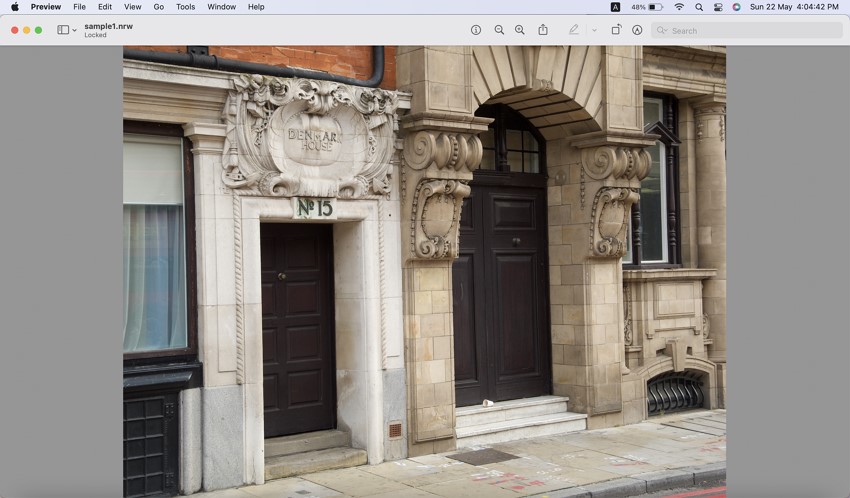
While opening the image on Preview, you can also remove the background from it and can quickly convert the image files. Additionally, the user interface of Preview is extremely simple and delightful to view high-quality images in a comfortable environment.
Hence, it’s an efficient tool to open and edit NRW files without damaging their picture quality.
2. Microsoft Photos
Do you want to open your NRW files in the best outlook? Microsoft Photos offers a delightful user interface to the people where they can open RAW images belonging to various formats. High-resolution images like NRW files can be conveniently opened and edited on this platform.
After opening them, you can quickly zoom in and out to observe the little details in your photo.
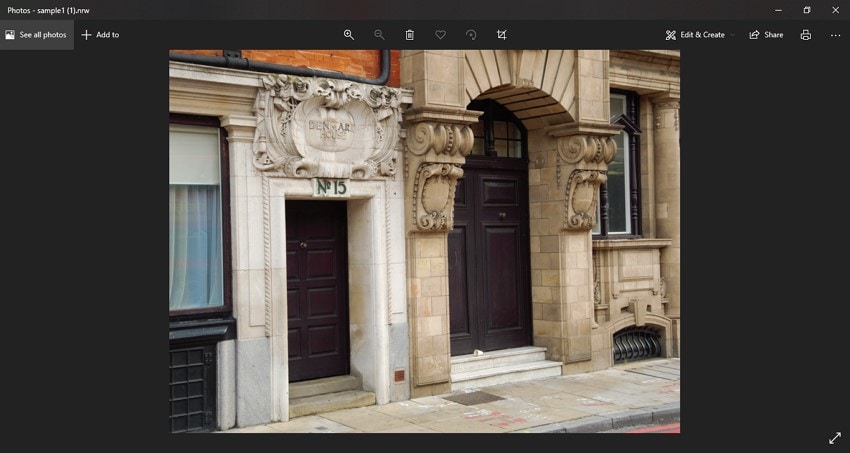
Microsoft Photos also enables the users to open and see image files in multiple screen sizes.
Note: Moreover, you can check the image file information such as resolution, file type, and size. It has a touch-friendly user interface that makes it highly flex.
It also has an automated detection feature through which it can precisely detect the face and objects present in your image file. Thus, it works perfectly to view and open NRW files on your PC.
Part 4: What to Do If You Want to Edit the NRW File Extension?
After knowing what is NRW file, it’s important to know how to edit it. This section will describe two powerful photo editors that can instantly transform your NRW file image into a flawless one.
1. Adobe Photoshop
Are you looking for a professional photo editor? Adobe Photoshop is an advanced tool that comprises every impressive feature to execute flawless editing. Through its manipulation tools, you can add effects, animations, and dynamics to the images and can make them extraordinary. The typography and drawing tools of Adobe Photoshop are also impressive through which you can accurately add drawings.

You can also add combinative colors to display an aesthetic result from your images. You can add vibrant backgrounds and styles to add an artistic element that can instantly grab the viewer’s attention. Most importantly, the AI-powered features can efficiently assist in bringing out exceptional results from the images. As a result, Adobe acts as a proficient and professional tool to add artistic dimensions to the image files.
2. Coral PaintShop Pro
This tool is one of the popular photo editors used by content creators to get rid of flaws. You can craft a high-end picture just by utilizing its AI-powered options. Through the framing tool, you can adjust and change the placement of objects smartly and quickly.
Through the adjustment features, you can eliminate the unpleasing effects by controlling the white balance, hue, contrast, saturation, and sharpness. By exploring these options, you can eradicate any minute flaw from your photo.
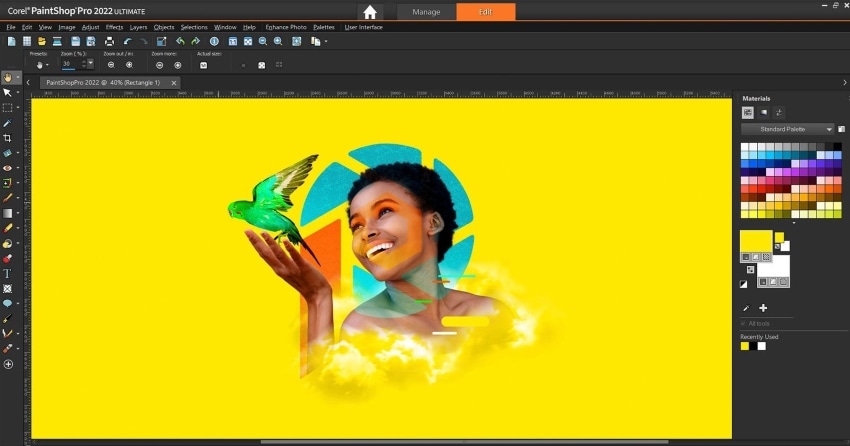
Furthermore, to make your NRW file more captivating, you can use its brush and refine tools to correct any present distortion in the image. You can add highlights and shadows and combine multiple exposures in the RAW image files to conduct excellent editing.
This tool also enables the users to use an automated editing tool to save time and energy smartly. Also, you can resize and crop images through batch-processing to generate amazing results within no time.
Bonus Tip: Repair Corrupted NRW File Extension with Perfection
Has your NRW file got corrupted or damaged? No need to panic as Wondershare Repairit brings effective features to repair your severely corrupted image files.
 Support Diverse Devices: It supports every device and platform such as Windows, Mac, USB drives, memory sticks, phones, and digital cameras.
Support Diverse Devices: It supports every device and platform such as Windows, Mac, USB drives, memory sticks, phones, and digital cameras. Repair Most of Formats: This tool is compatible with every major image format such as JPEG, JPG, CR3, CR2, NEF, NRW, RAF, DNG, ARW, GPR, TIF, TIFF, CRW, and more.
Repair Most of Formats: This tool is compatible with every major image format such as JPEG, JPG, CR3, CR2, NEF, NRW, RAF, DNG, ARW, GPR, TIF, TIFF, CRW, and more. Multi-tasking Support: It also supports batch processing through which you can repair multiple corrupted photos at the same time.
Multi-tasking Support: It also supports batch processing through which you can repair multiple corrupted photos at the same time.
Follow the steps below:
Step 1: Navigate to Photo Repair
Begin with launching the Wondershare Repairit tool on your PC. Open its interface and click on the “Photo Repair” button from the left section.

Step 2: Add Photo
Now tap on the “Add” button and browse the photo that you want to repair. Upload the image file on this tool by opening it. After uploading the photo, tap on the “Repair” button to initiate the repairing process.
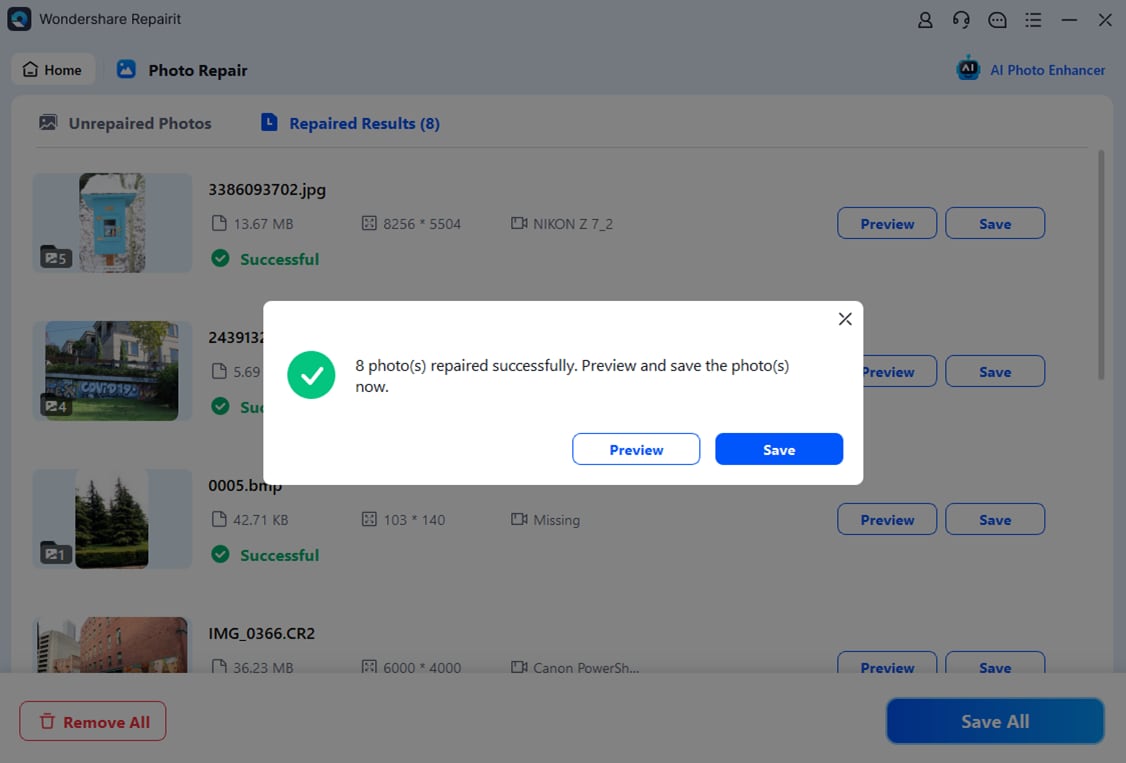
Step 3: Preview Results
Once the repairing process is finished, tap on the “Preview” icon to check the results. If you are satisfied with the result, you can save the repaired photo on your computer directly.

Conclusion
Are you looking for some RAW image file formats? This article has discussed what is NRW file and its usage in digital photography as a RAW image file. You can read its multiple benefits from this structured article and can get learn about amazing photo editors and openers. However, if your NRW file got corrupted accidentally, use the Repairit tool to quickly repair multiple damaged photos.



