While digital documents are important for daily communication and information sharing, PDFs are often used for their consistency. If this PDF file becomes corrupted for any reason, it can disrupt important tasks, causing unnecessary delays. In such moments, the ability to fix PDF online is the only practical solution people seek.
Essentially, this option ensures convenience and accessibility across devices, whether you're working from a desktop or a phone. Given the need for productivity under strict deadlines, the article covers the most commonly used online platforms for PDF repair. Each tool below is briefly explained, with stepwise guidelines to ensure a complete understanding of the process.
Table of Contents
Part 1. Repair PDF Document Online: Typical Problems You Can Solve
Besides PDF inaccessibility or display errors, the provided reasons explain where PDF repair online comes into focus:
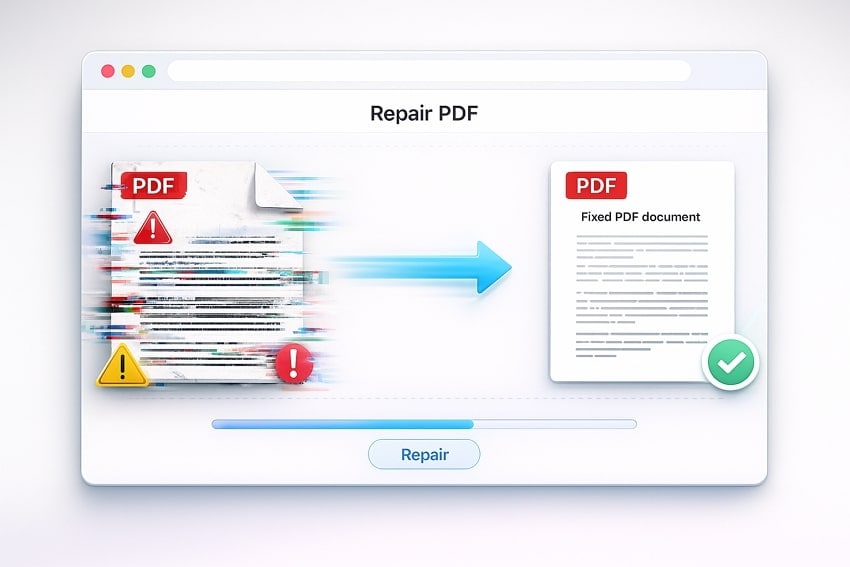
- Address PDFs That Won’t Open: Online PDF repair platforms can analyze corrupted file structures and rebuild the new PDF. This way, the file reopens, resolving errors such as “file is damaged and cannot be opened.”
- Recovers Missing or Broken Content: PDF repair tools scan damaged files to extract recoverable text and images, then reassemble them into a new document. This helps when pages render partially, images don't load, or parts of the document appear garbled.
- Repair PDFs After Interrupted Downloads: If a PDF is interrupted during download, repair tools can often reconstruct the missing structure and fix formatting inconsistencies.
- Fixes Structural and Compatibility Errors: Web repair utilities can correct damaged headers and version/encoding problems that cause viewer errors or crashes overall.
- Restores Layout, Formatting, and Readability: Browser-based repair tools attempt to fix broken fonts and misaligned elements, restoring the PDF to its original design.
Which Online PDF Repair Tool Should You Choose: Free or Paid?
At this point, understanding the right online repair tool becomes essential, whether you opt for a free online option or a paid solution:
| Aspect | Free Online PDF Repair Tool | Paid/Premium PDF Repair Tool |
| Cost | No fee; reasonable for occasional or emergency fixes. | One-time license or subscription; ongoing cost. |
| File Size and Volume Limits | Often strict limits (e.g., 5-20 MB, single file, hourly caps) | Higher or no limits; batch and large-file repair supported. |
| Repair Depth and Success | Works best for minor to moderate corruption; may fail on severe cases. | More advanced algorithms; better option for heavily damaged PDFs. |
| Extra Features and Control | Basic “upload, repair and download” workflow; few advanced options. | Detailed reports, custom settings, multi-file workflows, and editor integration. |
| Support and Data Handling | Little or no support; limited guarantees on privacy or retention. | Stronger privacy/compliance for business use. |
Part 2. 5 Popular Platforms for Repairing PDFs Online Quickly
To repair a PDF document online, adhere to the listed 5 options and choose the tool that suits your expertise. Review the guide and cons so that you select the safest and most reliable method for successful file recovery.
1. Repairit Online - File Repair
As a professional online assistant, Repairit Online allows users to simply upload corrupted PDFs for repair. Most importantly, it allows you to upload up to 300 files, each up to 300 MB. Besides PDF, you can easily incorporate corrupted Word, Excel, or PPT files to get them repaired in a simple 3-step process. Once the repair process is complete, the platform lets you preview files before saving.
With this online service, you can fix your official documents without compromising their original quality or integrity. It keeps your previously repaired files saved and organized in the History section once you sign in with your credentials. More impressively, your uploaded file details are displayed on-screen, including names and sizes. The complete restore process is further shown on the main interface through the progress bar of each file.
Key Features

-
Fixes Adobe Files: With Repairit, you can easily repair Office documents or Adobe Files, keeping their structure and designs intact.
-
Multiple PDF Repair: Regardless of the version or corruption issue, it allows you to insert multiple PDFs at once for instant repair.
-
Complete-Automate File Restore: The platform retrieves PDF files by running a quick scan, repairing most parts to their original state.
Comprehensive Guide to Repair PDF with Repairit Online
Follow the provided guidelines and repair the PDF file online, with original text, image, or formatting:
Step 1. Upload Your Corrupted PDF Documents
Access the “File Repair” tool of Repairit Online and press the “Add Files” button to proceed with repairing.
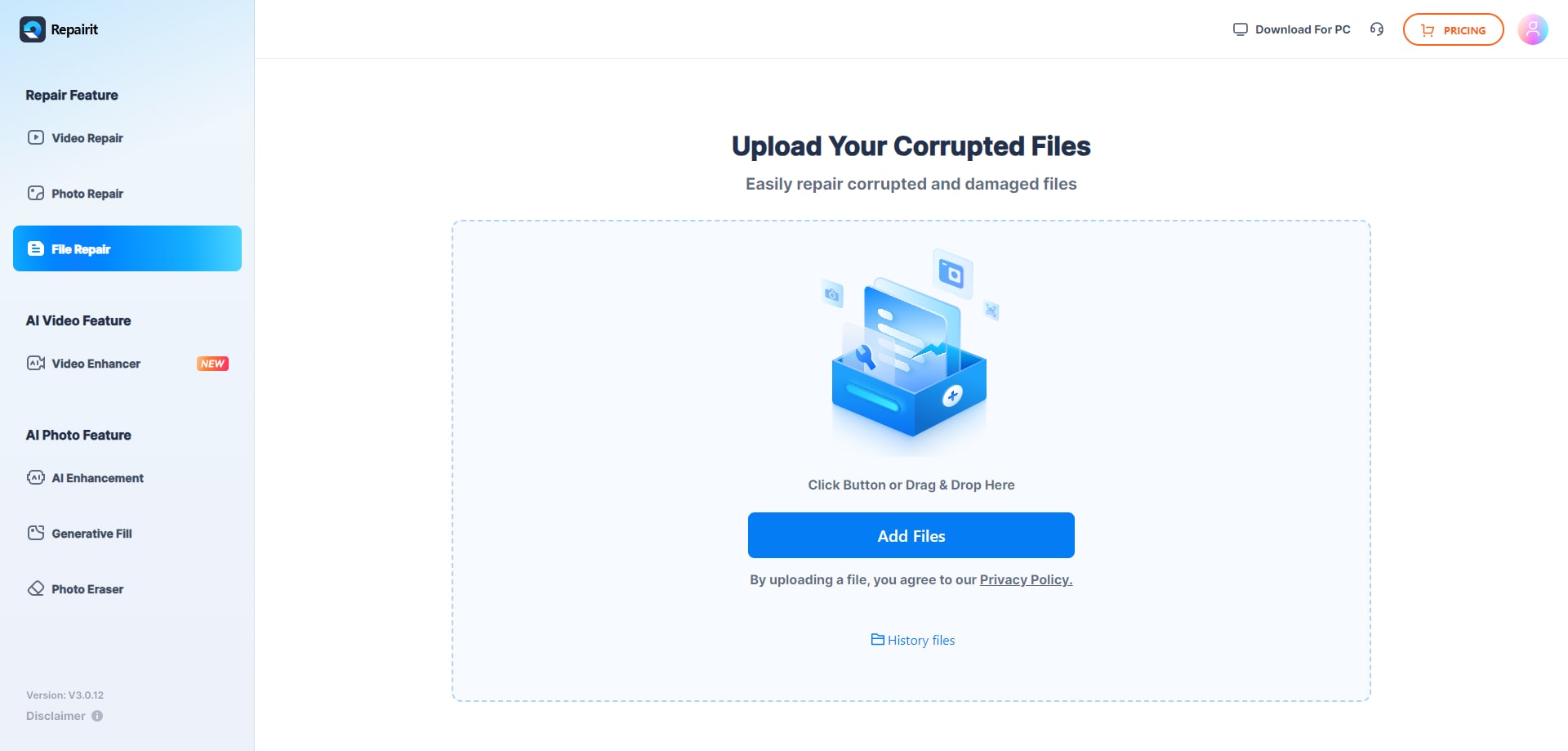
Step 2. Initiate the Broken PDF File Repair Process
Once done, analyze the file details and navigate to the “Repair All” button to begin the repair process. Finally, once the process completes, preview the repaired version and save the PDFs to a designated location.
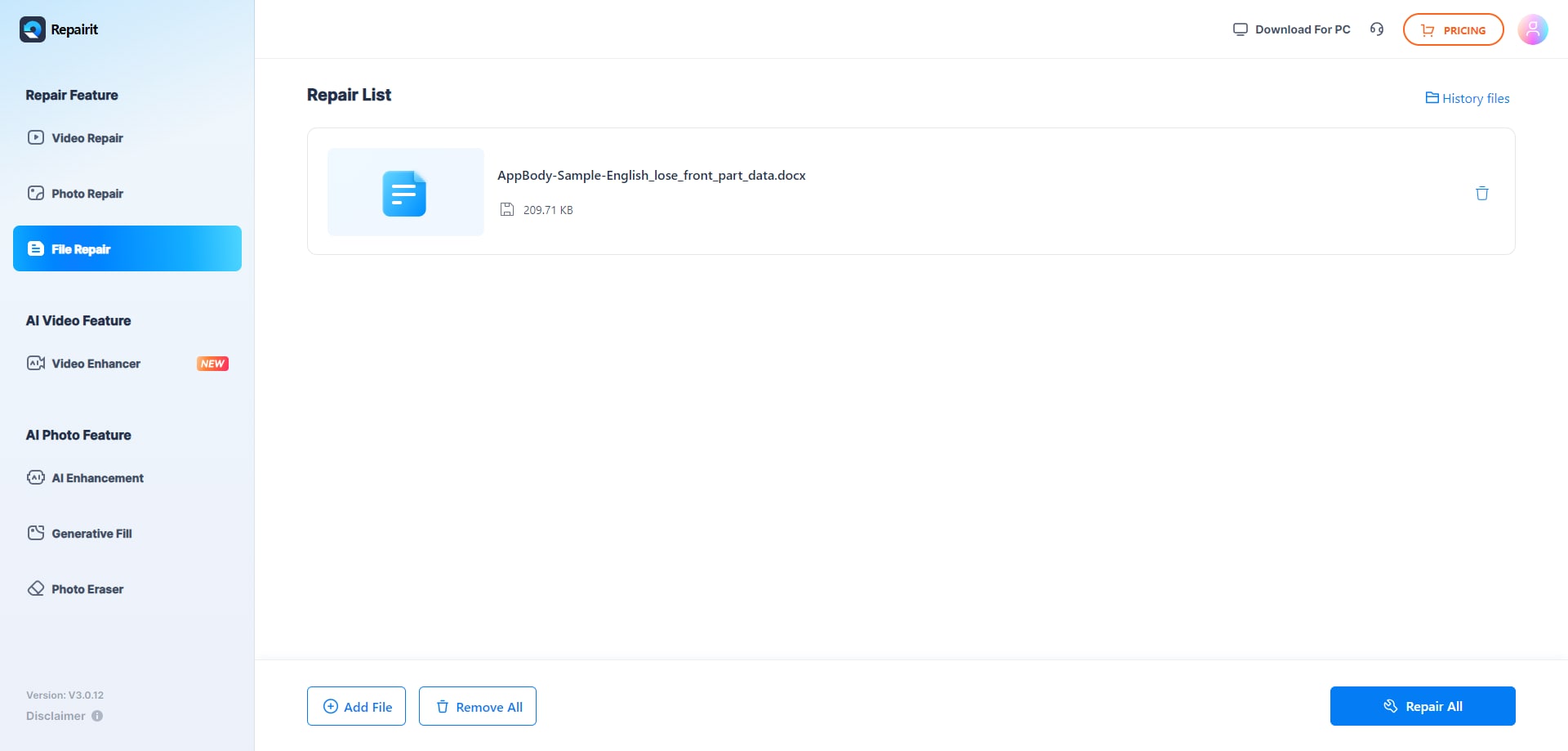
2. iLovePDF
It's another tool that you can use to fix PDFs online since it supports batch processing to save the manual hassle. Additionally, users can import the corrupted PDFs from Dropbox or go for the drag-and-drop option to make the task seamless. Once the tool repairs the file, it automatically downloads it, or users can choose to save it on Drive, as you repair it via the listed guide:
Step 1. Press the “Select File” button on the main interface to import a file, and pick the “Repair PDF” button upon importing.
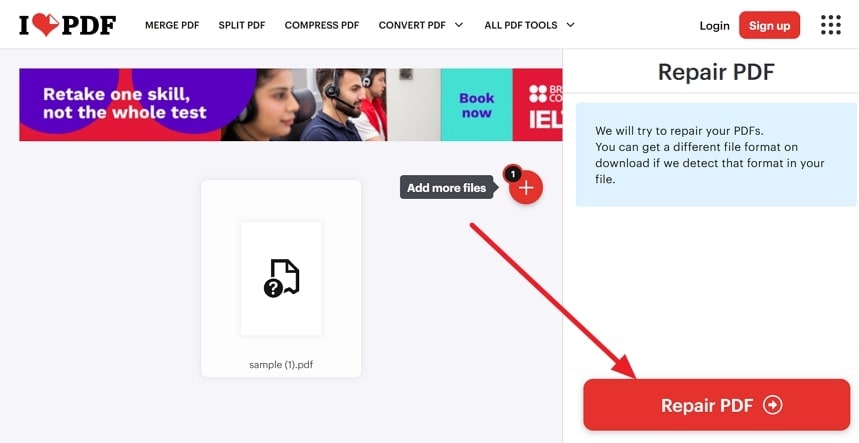
Step 2. When the tool ends the repair, the file will be downloaded automatically. There, you can also save the PDF to Drive or Dropbox, or share it as a link.
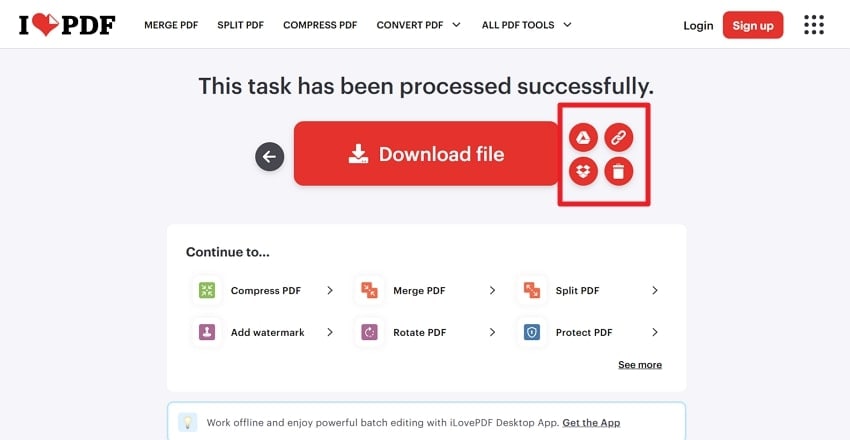
3. PDF2Go
You can also rely on PDF2Go to repair a PDF document online because the tool offers numerous import options. Not just that, users can also benefit from the batch processing feature to repair multiple PDFs at once. Users can export the file in formats like JPG, DOCX, or TXT as the repair ends. Moreover, one can access the file info, and the usage of this tool is ideal for amateurs, as guided:
Step 1. Upload the PDF file to the tool, then click the “Start” button to begin the process.
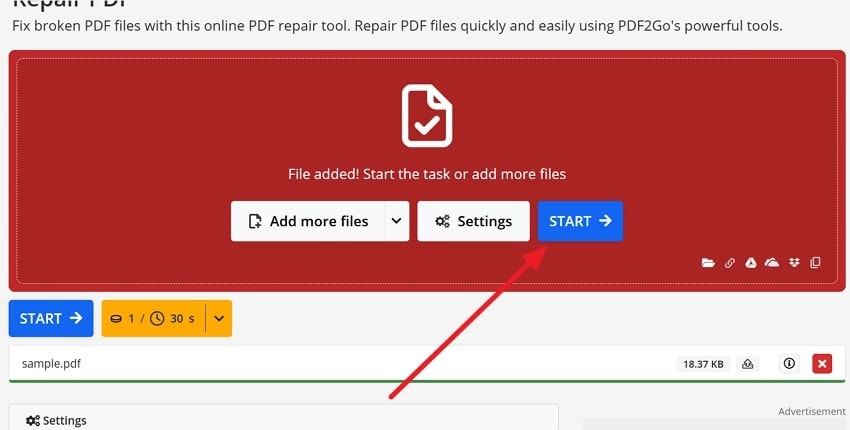
Step 2. Wait for the processing to end and choose the “Download” button or stretch the “Export As” menu to save it in a different format.
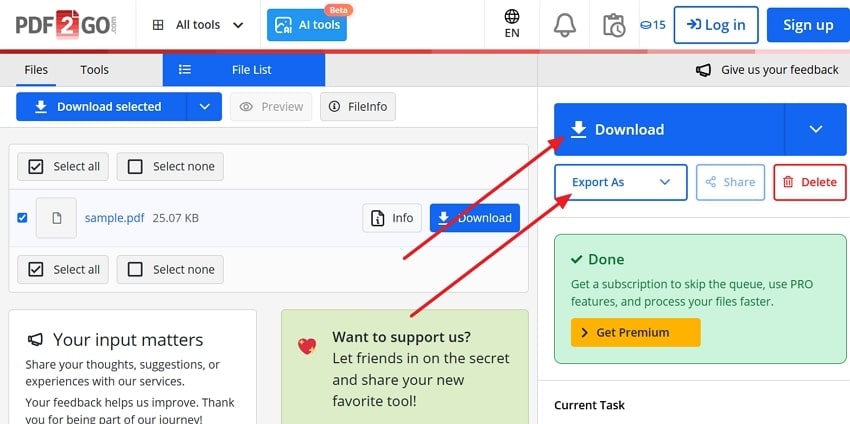
4. Sejda
To repair a PDF file online, Sejda allows you to import the corrupted PDF’s URL or import it from Drive. Users can also locate the PDFs from history and choose to print or share as the repair ends. Additionally, it allows you to compress, merge, or edit the file further within the tool, which makes it a versatile option. So, to know how one can repair files with one tap, review the given guidelines:
Step 1. Click the “Repair” button in the tool after adding the corrupted PDF directly from your device.
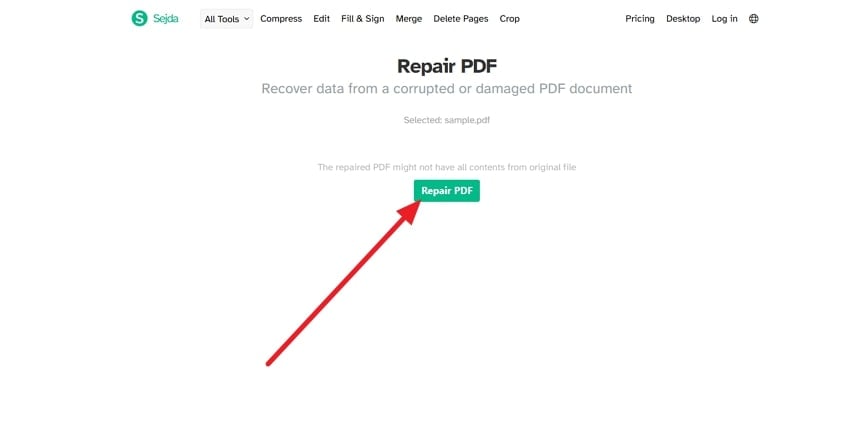
Step 2. Once the automated PDF repair process ends, click the “Download” button or select the provided tools to perform different tasks.
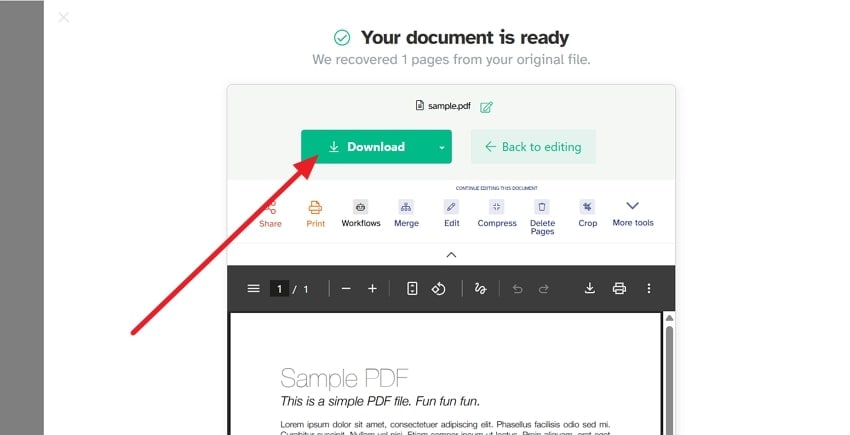
5. Free PDF Converter
This online PDF repair tool makes file repair seamless, with the ability to import files from multiple sources. Additionally, the tool supports a batch processing feature, which saves the manual hassle. Rather than importing the file to the device, one can save it to Drive or Dropbox, or keep it at the same quality without further corruption. To know how it works and make repairing seamless, adhere to the given guide:
Step 1. Select the “Select File” option to upload the corrupted PDF, or press the “+” icon to upload multiple PDFs for batch repair.
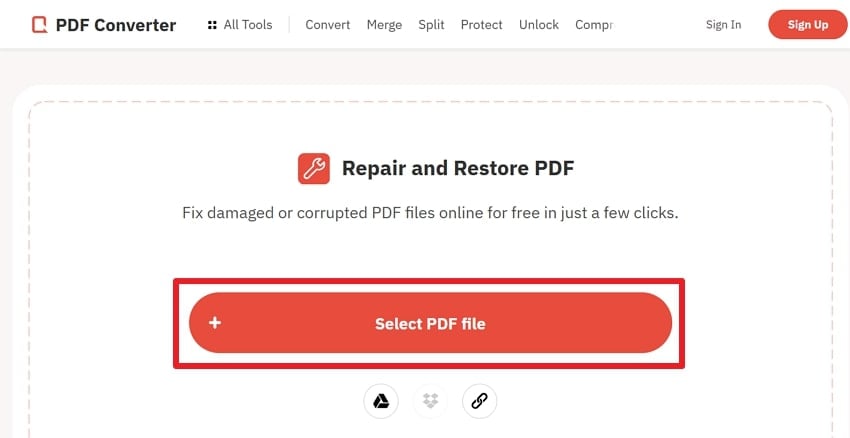
Step 2. Once the repair process completes, click the “Download” button to retrieve the repaired PDF document.
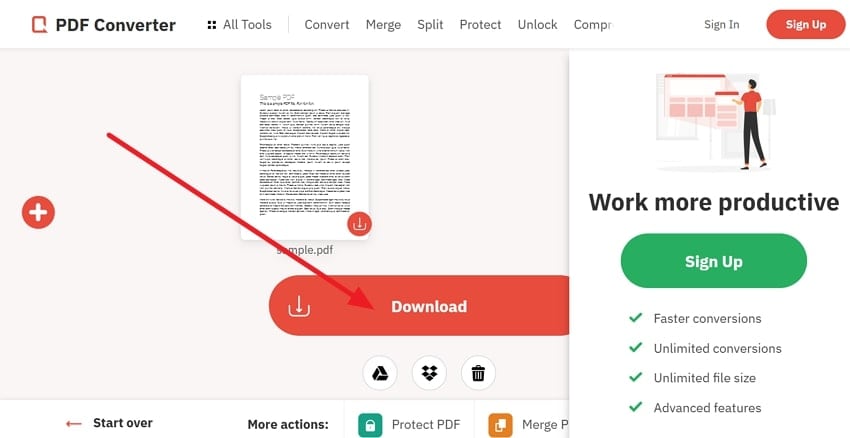
For a guided decision, review the following tabular comparison for all the tools serving the task of repairing PDF documents online:
| PDF Repair Tool Online | Repair Strength (PDF) | Supported File Types | Ease of Use | Privacy and Deployment |
| Repairit Online | Deep repair of structure, text, images, and forms | PDF, Word, Excel, PowerPoint | Simple 3-step guided flow with preview | Online repair plus a stronger offline desktop option |
| iLovePDF | Partial or complete repair for common single-file corruption | PDF only | Very simple upload, repair, and download workflow | Web-based processing with automatic file deletion |
| PDF2Go | Fixes common structural and opening-related issues | PDF only | Upload from device or cloud, then repair | Cloud-based processing on protected servers |
| Sejda | Recovers data so corrupted PDFs can open again | PDF only | Simple upload, repair, and save flow | Choice of cloud processing or local desktop mode |
| Free PDF Converter | Repairs light to moderate PDF damage | PDF only | Drag and drop with automatic repair | Web only with short-term file retention |
Conclusion
To sum up, this guide has explained how to fix PDFs online with simple, effective, and accessible options. So, review the guide in detail and choose which tools prove to be the best choice and why. Since standard online tools can repair only a limited number of pages and cause formatting issues, it is recommended to use Repair Online. This AI-powered tool even offers batch processing and supports all PDF versions.
FAQs
-
1. What types of PDF errors can online repair tools fix?
These tools can fix corrupted files, broken links, damaged pages, and unreadable content in PDFs online. Unlike standard tools, Repairit Online can restore missing text, images, and structure efficiently. -
2. Are online PDF repair tools safe for confidential documents?
Most tools store files temporarily, which can expose confidential information online. However, Repairit Online uses secure connections to reduce risks during the repair process. -
3. How long does it usually take to repair a PDF online?
Small PDFs repair quickly, usually in a few minutes, depending on file complexity and size. Large or image-heavy PDFs may take longer to process, but Repairit Online - File Repair handles them efficiently. -
4. Can repaired PDFs retain all original formatting and images?
Many tools recover content, but some formatting or images may not restore perfectly every time. To avoid this, use Repairit Online because it preserves layouts, photos, and text according to the original file.

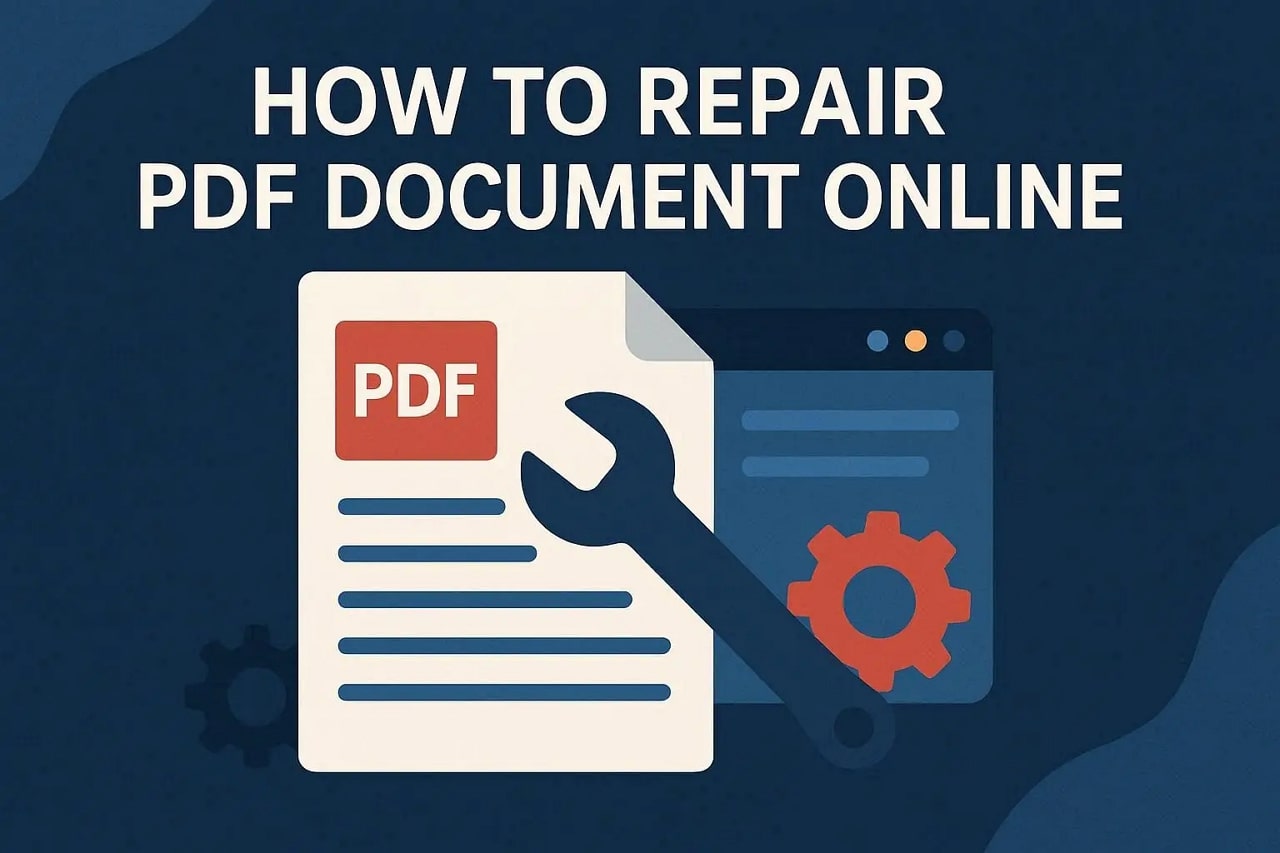
 ChatGPT
ChatGPT
 Perplexity
Perplexity
 Google AI Mode
Google AI Mode
 Grok
Grok

