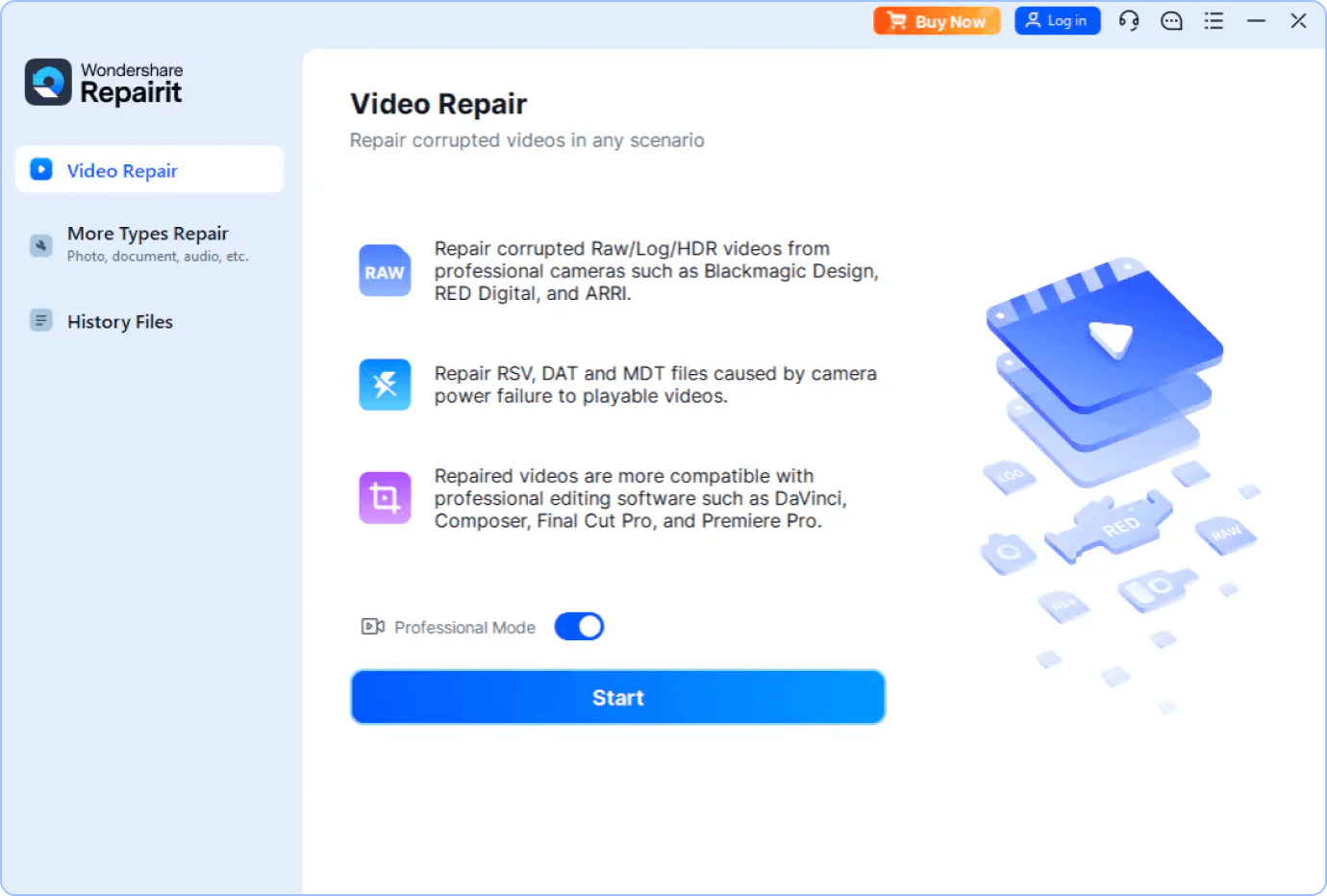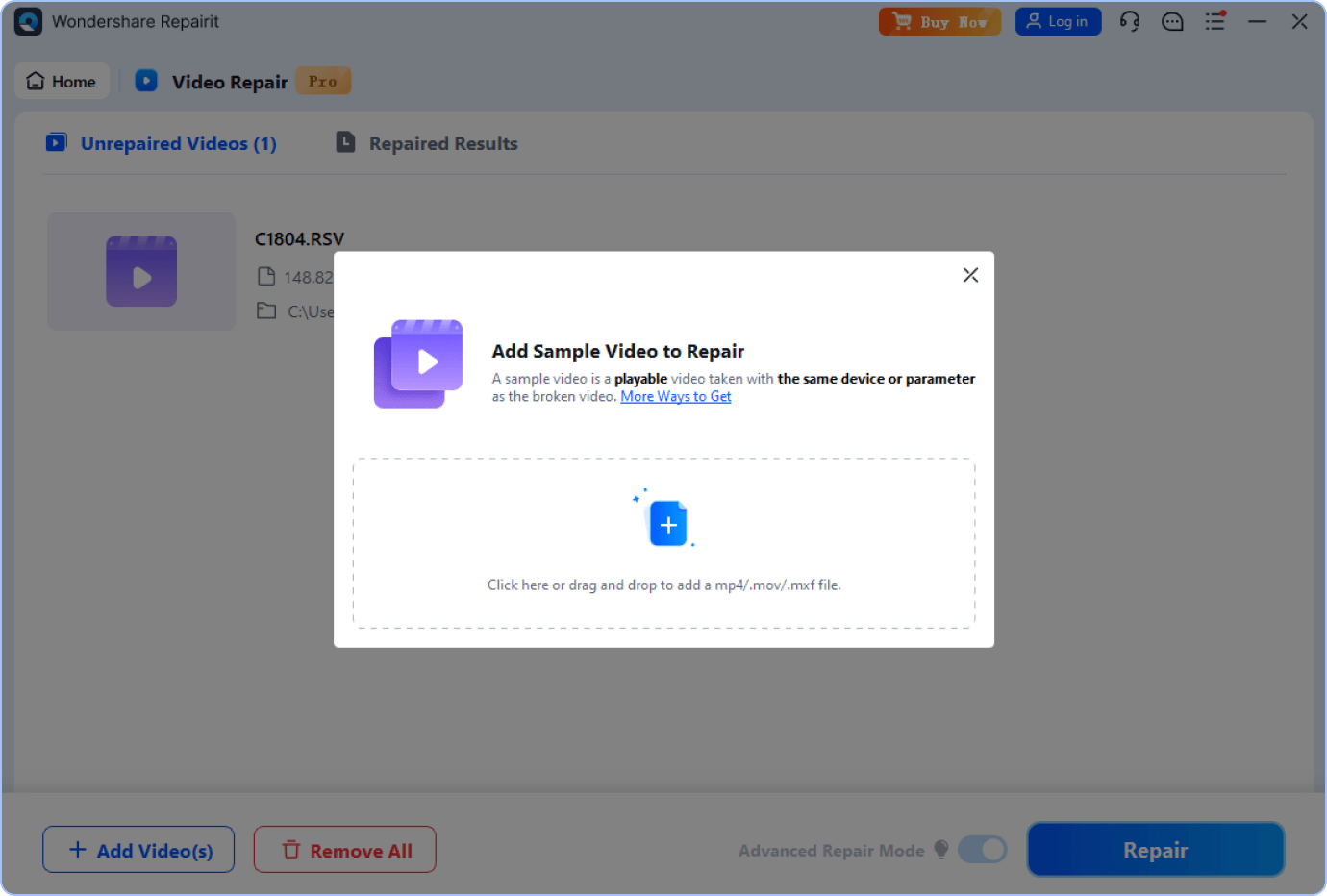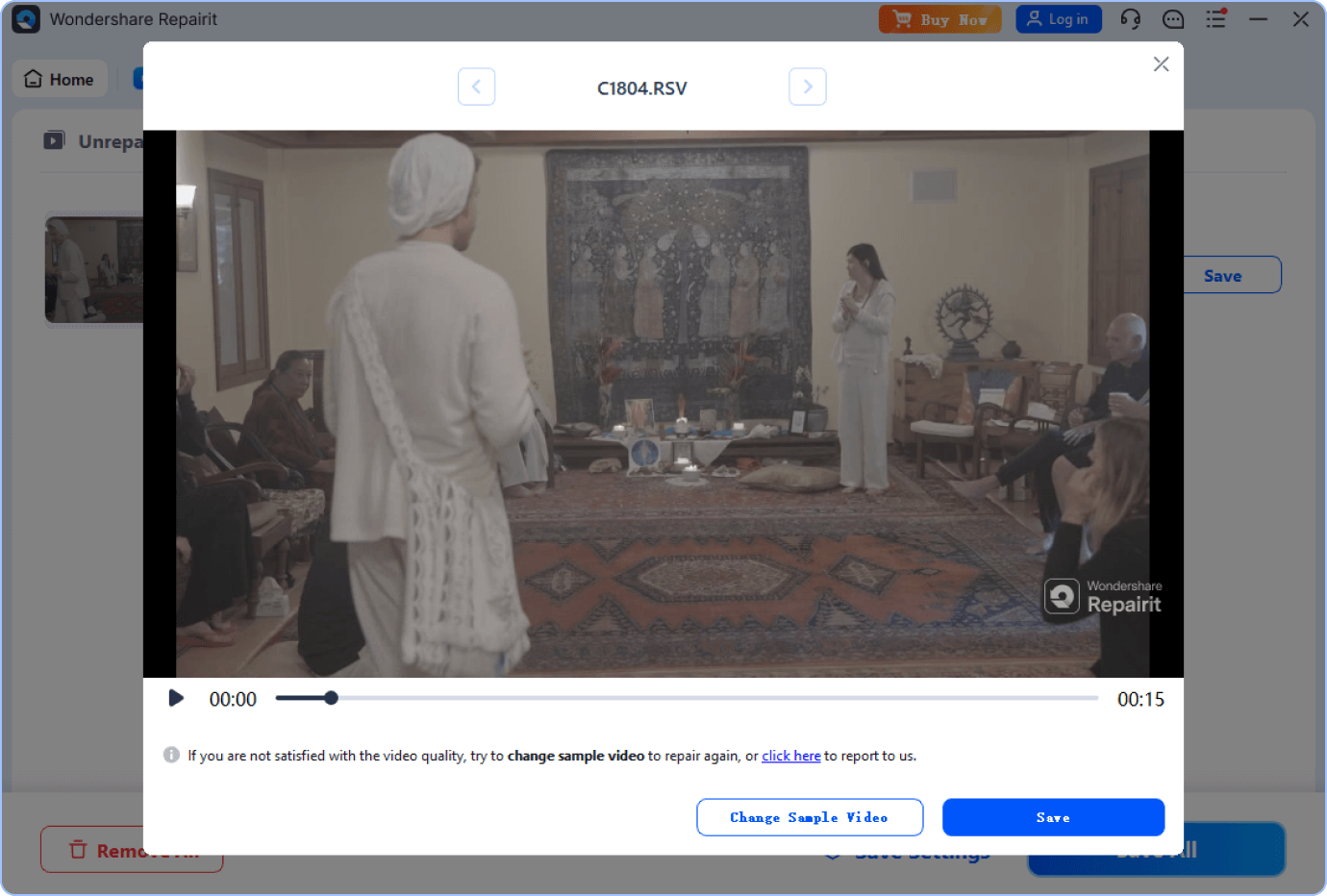When Sony cameras (such as A7M4, FX3, A7S3, etc.) suddenly lose power during recording (e.g., battery exhaustion, power cable disconnection), .rsv file corruption may be generated due to incomplete encapsulation processes.
- Poor battery management during outdoor shooting;
- Aging power accessories;
- Unstable third-party power adapters.