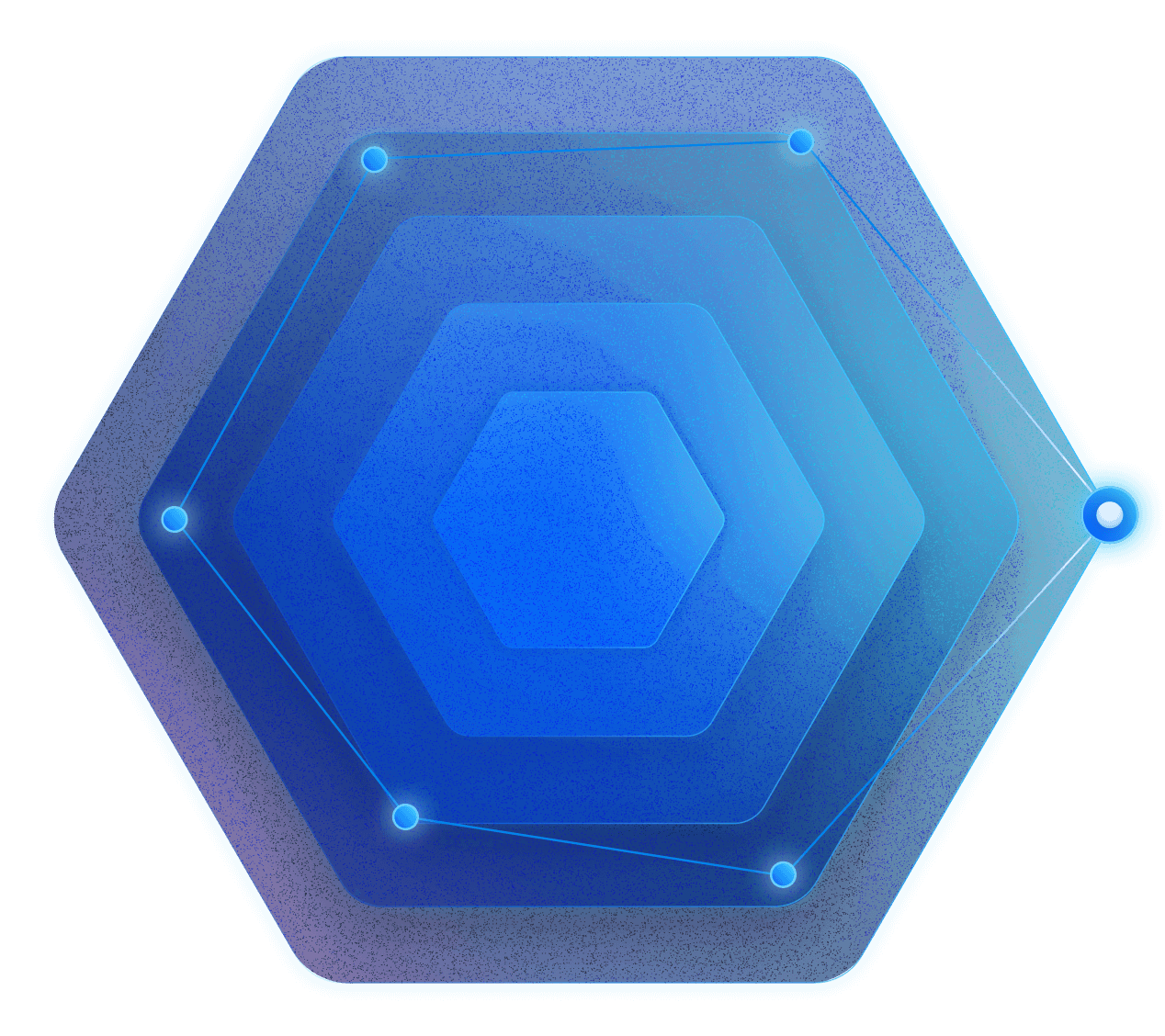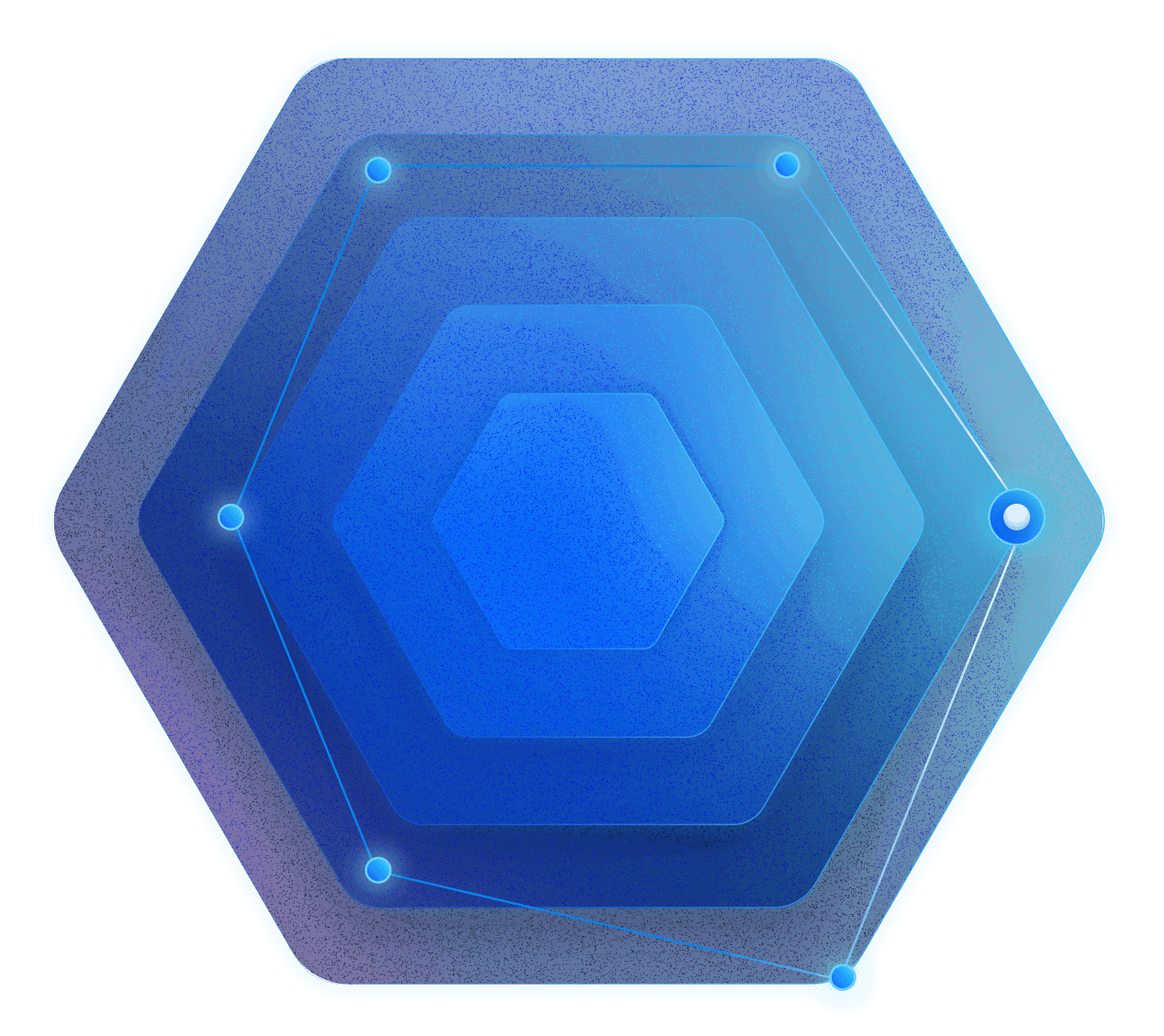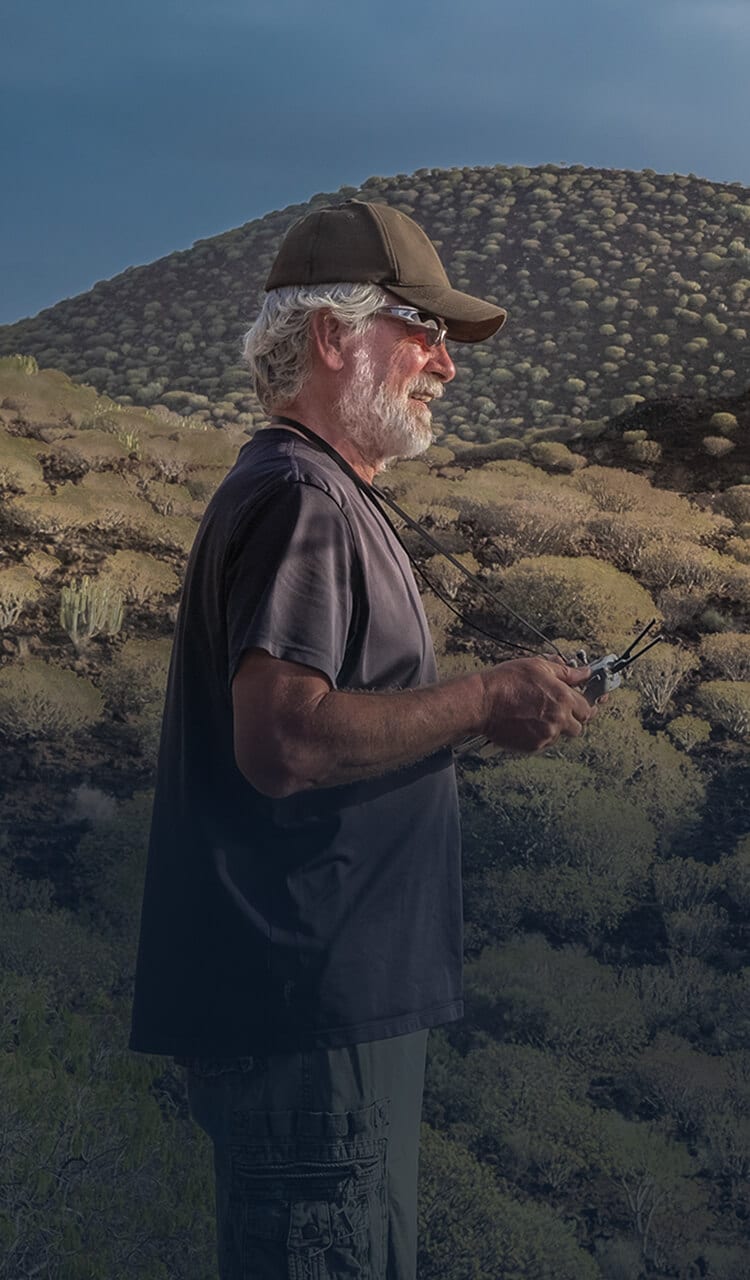
Why Does Drone Footage Get Corrupted So Easily
The flying environment of drones is complex, and the video structure may be damaged in milliseconds during the shooting
process. The following are the most common risk scenarios and triggering times.
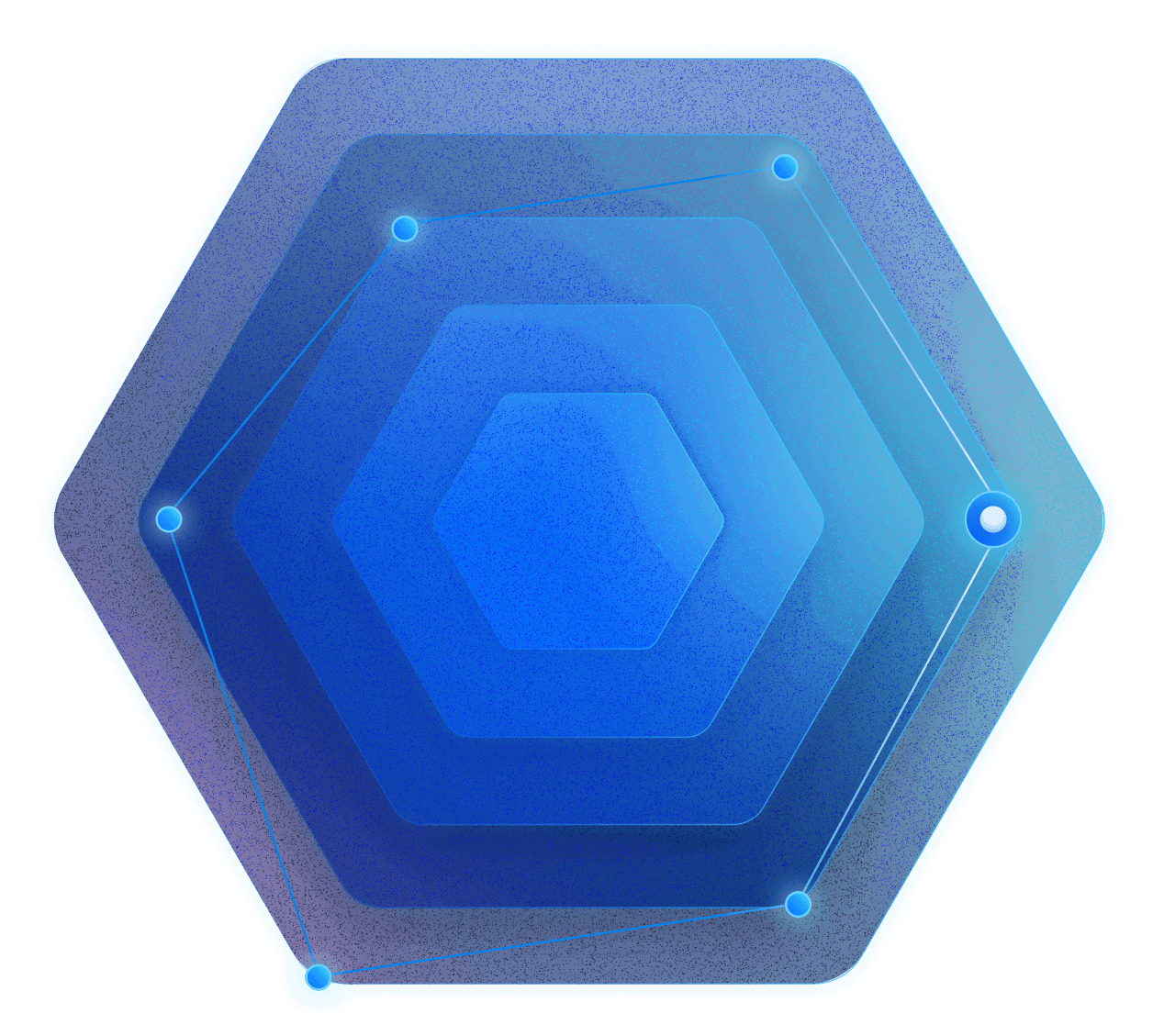 Video File Not Properly Closed
Drone Crashed Or Disconnected
Sudden Power Loss Mid-Flight
Flying In Extreme Conditions
Removing The SD Card Too Early
Using A Low-Quality Or Slow SD Card
Video File Not Properly Closed
Drone Crashed Or Disconnected
Sudden Power Loss Mid-Flight
Flying In Extreme Conditions
Removing The SD Card Too Early
Using A Low-Quality Or Slow SD Card
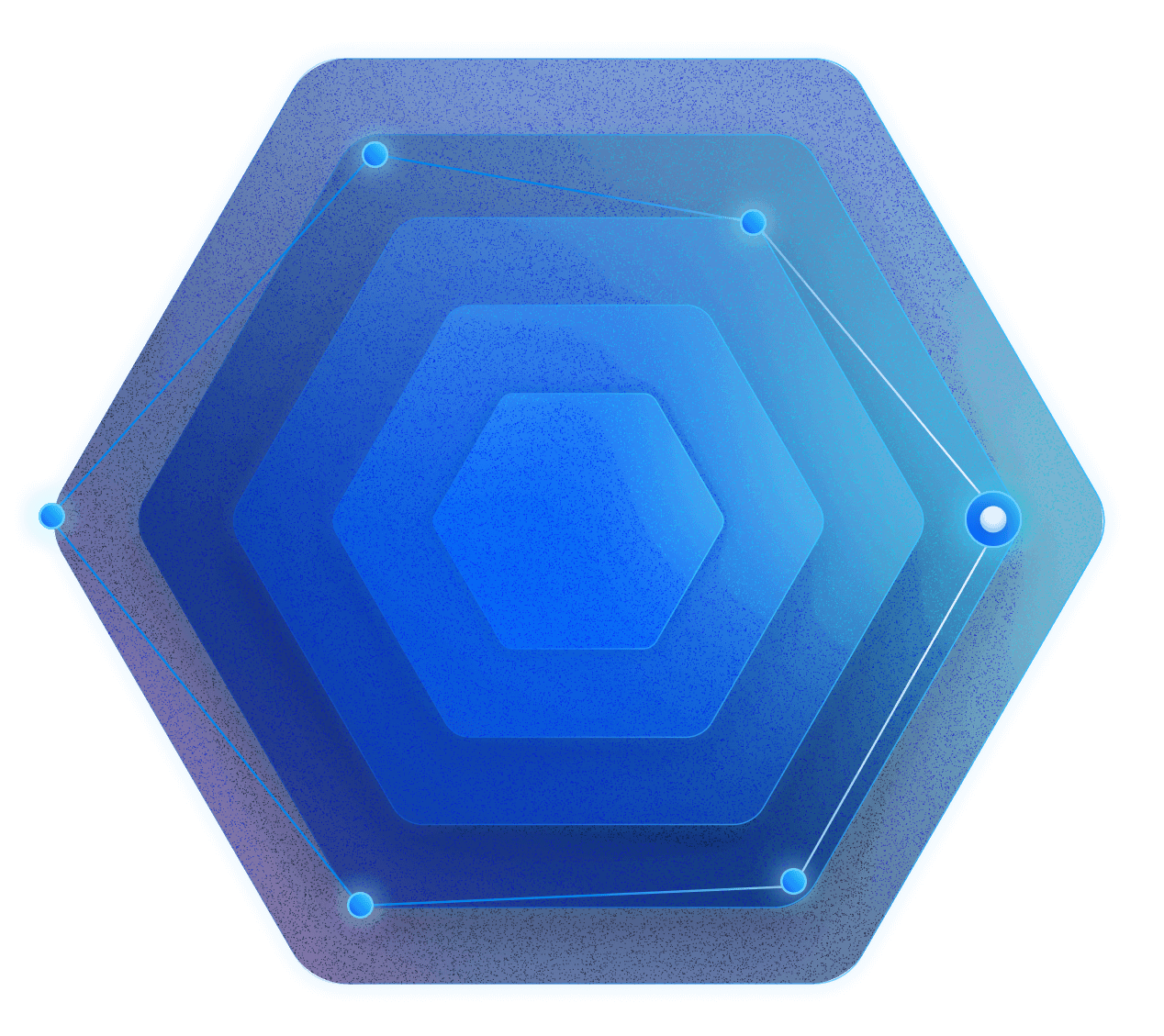 Drone Crashed Or Disconnected
Sudden Power Loss Mid-Flight
Flying In Extreme Conditions
Removing The SD Card Too Early
Using A Low-Quality Or Slow SD Card
Video File Not Properly Closed
Drone Crashed Or Disconnected
Sudden Power Loss Mid-Flight
Flying In Extreme Conditions
Removing The SD Card Too Early
Using A Low-Quality Or Slow SD Card
Video File Not Properly Closed
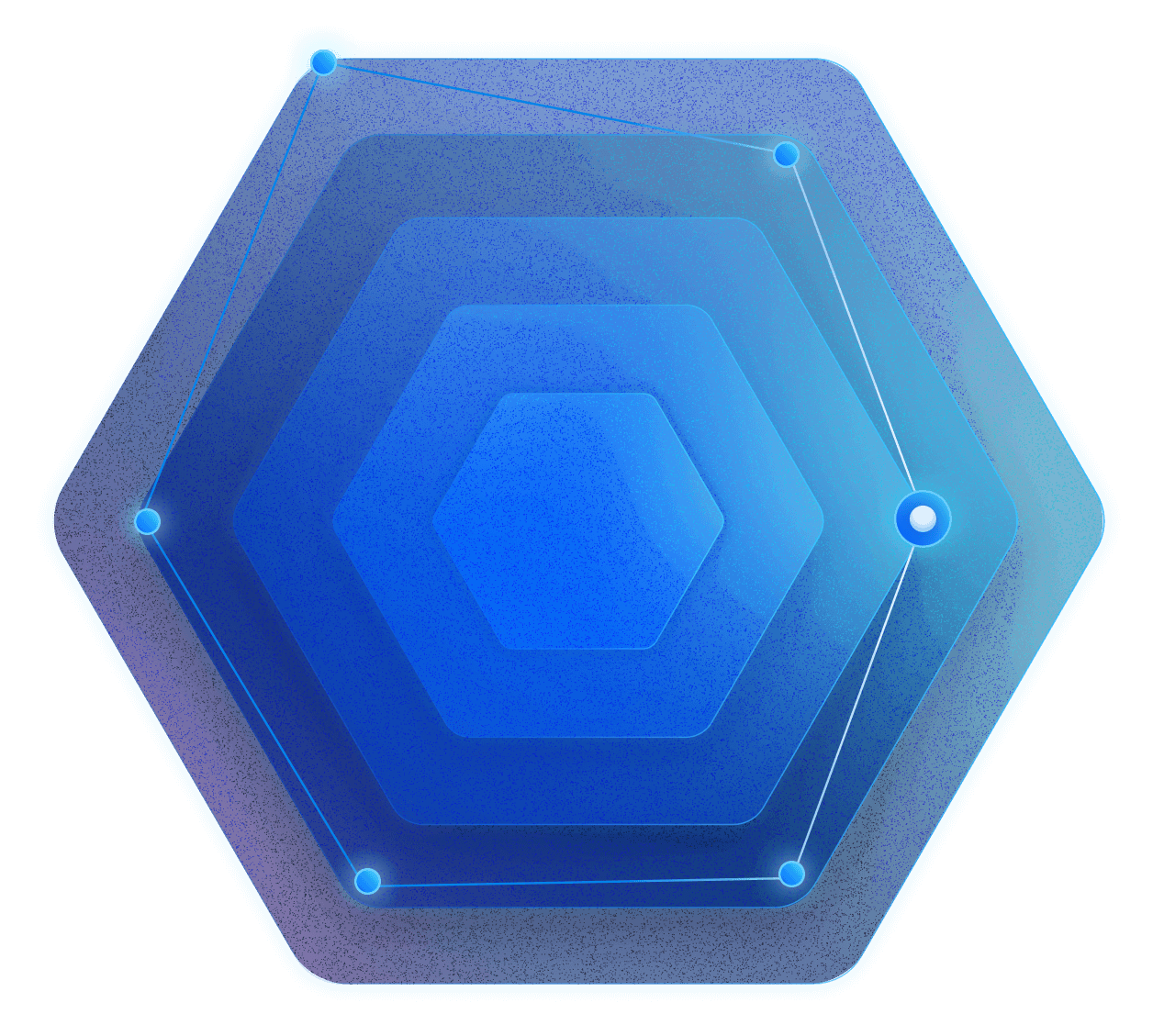 Sudden Power Loss Mid-Flight
Flying In Extreme Conditions
Removing The SD Card Too Early
Using A Low-Quality Or Slow SD Card
Video File Not Properly Closed
Drone Crashed Or Disconnected
Sudden Power Loss Mid-Flight
Flying In Extreme Conditions
Removing The SD Card Too Early
Using A Low-Quality Or Slow SD Card
Video File Not Properly Closed
Drone Crashed Or Disconnected
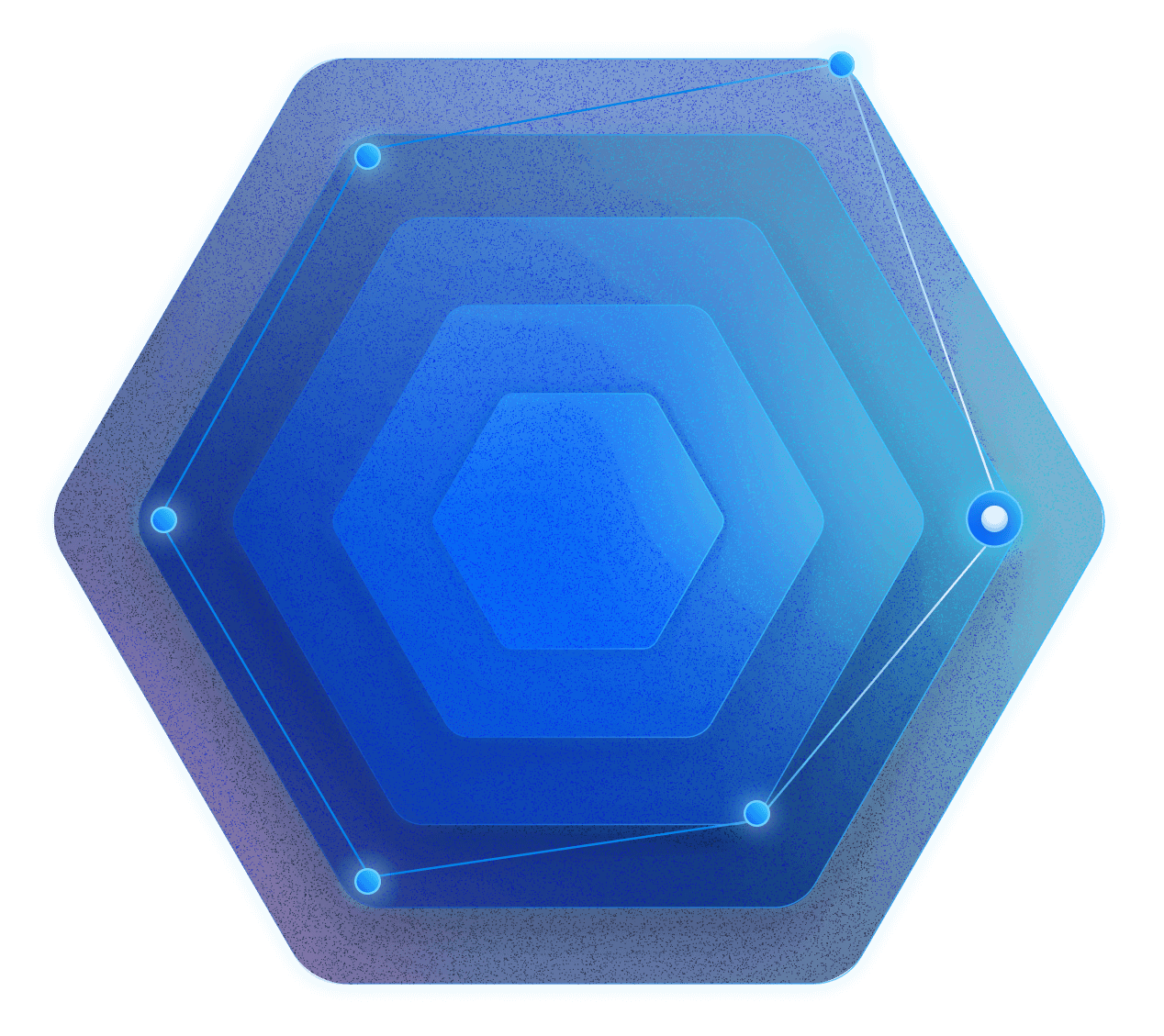 Flying In Extreme Conditions
Removing The SD Card Too Early
Using A Low-Quality Or Slow SD Card
Video File Not Properly Closed
Drone Crashed Or Disconnected
Sudden Power Loss Mid-Flight
Flying In Extreme Conditions
Removing The SD Card Too Early
Using A Low-Quality Or Slow SD Card
Video File Not Properly Closed
Drone Crashed Or Disconnected
Sudden Power Loss Mid-Flight
Where Repairit Begins to Save Your
Corrupted Drone Videos
Drone footage can break in an instant, but Repairit is built to fix it. It repairs corrupted videos from crashes, glitches, or failed transfers,
and also enhances footage quality, restoring clarity, color, and smooth motion.
Repairit can repair crash Drone footage and reconstruct missing gyroscope metadata, helping you restore the full flight path and camera angle at the moment of impact.
Repairit scans both container (MP4/MOV) and codec (H.264/HEVC) data to fix metadata, header, or moov atom issues. The repaired files open smoothly in any editing software.
Drone footage often gets corrupted due to power loss or system errors, making MP4/MOV files unreadable. Repairit supports videos from DJI, Mavic, Autel, Skydio, and more, no conversion needed.
High-motion drone scenes can suffer from frame corruption or timecode drift. Repairit uses AI to restore dropped frames and resync audio with visuals.
Sudden shutdowns often leave recordings unfinished. Repairit rebuilds the incomplete video structure so you can restore usable footage.
Who Typically
Encounters Drone
Video Errors
Different drone missions come with different risks. Whether you're filming for fun, work, or adrenaline, video corruption can happen to anyone. Find out which repair challenge sounds like yours.
How to Use Repairit to Retrieve Your Damaged Drone Videos
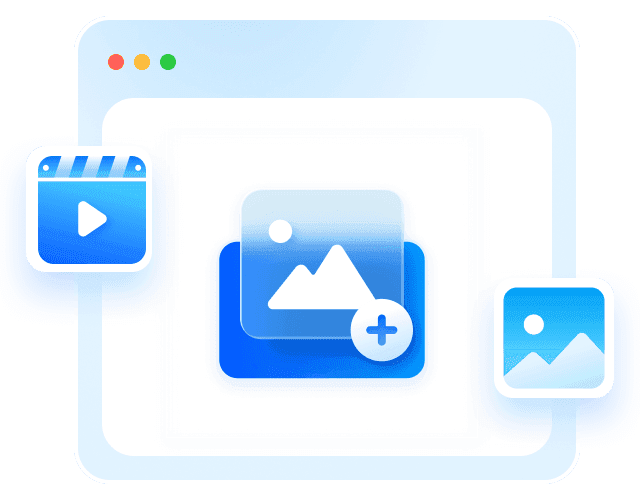
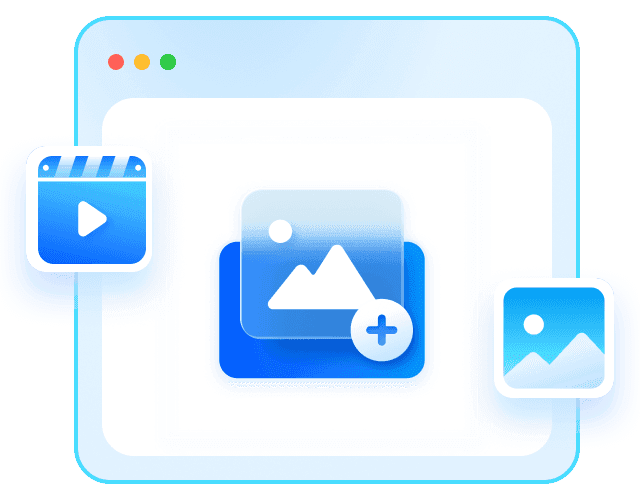
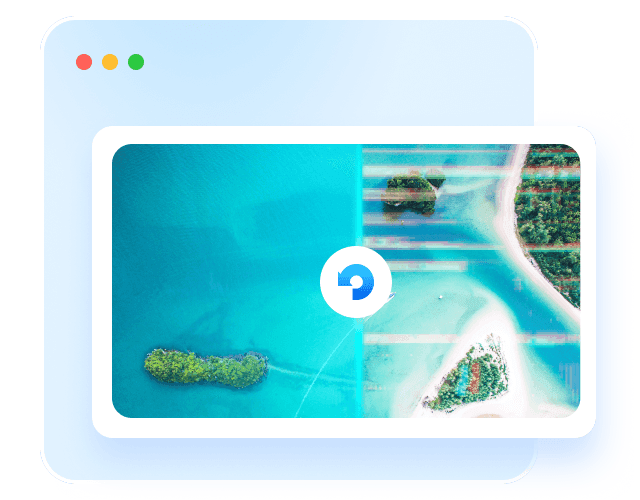
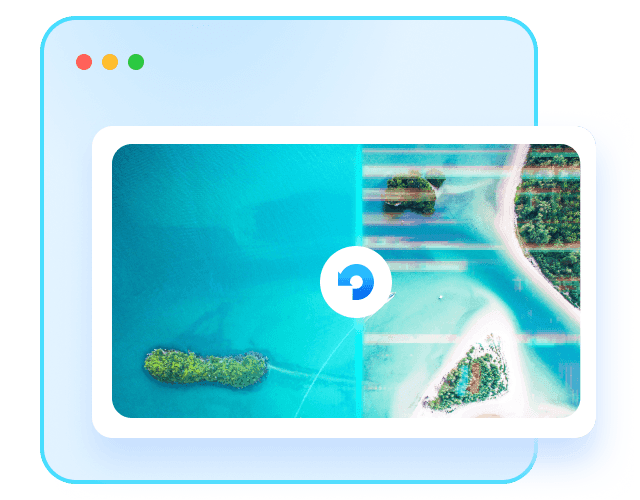
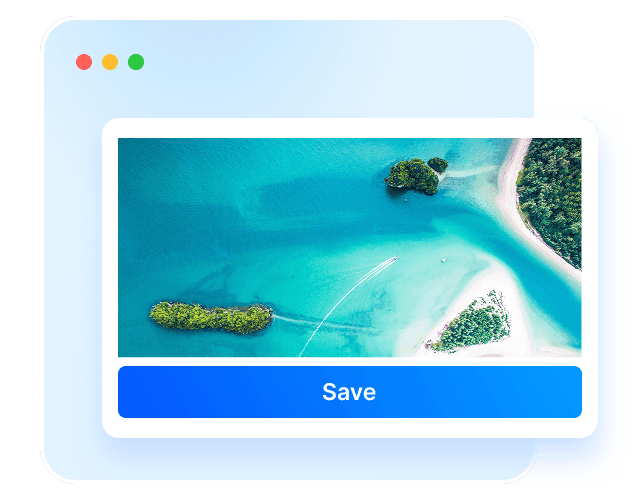
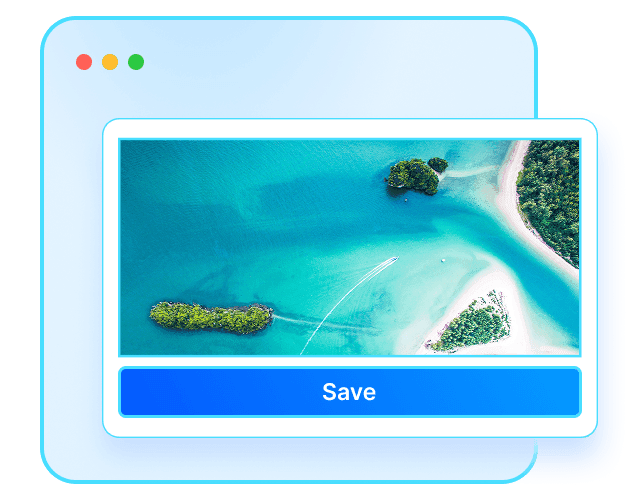
Tech Specs