

Typical Photo Corruption Challenges
Faced by Nikon Enthusiasts
Nikon users may face issues like unreadable files, blurry shots, damaged old photos, or low-res images. These problems often
come from memory card errors, shooting conditions, or aging, but they don’t have to mean lost memories.
Repairit AI Photo Repair — Tailored for Nikon Images
Repairit Photo Repair is purpose-built for Nikon users, offering full support for NEF/NRW formats, intelligent RAW optimization, and
AI-powered color and detail restoration to bring damaged or distorted Nikon images back to life.

Full Support for Native Nikon Formats
Repairit works directly with NEF and NRW RAW files from your Nikon camera, as well as standard formats like JPG and PNG. There’s no need to convert files, your original Nikon details and quality are preserved every time you repair a photo.

Smart Optimization for Nikon RAW Files
Repairit doesn’t just open Nikon RAW files, it understands them. The software intelligently reads Nikon-specific data like color profiles and dynamic range, so your repaired photos keep the authentic color and detail that Nikon cameras are known for.

AI-Powered Repair for True Nikon Color
Advanced AI automatically detects and fixes issues caused by memory card errors, transfer problems, or device glitches. Whether your Nikon photo is corrupted, gray, or has color problems, Repairit restores it to its original look, keeping colors and details true to what your camera captured.

Advanced Repair for Critical Images
If your Nikon photo is badly damaged or missing key information, you can add a reference image. Repairit will compare and rebuild the structure and color layers, making even tough repairs look natural and true-to-life, ideal for restoring important or professional Nikon shots.
Repairit AI Photo Enhancement
— Make Your Nikon Shots Stand Out
Repairit AI Photo Enhancement uses advanced AI to sharpen Nikon photos, upscale resolution, restore natural colors, and refine portrait
details, ensuring every shot, from landscapes to close-ups, looks crisp, clear, and true to life.
 Repair Nikon Videos Just as Easily
Repair Nikon Videos Just as Easily
Though Nikon users mainly shoot photos, video issues like glitches or sync errors can still happen. Repairit
supports not only photo repair and enhancement but also
professional video
fixes
including MP4, MOV, AVI, and formats from Nikon Z series like Z9, Z8, and Z6. It even handles N-RAW and
ProRes, ensuring your video files are as protected as your photos.
3 Easy Steps to Retrieve Your Most Treasured Nikon Moments


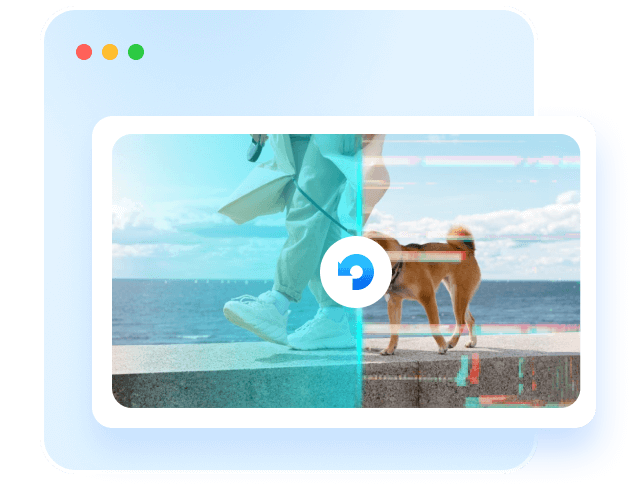
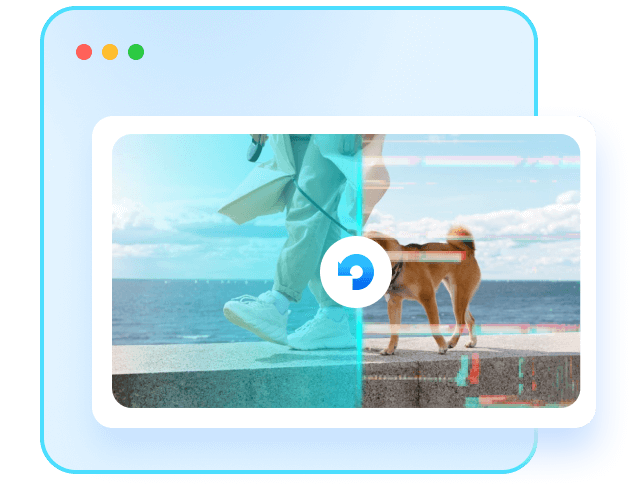
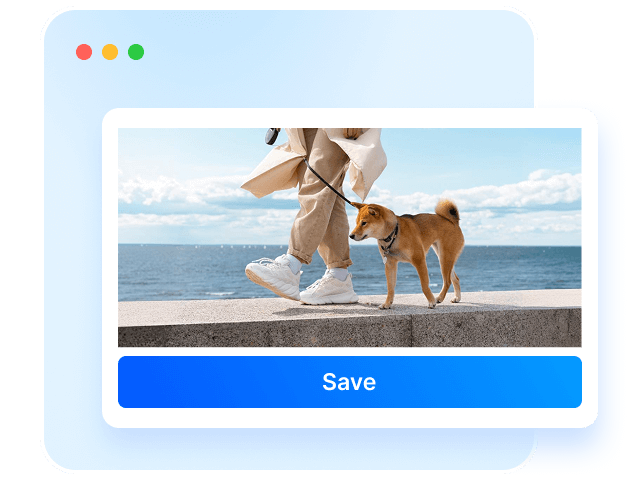
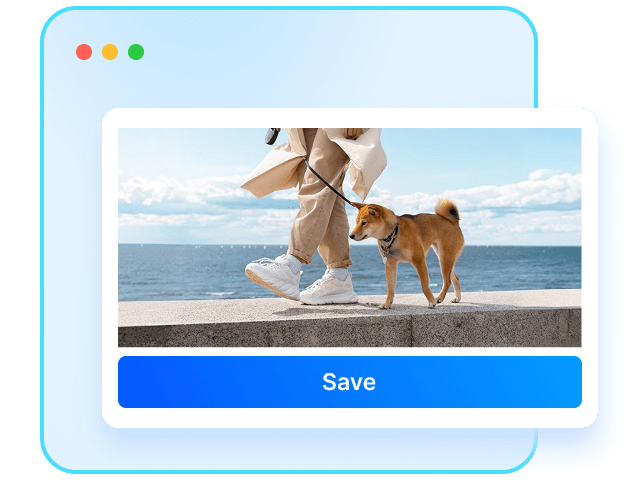
Tech Specs
































