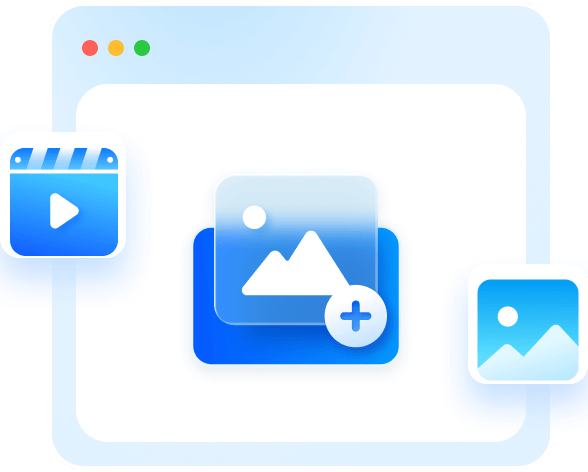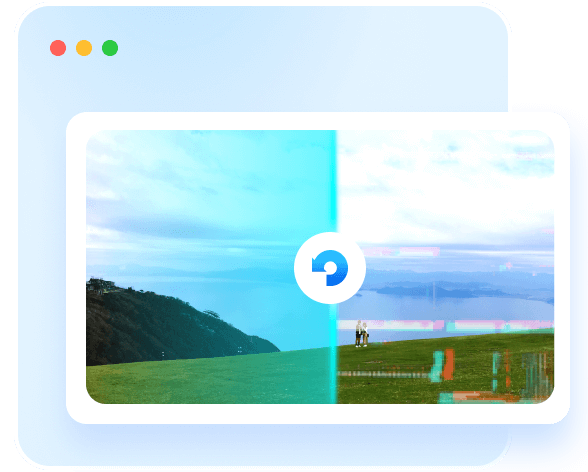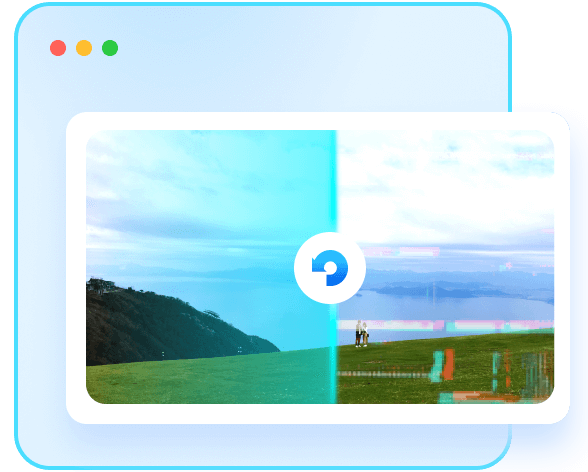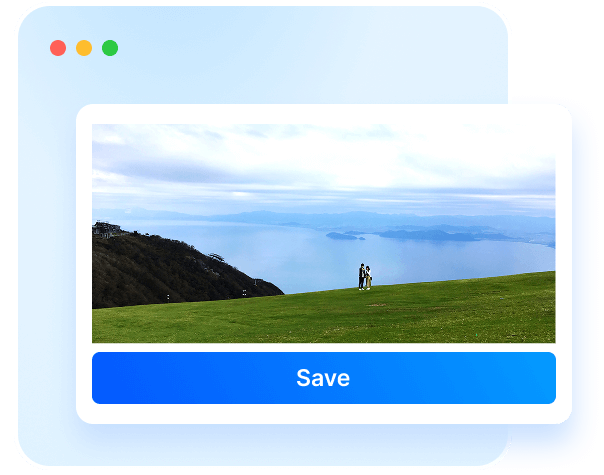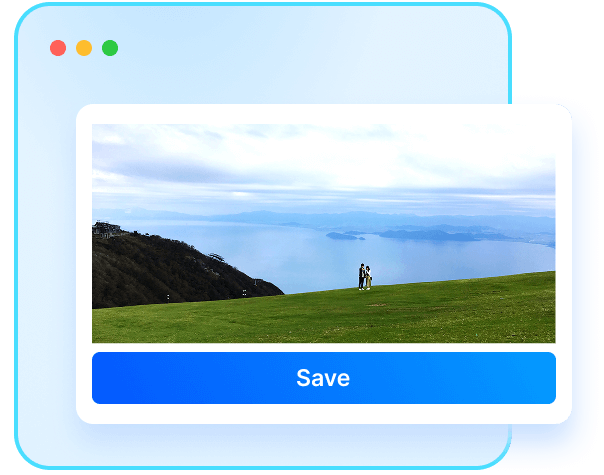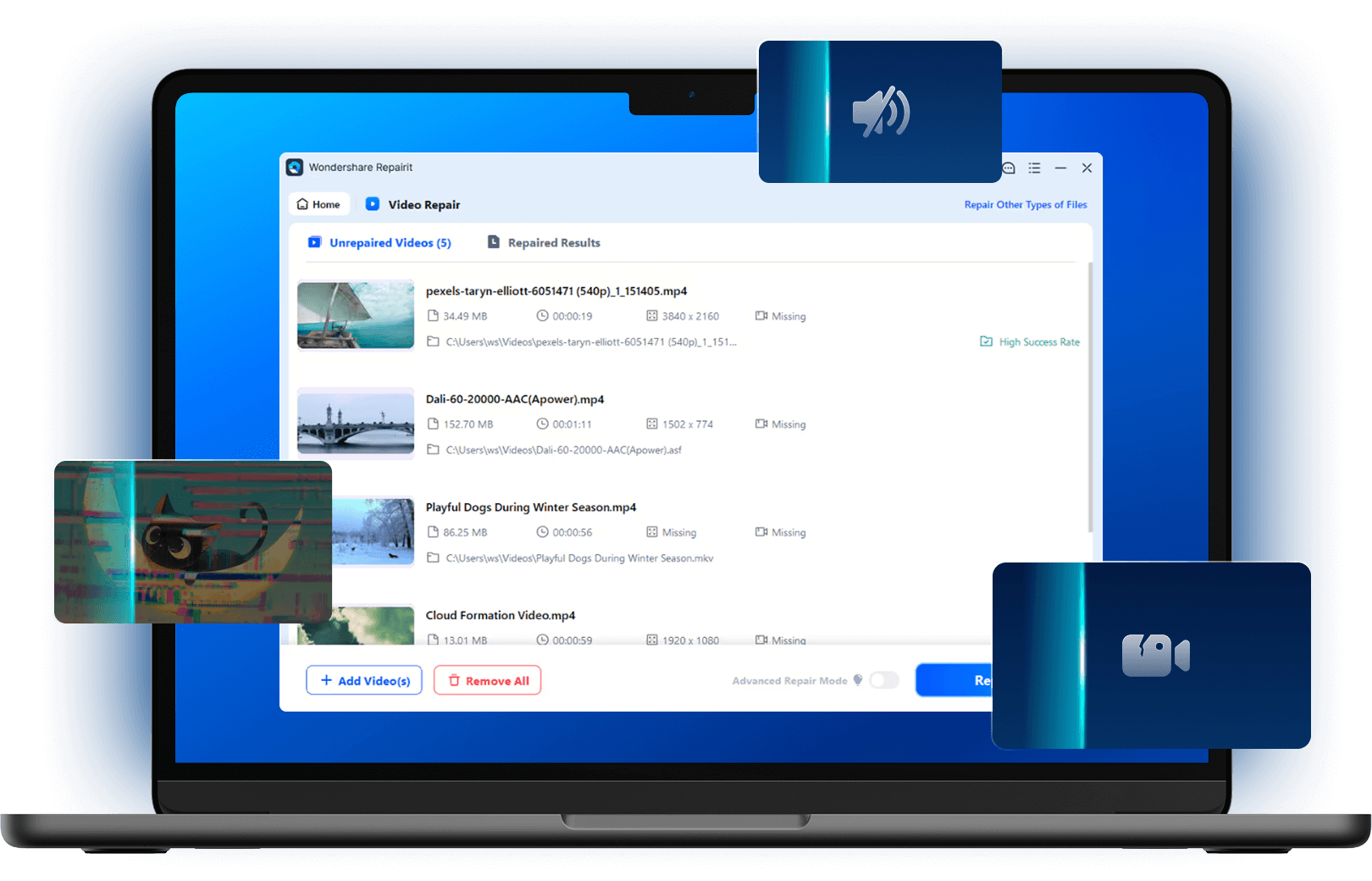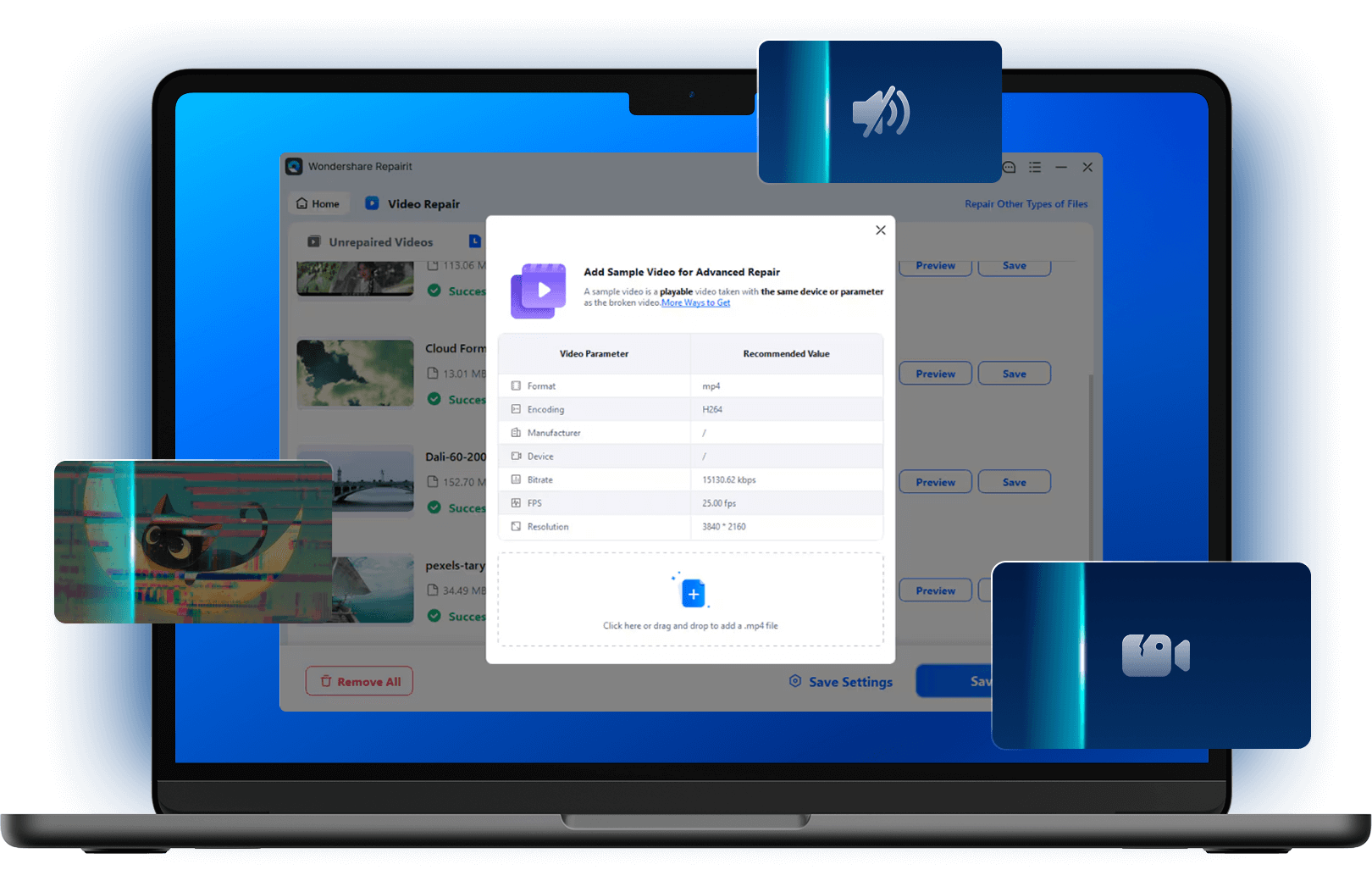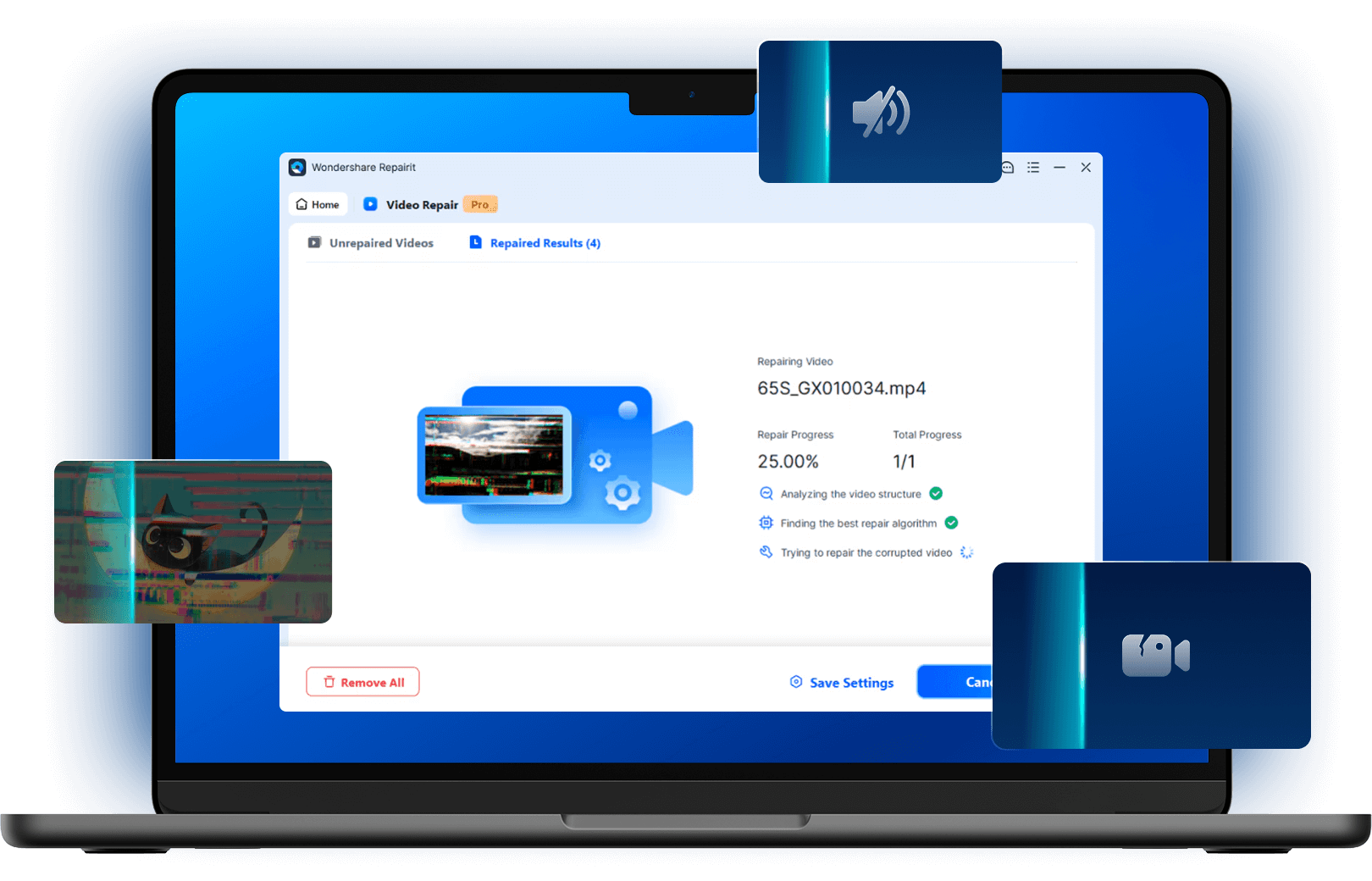
All-in-One MP4 Repair for Every Playback Problem
From playback errors to corrupted frames, Repairit delivers complete MP4 repair for every issue.
Restore your valuable video files and enjoy seamless viewing fast, precise, and effortless.
One MP4 Repair Tool for Any Source Every Video
Repairit repairs MP4 files from any source — camera, drone, smartphone, or social media. With intelligent
detection and AI-powered restoration, every corrupted MP4 video is repaired with precision and ease.
Seamless MP4 Repair Even for Large and 4K Videos
Repairit brings pro-level restoration to every MP4 file. Whether it’s high-resolution, oversized
or corrupted, your video returns to perfect clarity effortlessly.




3 Powerful MP4 Repair Modes for One Perfect Result
Repairit offers three intelligent MP4 repair modes designed for every level of corruption, from quick fixes
to deep repair, ensuring the highest success rate for every repaired MP4 video.
Fix corrupted MP4 videos in seconds. Quick Repair targets minor playback issues — black screens, missing sound, or visual glitches — without deep file analysis. It’s the fastest way to repair MP4 files and restore smooth playback for everyday use.
For videos beyond basic fixes. Advanced Repair performs deep MP4 recovery to resolve missing codecs, audio-video sync errors, or unreadable frames. It rebuilds damaged data structures and restores your MP4 videos to full playability with professional accuracy.
Built for creators and high-end formats. Professional Repair handles RAW, HDR/LOG, and pro codecs — even corrupted RSV or DAT recordings in 4K or 8K. It preserves original encoding, metadata, and color accuracy, ensuring your repaired MP4 videos stay fully compatible with Premiere Pro, DaVinci Resolve, and Final Cut Pro.
Restore Every Corrupted MP4 Video in 3 Easy Steps