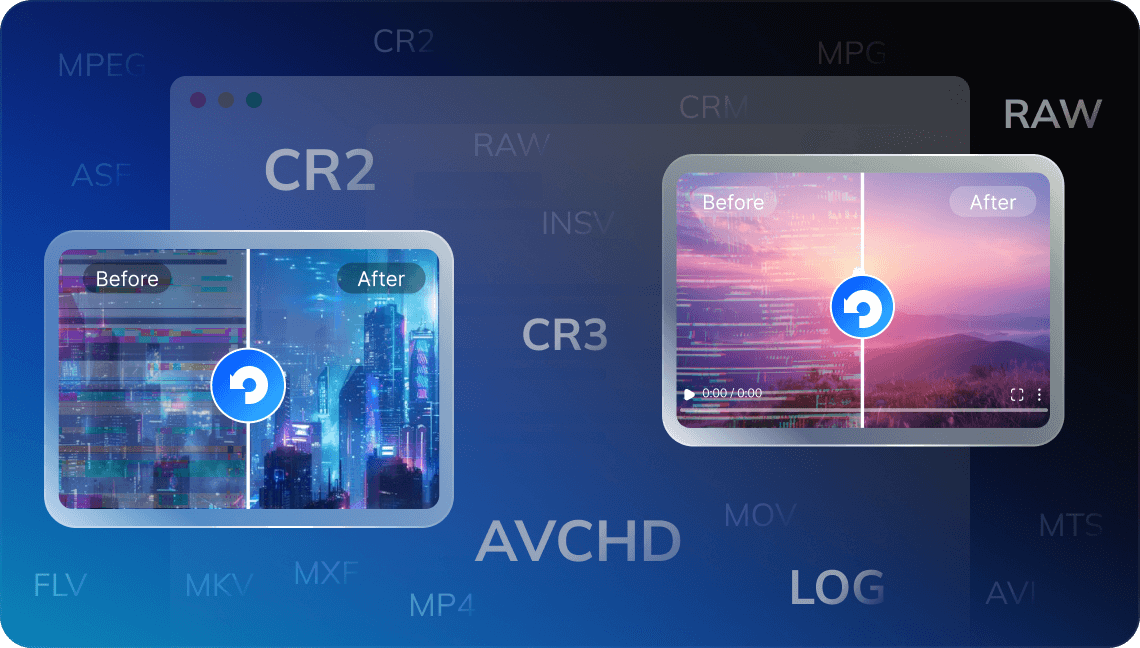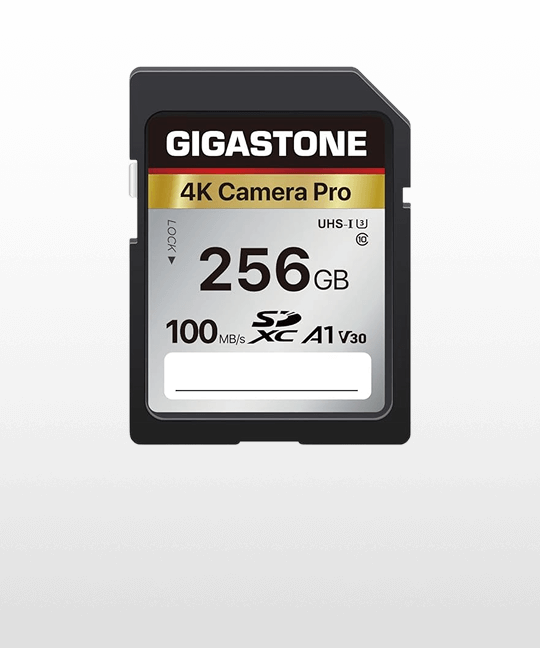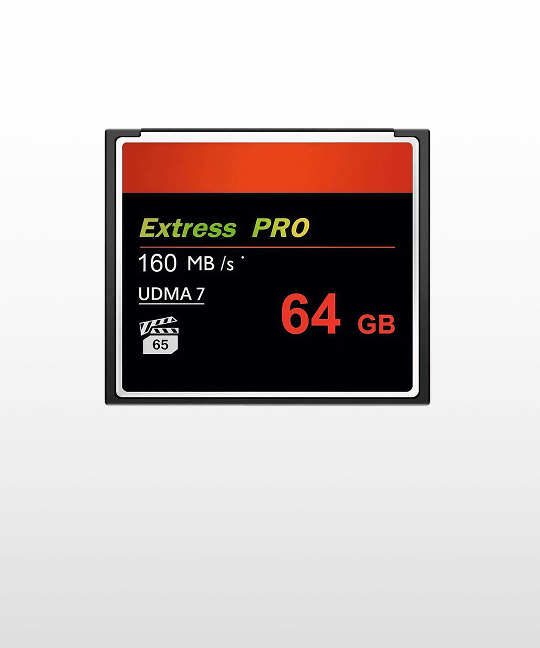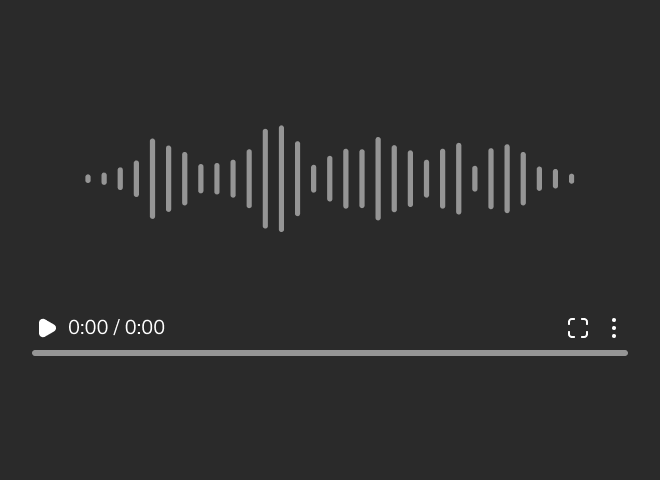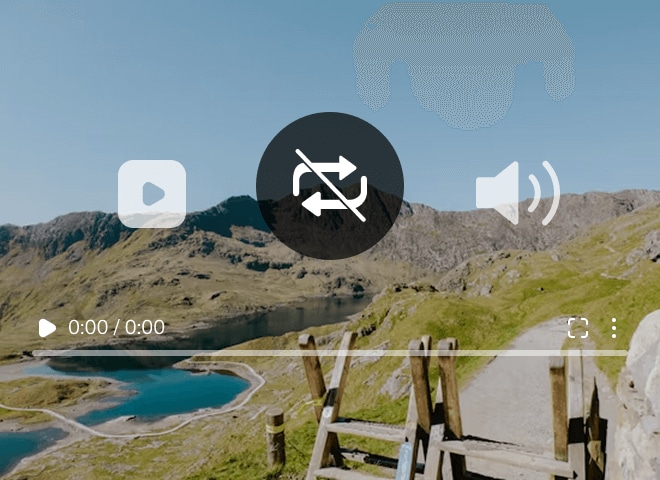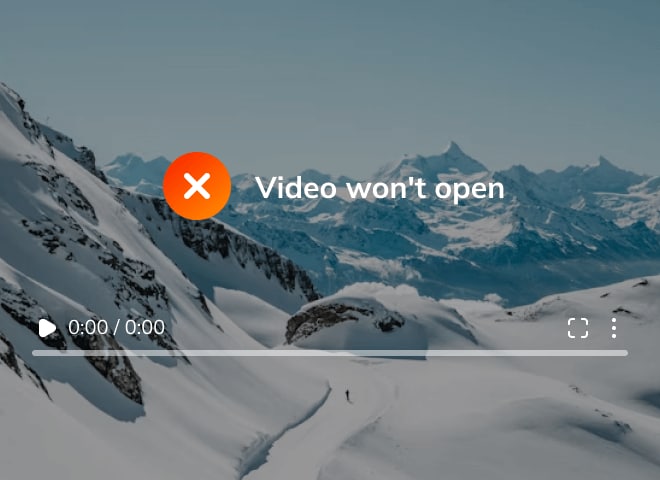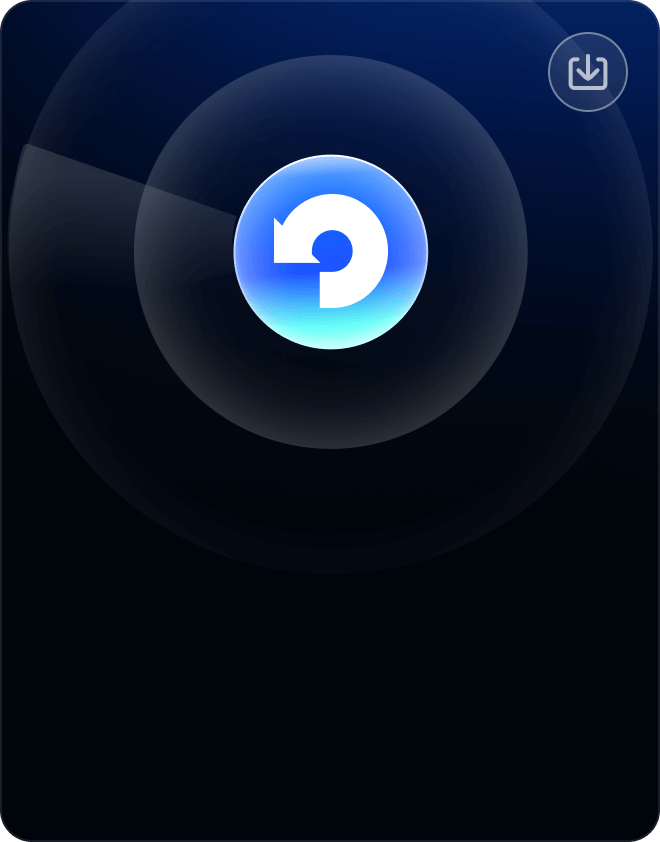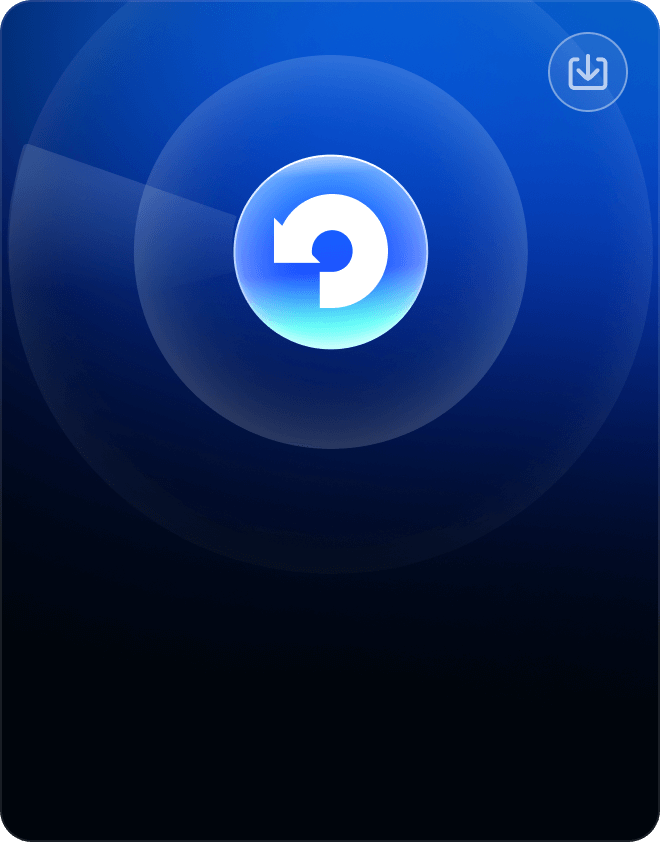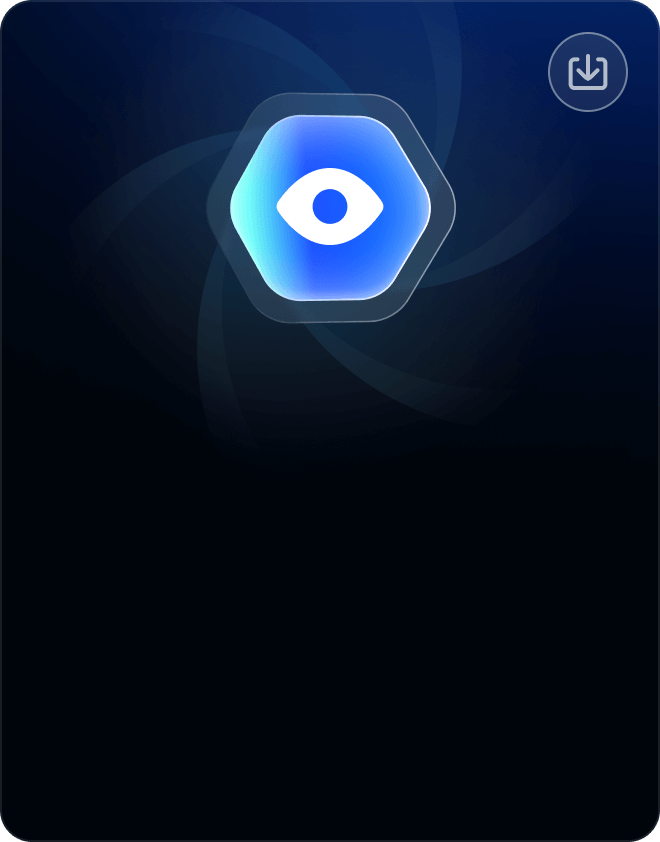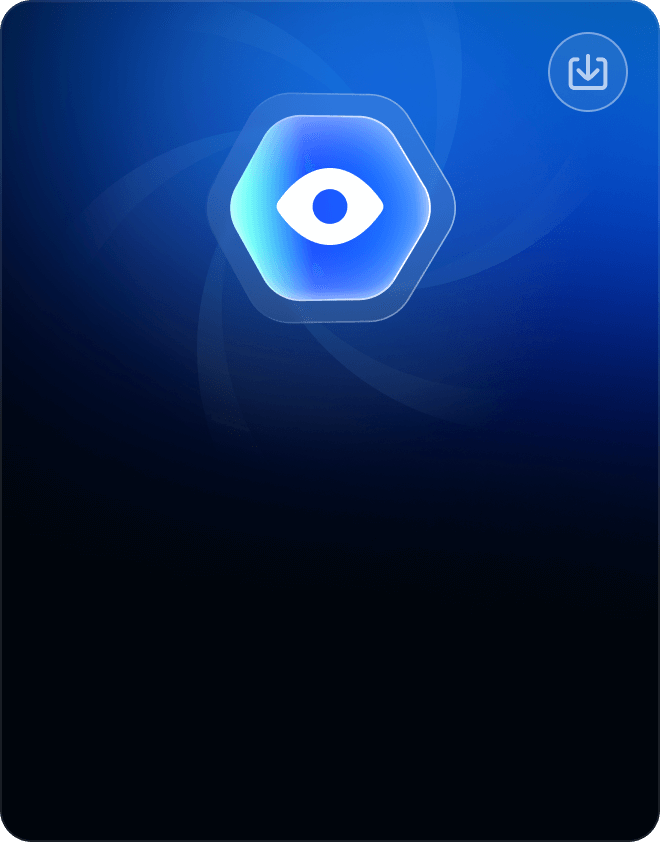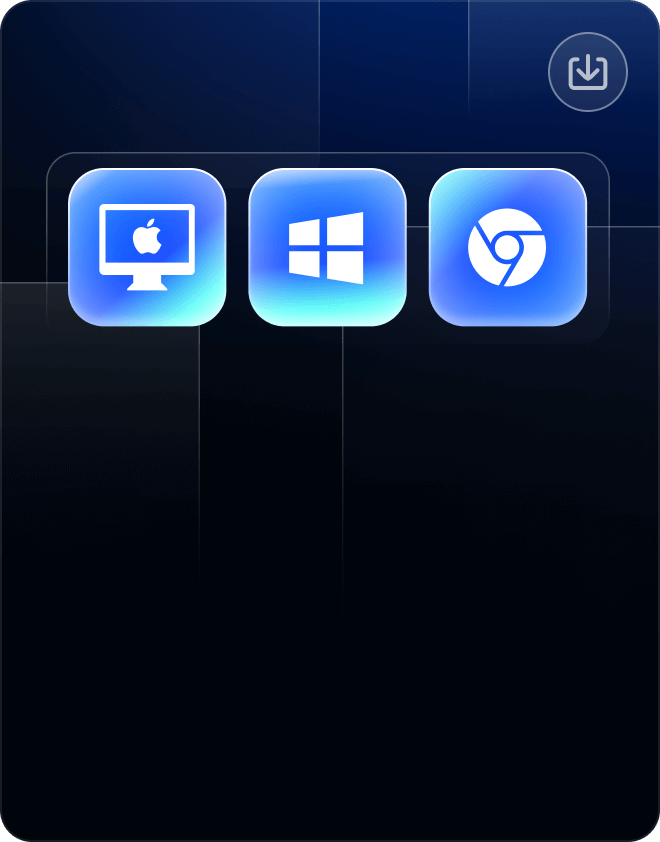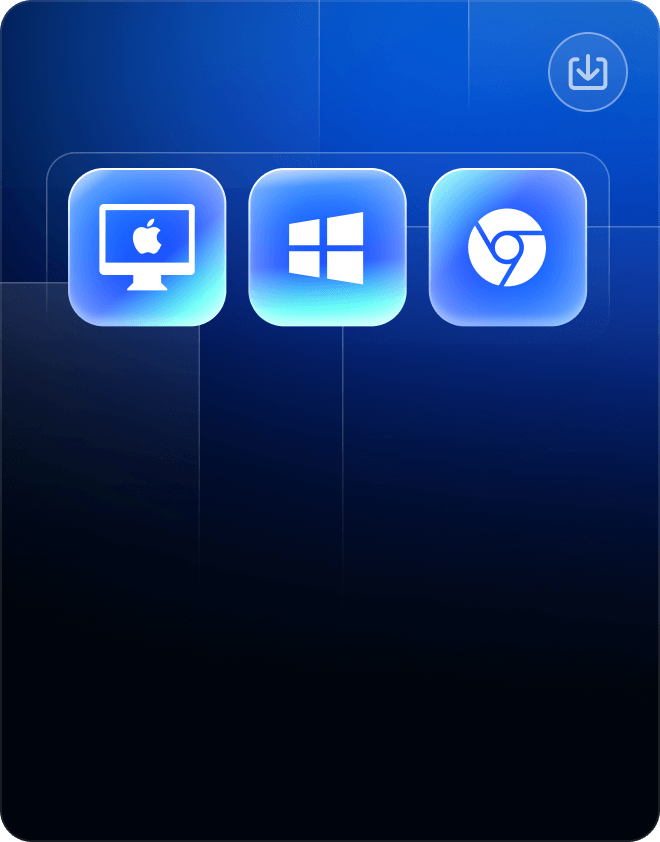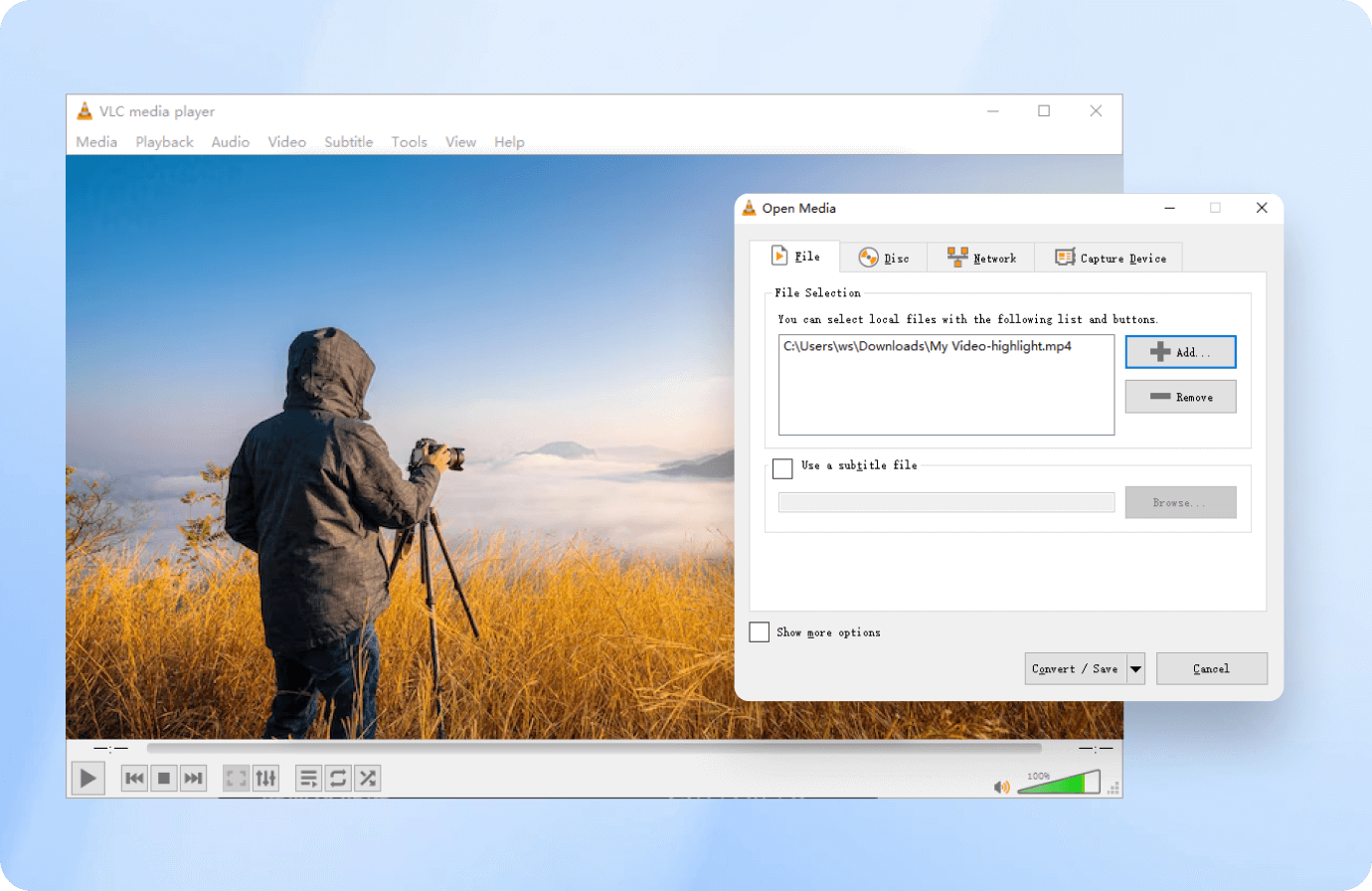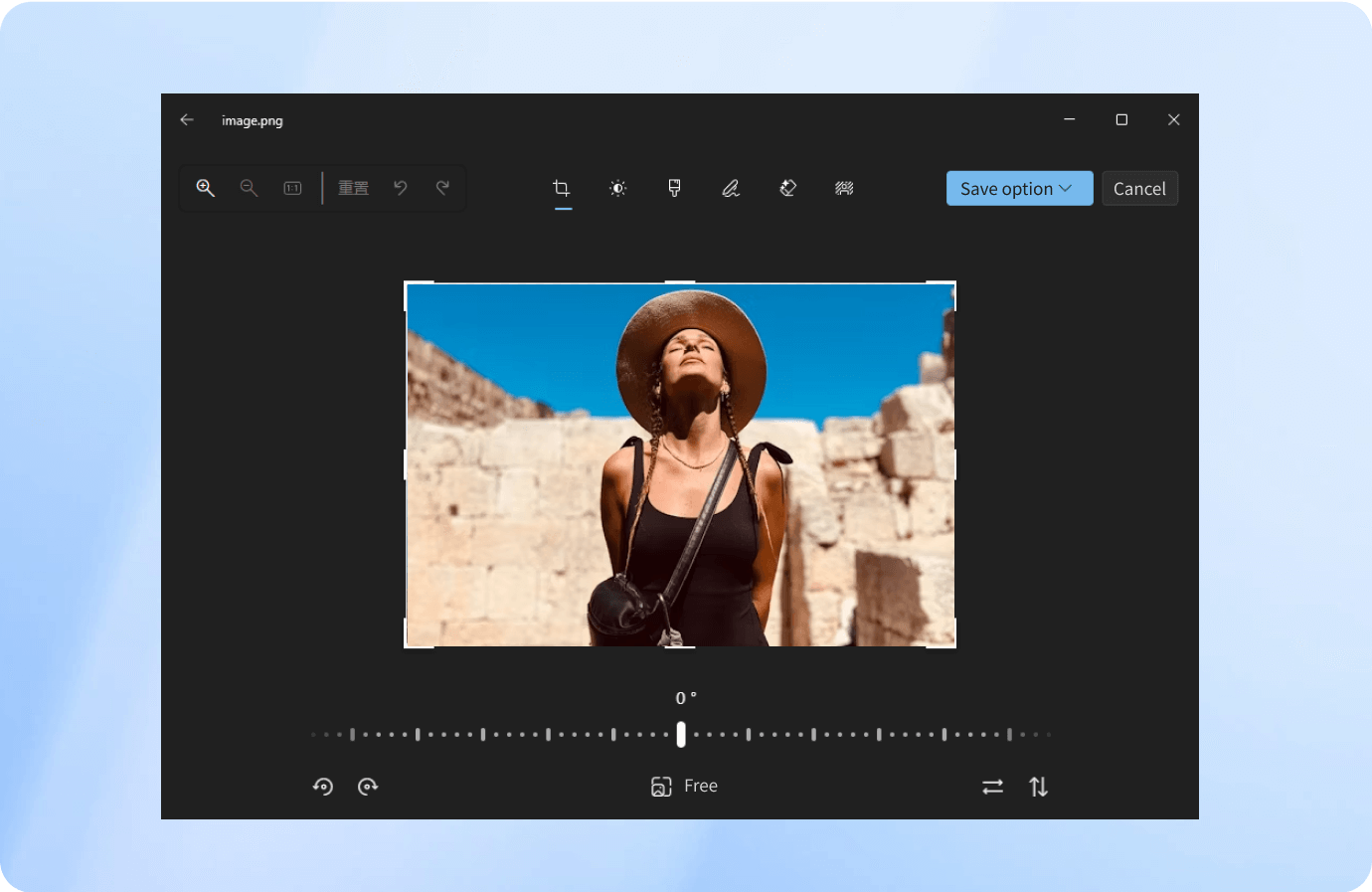Built for Canon: Repairit’s Exclusive Video & Photo Repair Tech
Repairit offers exclusive technology to fix Canon videos and photos across all formats, including CR3, Canon Log,
and
XF-AVC. From home clips to pro footage, it restores files smoothly and works with major editing tools.
Pro Repair for Any Canon Video Footage
Fully supports Canon-exclusive formats like DAT, Canon RAW, AVCHD, and Canon Log, ensuring even complex footage can be repaired with ease.
Repairs high-end Canon codecs including XF-AVC, XF-HEVC, and Cinema RAW Light formats often unsupported by general tools.
All repaired Canon videos work perfectly in Premiere Pro, DaVinci Resolve, Final Cut Pro, and other video editing tools, no transcoding or reformatting needed.
Tailored Repair Tech for Canon Photo Formats
Fully supports Canon's proprietary image files including CR3, CR2, and CRW, and repairs high-quality photos from any Canon camera.
Boost repair accuracy by uploading a sample photo from the same Canon device, perfect for fixing seriously corrupted images.
Not just repair, upscale your Canon photos at the same time. Improve clarity, colors, and detail in portraits, landscapes, pet photos, and more.








Repair Canon Camera Data Across All Canon Series
Repair Canon camera data from all Canon series—DSLRs, mirrorless, point-and-shoot, refurbished models, even Speedlite flashes and accessories. Repairit makes fixing corrupted photos and videos simple and stress-free.
Repair Canon Camera Data Across All Canon Series
Repair Canon camera data from all Canon series—DSLRs, mirrorless, point-and-shoot, refurbished models, even Speedlite flashes and accessories. Repairit makes fixing corrupted photos and videos simple and stress-free.








Fix Canon Camera Media in Any Format, Any Device
Repair Canon camera videos and photos in all formats including MP4, MOV, CR2, CR3, and more with Repairit. Fast, easy repair for any error or corruption scenario.
Fix Canon Camera Media in Any Scenarios
Fix corrupted Canon camera files quickly — from videos that won’t open to RAW photos with preview errors. Repairit is your go-to Canon video repair tool for any issue: black screen, stuttering, pixelation, or loading problems.
More Excellent Features of Repairit Data Repair Tool
Repairit can efficiently fix all corrupted Canon photos and videos from all Canon devices. Supports all
Canon formats with advanced repair, preview, and cross-platform access on Windows, Mac & online.
Why Canon Camera Data Files Get Corrupted?



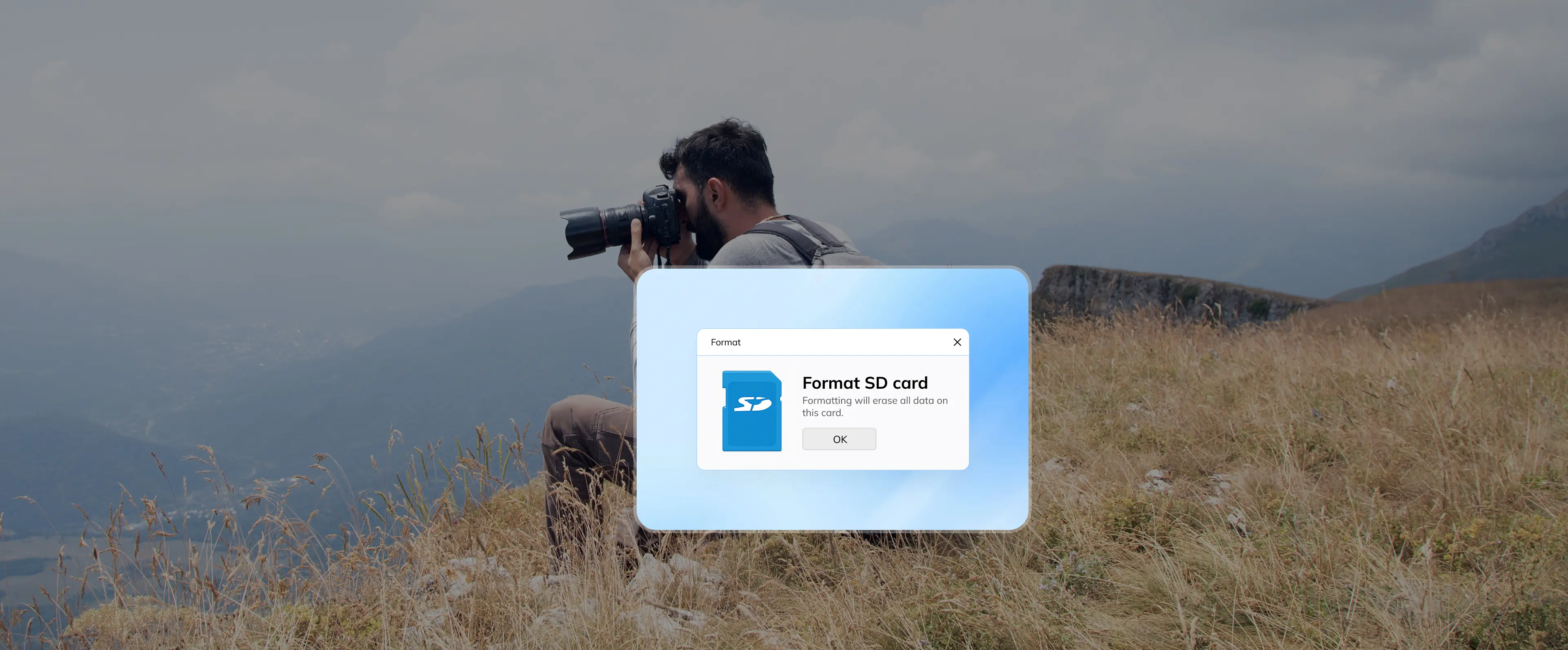

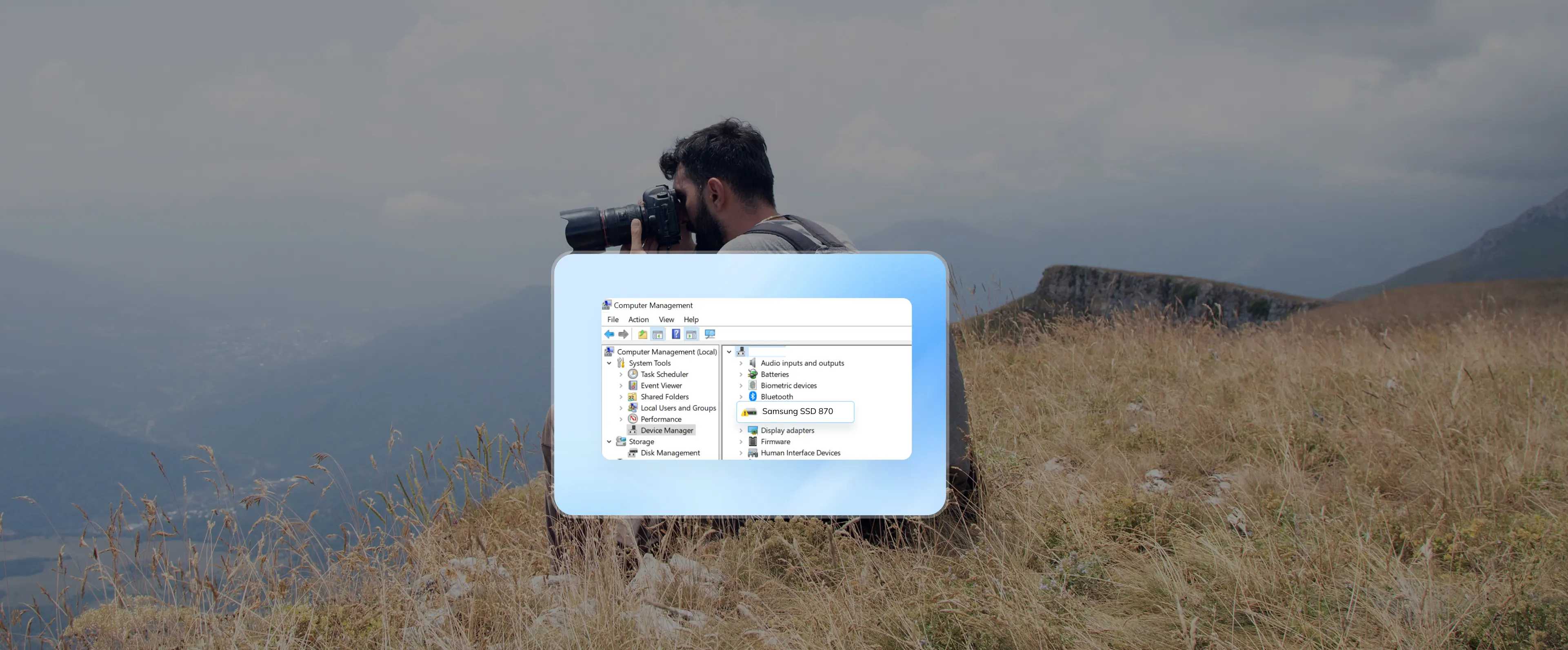
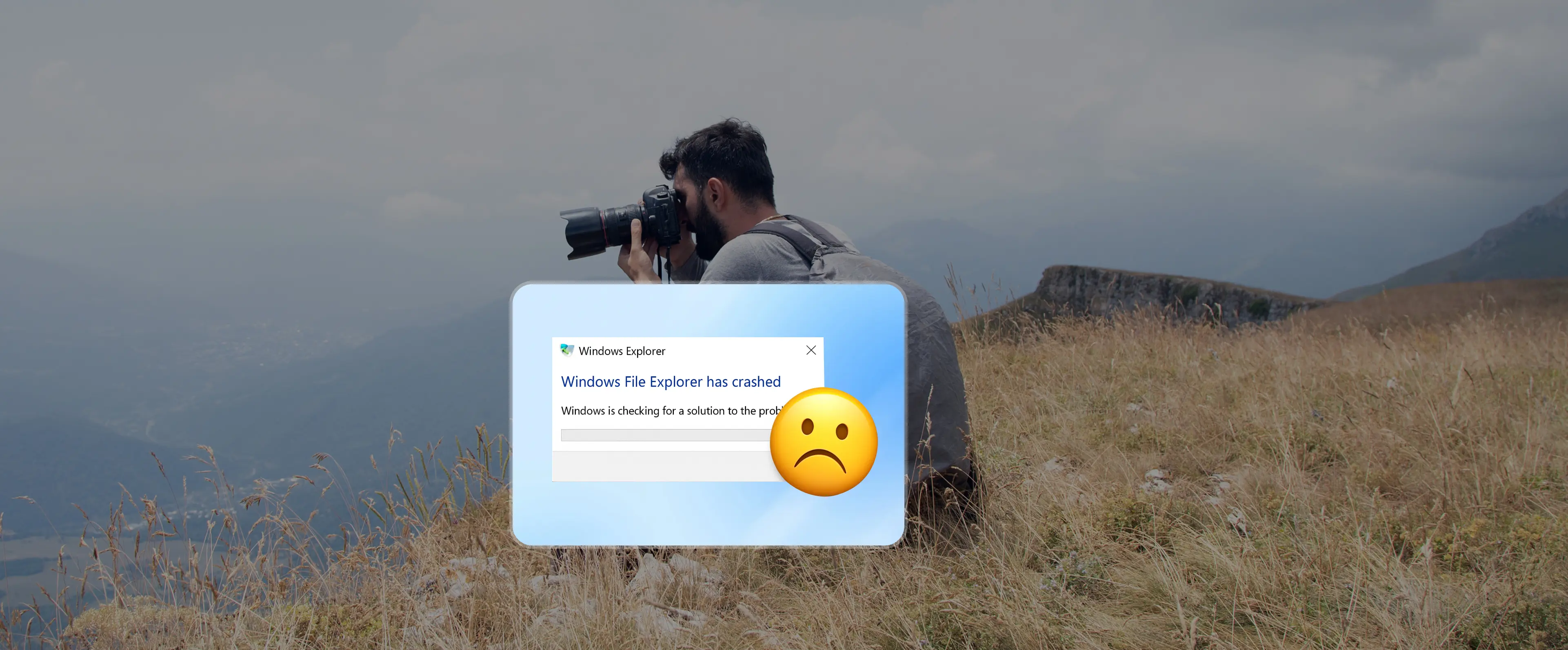
 Memory Card Problems
Memory Card Problems
 Camera Hardware Failure
Camera Hardware Failure
 Accidental Deletion or Formatting
Accidental Deletion or Formatting
 Video Encoding Errors
Video Encoding Errors
 Interrupted File Writing
Interrupted File Writing
 Incompatible Format or File System Crash
Incompatible Format or File System Crash
Repair Corrupted Canon Camera Data in 3 Simple Steps
Repair damaged Canon videos or photos effortlessly with Repairit. Just upload, repair, and save, no tech skills needed.
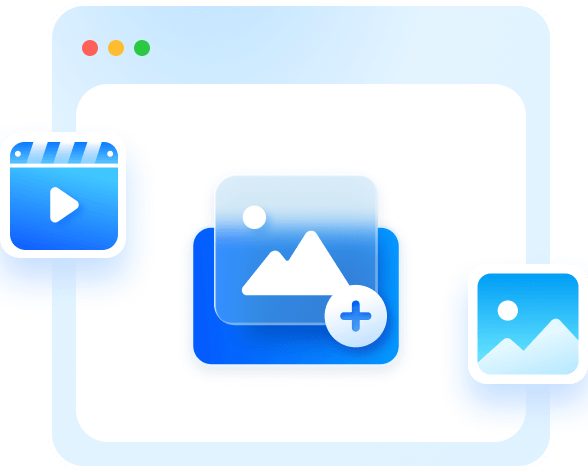

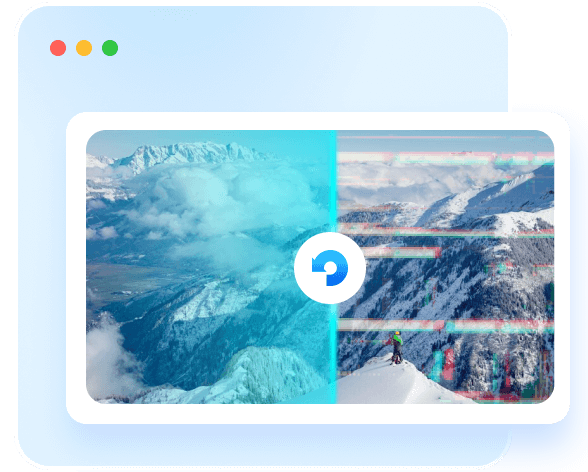
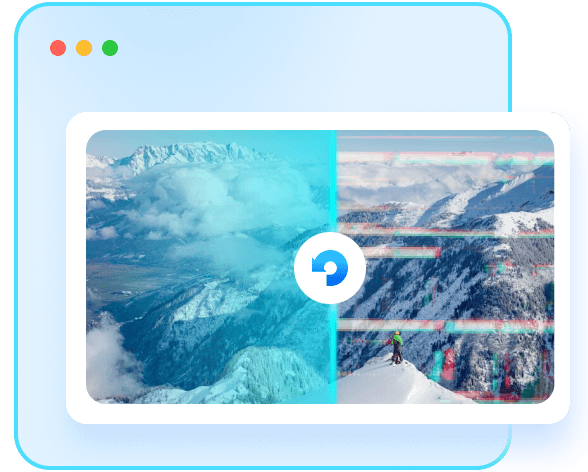
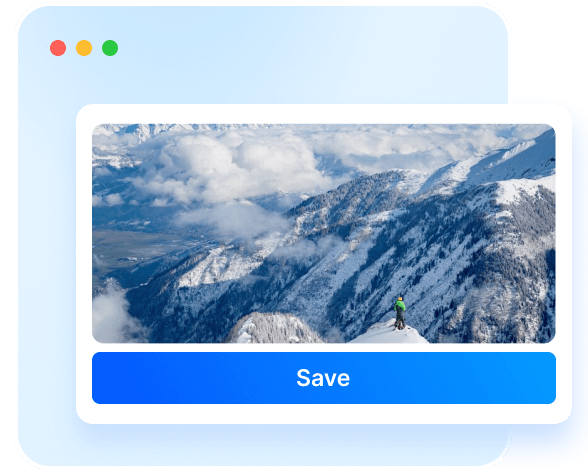
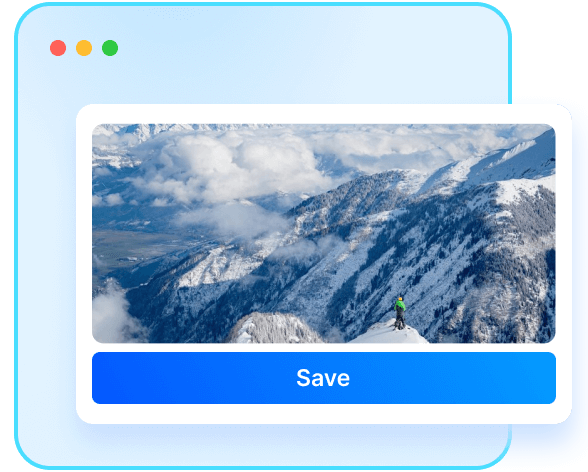
Other Free Methods to Repair Corrupted Canon Media Files
If your Canon videos or images are showing errors or won’t open, free tools like VLC Player and the Windows Photos app can help with minor issues.
Note: While these free methods are convenient, they don’t always work with Canon RAW formats (like CR2 or CR3) or severely corrupted files. But don’t worry — Repairit is always here to provide a reliable, professional level repair with 99% success rates and full preview before saving.