The XF AVC codec is Canon’s professional video format, designed for high-quality recording with efficient compression. This is mainly used in Canon’s cinema and broadcast cameras as it supports 4K and HD video quality. This codec balances file size and performance, making it ideal for filmmakers and content creators. Whether for TV, documentaries, or digital media, Canon XF AVC ensures smooth editing and post-production.
This quick guide will help you understand more of this codec. Keep on reading.
In this article
Part 1. What Is Canon XF AVC?

Modern cameras process footage efficiently with tools like noise reduction, log formats, and stabilization. Each camera has a designated codec to be used that enhances the video quality taken. First, let’s tackle the Canon XF AVC codec video format.
XF AVC is a high-efficiency video codec developed by Canon for professional video recording. Based on the H.264/MPEG-4 AVC compression standard, it balances high-quality imaging with efficient file compression. XF AVC supports up to 4K DCI/UHD in 10-bit 4:2:2, with HD allowing 12-bit 4:4:4 on some models.
Canon XF AVC is widely used in professional filmmaking and broadcasting. It supports intra-frame (All-I) and long GOP (Long GOP) compression. However, it demands storage while maintaining rich details and color accuracy. The codec ensures smooth post-production workflows which provides compatibility with industry-standard editing software like Adobe Premiere Pro and DaVinci Resolve.
Part 2. Why Use XF AVC Codec?

The Canon XF AVC codec is a reliable choice for professional video recording. Here’s why:
- The Canon XF AVC codec supports up to 4K UHD (384.2160) and Full HD (192.1080) for high-quality video capture.
- Uses H.264/MPEG-4 AVC with options for Intra-frame (All-I) and Long GOP encoding, balancing quality and file size.
- This supports 10-bit 4:2:2 color sampling for preserving rich details and dynamic range.
- Works seamlessly with professional editing software like Adobe Premiere Pro, DaVinci Resolve, and Avid Media Composer.
- The Canon XF AVC codec is reliable for real-time recording and quick turnaround editing.
- Delivers high-quality films and documentaries with efficient storage management.
- Ensures professional-grade video with excellent color fidelity.
Repairit supports DNxHD, DNxHR, XF-AVC, XF-HEVC and other coding formats, and the success rate of professional coding repair has reached 91.11%. After repair, the video encoding is restored to its original state, eliminating any risk of encoding downgrading or conversion that could damage image quality.

Part 3: XF AVC vs RAW vs HEVC
Working with a video format takes consideration of quality, file size, and compatibility. XF-AVC, RAW, and HEVC are three common formats, each with its own strengths.
- XF-AVC: This format is developed by Cannon. It balances quality and compression, making it great for professional workflows.
- RAW: Offers the highest quality with uncompressed data but results in massive file sizes. It’s ideal for post-production flexibility.
- HEVC (H.265): A highly efficient codec that compresses files significantly while maintaining good quality, making it perfect for streaming and storage.
| Feature | XF-AVC (Canon) | RAW | HEVC (H.265) |
| Quality | High, but compressed | Best, uncompressed | Good, but compressed |
| File Size | Medium | Very Large | Small |
| Editing Flexibility | Good, retains detail | Excellent, full control | Limited, due to compression |
| Storage Needs | Moderate | Extremely high | Low |
| Playback Efficiency | Good on most systems | Heavy processing needed | Easy playback on modern devices |
| Best For | Broadcast, pro workflows | High-end filmmaking | Streaming, mobile devices |
XF-AVC strikes a balance between quality and efficiency, RAW is best for professionals who need full control, and HEVC is great for saving space while keeping decent quality. The right choice depends on your needs.
Part 4. Repair XF AVC Files with Video Repair Tool
Even professional video formats like XF AVC can sometimes become corrupted or unplayable due to various issues. These problems can prevent smooth playback, editing, or even file access. Here are some common issues with XF AVC Files:
- Sudden power loss, improper file transfer, or storage errors.
- Files may stutter, freeze, or show black screens due to codec compatibility issues or incomplete recordings.
- Delayed or missing audio results from encoding errors or improper frame rate settings.
- Broken or unreadable files happen due to damaged metadata or interrupted saving processes.
Experiencing any of these issues? Well, the good news is you can effectively repair this. Tools like Repairit Canon Video Repair provide a quick and effective solution for fixing XF AVC file issues. It supports the XF AVC codec and can restore corrupted videos with minimal effort. Here’s why it’s a must-have tool for fixing Canon XF AVC codec issues:
- Supports XF AVC and works with over 20 video formats, including MOV, MP4, MXF, MTS, and MKV.
- Repairit presents advanced repair for severe XF AVC codec corruption. It uses sample files with matching parameters to improve accuracy and success rates.
- Repairs XF AVC codecs from Canon, Sony, Nikon, GoPro, ARRI, and even mobile devices.
- Fix multiple XF AVC files at once, regardless of size or format.
- Repairs HD, 4K, and 8K XF AVC videos without losing quality.
- Features like noise reduction, stabilization, and high-definition correction improve damaged footage.
Follow this quick 3-step process to fix your XF AVC codecs:
Step 1: Switch on "Professional Mode" and click "Start" to activate Video Repair Professional Mode.

Step 2: Click the +Add button to upload your corrupted XF AVC codecs.
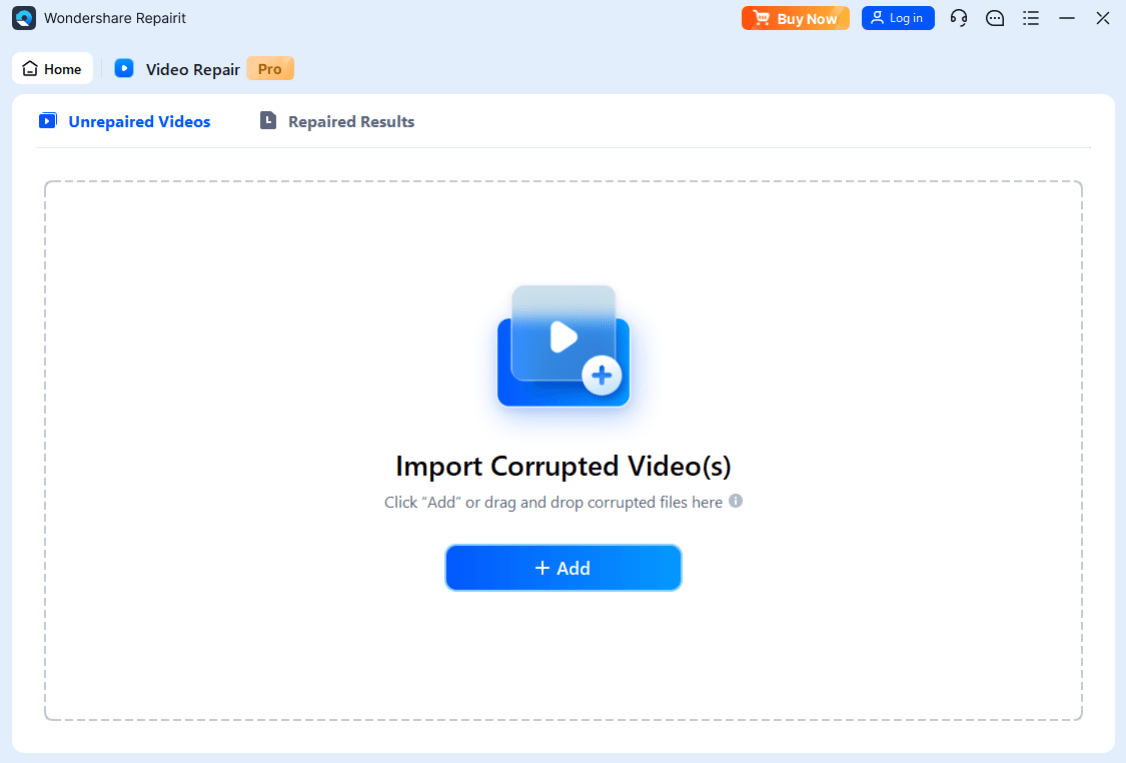
Step 3: Press Repair after uploading the XF AVC codecs.
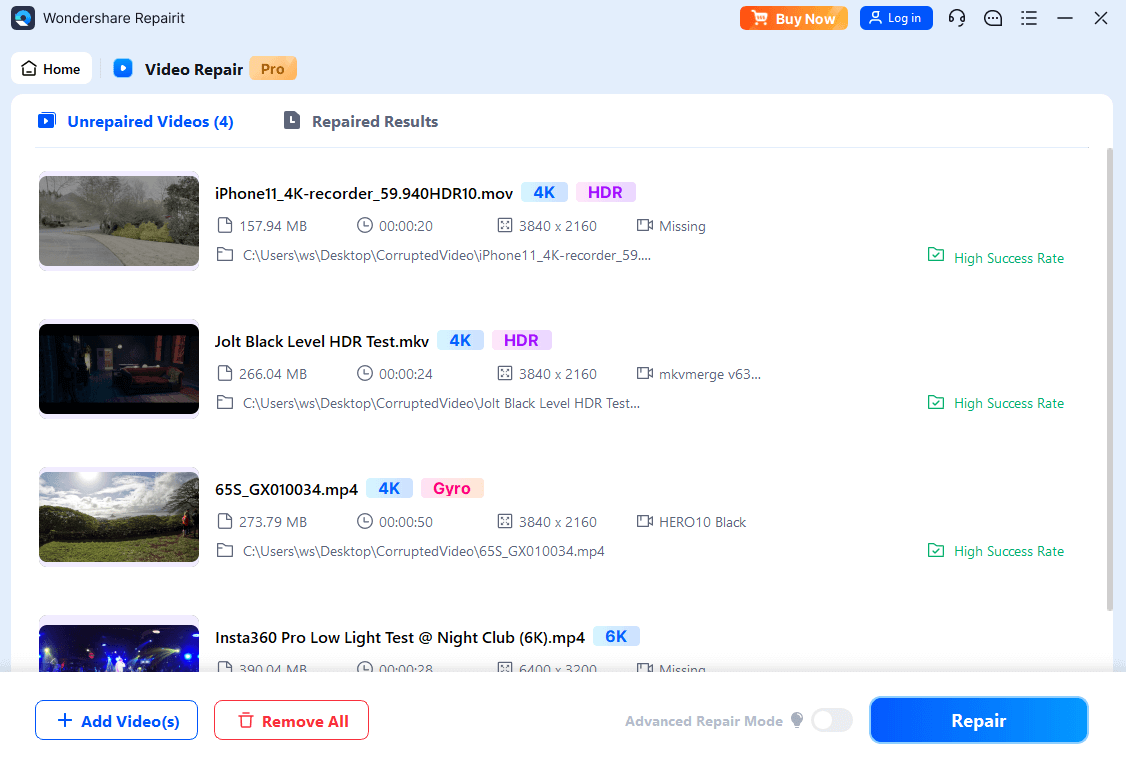
For severely damaged XF AVC codecs, choose Advanced Repair. Upload a sample XF AVC codec file (from the same device and format). Repairit will analyze the given input and fix the damaged XF AVC codec file.
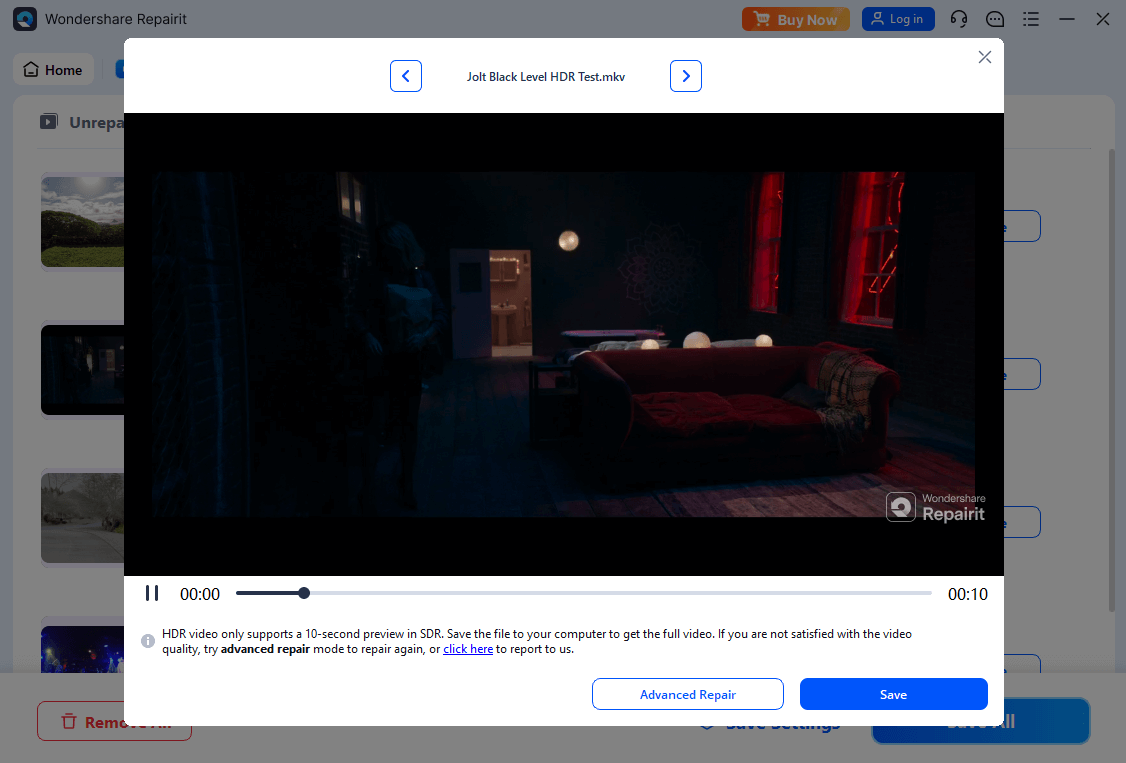
Step 4: Once repaired, preview the fixed XF AVC codecs. If the quality satisfies you, you can now keep them. Choose a designated folder and click Save or Save all. Avoid saving repaired XF AVC codecs to the original location to avoid the same corruption.
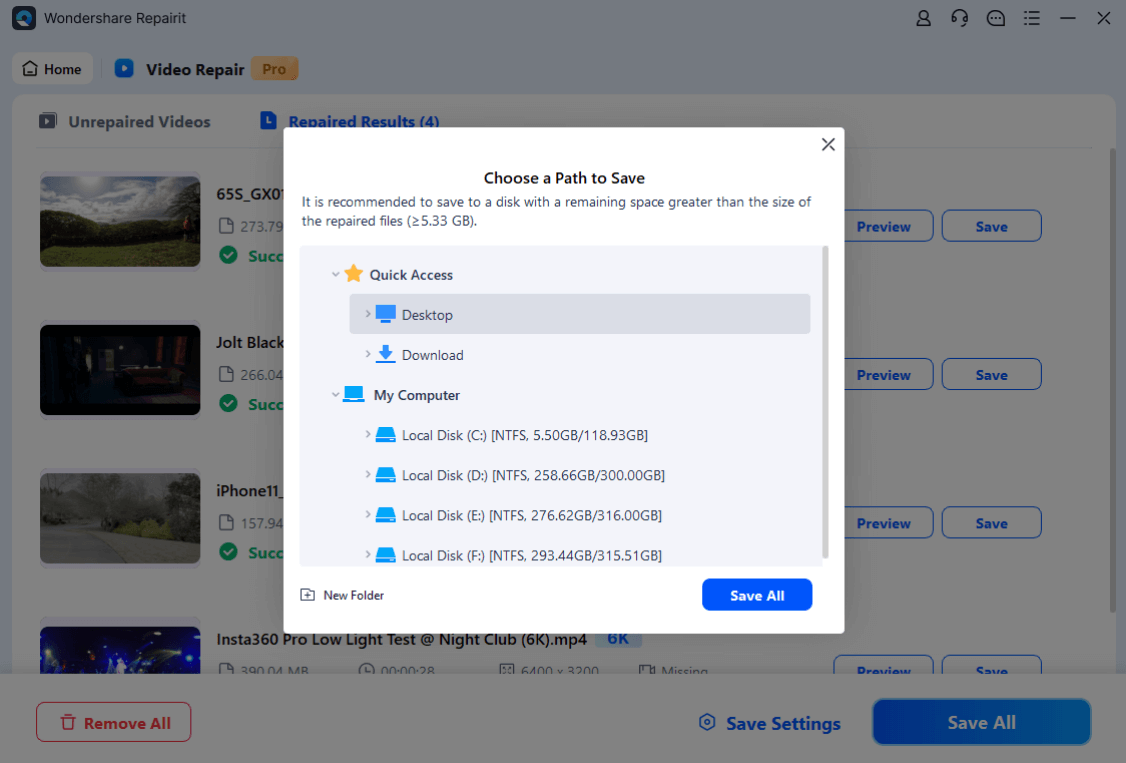
Repairit's Professioanl Mode to Repair XF AVC videos

Conclusion
The Canon XF AVC codec is a reliable video format used in professional filmmaking and broadcasting. It supports high-quality 4K and HD recording with smooth editing and compatibility with popular software. XF AVC strikes a great balance between file size and image quality. Whether you’re working on documentaries, TV shows, or digital media, it delivers professional results. If you encounter issues with XF AVC files, Repairit Video Repair can quickly fix any problems for a smooth workflow.
FAQ
-
Can I use the XF AVC Codec on non-Canon devices?
Yes. While it's primarily designed for Canon devices, the XF AVC codec files can be played and edited on other devices and platforms with the right software, like Adobe Premiere Pro or Final Cut Pro. You may need a plugin or codec pack to ensure smooth compatibility. -
What is the maximum bit rate for the XF AVC Codec video?
The maximum bit rate for XF AVC video can vary based on the camera model. But it typically ranges from 50 Mbps to 150 Mbps, depending on the resolution and frame rate used. -
Can the XF AVC Codec be used for live streaming?
Yes. With the right equipment and software, the XF AVC codec can be used for live streaming. It ensures high-quality video with relatively low bandwidth requirements. Thus, it is suitable for streaming at higher resolutions, like 1080p or 4K.


 ChatGPT
ChatGPT
 Perplexity
Perplexity
 Google AI Mode
Google AI Mode
 Grok
Grok

