Choosing the right video codec can make a big difference in file size and playback performance. If you want to save disk space, should you use AV1 or HEVC? Is AV1 worth the extra encoding time, or should you stick with HEVC? That depends on your needs.
This article compares AV1 vs HEVC. Learn their differences, file sizes, and where they work best.
In this article
Part 1: What Are AV1 and HEVC?
Video codecs make large video files smaller so they take up less space and stream more smoothly. They compress data while keeping the best possible quality. AV1 and HEVC (H.265) are two major codecs used for video compression. But how do AV1 and HEVC work, and why do they matter?
What Is AV1?
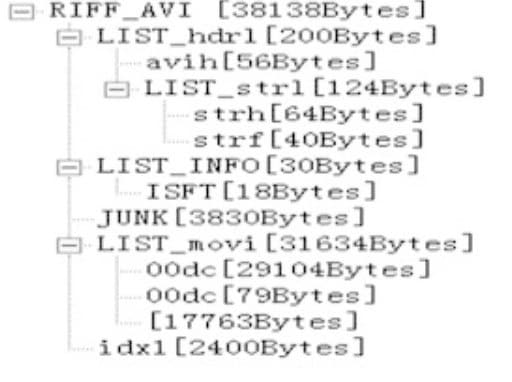
AV1 is a modern video codec developed by the Alliance for Open Media (AOMedia), a group that includes Google, Netflix, Microsoft, and other tech giants. It was designed to be free to use, meaning no licensing fees are required. This makes AV1 attractive for streaming platforms and content creators.
One of AV1’s biggest advantages is its high compression efficiency. It compresses videos effectively without losing quality. This helps streaming services deliver better video at lower bitrates, which is useful for people with slower internet connections. Many major platforms, including YouTube, Netflix, and Vimeo, are already using AV1 to improve streaming performance.
However, AV1 has some downsides. Encoding AV1 videos takes longer and requires more processing power than older codecs like HEVC. This means creating AV1 videos can be slower, making it less ideal for real-time recording or quick video exports.
AV1 adoption is increasing, but not all devices support it yet. Many modern processors and GPUs now include AV1 hardware decoding, which improves playback efficiency. Here are some devices and platforms that currently support AV1:
- PC & Laptops: Intel 11th Gen and newer, AMD Ryzen 7000 series, and NVIDIA RTX 3000/4000 series GPUs support AV1 decoding.
- Smartphones: Many newer Android phones with Qualcomm Snapdragon 8 Gen 2+ and Samsung Exynos 2200+ chips include AV1 support. Apple devices currently do not support AV1 natively.
- Smart TVs & Streaming Devices: Google Chromecast with Google TV, newer Android TVs, and some Roku and Fire TV models support AV1 playback.
- Operating Systems: Windows 10/11 (with supported hardware), macOS (software decoding only), and Android 12+ offer AV1 support in various media players and browsers.
- Web Browsers: Google Chrome, Firefox, Microsoft Edge, and Opera support AV1 for streaming on YouTube and Netflix.
What Is HEVC?
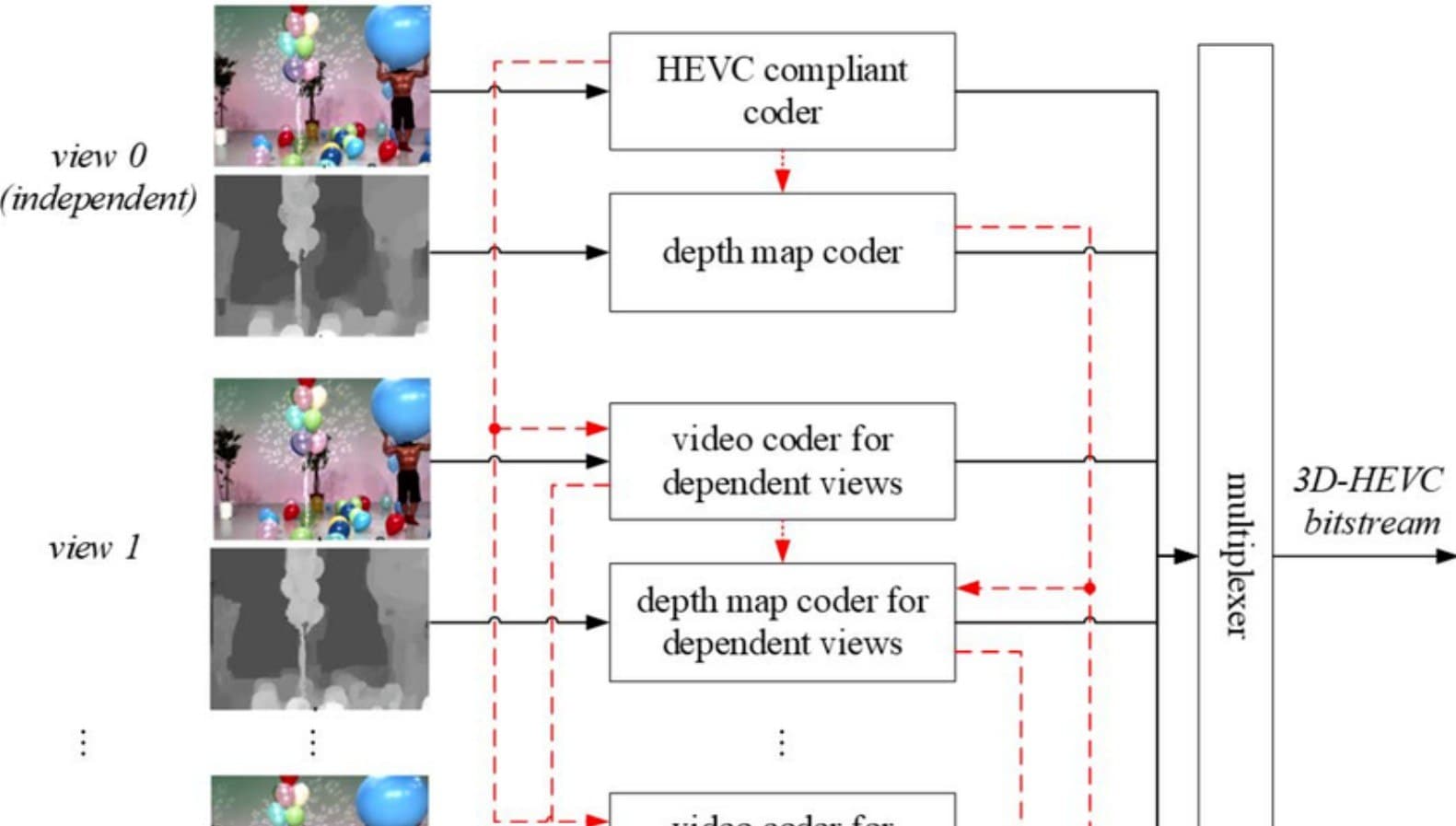
HEVC, also known as H.265, is an older but still widely used codec. It was developed by the Moving Picture Experts Group (MPEG) as a successor to H.264. HEVC provides good compression and high-quality video playback, making it a standard for 4K and 8K video, Blu-ray discs, and broadcasting.
Unlike AV1, HEVC is not free to use. It requires licensing fees, which can make it less appealing for some companies. However, it has broad hardware support, meaning most TVs, smartphones, and cameras can play HEVC videos without problems. Apple, for example, uses HEVC as the default codec for iPhones and Macs.
HEVC is faster to encode than AV1, making it a good choice for video editing and professional production. However, AV1 offers better compression, meaning HEVC files tend to be larger at the same quality level.
How Are AV1 and HEVC Used Today?
Both AV1 and HEVC are popular, but their uses differ. AV1 is growing in streaming services because of its efficiency and free licensing. HEVC is dominant in hardware devices, broadcasting, and professional video production.
If you mostly watch videos online, you may benefit from AV1’s better compression. If you work with high-quality recordings or need broad device compatibility, HEVC may still be the better option. Understanding these differences will help you decide which codec suits your needs.
Part 2: AV1 vs. HEVC: Key Differences

Is AV1 better than HEVC or vice versa? Which one is better for your needs? The table below highlights their key differences:
| Feature | AV1 | HEVC (H.265) | Cases |
| Compression Efficiency | 30% better than HEVC | Good, but AV1 is more efficient | Research shows AV1 can reduce bitrates by up to 17–30% compared to HEVC for the same visual quality. |
| File Size | Smaller at the same quality | Larger compared to AV1 | Lower bitrate from AV1 leads to smaller file sizes, which helps save bandwidth and storage for streaming platforms. |
| Encoding Speed | Slower, requires more processing power | Faster and optimized for many devices | AV1 takes more time to encode, making it less suitable for quick exports or real-time recording. |
| Decoding Speed | Hardware support is improving | Widely supported across devices | Devices without AV1 hardware acceleration may experience lag or high CPU usage during playback. |
| Hardware Support | Limited but growing | Broad support on TVs, smartphones, and cameras | HEVC is supported on nearly all smart TVs and mobile devices, while AV1 is still rolling out in newer hardware. |
| Streaming Adoption | Used by YouTube, Netflix, and Vimeo | Used by Apple, broadcasters, and Blu-ray | AV1 is chosen by major platforms like YouTube and Netflix to reduce data use for 4K and mobile streaming. |
| Licensing Costs | Free and open-source | Requires licensing fees | AV1 helps developers and platforms avoid licensing costs, which is why open-source projects prefer it. |
| Best Use Case | Online streaming, cloud storage | 4K/8K broadcasting, hardware playback | HEVC is still the go-to for Blu-ray discs, cameras, and live broadcasts, while AV1 is built for web delivery. |
AV1 is more efficient in compression, meaning it can deliver high-quality videos at lower bitrates. This makes it ideal for streaming services where bandwidth matters. However, AV1 takes longer to encode, which can be a drawback for content creators.
HEVC is widely supported across devices, from smartphones to TVs. It encodes faster and plays smoothly on most hardware, but its licensing fees have limited its adoption in some online platforms.
If you need high efficiency and future-proof technology, AV1 is the better choice. If you prioritize compatibility and fast encoding, HEVC is still a strong option.
Part 3: What If Your AV1 or HEVC Video Becomes Corrupted?
Sometimes your AV1 or HEVC video might not open or play properly. It could freeze, show glitches, or lose sound. This often happens when the file is damaged. Maybe because of a power cut, an interrupted transfer, or a storage issue.
Since AV1 and HEVC use advanced compression, fixing a broken file manually can be difficult. If your video doesn’t play on your phone, computer, or media player, it’s a good idea to first check if the file is actually corrupted. A helpful tool for this is Repairit Video Repair. It can scan and repair broken AV1 or HEVC videos that won’t open or show errors.
Why Choose Repairit Video Repair?
- Supports Both AV1 and HEVC. Works with various video formats, including AV1 and HEVC, so you don’t have to worry about compatibility.
- Fixes Severe Corruption with Professional Repair Mode. If your video won’t open or has serious damage, this mode analyzes and reconstructs the file structure for a higher chance of recovery.
- Maintains Original Quality. Repairs videos without lowering resolution or causing additional compression loss.
- Works on Different Video Issues. Fixes problems like choppy playback, missing frames, and no sound.
- Fast and Easy to Use. No technical skills needed. Even beginners can easily use this tool.
If your video has minor issues, the Quick Repair Mode may be enough. But if the file is heavily damaged, Professional Repair Mode provides a deeper repair process, ensuring a higher success rate. Whether you're dealing with a broken AV1 or HEVC file, Repairit gives you the best chance of restoring your video.
Step 1. Launch Repairit. Toggle on the Professional Mode and hit Start.
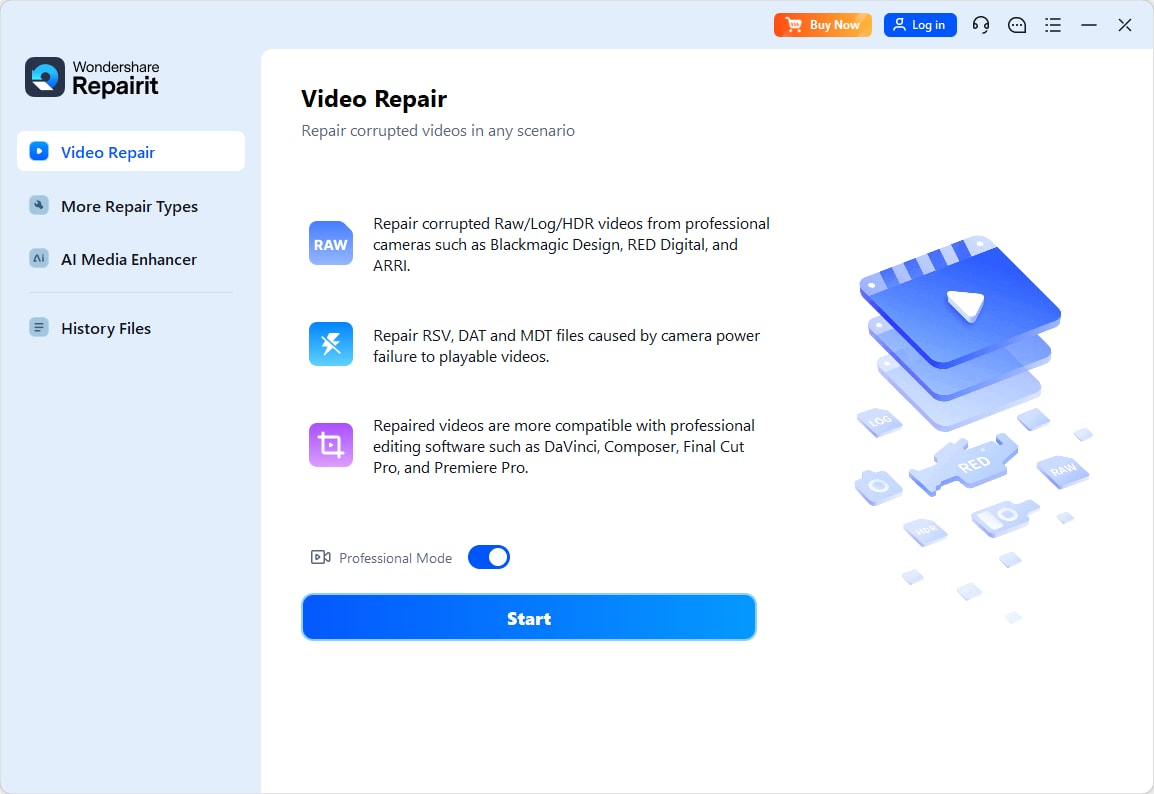
Step 2. Import your damaged AV1 and HEVC files. Just click +Add to select them.
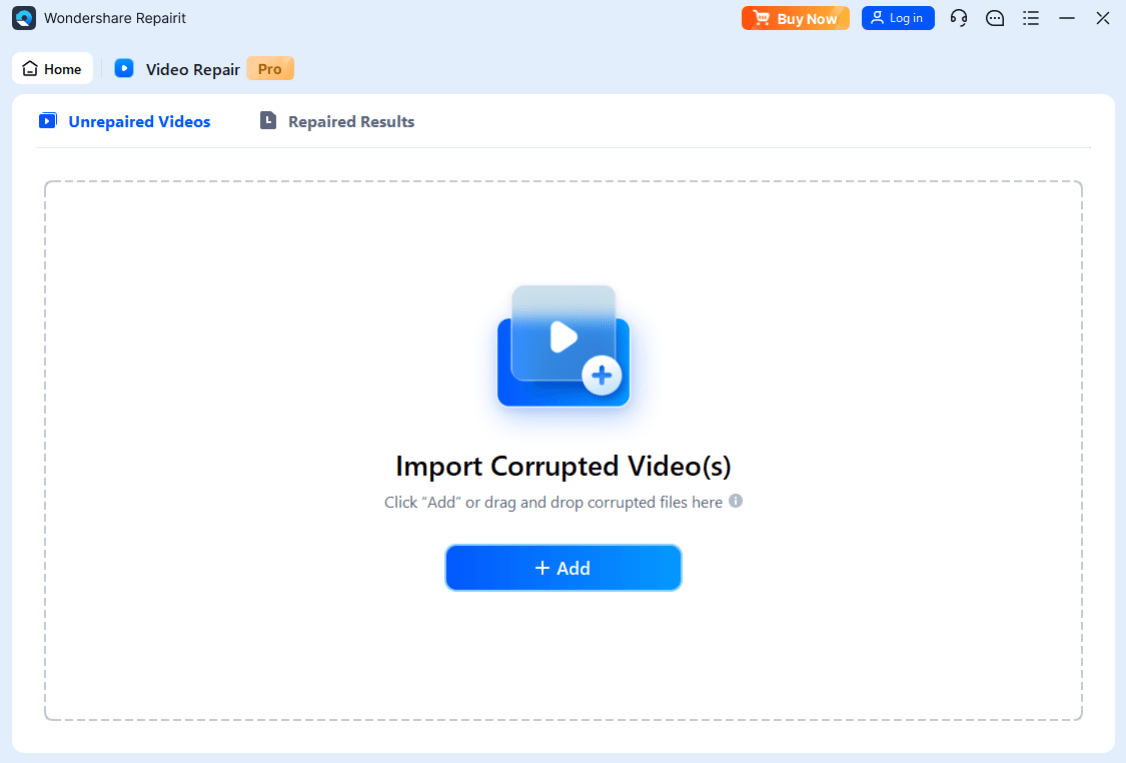
Step 3. Click Repair to attempt the fix.
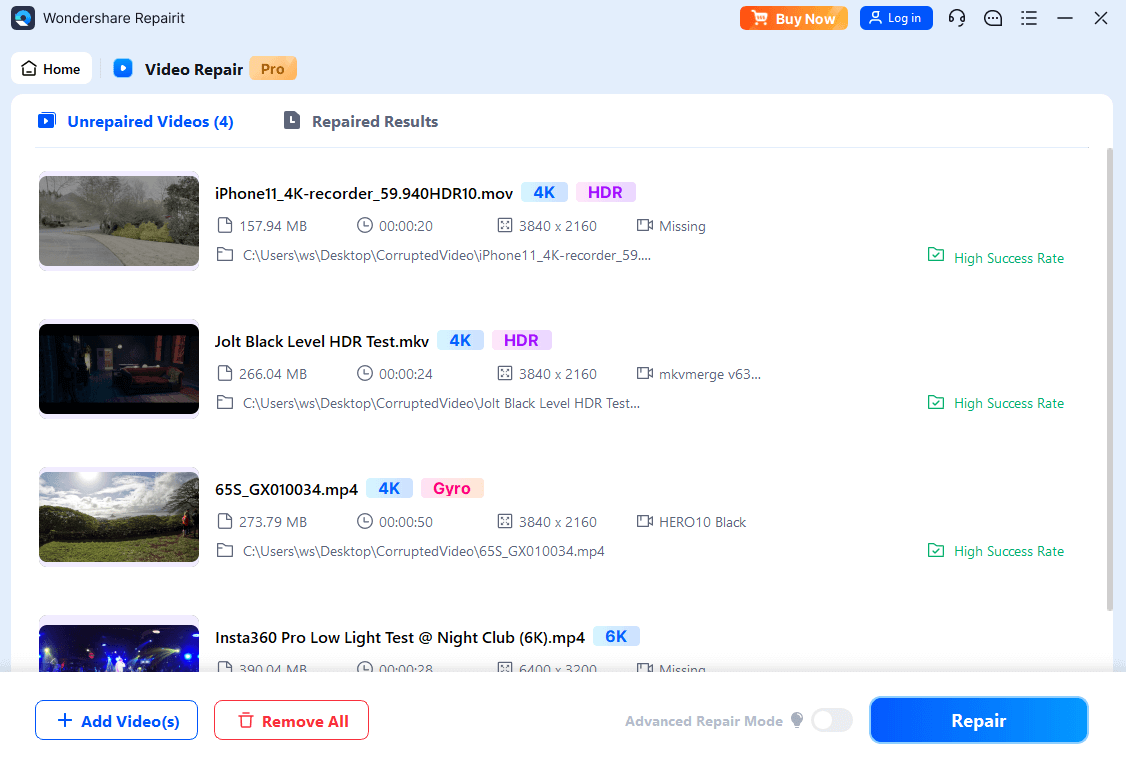
Step 4. Once repaired, click Save to store the fixed AV1 or HEVC file.
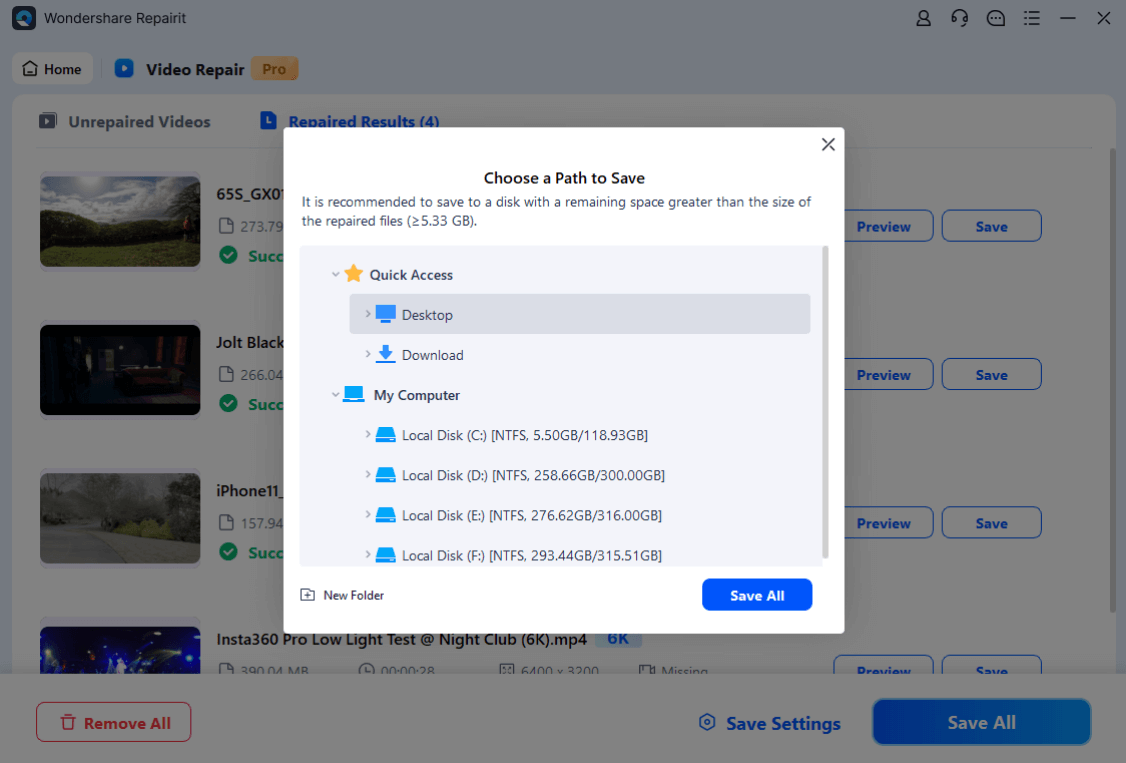
Fix Corrupted AV1 or HEVC Videos

Conclusion
Choosing between AV1 vs. HEVC depends on your needs. AV1 is the future of streaming, offering better compression and no licensing fees. HEVC, however, remains widely used for 4K content and hardware playback. Understanding these differences can help you decide which codec suits your workflow.
If you experience video corruption, Repairit Video Repair is a reliable way to restore your files. Whether you’re dealing with AV1 or HEVC, it provides an effective solution to fix playback issues.
FAQ
Does AV1 or HEVC use more CPU power during playback?
AV1 requires more processing power, especially on devices without hardware support. If your device lacks AV1 hardware decoding, playback may be slow or choppy. HEVC is more optimized and runs smoothly on most modern devices because many have built-in HEVC decoding. If you’re using an older device or a low-power system, HEVC will likely perform better.Which codec is better for mobile devices, AV1 or HEVC?
HEVC is currently better for mobile devices because it has broader support. Most smartphones and tablets have hardware decoding for HEVC, which helps save battery and improves playback. AV1 is improving, and some newer Android phones and browsers now support it. However, not all mobile apps and video players are fully optimized for AV1 yet.Does AV1 or HEVC have better support on smart TVs?
Most smart TVs support HEVC, while AV1 is still being adopted. If you want the best playback compatibility, HEVC is the safer choice for now. Many streaming services still use HEVC for 4K and HDR content because TVs already have hardware acceleration for it. AV1 is expected to become more common in future TV models, but older TVs may not support it at all.

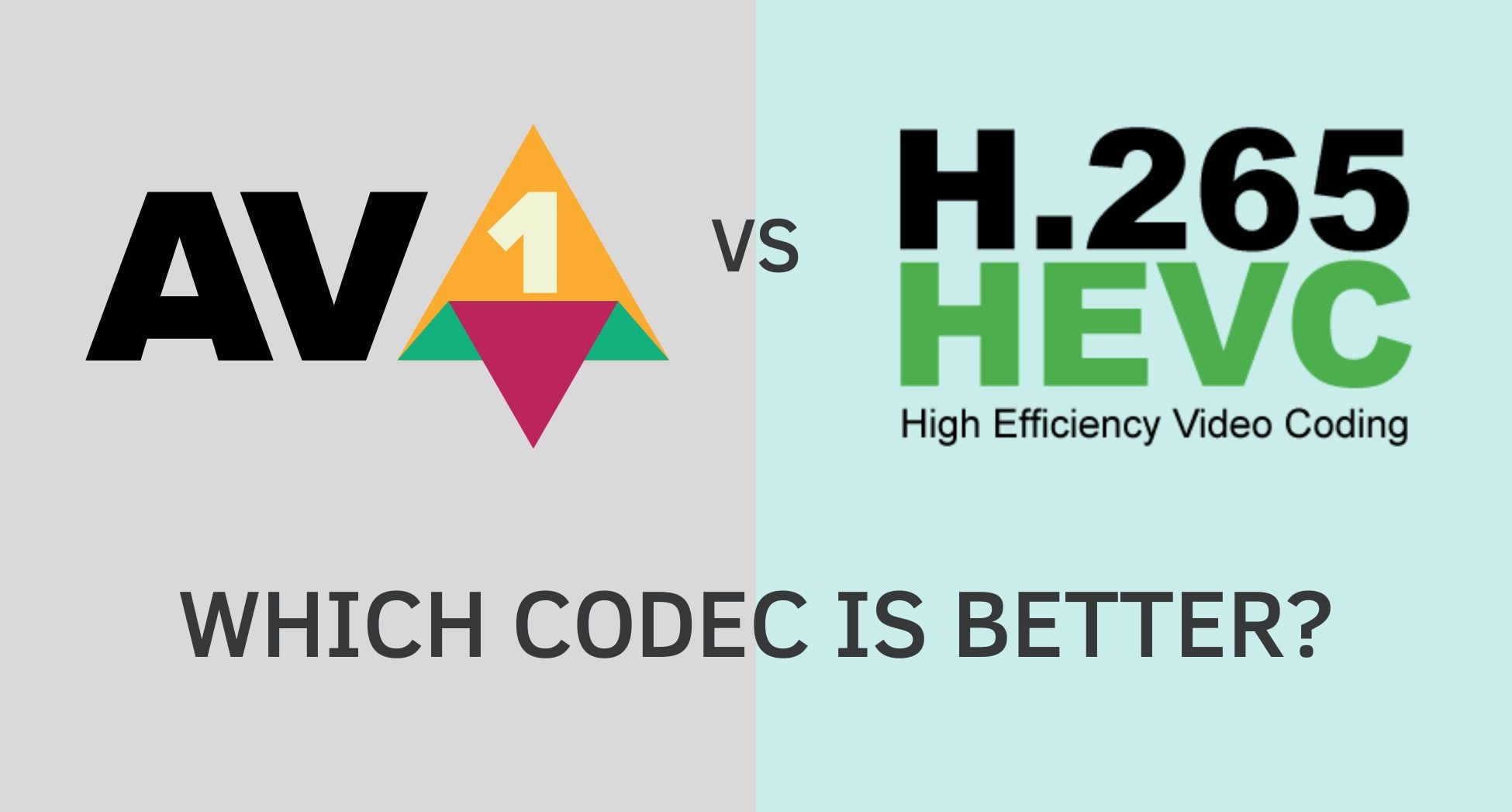
 ChatGPT
ChatGPT
 Perplexity
Perplexity
 Google AI Mode
Google AI Mode
 Grok
Grok

