"Help! I made a really very important video with my phone, and it became all blurry. Can one make a blurry video clear again? I am in dire need of help for my footage!"
If you have been faced with a problem like this, then you're definitely not alone. Many of us experience blurry videos, whether using smartphones, digital cameras, or high-end ones. The good news is that there are several ways to make a blurry video clear and enhance its quality.
In this all-inclusive guideline, we'll look at four methods for how to make a blurry video clear. By the end of this article, you will know how to convert blur video to clear video using different methods.
In this article
Part 1: Common Issues with Blurry Video
Now, before moving on to the solutions to convert blur video to clear video, let's get a little overview of what are some of the common causes of blurry videos. Grasping this information will not help you with choosing the right method to clear a blur video but will also be helpful for avoiding such situations in the future.
The most common problem and cause are as follows, summarized in a table:
| Issue | Cause | Description |
| Camera Shake | Unstable hands or movement | Results in overall blurriness and jittery footage |
| Poor Focus | Incorrect focus settings or autofocus failure | Subjects appear out of focus or soft |
| Low Light | Insufficient lighting conditions | Results in grainy, noisy, and unclear video |
| Motion Blur | Fast-moving subjects or slow shutter speed | Objects appear streaky or smeared |
| Compression Artifacts | Over-compression during recording or editing | Blocky patterns and loss of detail |
| Lens Issues | Dirty lens or lens imperfections | Soft focus or smudged appearance |
| Low Resolution | Recording at low-quality settings | Pixelation and lack of detail when enlarged |
| Digital Zoom | Overuse of the digital zoom function | Loss of detail and clarity in zoomed areas |
Part 2: How to Make a Blurry Video Clear?
Now that we've identified the common causes of blurry videos, let's explore four effective methods to clear blur video and improve the quality of your footage.
Method 1: Use Repairit AI Video Enhancer
For high-quality solutions that make a blurry video sharp, Repairit AI Video Enhancer is a leading option. This robust software employs sophisticated AI technology to assess and enhance video clarity. This makes it a great choice for anyone wanting to turn a blurry video into a clear one with little work.
Here's how to use Repairit Video Enhancer to make blurry videos clear:
Step 1: Install Repairit Video Enhancer on your computer. Launch the Repairit tool on your PC. Switch to the "More Types Repair" tab and select "AI Video Enhancer".
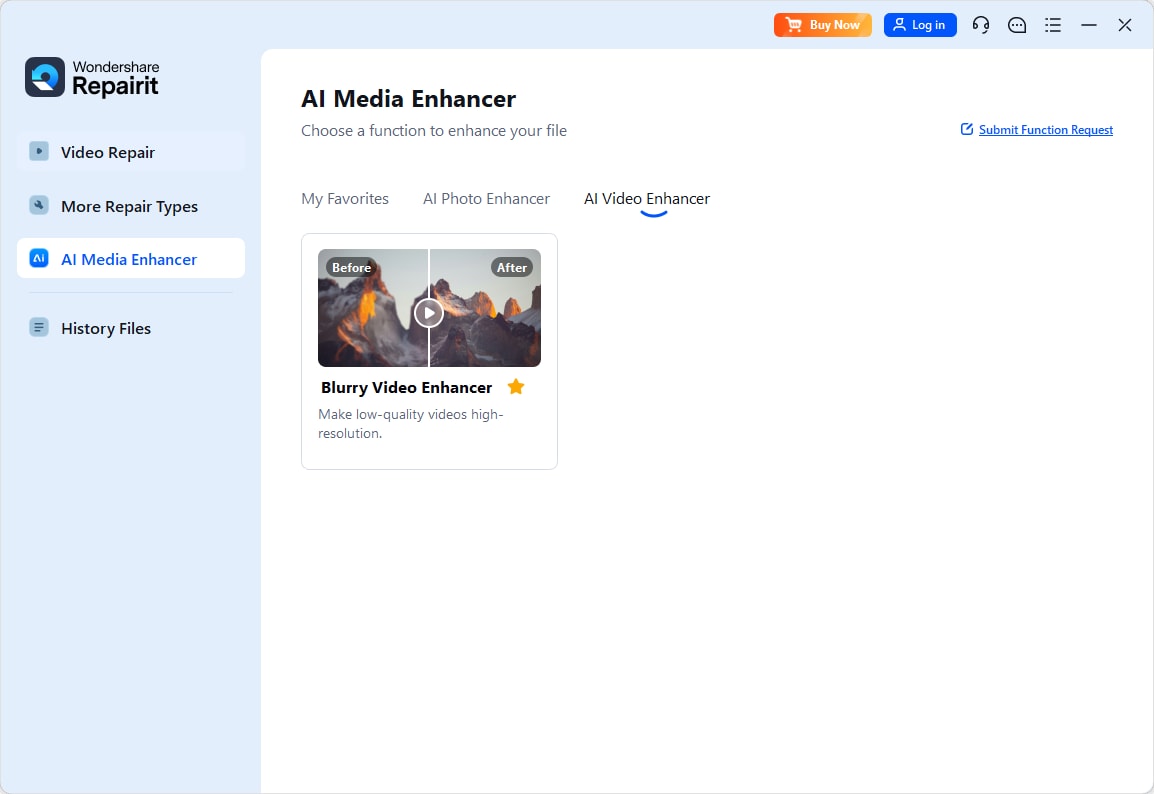
Step 2: Click on the "Add" button to import your blurry video.
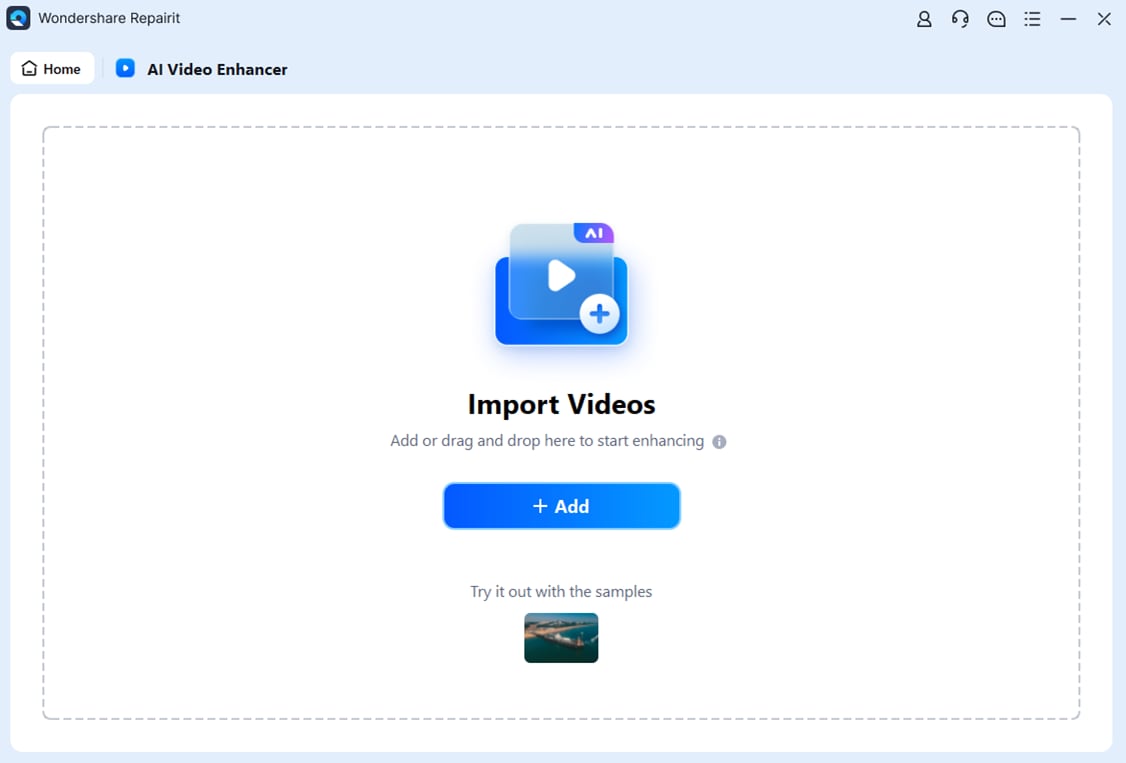
Step 3: Select the enhancement options you want to apply. Pick the output resolution and hit the "Start Enhancing" button.

Step 4: Once Repairit is done fixing your video, preview the video. Once satisfied, save your enhanced video.

Repairit Video Enhancer excels at handling various types of blur, including camera shake, poor focus, and low-light issues. Its AI-powered algorithms can significantly improve video clarity, making it a go-to solution for professionals and amateurs alike.
Increase Video Quality Now

Method 2: Make a Blurry Video Clear with VLC Player
For those looking for a free and readily available option to clear blur video, VLC Player offers some basic enhancement features. While not as powerful as dedicated video enhancement software, VLC can still help improve the clarity of mildly blurry videos.
Here's how to use VLC Player to make a blurry video clear:
Step 1: Launch VLC Media Player app. Click on "Tools" in the menu bar, then select "Preferences" from the options.
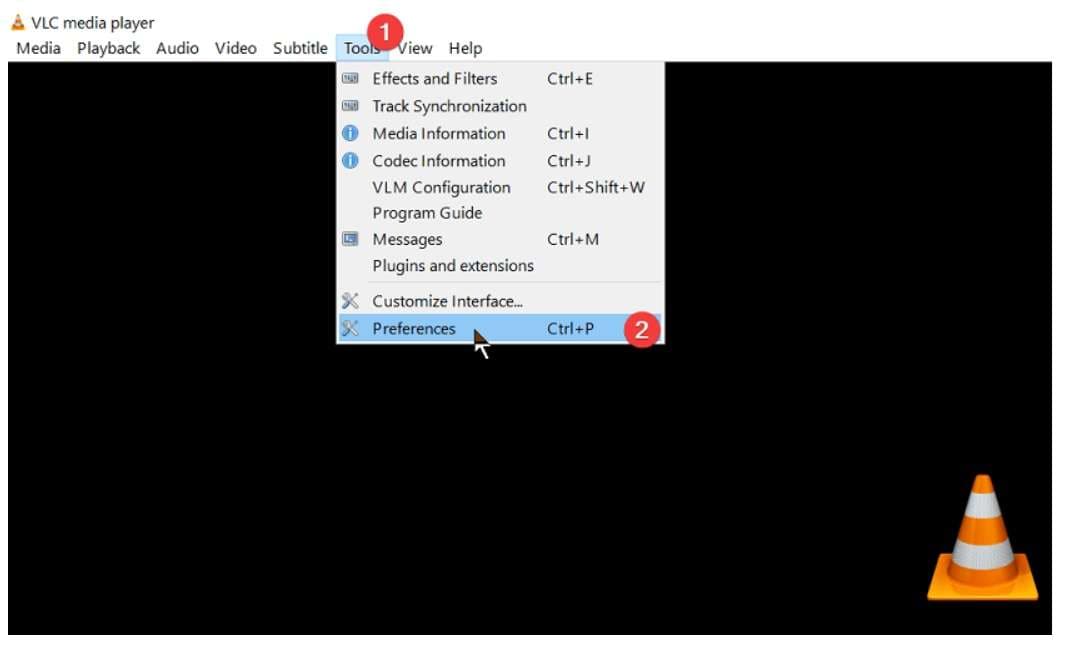
Step 2: In the Preferences window, look for and click on "All" at the bottom to show more settings.
In the left sidebar, find and click on "Stream Output" to access its settings.
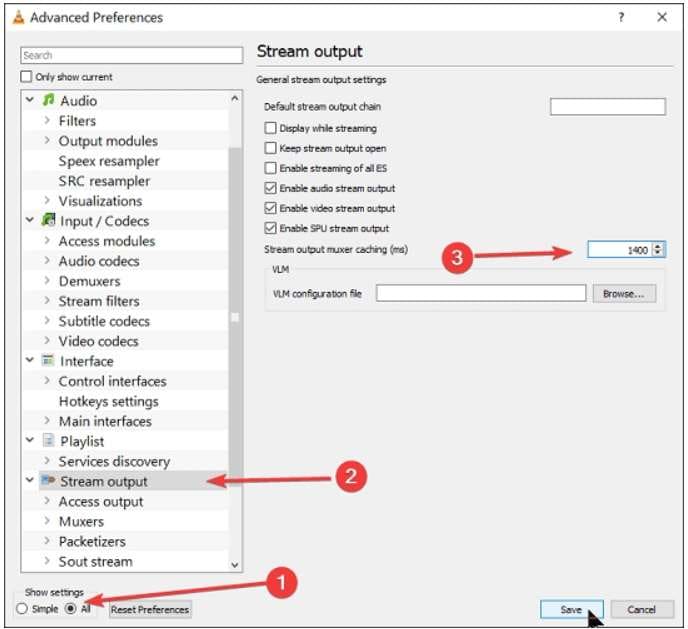
Step 3: Locate the "Stream output muxer caching (ms)" option. Change its value to 1500 milliseconds. Click "Save" to apply the changes. You've now completed the setup.
While VLC Player may not offer the same level of enhancement as specialized software, it's a quick and accessible way to blur video to clear video for minor issues. It's particularly useful for sharpening slightly soft footage or improving the clarity of low-contrast videos.
Method 3: Clear Blur Video Online with Clideo
For those who prefer not to install software or need a quick online solution, Clideo offers a web-based video enhancer that can help make a blurry video clear. This method is convenient for occasional use or when working on a computer where you can't install programs.
Follow these steps to use Clideo to clear blur video:
Step 1: Visit the Clideo website. Click "Choose file" to upload your blurry video, or drag and drop it into the browser.
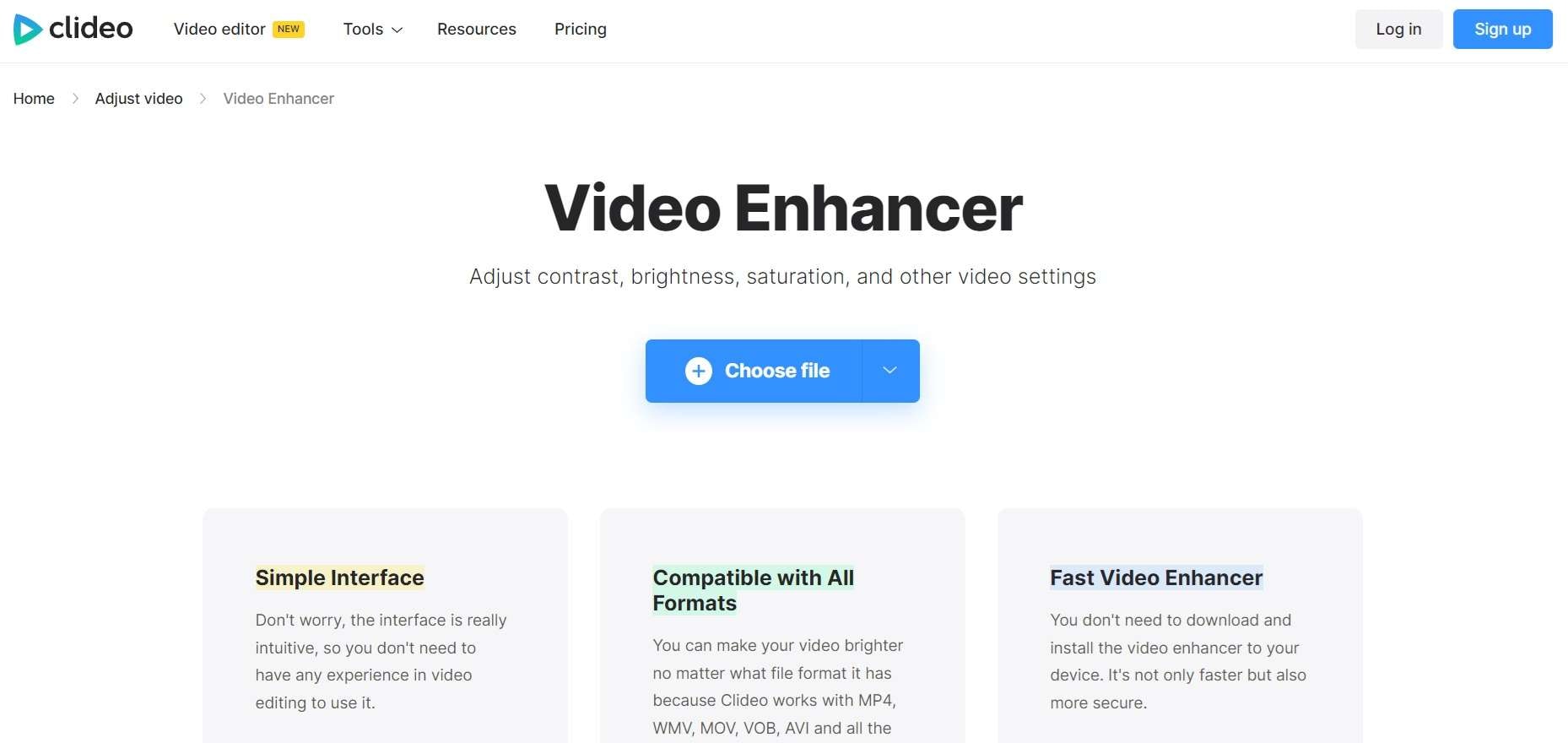
Step 2: Apply the selected enhancements and preview the results. If satisfied, click "Export" to download your improved video.
Clideo's online tool is user-friendly and doesn't require any technical expertise to operate. However, keep in mind that online tools may have limitations in terms of file size and processing power compared to desktop applications.
Part 3: Pro Tips to make blurry videos clear
While the methods we've discussed can help you salvage blurry footage, preventing blur in the first place is always preferable. Here are some pro tips to ensure you capture clear, high-quality videos from the start:
- Use a tripod or stabilizer: Minimize camera shake by using a tripod or handheld stabilizer when recording.
- Ensure proper focus: Learn to use your camera's manual focus or tap-to-focus features for precise control.
- Optimize lighting: Shoot in well-lit environments or use additional lighting to reduce noise and improve clarity.
- Choose the right shutter speed: Use faster shutter speeds for moving subjects to reduce motion blur.
- Clean your lens: Regularly clean your camera lens to prevent smudges and dirt from affecting video quality.
- Avoid digital zoom: Use optical zoom or move closer to your subject instead of relying on digital zoom.
- Record at higher resolutions: Capture in 4K or the highest resolution your camera supports for more detail and flexibility in post-processing.
By following these tips, you'll significantly reduce the need to make blurry videos clear in post-production, saving time and ensuring better overall video quality.
Conclusion
Blurry videos can be frustrating, but with the right tools and techniques, it's possible to salvage and enhance your footage. Remember that prevention is key when it comes to video quality. By implementing the pro tips we've shared and understanding the common causes of blurry videos, you'll be better equipped to capture crisp, clear footage from the start. However, when blur does occur, don't hesitate to try the methods we've outlined to make a blurry video clear and rescue your valuable content.
FAQ
-
Can I make a blurry video clear on my smartphone?
Yes, there are several mobile apps available that can help blur video to clear video directly on your smartphone. Look for video enhancement apps in your device's app store, but keep in mind that mobile apps may have limitations compared to desktop software. -
Is it possible to clear blur video that's severely out of focus?
While software can improve mildly out-of-focus footage, severely blurred videos may be challenging to fix entirely. The effectiveness of enhancement methods depends on the degree of blur and the original video quality. It's always best to ensure proper focus during recording. -
How long does it take to make a blurry video clear using software?
The time required to clear blur video varies depending on the method used, the length of the video, and your computer's processing power. Simple enhancements in VLC Player can be almost instantaneous, while more complex AI-powered solutions like Repairit Video Enhancer may take several minutes to process longer videos.


 ChatGPT
ChatGPT
 Perplexity
Perplexity
 Google AI Mode
Google AI Mode
 Grok
Grok

