AI technology offers tools that analyze your videos and automatically upscale the resolution, brighten hazy details, and decrease noise, accessible for everyone easily.
Video upscalers allow you to restore colors, eliminate flaws, and improve the quality of your video clips. However, deciding on the greatest AI video enhancer might be tough. We've compiled a list of features, pros and downsides, and other useful information to help you find the finest video upscaling for your specific needs.
Thoroughly read this carefully collected list of the best 12 AI video upscalers to upscale video to 4K.
In this article
1: Repairit AI Video Enhancer
Repairit AI Video Enhancer improves the clarity and quality of your videos, making it ideal for professionals seeking high-quality results. This amazing program employs advanced AI technology to optimize videos, ensuring that every component looks its best. It swiftly sharpens, reduces noise, and removes blurriness from any video, restoring it to its peak visual quality. Whether for professional presentations, cherished memories, or captivating content creation, Repairit Video Enhancer ensures your visuals stand out in the highest quality imaginable.
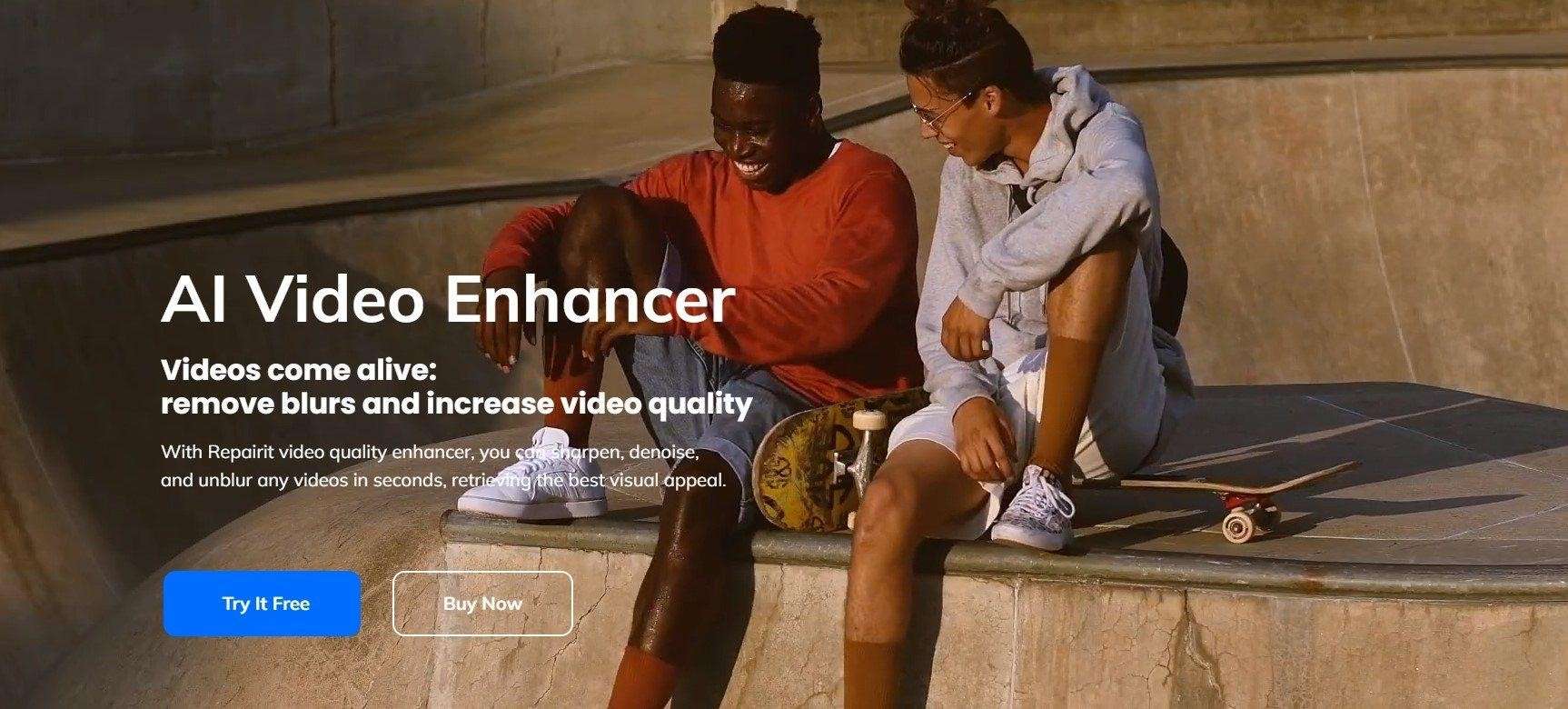
Procedure
Step 1: To enhance your films using advanced AI technology, download repairit on your computer and choose "AI Video Enhancer" from the menu.
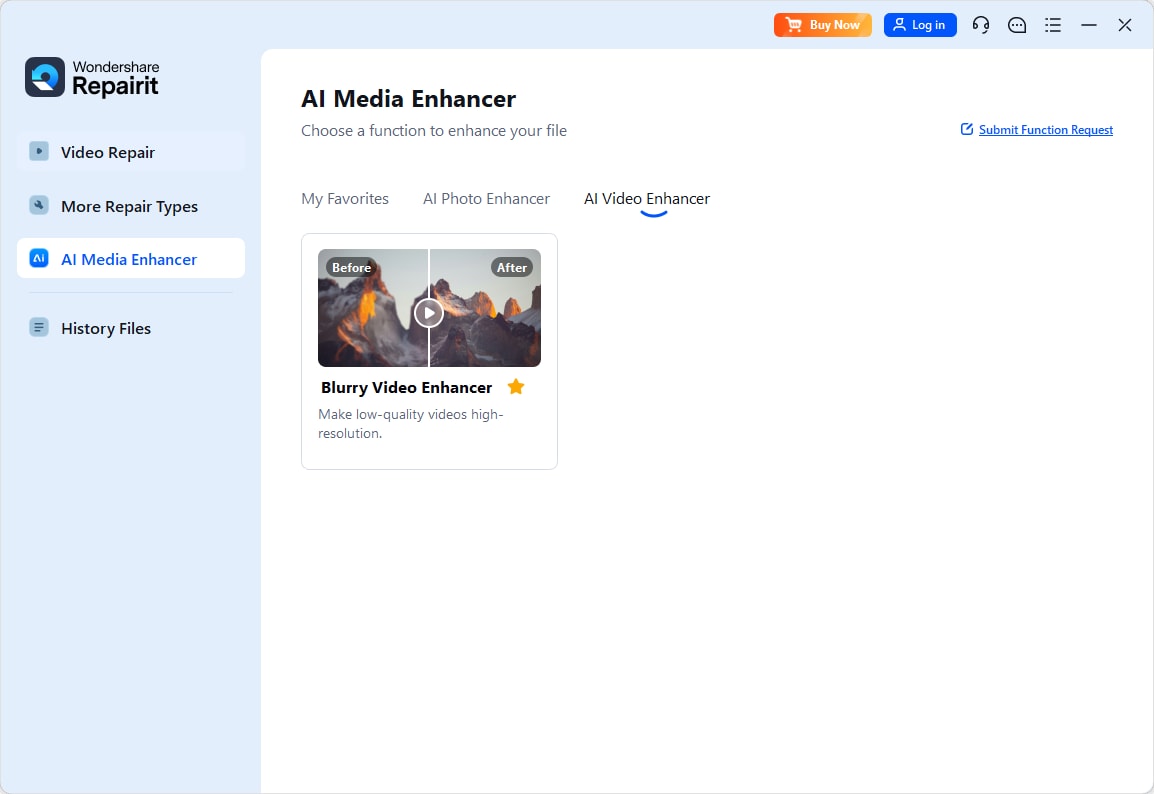
Step 2: To add videos, click the "+Add" button or drag them into the software. It can fix multiple video formats at once, including MOV, MP4, and MKV.
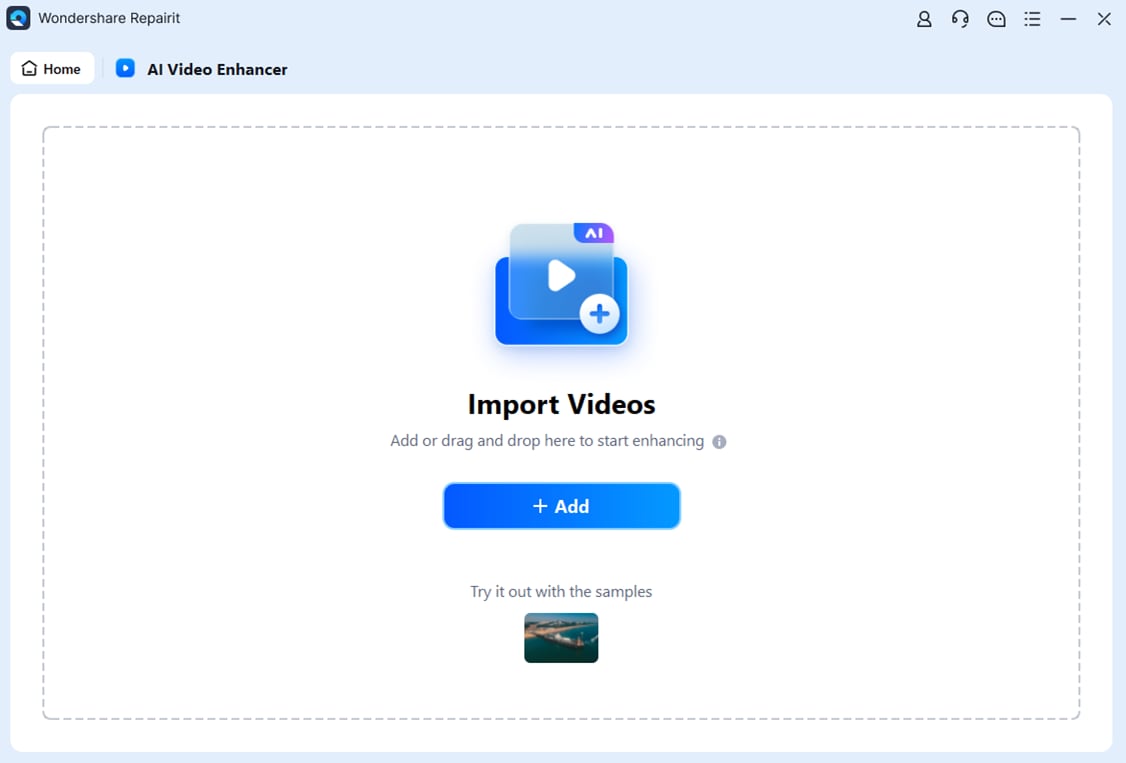
Step 3: Once your videos are imported, simply click "Start Enhancing" to sharpen them. You can choose to increase them by 100%, 200%, or 400%.

Step 4: When the upgrade is complete, review your superior videos. Then, click "Save All" and select where you want to save them on your computer.

Features
- Repairit AI video enhancer works wonders, transforming blurry videos into crisp, detailed ones. This AI-powered tool can miraculously clean up landscapes and portraits.
- Your videos will benefit from increased clarity. This highlights every detail and transforms the regular film into something outstanding.
- Repairit AI Video Enhancer can reduce visual noise and clean up your content.
- Enjoy cinematic quality with the 4X video upscaling feature. You may easily increase or enhance video to 4K.
- Support 8 popular formats: MP4/MOV/AVI/MKV/3GP/FLV/MGP/WEBM.
- No limit to the video size and number.
Pros
- Repairit AI Video Enhancer improves video clarity, and sharpness, and a video quality enhancer to 4k.
- The program has an easy-to-use interface that is suitable for both novices and professionals.
- Repairit AI Video Enhancer provides precise and efficient video enhancement. As a result, this tool saves both time and effort.
- It can be utilized for a variety of videos, such as landscapes and portraits, to meet a wide range of purposes.
- Repairit works with a range of video formats. Some of these formats include MP4, AVI, MOV, 3GP, FLV, WEBM, MKV, and MGP.
Cons
- A paid subscription may be required to have access to advanced features or generate higher-quality output.
2: Media.io
Media.io AI Video Enhancer is known for its effectiveness and adaptability in multimedia file upgrading. It provides a user-friendly interface and a variety of services. And its online version supports users to upscale video to 4k online free. With its cutting-edge AI technology, Media.io enhances your footage with remarkable clarity and detail, making every moment extraordinary. Ideal for both professional and personal use, this video enhancer guarantees your videos stand out with unparalleled visual excellence. Elevate your content and preserve your memories in stunning 4K with Media.io.

Features
- Converts videos and audio files to several formats with great accuracy and efficiency.
- Offers video editing features such as flipping, rotating, cropping, trimming, and altering videos.
- Easily compresses video and audio files in any format without sacrificing quality.
- Allows you to create GIFs from photos or videos.
Pros
- A wide range of multimedia tools are available.
- Automatically removes uploaded files from servers after processing.
- Resolution enhancements, noise reduction, and video stabilization have all received high praise.
Cons
- Processing times may be slow on occasion, depending on file size and internet speed.
- The free trial is limited to upscale 2x films; the premium purchase includes extra features.
- More advanced editing options are required.
3: TensorPix
TensorPix AI is a comprehensive online application for improving and resizing films and photos. The revolutionary tool designed to elevate your video quality to stunning 4K resolution. Leveraging advanced AI technology, TensorPix transforms your videos with unparalleled clarity and detail, breathing new life into every frame.

Features
- Allows users to choose AI filters to increase video quality to 4k online free.
- User-friendly, allowing users to upload videos from any device and edit them in a few simple clicks.
- Provides free previews of upgrades with varied lengths and resolutions, depending on the membership plan.
Pros
- There is no requirement for installation, therefore it may be accessed via a web browser.
- The technique is straightforward, making it simple for people of all ability levels.
- Provides both subscription plans and pay-as-you-go options.
- Credits from subscription plans are carried over each month and do not expire for 12 months.
Cons
- The free plan has extremely limited features and limits.
- Video quality needs to be improved.
4: Vmake AI
Vmake AI provides a variety of options to improve the visual appeal of your work, making it appropriate for both personal and commercial use.

Features
- Upscale video quality to 4k online free, resulting in clear, high-definition footage.
- Allows you to remove unsightly backdrops and objects from recordings.
- Helps minimize shaky footage, resulting in smooth and stable films.
- It restores lost information in photos and removes undesirable items.
Pros
- Image and video enhancement yields high-quality results.
- Useful in businesses such as e-commerce and social media marketing.
- Pay solely for the specific tools utilized, resulting in cost-effective solutions.
Cons
- The pricing information on their website is vague.
- Users must sign up or log in before they may access the tools.
- Limited control over video changes.
5: Neural Love
Neural Love can increase video resolution to 4K and convert it to 60fps or 120fps. It improves facial features, adds color to black-and-white footage, and uses slow-motion effects.

Features
- With upscale video to 4k, the pictures become sharper and more clear.
- Face detail enhancement can help to make facials more vibrant and lifelike.
- Provide colorization of black and white videos, bringing fresh life to historical or vintage footage.
- Enhance the viewing experience with greater detail and intensity.
Pros
- AI upscale is a video quality enhancer to 4k and resolution online.
- AI facial improvement, slow-motion video creation, video colorization, and more.
Cons
- The free plan only allows you 5 credits, and surpassing that amount requires a membership.
- There are limited choices for enhancing and improving your video production.
6: Topaz Video AI
Topaz Video AI allows users to upscale 720p to 4k to 8K resolution while keeping textures and colors. Reduces noise and eliminates compression artifacts from low-quality videos.

Features
- Use Gaia CG or Theia to improve graphics and upgrade cartoons/CGI.
- Deinterlace footage using strong AI technologies.
- Fill in elements from many frames to provide smoother panning.
Pros
- Creates highly detailed and sharp photos from low-quality sources.
- Upscale video to 4K/8K, from SD to HD.
- Deinterlace the video for a more natural appearance.
Cons
- Relatively pricey when compared to other AI video upscaling applications.
- Quite slow and resource-intensive, particularly when processing high-resolution video files.
- For optimal performance, a powerful computer with a dedicated graphics card is required.
7: AVCLabs Video Enhancer AI
AVCLabs Video Enhancer AI is an artificial intelligence-powered software to increase video quality to 4k online free. The tool contains a variety of AI video-enhancing features. It can help improve video quality to 4k online, smoothness, color, and focus.

Features
- Uses AI to sharpen fuzzy faces and boost facial details, as well as provide face blur for anonymity.
- The videos maintain a natural appearance without excessive saturation or brightness.
- Simplifies the video-enhancing process, making it accessible to people who lack technical expertise.
Pros
- High-quality video results, with the ability to upscale video to 4K/8K online free.
- Trouble-free user interface with no prior experience in video editing.
- The procedure is automated, requiring little manual input.
- The frame-by-frame analysis enables exact video improvement.
Cons
- Needs a high-end dedicated graphics card and at least 4GB of GPU RAM.
- Watermarks appear on videos in the free trial version.
- Can be resource-intensive, requiring high computer hardware specifications.
8: VideoProc Converter AI
VideoProc Converter AI is a versatile and sophisticated AI video upscaling solution with a variety of capabilities. It is also extremely lightweight and requires minimal hardware resources.

Features
- Uses advanced AI algorithms to upscale 720p to 4k to even higher resolutions 8K, improving detail and texture while avoiding artifacts.
- AI Frame Interpolation smoothes out videos by increasing the number of frames per second, making it excellent for slow-motion effects or improving film flow.
- It includes stabilization functions to eliminate camera wobble and motion distortion, which are especially useful for handheld videos.
- The software supports over 370 input files and over 420 output formats, making it extremely adaptable for a variety of video editing tasks.
Pros
- AI-powered upscaling retains excellent visual fidelity and detail. It makes videos appear a lot less fuzzy, and the tool performs better than any internet converter.
- It is appropriate for a variety of users, including hobbyists, vloggers, and professionals. Videos can be stabilized, interpolated, and upscaled to look smoother and better.
- Video editing features include cutting, combining, cropping, and effects.
Cons
- Currently only available on Windows, with a Mac version in progress.
- While there is a free trial available, the full version is not free, which may be an issue for budget-conscious customers.
9: Adobe Premiere Pro
Adobe Premiere Pro is a popular upscale 1080p to 4K for video production, post-processing, and upscaling. It uses GPU acceleration technologies to speed up the converting process.

Features
- Use AI audio technologies like Sound Match to balance your mix.
- Easily create bespoke animated titles using motion graphics templates.
- The Warp Stabilize tool helps to smooth down choppy footage.
Pros
- Easily correct low-quality videos and upscale videos to 4K/8K.
- A variety of functions for upscaled video.
- The video upscaler includes both manual and AI features.
Cons
- The plugin is necessary to improve video resolution.
- Beginners will struggle with the steep learning curve that is required.
- The 'audio out of sync in Premiere' problem happens on occasion.
10: HitPaw Video Enhancer
HitPaw Video Enhancer program provides four distinct AI models geared to a variety of enhancing needs. They are the general, animated, facial, and colorized models.

Features
- Four unique AI models—Generalize, Animation, Face, and Colorize—meet a wide range of enhancing requirements.
- The streamlined one-click enhancement enables rapid and easy video improvement.
- No need for program installation; easily enhance videos online without installing any software.
Pros
- AI upscaling video with a few simple clicks.
- Supports batch video upscaling and provides real-time previews of AI upscaled videos.
- Four separate AI models improve facial details, movement, and clarity in anime videos.
Cons
- There are no manual tweaks, and each film can only employ one AI model.
- Quite pricey.
11: UniFab Video Enhancer
UniFab works for users of all skill levels, increasing saturation, correcting color, reducing noise, and sharpening blur. It uses GPU acceleration to produce substantially faster results. It also has video compression, conversion, and a few editing features.

Features
- Use AI to deinterlace ancient videos.
- Upgrade the video to HDR10/Dolby Vision.
- Sharpen and clean up without leaving any artifacts.
Pros
- A simple, one-click solution for beginners, with manual controls available.
- Integrated video upscaling, compressor, converter, and editor.
Cons
- Windows-only.
- High system requirements.
12: Pixop
Pixop's cutting-edge neural network technology produces the most realistic and comprehensive results available today. It's simple to use because it's completely automated.

Features
- Improve video quality to 4k online from SD to UHD 8K using cloud-based AI and ML filters.
- With filters for sharpening, noise reduction, upscaling, and frame rate modifications, you can improve videos for social media, webinars, and other uses.
- Offers a commission-based scheme.
- Automated filters for super-resolution, denoising, deinterlacing, and others, created for digitally captured footage since the 1990s.
Pros
- Sharpen, deblur, denoise, upscale, or adjust the frame rate of your video.
- Upscale 1080p to 4K, restore older family videos and remaster them up to 8K.
- User-friendly interface for seamless video upscaling and enhancement.
- Automated AI video quality enhancer to 4k, deinterlacing, and more.
Cons
- Output formats supported include only MP4, MXF, M2TS, and MOV.
- Expensive for longer videos.
- When upscaled, the video becomes a little sluggish and slow.
Conclusion
AI Video Enhancers have several functions to help you upscale your videos. With the right AI Video Enhancer, you can make polished and professional films regardless of your talent level. The best tools have been described in this blog. They offer a variety of enhancement options, including noise reduction and resolution upscaling, and some even allow batch processing for convenience.
We hope that our proposed options will allow you to efficiently manage low-resolution videos and remodel them to provide new clarity for sharing with your friends, family, or audience.


 ChatGPT
ChatGPT
 Perplexity
Perplexity
 Google AI Mode
Google AI Mode
 Grok
Grok

