Whether you are editing a podcast or a short film, have you ever struggled with out-of-sync audio or video? If so, this is quite a frustrating experience since this type of content feels unprofessional and hard to follow. Luckily, with the innovation, various tools now exist that allow you to sync audio and video online free.
If you are determined to know about a few of them, this article is a complete guide for you, covering 7 dependable options with detailed key features and pricing. Moreover, if your videos are not just out of sync but corrupted, you will be introduced to an innovative video repairing tool. So, review the guide and discover the smart solution that will make your content sync and professional.
Table of Contents
Part 1. Why Audio and Video Get Out of Sync? Main Reasons
Before you review the guide to find some of the best tools to sync audio and video online, knowing the cause of out-of-sync media is vital. Therefore, this section covers 5 reasons, highlighting why this frustrating issue happens in the first place.
- Frame Rate or Format Mismatch: If audio and video are processed with different frame rates and formats, they can become out of sync. This usually happens when the media is recorded in separate devices or is rendered through inconsistent settings.
- Delayed Processing or Hardware Limitations: Delays in audio or video playbacks due to older systems and overloaded CPUs can affect the video and audio syncing, mainly while editing or viewing. Moreover, low RAM and insufficient GPU performance can further worsen the timing mismatch during the playback.
- File Corruption or Incomplete Downloads: During the transfer, editing, or download process, unexpected corruption can disrupt the syncing ability between audio and video streams. Plus, missing or damaged data can cause skips, freezes, or time drift within the media.
- Editing or Conversion Errors: When users edit, move the media, or, most importantly, when compressing it, incorrect alignments are likely to occur. Most importantly, using low-quality converters or editing software without proper settings can shift audio timings.
- Streaming, Connection, or Software Issues: Glitches in media players, streaming on a low internet connection, or using outdated drivers can also lead to noticeable syncing issues. Additionally, even buffering delays and browser-based playback issues can also cause temporary desynchronization.
Part 2. Top 7 Choices to Sync Audio and Video Online in No Time
Regarding audio-video sync online, the following are 7 effective solutions that you can consider for fixing the timing issue without dealing with the hassle of software installation.
1. OnlineConverter.com
Being an online solution, this converter supports various formats like MP4, 3GP, AVI, FLV, etc. Regarding the syncing, it offers 2 different options, including Delay Audio and Delay Video, to adjust timing and ensure proper synchronization. Using the Delay Audio sound option, users can determine whether to start the audio later or not.
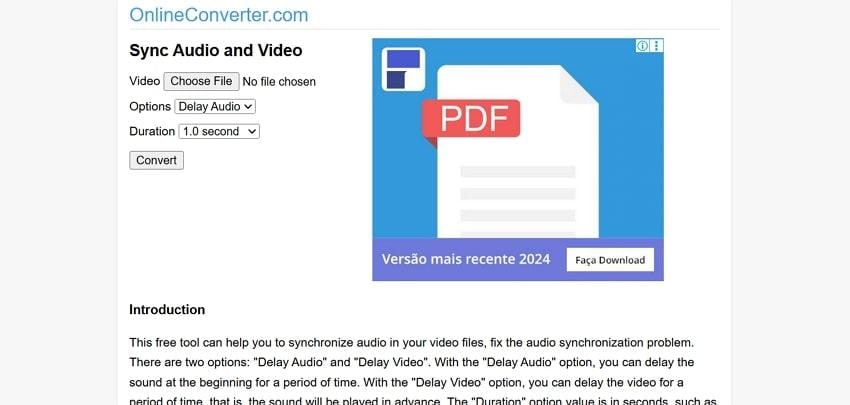
Key Features
- This tool supports conversion for multiple devices like Android, iPad, iPhone, Kindle, PSP, and Xbox.
- Besides Audio Delay, users can choose the option to delay video so that they can play the audio first.
- Using the Duration menu, users can set the desired duration from 0.1 to 5.0 seconds for either video or audio.
Limitations
- Users have limited or no control over quality settings to refine their generated outcomes.
- Since it's an online tool, it has file limits of 200MB, and perhaps up to 2GB for various tools.
Pricing Plans
Free of Cost
2. FlexClip
For audio-video sync online, users can use this tool to create multiple projects where they can record and sync videos while using the Filter tool. Additionally, users can turn on the sync to cloud option for secure storage and seamless access to their synced media. It also lets you insert or split scenes from the timeline while adjusting the video duration and screen preview.
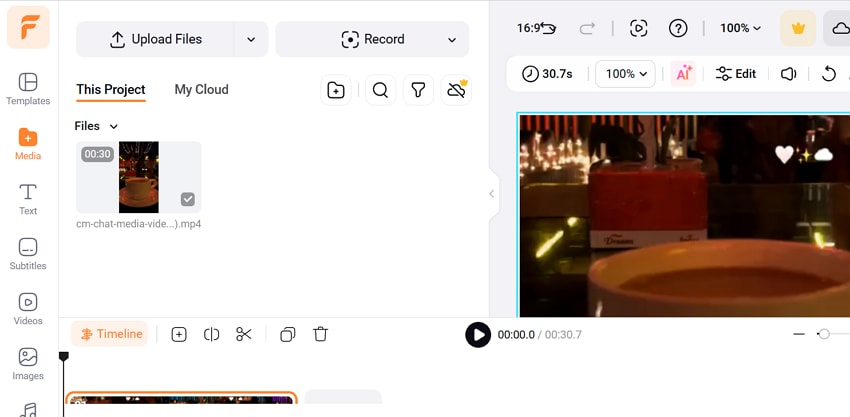
Key Features
- While syncing, users can choose to record from 2 options, like Record Voice or Screen.
- Users can create folders within the project sections and move to new projects when needed.
- While audio syncing, users can also choose to preview full screen to have full control over the edits.
Limitations
- To access 1080p or 4K downloads, users have to purchase the Plus or Business plans.
- For the free tier, the maximum video length of export is 10 minutes and 30 minutes in the Business plan.
Pricing Plans
- Plus: $11.99/month
- Business: $19.99/month
3. Aiseesoft Audio Sync
To sync audio and video online, this tool supports over 10 formats, including MP4, MOV, WMV, etc. In terms of audio syncing, it lets you sync audio with videos while ensuring high precision accuracy up to 0.1 seconds. Additionally, users can adjust the Delay and Volume bars to fine-tune the outputs. The foremost aspect is that all the changes made can be previewed before exporting them to the device.
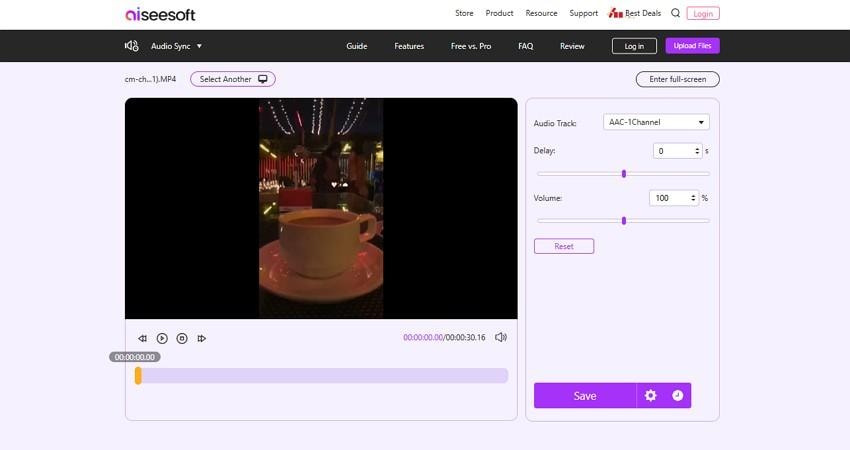
Key Features
- While syncing, users can choose from the Encoder and the Resolution of the video to ensure optimal quality syncing.
- Regarding audio settings, one can pick from 3 different channels, such as 2, 5.1, and 7.1.
- In the free version, editors can process only 2 videos in 24 hours, making it a budget-friendly option.
Limitations
- The tool is focused on audio syncing only and doesn’t support advanced editing features like multi-track editing or visual effects.
- Each video is synced individually since the tool lacks batch processing functionality.
Pricing Plans
- One-Month License: $25–$35
- Lifetime License: $49–$69
- Multi-User/Family and Business Licenses: Discounts are often available for multiple licenses
4. Sync.so
Regarding audio-video sync online, users can consider this solution either for individual use or team projects. Upon creating projects, users can fetch files in numerous formats like MP4, MOV, WebM, and AVI. Besides that, users can choose from 2 different options, like Record or Link, to upload the target audio or video for syncing. Plus, you can pick different lip-syncing models like lipsync-2 and lipsync-1.9.0.Beta.
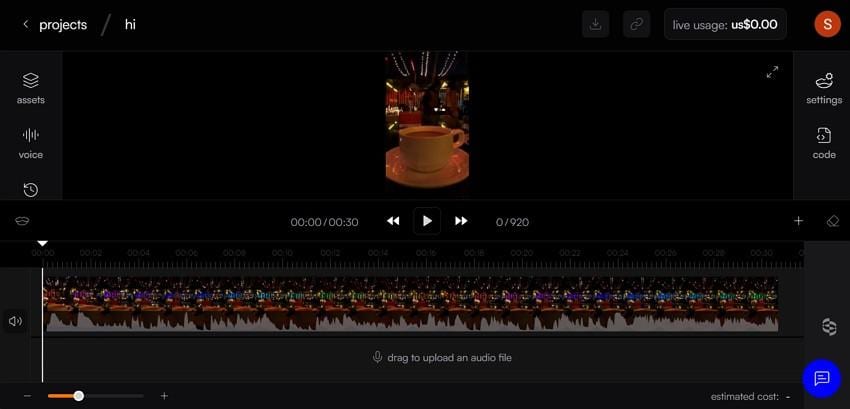
Key Features
- In its lipsync-1.9.0.Beta model, the tool can detect obstructions to facial movements like gestures and masks.
- Editors can also view and customize code parameters to fine-tune synchronization settings.
- There is a History tab too, where you can fetch the previous synced files to manage the workflow.
Limitations
- Media with intricate facial movements sometimes produce blur and noticeable artifacts.
- Although it supports two lip-sync models, they are only compatible with front-facing videos.
Pricing Plans
- Hobbyist: $5/month + $3/min
- Creator: $19/month + $3/min
- Growth: $49/month + $2.85/min
- Scale: $249/month + $2.40/min
5. VEED.IO
For syncing audio and video online for free, VEED.IO supports AI-powered editing tools where you can edit, record, and trim videos to sync. To ensure accurate audio and video syncing, the AI intelligently detects and removes filler words like “uh” or “mm.” To make audio sync, users can also consider using tools like VoiceOver to get personalized results.
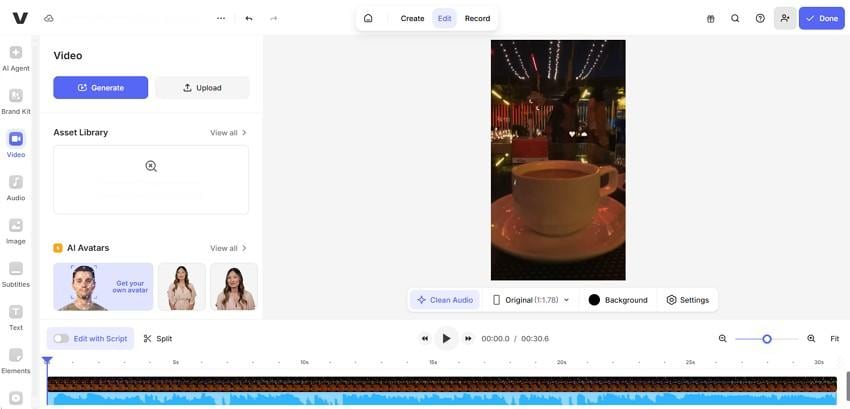
Key Features
- With AI Voice Cloning features, you can create a digital version of your own or another voice to narrate videos.
- Besides audio or video syncing, the AI also detects eye movements and maintains the illusion of direct eye contact.
- When syncing, users can undo and redo the results to revert or preserve the changes when needed.
Limitations
- All exports on the Free accounts contain a watermark, making users purchase the premium.
- Its subtitle generator can lack accuracy when dealing with complex narrations while syncing video and audio.
Pricing Plans
- Lite: $19/month
- Pro: $49/month
6. Kapwing
It's another best option to sync audio and video online since it supports numerous formats like MOV, WEBM, AVI, FLV, MPEG, 3GP, etc. When syncing audio and videos, users can pick the Speaker Focus option to automatically prioritize and align the audio. Additionally, users can adjust the speed of media from 1.0x to 4.0x for efficient editing or time-sensitive projects.
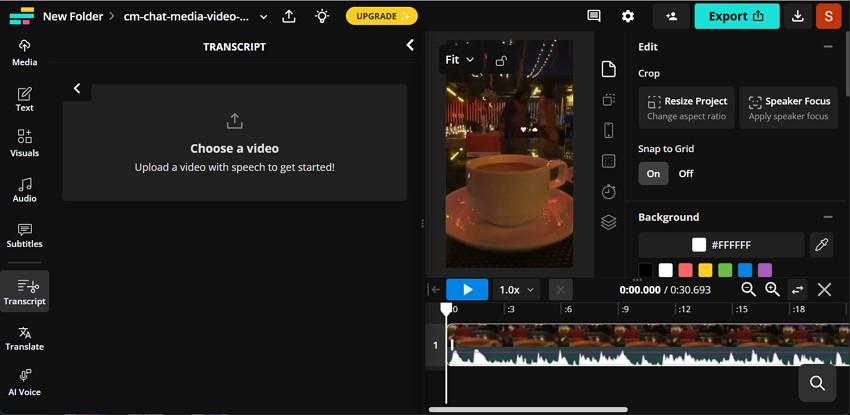
Key Features
- After making a video and audio sync, you can publish or share them in various formats and resolutions.
- Without the need to download anything, users can easily make edits on Mac, PC, or Chromebook.
- With Audio Silence Remover, editors can also remove silences and unwanted pauses from media.
Limitations
- Users can only make videos of 4–7 minutes maximum and with a 720p resolution in the free version.
- The basic plan allows you to import files up to 250MB, but these can only be processed one at a time.
Pricing Plans
- Pro: $24/month
- Business: $64/month
7. Clideo
Supporting multiple download options, users can use this tool to sync video and audio online for free by fetching files from Google Drive, OneDrive, or their device. While syncing, users can also set the audio volume to make it perfectly sync. Unlike other online tools, it also lets you undo and redo the changes to have complete control over synchronization.
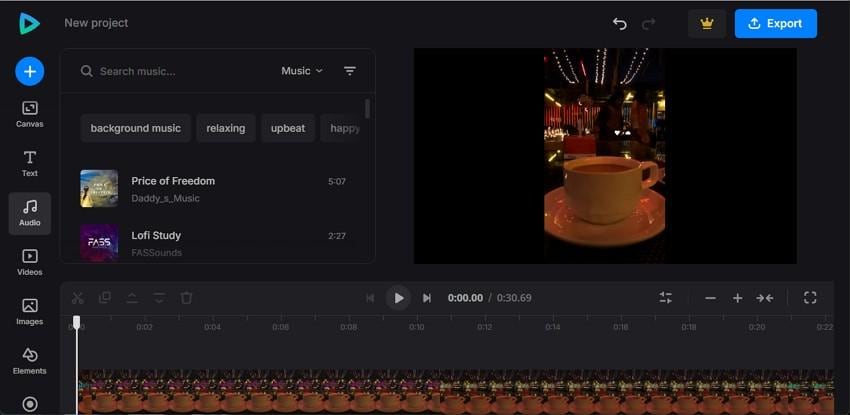
Key Features
- The Timeline settings enable you to determine whether to Freeze Frame or duplicate it.
- Users can also adjust the speed of media while tailoring the brightness, contrast, and opacity.
- There is an option to rotate, flip, and crop the added files to adjust orientation and frame before syncing.
Limitations
- Users have to face limited storage options, urging them to seek premium or alternative solutions.
- It lacks pro-level editing options like multi-layer timelines, key framing, motion tracking, etc.
Pricing Plans
- Monthly: $9
- Annual: $72
You can’t miss:
How to Fix Audio and Video out of Sync on Android? [2025]
Part 3. How to Fix Audio and Video Out of Sync Problem Efficiently
An audio-video sync issue can make any viewing experience frustrating, voices don’t match lip movements, sound effects feel delayed, and the whole video becomes hard to follow. These problems often occur due to incomplete file transfers, interrupted downloads, or improper video edits. The good news is that you can fix them quickly with a reliable tool like Repairit Video Repair.
Repairit is built to handle both minor and severe video corruption, including situations where the audio track has drifted out of sync with the video. It supports a wide range of standard formats such as MP4, MOV, 3GP, MTS, and AVI. For more complex cases, such as RAW format corruption from professional cameras, it offers a Professional Video Repair Mode to rebuild damaged file structures.
Key Features
- No File Size Limit: With Repairit desktop, users can easily drag and drop or import files from devices without any size limitation.
- Compatibility: Being 100% secure, users can access this solution on Windows and Mac while considering any Individual plans.
- Batch Processing: Unlike other solutions, users can also import files of 20+ formats in batches to save the manual hassle.
After learning how to sync video and audio online for free, here is how you can fix your corrupted videos that have occurred after desynchronization:
Step 1. Launch the Video Repair tool and tap the “Start” button, after which you have to insert your corrupted video from your device.

Step 2. When the video is there, you can also press the “+Add Video(s)” button to add more files. Next, hit the “Repair” button now and let the tool repair the video files for you.

Step 3. When the process ends, preview the video and tap the “Save All” button, after which you have to tap the “Save” button from the pop-up again.

Fix Audio and Video Out of Sync Problem Efficiently

Conclusion
Summing up, users face syncing issues while editing the videos that leave them wondering how to sync audio and video online free. To address this issue, we have provided you with 7 simple accessible tools to enhance the professional appearance of your videos and audio. However, in case of any corruption, turn to Repairit since the tools offer you batch processing with a preview facility while supporting 20+ video formats.
Frequently Asked Questions
-
Can I sync audio and video online without downloading any software?
Yes, there are many tools that you can consider to sync audio and video online free, like Kapwing, OnlineConverter.com, or Clideo. However, you might face file size limitations or watermark issues while importing and exporting media. -
Which audio and video formats are supported by free online sync tools?
Many famous syncing tools support standard formats, including MP4, MOV, AVI, FLV, WEBM, MPEG, and 3GP. Still, this file support can vary from tool to tool, so it's best to check the compatibility when considering one. -
Are there any limits on file size or duration when using free sync tools online?
Yes, certain tools pose file limitations typically around 100MB to 500MB in file size or a maximum video length of 5–10 minutes. Having this, users have to purchase premium plans that might cost them a lot.


 ChatGPT
ChatGPT
 Perplexity
Perplexity
 Google AI Mode
Google AI Mode
 Grok
Grok

