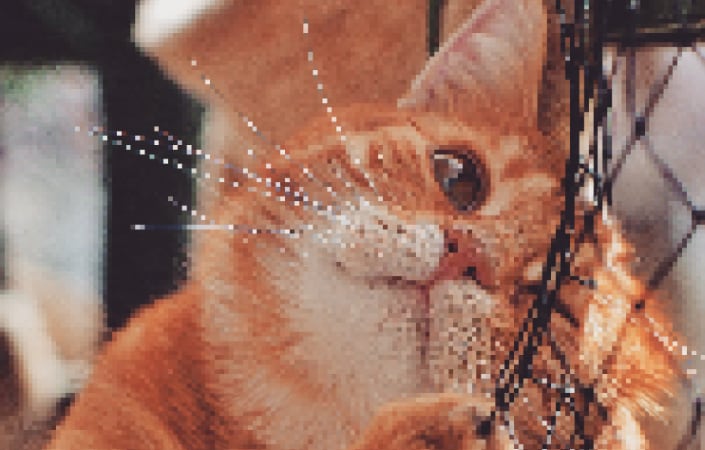Revive Your Damaged Photos Online With AI Magic
Fix photos online in various JPG, CR2, DNG, etc. formats for free!

Achieve extraordinary visual clarity and details with advanced AI techniques.

Boost visual quality within seconds with cutting-edge and lightning-fast AI upscaling.

Versatile solutions with various AI models for precise image processing.

Images are handled securely, ensuring privacy, and backed by our satisfaction guarantee.
Your 3-Step Solution to Repair Damaged Photos Online



AI Image Upscaler feature of Repairit takes image clarity up by a whopping 800%! It is much better than the traditional upscaling methods that only work on the pixel level, making the images blurry and pixelated. It not only enlarges the image but makes intricate details and colors pop.
Blurry, Unopenable, and Gray Photos
Rediscover the hidden details and vibrant colors of your pixelated, grayed-out images as our advanced technology restores clarity and reveals their true beauty.
Their Original Quality
Repairit’s AI-powered photo repair feature enables you to restore damaged photos from any device while preserving their exceptional quality.

Frequently Asked Questions
Tips & Tricks for Photo Repair

Old photos faded out as time went by? Let AI help enhance the old damaged photos, eliminate scratches and sharpen the details.
Start Now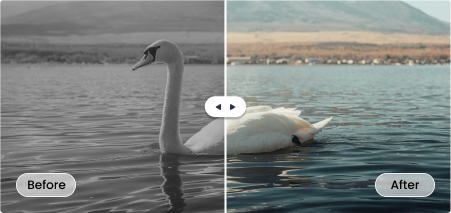
The Online Photo Colorizer revives your black-and-white photos with powerful AI algorithms, bringing photos back to life.
Start Now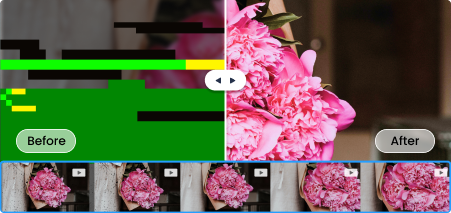
Repair your corrupted videos easily, including MP4, MOV, 3GP, and more formats online within 3 steps!
Start Now