These days, backup cameras are no longer a luxury in vehicles. Instead, they have become a necessity and a must-have tool to help us drive our vehicles in reverse. Though, if your backup camera is malfunctioning or has become blurry, then it can cause unwanted issues while driving. Don't worry, by taking some smart steps, you can easily fix a blurry backup camera of your vehicle like a pro. Let's get to know more about these solutions regarding your car's backup camera in this post.

Part 1: Why is my Backup Camera Giving Blurry Results?
Before we learn how to fix a blurry backup camera, let's quickly consider some of the prominent reasons for this issue.
Hardware Damage: One of the most common reasons for getting blurry images/videos from a backup camera could be related to hardware damage. Chances are that its lens, stabilizer, or any other component could be broken.
Dirt on Lens: Also, if the camera's lens is dirty or has accumulated fog, water, etc., then it can also make the videos look blurry.
Loose Connections: The interior wires that connect your backup camera to the screen could be loose or broken.
Other Issues: Besides that, your backup camera might stop working due to any other issue like software-related problems, power failure, condensation, camera error code 0xa00f4244, and so on.

Part 2: 6 Solutions to Fix a Blurry Backup Camera
Now that you know what could have caused your camera to malfunction, let's learn how to fix a blurry backup camera by applying different solutions.
Fix 1: Check for any Exterior Damage
One of the major reasons for getting blurry videos or images on your backup camera could be related to its hardware. For instance, while driving your vehicle, the backup camera could have undergone unexpected wear and tear.
In this case, you should check if your backup camera is working properly or not. You can even dismount it from your vehicle and connect it to any other source. In most cases, you would have to visit a professional to get the hardware damage fixed on your backup camera.

Fix 2: Clean the Backup Camera's Lens
Another prominent reason for getting blurry videos on your backup camera could be related to its lens. For instance, its lens could be covered in dirt, rain, snow, fog, mud, or any other external entity.
Therefore, to fix your blurry backup camera, you can just clean the lens with a microfiber cloth. Try to wipe the camera with a cleansing solution and get rid of all kinds of stains from it that can blur its view.

Besides that, some cameras even offer an auto-cleaning feature that you can use to wipe their lens. If not, you can always clear the lens of your backup camera manually.
Fix 3: Watch out for Internal Condensation
If it is raining outside, then your car can suffer from internal condensation. Apart from that, if you have turned on the heat inside, then it can also make the glasses in your vehicle a bit foggy.
Needless to say, if there is a lot of condensation in your vehicle, then it can damage your backup camera. Most of the backup cameras are pretty sophisticated and can be vulnerable to water. Therefore, if there is a lot of condensation in the car, then water can go inside the electrical system of the camera and damage it.

To avoid this, you should check for internal condensation and regulate the airflow to get rid of it. If your camera is damaged, then try to dry it by keeping it in a bowl of uncooked rice or by exposing it to the sunlight. Later, you can look for any cracks in the camera and seal them to avoid any damage.
Fix 4: Fix any Loose or Faulty Connections
You might already know that while the reverse camera is placed at the back of the car, it is connected to the front screen. Therefore, chances are that there can be some loose or faulty connections in it causing it to malfunction.
To fix a blurry backup camera or foggy backup camera, you can run a complete diagnostic check by making sure that all the connections are in place. At first, you can connect the screen with anything else that would let you decide if the problem is with the camera or not.
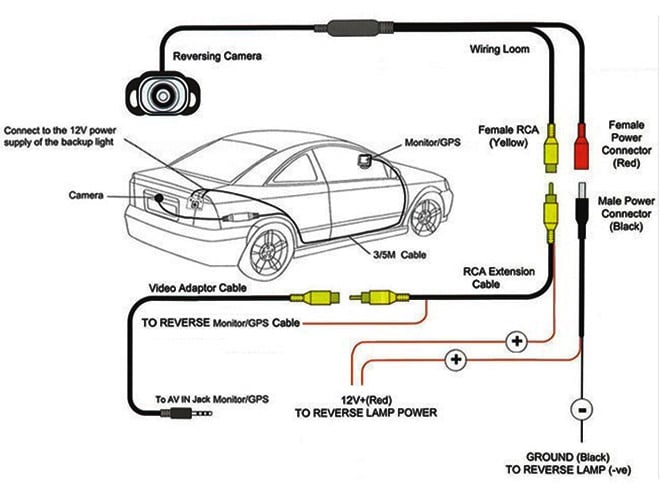
Besides that, you can also check the fuse box of your car to make sure that there are no blown fuses there. Furthermore, you can check for the overall connections from the back to the front of the vehicle to fix this problem.
Fix 5: Consult the Backup Cameras Manual
While purchasing your backup camera, you would have gotten an instruction manual with it. Well, it is time to open up that manual and check for all kinds of issues that the camera can face. If you can't find it in the camera's packaging, then you can go to the company's website to look for it.
To start with, you have to make sure that you have configured the camera properly. Check for its overall working, connections, compatibility, and other details from the manual to fix a blurry backup camera.
Fix 6: Replace it with a New Camera (or entire System)
Lastly, if nothing else seems to work out, then you can consider buying a new camera or the entire system. Though you should first get the camera checked by a professional to ensure that you have done everything from your end.
Furthermore, you can also consider checking if your backup camera is within its warranty period or not. You can just get in touch with a company representative to get the camera fixed or changed subsequently.
Part 3: Troubleshooting Tip: What Can I Do if My Backup Cameras Photos/Videos Are Corrupted?
By now, you would know all sorts of solutions to fix a blurry backup camera on your vehicle. Though at times, the photos or videos taken by the backup camera can be corrupted. In this case, you can consider using Wondershare Repairit to fix all kinds of broken, damaged, or corrupt photos/videos recorded on your backup camera.
Wondershare Repairit can yield positive results in repairing all kinds of videos taken on a backup camera, digital camera, camcorder, drones, and so on. If you want, you can load multiple videos and photos on Repairit and fix them via its batch processing feature. There is a provision to preview the results of the video/photo repairing process on the native interface of Repairit.
The tool comes with some outstanding features such as:

Wondershare Repairit

-
Repair damaged photos and videos with all levels of corruption in just 3 simple steps.
-
Repair photos and videos of diverse formats.
-
Repair critically damaged or corrupted photos and videos available on SD cards, phones, cameras, USB flash drives, and more.
-
The "AI Image Upscaler" feature can enlarge the repaired photos to 2X, 4X, and 8X.
-
Intelligently restore old/scatched photo and colorize black and white photos with various AI effects.
-
Compatible with Windows PC, Mac OS, and supports PC to mobile transferring/sharing.
Now connect the phone to your Windows operating system and let us briefly go through the stepwise guide to unsupported format error on your android phone to repair the photos.
Step 1: Launch the Wondershare Repairit program on the PC and choose the Photo Repair option from "More Types Repair". Click on the 'Add' tab to launch the browser and load the corrupt files into the application.

You will see various details such as the file extension, size, location, preview photo, and more. Repairit tools even help with other issues such as grey images, wrong color, and much more.
Step 2: Choose the photos you want to repair and click the 'Repair' tab at the bottom right corner to start the process. The application will automatically let you know when the process is complete.

You can preview the repair image and view the results to know if the process was successful. You can even browse through the advanced repair method in case the standard repair method fails.
Step 3: Finally, you can click the 'Save' button to save the photo and export it. Simply choose the path you want to save the repaired photos.

That's all you have to do! The process is complete, and your photos are now free of corruption and damage. You can fix as many photos as you want with the Wondershare Repairit tool.
Final Verdict
Thats a wrap! As you can see, it is pretty easy to fix a blurry backup camera of your vehicle. From hardware issues to loose connections, there can be all kinds of reasons for causing your backup camera to malfunction. You can try either of these suggestions on your own or take the help of a professional to fix your cars backup camera. Besides that, if the cameras videos or photos have been damaged, then you can try Wondershare Repairit to fix your corrupt videos/photos in a jiffy.
FAQs
-
What causes a fuzzy view in my backup camera?
If the lens in your camera has broken or been damaged, then it can make the view fuzzy. It can also happen due to condensation or the accumulation of water droplets on the camera. -
How can I clean my backup camera lens?
Simply take a clean and dry microfiber cloth to wipe the backup camera of your car. Now, gently spray a cleansing agent (or water) and use the dry cloth to wipe the lens of dirt, mud, or any other stain. -
Can backup cameras be adjusted?
This would depend on the model of the backup camera that you are using. A few new-age cameras come with a feature that lets us adjust the overall angle and view accordingly. -
Why is my backup camera blurry on Zoom?
Chances are that you might be zooming in on your backup camera a lot, which can compromise its pixel density quality. Besides, the accumulation of water droplets or condensation can also make its view blurry on Zoom.


 ChatGPT
ChatGPT
 Perplexity
Perplexity
 Google AI Mode
Google AI Mode
 Grok
Grok
