Are you looking for information on Sony XAVC and which Sony's XDCAM camcorders use this format? Maybe you want to rent or buy an XDCAM camcorder with XAVC support. Or you want to know the importance of XAVC in video recording and post-production.
This quick guide covers everything you want to know about the XAVC format. It also introduces the #1 video repair tool for fixing corrupt XAVC files.
Let's jump right in!
In this article
Part 1. What Is XAVC Format?
Sony XAVC (eXtensible Audio Video Coding) is a proprietary video codec created by Sony. This format uses the H.264/MPEG-4 AVC compression standard for encoding videos. XAVC was developed for video production at a professional level. In fact, the format is widely used in Sony's professional video equipment. That includes Sony's digital camcorders, particularly the XDCAM series.
There are many XAVC formats. Each is tailored for different types of media workflows. The formats include the following:
- XAVC-1 (Intra-frame): It provides the highest video quality. Professionals also find this format ideal for post-production because of its flexibility in editing individual frames.
- XAVC-L (Long GOP): AXVC-L files are smaller than XAVC-I. However, they still maintain high quality, making the AXVC-L format a preferred choice for longer recording times.
- XAVC-S (XAVC S Sony): Sony XAVC S is an XAVC version optimized for consumer markets. It uses Sony's consumer mirrorless cameras and camcorders. Also, Sony XAVCS provides lower bitrates than XAVC-L and XAVC-I. That makes it more accessible to non-professional users. This format is standard in HD or 4.Sony XAVC S 4K cameras.
Part 2. Sony XAVC on XDCAM Camcorders
Sony now uses its XAVC format in many of their newer XDCAM camcorders. Some of these camcorders include:
- PXW-FS7/FS7 MII. You'll commonly find these Sony XDCAM XAVC camcorders widely used in television and film production. They support XAVC-L and XAVC-I for HD and 4K recording. The FS7 is a particularly powerful piece of equipment for high-end production.
- PXW-X500. This camera is another high-performance shoulder-mount camcorder. It's used for film production and broadcast.
- PXW-Z280. This Sony 4K XDCAM XAVC is a more recent model. The camcorder also supports 4K HDR recording in XAVC-L and XAVC-I formats. Many love it for its compact size and versatile features, and it is popularly used for broadcast.
Incorporating XAVC into XDCAM camcorders enhances video quality and workflow efficiency. That makes XDCAM camcorders preferred for professionals seeking reliable and high-fidelity recording solutions. In other words, when utilized in XDCAM camcorders, XAVC provides several benefits tailored to professional videography needs:
- High-quality recording. As mentioned, XAVC supports HD recording. It delivers clear and detailed footage suitable for professional use.
- HDR support. As you already know, XAVC is also optimized for High Dynamic Range (HDR) recording. With this feature, users get content with enhanced contrast and color accuracy for a more enjoyable visual experience.
- Variety of codecs. Some Sony 4K XAVC XDCAM can record in different codecs. For example (as explained), the PXW-Z280 can record in XAVC-L for efficient storage and XAVC-I for higher editing flexibility.
- Efficient compression. This format's efficiency in compression creates smaller file sizes without compromising quality. As such, it's easier to handle large video files, making it very useful in professional environments where fast turnaround times and smooth post-production workflows are essential.
Part 3. The Use of Sony XAVC in Post-Production
Sony's XAVC is widely used in filmmaking and post-production. And at this point, you can already guess why—obviously, for its high-quality video. Sony XAVC XDCAM offers top-tier visual fidelity. As mentioned, it's perfect for demanding production settings like film and broadcasting.
Some of the other reasons for using Sony XAVC in post-production include:
Post-production flexibility (frame-by-frame metadata)
XAVC flexibility in post-production goes without saying! An XAVC encoder will optimize quality frame by frame. At the same time, it will record metadata to help decoders understand the optimization in the encoding process.
Supported by major Non-Linear Editing (NLE) platforms
This support allows for seamless integration into established post-production workflows. Some of the most commonly used NLEs for editing XAVC files include:
- DaVinci Resolve
- Final Cut Pro X
- Avid Media Composer
- Adobe Premiere Pro
These NLEs can read XAVC files natively or with almost zero processing. As a result, editors can begin working without wasting time on transcoding or converting files.
More related articles:
1. DaVinci Resolve HDR: All You Need To Know is Here
2. Guide to Instagram HDR Videos - Upload Files and Fix Playback Issues
Part 4. How to Repair Corrupt Sony XDCAM XAVC Files Easy?
Your Sony XDCAM 4K XAVC footage can become corrupted at any stage of the production process. The cause could be anything from unexpected power interruptions to virus attacks. A corrupted file may not play smoothly, making the editing a pain. In the worst-case scenario, the file may be inaccessible.
Either way, the situation can be frustrating. Fortunately, Repairit Video Repair can save you the trouble by fixing the footage. It can recover any missing files and rebuild broken parts to restore your footage to life.
It's the best choice for all professional video repairs on Windows. Fix your corrupt footage with Repairit in these simple steps:
Step 1. Open Repairit and navigate to the Video Repair menu. Here, toggle on the Professional Mode button, then click Start.
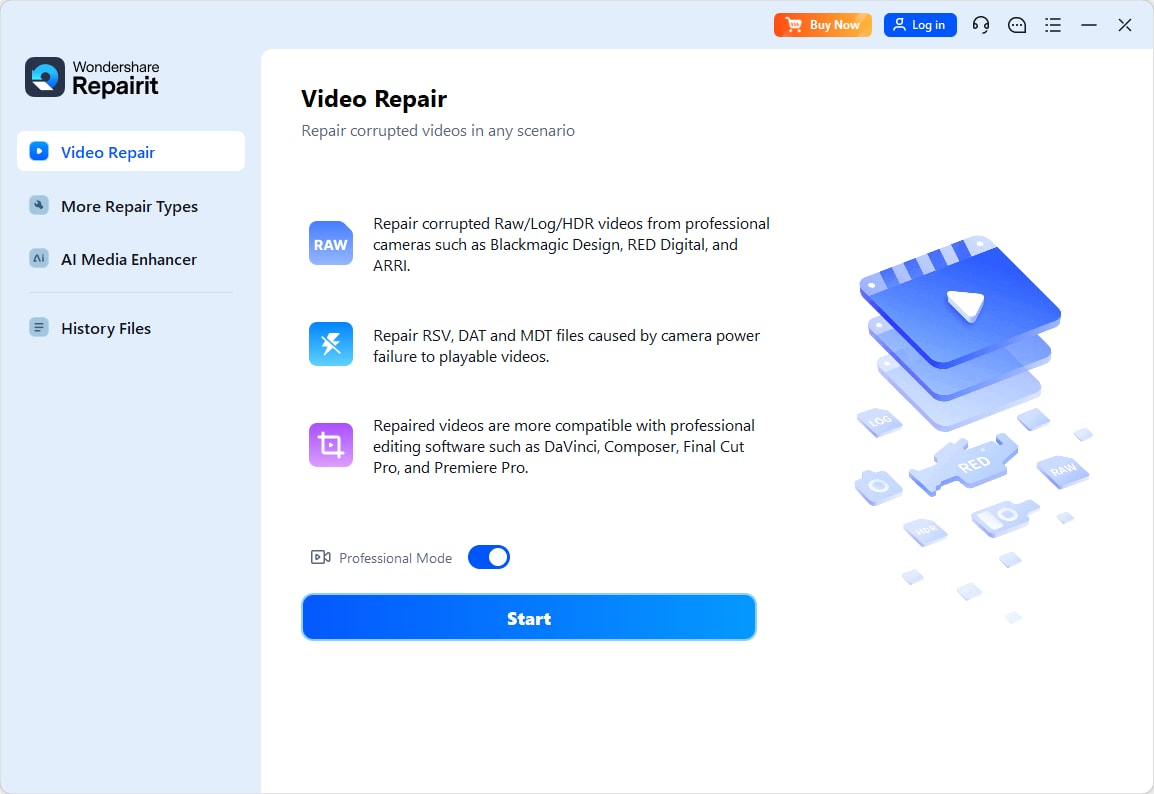
Step 2. Under "Home," click Add to upload your corrupt XAVC video. You can also drag and drop your video into the “add” space.
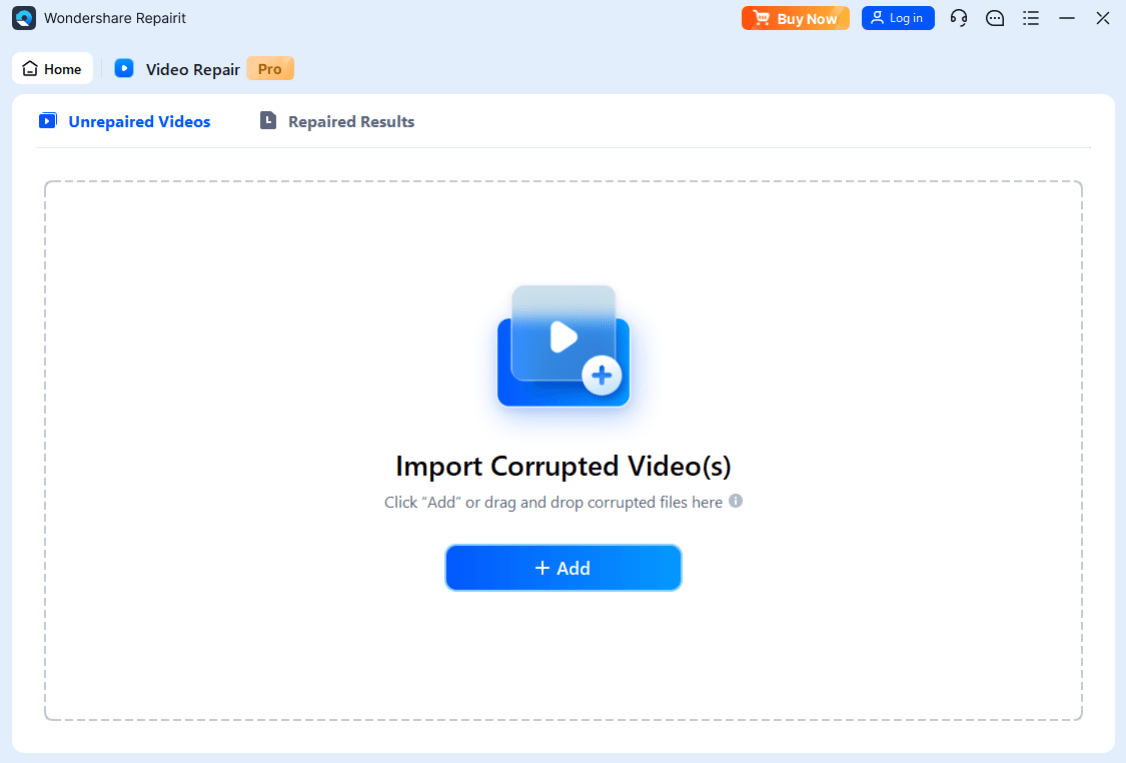
Step 3. Click the Repair button to begin the video repair process.
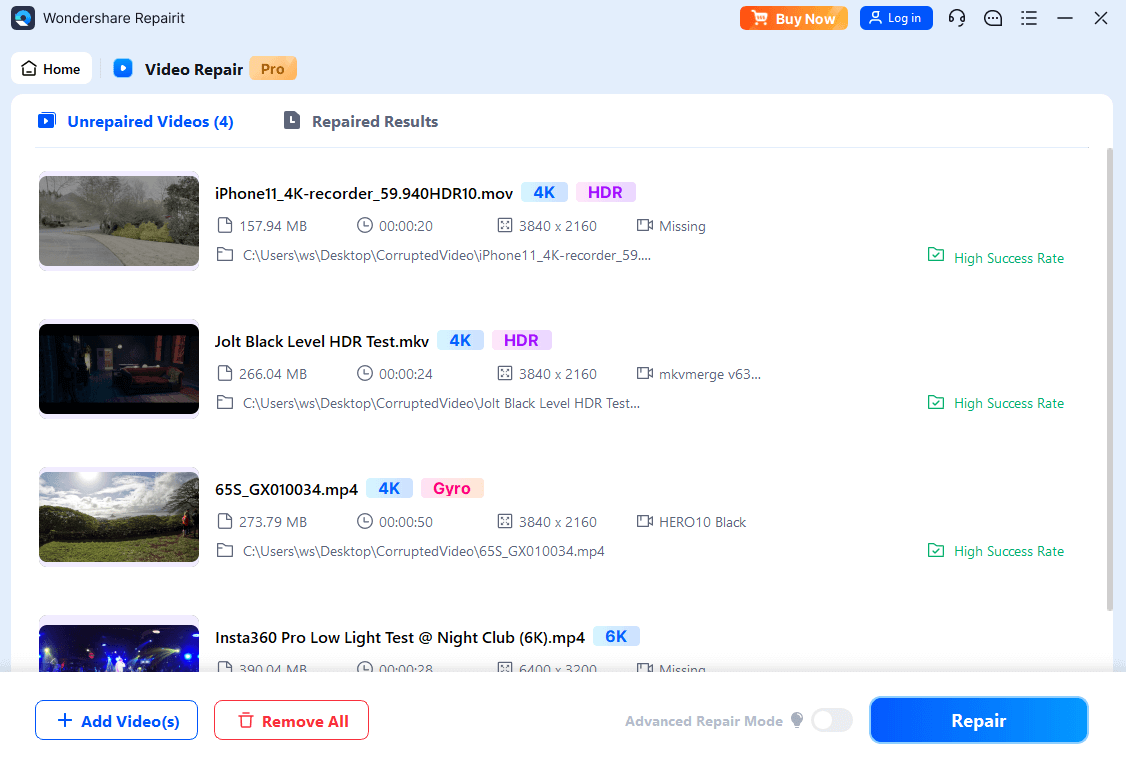
Step 4. Wait a few seconds for the process to complete.
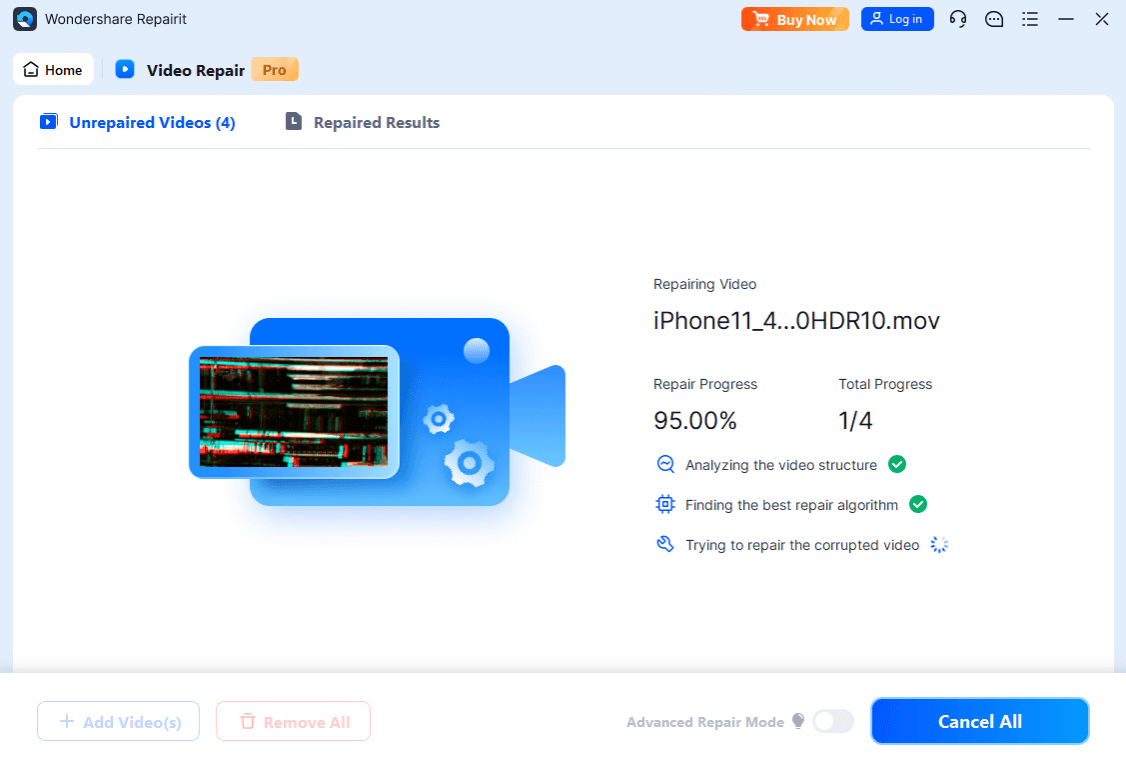
Once done, a window asking you to preview and save the fixed video will pop up. Click Save to save it.
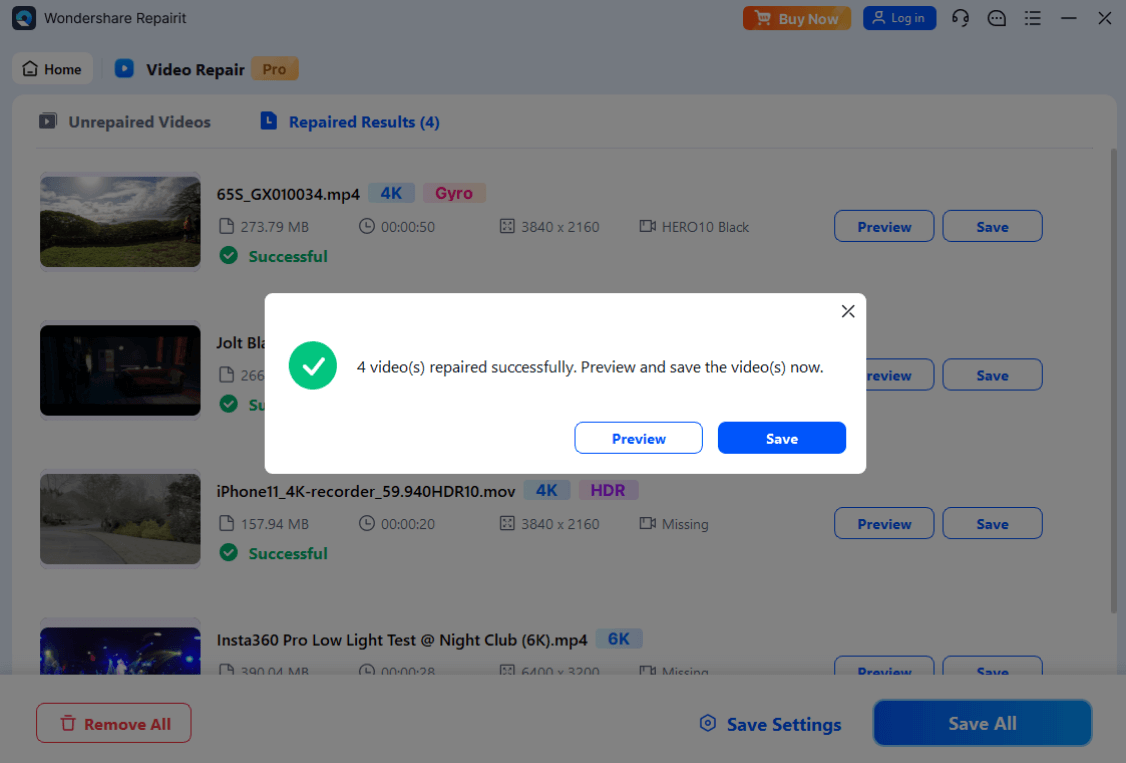
Repair Corrupt Sony XDCAM XAVC Files Easy

Conclusion
That's all about the Sony XAVC for now! You've learned that the format is widely used in Sony's professional video equipment, particularly in Sony's XDCAM camcorders. This codec comes in many variants, each designed for different media workflows. The variants include the XAVC-I, XAVC-L, and the consumer variant - Sony XAVC S.
XAVC combines the benefits of high-quality output and editing flexibility. Whether you're an amateur or professional videographer looking for a codec to work with, Sony's XAVC could be the perfect pick. With it, you can produce stunning footage in a wide range of environments!
FAQ
Can I play XAVC footage on all media players?
No, standard media players don't support XAVC natively. To play XAVC without additional codecs or plugins, you'd need a high-end player like VLC. Specialized video editing tools like Final Cut Pro, Adobe Premiere Pro, and DaVinci Resolve also support XAVC directly.Which file types support XAVC?
XAVC is often stored in MP4 and MXF containers. The MP4 is used more extensively in consumer environments. The MXF format, on the other hand, is commonly used in professional broadcasting.Can I convert XAVC to other formats?
Yes, you can convert XAVC files to other video formats like DNxHD, ProRes, or AVC (H.264). You can convert the files using video conversion software or editing tools like Adobe Media Encoder. However, the conversion may result in some quality loss due to the compression involved.


 ChatGPT
ChatGPT
 Perplexity
Perplexity
 Google AI Mode
Google AI Mode
 Grok
Grok

