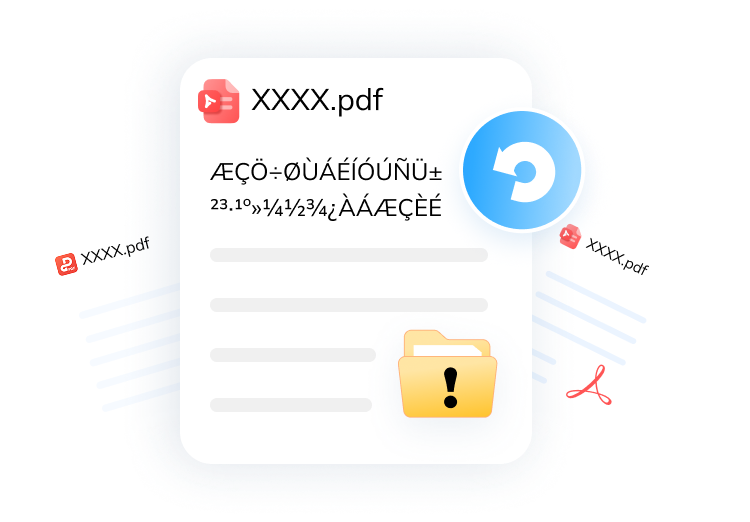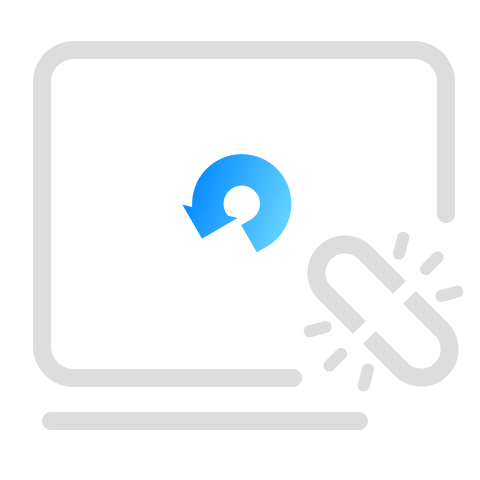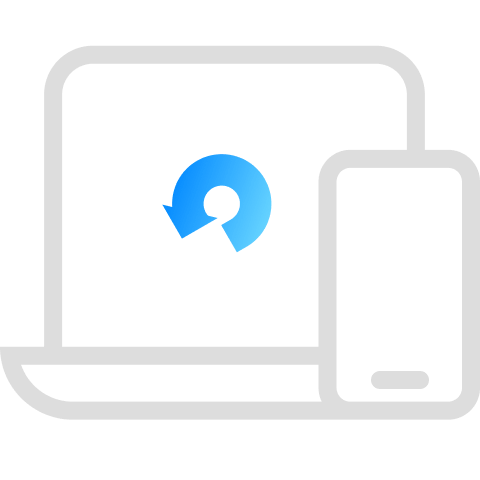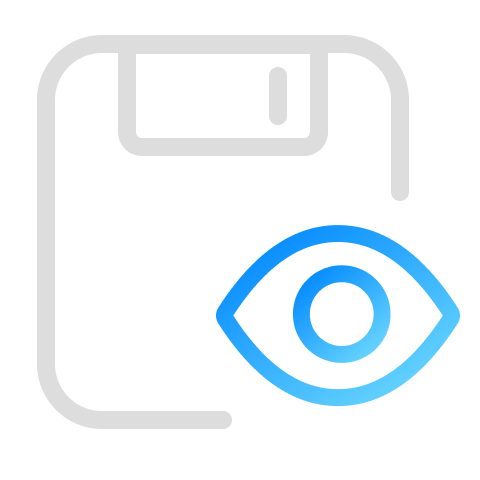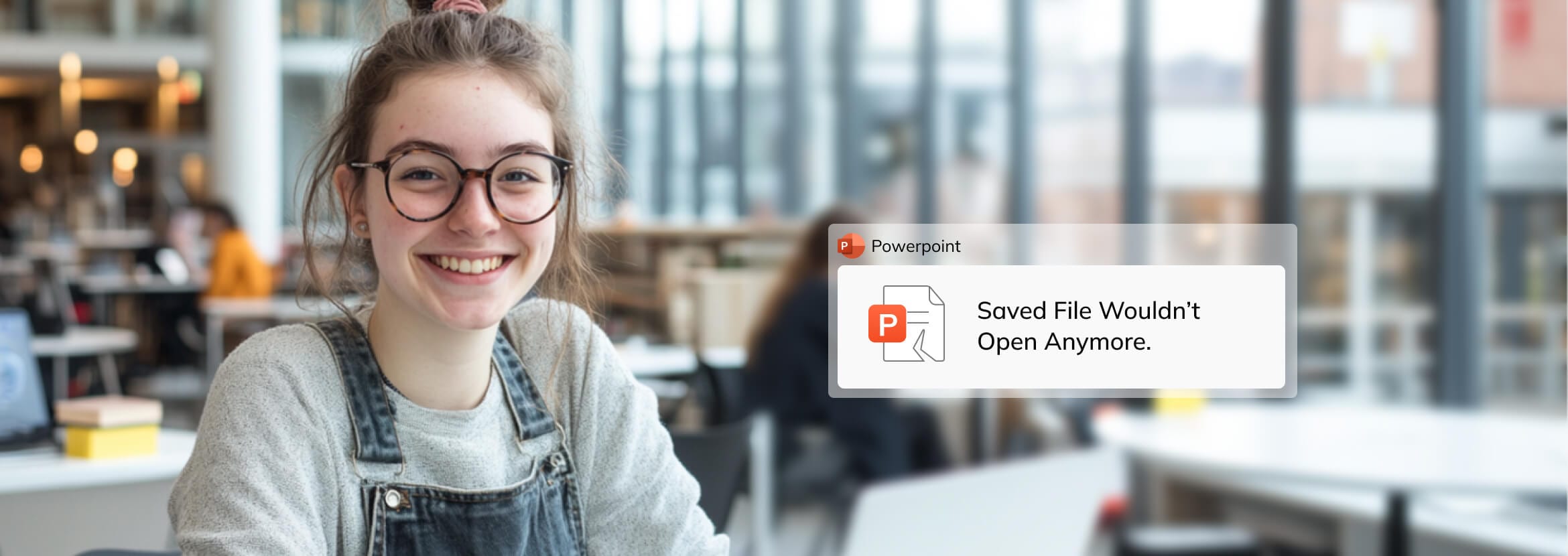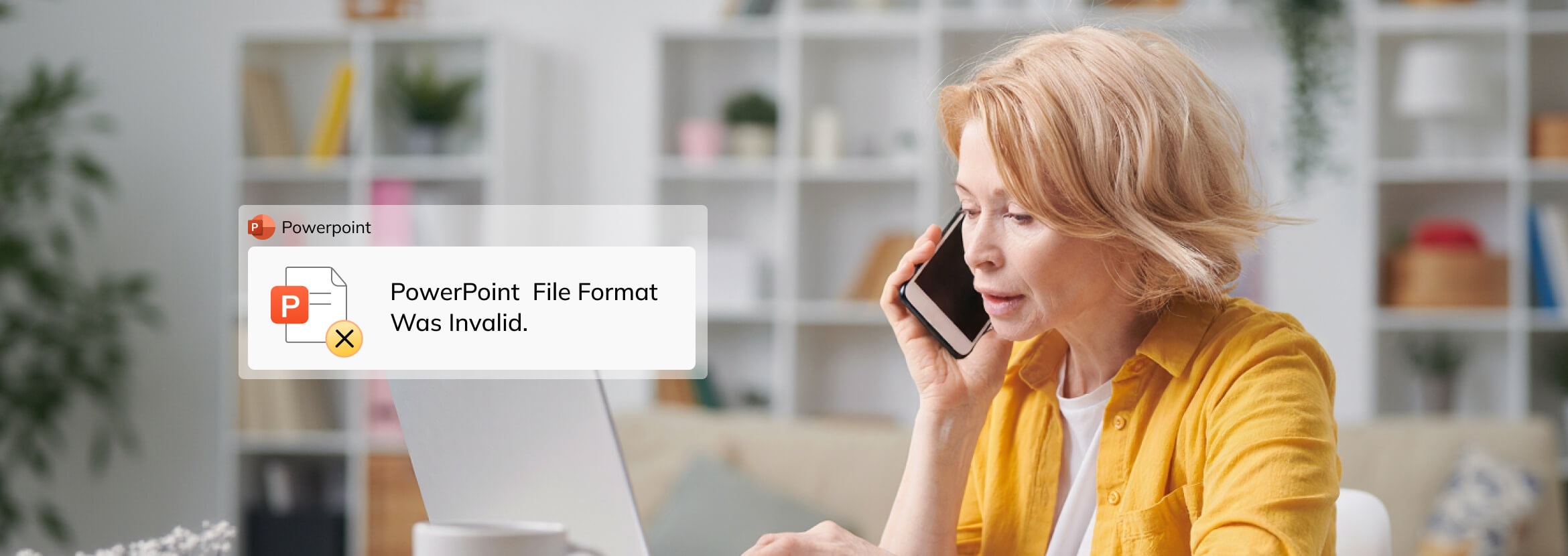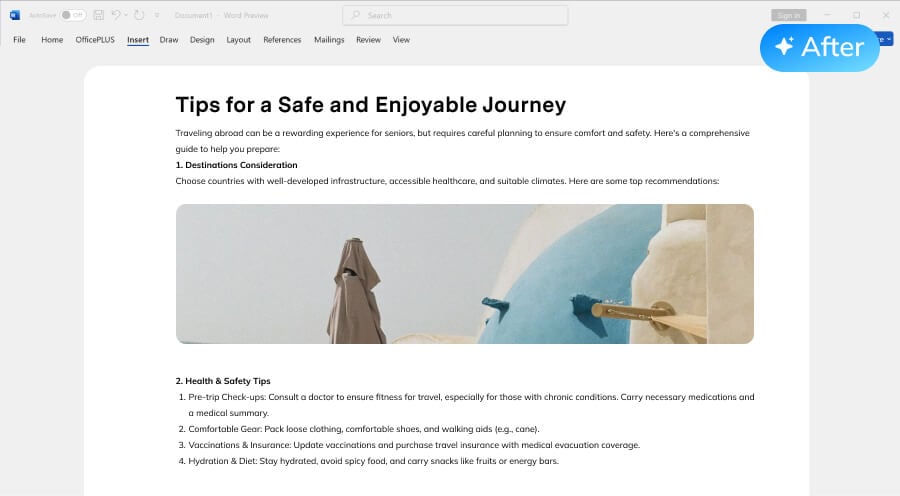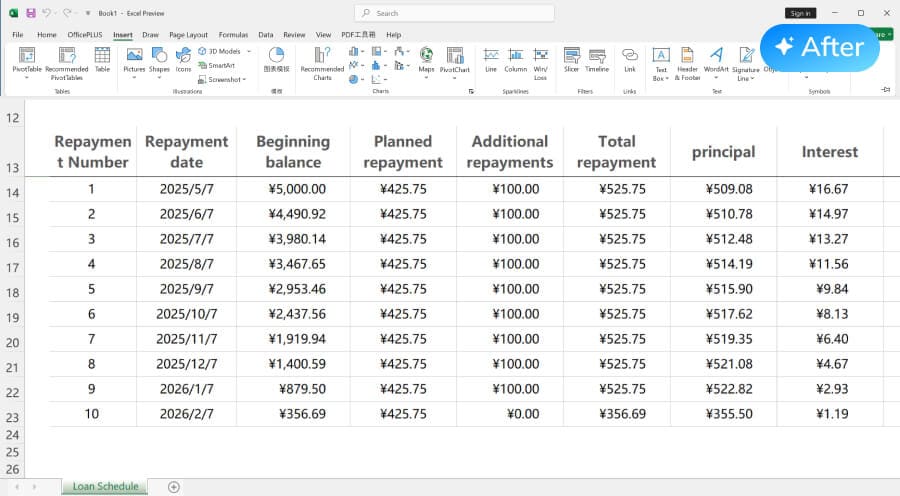Common Signs of Corrupt PowerPoint Files
Discover the most common signs that show your PowerPoint files are corrupted, and Repairit PowerPoint Fix Tool can repair all the issues, restoring
your presentation to its original state with ease and efficiency.
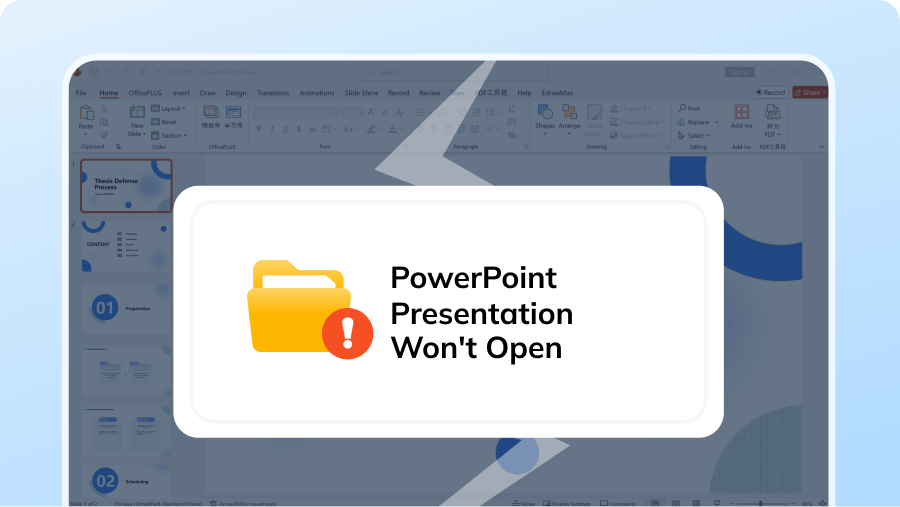
PowerPoint Presentation Won't Open
Your PowerPoint file might not open because it’s corrupted due to a sudden shutdown, virus attack, or bad storage device. Repairit PowerPoint File Repair Tool scans and fixes damaged PPT, PPTX, or PPTM files, making them accessible again.
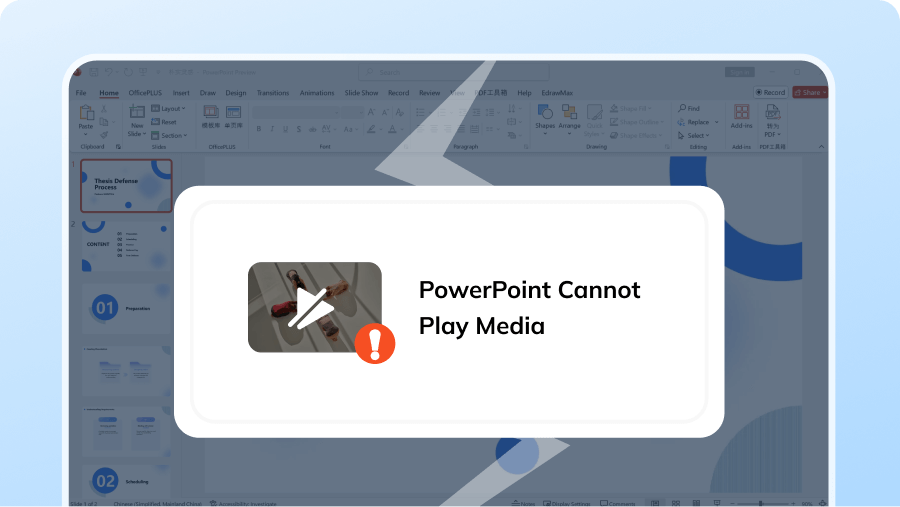
PowerPoint Cannot Play Media
If videos or audio files in your presentation won’t play, the media links may be broken or the file structure may be damaged. Repairit restores embedded media and repairs file integrity so your presentation plays smoothly—no missing sound or broken videos.
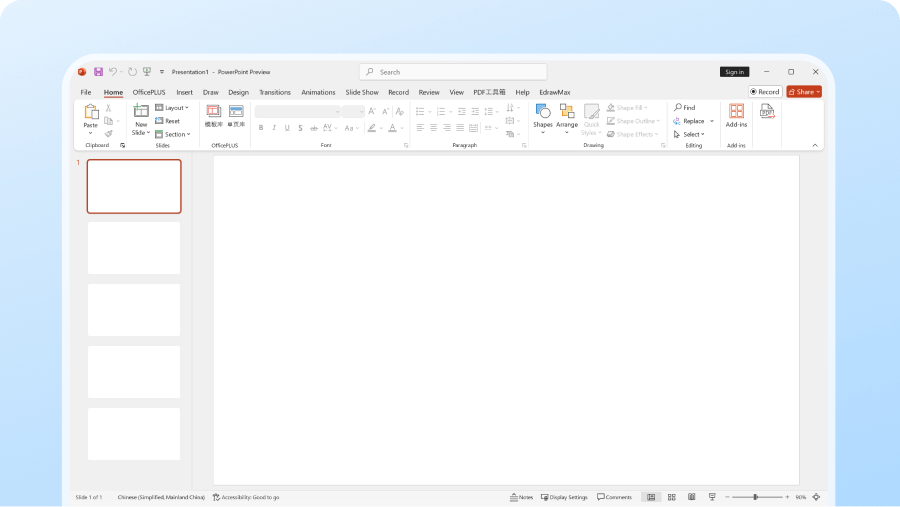
Blank PowerPoint Slides
When your slides appear blank, it’s often because the content layers or formatting got corrupted. Repairit recovers hidden content, restores layout structure, and makes sure text, images, and design elements are displayed properly again.
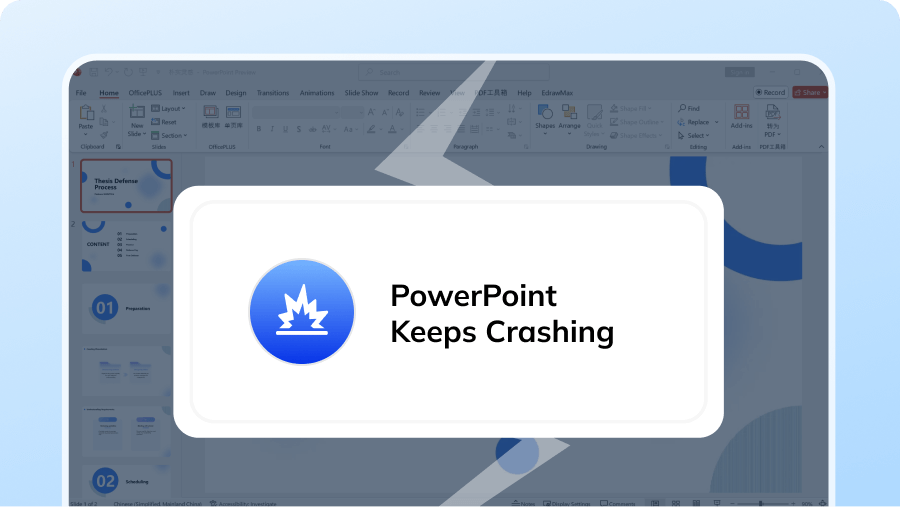
PowerPoint Keeps Crashing
PowerPoint crashes repeatedly when opening a file if the file is partially corrupted or contains unreadable content. Repairit PowerPoint Repair Tool removes the corruption and stabilizes the file so it opens and runs without crashing.
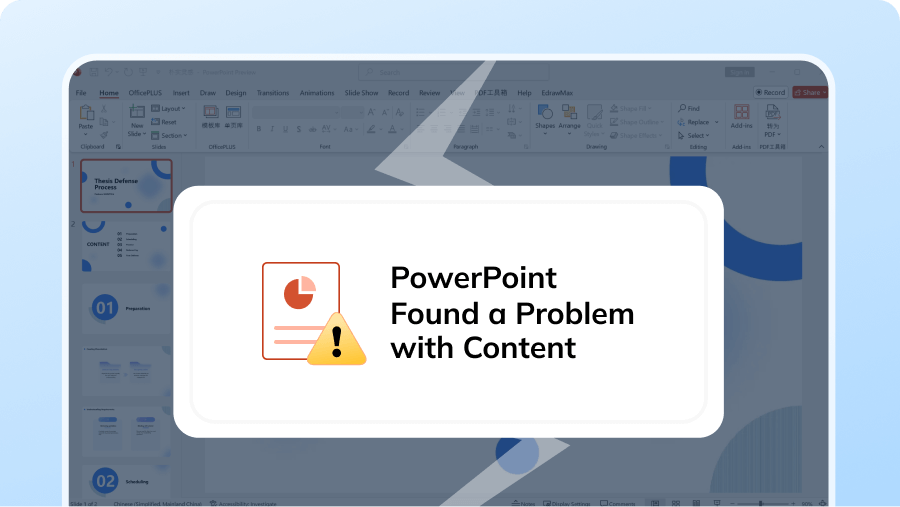
PowerPoint Found a Problem with Content
This message usually means that part of the file—like animations, objects, or formatting—was damaged. Repairit safely repairs the file and restores every slide, so you can present with confidence and no missing content.
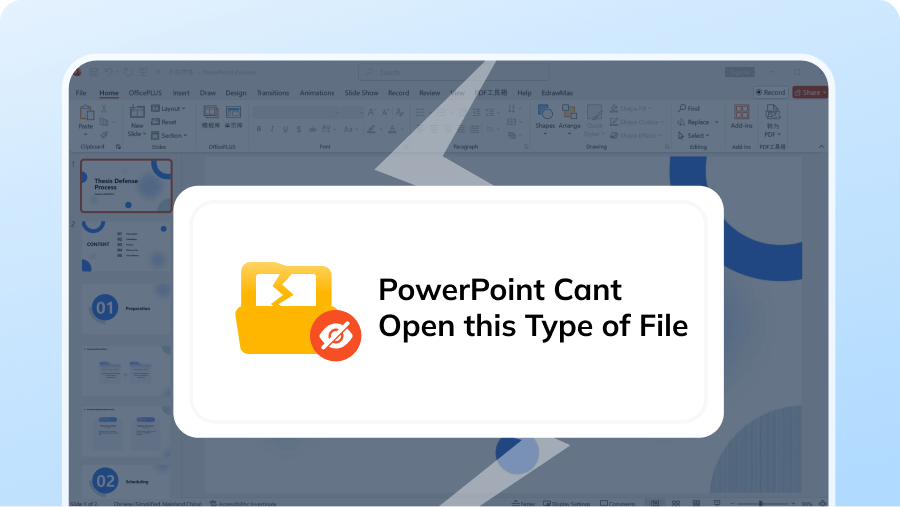
PowerPoint Can't Open this Type of File
If PowerPoint says it can’t open the file type, it may be due to an incorrect extension or a file that’s become unreadable. Repairit identifies the file issue, fixes the corruption, and restores it to a standard PowerPoint format that opens normally.
Key Highlights of Repairit PowerPoint File Repair Tool
Need to fix PowerPoint files fast? Repairit PowerPoint File Repair Tool helps repair content from corrupt PowerPoint files easily—no data loss, no hassle. Whether slides won’t open or media is missing, it makes corrupt PowerPoint file repair simple.
Fix All Types of Corrupt PowerPoint Files
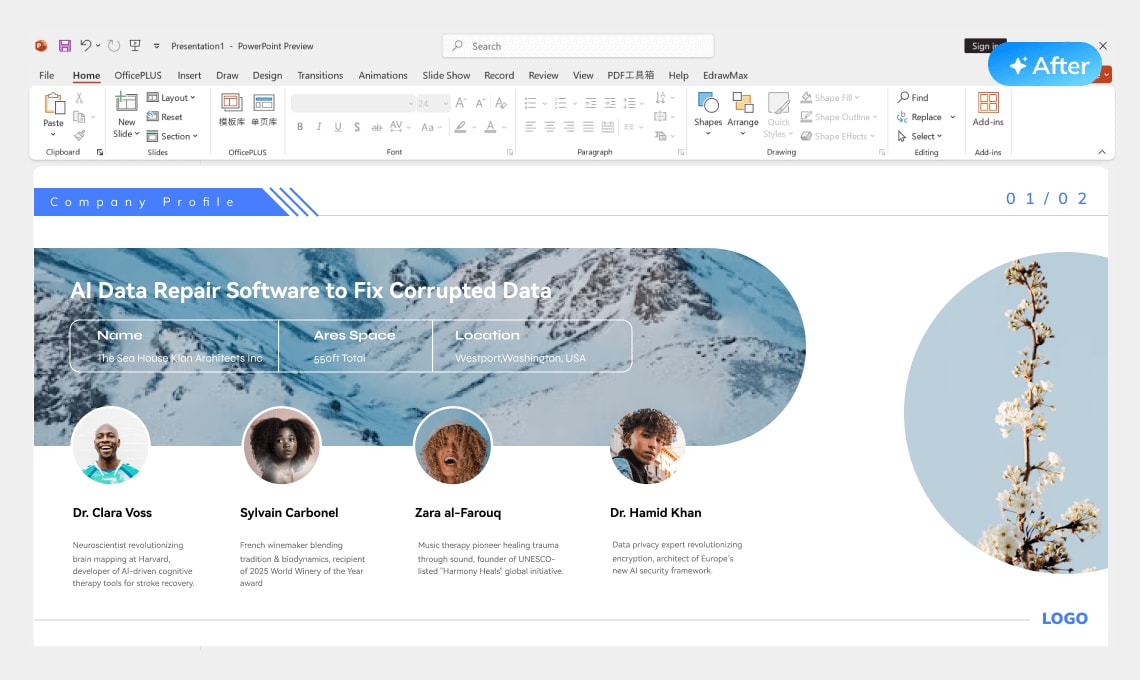
Exclusive PPTX File Repair Technology
How to Repair a Corrupted PowerPoint File
Offline and Online
Tech Specifications of Repairit PowerPoint
File Repair Tool



2003/2008/2012/2016/2019/2022