"I'm trying to open a PPTM file from my instructor, but I can't. I have Microsoft Office 365 with PowerPoint installed. When I try to open the file, it fails. I've checked Settings but don't know how to set PowerPoint as the default. Can anyone help?"
If you hope to use a PPTM file's advanced features, knowing how to open and use them is important. In this guide, we shall look at PPTM files and how to open and work with them using PowerPoint or other software. Let’s get started.
In this article
Part 1. What Is a PowerPoint PPTM File Format?
PPTM files are PowerPoint presentations created by Microsoft PowerPoint. The letter "M" represents Macro-enabled, so these files can contain macros, which helps automate processes and make your presentation more interactive and efficient. They can do everything a PPTX file can do but also run macros.
A PPTM file contains slides with text, images, videos, etc., plus embedded macros for automation. Typically, they are similar to .pptx files but have some additional functionality for complex tasks.
To automate tasks within PowerPoint presentations using macro-enabled slideshows, one must use Visual Basic for Applications (VBA), which is available on the Macros menu under the View tab. They have macro capabilities, which don’t need a slide show before editing content can begin immediately. Thus, save it as a .pptm if you want to incorporate some macros into your presentation.
Part 2. How to Open PPTM Format in 3 Best Ways
Are you looking for the quickest ways to open up a PPTM file? Here are three best ways that would enable you to view and work on your presentations without any difficulties at all.
Way #1: Open the PPTM File with Microsoft PowerPoint
Microsoft PowerPoint is the easiest way to open a PPTM file, which is part of the Microsoft Office package. PowerPoint has been designed to work with any type of presentation, including macro-enabled ones like PPTM. By using PowerPoint, you will access all the features and macros that have been included in your presentation so that it runs smoothly.
Below are the steps on how to open a PPTM file with Microsoft PowerPoint:
Step 1: Open Microsoft PowerPoint, choose Open from the drop-down menu, and click Browse to locate the PPTM file.
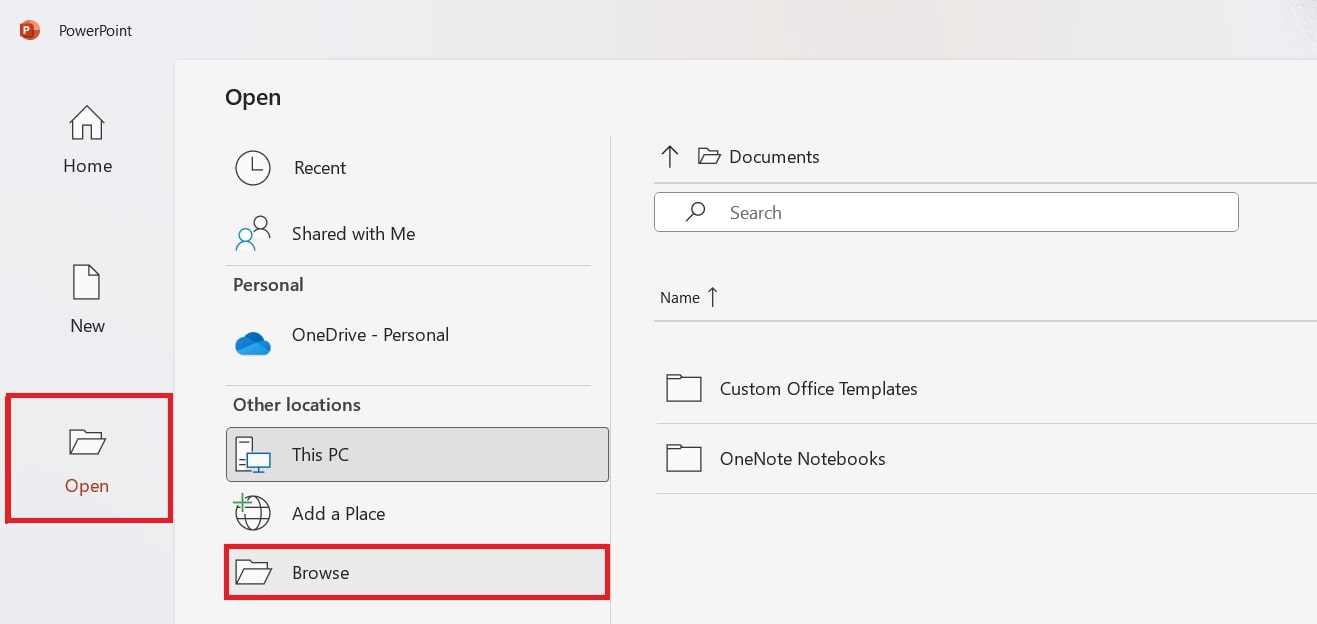
Step 2: Navigate to where you saved your PPTM file. Select the PPTM file that you want to open and press Open.
Step 3: You can now edit or view your presentation after loading it in MS PowerPoint.
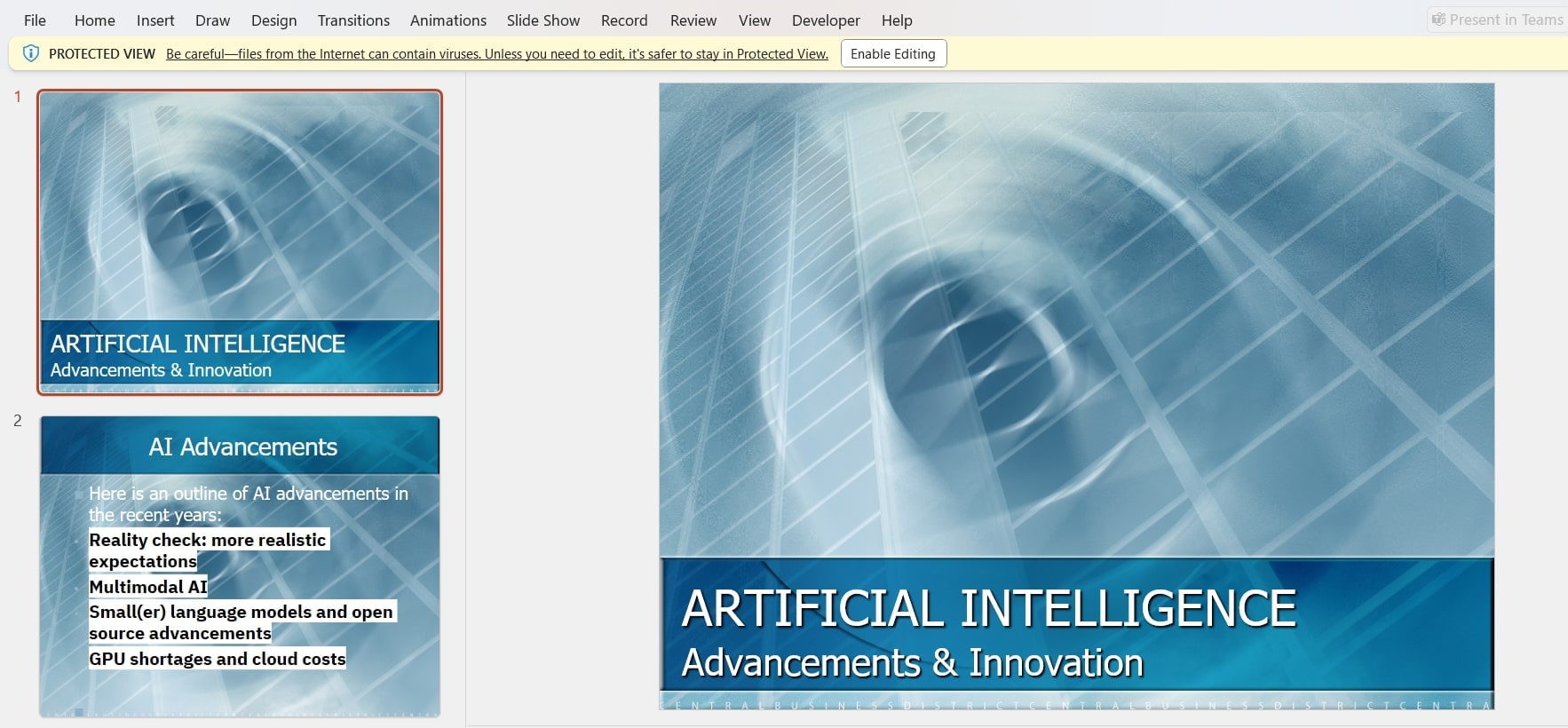
Way #2: Open PPTM File Format Online with GroupDocs
However, special software could be bulky and expensive when working with different files. Imagine needing this big software package only for viewing one document. Mobile versions often lack, and computer access is not always convenient.
An ultimate solution can be found in GroupDocs.Viewer. It is an API that loads over 170 types of files into your browser instantly, including PPTM. This cloud-based server guarantees a perfect representation of documents on any device.
GroupDocs. Viewer enables you to view PPTM files safely and securely. Moreover, go for it – you can see any number of files as long as you want, unconditionally free daily.
This is how you can view PPTM files online at your convenience and within your control:
Step 1: Visit GroupDocs.Viewer and press Browse file. Alternatively, you may drag the PPTM file into the upload area.
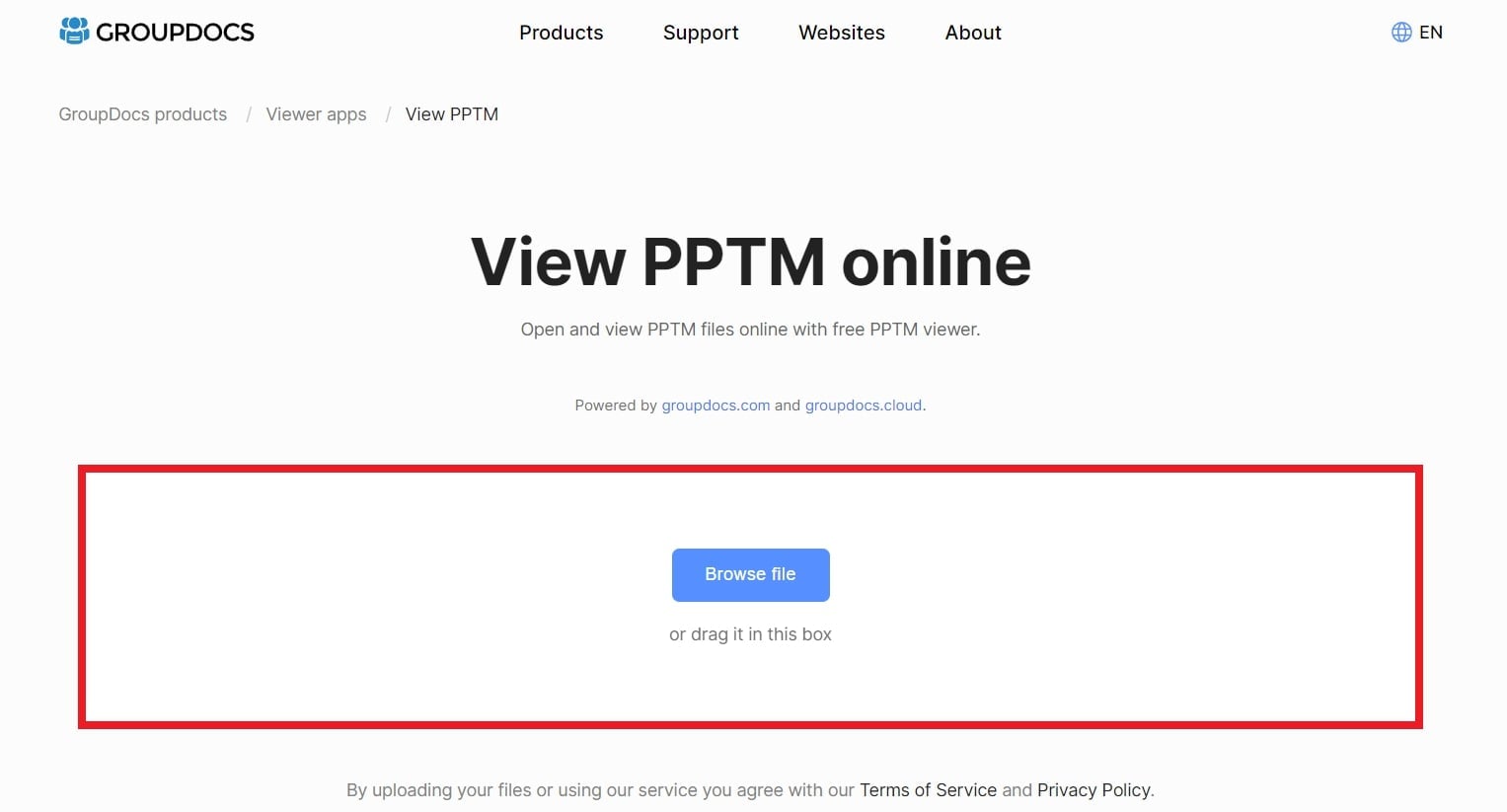
Step 2: The tool will be processed online. You can navigate through the pages or use the menu to change them. You can save or print the file as a PDF file.
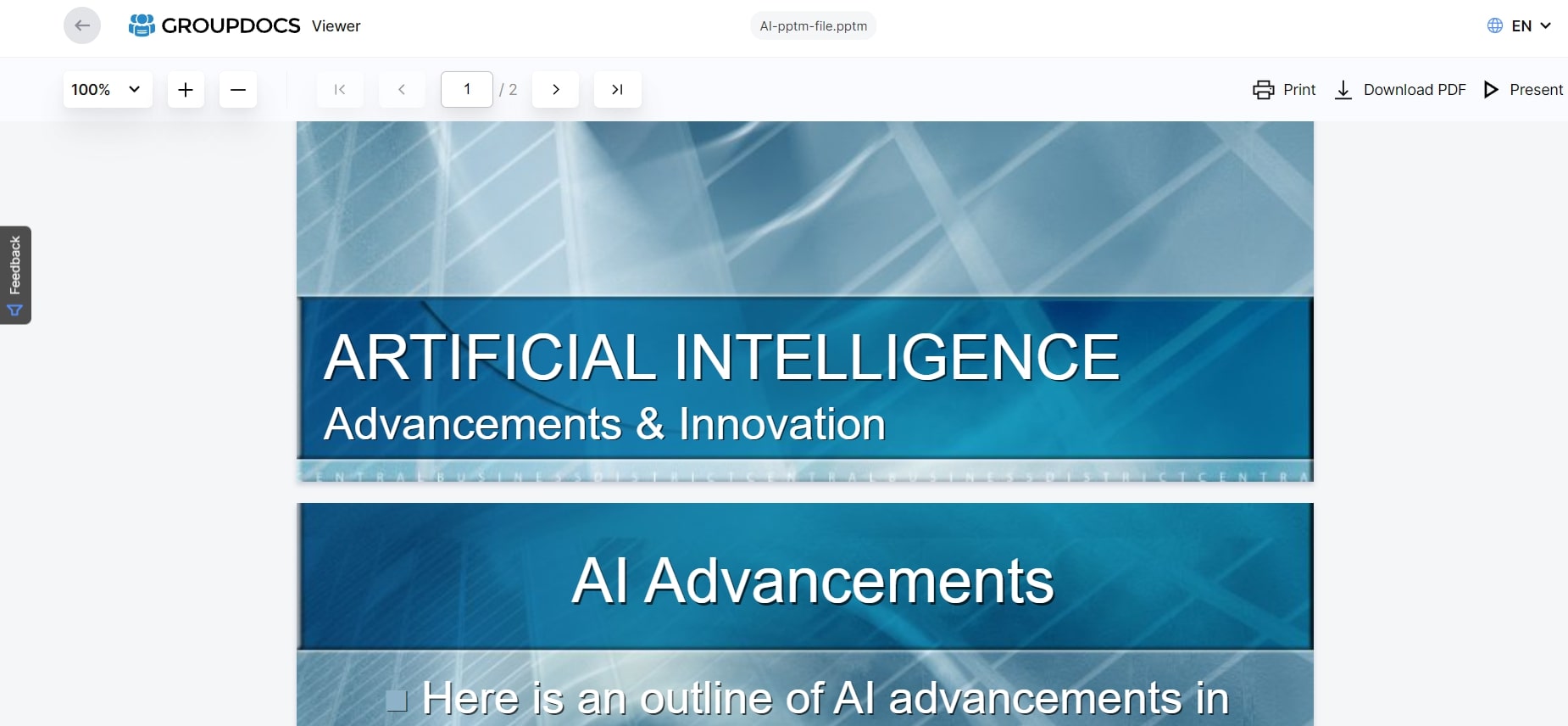
Way #3: Open the PPTM File Using Google Slides
Another easy way to access PPTM files is via Google Slides. This is PowerPoint’s internet twin but for free. Consequently, this online application allows users to conveniently view and make changes to them, even if the desired changes are numerous. Moreover, these are kept safely on Google Drive, which is accessible by any gadget connected to the web.
Google Slides, however, has its own feature set, which makes it different from PowerPoint. However, it still provides similar functionalities as PowerPoint, with a few unique additions. It revolutionizes presentation software forever.
Are you eager to know how to open PowerPoint files in Google Slides? Then follow these instructions step by step:
Step 1: Open your web browser and visit the Google Slides page. If you are not yet a signatory, sign into a necessary Google account.
Step 2: Then click Blank Presentation when already logged in.
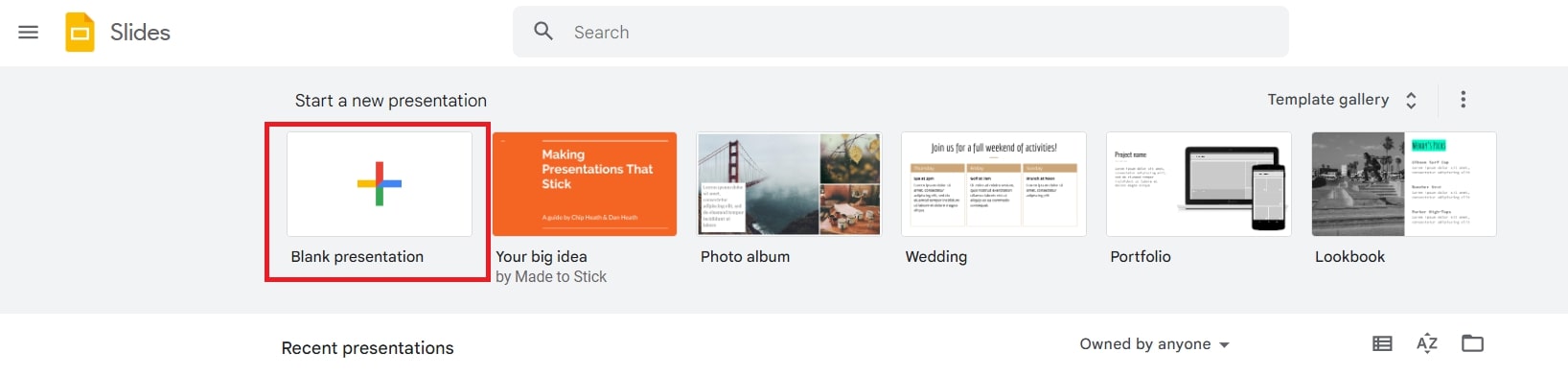
Step 3: Press File and click Open.
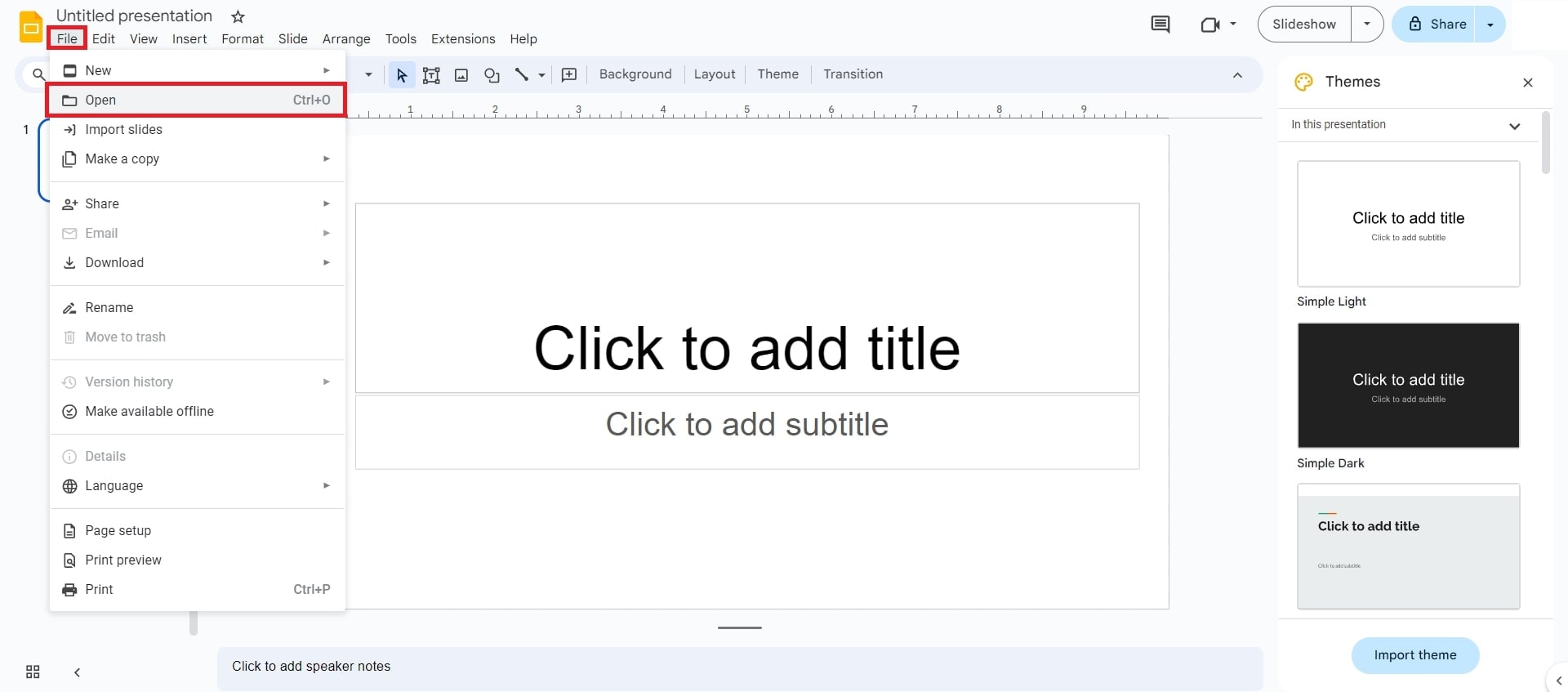
Step 4: Click the Upload button, select Browse to select your files, and upload your PPTM file from your device.
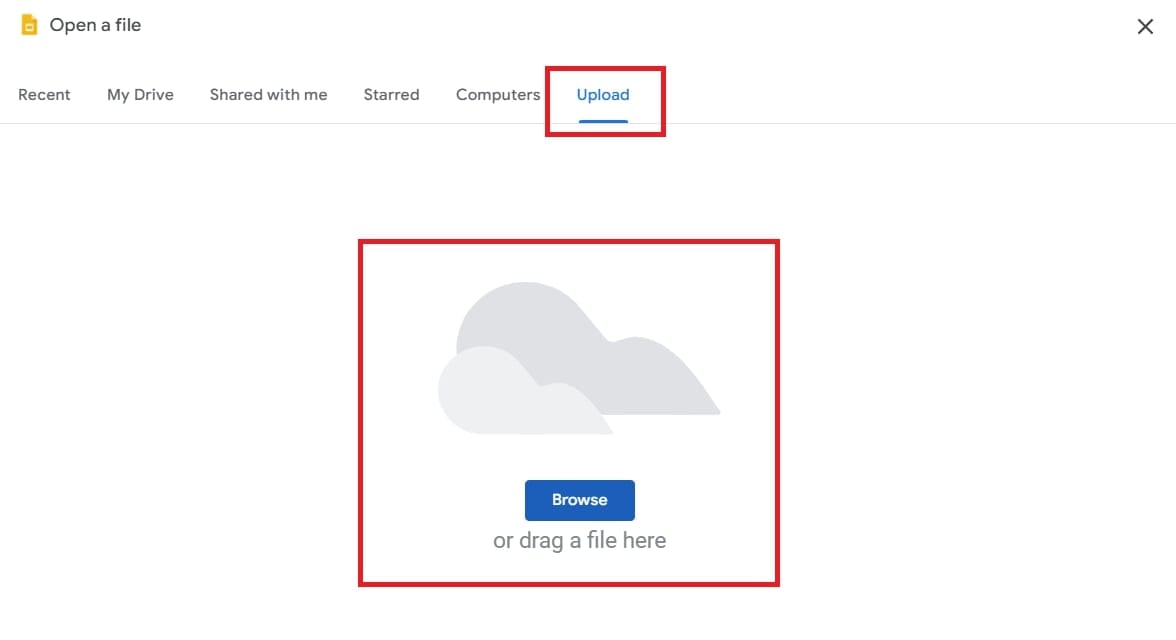
Step 5: Find the PPTM file and click Open. After uploading, you can view and edit the PPTM file using Google Slides.
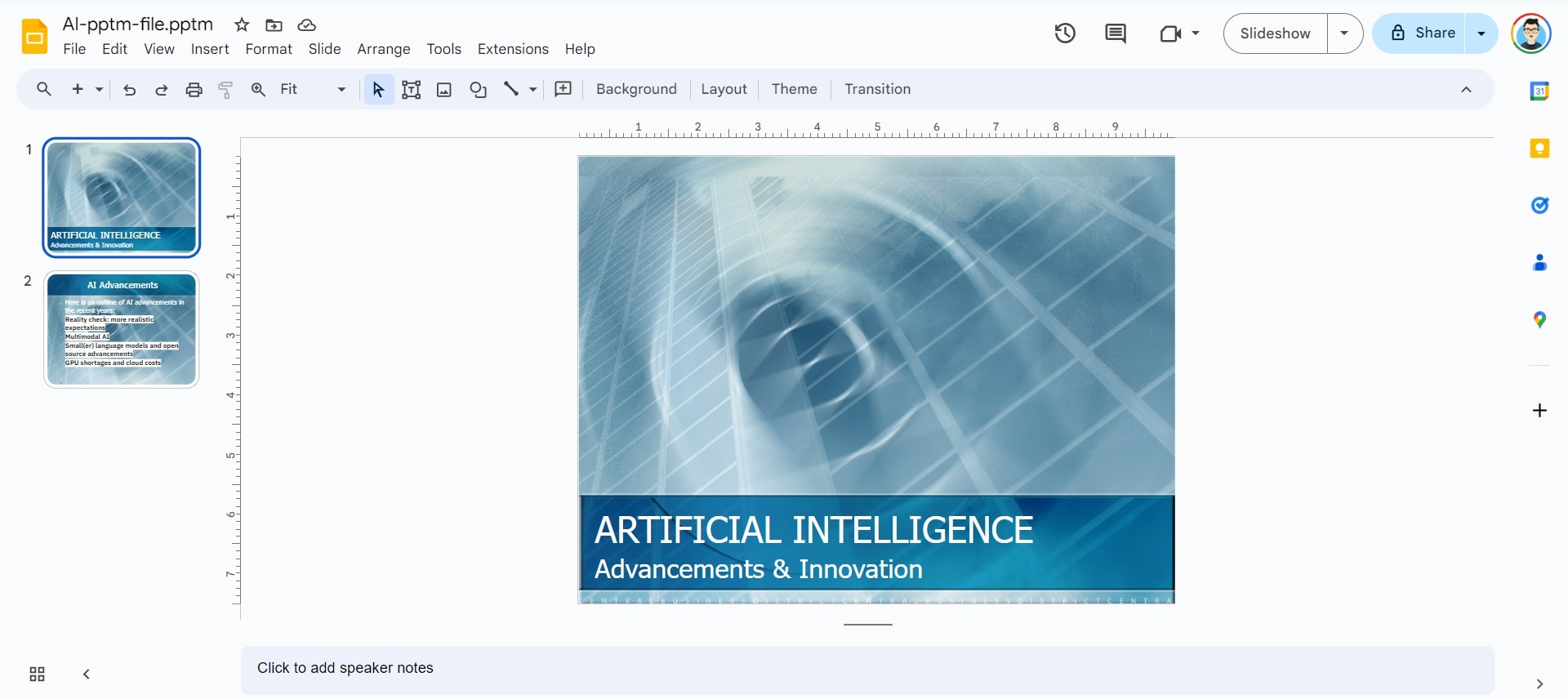
Part 3. How to Repair Corrupt PPTM File Format?
Corruption is a common issue with all digital files, including .pptm files, which can be due to system shutdowns, software errors, viruses, or storage problems. This makes it impossible for one to access important presentations, leading to frustration and stress.
The good news is that there is a solution: Repairit File Repair, which has been designed to fix damaged PPTM files easily and quickly. It will effectively recover presentation data by using intelligent tools and an easy-to-use interface, thus reducing work disruptions.
Key Features

-
Repairit repairs broken PPTM files regardless of how much they have been corrupted, including blank ones or unreadable format.
-
Fixes all elements in corrupted .pptm files such as tables, headers, footers, charts
-
Restore corrupt PPTM files perfectly with a high success rate, preserving the original content.
-
More than one million users across the globe have downloaded Repairit File Repair – Available for Windows & macOS.
-
Except PPTM, Repairit also supports PPTX, POTX, and POTM.
Let us see how Repairit can solve PPTM file corruption and thus recover your presentations.
Step 1: Open the Repairit software tool for PPTM File Repair. Click More Types Repair to find the File Repair option. Use the +Add button to include your corrupted PPTM files. The tool can also repair many at once using its batch-processing feature.

Step 2: Click Repair to begin fixing the corrupted PPTM files by tool scanning them and recovering them from any issues. You can also check on it as much as you need to and stop it when necessary.

Step 3: After repairing the damaged PPTM file, click Preview to see what has been done. Then, click Save All to save repaired PPTMs into a particular folder on one’s computer.

Repair Corrupt PPTM File Format with Repairit File Fixer Now

Conclusion
PPTM file contains a PowerPoint presentation with macro commands for automation tasks. As a result, these applications can be opened and amended through Microsoft PowerPoint, which is compatible with all functionalities and macros embedded within them.
For an easy online option, try GroupDocs.Viewer, while Google Slides presents a free, versatile avenue for viewing and editing PPTMs again. Handling .pptm files efficiently would guarantee excellent presentations for you now or later in life.
FAQ
-
Can I convert a PPTM file to another format?
Yes. This includes converting the PPTM file to PDF, image formats, or even PowerPoint and saving it as a PPTX. Note that these will delete macros while converting the file into a different format (PPTX). -
How can I create a PPTM file?
To create a presentation in the Microsoft PowerPoint program, you include your macros using the VBA editor and then save with an extension of "PPTM." -
Why would I use a PPTM file instead of a PPTX file?
If you need to automate tasks through macros in your presentation, this also applies when creating slides from scratch, manipulating data, or integrating other software programs.


 ChatGPT
ChatGPT
 Perplexity
Perplexity
 Google AI Mode
Google AI Mode
 Grok
Grok

