Do you have a ZIP file and realized you actually needed it in ISO format? A ZIP holds a bunch of files in one compressed folder. Meanwhile, an ISO file is more like a virtual CD or DVD, often used for things like installing software or booting up systems.
If you're trying to convert a ZIP file to ISO for easier setup or installation, we are here for you. In this guide, we’ll introduce you to the best online tools to convert a ZIP file to ISO and get it done quickly. Also, if you encounter errors and corruption, we will explain how to fix broken ZIP or ISO files using Repairit.
Table of Contents
Part 1. Challenges in Converting ZIP to ISO
At first glance, converting a ZIP file to ISO might seem simple. However, there are several challenges that you may face during this process. Here’s what makes this task a bit tricky:
Different File Purposes
ZIP and ISO files serve very different functions:
A ZIP file serves as a compressed archive that can hold multiple files or folders while reducing their overall size. It’s mainly used for easy sharing and storage.
An ISO file, on the other hand, is a disk image, an exact copy of an entire CD, DVD, or Blu-ray. It’s typically used for bootable operating systems, software installers, or backups.
Because these two file types are structured differently, a straight “conversion” isn’t always straightforward. It’s not just a format change; it involves unpacking and re-packaging the contents correctly.
Not All ZIP Files Are Ready for ISO
Not every ZIP file is suitable for converting into an ISO. For example, a ZIP file that contains random documents, images, or unrelated files doesn’t make sense as an ISO, which is usually used for system-level or executable content. The contents of the ZIP file should be organized appropriately, akin to a software installation with folders and executable files.
Corrupted or Incomplete ZIP Files
One major issue arises when the ZIP file is either damaged or not complete. If there’s even a small error in the ZIP archive, the conversion process can fail, or worse, produce a broken ISO file that won’t work at all. In such cases, you’ll need to repair the ZIP before you can convert it.
Online Converter Limitations
- Many online tools have limitations, such as:
- File size caps (e.g., can’t upload files larger than 100MB)
- Slow upload/download speed
- One major issue arises when the ZIP file is either damaged or not complete.
- Potential privacy risks when uploading sensitive data
- Some tools may also produce ISO files that aren't bootable or don’t behave as expected after conversion.
No Built-in Support on Most Devices
Windows and macOS lack built-in capabilities for converting ZIP files to ISO. This forces users to look for third-party tools or online services, which can sometimes be confusing or unreliable if you’re not sure what to use. To counter errors and corruption, we will explain how to fix broken ZIP or ISO files using Repairit.
Part 2. 5 Online ZIP to IOS Converter to Convert ZIP to ISO
Want to convert ZIP file to ISO but don't want to install anything? These five online tools can help. Most online converters do not directly create ISO files from ZIPs, but they can help extract contents and prepare files for conversion. Each tool is accompanied by a detailed stepwise guide on how to use it.
ZIP File to IOS Converter 1. MConverter
MConverter is a no-cost web-based converter that accommodates archive formats such as ZIP. Just drag and drop your ZIP file, then select ISO as the target format. While the tool is best known for multimedia conversions, it also works for basic ZIP to ISO tasks, especially for simple folder structures.
Step 1. Visit mconverter.eu.
Step 2. After that, drag and drop your ZIP file.
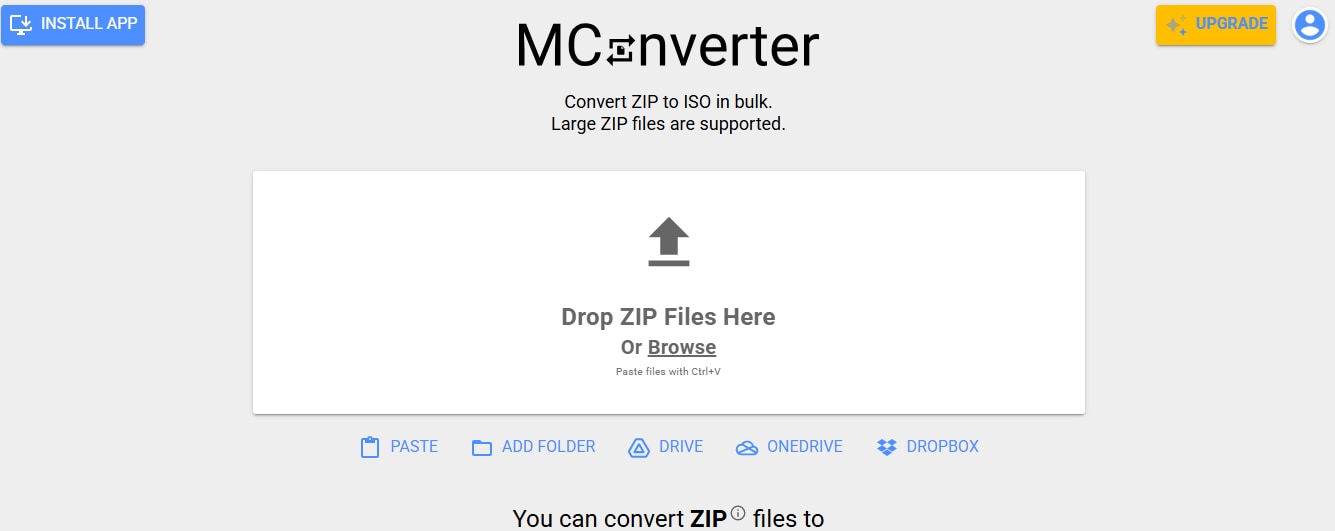
Step 3. Once uploaded, select ISO as your output format.
Step 4. Wait for the conversion to complete.
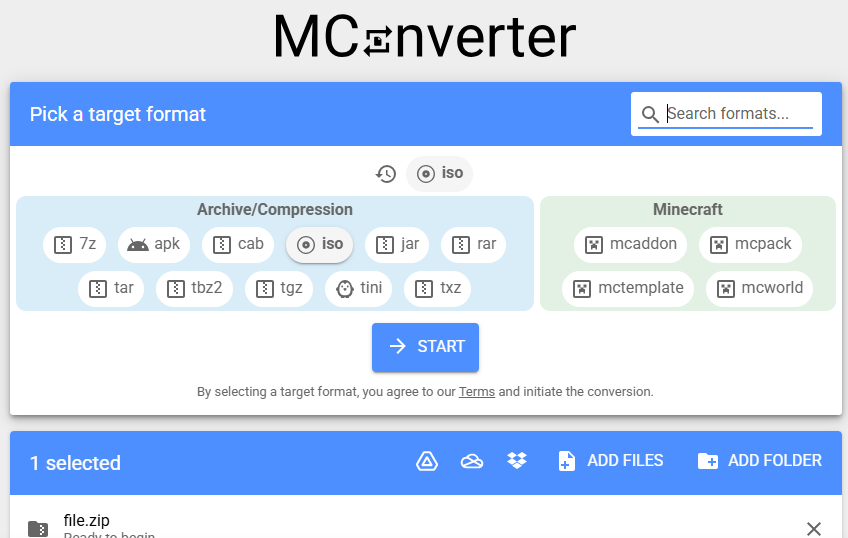
Step 5. Click Download to get the ISO file.
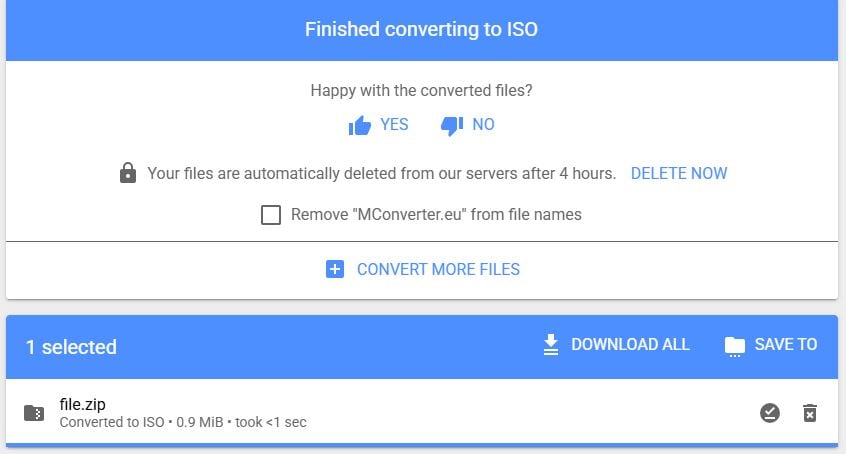
ZIP File to IOS Converter 2. Made in Text
Made in Text is a simple file conversion website that allows ZIP to ISO conversions, among other tasks. It supports file uploads up to 100MB and doesn’t require any installation. The conversion process is easy enough that anyone can use it.
Step 1. Go to madeintext.com.
Step 2. Upload your ZIP file using the upload section.

Step 3. It will automatically convert your ZIP file. After that, download the ISO file.
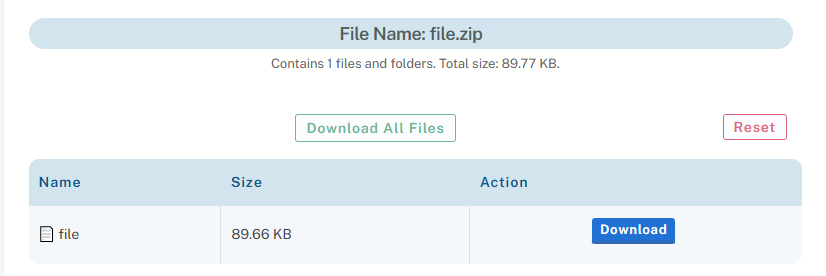
ZIP File to IOS Converter 3. I Love ZIP
I Love ZIP is part of the "I Love PDF" family and specializes in handling ZIP files. It doesn’t directly convert ZIP to ISO, but helps you extract, edit, and manage ZIP files before using an ISO builder. After you’ve unpacked your ZIP, it’s best used together with an ISO creation tool.
Step 1. Visit ilovezip.com.
Step 2. Upload your ZIP file and extract the contents.
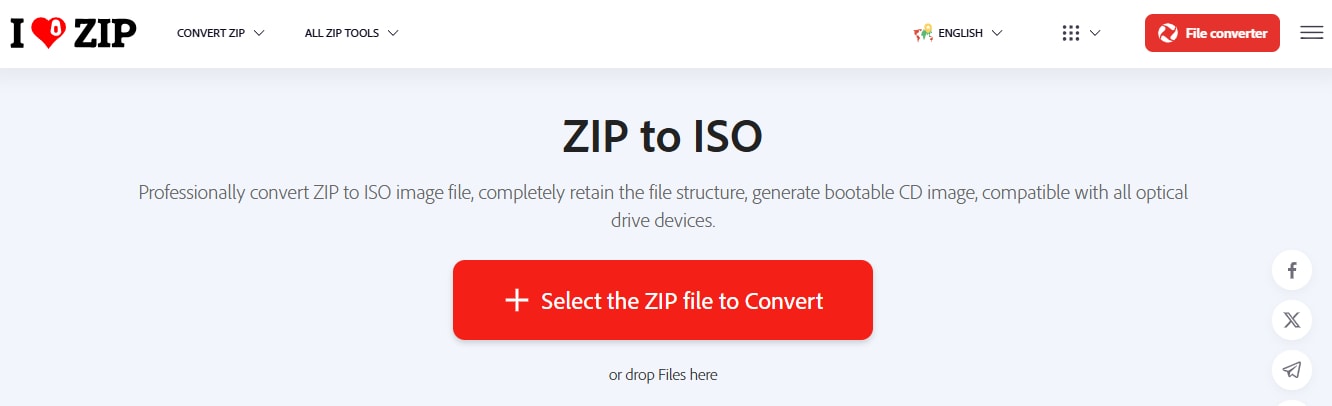
Step 3. Click the “ZIP to ISO” button and then wait to convert.
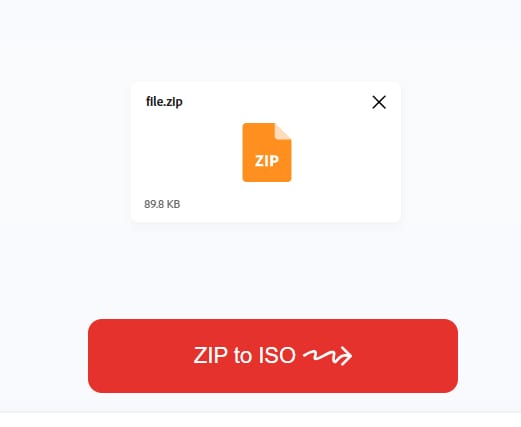
Step 4. Download the extracted folder.
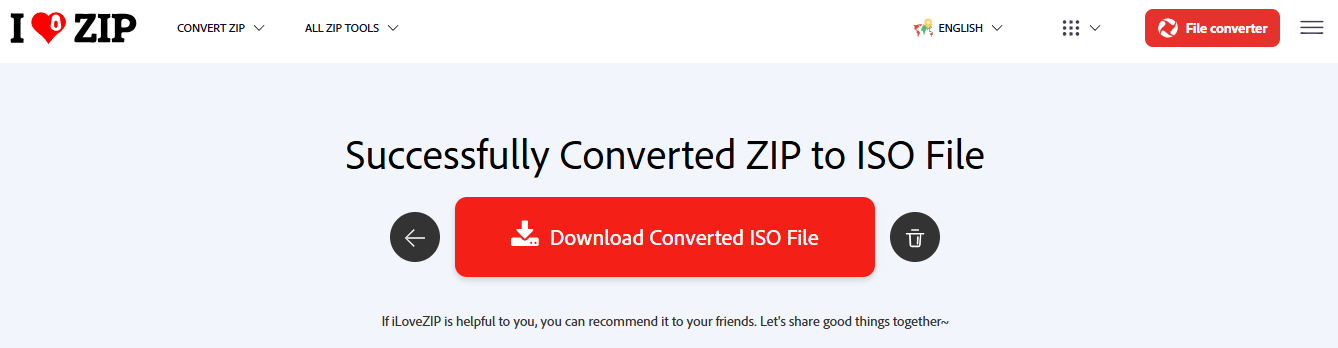
ZIP File to IOS Converter 4.Converter 365
Converter 365 supports hundreds of file formats and provides an easy way to switch between ZIP and ISO types. It’s one of the few online tools that offer batch processing, meaning you can convert multiple files in one go.
Step 1. Go to converter365.com.
Step 2. Click on “Add Files” and upload your ZIP file.
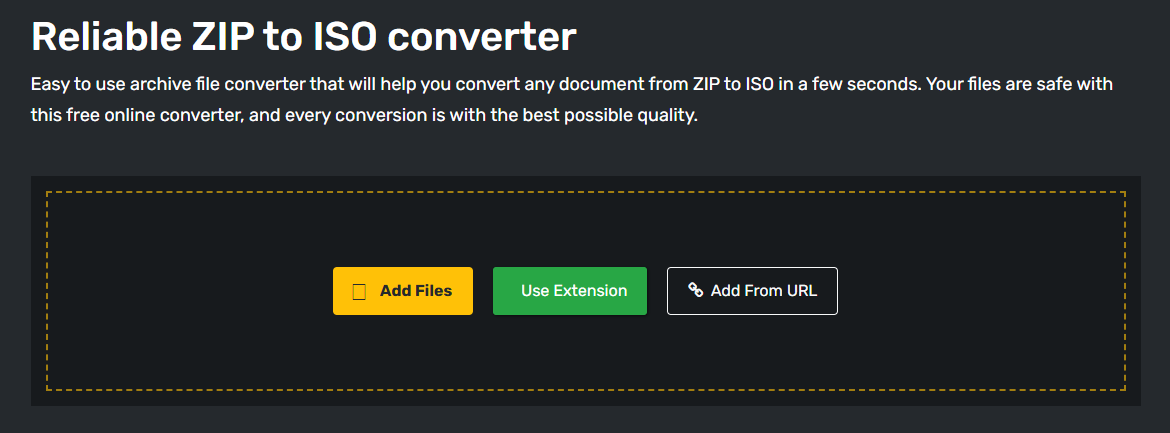
Step 3. Select ISO as your target format.
Step 4. Click Start Conversion.
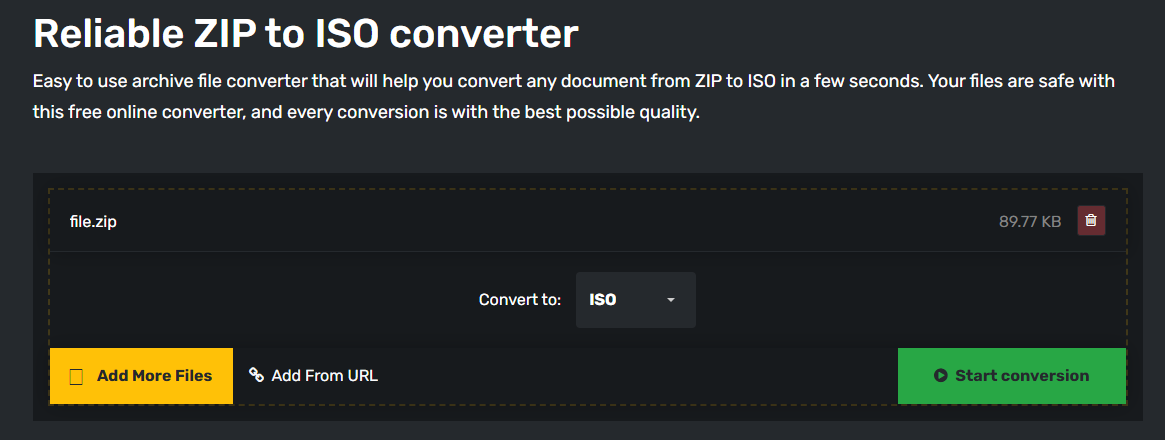
Step 5. Wait and download the ISO file.
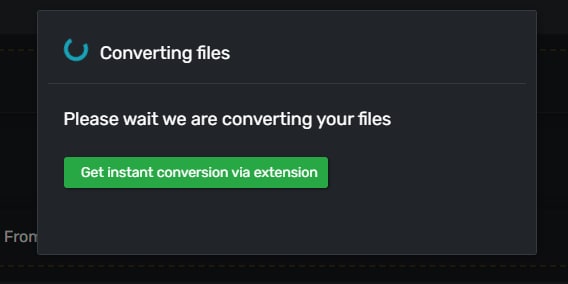
ZIP File to IOS Converter 5. UnZiper
UnZiper is a basic online tool for unzipping files, especially when you don’t have ZIP software installed. Like I Love ZIP, it doesn’t directly convert to ISO but is useful as a first step before using an ISO compiler. You can extract ZIP contents and use desktop tools to convert the folder into an ISO manually.
Step 1. Open unzipper.com.
Step 2. Upload your ZIP file and extract the contents.
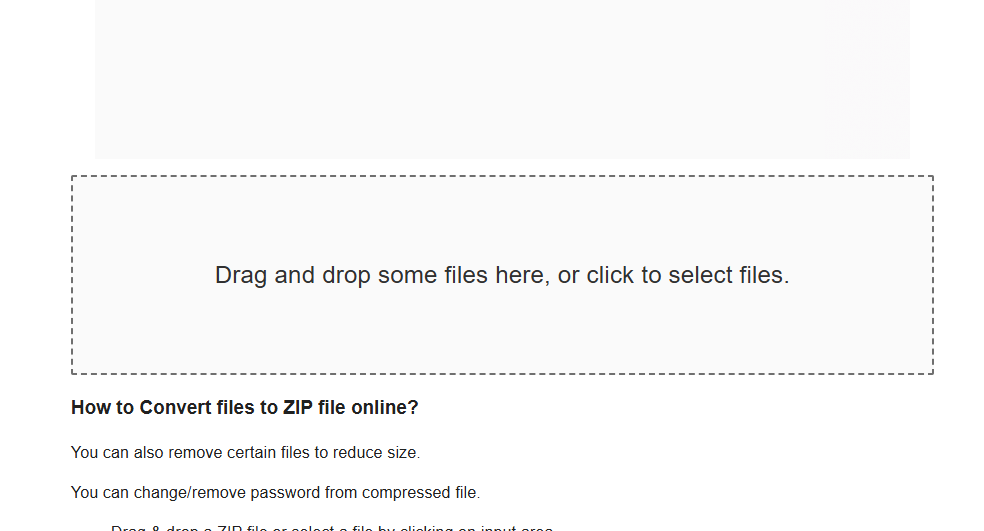
Step 3. Start converting the ZIP file as ISO and it will automatically download to your device.
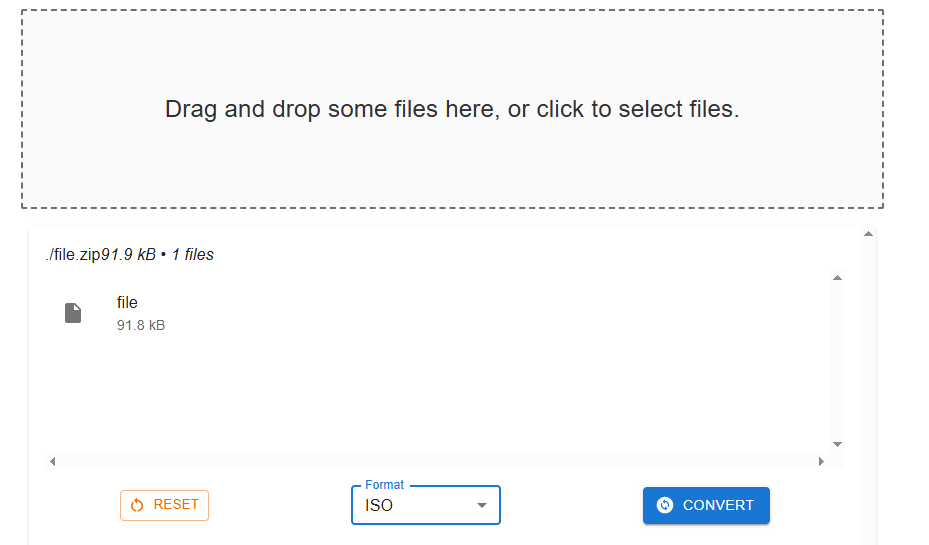
Part 3. How to Repair Damaged ZIP File and IOS Files?
Converting a ZIP file to ISO format is easy with online tools. However, if your ZIP file is already damaged, no converter will help you get a working ISO output. The process fails because the source file is unreadable or incomplete. The same thing can happen with ISO files after conversion; they might end up corrupted or unusable. Instead of wasting time trying other converters, the best solution is to repair the ZIP or ISO file before converting or using it.
Repairit ZIP and ISO Repair is an excellent file repair tool that can restore corrupted ZIP and ISO files to a usable state. If your ZIP archive won’t extract or your ISO file can’t be mounted, Repairit can fix them in just a few clicks.
Key Features:
- Repairs unreadable, broken, or partially downloaded ZIP and ISO files.
- Supports multiple file repair types (ZIP, ISO, videos, photos, documents, and more).
- Works offline with a clean and user-friendly interface.
- Provides a preview prior to saving the corrected file.
Here’s how to use Repairit ZIP and ISO File Repair:
Step 1. On the main interface, choose the "File Repair" option. Click the "Add" button to browse and select the corrupted ZIP or ISO files. You can add multiple files of different formats at once.

Step 2. Click the "Repair" button to begin fixing the corrupted ZIP or ISO files. Repairit will scan and repair the issues in each document. You can observe the repair progress for each file. If needed, you can cancel the process at any time.

Step 3. Click the "Preview" button next to any file to view its contents before saving. This ensures the repair was successful.
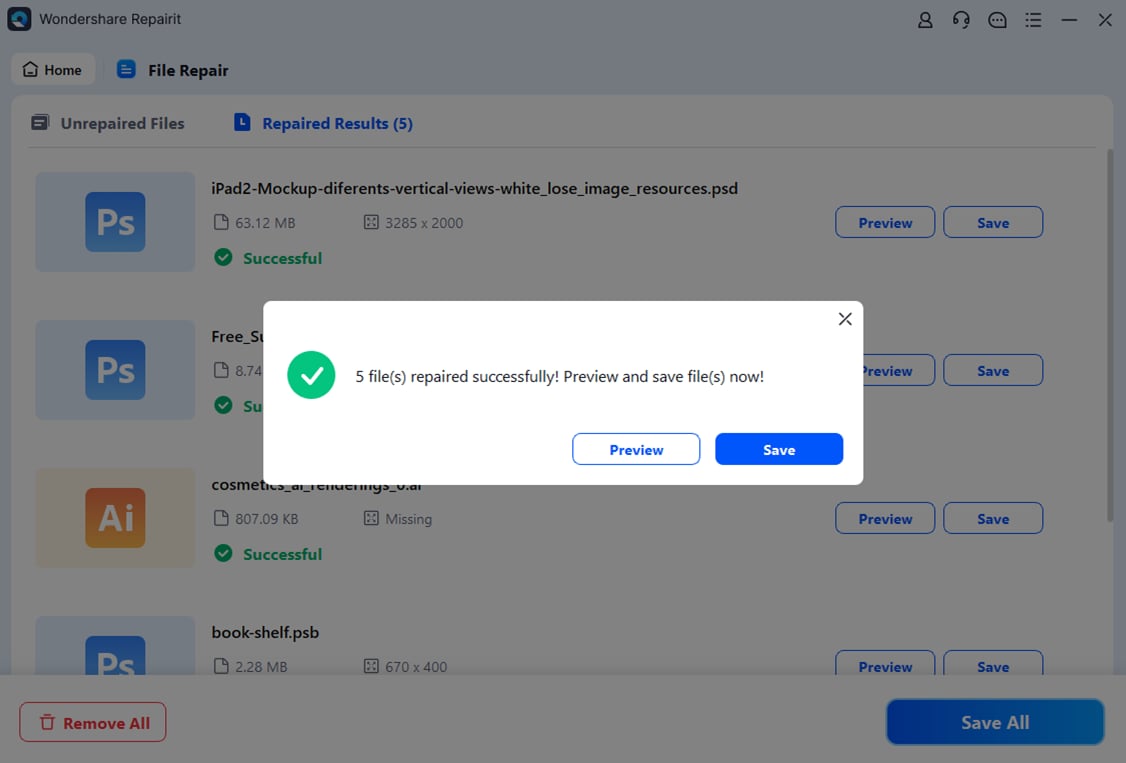
Repair Damaged ZIP File and IOS Files

Conclusion
Converting ZIP files to ISO is simple, but when things go wrong due to corrupted files, you need more than just a converter. Using a repair tool can help in normal cases, but if the file won’t open or convert correctly, repairing it first is the best way to go. And if you need more information about files, feel free to explore more guides and articles available here.
FAQs
-
Why won’t my ZIP file convert to ISO?
This usually happens if your ZIP file is incomplete, corrupted, or improperly compressed. Use a repair tool like Wondershare Repairit to fix the ZIP file first before converting. -
Can I repair a broken ISO file after converting from ZIP?
Yes. If your ISO file doesn’t mount or gives an error, you can use Repairit’s ISO file repair feature to restore it. -
Are ZIP and ISO the same file types?
No. ZIP is a compressed archive used for storing multiple files in one folder. An ISO file is a disk image that holds an exact replica of a CD, DVD, or file system. They serve different purposes and require conversion if you need one format over the other.

![How to Convert ZIP Files to ISO? [Repair Tool Included]](https://images.wondershare.com/repairit/article-trans-image/1431/convert-zip-file-to-iso.jpg)
 ChatGPT
ChatGPT
 Perplexity
Perplexity
 Google AI Mode
Google AI Mode
 Grok
Grok

