For those professionals who handle documents on a regular basis, damaged PDF files are a nightmare. Furthermore, losing such critical documents can result in lost time, financial loss, and lost opportunities. Some of the causes of such files getting corrupted include cut-off downloads, crashes, or unreadable data. In this case, the best solution is to repair a corrupt PDF file online for free without any formatting issues.
This article will provide you with the top online tools that offer seamless online repair solutions with other PDF-related features. Besides, you can find other various symptoms that might help you understand why your PDF is corrupted. Aside from online tools, this article will look into an advanced offline file repair software for better repair.
Table of Contents
Part 1. Symptoms of a Damaged PDF File [A Quick Checklist]
The following points can help you understand the symptoms of a corrupted PDF, so that you can opt to repair a corrupted PDF online for free:
- Inconsistent Display: When some part of your PDF elements, such as images or layout, are lost or distorted, it can be one of the causes of file corruption.
- PDF Unresponsiveness: As soon as you attempt to open your PDF, it crashes the PDF viewer and leaves the file unresponsive.
- Error Message: If you get the error message "There was an error opening this document," it means that you have a corrupted file that you should repair.
- Sluggish Loading Times: Users may attempt to open the PDF, but if corrupted, it will load exceptionally slowly even on high-speed computers.
- Non-Functional Elements: One of the symptoms also includes non-functional PDF elements, like hyperlinks, bookmarks, and missing data.
Part 2. 5 Best Tools to Repair Corrupted PDF Files Online Free
This part will provide the top-most efficient ways to repair corrupted PDF file online with their respective step-by-step guides:
Repairit Online [Best One]
One of the best ways to fix a corrupted PDF file online is to use Repairit Online, which can fix severely damaged PDFs within seconds. Moreover, it easily handles all sorts of file damage scenarios, like files not opening, layout disruption, and unreadable text. Repairit Online extracts the corrupted data from the file and repairs the components without modifying the original file content.
Furthermore, this online tool can easily repair different elements of the PDF, such as forms, headings, graphs, and watermarks. Users can repair up to 300 files of 300MB monthly by subscribing to its premium plan. It also offers you a preview mode, where you can verify all your important elements. This online tool supports the latest PDF versions, from 1.2 to 1.7, making it highly efficient.
Key Features
- Automatic PDF Repair: With smart scanning and automated repair technology, Repairit quickly restores damaged or unreadable PDF files—delivering reliable results with minimal effort.
- Full PDF Compatibility: Supports PDF files created across various software versions and platforms, ensuring smooth repair whether your document is old or newly generated.
- Batch PDF Restoration: Save time by repairing multiple corrupted PDF files at once—Repairit maintains original formatting, layout, and content integrity throughout the process.
You can go through the following steps to comprehend how to repair PDF corrupted file online with this advanced online repair tool:
Step 1. On the main page, press the “Add” button to access the next screen. Next, open the “File Repair” tab and click the “Add Files” button to upload the damaged PDF.
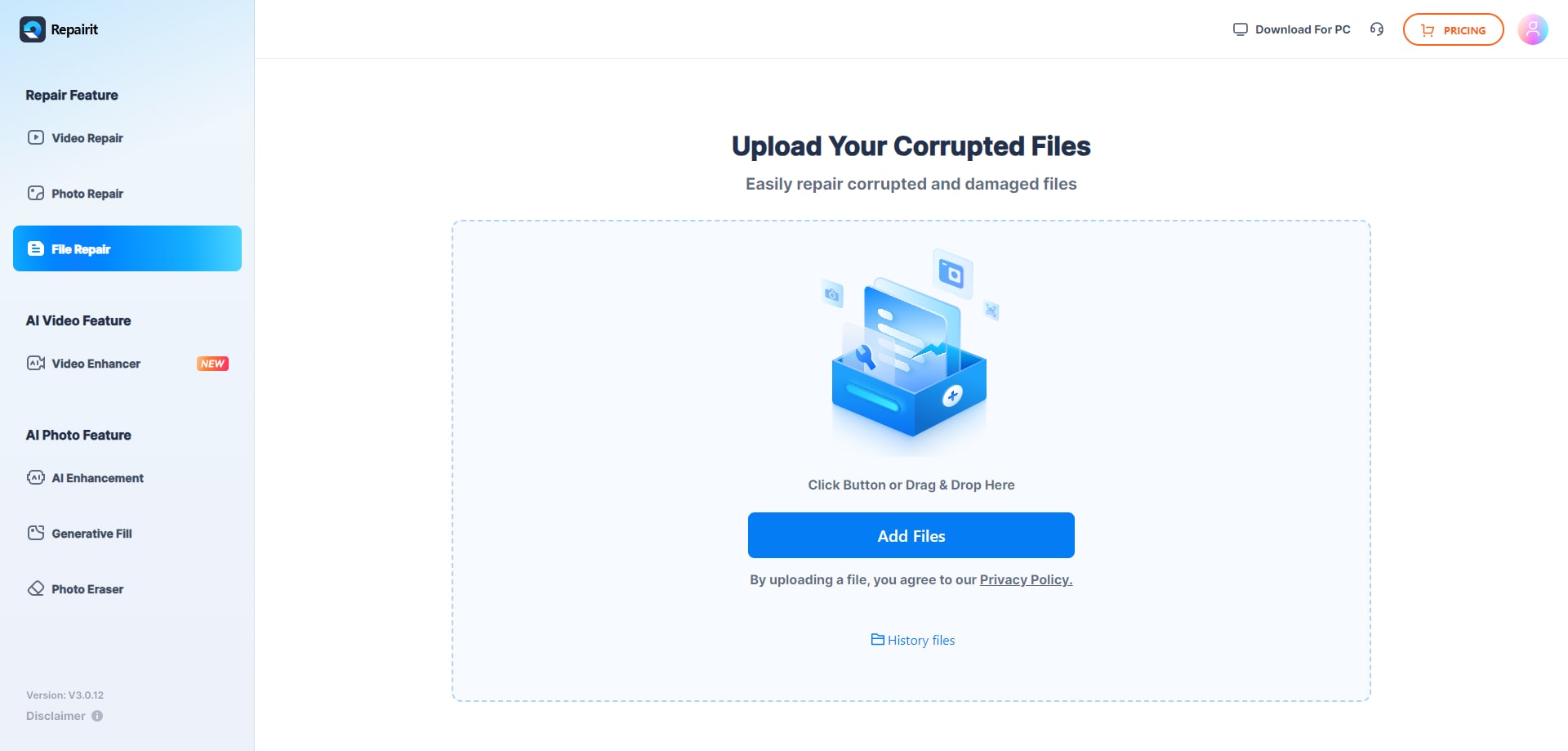
Step 2. Once the file is uploaded, hit the “Repair All” button at the bottom right of the screen to initiate the file repair procedure.
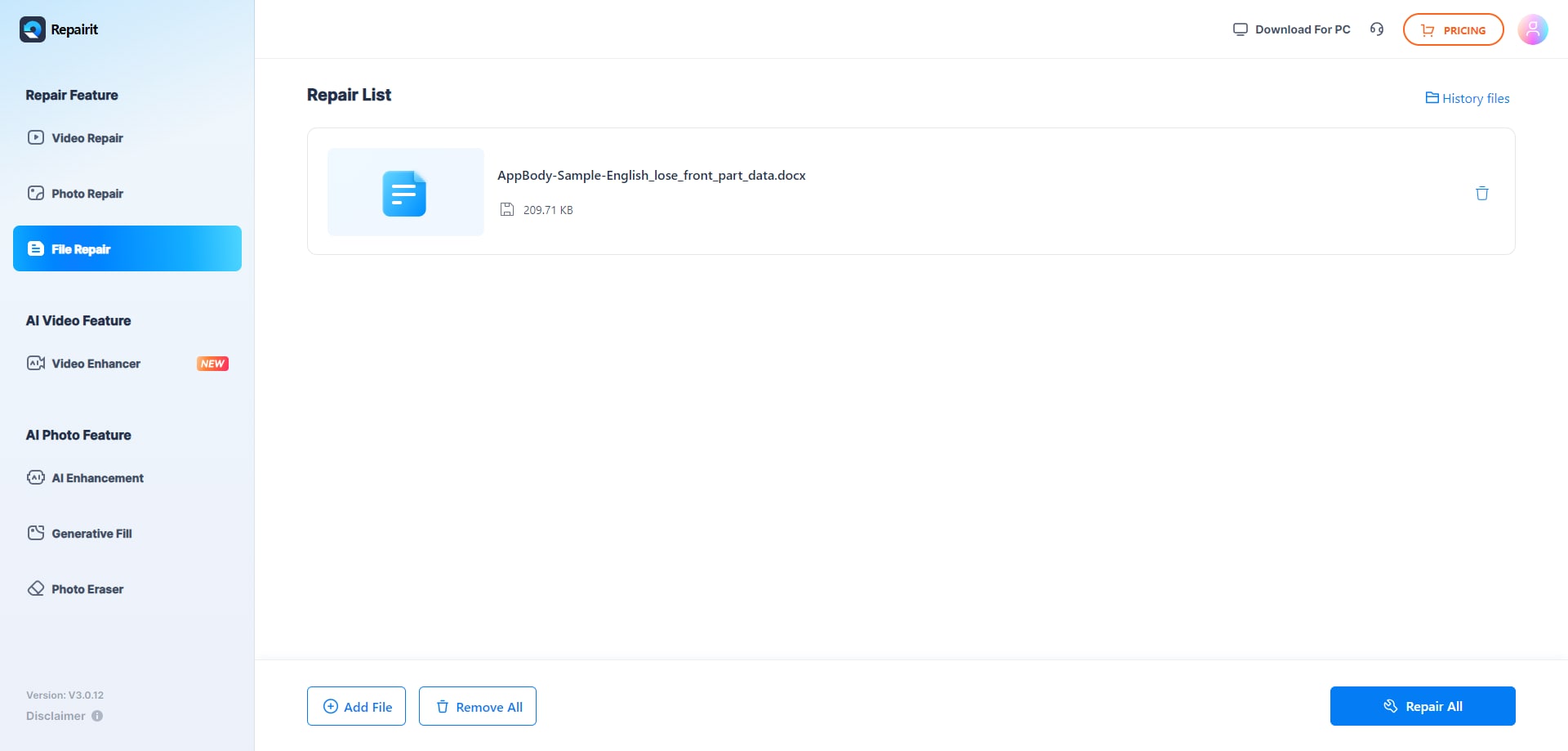
Step 3. When the “Repair List” appears, press the “Preview” icon, and go through the recovered file contents, like hyperlinks, images, and more. When satisfied with the repaired file, click the “Download All” button to save it.
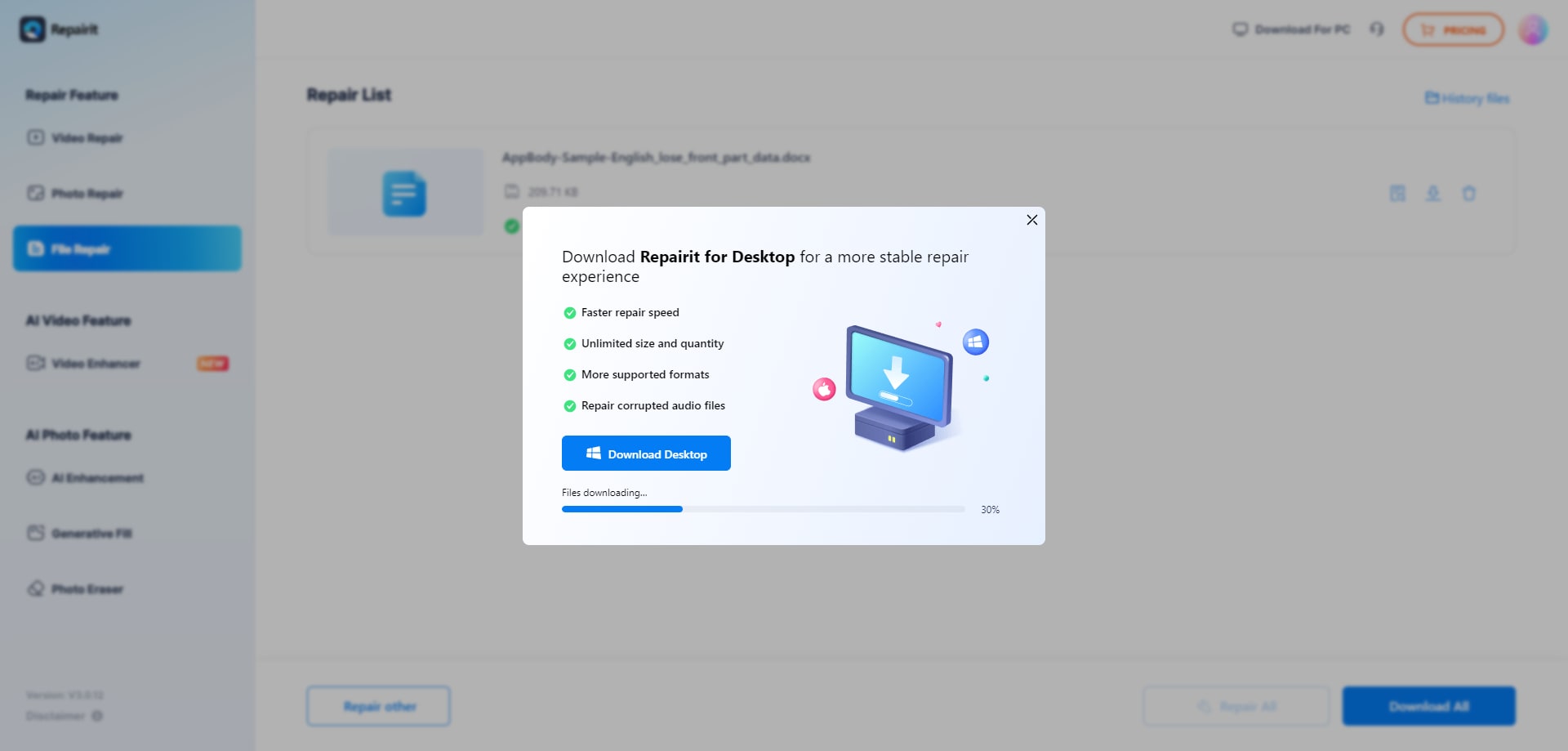
iLovePDF
If you want a tech-savvy online repair tool, try iLovePDF, which offers a quick repair solution and excellent analysis mode. This tool can seamlessly repair a PDF file's components without damaging the original document.
Moreover, it lets you upload a PDF from your computer, Dropbox, Google Drive, and other services. Now, if you want to know how this tool helps fix a damaged PDF file repair online, follow these steps:
Step 1. On the “Repair PDF File” web page, hit the “Select PDF File” button to upload a corrupted PDF from your storage.
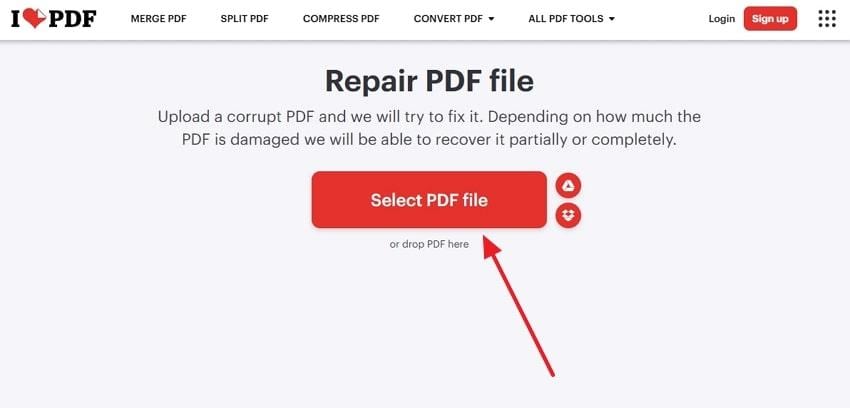
Step 2. After the file(s) are added, click the “Repair PDF” button to start the seamless file repair process.
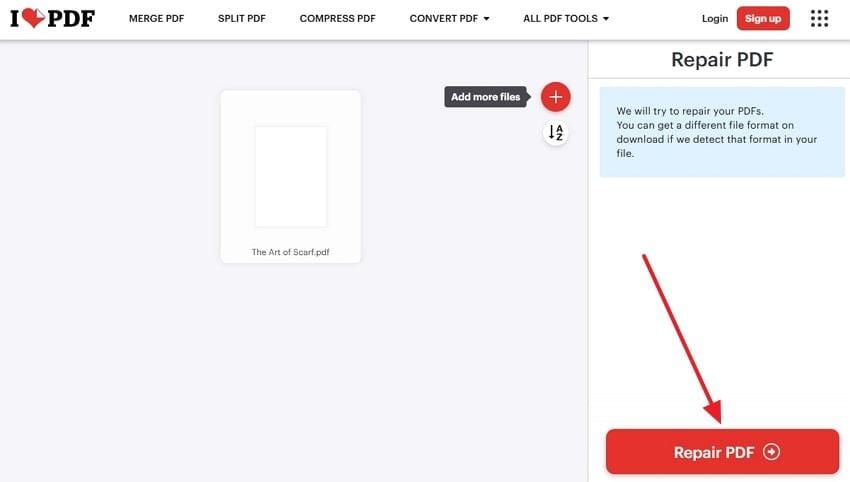
Step 3. When repaired, the file will automatically get downloaded, or you can choose where to save it by clicking “Google Drive,” “Dropbox,” and more.
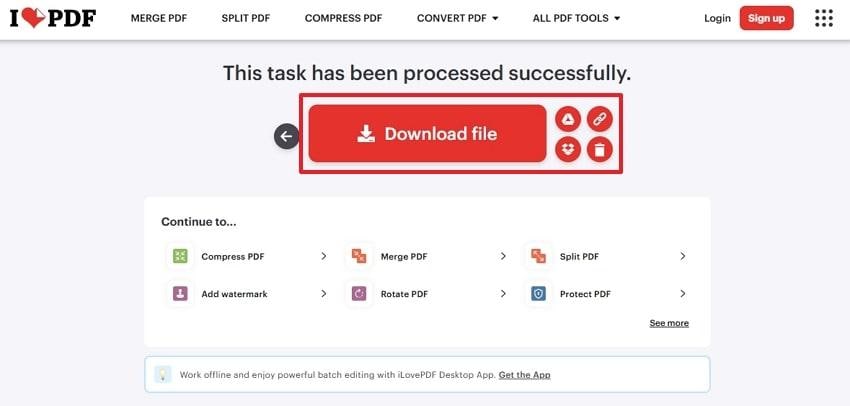
Cons
- You cannot preview the PDF file content after the repair process on this online tool.
- This tool can only process 1 file at a time in the free version.
You can’t miss: iLovePDF Repair Tool Review: Risks, Steps, and an Alternative
PDF2Go
Users can repair corrupted PDF file online without breaking any of the formatting and keeping the content protected with PDF2Go. Besides, you can attach files from other online services, such as OneDrive, and even enter the file URL. You can even share the download link with others on Facebook, Twitter, and so on. Anyhow, you can now follow the provided steps to understand how to fix damaged files via PDF2Go:
Step 1. Within the “Repair PDF” page, click the “Choose Files” button or drop your corrupted PDF document.
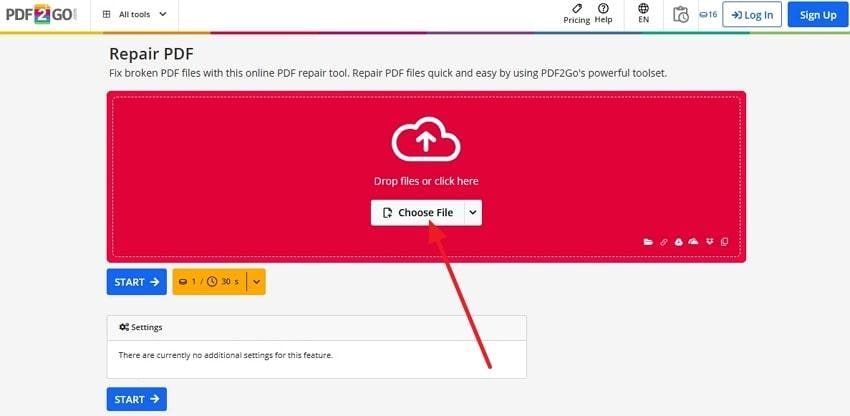
Step 2. Next, hit any of the three “Start” buttons and wait for it to repair the file completely.
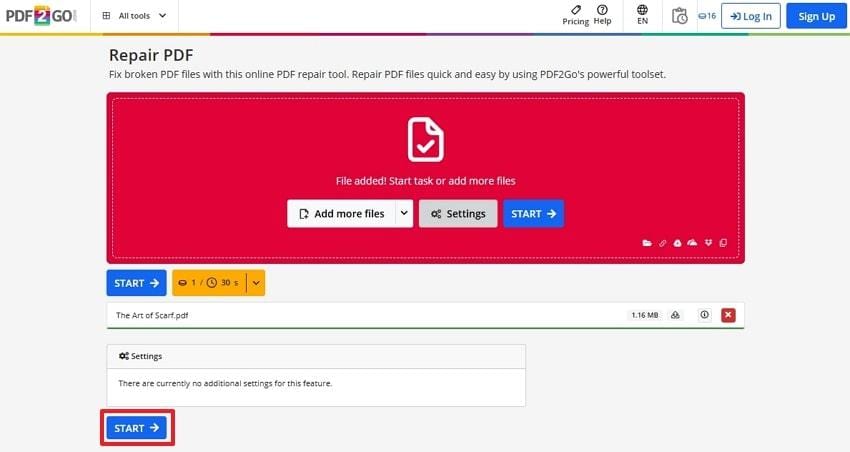
Step 3. Now, press the “Download” button or “Export As” option to save it in a different format if you want to.
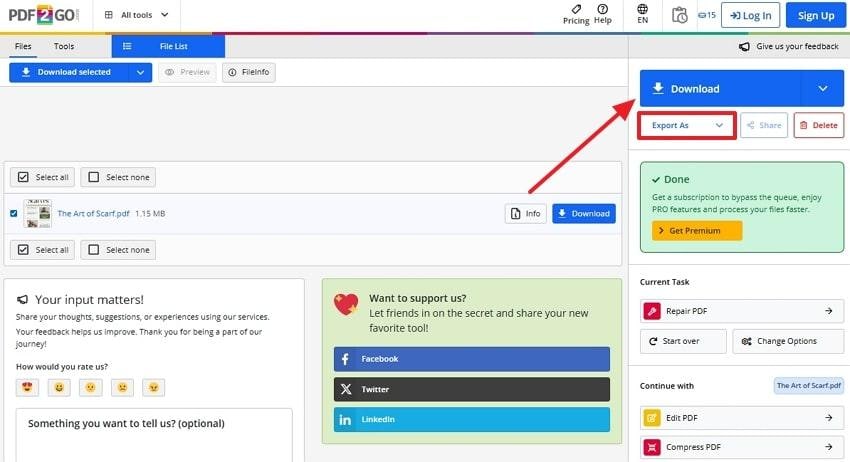
Cons
- It provides you with limited credit, which limits the number of files you can repair.
- There are no additional PDF-related options or settings that you can access.
PDF24 Tools
For a free online repair, PDF24 Tools is an efficient solution for users to fix a corrupted PDF file online. This tool has no file size limit, no ads, and is completely secure and protected from malware and unauthorized accessibility. Additionally, it offers a watermark-free preview, with the ability to fax, merge, edit, and email. Users can follow these steps and learn how to execute the repair process with ease:
Step 1. Open the Repair PDF tool of PDF24 and hit the “Choose Files” button to upload the corrupted file from your computer.
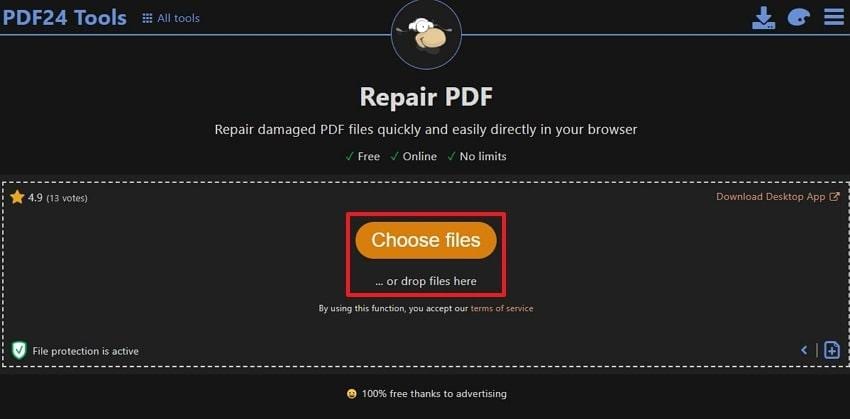
Step 2. Afterward, click the “Repair” button at the bottom to start the file repair process, which will take a few seconds.
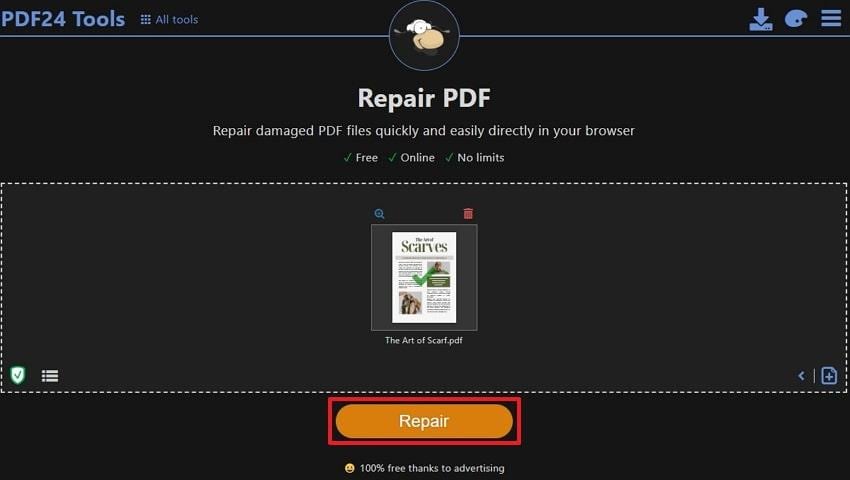
Step 3. Once that's done, thoroughly “Preview” the PDF contents, and press “Download” to save the repaired file.
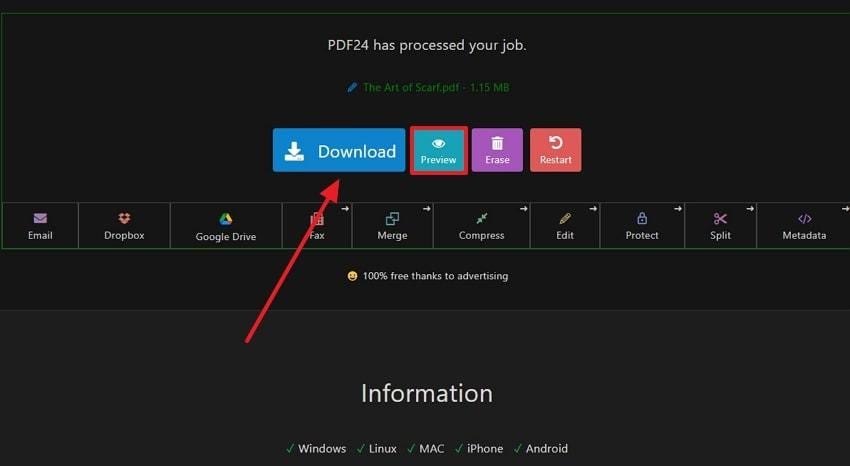
Cons
- This tool is not integrated with the cloud, which requires users to manually upload files.
- PDF24 Tools cannot fully handle complicated or severely damaged PDF files.
RecoveryToolBox
Another PDF rescue tool is RecoveryToolBox, which uses advanced retrieval algorithms to analyze the file's internal structure and detect different errors. It is efficient in restoring text, images, hyperlinks, and metadata, while retaining the original layout of the damaged document.
Moreover, it works with any version of PDF files and even enables the user to preview before saving. To learn how to fix a damaged PDF file repair online follow these steps:
Step 1. On the RecoveryToolBox repair page, click “Select File,” type in your email in the “Enter Your Email” box, and click “Next Step.”

Step 2. When the website is done uploading and repairing the file, you can “Preview” it and hit the “Next Step” to download it.
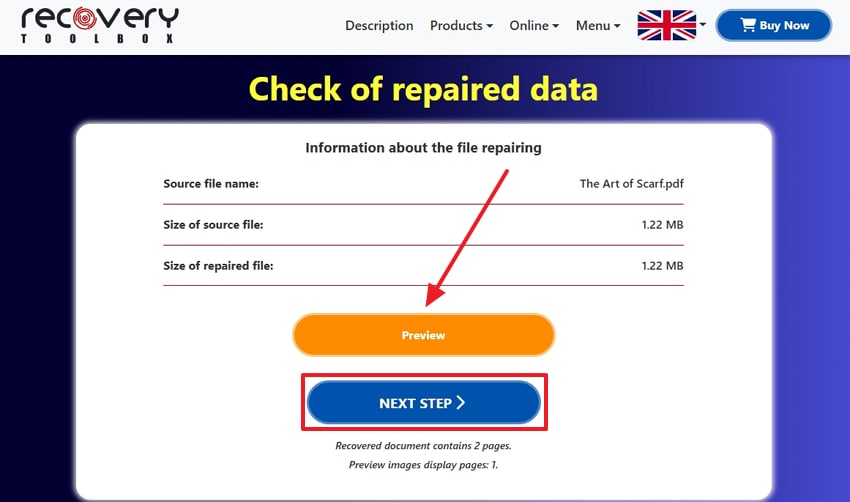
Cons
- You have to enter your email to initiate the repair process.
- This tool requires a subscription before allowing you to download the repair PDF.
Part 3. Need More Control Over PDF Repair? Go for Repairit (Offline Solution)
Considering the limitations of the online PDF repair tools, you can turn to a more efficient and advanced PDF software, Repairit PDF File Repair. It can handle any type of damaged file scenario and repair it without disrupting the original formatting. Moreover, you can ensure that nothing gets touched, like the graphs, signatures, and fonts. With a leading 99.2% successful repair rates, Repairit can even fix highly damaged and unreadable files.
This file recovery software also offers end-to-end encryption security technology that does not share or store your important or sensitive PDFs. Other than the PDF format, it supports Word, Excel, PowerPoint, CAD, ZIP, AI, RAR, PSD, and more without any file size limit. You can turn to this software for all your repair needs without worrying about safety.
Key Features
- Handles Large PDF Files with Ease: Repairit Desktop efficiently fixes large-sized PDF files, no matter how complex the content. Attachments, images, and formatting remain intact after repair.
- Cross-Platform Support: Whether you're on Windows or macOS, Repairit Desktop runs smoothly on all major system versions and delivers fast, stable repair performance for any damaged PDF file.
- Preview Before Saving: Get a clear view of your repaired PDF before downloading. The built-in preview lets you confirm everything is recovered just the way it should be.
You don't need to repair PDF corrupted file online, but instead use these easy-to-follow steps to learn how this desktop repair software does it:
Step 1. Open the “More Types Repair” tab and hit the “Start” button within the “Document Repair” section. Now, press “+ Add” to import the corrupted PDF to proceed.
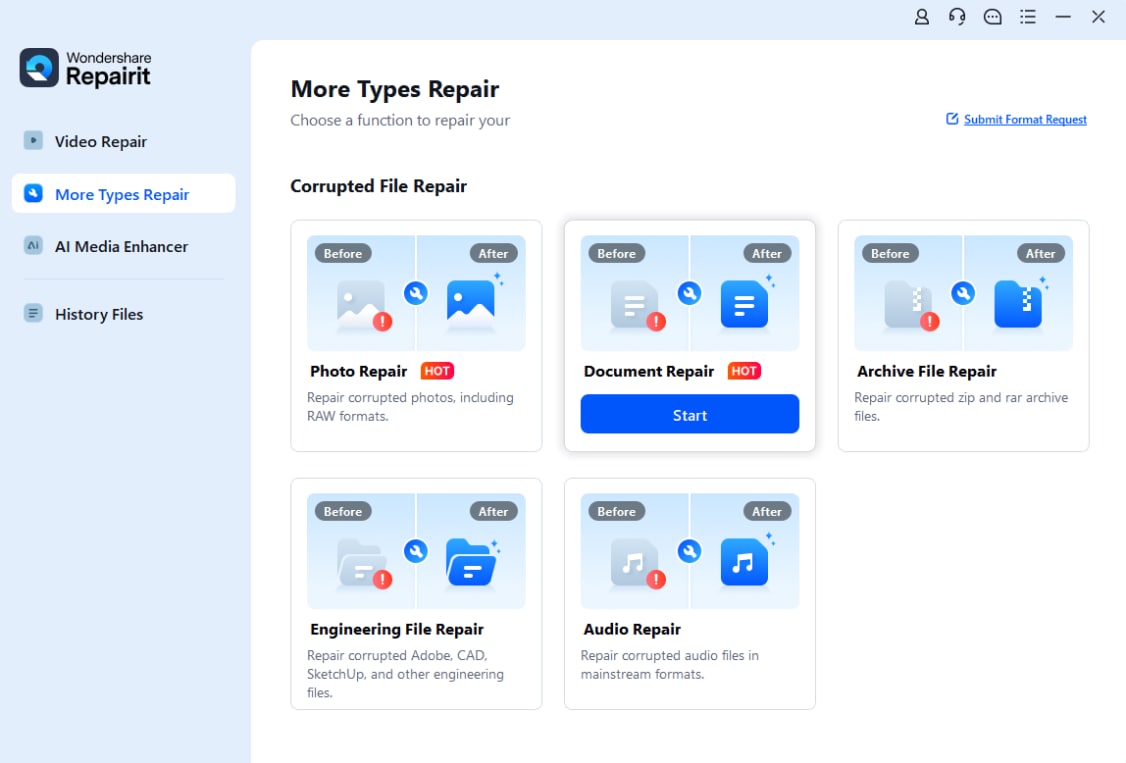
Step 2. After that, when the PDF files appear in the “Unrepaired Files” tab, hit the “Repair” button to start the process.

Step 3. Once that's done, click “Preview” to access a small preview window, and when satisfied with the document, press the “Save” button.

Fix Seriously Damaged PDF Files Online and Offline

Conclusion
In summary, users learned the common symptoms that lead them to believe that their PDFs are corrupted or damaged. Therefore, to address these problems, the article presented the top 5 solutions that can repair a corrupt PDF file online, free of cost. Aside from the various flaws and limitations of the online tools, you can turn to Repairit offline, which offers unlimited batch repair of severely corrupted files.
Frequently Asked Questions
-
Q1. Is it safe to upload sensitive PDF files to these online repair websites?
Users should only trust websites with end-to-end encryption and file protection services that also don't store and share your PDF files. Repairit Online is one of those safe online repair solutions that you can trust with your confidential PDFs. -
Q2. Can I repair PDFs that are password-protected or encrypted?
Most of the online basic tools cannot fix a corrupted PDF file online with the attached password. Therefore, you might need to remove it first to ensure a clean and secure repair of the file. -
Q3. What if my PDF cannot be fully repaired?
In case your PDF isn’t completely fixed using an online tool, you can try Repairit Online, which can handle severely corrupted files. Moreover, with its automatic file repair technology, you can get a fixed file with everything intact. -
Q4. Can I repair multiple PDF files at once?
There are online tools that provide only a limited batch repair, and this is a factor that does not favor the user who wishes to repair a few files simultaneously. The most appropriate way out in this situation is to resort to the help of a powerful offline PDF repair utility, such as Repairit.


 ChatGPT
ChatGPT
 Perplexity
Perplexity
 Google AI Mode
Google AI Mode
 Grok
Grok

