Many people tried to open a 3D model, but they only saw their viewer crash or show nothing? Checking out a reliable online 3D viewer can make a big difference. Here, you will discover 4 tools to let you view your 3D models easily.
Table of Contents
Part 1: What Is an Online 3D File Viewer and Why Use One?
A 3D file viewer lets you open, explore, and share 3D models without installing heavy software. These tools display 3D objects directly in your browser, allowing you to rotate, zoom, and inspect them from every angle. Unlike traditional programs that require powerful computers, online 3D viewers work on almost any device with internet access.
They’ve become essential for professionals, students, and creators who work with 3D content regularly. Instead of downloading large software packages or converting files, you can instantly view your models online in just a few clicks.
Here are some of the most common uses for online 3D file viewers and why they’re so helpful:
- Architects and engineers: An online 3D file viewer is a practical tool for architects and engineers who need to review designs without loading heavy CAD software. It helps visualize building layouts, mechanical systems, or structural parts directly in the browser. You can easily rotate or zoom in to check fine details and confirm if each element fits the overall plan.
- 3D designers and artists: For creative professionals, an online 3D viewer is perfect for showcasing work to clients or collaborators. You can present prototypes, characters, or product designs in full 3D without sending large files or requiring special apps to open them.
- Students and educators: Online 3D viewers are valuable learning tools in classrooms and online courses. Students can open and explore complex designs on any device, even if they don’t have access to professional software. Teachers can use them to demonstrate 3D structures, architectural forms, or engineering concepts in a more interactive way. It encourages hands-on learning and helps students understand how different components fit together in real-world applications.
Key Features to Look for in an Online 3D Viewer
- Wide format support: The best viewers support popular file types such as STL, OBJ, FBX, STEP, and 3DS. This flexibility ensures that you can open models created in different software programs without conversion issues.
- Smooth navigation: Reliable viewers offer intuitive controls for rotating, zooming, and panning models. Smooth navigation helps you inspect small details or overall design structures comfortably.
- Annotation and measurement tools: These features allow you to highlight areas, add notes, or measure dimensions directly on the model, which is useful for design feedback and project reviews.
- Realistic rendering: Some viewers provide advanced visualization options like shading, materials, and lighting effects, giving a more accurate preview of how the final object will look.
- Cloud integration: Built-in cloud access makes it easier to upload, store, and share 3D files. It also helps teams work together from different locations without exchanging large files manually.
- Collaboration features: Viewers with commenting or version tracking tools allow multiple people to review and discuss the same model in real time, improving communication and reducing misunderstandings.
- Performance and speed: Good viewers can handle large and complex models smoothly without freezing or lagging, which is essential when dealing with detailed engineering or architectural files.
- Cross-platform compatibility: A reliable viewer should work seamlessly on Windows, macOS, tablets, and mobile browsers. This way, you can review models even when you are in the office, classroom, or on-site.
Part 2: Top 4 Online 3D File Viewers in 2025
| Feature | Online 3D Viewer | Meshy AI | Autodesk Viewer | Aspose 3D Viewer |
| Main Function | View and inspect 3D files directly in the browser | AI-powered 3D viewer with optimization and rendering tools | Professional-grade viewer for large and complex 3D projects | Simple online viewer for multiple 3D formats |
| Supported Formats | OBJ, STL, 3DS, FBX, and more | GLB, FBX, OBJ, STL, and others | DWG, DWF, RVT, STEP, and others | 3DS, STL, FBX, OBJ, and PLY |
| Ease of Use | Very easy to use | Modern and user-friendly | Advanced but beginner-accessible | Simple and straightforward |
| Unique Feature | Instant viewing without sign-up | AI model optimization and enhancement | Cloud collaboration and markup tools | Quick viewing of various 3D formats |
| Best Use Case | For quick previews or simple 3D inspections | For creators who want AI-assisted 3D visualization | For professionals handling complex CAD projects | For basic 3D file viewing and format checking |
If you’re checking a quick model or just presenting a detailed design, the right online 3D file viewer can make the experience seamless. Here are 4 best online 3D file viewers in 2025:
Online 3D File Viewer 1. Online 3D Viewer
Online 3D Viewer is a straightforward and efficient tool that lets you open 3D files directly in your web browser. It’s designed for quick model previews without needing sign-ups or installations. The interface is clean, and the viewer loads models fast, making it ideal for checking geometry and structure on the go.
Key Features
- Supports major formats like OBJ, STL, 3DS, PLY, and GLTF.
- Works instantly in any modern browser.
- Allows model rotation, zooming, and panning.
- Offers color and material display options.
- Works offline once loaded.
Pros
✅Free and easy to access.
✅Fast loading speed, even for large files.
✅Simple interface suitable for beginners.
✅No registration or installation required.
✅Works on both desktop and mobile devices.
Cons
❌No collaboration or comment tools.
❌Limited rendering quality for complex models.
Best Use Case: Perfect for quick viewing and checking 3D models before sharing or printing.
Step 1. Go to the Online 3D File Viewer website.
Step 2. Drag your 3D model into the browser window.
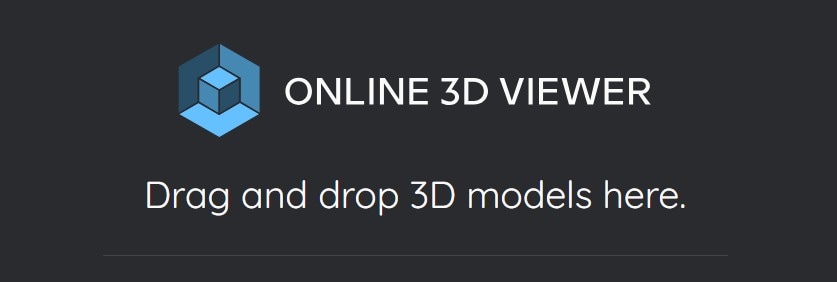
Online 3D File Viewer 2. Meshy AI
Meshy AI is a modern 3D viewer powered by artificial intelligence. It’s designed to give you high-quality visuals and realistic lighting effects that make 3D models look lifelike. The viewer is smooth and supports large, detailed models without freezing. It’s especially useful for artists and product designers who need their creations to look as realistic as possible.
Key Features
- AI-powered rendering and lighting.
- Supports textures, materials, and shading.
- Handles complex and large model files efficiently.
- Provides an intuitive interface with fast performance.
- Integrates with Meshy’s other 3D tools for modeling and optimization.
Pros
✅High-quality and realistic 3D display.
✅Smooth navigation for large or detailed models.
✅AI enhances materials and light effects automatically.
✅Ideal for product visualization and digital art.
✅Modern design that feels intuitive and polished.
Cons
❌Requires a stable internet connection for smooth rendering.
❌Some features may require a Meshy account.
Best Use Case: Great for 3D artists, product designers, and creators who want realistic previews before final rendering or presentation.
Step 1. Visit the Meshy AI Online Viewer page.
Step 2. Click Select format.
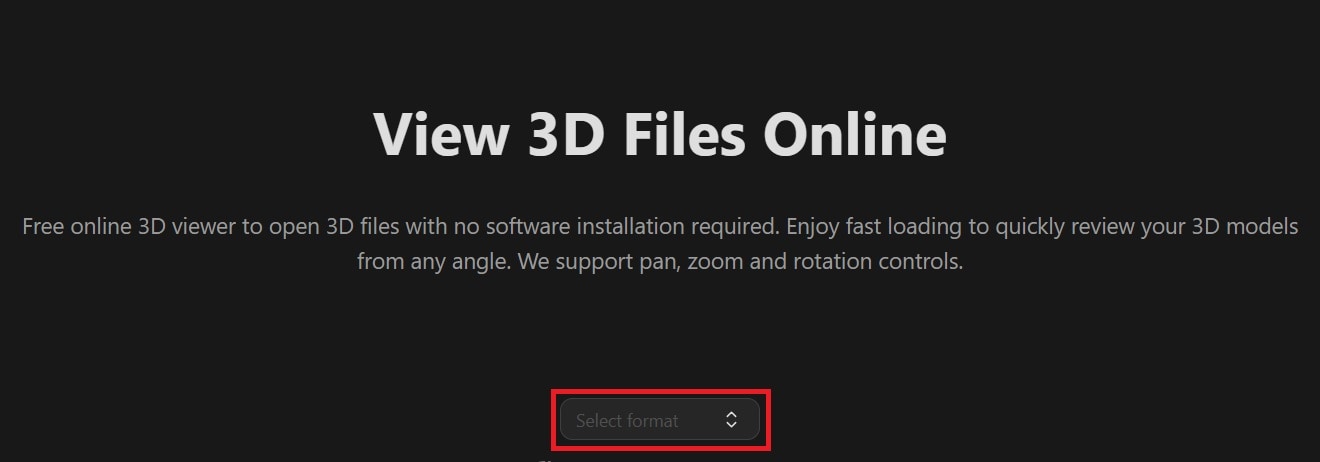
Step 3. Upload your 3D model by clicking the box or dragging your file.
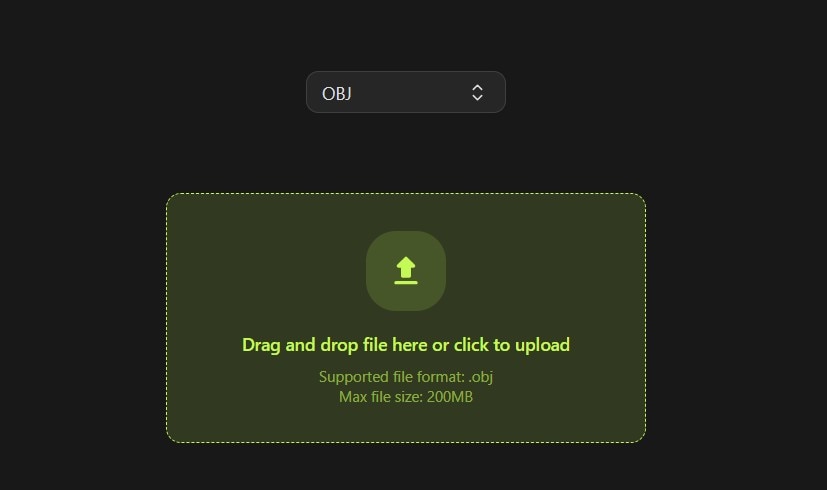
Online 3D File Viewer 3. Autodesk Viewer
Autodesk Viewer is a professional-grade web-based tool that supports over 50 file formats, including CAD, BIM, and 3D design models. It’s built by Autodesk, a leader in design software, so you can expect precision and reliability. The viewer allows you to share files securely, leave comments, and inspect every part of a model in detail.
Key Features
- Supports textures, materials, and shading.
- Handles complex and large model files efficiently.
- Provides an intuitive interface with fast performance.
- Integrates with Meshy’s other 3D tools for modeling and optimization.
Pros
✅Extremely reliable and accurate rendering.
✅Handles professional design formats smoothly.
✅Great for collaboration and client sharing.
✅Secure cloud access and sharing links.
✅Supported by a trusted brand in the design industry.
Cons
❌Requires an Autodesk account for full access.
❌Slightly slower loading times for very large files.
Best Use Case: Ideal for engineers, architects, and construction teams working on technical or collaborative 3D projects.
Step 1. Navigate to the Autodesk Viewer website.
Step 2. Sign in with your Autodesk account. Click sign up if you don’t have an account yet.
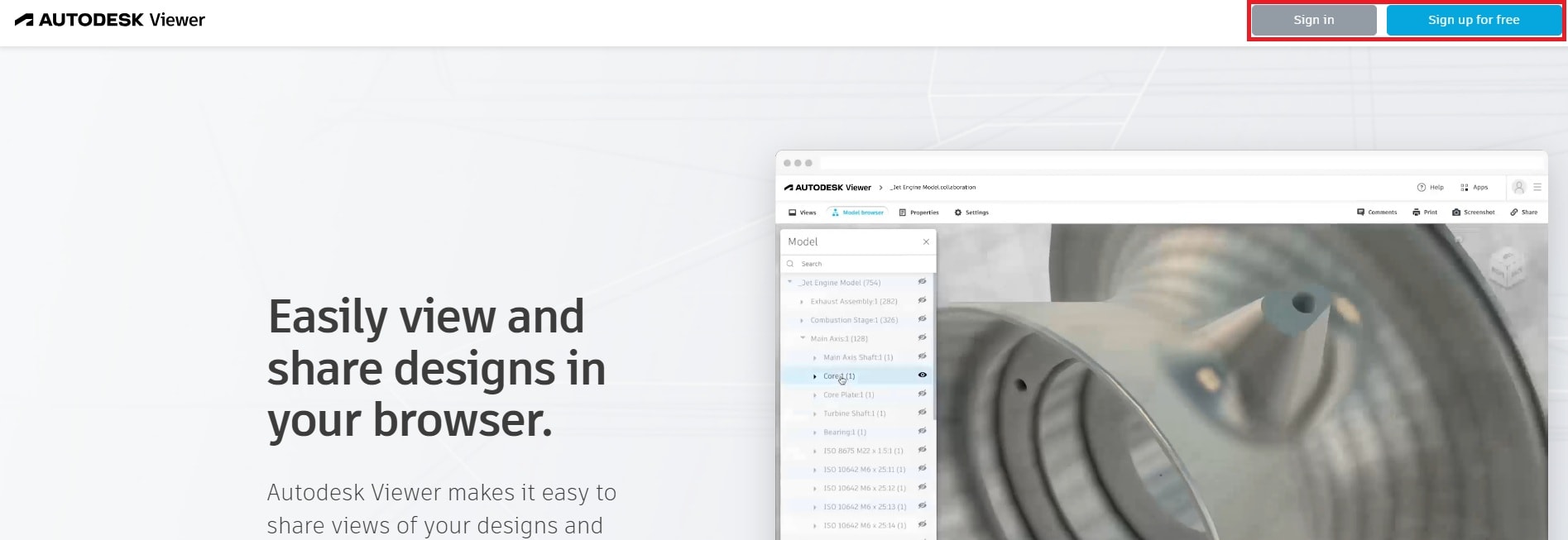
Step 3. Drag and drop your 3D file to view it.
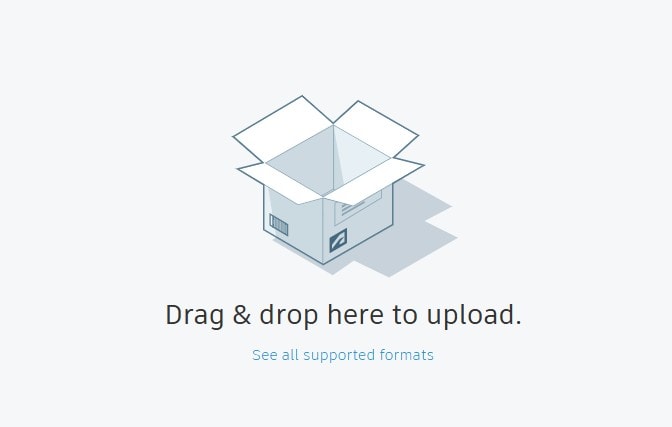
Online 3D File Viewer 4. Aspose
Aspose 3D Viewer is a lightweight and reliable online tool for quickly viewing 3D models in formats like FBX, STL, and 3MF. It’s designed for simplicity and you can instantly view your 3D file from any angle. Aspose focuses on fast performance and accessibility, making it useful for everyday viewing tasks.
Key Features
- Supports common 3D formats like FBX, OBJ, STL, and 3MF.
- Browser-based and works with no installation.
- Quick preview loading with smooth navigation.
- Simple drag-and-drop interface.
- 100% free to use.
Pros
✅Lightweight and works efficiently in any browser.
✅Completely free with no sign-up required.
✅Fast rendering for small and medium files.
✅Clean and minimal interface.
✅Safe and secure online operation.
Cons
❌Limited rendering effects compared to premium tools.
❌No advanced editing or annotation features.
Best Use Case: Perfect for casual users or professionals needing a fast, no-fuss way to open and check 3D models online.
Step 1. Open the Aspose 3D Viewer in your browser.
Step 2. Drop or upload your 3D model and click View It Now.

Part 3: Repairing 3D Files That Won’t Open Online
If your 3D file viewer online fails to open a project — showing a blank screen, an error, or no model preview — the issue may not be with the viewer itself but with the file. 3D and design project files can easily become corrupted during saving, transfer, or export, making them unreadable or incomplete.
That’s when Repairit File Repair becomes your best solution. This advanced tool is designed to repair damaged or corrupted engineering and design files, including PSD, PSB, PRPROJ, AI, DXF, SKP, SKB, INDD, AEP, ZPR, and VWX formats. Whether you’re working in CAD, Adobe, or SketchUp environments, Repairit restores your projects to a working state while keeping structure, layers, and metadata intact.
Once repaired, you can re-upload the file to your preferred 3D file viewer online and continue working without losing progress or model integrity.
Key features:
- Comprehensive Format Support: Fix corrupted PSD, PSB, PRPROJ, AI, DXF, SKP, SKB, INDD, AEP, ZPR, and VWX files across design, CAD, and animation platforms.
- Smart File Repair Algorithms: Detect and correct corruption caused by incomplete saves, crashes, or file transfer errors.
- Preserves Original Structure: Maintains file hierarchies, layers, color data, and embedded metadata during repair.
Step 1. Launch Repairit and select Engineering File Repair.
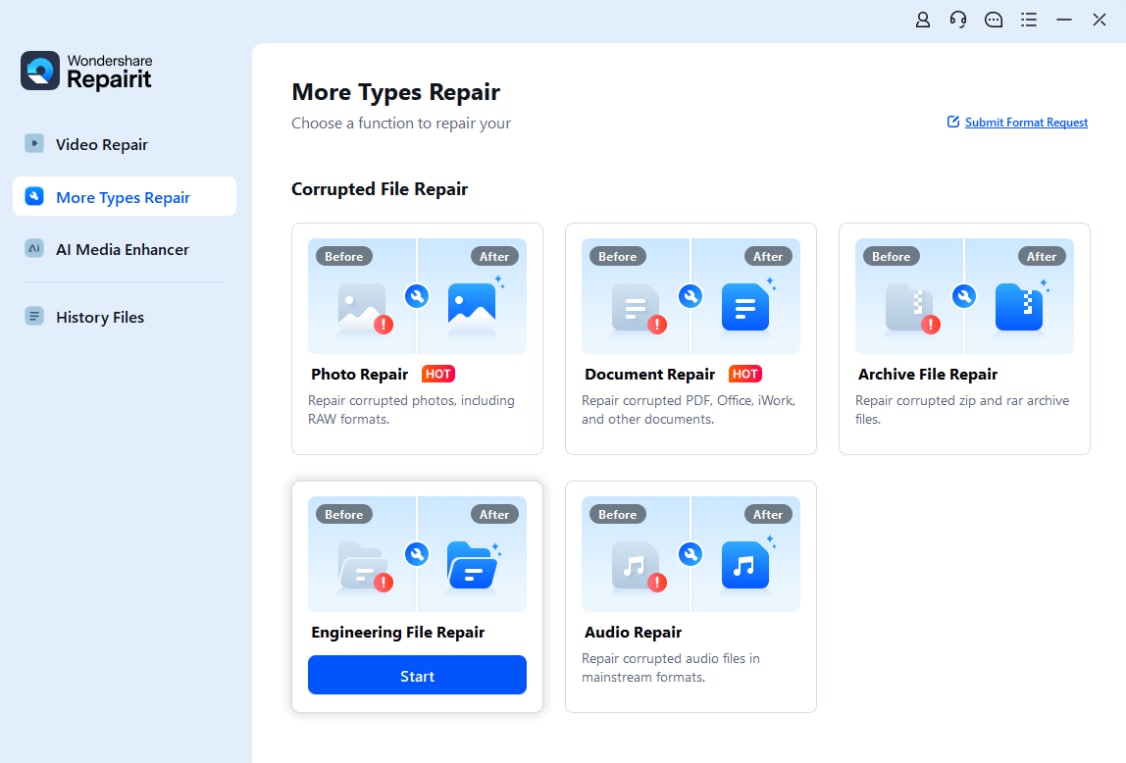
Step 2. Click +Add to upload the corrupted 3D file.

Step 3. Once added, select Repair to start repairing your 3D model.
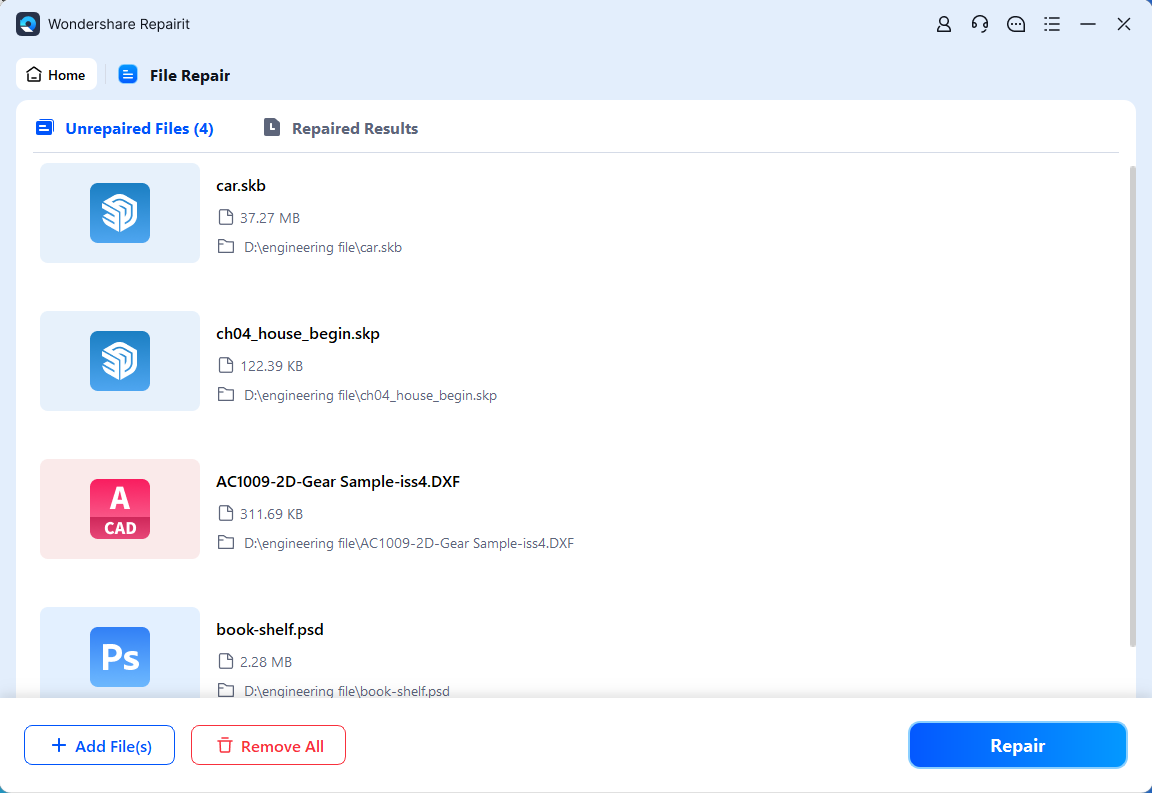
Step 4. When the process finishes, preview the repaired 3D file to confirm it’s restored. Click save to store it to your computer.
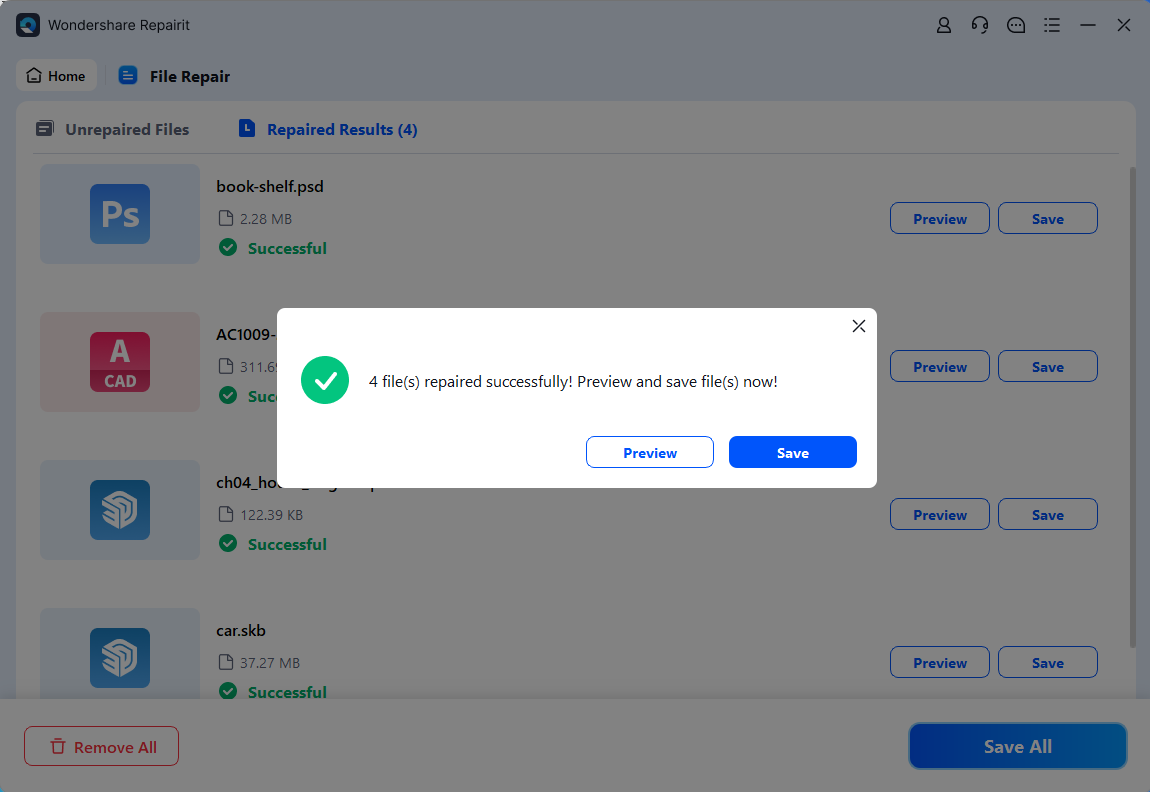
Conclusion
Online 3D file viewers have made it easier than ever to open, inspect, and share 3D models from anywhere. The right online viewer saves time and effort. Tools like Online 3D Viewer, Meshy AI, Autodesk Viewer, and Aspose each offer unique strengths, from quick previews to detailed collaboration features.
But if your files won’t open due to corruption, don’t lose hope. Repairit File Repair provides a simple and effective way to fix them so you can get back to exploring your 3D models smoothly.
FAQs
-
Can I use an online 3D viewer for CAD files?
Yes, many online 3D viewers can open CAD files directly. They support common formats like STL, OBJ, STEP, and DWG, which makes it easy to review mechanical or architectural designs without installing software. This is especially useful when you only need to view or share a model quickly instead of editing it. -
Are online 3D file viewers free?
Most online 3D viewers are free to use, especially for basic viewing and sharing. Some offer premium features like higher rendering quality, larger file uploads, or collaboration tools for teams. But if you just want to preview a model or check its structure, the free options are usually enough. -
What’s the best online 3D viewer for architects vs. students?
Architects often prefer professional tools like Autodesk Viewer because it supports large CAD models and advanced layers. Students, on the other hand, may find Online 3D Viewer or Meshy AI more convenient since they’re simple, fast, and don’t need accounts or installations. It really depends on how detailed the viewing needs to be and what kind of files you work with.

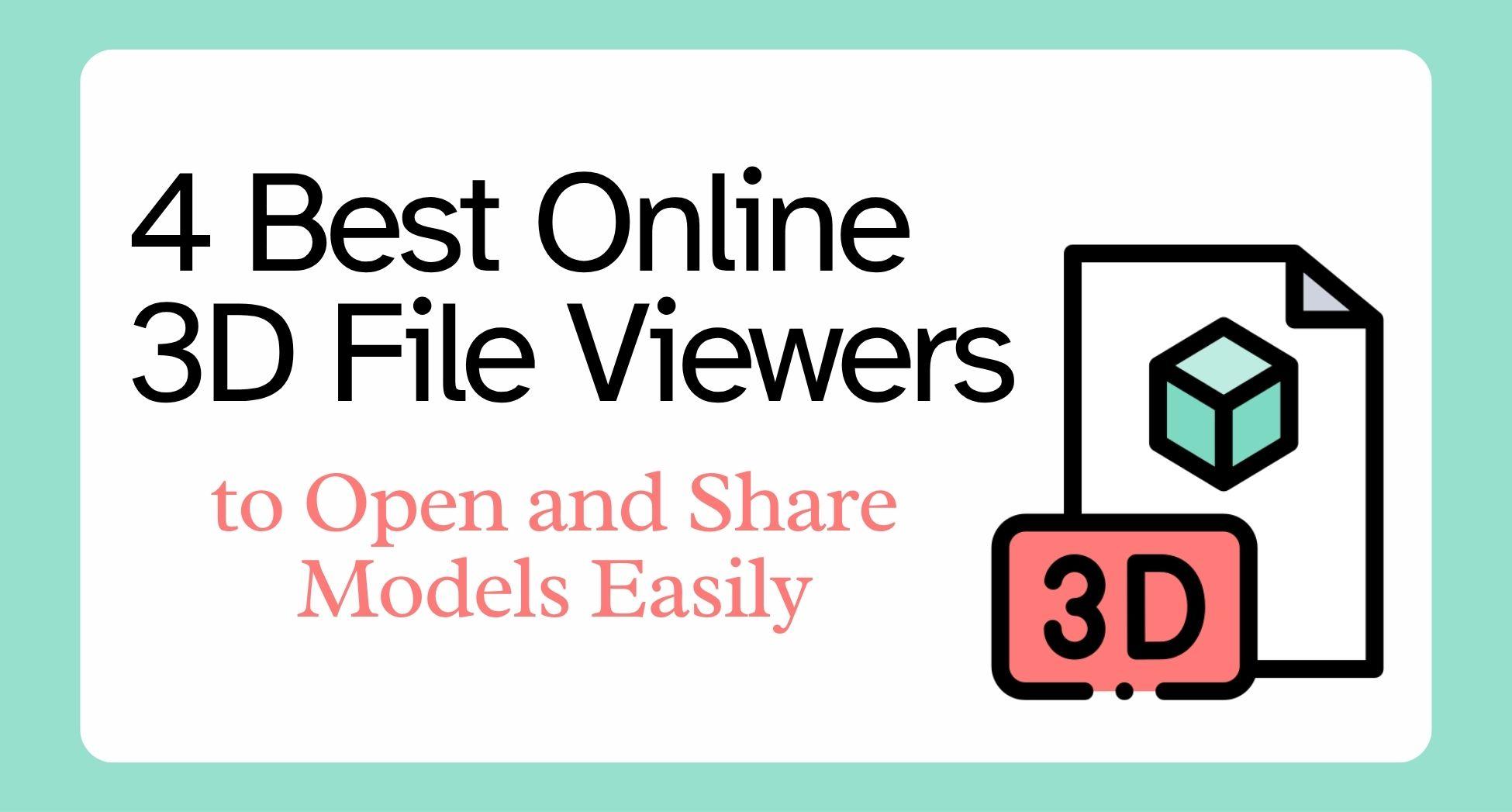
 ChatGPT
ChatGPT
 Perplexity
Perplexity
 Google AI Mode
Google AI Mode
 Grok
Grok

