“Need help with converting XLSB file to XLSX” - Microsoft Forum
Excel files come in various formats, such as XLSB and XLSX, which can be confusing. You might need to convert XLSB to XLSX or XLSX to XLSB to open or share your file more easily. In this guide, we’ll show you simple ways to switch between these formats. We’ll also share the best XLSB to XLSX converters to save you time.
Table of Contents
Part 1. What Is an XLSB File, and Why Convert XLSB to XLSX?
An XLSB file (Excel Binary Workbook) is a common Excel file format. It can contain tables, numbers, text, formulas, charts, images, and even data from outside sources. Unlike XLSX files which integrate the XML format, XLSB files are quicker to access and save, especially with large spreadsheets.
But even though XLSB files are quick and powerful, they aren’t always the best choice for everyday use. Here’s why you might want to convert XLSB to XLSX:
- Better Compatibility: XLSX files work well with more programs, not just Excel.
- Easier Sharing: Most people are more familiar with XLSX, so it’s safer to send.
- Fewer Security Warnings: XLSB files can sometimes trigger security alerts because of their binary format.
- Supports More Tools: Many online tools and add-ons only support XLSX files.
- Standard Format: XLSX is the default Excel format, making it more future-proof.
Part 2. How to Convert XLSB to XLSX Format in Python Excel Library?
If you want to convert your XLSB files to the more widely used XLSX format (Open XML Workbook), Python can do that quickly. While many libraries support XLSX files, XLSB files require a bit more setup.
Below are the simple steps using pyxlsb to read the binary data and openpyxl or xlsxwriter to write the XLSX file.
Step 1: Install the necessary libraries using the following command prompt:
pip install pyxlsb openpyxl
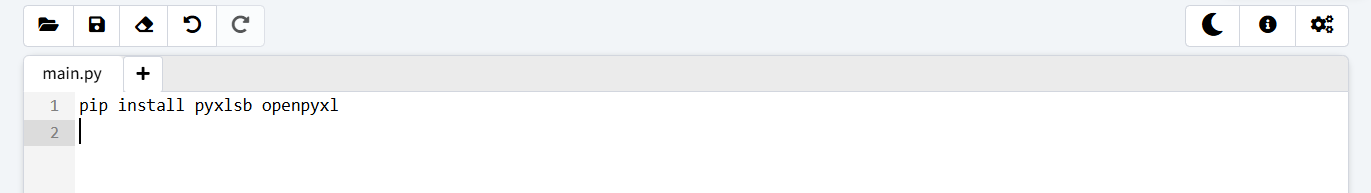
Step 2: Read the XLSB file using pyxlsb.
from pyxlsb import open_workbook
data = []
with open_workbook('input.xlsb') as wb:
with wb.get_sheet(1) as sheet:
for row in sheet.rows():
data.append([item.v for item in row])
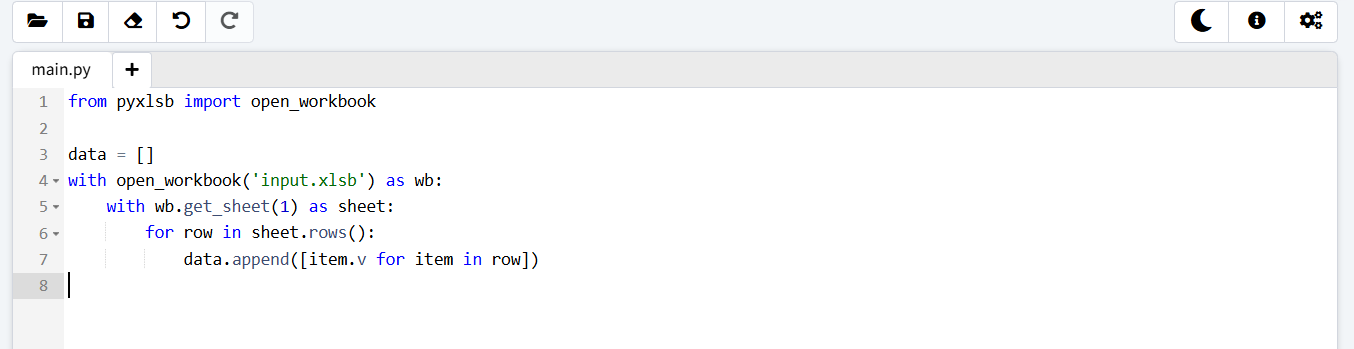
Step 3: Write the data to XLSX using openpyxl.
from openpyxl import Workbook
wb = Workbook()
ws = wb.active
for row in data:
ws.append(row)
wb.save('output.xlsx')
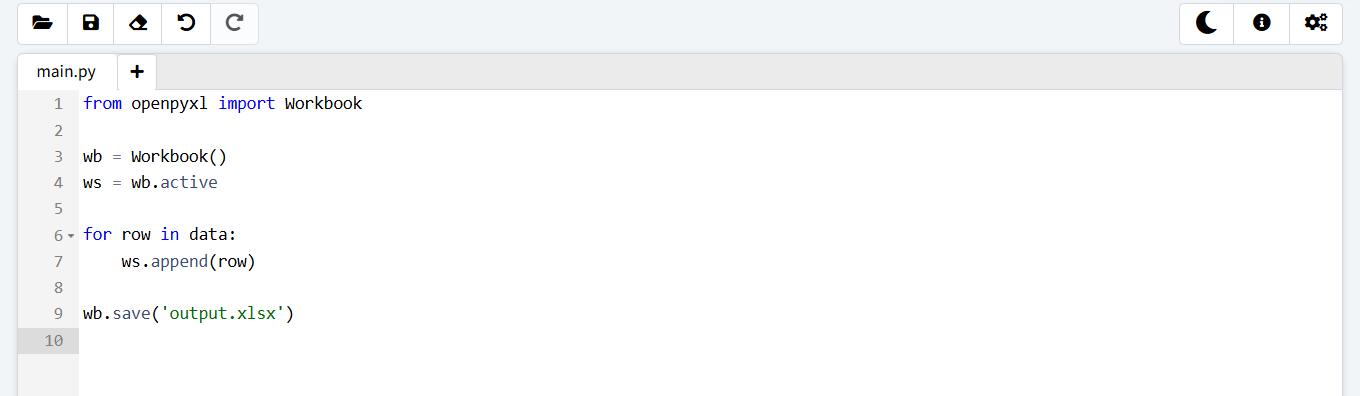
Part 3. Top 3 Free XLSB to XLSX Converters Online
Looking for a quick way to change your XLSB file to XLSX without any complex syntax? Online converters make it easy and free. Below are the top 3 free XLSB to XLSX converters you can use right in your browser with no downloads and no hassle.
1. File-Converter-Online.com
File-Converter-Online.com is a free and user-friendly tool that allows you to convert XLSB to XLSX directly in your browser. There's no need to sign up, and your privacy is protected. It works on Windows, macOS, and Linux, and all conversions are high-quality and watermark-free. File-Converter-Online.com makes Excel file conversion quick, private, and hassle-free.
Key Features:
- 100% Free with no registration or email required.
- Fast XLSB to XLSX conversion in just three clicks.
- Works on all platforms (Windows, Mac, Linux).
- Automatically starts download after conversion.
- Supports single or multiple file uploads.
- Maintains high file quality with no watermarks.
Here are the steps to convert XLSB to XLSX using File-Converter-Online.com.
Step 1: Tap Choose File to browse and input your XLSB file(s).

Step 2: Choose xlsx as the file type. Then, click Start Converting.
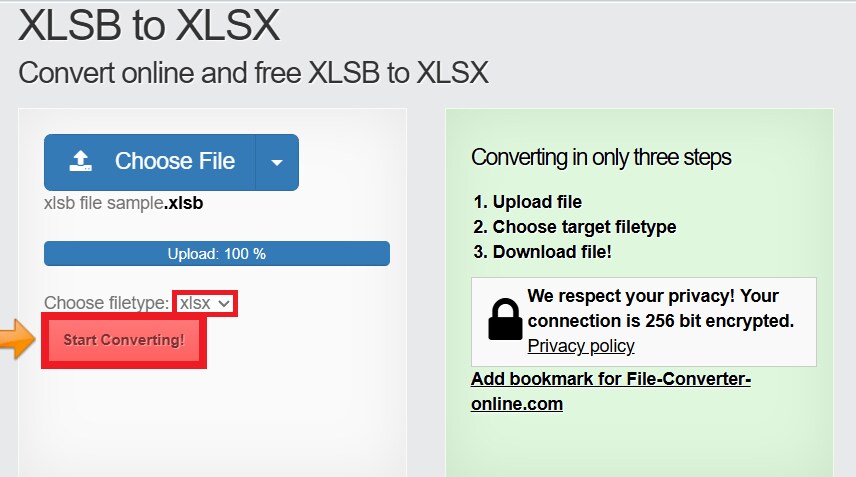
Step 3: The tool's conversion will begin immediately, and to save your XLSX copy, click Start Download. If you want to convert other XLSB file formats, you can select Click here to start another conversion. Note that all uploaded files will be removed within the next 3 hours.
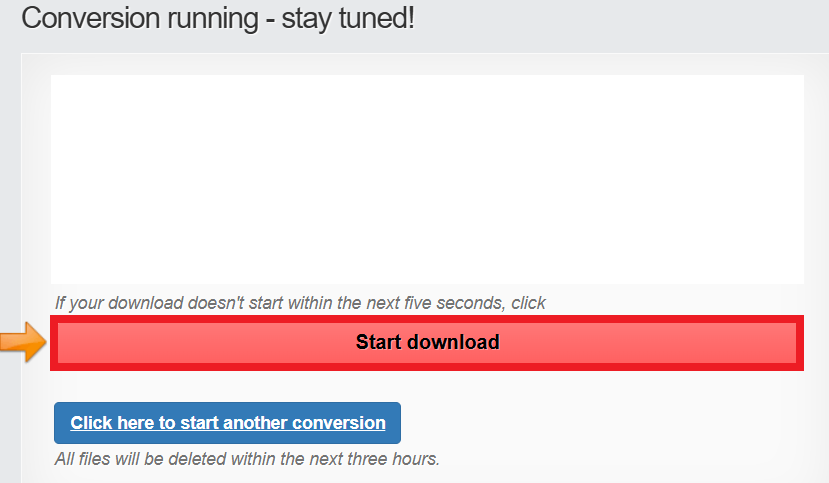
2. ExcelMaster.ai
Excel experts and AI engineers build ExcelMaster.ai to help you convert XLSB to XLSX files easily. This tool delivers commercial-grade conversion quality, even for complex spreadsheets with charts, formulas, or VBA. If you're managing large datasets or just need a quick format change, ExcelMaster.ai ensures a fast and secure XLSB to XLSX conversion every time.
Key Features:
- ExcelMaster.ai converts XLSB files on Windows, Mac, iOS, and Android.
- Convert up to 10 Excel files at once with just a few clicks.
- Your files are encrypted, kept private, and automatically deleted after 24 hours.
- Get accurate conversions, even with charts and formatting. The tool’s advanced technology ensures results that match those of top commercial tools.
- The tool’s Excel Add-In is the only AI that can handle complex formulas, VBA, and Python tasks with a deep understanding of real Excel files, giving you better accuracy than other simple AI tools.
Here are the steps to convert XLSB to XLSX using ExcelMaster.ai.
Step 1: Drag or drop XLSB files in the given field or click the box to browse formats.

Step 2: Tap Convert to efficiently transform your XLSB to XLSX.
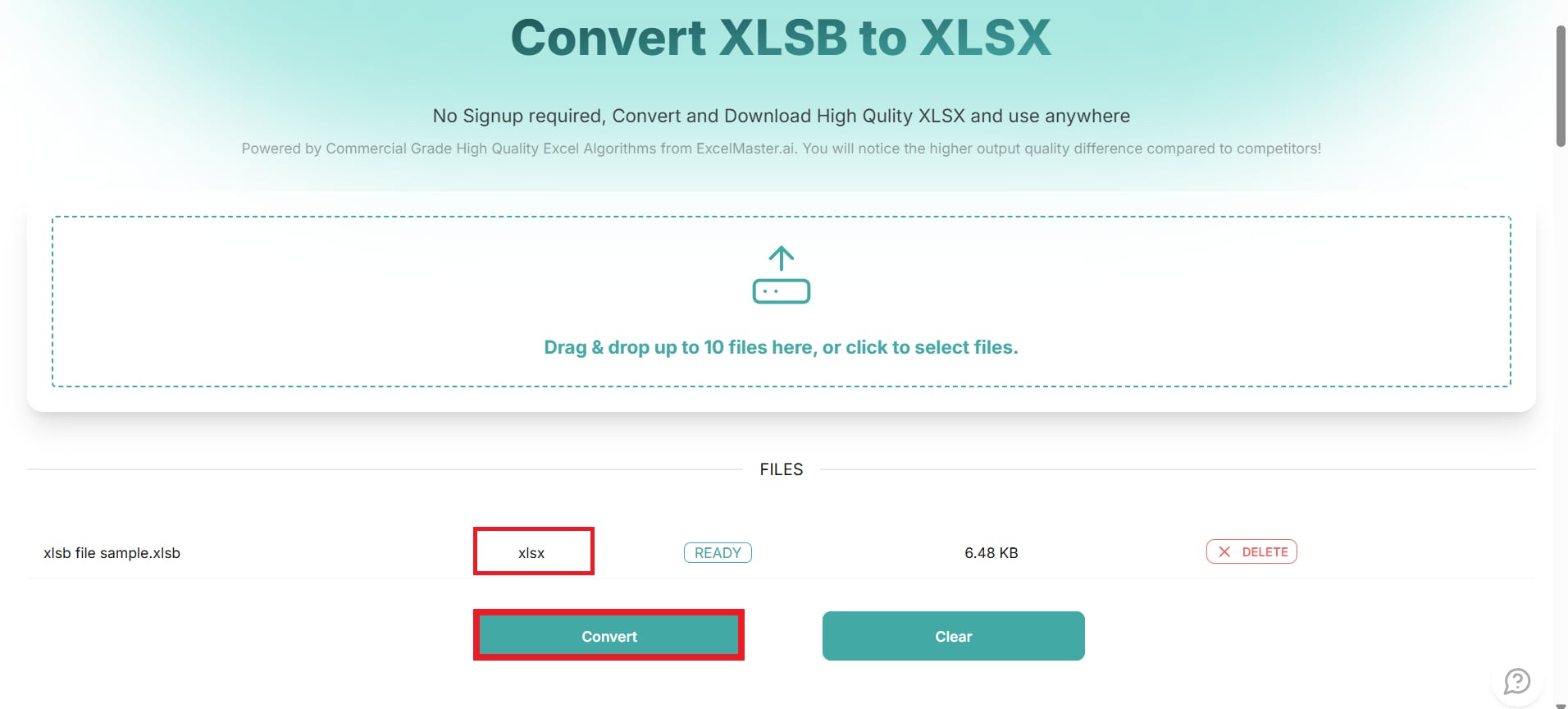
Step 3: Press Download to save the converted Excel file format.

3. GroupDocs
GroupDocs provides a flexible and secure way to convert XLSB to XLSX online from any device (Windows, Mac, Linux, Android, or iOS). This is ideal for users seeking reliable spreadsheet format conversion. GroupDocs also keeps the original structure and formatting of your XLSB files.
Key Features:
- GroupDocs allows you to have a free and online XLSB to XLSX file format conversion.
- The successfully transformed XLSX files are auto-deleted after 24 hours.
- Supports files up to 20MB, ideal for large Excel spreadsheets and other documents.
- There’s API integration available for .NET, Java, Python, Node.js & more.
Here are the quick instructions to convert XLSB to XLSX using GroupDocs.
Step 1: Press Browse file or drag XLSB files in the given box.
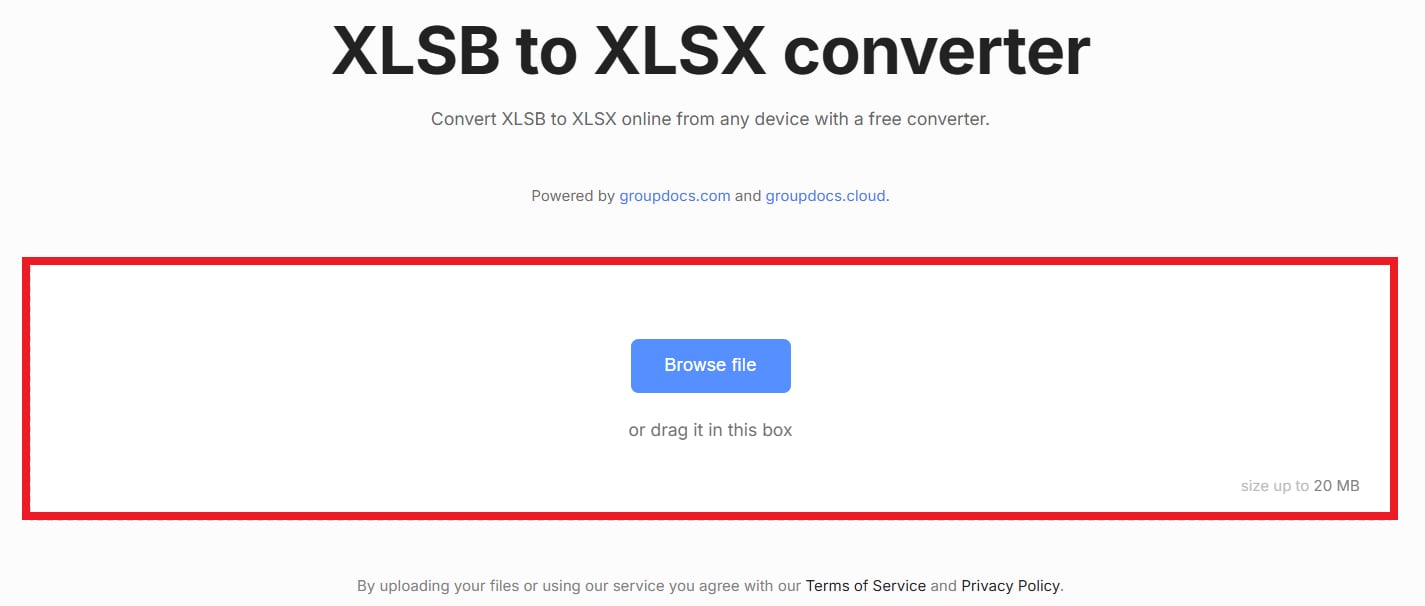
Step 2: Ensure that XLS is selected and click Convert Now.

Step 3: After a few seconds, your XLSB became XLSX. Click Download result to keep the transformed file.

Part 4. How to Repair Corrupted XLSB File [100% Working]
Sometimes, your XLSB file may get corrupted during or after conversion to XLSX. This can be saddening, especially if the file contains important data. But why does XLSB file corruption happen? Here are the top reasons:
- Sudden power loss while the file is being converted or saved.
- Unsupported tools or converters that don’t handle binary files properly.
- Usual format conversions, which can destruct file structure over time.
- Storage issues, like bad sectors or incomplete downloads.
- Virus or malware infections targeting Excel files.
- Software crashes or system errors during the conversion process.
If your file is already corrupted and won’t open, don’t worry. You can easily fix it using the Repairit Excel File Repair Tool. Repairit is a robust Excel repair tool which effectively troubleshoots damaged or corrupted files, including XLSB formats. Whether your Excel file won’t open, shows unreadable content, or won’t let you paste data, Repairit can fix your spreadsheet with one click. It recovers everything, from formulas and charts to formatting and hidden sheets, without losing any data.
Key Features:
- Fixes XLSB, XLSX, XLS, XLSM, CSV, XLTX, XLTM, and Mac Numbers files.
- Solves issues like "Excel cannot open the file," "Excel found unreadable content," "Excel cannot paste the data," and more.
- Fully repairs formulas (e.g., VLOOKUP, SUM), pivot tables and macros, and formatting, charts, and hidden sheets.
- Repair multiple Excel files at once for faster recovery.
- Troubleshoots damaged XLSB file formats on Windows 11/10/8/7 and macOS 10.13 to 15.
- Files are repaired locally, kept private, and never shared.
Let Repairit Excel File Repair Tool do the work for you. Just follow the below instructions:
Step 1: Run Repairit Excel File Repair Tool and find the File Repair below More Types Repair.
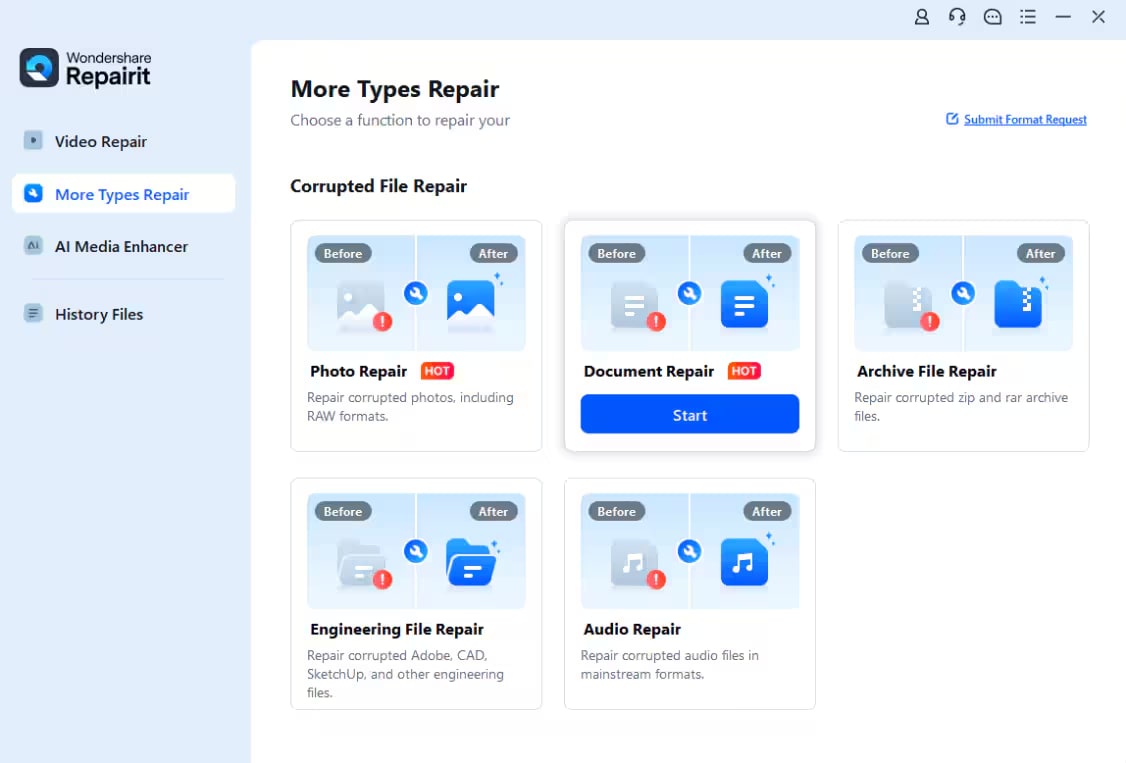
Click +Add to upload your damaged Excel files. You can input multiple files at once, even in different formats (XLSB, XLSX, DOCX, PDF, etc.).
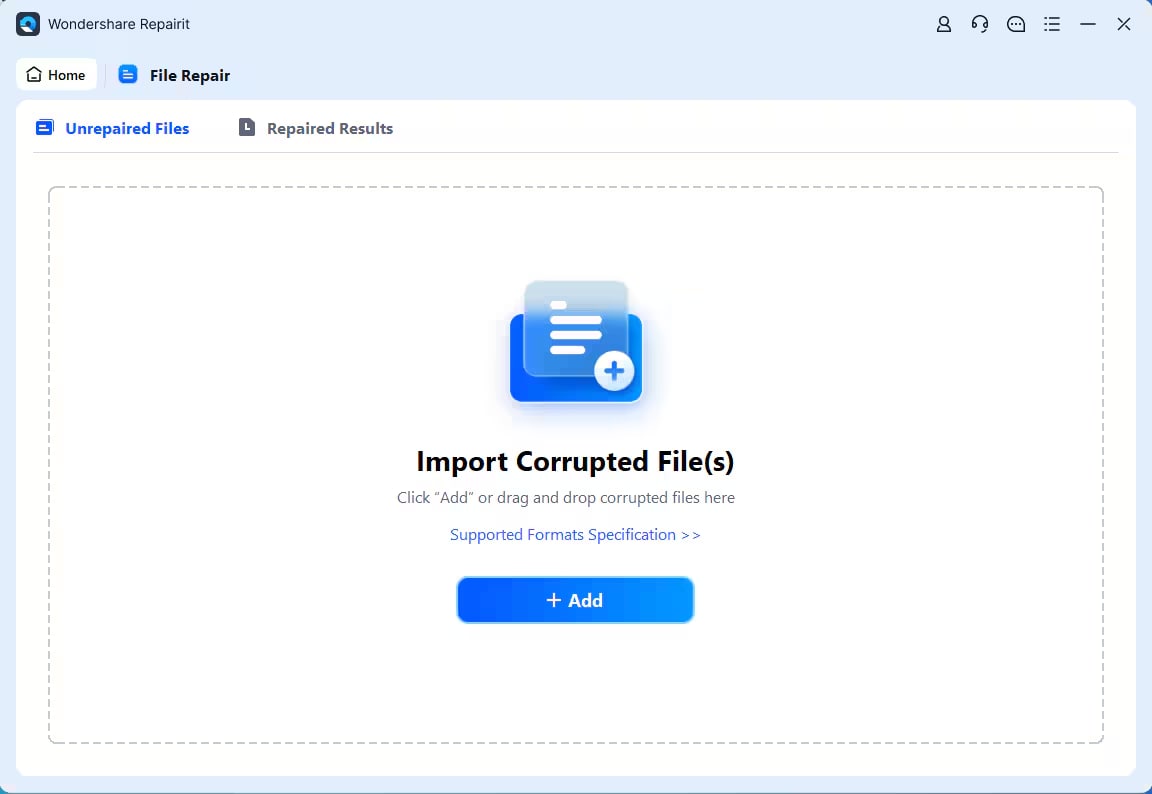
Step 2: Once XLSB files are added, click Repair. Repairit will scan and fix all loaded XLSB files. You’ll see the XLSB file progress status: repairing, done, or failed.
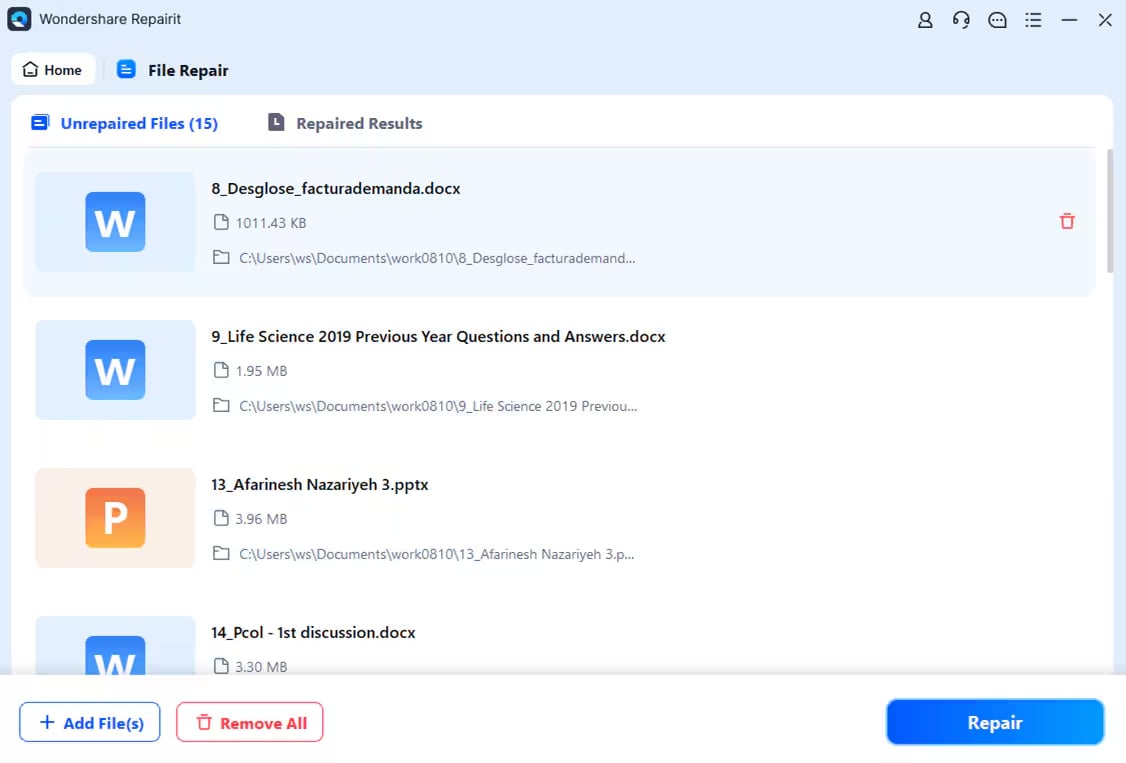
Step 3: After the XLSB file repair is complete, click Preview to review the results. To save, click Save next to each file or use Save All to export everything at once. Choose your preferred folder, and Repairit will save the files there.
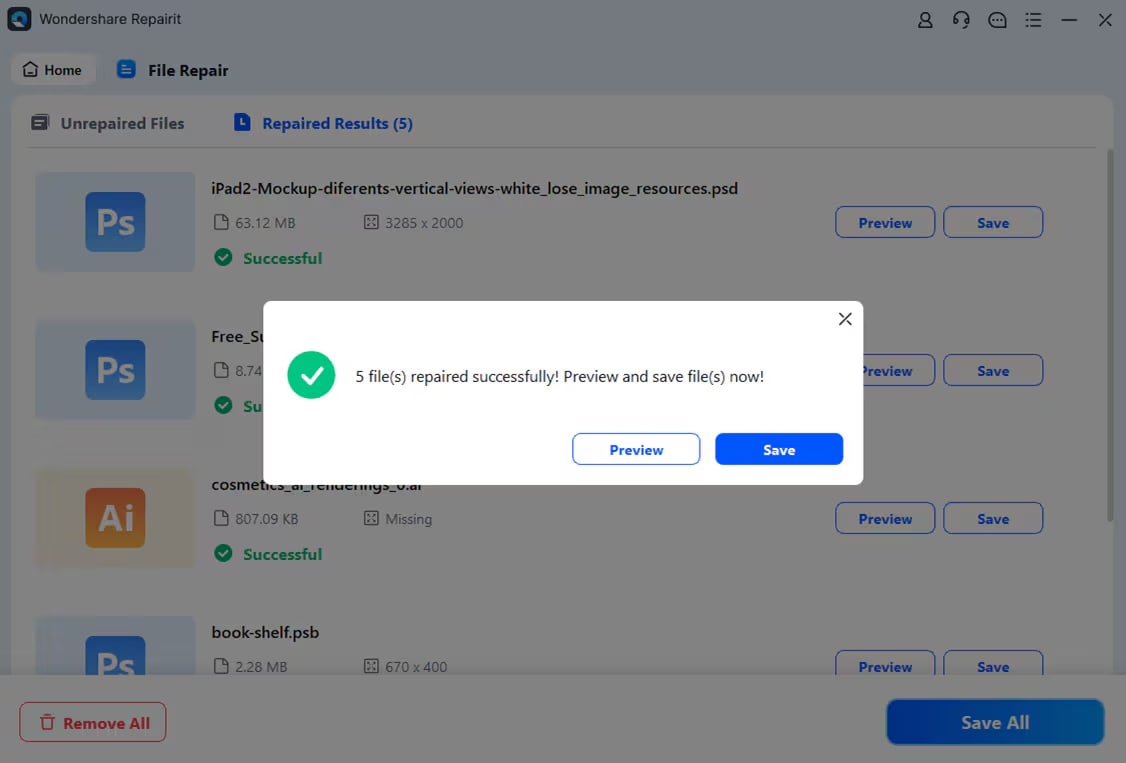
Repair Corrupted XLSB File [100% Working]

Conclusion
Converting XLSB to XLSX formats doesn’t have to be complicated. Whether you prefer using Python libraries for automation or quick online tools, you have reliable options to suit your needs. And if your file gets corrupted during conversion, Repairit can help recover it quickly and securely.
FAQs
-
Will transforming an XLSB file to XLSX affect my formulas or formatting?
In most cases, no. Excel maintains formulas and formatting during conversion, but it's best to double-check your file after converting. -
Does Google Sheets support XLSB files?
No. Google Sheets does not directly support XLSB files. You need to convert them to XLSX first before uploading. -
Will the file size change after converting from XLSB to XLSX?
Yes. Typically, the XLSX file will be larger because it utilizes XML-based formatting, which is more verbose than the binary XLSB format.


 ChatGPT
ChatGPT
 Perplexity
Perplexity
 Google AI Mode
Google AI Mode
 Grok
Grok

