Need to share or extract a RAR file, but it’s not compatible with your device or software? The best solution is to convert the RAR file to ZIP. A ZIP file is a more widely supported format that can make file access and sharing much easier.
But how do you convert a RAR file to ZIP? It’s easier than you think! This guide will show you simple ways on how to turn a RAR file to a ZIP file using different software and free online tools. Let’s get started.
In this article
Part 1. Why Convert a RAR File to ZIP?
Converting RAR to ZIP makes file access and sharing easier.
Not all devices or apps can open RAR files without extra software. However, ZIP is more widely supported across devices and platforms. It works seamlessly on Windows, macOS, and mobile devices.
Moreover, some email services and cloud platforms don’t support RAR files, making them harder to send or store. ZIP files are universally accepted, which guarantees smooth transfers.
If you want a hassle-free way to manage compressed files, converting RAR to ZIP is the smart choice.
Part 2. Using File Archiver Software to Convert RAR File to ZIP File
With the right file archiver software, converting RAR to ZIP is quick and easy. These tools preserve file quality while ensuring better compatibility and easier sharing in just a few steps.
1. WinRAR
WinRAR is a powerful all-in-one tool for compressing, encrypting, packaging, and backing up files. With over 500 million users worldwide, it ensures fast file transfers, organized storage, and smooth compatibility with Windows 11™, Windows 10™, and other operating systems.
In just a few taps, you can turn your RAR file to the widely compatible ZIP format for better file sharing and accessibility across platforms while maintaining data integrity and compression efficiency.
WinRAR also offers strong encryption, multi-format extraction, and Unicode support in over 40 languages. Whether for personal or business use, it simplifies file management with speed and reliability.
Here’s how to convert RAR to ZIP using WinRAR:
Step 1: Right-click the RAR file and select Open with WinRAR. If the RAR file is password-protected, enter the password.
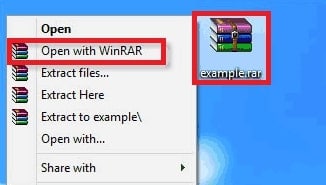
Step 2: Click Tools and Convert archives.
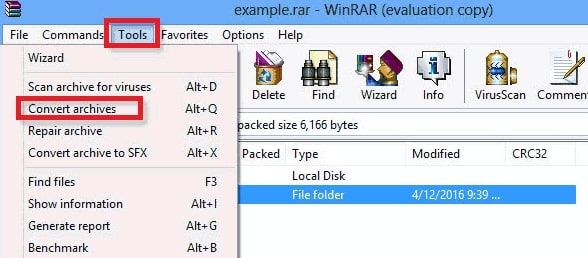
Step 3: Keep RAR checked in Archive types. Next, select a folder to save the ZIP file and click Compression…
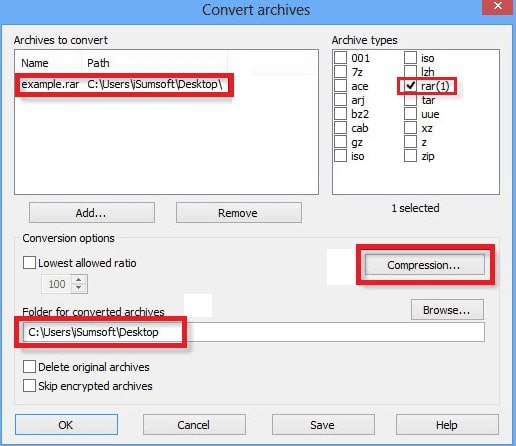
Step 4: In the Set default compression options window, click General. Then, select ZIP as the archive format and click OK.
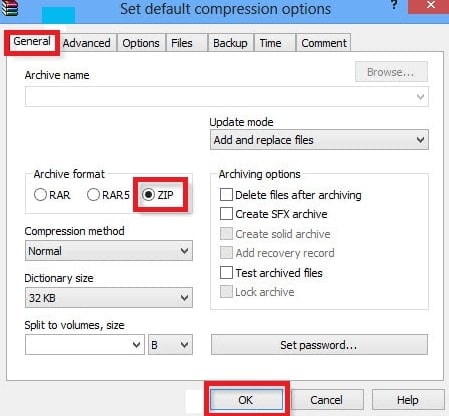
Step 5: Back in the Convert archives window, click OK to start conversion. Again, if the RAR file is encrypted, enter the password.
Step 6: Once the process reaches 100%, click Close. Your RAR file is now a ZIP file.
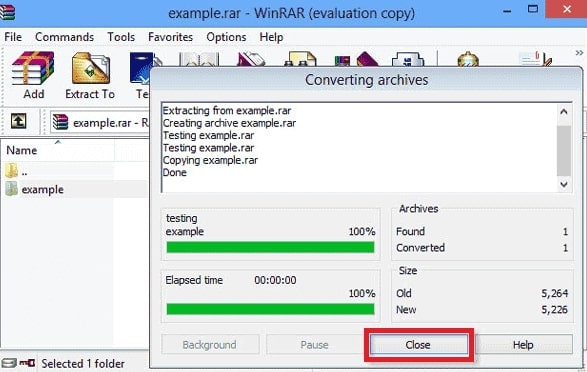
2. WinZIP
WinZip is a trusted tool for compressing, encrypting, and managing files while saving storage space. It offers advanced security, cloud integration, and productivity features for individuals and businesses.
With just a few clicks, WinZip ensures fast, safe, and efficient RAR to ZIP conversion. It also provides strong encryption, backup solutions, and secure cloud or email sharing.
Follow the instructions below to convert RAR to ZIP using WinZip:
Step 1: Install WinZip if you haven’t already.
Step 2: Right-click the RAR file and select Open with WinZip.
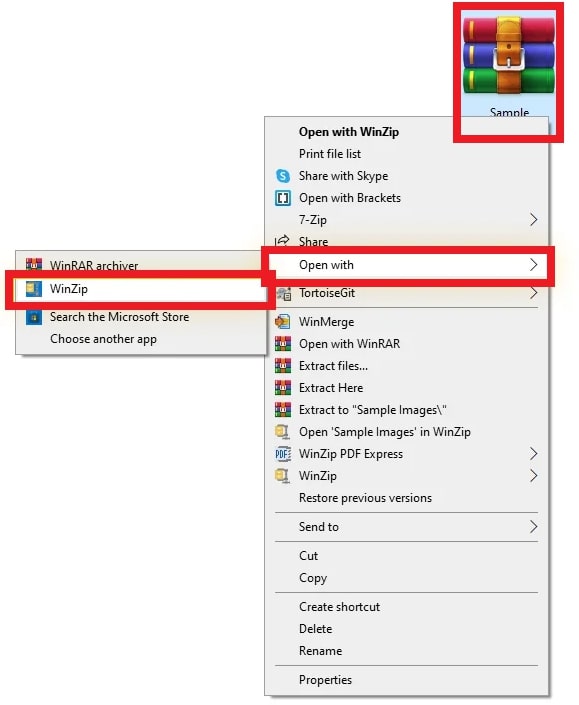
Step 3: Click Unzip to choose a location, and click Unzip.
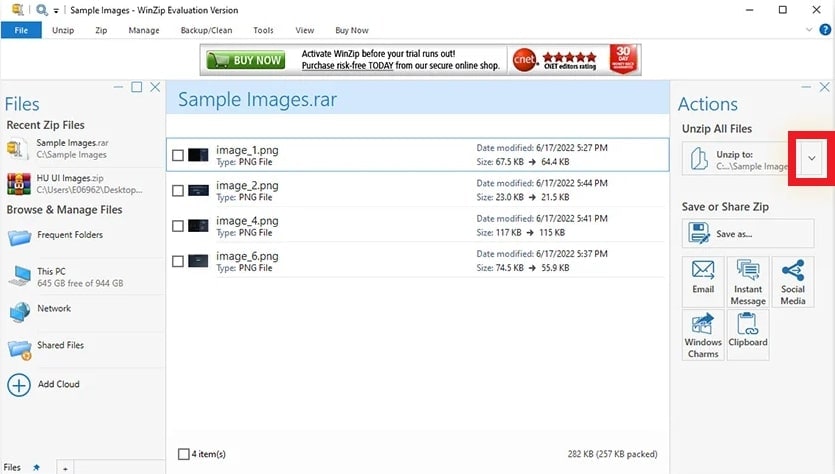
Step 4: Open WinZip and drag the extracted files into the window.
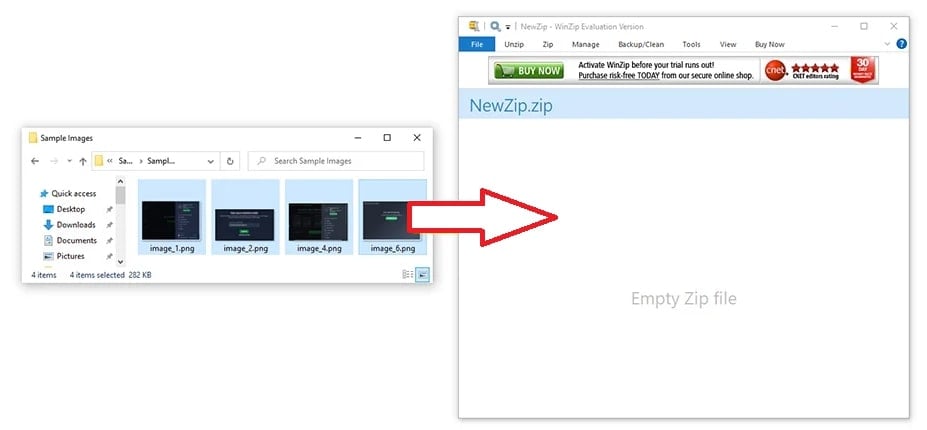
Step 5: Press File and then Save As. Choose a location and click Save. Your RAR file is now converted to ZIP.
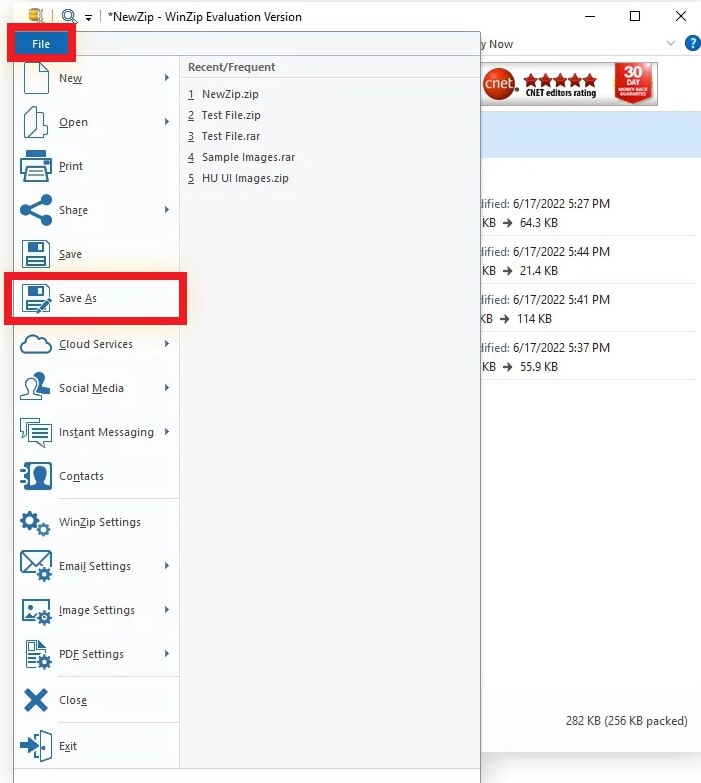
Part 3. Quick Methods to Convert a RAR File to a ZIP File Using Online Tools
Need to convert a RAR file to ZIP quickly? Online tools make it easy. There are no downloads or extra software required. These converters let you turn a RAR file into a ZIP file in just a few clicks. Let’s check out the best options.
1. CloudConvert
Need to convert RAR to ZIP quickly and effortlessly? CloudConvert is your go-to online solution. No need to install WinRAR or 7ZIP. Simply upload your RAR file and convert it in seconds. With CloudConvert, file compatibility and hassle-free sharing are just a click away.
Key Features:
- Easily convert RAR archives to ZIP format without additional software.
- The online tool supports 200+ formats. It converts not just archives but also audio, video, documents, images, and more.
- Works fully online, saving you time and storage space.
- This is ISO 27001 certified with strict data protection. Your files remain confidential.
- It uses advanced compression algorithms for optimal results.
- You can integrate CloudConvert into your apps for automated conversions.
Converting a RAR file to ZIP with CloudConvert is quick and hassle-free. Follow these simple steps:
Step 1: Find CloudConvert's official website.
Step 2: Click the Select File button. Choose your RAR file from your computer, Google Drive, Dropbox, or OneDrive, or enter a URL.
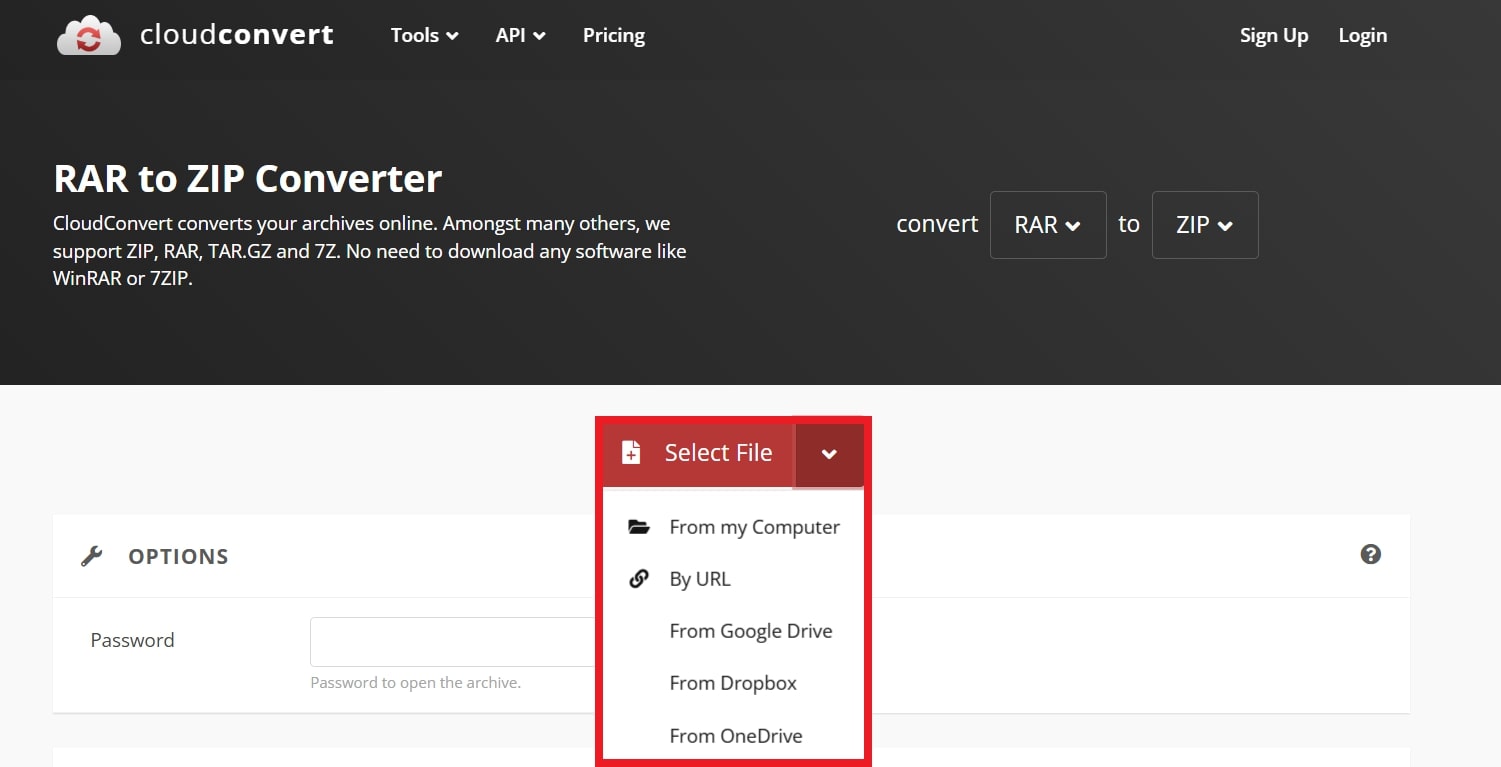
Step 3: After uploading, make sure the output format is set to ZIP. Click Convert to begin.
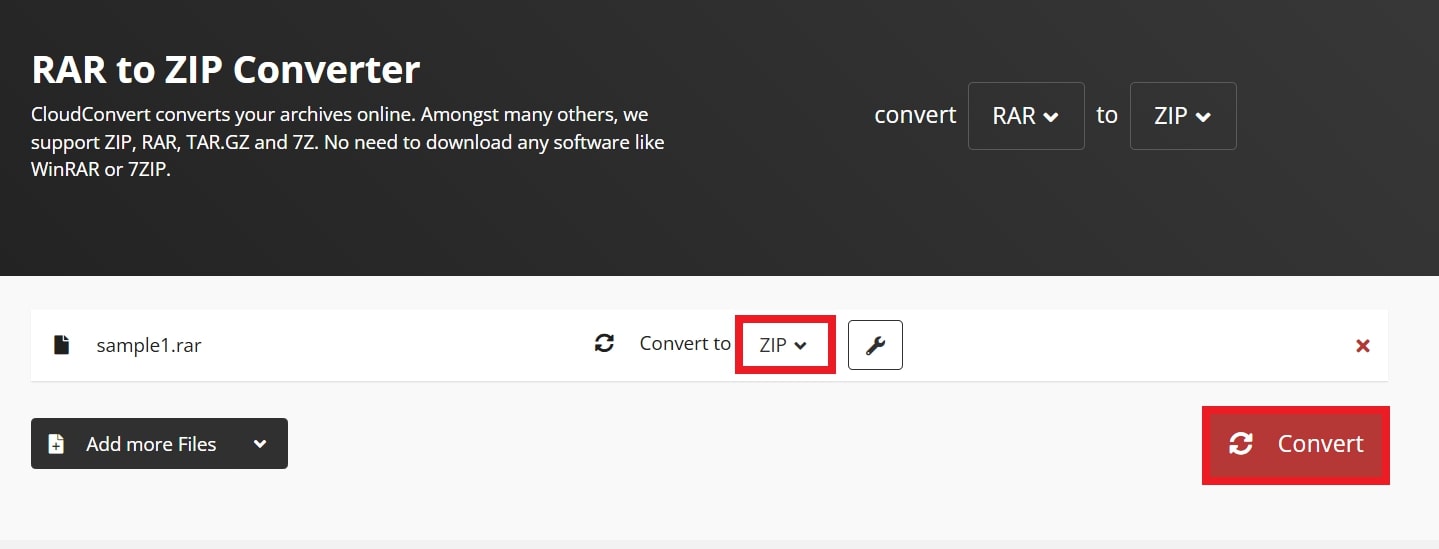
Step 4: Once the RAR to ZIP conversion is complete, click Download to save your ZIP file. Your file is now ready for easy sharing and compatibility across devices.
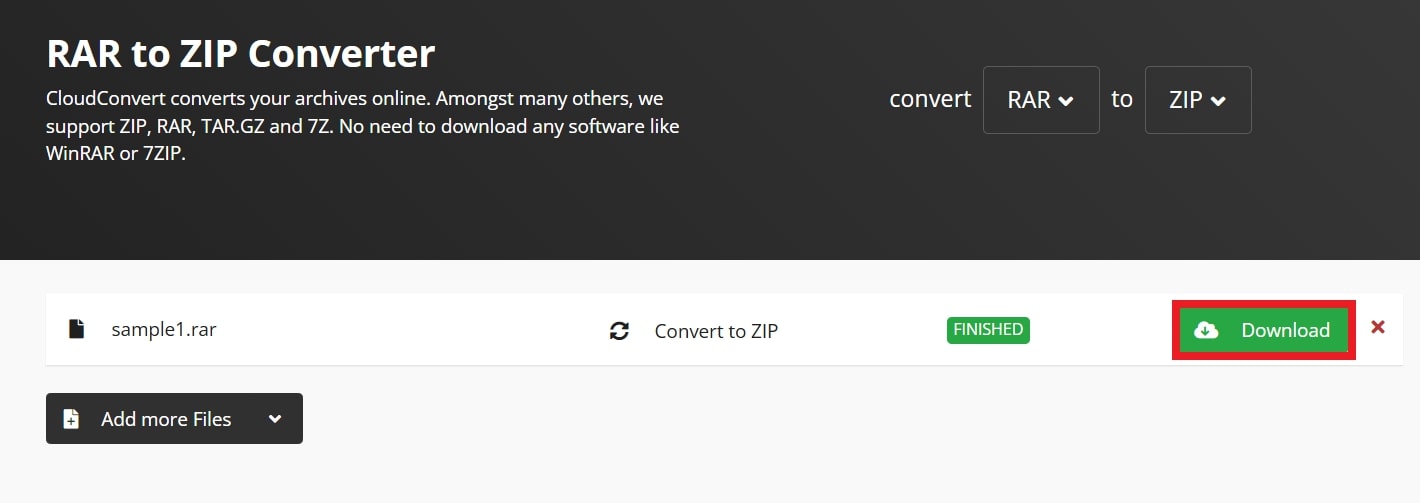
2. FreeConvert
Looking for a fast, free, and secure way to convert RAR to ZIP? FreeConvert makes it simple. With just a few clicks, you can turn RAR files into ZIP format for better compatibility and easier sharing.
Key Features:
- The tool has a quick & easy conversion. You can upload your RAR file, click convert, and download your ZIP file in seconds.
- You can convert multiple RAR files to ZIP at once, saving time and effort.
- The online tool uses advanced algorithms to ensure the best compression quality.
- This offers 256-bit SSL encryption that protects your files, which are automatically deleted after 8 hours.
- You can add a password for encrypted RAR files or adjust conversion parameters.
- It also supports 7Z, TAR, TGZ, GZ, and more for seamless file compression.
Converting RAR to ZIP with FreeConvert is quick and simple. Just follow these steps:
Step 1: Navigate to FreeConvert's official website.
Step 2: Click the Choose Files button. Select your RAR file from your computer, Google Drive, or Dropbox, or enter a URL.
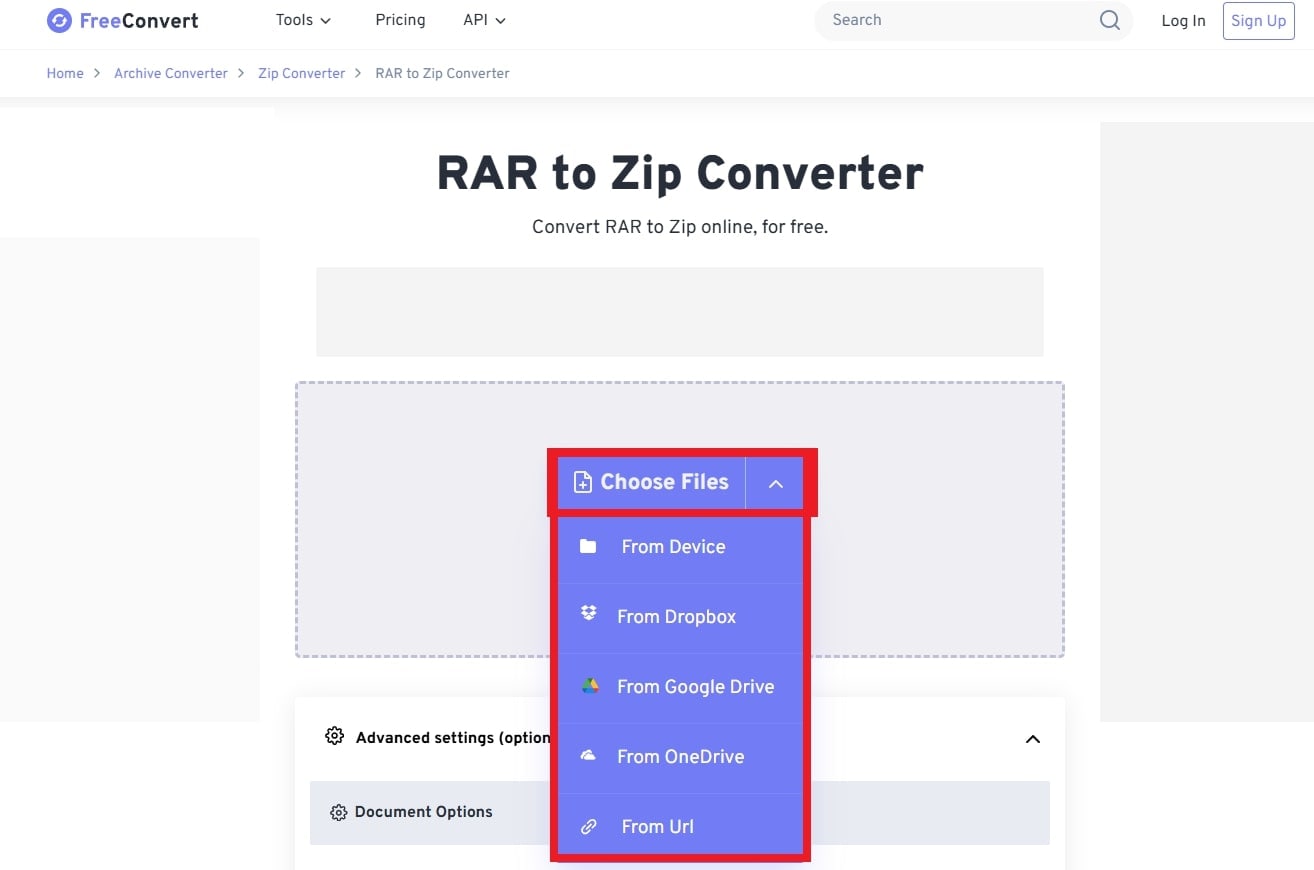
Step 3: Click the Convert button. Click Add More Files to add more RAR files. Wait a few moments while FreeConvert processes your file.
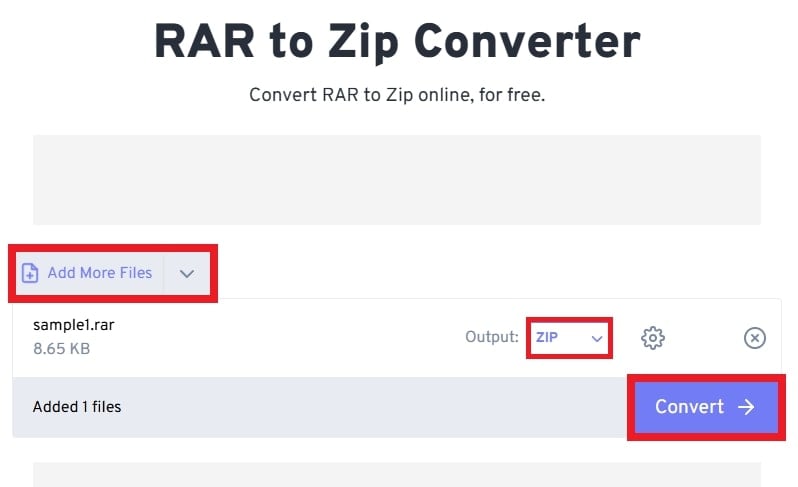
Step 4: Once the status changes to Done, click Download to save the converted file. You can also save the ZIP file to your Dropbox, Google Drive and OneDrive.
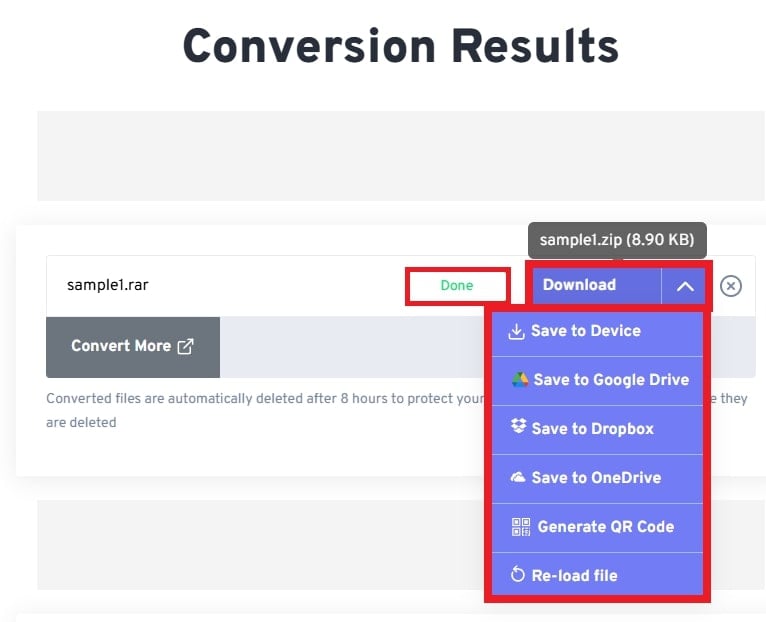
Part 4. How to Repair Damaged RAR or ZIP Files Due to Conversion?
File corruption can occur during RAR to ZIP conversion due to incomplete downloads, sudden interruptions, or errors in the archiving process. When this happens, the converted file may become unreadable or fail to open properly.
To fix this, Repairit File Repair is a reliable solution. It efficiently restores damaged RAR and ZIP files to guarantee that your data remains intact. With an easy-to-use interface, Repairit scans, repairs, and recovers files in just a few steps. You can access your important data without hassle.
Learn more about Repairit File Repair by its remarkable attributes:
- Fix multiple RAR and ZIP files at once, even those larger than 1GB.
- View the RAR and ZIP internal file structure before saving the repaired archive.
- Decompress, extract and restore RAR and ZIP files to their original state after repair.
- Fix corrupted ZIP and RAR files without altering the original content.
- Add, repair, preview, and save damaged RAR and ZIP files in just a few clicks.
- Supports various document and archive formats for seamless recovery.
Adhere to the following directions to fix the corrupted RAR and ZIP files:
Step 1: Install and run Repairit. Click File Repair under More Types Repair.
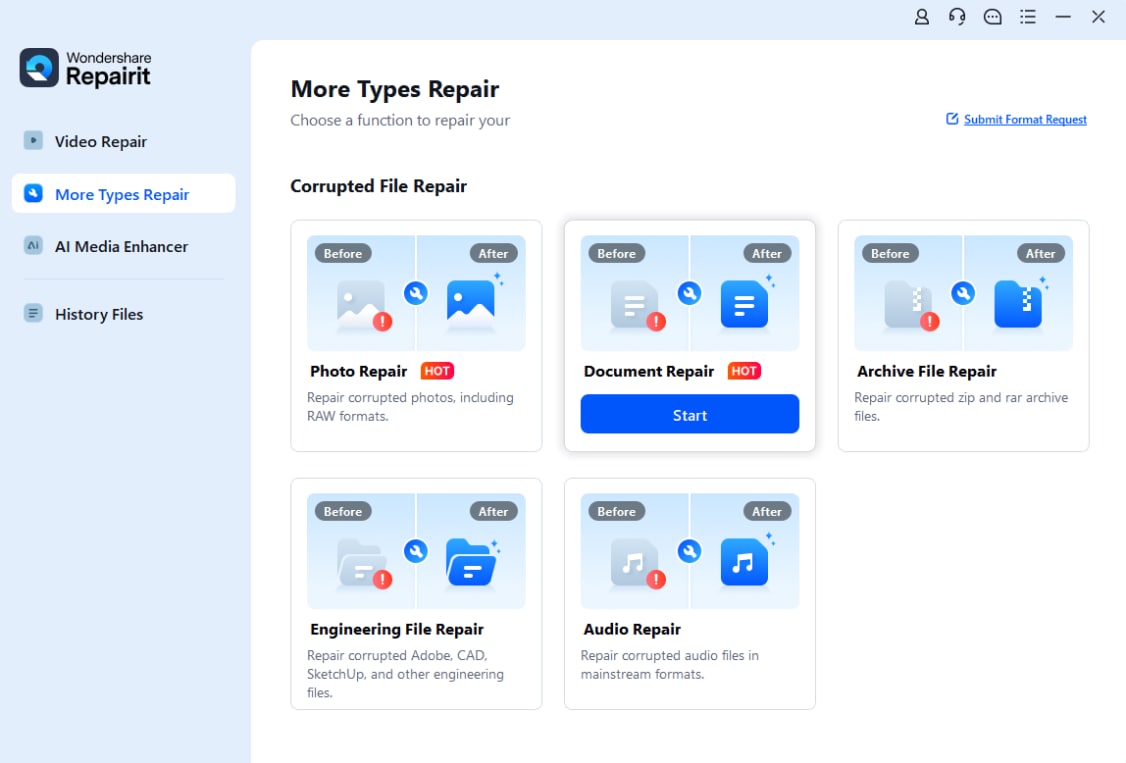
Click Add to upload one or multiple corrupted RAR and ZIP files. You can also remove unwanted RAR and ZIP files before starting the repair.

Step 2: Click Repair to begin fixing your corrupted RAR and ZIP files. Repairit scans and troubleshoots all issues, depicting real-time progress.

If a RAR and ZIP file is too damaged to repair, the tool will alarm you and offer expert assistance.
Step 3: Once repaired, click Preview to check the outcomes before saving.
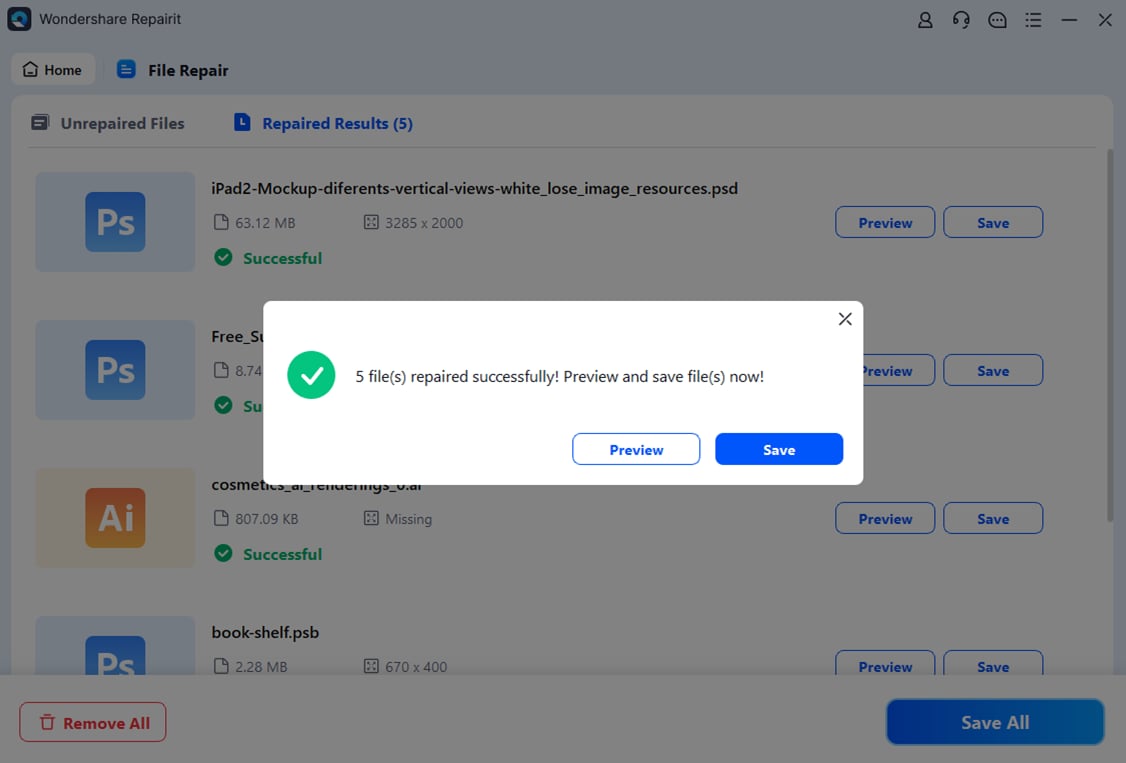
You can save individual RAR and ZIP files or click Save All to export everything at once to your chosen location.

Repair Damaged RAR or ZIP Files

Conclusion
Converting a RAR file to ZIP improves compatibility, making file access and sharing easier. You can use software like WinRAR and WinZip or online tools like CloudConvert and FreeConvert for a quick, hassle-free conversion. If a file gets corrupted, Repairit File Repair can help restore it. With the right tools, managing compressed files is simple and efficient.
FAQ
-
Is there any loss of quality when converting from RAR to ZIP?
Converting from RAR to ZIP typically does not result in any loss of file quality. Both formats use lossless compression techniques, meaning the files retain their original quality after conversion. -
Can I password-protect a ZIP file after converting from RAR?
Yes. Most ZIP utilities allow you to add password protection to ZIP files after conversion. This helps secure your files during storage or transmission. -
Does converting RAR to ZIP affect file metadata?
No. Generally, file metadata such as timestamps and file attributes remain the same during the conversion process from RAR to ZIP. However, it's always a good practice to verify after conversion if metadata is important.

![How to Convert a RAR File to a ZIP File [Best Tools Mentioned]](https://images.wondershare.com/repairit/article/convert-rar-file-to-zip-file-1.jpg)
 ChatGPT
ChatGPT
 Perplexity
Perplexity
 Google AI Mode
Google AI Mode
 Grok
Grok

