Fix Corrupted RAR Files Without a Password

Many people set passwords to protect important RAR files. But over time, it's easy to forget the password. If this has happened to you, you know how frustrating and annoying it can be. Don’t worry. This article will show you how to open a RAR file without a password. Keep reading to learn more.
In this article
Part 1. Why Are RAR Files Passwords Protected or Encrypted?
A RAR file is a compressed file type used to store and share large data or multiple files in a smaller size. It helps save storage space and makes file transfer easier. To open or extract its contents, you usually need special software like WinRAR.
RAR files are secured with a password or encryption to protect their contents. Here’s why:
- To protect sensitive data. RAR files may store private or important information, like business documents or personal files. Passwords ensure that only needed and authorized users can access them.
- To maintain privacy when sharing. When sending files online or through email, password protection keeps the files safe from unauthorized access.
- To prevent changes. Passwords or encryption stop others from editing or tampering with the files inside the RAR archive.
- To follow security standards. Many businesses encrypt RAR files to follow security rules and protect sensitive data from breaches.
Part 2. How to Open a Password-Protected RAR File?
Forgot the password to your RAR file? Don’t worry. There are simple ways to access it, whether you remember the password or not. You can open it with the correct password, recover a forgotten one using tools, or try methods like Notepad. Software like PassFab for RAR and online tools like LostMyPass can also help you access your files.
1. Open Encrypted RAR File Without Password Using Notepad
Notepad, a simple text editor, can surprisingly be used to attempt opening an encrypted RAR file. This method works best if the password is made up of numbers only. Keep in mind that this method may not work for every RAR file. This doesn’t work for files with complex passwords or advanced encryption. But it’s a quick and easy method to experiment with.
Here’s the step-by-step guide to using Notepad for opening an encrypted RAR file:
Step 1: Find and right click the encrypted RAR file in your File Explorer. Select Open with, and choose Notepad from the list.
Step 2: Under the Edit menu, select Replace.
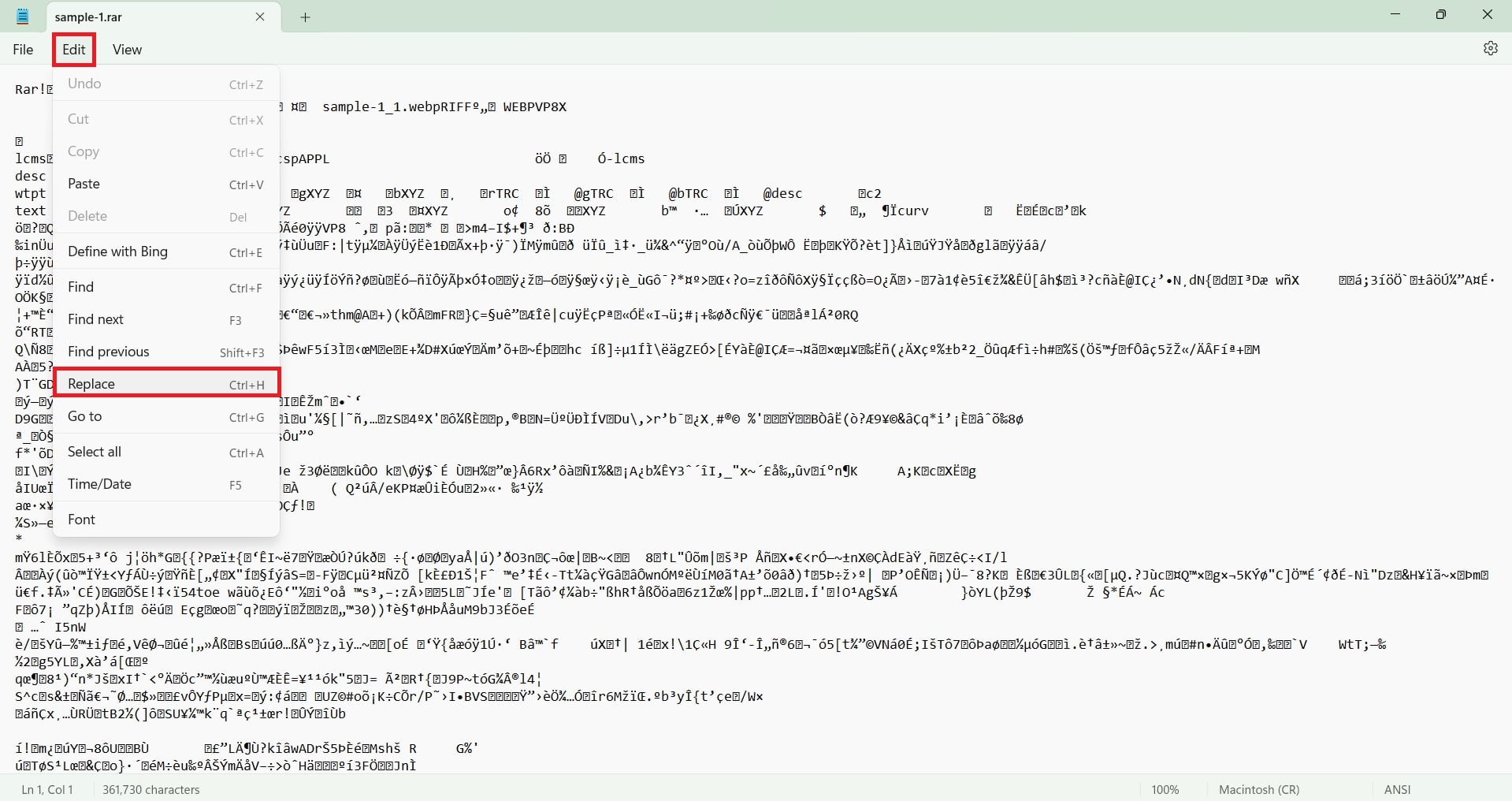
Step 3: In the Find field, type Ûtà (without quotes). In the Replace with field, type ⁵³tà (without quotes). Click Replace All.
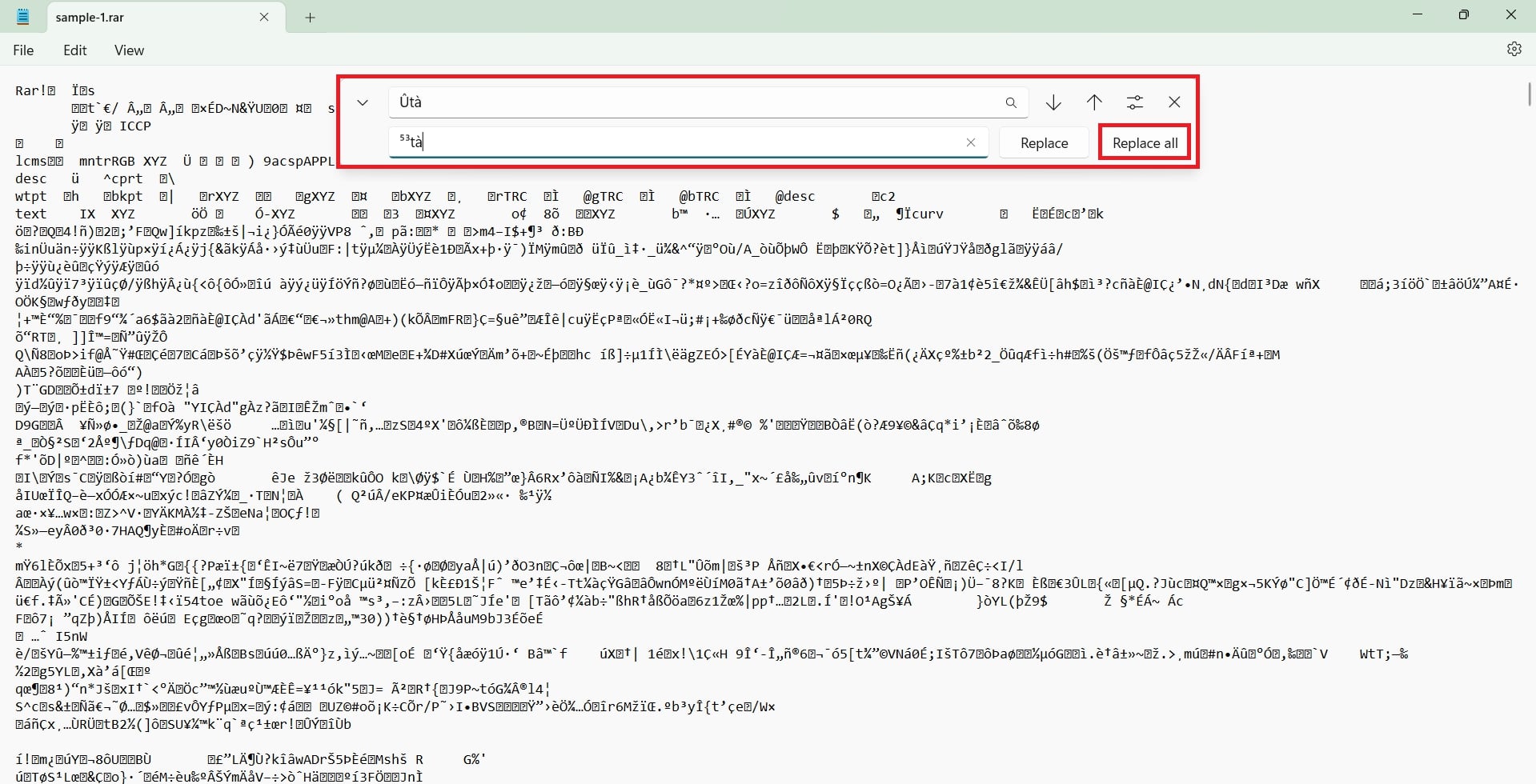
Step 4: Again, open the Replace tool. Enter IžCO (without quotes) in both the Find and Replace with fields. Click Replace All.
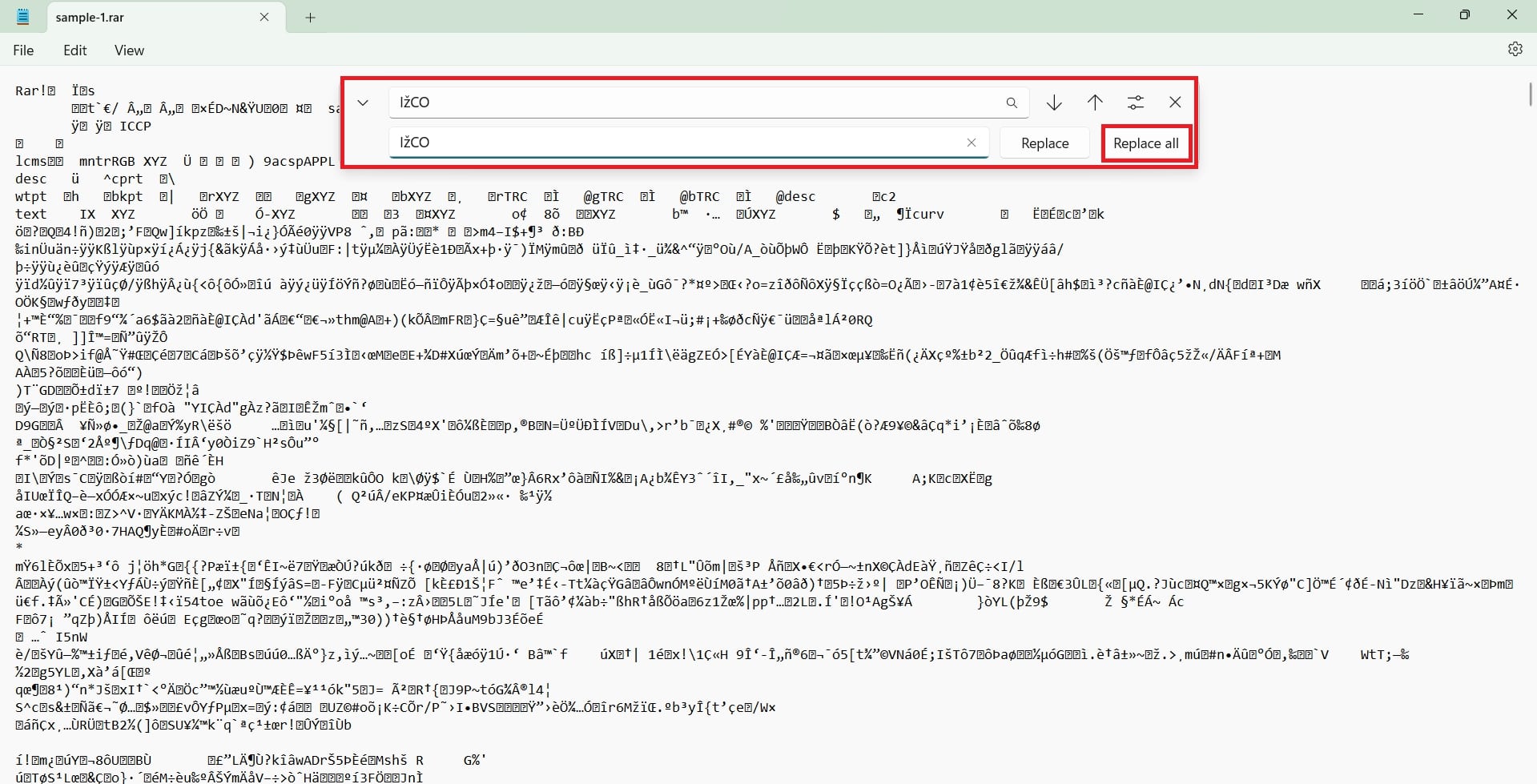
Step 5: Go to the Notepad’s File tab and tap Save As. Next, select All Files and name the file with a .bat extension, like unlock_rar.bat.
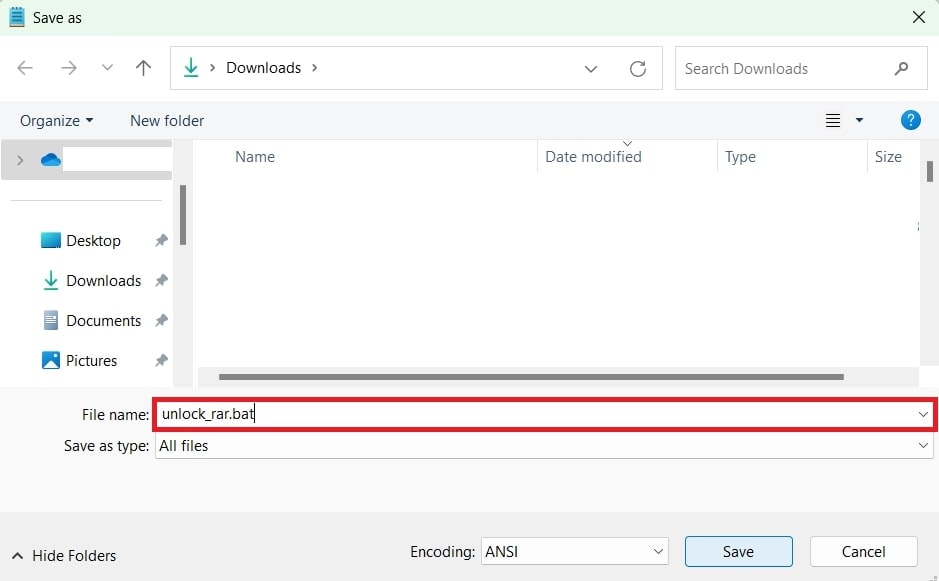
2. Open a Password-Protected RAR File with Software
Unlocking a password-protected RAR file can feel challenging, especially if the password is complex or forgotten. Thankfully, specialized tools make this process easier. One such tool is PassFab for RAR.

This is a powerful and user-friendly solution designed to recover or remove passwords from encrypted RAR files. If you're dealing with a simple or complex password, PassFab for RAR offers advanced algorithms to help you access it quickly and securely.
Some of its key features include:
- Works with all encryption and compression algorithms.
- Handles passwords of any length and complexity.
- This has three powerful password attack modes to ensure no data loss during or after the recovery process.
- Uses advanced acceleration algorithms for faster password recovery.
- Supports all types of encrypted RAR and WinRAR files.
- Over 766,000 downloads with a 30-day money-back guarantee and free tech support.
Follow these 3 simple steps to access a password-protected RAR file using PassFab for RAR.
Step 1: Click Add to import the encrypted RA file(s).
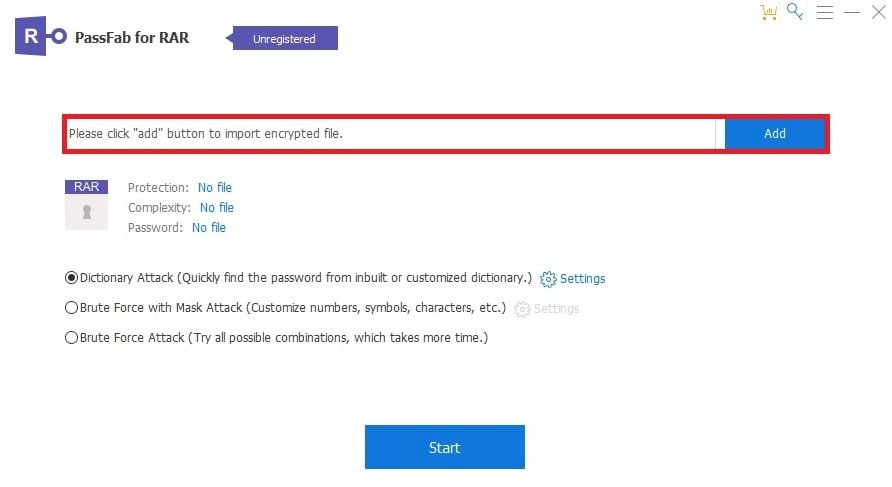
Step 2: Choose a password attack method:
- Dictionary Attack: Uses built-in or custom dictionaries to find the password quickly.
- Brute-Force with Mask Attack: Ideal if you remember partial details like password length or range.
- Brute-Force Attack: Tries all possible combinations if no information is remembered.
Then, click Start.
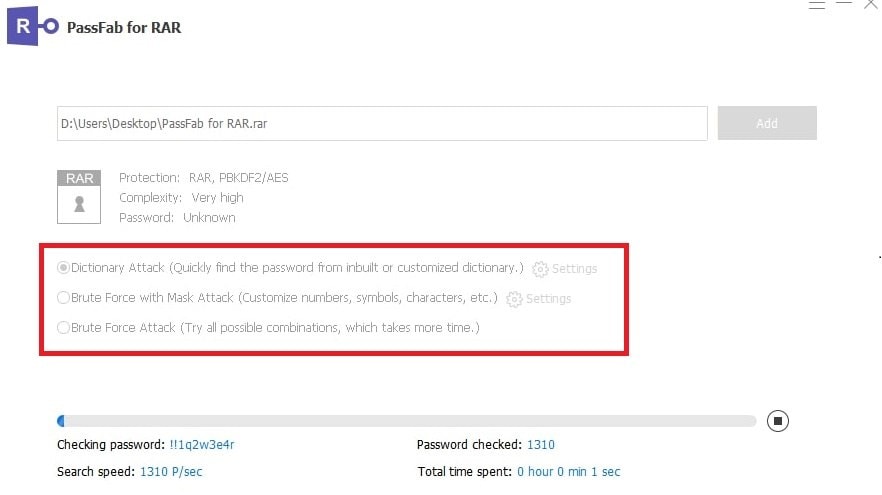
Step 3: The RAR file password has been found successfully. You can now use it to unlock the RAR file.
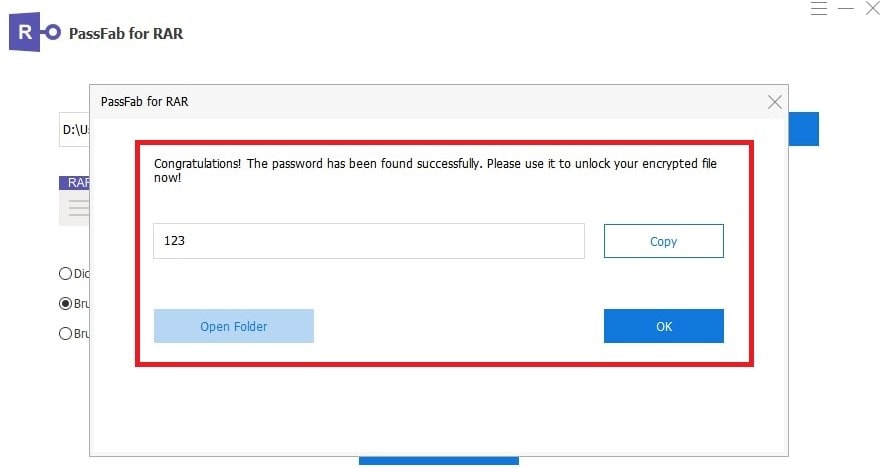
3. Open WinRAR files without Password
Forgetting the password to a WinRAR file can be frustrating, especially when you need important data. Luckily, tools like LostMyPass can help you recover lost or forgotten passwords for files like WinRAR archives. It uses methods such as dictionary, mask, and brute-force attacks to unlock files. LostMyPass provides a powerful 20+ billion password database for stronger passwords.
Here are some of its key features:
- Quickly check if your password is weak, with a success rate of about 22%. The process takes only a couple of minutes.
- For more secure passwords, you can try the 20+ billion password database, with a 61% recovery chance. This option can take up to 24 hours, depending on the file version and workload.
- If you know the general structure of the password (like its length or character set), you can use the Brute Force with Mask method. 100% recovery success is guaranteed if the correct mask is provided.
- Offers free checks for weak passwords. But you need $39 for strong password recovery.
How to open a RAR File without a password using LostMyPass? Follow these steps:
Step 1: Visit the LostMyPass website and upload your password-protected WinRAR file
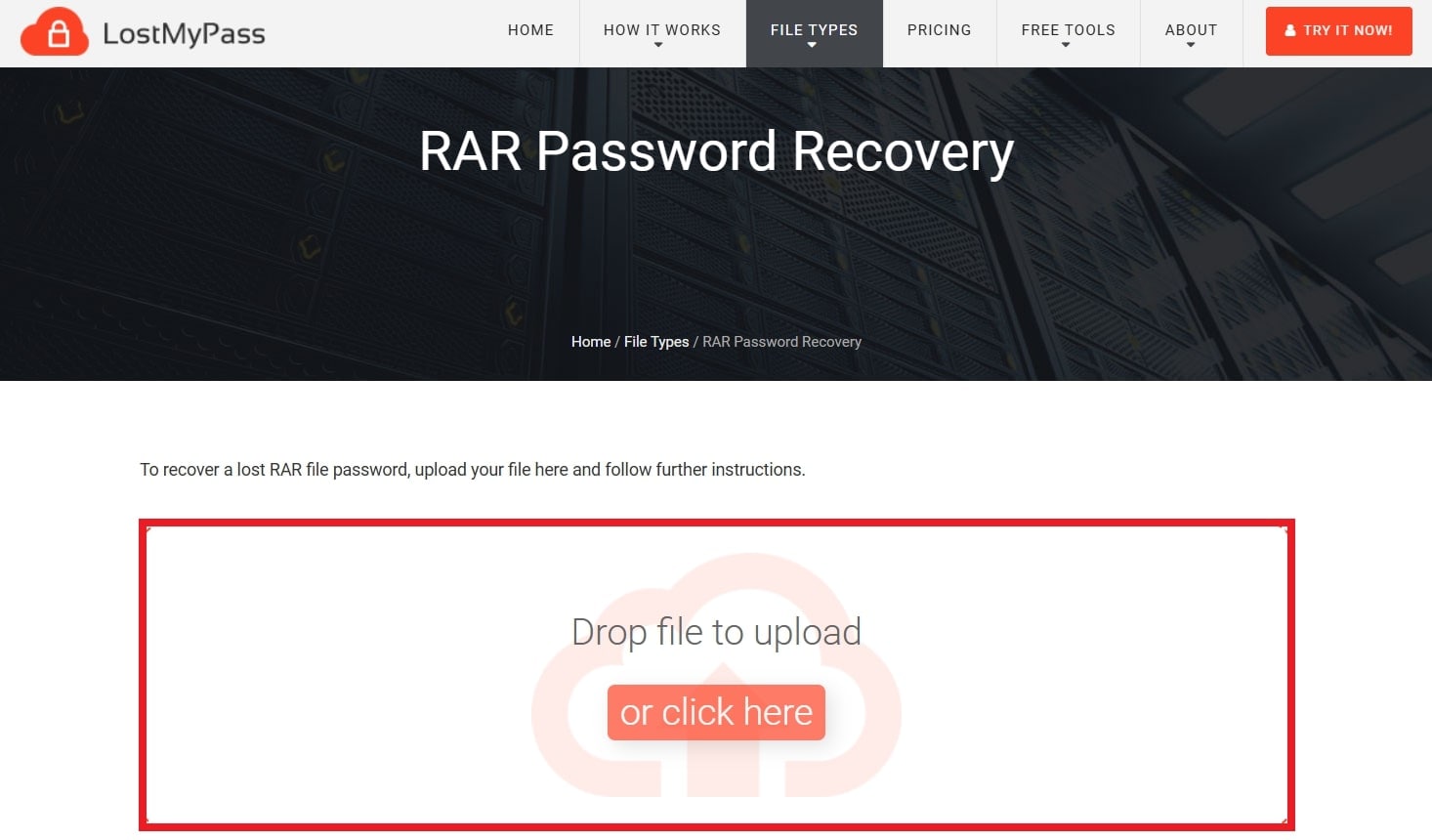
.
Step 2: Wait for the recovery process and monitor its progress. LostMyPass will notify you when the password is cracked.
Step 3: If successful, receive the password and access the contents of your WinRAR file.
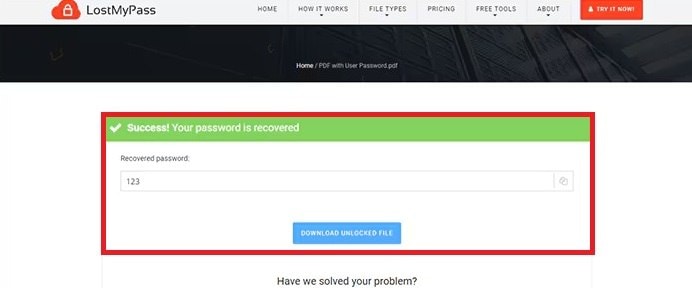
Part 3. How to Repair Corrupted Password-Protected RAR Files?
Sometimes, you may encounter unopenable RAR files. This is mainly because it became corrupted. A corrupted RAR file can prevent you from accessing its contents, even if you know the password. Corruption can occur for various reasons, including incomplete downloads, file transfer interruptions, or malware infections.
If you’re dealing with a corrupted password-protected RAR file, tools like Repairit RAR File Repair by Wondershare can help. This reliable software is designed to fix damaged files, including RAR archives, without altering their contents.
Repairit has the following notable features:
- Repairs multiple RAR files at once, even those larger than 1GB.
- Offers a detailed preview of repaired RAR files to verify the integrity of the restoration process.
- Decompresses, extracts, and restores repaired RAR files to their original state, ready for use.
- Fixes common RAR file issues, including unreadable or garbled files, files not opening, and changed layout issues.
Fix your RAR files easily and quickly with Repairit’s 3-step repair process. You can download this tool on Windows and Mac operating systems. Let’s start.
Step 1: Run the downloaded Repairit RAR File Repair on your device. See the File Repair tab under More Types Repair.
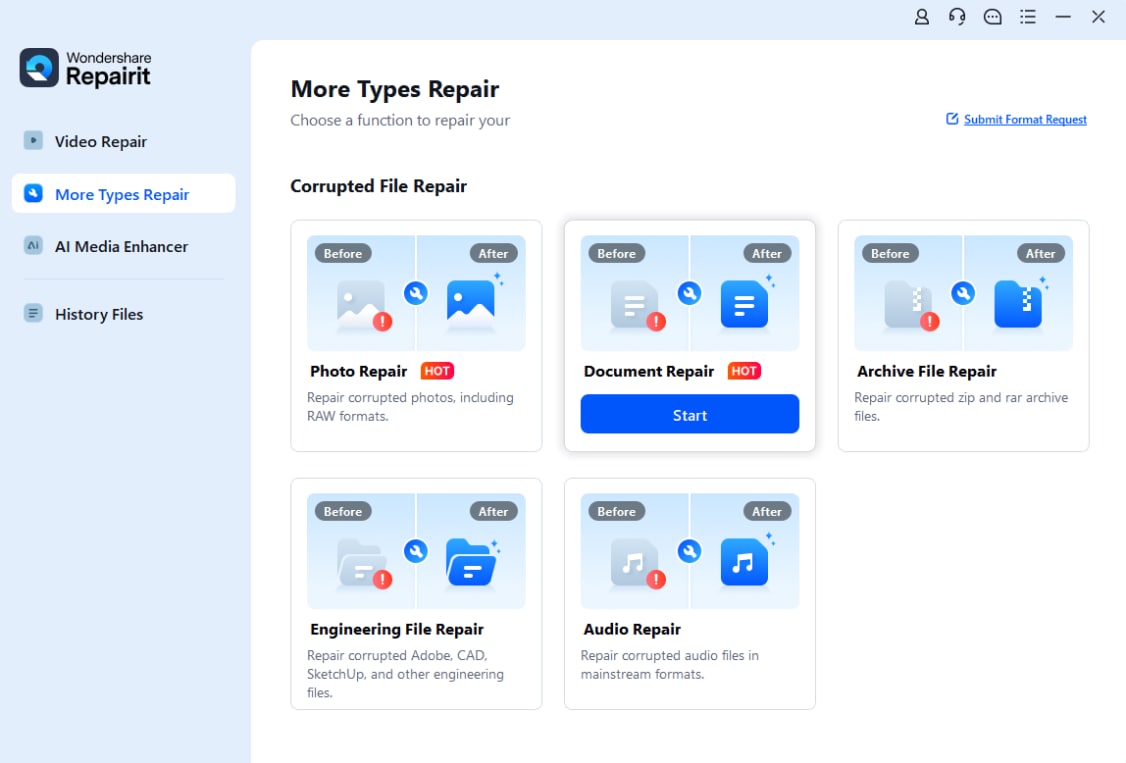
Click +Add to upload the corrupted RAR files. You can add numerous documents with varied formats for quick batch repair.

Step 2: Click Repair to troubleshoot the RAR files. view the fixing progress on the Repairit’s interface. RAR files will be marked as repaired, scanning, or waiting.

Step 3: Click Preview next to your RAR file to view the outcomes. If satisfied, tap Save or Save All to keep all the fixed RAR files.
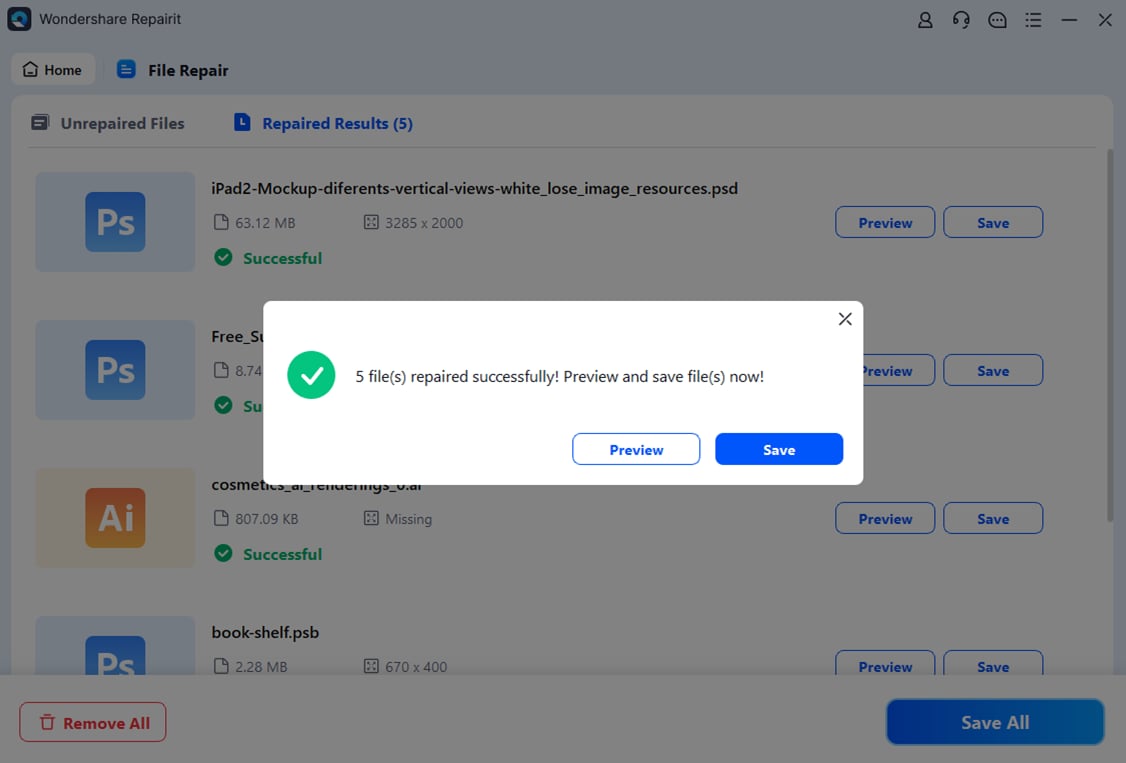
Repair Corrupted Password-Protected RAR Files

Part 4. How to Open a Password-Protect RAR File with Password?
If you know the password to a RAR file, it's easy to open. All you need is a RAR tool that can handle encrypted files. One popular tool is WinRAR, but there are others like WinZIP and 7ZIP as well.
In this example, we’ll show you how to open a password-protected RAR file using WinRAR.
Step 1: Download and install WinRAR on your computer.
Step 2: Find the password-protected RAR file on your computer and open it with WinRAR. Then, click "Extract To" to begin extracting the files.
Step 3: When prompted, enter the password and click "OK."
Step 4: After entering the password, you can extract the files. Right-click the extracted files and choose the location where you want to save them or rename them.
That’s all! It’s simple to open a password-protected RAR file using WinRAR when you know the password.
Conclusion
Opening a password-protected RAR file may seem challenging, but it’s manageable with the right tools. Simple methods like using Notepad or advanced software like PassFab for RAR and LostMyPass can help, depending on the password's complexity. For corrupted files, tools like Repairit can restore access. Always use trusted software to protect your data and privacy.
FAQ
-
How can I avoid losing access to my RAR files in the future?
To prevent issues:1: Store passwords securely using a password manager.
2: Avoid encrypting files unless necessary.
3: Keep backup copies of important files in accessible formats.
-
Can I access some files inside the RAR archive without the password?
If the RAR file is partially encrypted (e.g., only specific files or the directory structure is encrypted), you might be able to see or extract non-encrypted files. Most modern RAR encryption, however, encrypts the entire archive. -
Does the file size or encryption type affect password recovery?
Yes, the larger the file and the more advanced the encryption (like AES-256), the harder and longer it will take to recover or bypass the password.


 ChatGPT
ChatGPT
 Perplexity
Perplexity
 Google AI Mode
Google AI Mode
 Grok
Grok

