ZIP archives are a convenient way to store and transfer multiple files. However, they can sometimes get corrupted, leading to errors like 42125 (ZIP archive is corrupted), 42145 (the installer is corrupted), and 42136 (CHM archive is corrupted). These errors can happen due to incomplete downloads, file damage, or issues with your system.
If you're struggling to open or extract your ZIP files, don’t worry. There are ways to fix them. In this guide, we'll explore the reasons behind these errors and the best methods to repair ZIP archive files quickly and easily.
Perform Repairit to Repair ZIP Archive Issue

In this article
Part 1. Why Does the ZIP Archive Become Corrupted?
ZIP archives can get corrupted due to various reasons, making them unreadable or inaccessible. Here are the most common causes:
- Program Malfunctions: Errors during compression or extraction or sudden shutdowns while using WinRAR can damage the archive.
- Improper Installation or Version Conflicts: If WinRAR is installed incorrectly or an upgrade goes wrong, it may corrupt ZIP files.
- CRC Errors: If extra bits are added during file transmission, the archive’s checksum won’t match, leading to corruption.
- Virus or Malware Attacks: Infections from Trojan horses, worms, or other malware can damage ZIP files.
- Transmission Errors: Issues like unexpected system shutdowns or connection loss during file transfers can corrupt the archive.
- File Header Corruption: A damaged header can prevent the ZIP archive from opening.
- Power Surges or System Crashes: Interruptions while compressing or extracting files can corrupt the archive.
- Improper Downloading: If a ZIP file is not fully downloaded because of a poor internet connection, it may become unusable.
When a ZIP archive is corrupted, extraction tools like WinRAR may display an error message. If this happens, you’ll need to use repair methods to recover your files.
Part 2. Top 3 Fixes to Repair ZIP Archive
If you can't extract an archive file, it may be corrupted. Luckily, here are four effective methods to repair a corrupt ZIP archive and fix the issue.
Fix 1: Repair Archive Corrupted ZIP Using WinRAR
If you’re struggling to extract a ZIP file due to corruption, don’t worry. WinRAR offers a built-in repair feature that can help. WinRAR scans the corrupted archive, fixes minor errors, and recovers accessible data.
Here is the step-by-step process of using WinRAR to fix a corrupted ZIP file.
Step 1: Open WinRAR and go to the folder with the corrupted archive.
Step 2: Click the Tools tab, then select Repair (or press Alt + R).
Step 3: Choose a save location for the repaired file by clicking Browse.
Step 4: Select the archive type. Choose "Treat the corrupt archive as ZIP." Then, click OK to start.

Step 5: Once the repair is complete, check the destination folder for the fixed ZIP archive.
Fix 2: Use Third-Party ZIP Repair Software
When a ZIP file is severely corrupted and built-in tools like WinRAR fail, third-party ZIP repair software offers the most advanced and best solution. Unlike basic repair features, these specialized tools use deep file recovery algorithms to fix even the most complex corruption issues.
Repairit ZIP File Repair can handle damaged headers, CRC errors, incomplete downloads, and structural corruption with a higher success rate than traditional methods. This tool also supports batch repairs, large file recovery, and multiple formats, ensuring that no data is lost. If you’re looking for a powerful, efficient, and user-friendly way to restore your ZIP archives, Repairit is the ultimate choice.
Key Features:

-
Fixes all types of ZIP archive corruption, including files not opening, invalid ZIP folders, and CRC errors.
-
Repairs ZIP archive corruption caused by system crashes, file format changes, and virus attacks.
-
Restores ZIP archive files without altering the original data.
-
Supports batch repair for multiple ZIP archive files, even those larger than 1GB.
-
Besides ZIP archive files, Repairit can also fix corrupted PDF, Word, Excel, and PowerPoint files (all formats and versions).
Follow these simple steps to fix a corrupted ZIP archive with Repairit:
Step 1: Launch Repairit ZIP File Repair on your PC. Go to File Repair under More Types Repair.
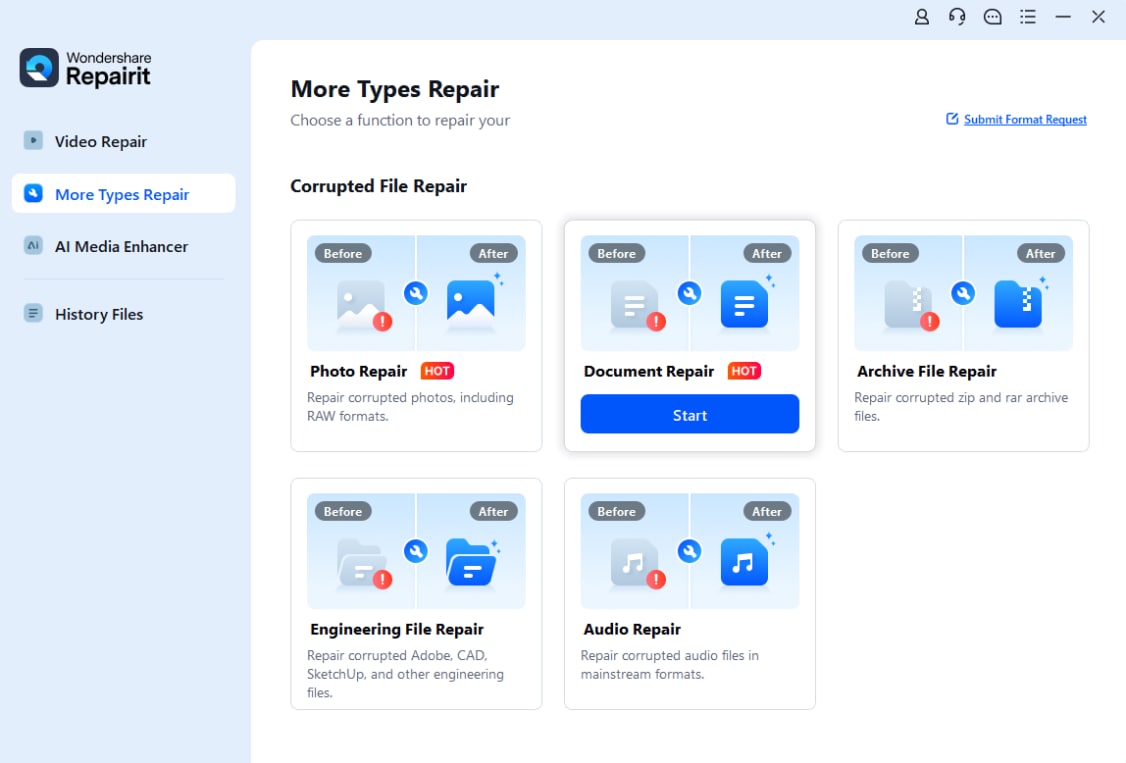
Then, click Add to upload your corrupted ZIP archive files.

Step 2: Click Repair to begin the ZIP archive repair process. Repairit will scan and fix minor or major issues in your files. You can track progress and cancel repairs if needed.

Once completed, a prompt will show how many ZIP archive files were successfully repaired. If a ZIP archive file is too damaged to fix, Repairit will notify you, and you can seek expert assistance.
Step 3: Click Preview next to a ZIP archive file to check the results before saving. Once satisfied, click Save to export individual ZIP archive files or Save All to download everything at once. Choose a target location, and Repairit will save your ZIP archive files.
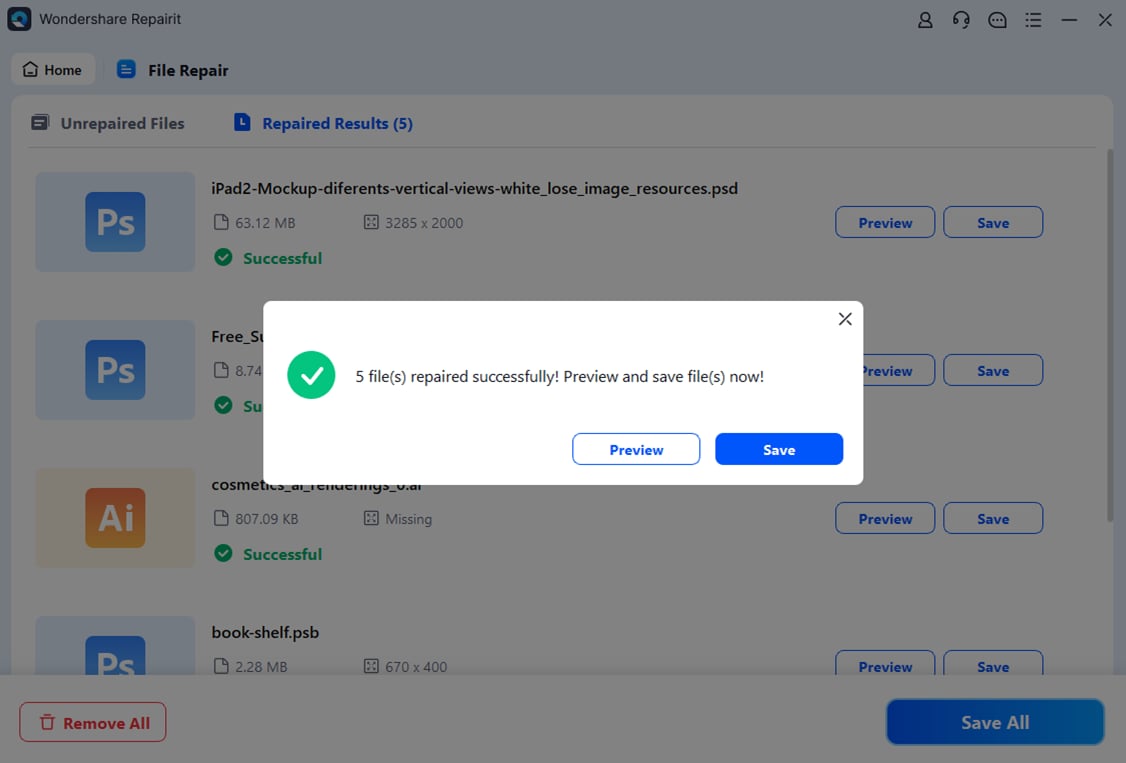
Use Repairit to Repair ZIP Archive Issue

Fix 3: Force to Extract ZIP Files by Ignoring Errors
If a file is too damaged to repair, you can still recover its contents using WinRAR’s built-in extraction option. This method forces extraction, even if errors appear. It works best when only a small portion of the archive is damaged, allowing you to recover most of the files inside.
Many extraction tools, including WinRAR and 7-Zip, offer an option to ignore errors and extract whatever data is still intact. While this won't repair the ZIP file itself, it helps retrieve usable files without requiring advanced repair software. If your ZIP archive refuses to open, trying this method first can be a quick and effective solution.
You can do force extraction to recover as many files as possible. Follow these steps:
Step 1: Right-click the corrupted ZIP archive and open it with WinRAR. Once done opening, click the Extract and replace files button in the Update Mode.
Step 2: Under Miscellaneous, check Keep broken files.
Step 3: Choose the best destination folder where you want to save the extracted files.
Step 4: Click OK to start the extraction. Ignore any error messages and let the process finish.

Conclusion
Fixing a corrupt ZIP archive is possible, even if CRC errors, viruses, or transfer issues cause it. This post covers three effective methods. You can force-extract, employ the built-in repair tool, or install Repairit File Repair for a hassle-free and secure solution.
FAQ
-
How do I prevent ZIP archive corruption?
To avoid ZIP archive corruption, it is best to adhere with the following best tips:1: Ensure a stable internet connection during ZIP archive downloads.
2: Use reliable storage devices and keep them tge archives free of errors.
3: Avoid sudden interruptions when compressing or extracting ZIP archive files.
4: Scan ZIP archive files for viruses before opening.
-
Can I fix a ZIP file using CMD?
Yes, you can. First, open Command Prompt and run “chkdsk /f X.” (Replace X: with your drive letter where the ZIP file is stored.) Then, use the built-in Windows repair tool by running: “zip -F corrupted.zip --out repaired.zip. Remember, this method requires ZIP utilities installed on your system. -
Are online ZIP repair tools safe?
Most are safe, but always check:1. Website reputation and reviews
2. Whether they encrypt and protect your files
3. If they delete uploaded files after repair
You can try the highly recommended tools like Online Office Recovery and Archive Extractor.


 ChatGPT
ChatGPT
 Perplexity
Perplexity
 Google AI Mode
Google AI Mode
 Grok
Grok

