

Exclusive Gyroscope Data Repair Tech for GoPro Videos
Repairit’s exclusive tech restores GoPro gyroscope data with 98.15% accuracy for smooth, stable playback. Fully
compatible with GyroFlow and ideal for extreme motion videos.
Repair Videos from All Series of GoPro Action Cameras
Repairit supports full gyroscope format repair from HERO9 to HERO13, allowing re-adjustment of stabilization settings on newer GoPro models.
Repair All GoPro Video Formats and
Upscale to 4K Resolution
Repairit fully repairs all GoPro video formats and upscales low-res or shaky footage to 4K with clarity. Perfect
for fast-action sports like surfing, skiing, and biking.
Repair All GoPro Video Corruption Scenarios
From sudden shutdowns to SD card errors, Repairit covers every major cause of GoPro video corruption and helps you repair your footage with ease.
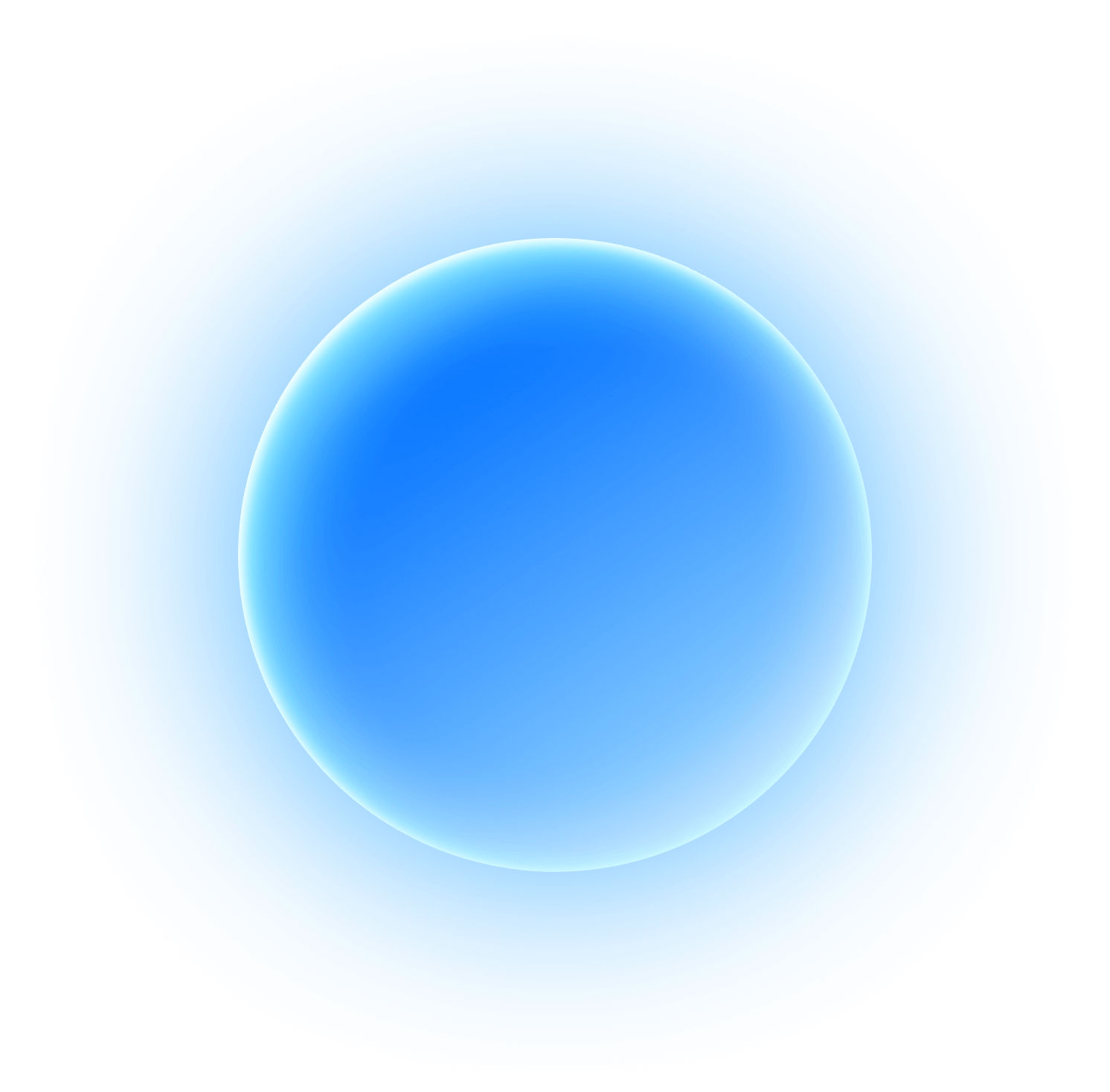
How to Fix Corrupted GoPro Video Files
Here are three reliable ways to repair broken GoPro footage, each with its pros and cons, so you can choose what works best for your situation.










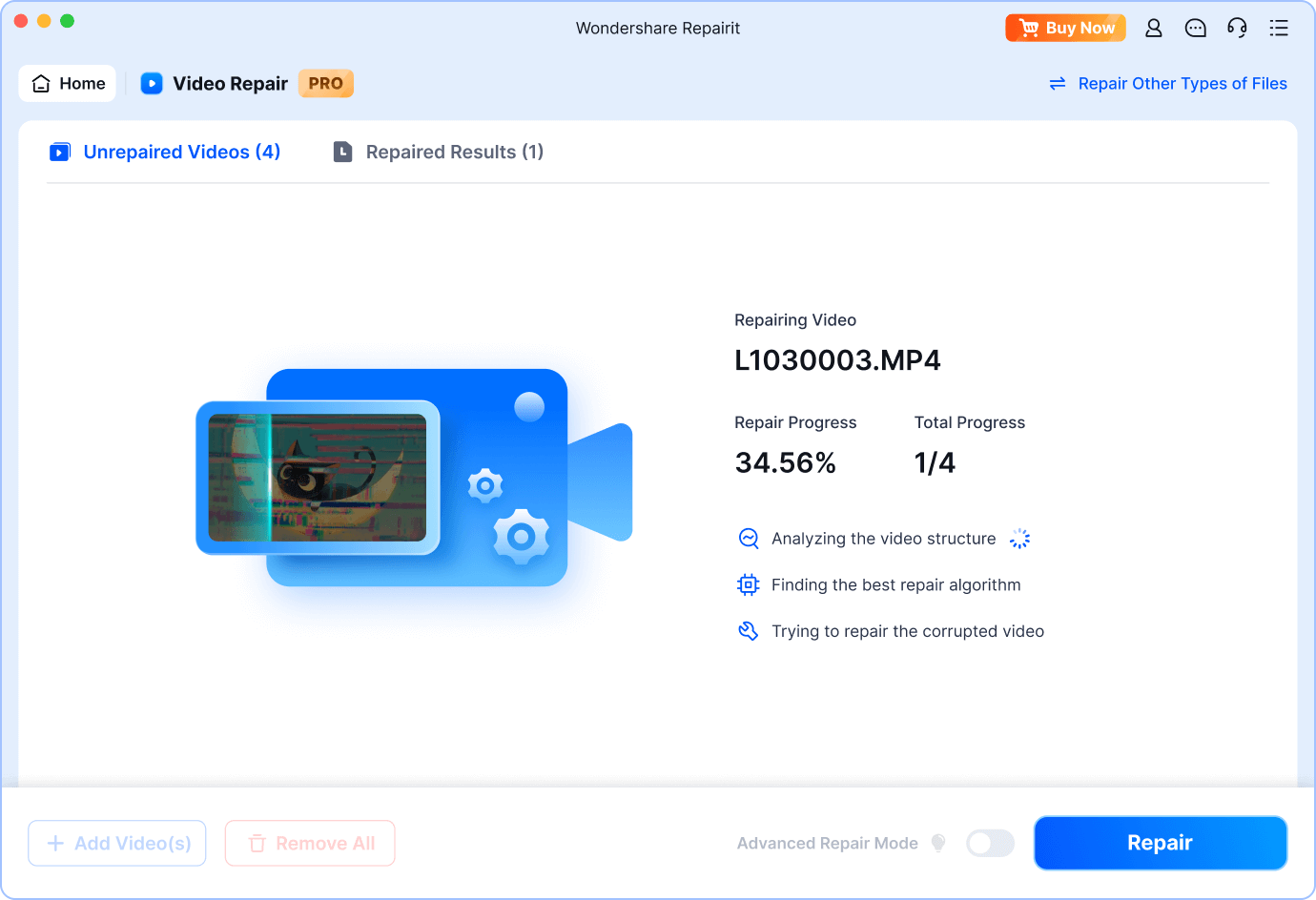




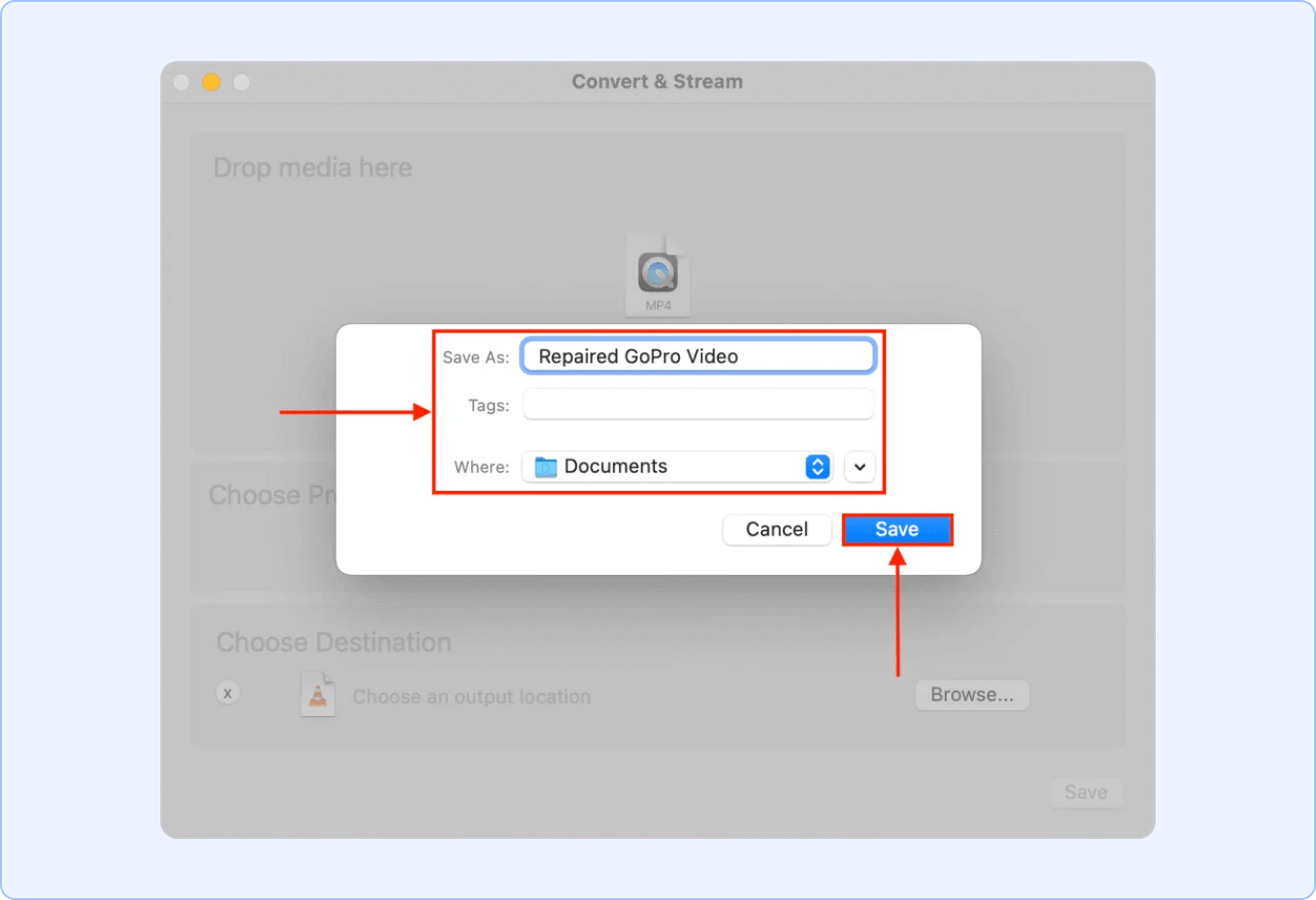












I had a really corrupted GoPro file that VLC could not fix. This fixed it right away. I had to used the Advanced option and show it a sample file (another GoPro mp4 that I knew was good) and a few minutes later I had the fixed video file. Lifesaver. Also important - You can pay for it once instead of a subscription model. Other vendors should do the same.