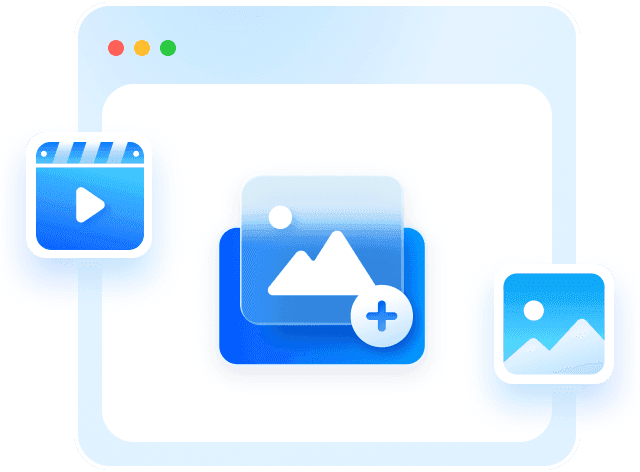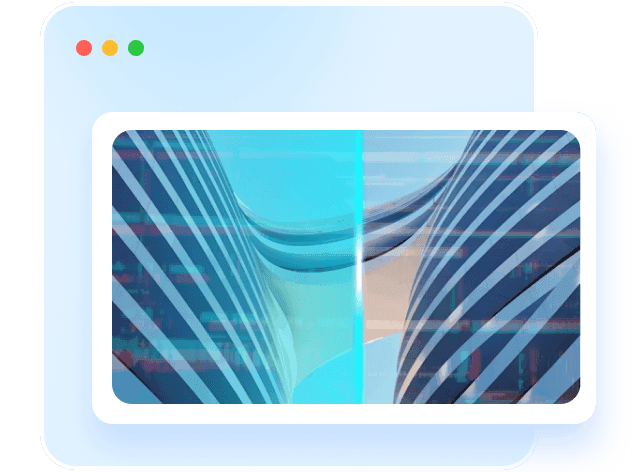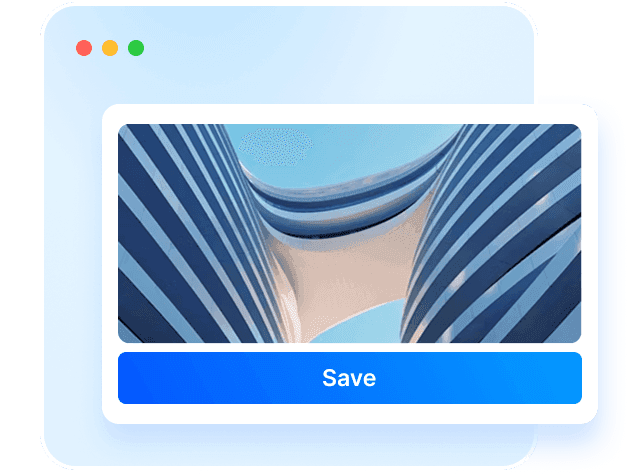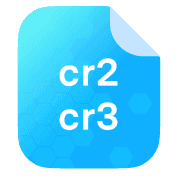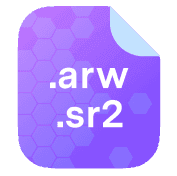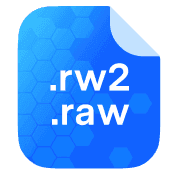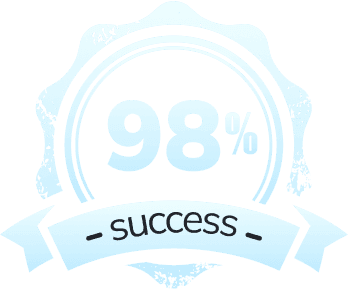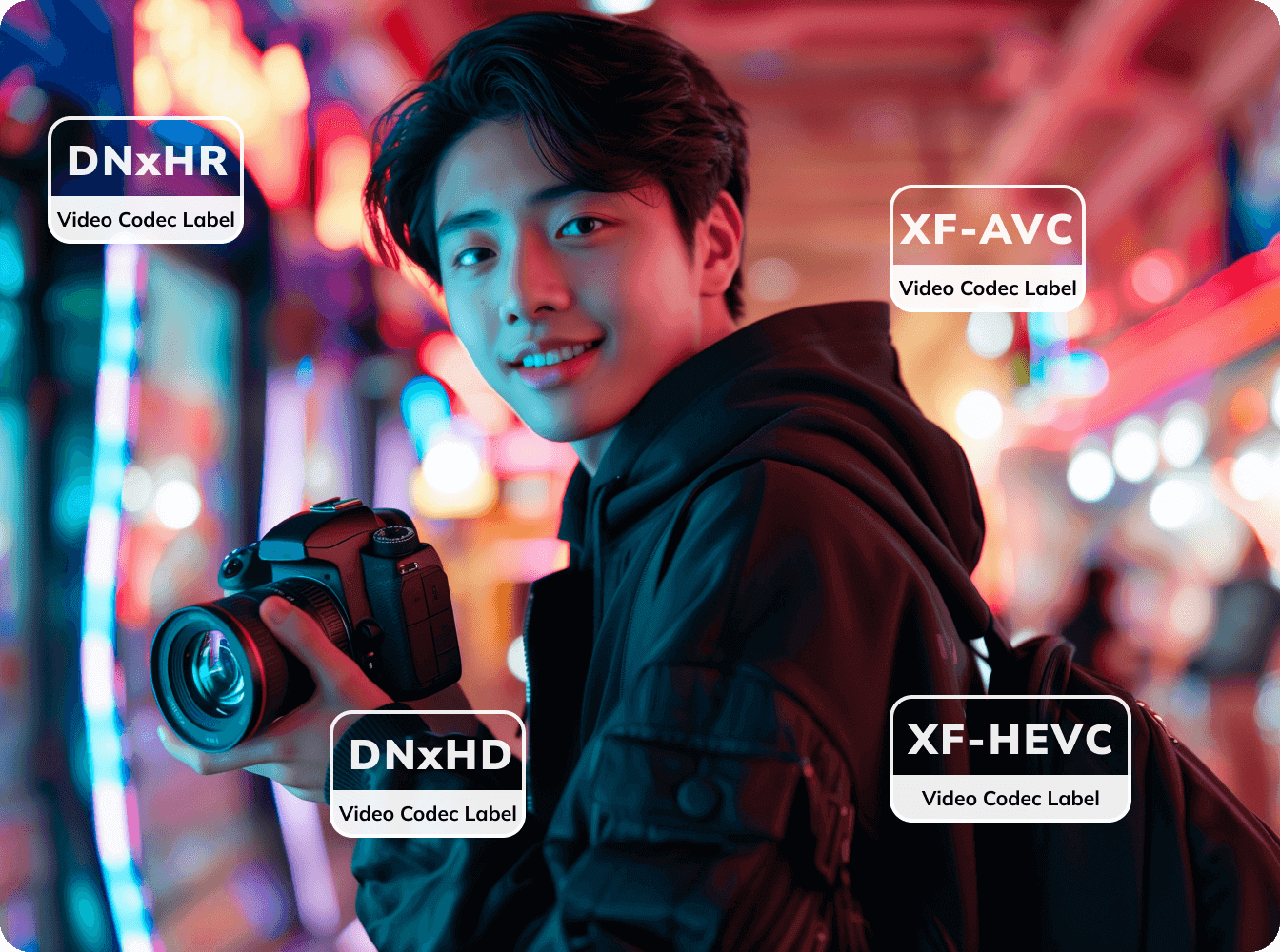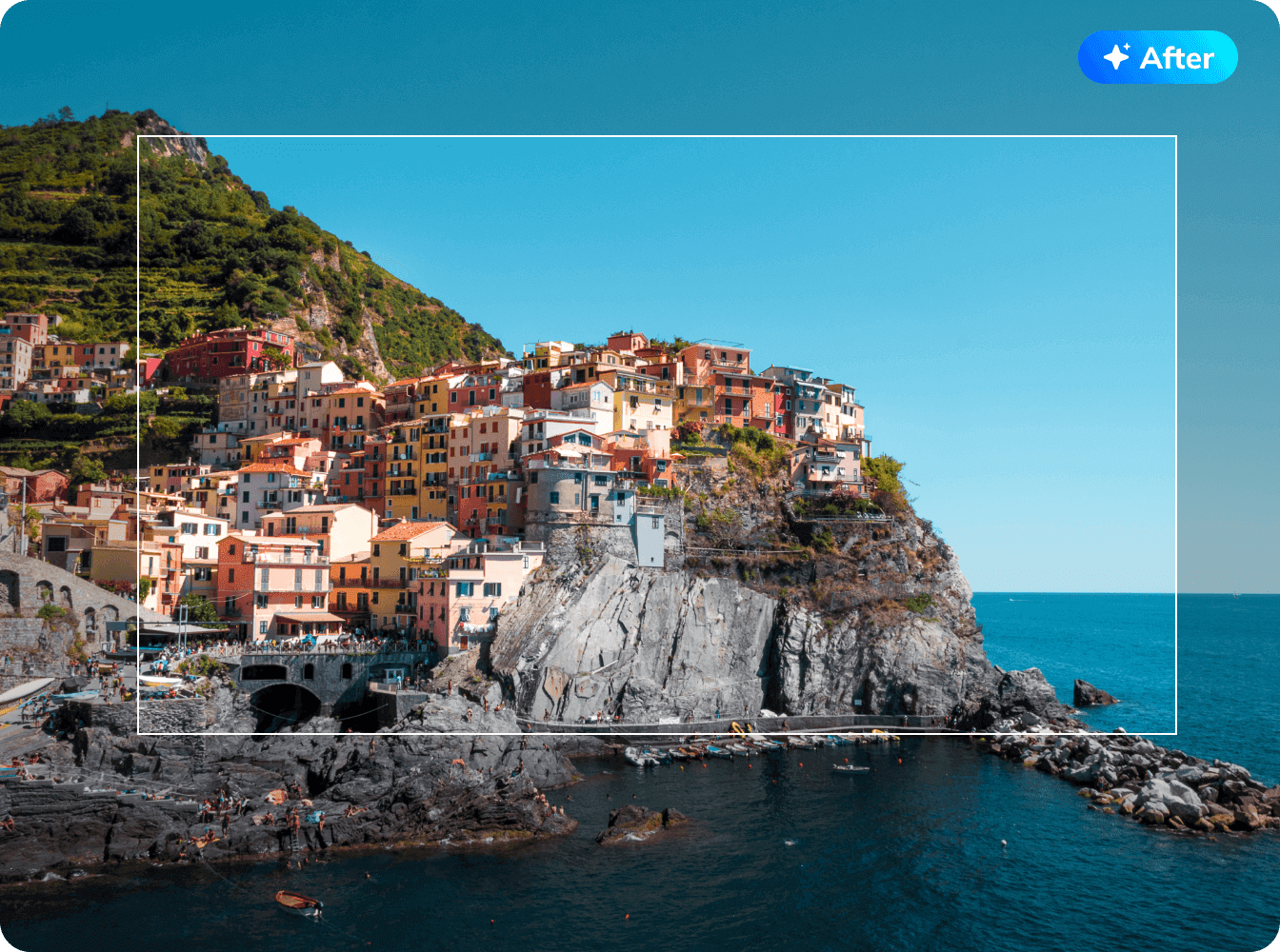Powerful Repair for All Camera - Full Format Support
Covers all camera-related media formats, from universal to brand-exclusive and power-damaged ones, ensuring no file is left unrepaired.






Powerful Repair for All Camera - Full Brand Compatibility
Designed for versatility, Repairit offers comprehensive compatibility. It caters to leading professional photography brands such as Sony,
Nikon, Canon, Fujifilm, Panasonic, and Olympus. Additionally, it supports a wide range of devices including action cameras, drones,
surveillance cameras, and dash-cams.
Curious about your camera's repair success rate? Click here to view, get Repairit.
Powerful Repair for All Camera - Intelligent Repair Technology
Repairit —— AI-driven smart repair for camera videos/photos, restoring every detail with precision
Effortlessly repair and enhance corrupted camera videos with AI-powered precision
Ensuring quick recovery and professional-grade results.
- Codec Mastery: Specializes in restoring premium codecs (DNxHD, DNxHR, XF-AVC, XF-HEVC, and more.)
- Unmatched Success Rate: 98% repair success rate, surpassing 100% of competitors
- Removing blur from video
- Enhancing video quality
- Colorizing videos
- Broad Software Compatibility: Repaired videos are compatible with top editing tools like Adobe Premiere Pro, DaVinci Resolve, Final Cut Pro X, Filmora, and Avid Media Composer, covering over 90% of high-end platforms
Restore damaged camera photos from any device using smart AI
With advanced enhancements like 8x resolution boost for stunning clarity
- AI-Driven Corruption Repair:Automatically detects and fixes damaged photo parts (e.g., pixel loss, color errors)
- Remove scratches from Pictures:Identifies and erases scratches, dust, and stains
- AI Color Revival:Analyzes and adjusts color balance for faded/color-off photos
- Old Photo Restoration: Repairit automatically restores old photos in JPG, JPEG, PNG, BMP, WEBP, and more, reviving clarity and detail with seamless precision.
- AI Photo Colorizer: Colorize black and white images memories into vibrant, naturally hued masterpieces
- AI upscale images: Leverage intelligent algorithms to analyze the existing image content. Seamlessly extend the canvas, whether it's to add more background,or fix cropped-off edges.
- Natural-Looking Results: The AI enlarges image without losing quality, preserving the style, color, and texture of the original image.
Most Common Scenarios for Photos and Videos from Your Camera
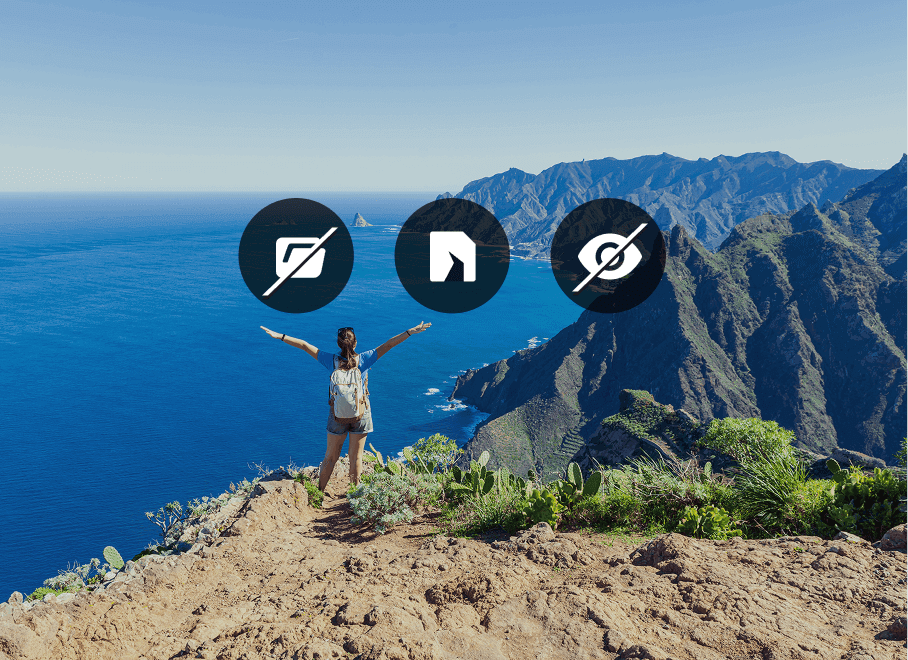
- Thumbnail displays normally but cannot open;
- "File corrupted" error message;
- The camera screen displays "Unrecognized File Format."
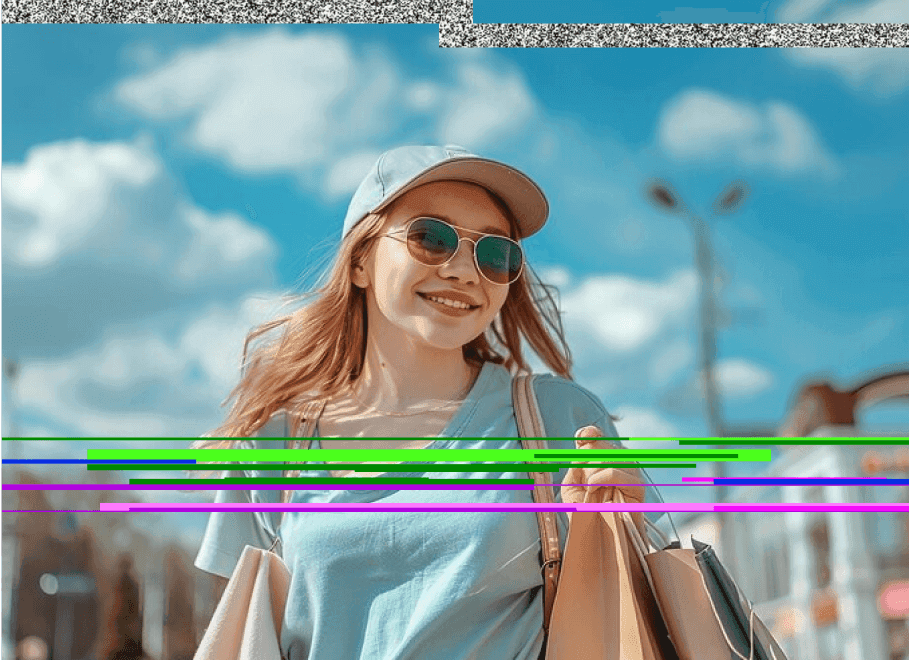
- Severe color distortion;
- Missing image sections;
- Partial areas of the photo show as black, glitched, or distorted.

- Displays "Invalid file format";
- Cannot be opened with editing software;
- File extension corrupted with files "jpg", "raw".
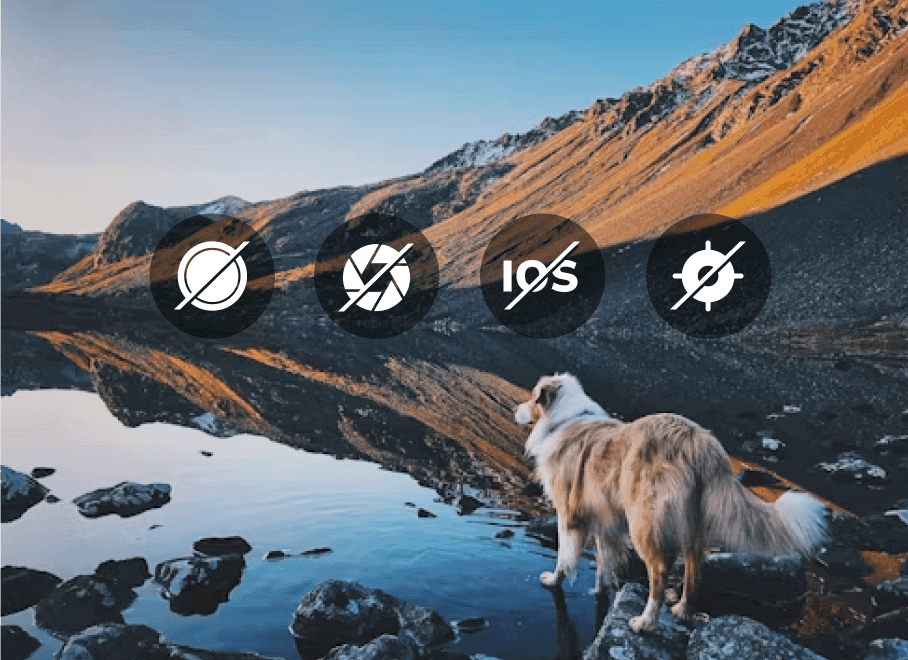
- Loss of shooting parameters (shutter speed/aperture);
- Corrupted EXIF data missing GPS location data.
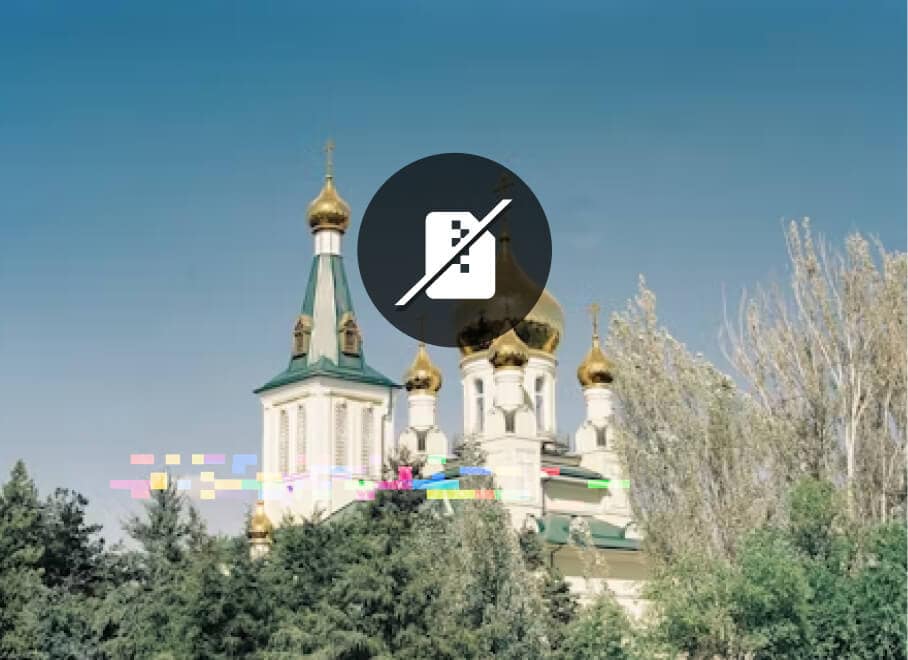
- Color blocks or distortions in the image;
- Pixelated or mosaic-like appearance;
- "Decompression failed" when attempting JPEG/RAW decoding.
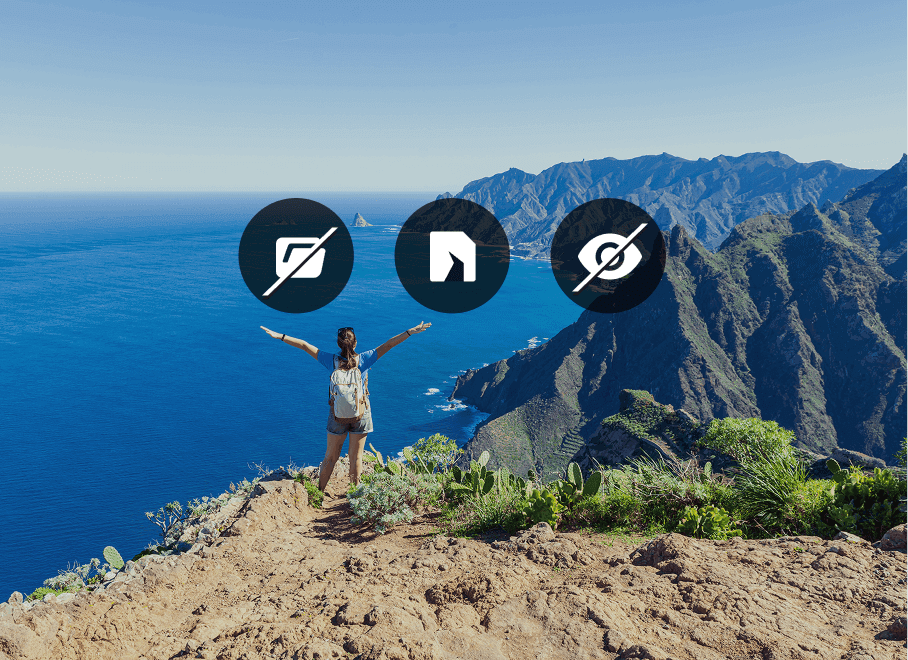
- Thumbnail displays normally but cannot open;
- "File corrupted" error message;
- The camera screen displays "Unrecognized File Format."
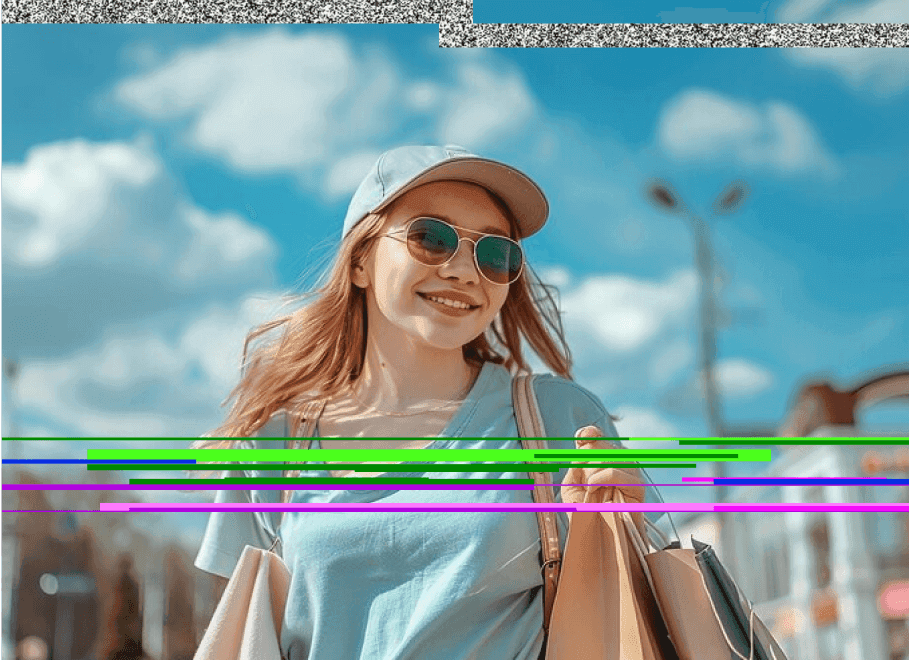
- Severe color distortion;
- Missing image sections;
- Partial areas of the photo show as black, glitched, or distorted.

- Displays "Invalid file format";
- Cannot be opened with editing software;
- File extension corrupted with files "jpg", "raw".
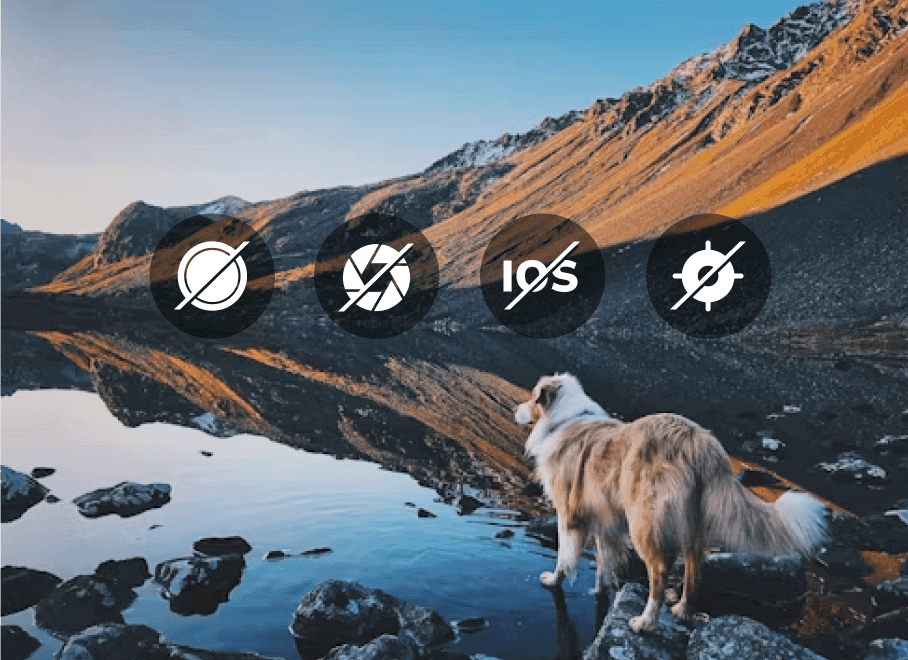
- Loss of shooting parameters (shutter speed/aperture);
- Corrupted EXIF data missing GPS location data.
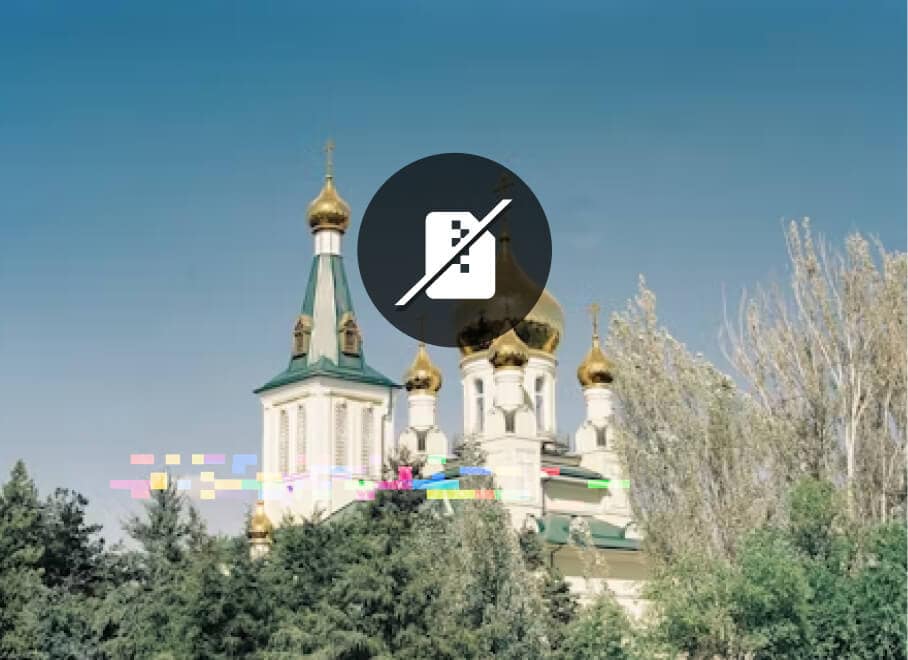
- Color blocks or distortions in the image;
- Pixelated or mosaic-like appearance;
- "Decompression failed" when attempting JPEG/RAW decoding.
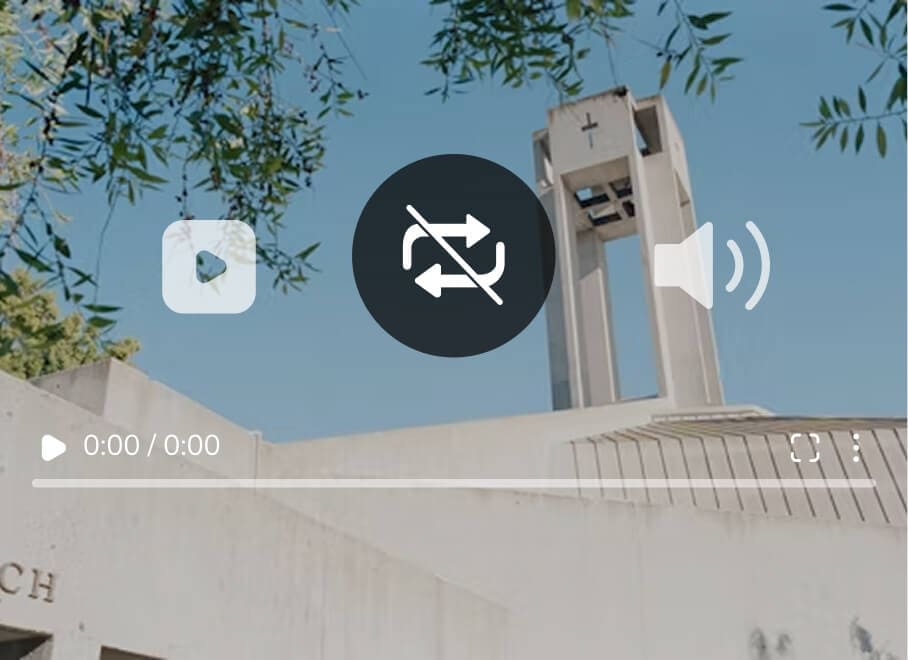
- Unable to play continuously;
- "Unsupported frame" error;
- Sudden freezing, blank screens, or glitches in the video.
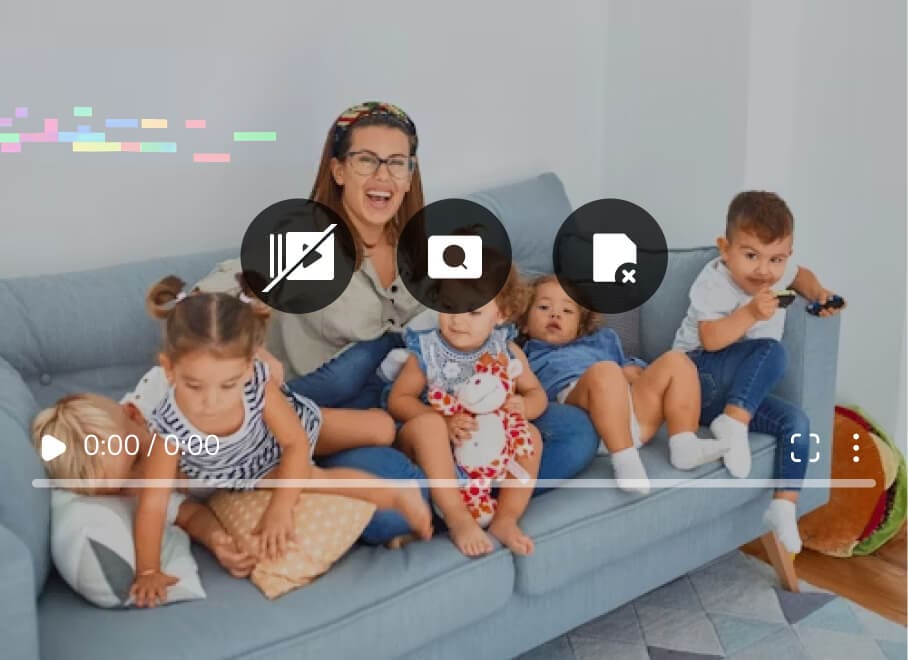
- Unable to play continuously;
- "Unsupported frame" error;
- Sudden freezing, black screens, or glitches in the video.
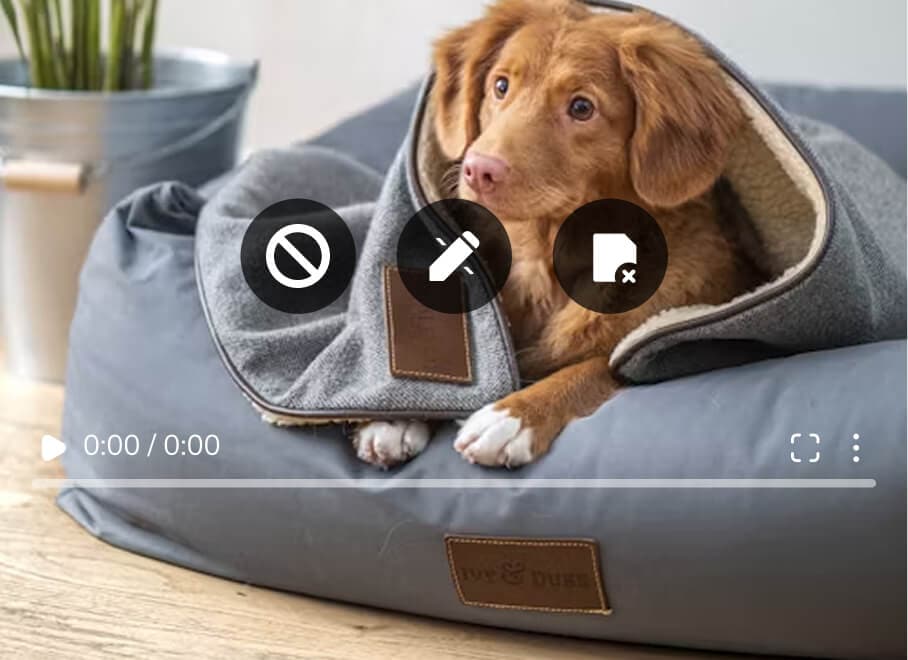
- "Invalid codec file" message;
- Cannot be opened by editing software;
- Complete format error "damaged".
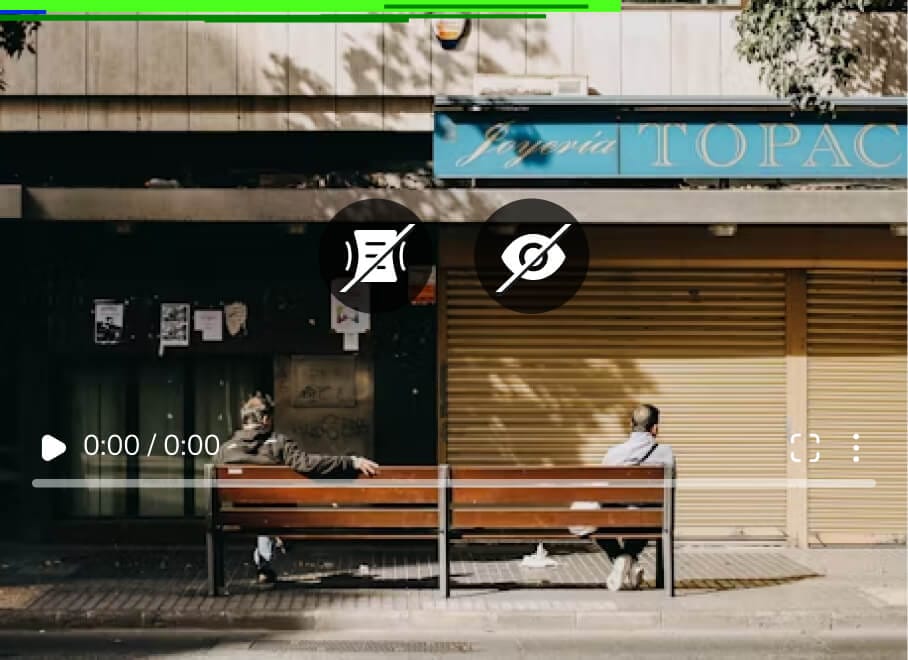
- Video cannot be processed;
- "Unsupported compression format" message;
- Green streaks, flickering, or distorted images.

- Only the first part of a long video plays;
- "File is corrupted and cannot play remaining content" message.
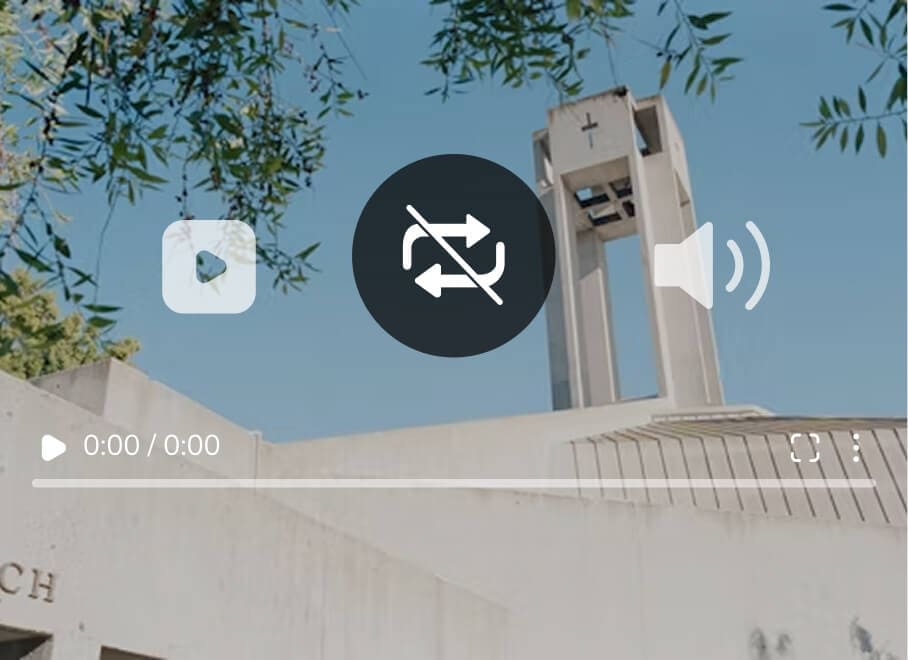
- Unable to play continuously;
- "Unsupported frame" error;
- Sudden freezing, blank screens, or glitches in the video.
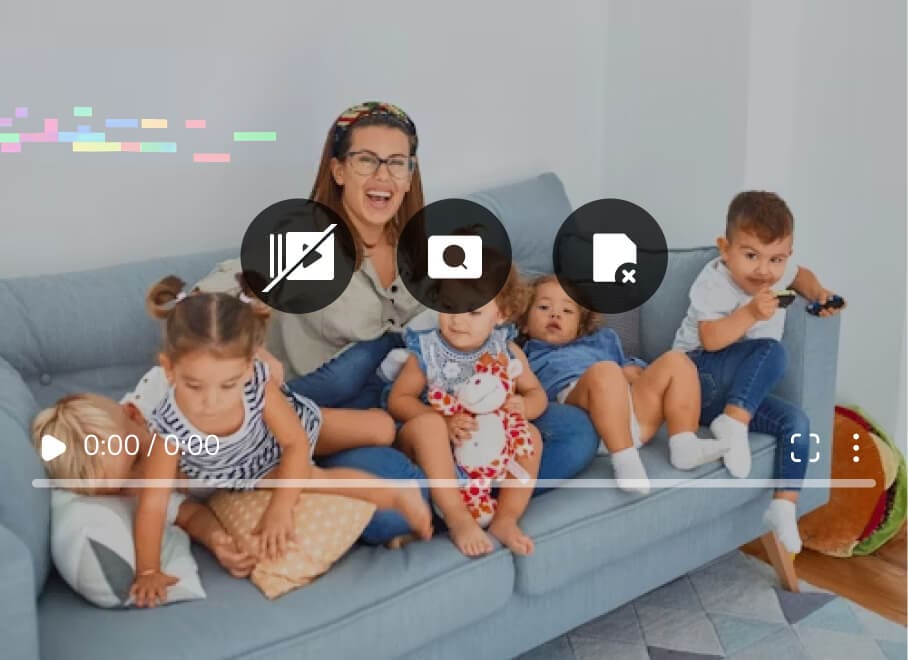
- Unable to play continuously;
- "Unsupported frame" error;
- Sudden freezing, black screens, or glitches in the video.
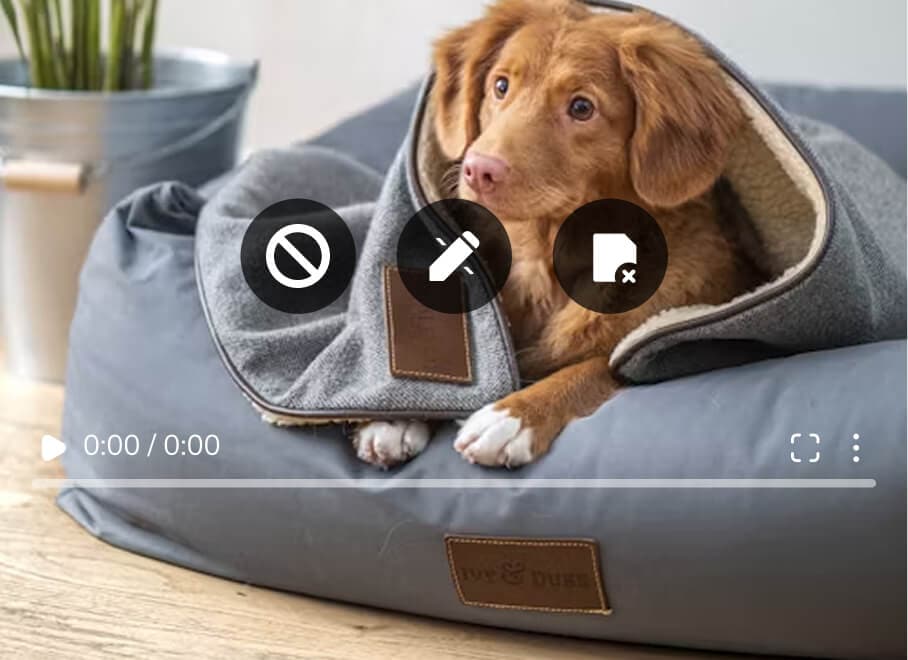
- "Invalid codec file" message;
- Cannot be opened by editing software;
- Complete format error "damaged".
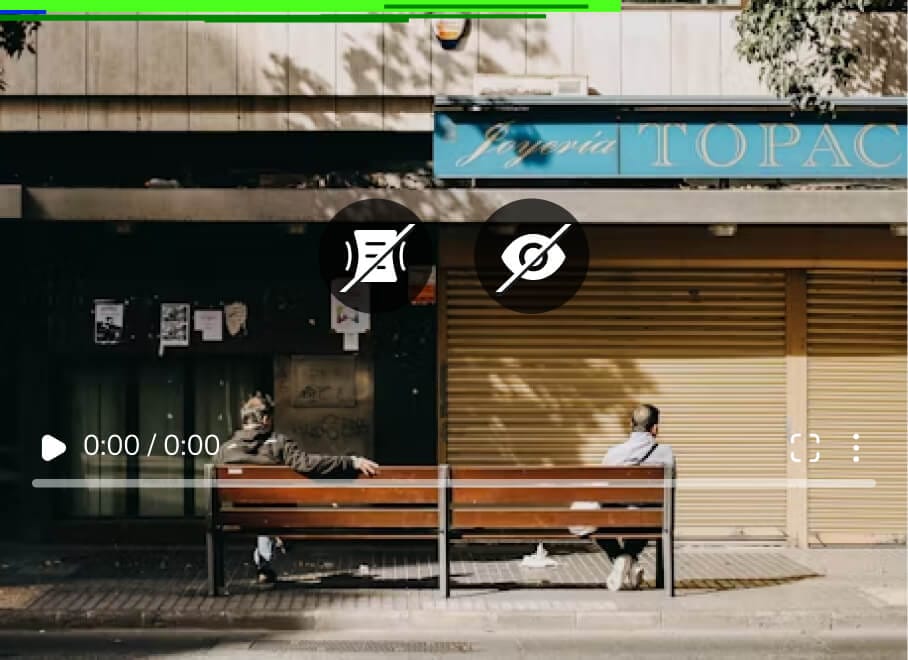
- Video cannot be processed;
- "Unsupported compression format" message;
- Green streaks, flickering, or distorted images.

- Only the first part of a long video plays;
- "File is corrupted and cannot play remaining content" message.
Repairit: How to Fix Corrupted Camera Files without Data Loss
just 3 steps, ensuring no data loss