Many photographers and camera users find themselves handling ORF files, which are image files created by Olympus cameras known for preserving fine image details. Although they offer great quality, they cannot be accessed on most devices or shared on social media platforms. That’s where the need to convert ORF to JPG, as the latter is a widely supported format that works on phones and all types of computers.
This makes JPG an ideal choice for saving your memories, sharing them with others, and printing them easily. Hence, this guide will walk you through the best converters, explain why they are needed, and even help you fix broken ORF files.
In this article
Part 1. A Quick Overview of ORF File
This file stands for Olympus RAW Files, which is a quality image format that stores unprocessed photo data captured by specialized digital cameras. These files preserve original details and lighting, which makes them useful for editing without losing image quality. Below are the best viewers to open these types of files:
-
Adobe Lightroom: It is a professional photo tool that supports ORF files and offers powerful editing features for exposure and sharpness.
-
Olympus Workspace: You can use this free software, which offers precise color adjustment and lens correction with direct support for Olympus camera profiles.
-
FastStone Image Viewer: This tool quickly opens ORF files and supports side-by-side image comparison and batch conversion for users who need fast and simple workflows.
-
RawTherapee: Use this free RAW editor for ORF with tone curves, noise reduction, and sharpening tools, which are great for detailed photo editing.
Part 2. 5 Common Reasons to Look for ORF to JPG Converters
Before we explore the best tools to convert these types of files, it's important to understand why this conversion is necessary. Given below are some common reasons why you need to change files like ORF to JPG:
-
Device Compatibility: Various devices and apps cannot open ORF files directly because they don’t support this special format. Conversely, JPG is widely accepted and works smoothly on phones and computers.
-
Smaller File Size: ORF files are large because they store all original image data for editing purposes. While JPG files use compression, making them much smaller and easier to store or send, which saves space on your device.
-
Editing Flexibility: While ORF files are ideal for advanced editing, many common programs don’t support them. JPG works with almost all photo editors and apps, allowing easy cropping and quick fixes, making it possible to edit images without needing special software.
-
Sharing with Non-Photographers: Not everyone knows how to open or edit ORF files, which can cause confusion for users. In contrast, JPG is the universal photo format that almost anyone can view without extra tools.
-
Printing Convenience: Professional printers and photo labs prefer JPG files for quick processing and compatibility. However, ORF files may not be accepted or require conversion before printing, making ORF to JPG conversion a necessary process.
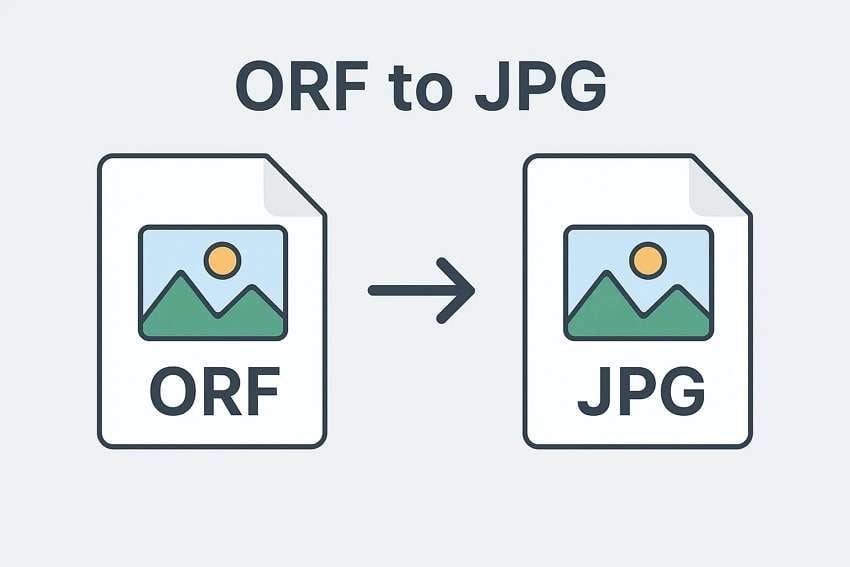
Part 3. Convert ORF to JPG Format Using 5 Leading Tools Online
With the reasons clear, let’s dive into the best online image converters you can rely on. Below are some of the best tools that not only work as ORF file viewers but also convert your images easily to JPG format:
1. FreeConvert
Using this tool, users can convert their images from ORF to JPG as it lets users upload photos with a maximum size of 1 GB. Apart from these 2 formats, the tool supports over 250 formats as input, which can be transformed into various image extensions, including PNG and SVG. Despite that, it allows you to customize the output size of the image based on your preferences.
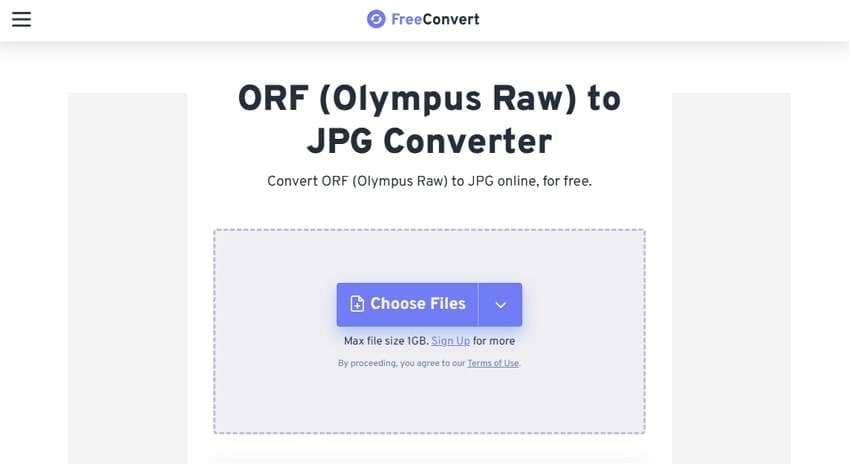
Limitations
- Larger input files require signing up or subscribing to a paid plan.
- All conversions happen online, so any connectivity issue may negatively impact the process.
2. iLoveIMG
This tool converts Olympus Raw Files to the more common JPG by importing the file through the device, Google Drive, or Dropbox. It enables users to batch convert up to 120 ORF images to the JPG format in a single operation. Apart from choosing manually, the tool offers a drag-and-drop feature, making the process of image processing speedy. iLoveIMG also lets you compress or resize the image after conversion to JPG.

Limitations
- Its free version lets users upload 30 files per task.
- The free tool restricts users from uploading files that exceed the 200MB mark.
3. Picflow
Unlike other tools, it offers a clean workspace without banners or pop-up advertisements. It lets users access all its features instantly without any registrations or sign-ups. You can convert more than 50 ORF files at once without any restrictions or upload size, and it allows users to download them as a ZIP folder. Users can drag their photos from their computers and drop them directly into the upload area for fast processing.
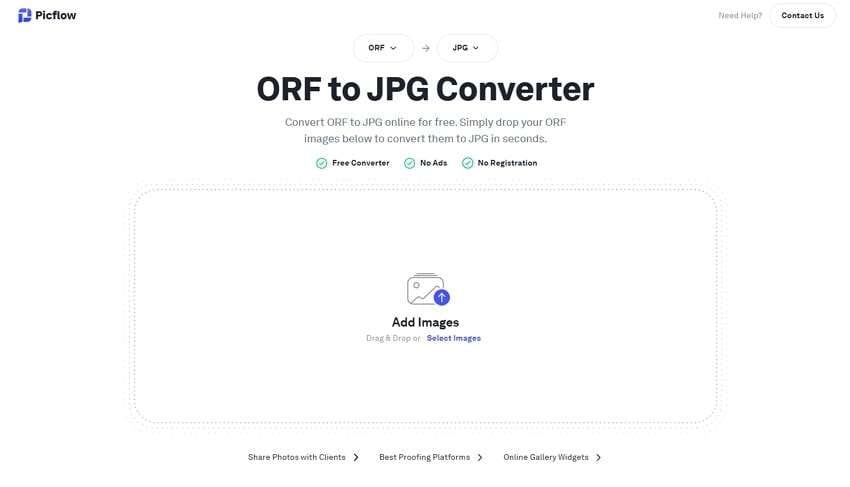
Limitations
- The tool does not offer any offline application for mobile users.
- It doesn't allow adding a watermark or password to your files in the free version.
4. ZamZar
Converting ORF to JPG is effortless with this tool, requiring no software installation and instantly transforming raw images into shareable JPGs. It seamlessly works on desktops and smartphones, enabling users to transform files using the internet. This online service deletes your content from the server after 24 hours of its upload, making it trusted and widely used by people everywhere. Users can also enable the email feature to get their converted projects.
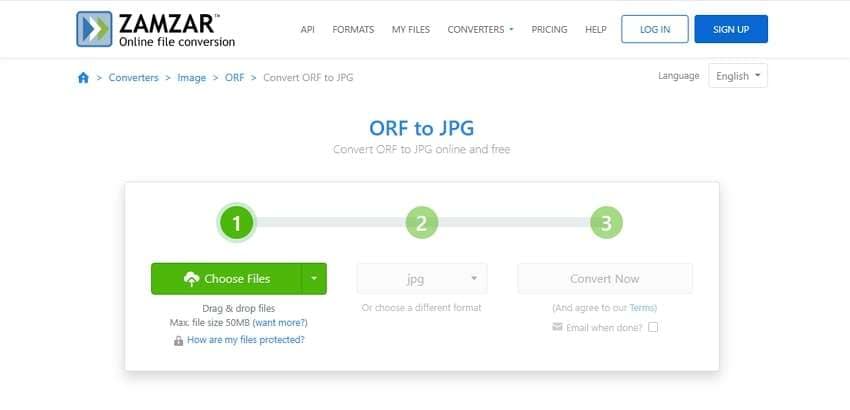
Limitations
- Unlike many other converters, the free version only lets you upload files up to 50MB in size.
- It limits bulk processing by allowing you to upload only 5 files per task for free.
5. CloudConvert
Compared with other ORF file viewers, CloudConvert lets users customize their output results by resizing or changing their quality. With this, JPG files can be compressed, which can reduce file size without quality loss. It also supports vector file conversion, like SVG or EMF, into JPG or other formats for broader compatibility. You can even import or export images directly from Google Drive and OneDrive.
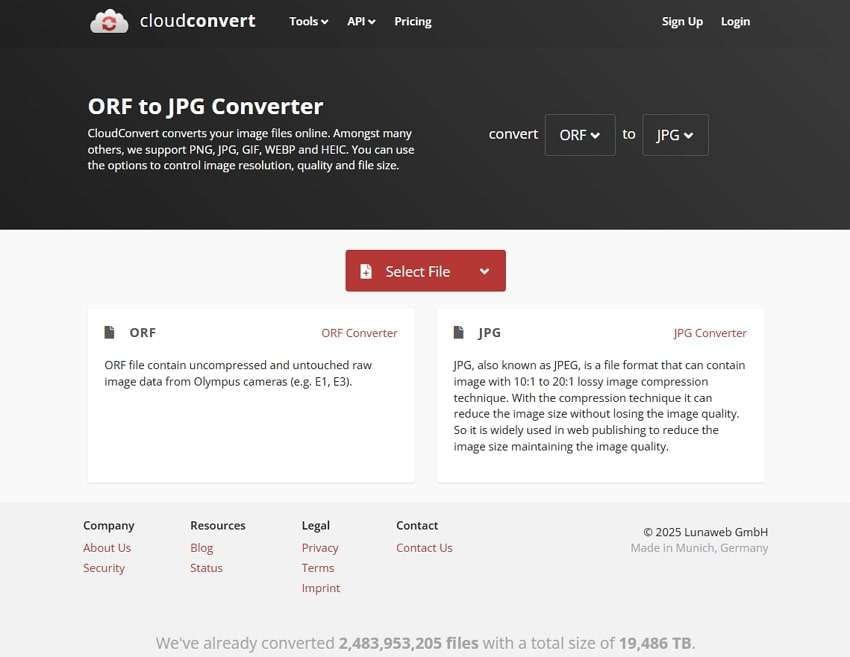
Limitations
- The free plan provides users with a limited 10 conversions per day.
- Using the base plan does not offer instant results, which may be delayed during peak times.
Part 4. Repair Damaged ORF File: A Stepwise Guide with Repairit
At times, users may face errors where the ORF can't open due to file corruption or improper transfer. In such cases, repairing the ORF file becomes essential to restore access and image quality. Tools like Repairit offer different ways to recover broken or unreadable files and images. This specialized image repair software uses AI algorithms to identify and recover lost or broken elements in your ORF files.
Repairit lets you upload and repair multiple corrupted files at once with its batch photo repair feature. It can repair damaged ORFs, even those with large sizes, without compromising the image quality. Apart from repairing ORF files, the tool also supports up to 18 photo formats, including HEIC and TIFF. It gives you a preview of repaired ORF files so you can check the quality before saving the final version.
Key Features

-
All Scenario Repair: This tool lets users repair damaged ORF files due to power loss while transferring or interruptions during downloading.
-
AI Photo Colorizer: The advanced repair solution takes advantage of AI technology to add natural colors to B&W photos and enhance the image depth.
-
Upscaling Images: It can increase picture detail up to 800% by improving clarity and sharpness to bring out fine details and vibrant colors.
Comprehensive Guide to Fix Damaged ORF Files via Repairit
Once you understand the powerful features of this tool, it is time to restore your damaged Olympus RAW files. Follow the steps below to find out how to recover damaged ORF files using this tool:
Step 1. Access Repairit to Restore Damaged ORF files
To initiate the repair process, install this AI repair tool on your computer and choose the "More Repair Type" tab. Then, opt for the "Photo Repair" feature and press the "Start" button.
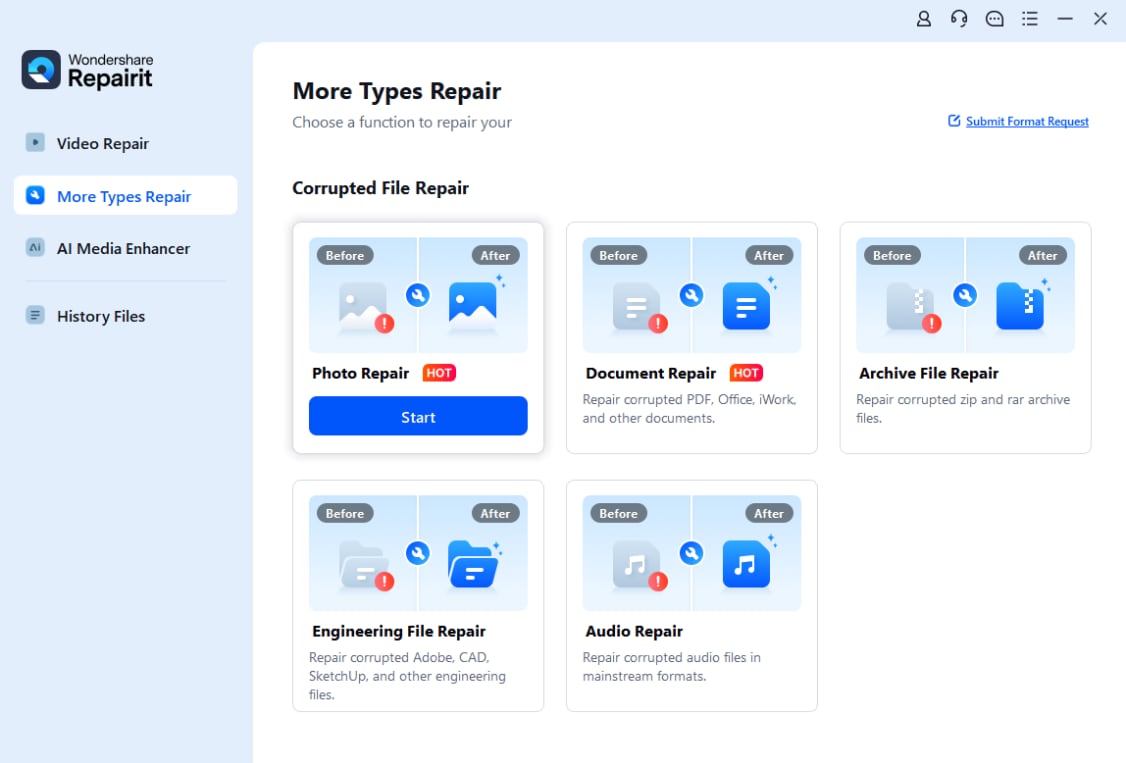
Step 2. Add the Damaged ORF Images to Repair Them
Now, hit the “Add” button and provide your damaged ORF files. In the “Unrepaired Photos” tab, click the “Repair” button to start the process.

Step 3. Export Your Fixed ORF Files
Once the repair is done, opt for the "Preview" button to see if the files have been repaired successfully. Then, click the "Save All" button to save them on your computer.
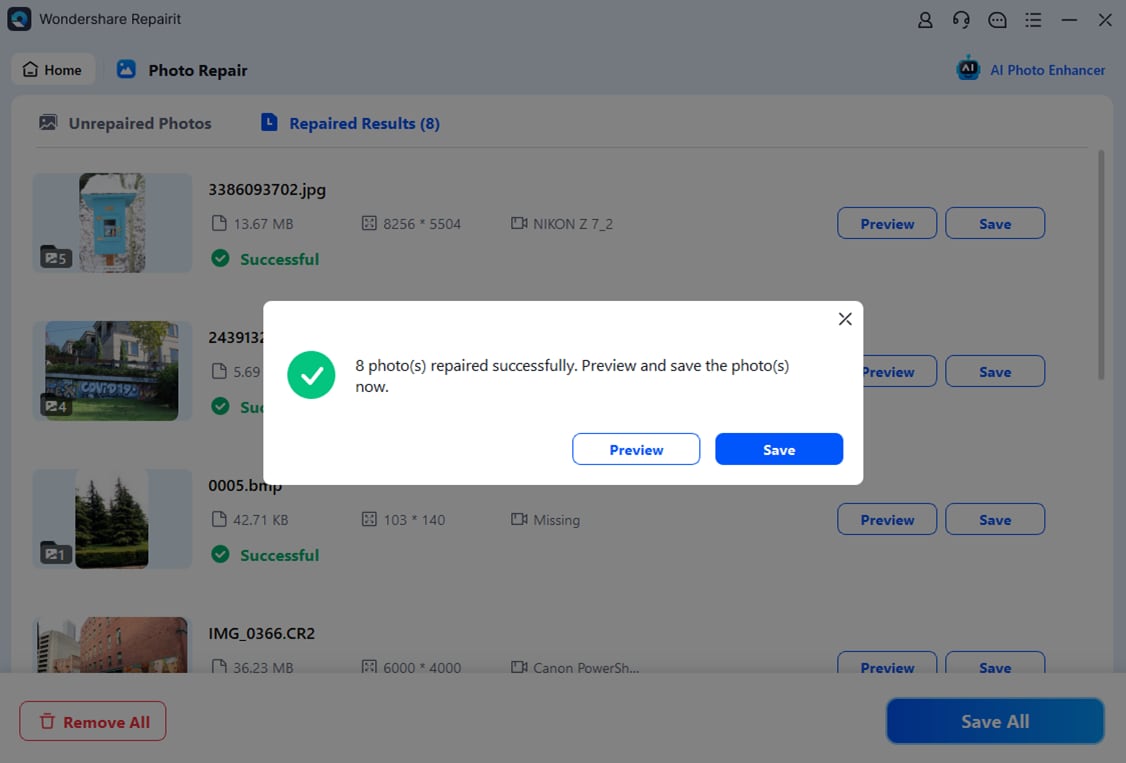
Repair Corrupted ORF Files

Conclusion
In short, converting ORF to JPG helps make Olympus RAW files easier to view and share across devices. With the right tools, users get quick results without losing too much detail. However, converting to JPG can reduce the file size or simplify the editing process. Now, if you experience any damaged ORF files, you can use Repairit, an AI-powered tool to restore image damage due to any scenario.
FAQ
-
Can I convert ORF files to JPG on my phone?
Yes, you will be able to convert ORF files into JPG using online tools in your phone's browser. Most websites support uploads directly from your device's gallery or file manager without needing an app. Just ensure you have a good internet connection and use a trusted, secure converter to avoid issues. -
Will converting ORF to JPG lower the image quality?
Converting ORF to JPG may slightly reduce the image quality because the latter uses compression to make file sizes smaller. While the quality loss isn't usually noticeable for casual viewing, it might affect editing or printing purposes. Even so, JPG offers a great balance of quality and size for everyday use and sharing. -
Can I batch convert multiple ORF files to JPG at once?
Many converters allow batch processing, meaning you can upload and convert several ORF files in one go. This saves time and avoids the need to change each photo individually, which is useful for large collections. Just check the upload limits, as some free tools may restrict file size or number.

 ChatGPT
ChatGPT
 Perplexity
Perplexity
 Google AI Mode
Google AI Mode
 Grok
Grok

