Are you worried about finding the best Insta DP maker for setting up your profile picture? With the evolution of AI, numerous DP makers are available to cater to a broader audience with different needs. Whether you aim for a bold brand statement or a subtle, polished look, these editors offer varied style options.
In this guide, we have gathered the 8 best and efficient DP maker tools along with their detailed step-by-step guides. So, read the following article to learn the best methods to generate visually appealing DP for your Instagram profile.
Table of Contents
Part 1. How to Choose the Best IG Profile Pic Maker Tools
Before diving into the top Insta DP editor tools, it’s essential to understand what makes an Instagram profile picture maker truly stand out.

- Check Editing Features: Select a tool that provides AI-driven enhancements, such as smart background removal and facial retouching.
- Preview and Export Quality: Ensure the tool displays real-time previews of your DP's appearance on both mobile and desktop, delivering a high-quality outcome.
- Template Variety and Style Choices: The best DP makers provide diverse templates, sticker packs, and aesthetic filters for maximum creative control.
- Accessibility and User Experience: Examine whether the app or website is user-friendly, allows direct uploads, and offers instant results without a complicated procedure.
- Security and Privacy: Review privacy policies to ensure that uploaded photos are not misused or shared with third parties, particularly for tools that utilize AI or cloud processing.
Part 2. 8 Best IG Profile Pic Makers You Should Try Now
Ready to create a stunning first impression? Check out these top Insta DP editors that make crafting the perfect IG profile picture effortless.
1. Repairit App [Android/iOS]
Best For: Editing Insta DP using a simple prompt or enhancing images further.
Imagine you are editing an Instagram photo on your mobile and want to make it even more visually appealing. However, since you don't have access to your PC to use the advanced tool, we recommend using the Repairit App in this situation. This tool provides a specific “Text to Edit” feature to enhance the image visuals using simple prompts.
With this tool, users can give a detailed prompt to change the target aspect ratio of the image to fit in the Insta DP. They can preview the generated outcome to ensure its accuracy even before downloading it to the device. Users can also generate visually appealing 3D figures to post on their social media accounts.
Key Features

Repairit Al Photo Enhancer
Edit Photos with Words, Create Magic with Al

- Text-to-Edit: Describe it, AI repairs, enhances & colorizes instantly.
- Memory Revival: Restore old photos, fix scratches & blur, relive details.
- Creative Freedom: Remove objects & turn ordinary shots into unique stories.
- Universal Recovery: Rescue corrupted photos from 2,000+ devices & RAW formats, all securely processed.
Expert Detailed Guide to Use the Repairit App to Make Insta DP
Here we will jump into a detailed step-by-step guide to use the Repairit App to create Instagram DPs with ease:
Step 1. Access the Robust Text to Edit Tool
Upon entering the Repairit App, tap on the “+” icon to insert the desired Instagram DP you want to edit further.
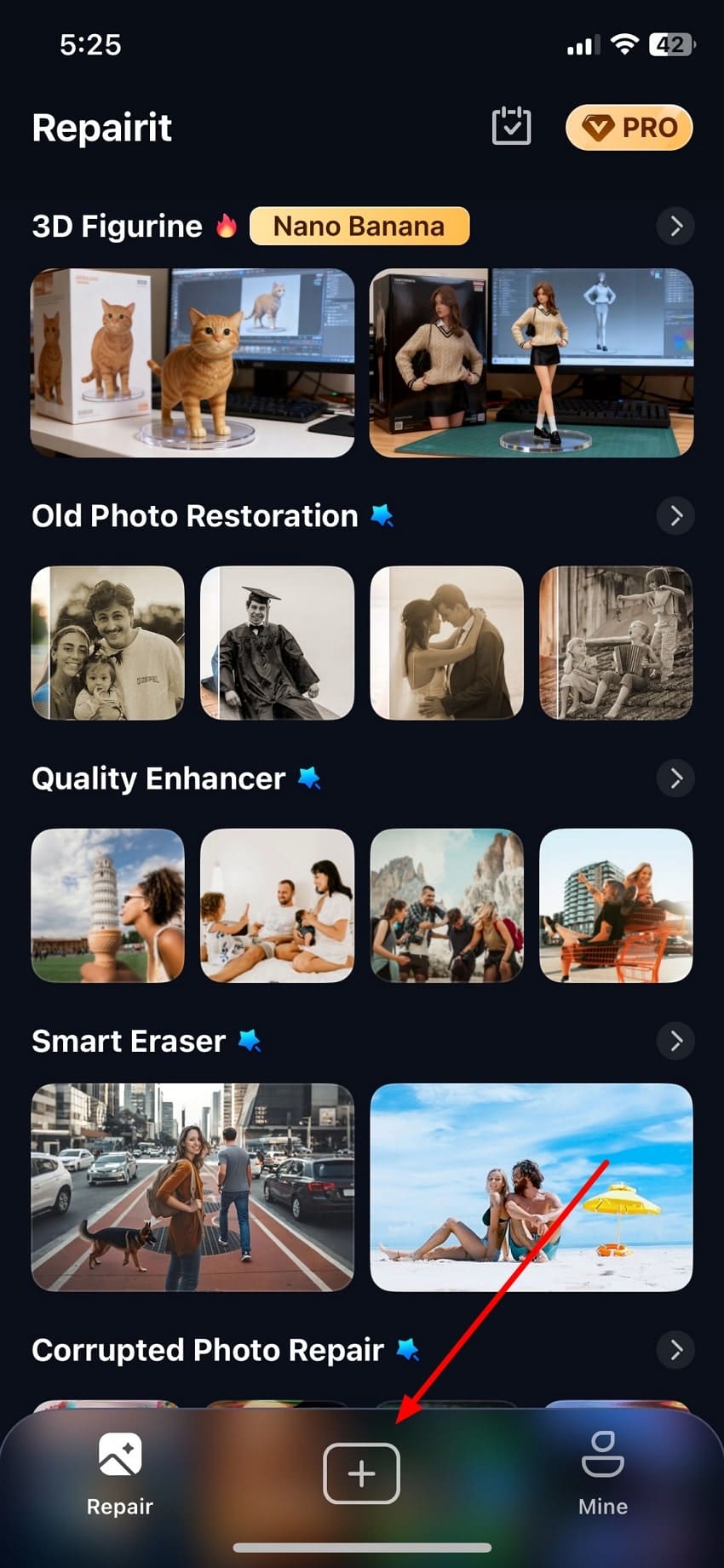
Step 2. Write the Detailed Prompt to Specify
In the following screen, type the detailed prompt within the “Prompt” section for your image and tap “Start Processing” to set it up as an Insta DP.
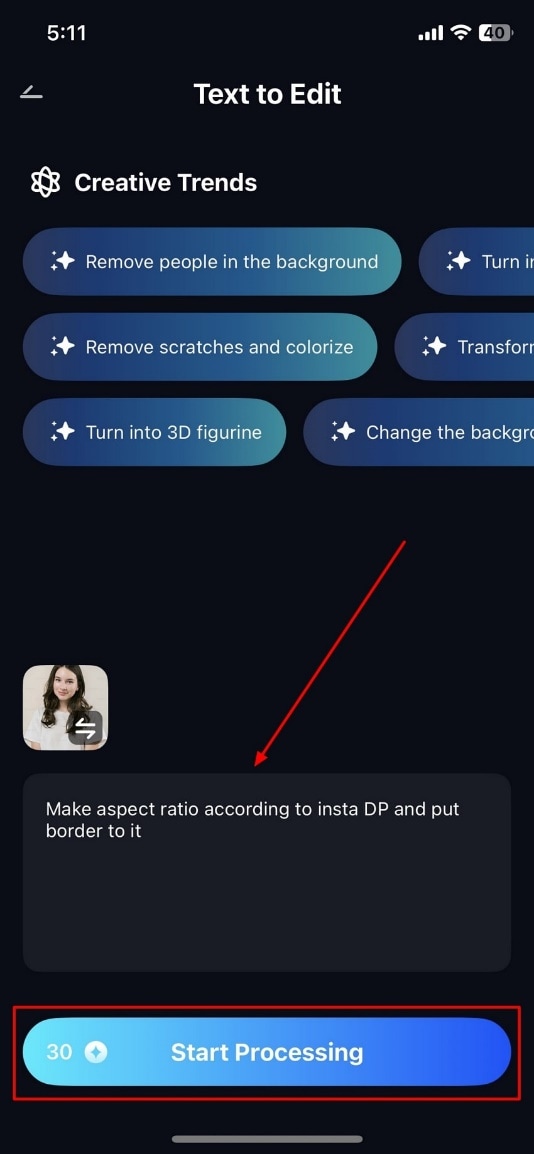
Step 3. Check Generated Insta DP and Save
Once the image is processed, you can preview the before and after of the outcome by dragging the image scale. Tap on the “Save” button at the bottom to get it saved to the designated folder of your smartphone.
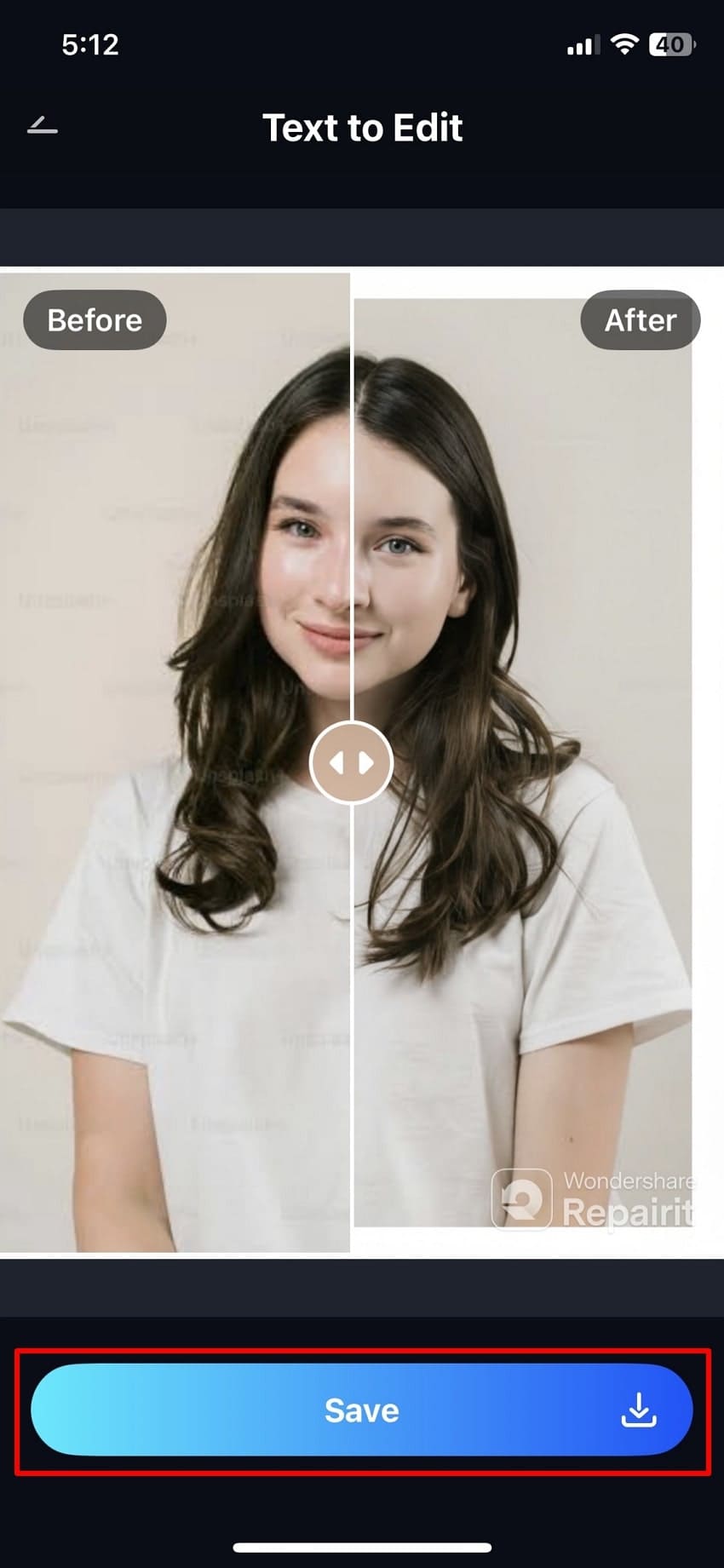
2. Profile Picture Maker
Best For: Instantly generating dozens of professional social media profile pictures with AI.
Profile Picture Maker Insta DP editor is a leading online tool powered by AI to create visually appealing images for Instagram and other social media platforms. It generates images using over 27 AI-powered tools and 750+ unique style options, including different themes. Plus, it effortlessly removes or replaces backgrounds, allowing your profile photo to stand out with style and clarity.
Detailed Stepwise Guide to Use Profile Picture Maker
Step 1. Click on the “Upload Photo to Start” button to insert the desired image into the online tool.
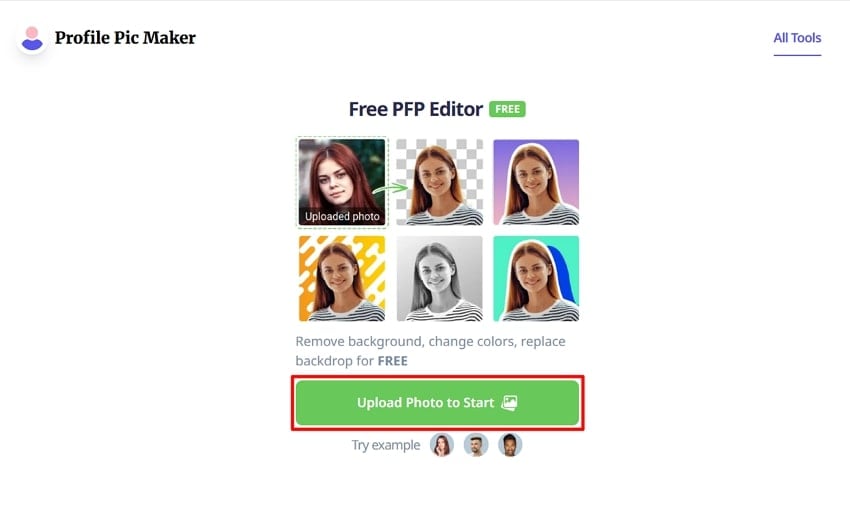
Step 2. In the following window, it will provide numerous DP options, from which you have to select the suitable one.
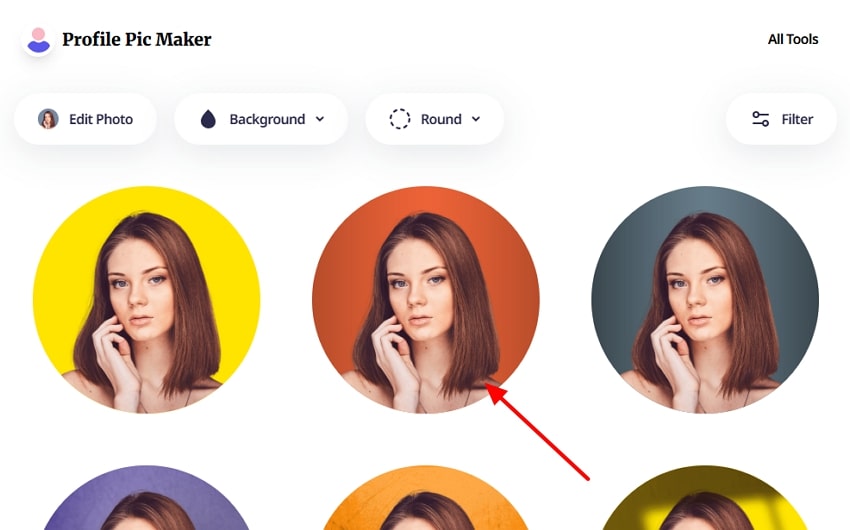
Step 3. Here you can further edit the DP for customization and tap the “Download” button to get it saved to your device.
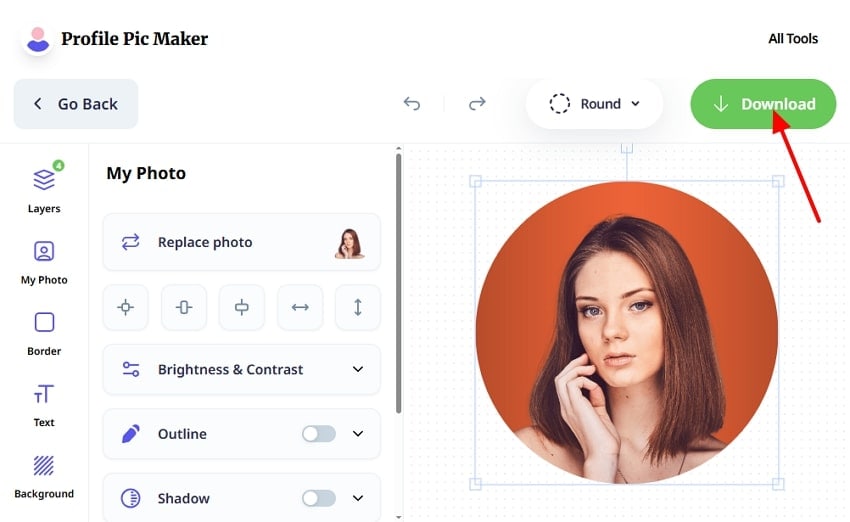
Cons
Many professional features and styles are only available with paid plans.
Poorly lit images can lead to inferior results, requiring users to make further edits.
3. Picsart
Best For: Quickly creating personalized profile images with easy background swap.
This Insta DP maker lets you upload an existing image, take a new selfie, or generate an AI avatar directly within it. Unlike other tools, Picsart allows users to choose whether or not to replace the background, providing more flexibility. Users can even customize their images by adding borders, colors, and patterns, which helps personalize and enhance their profile photos.
Detailed Guide on How to Use Picsart to Create Insta DPs
Step 1. Enter the tool and click on the “+Select Image” button to insert the desired picture.
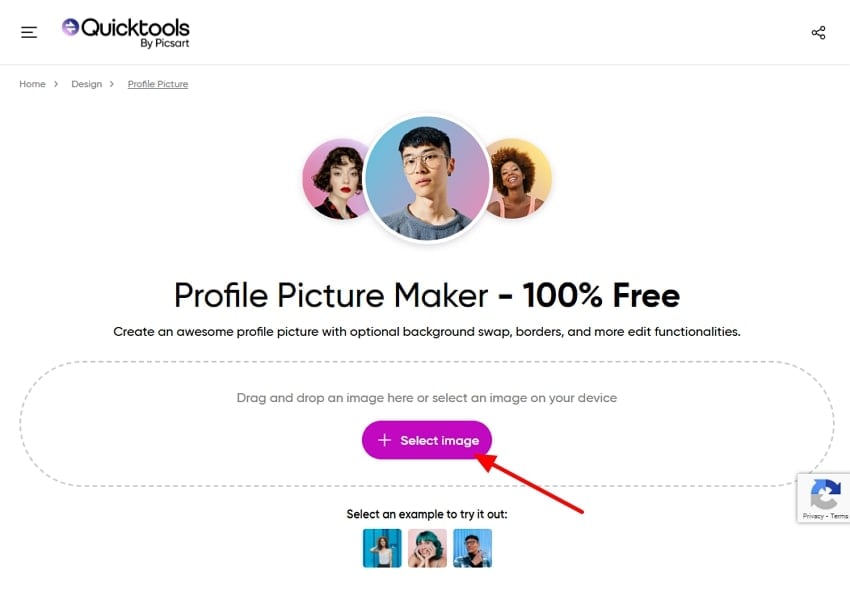
Step 2. Here you can edit the background for your Insta DP and hit the “Download” button to get it saved to your device.
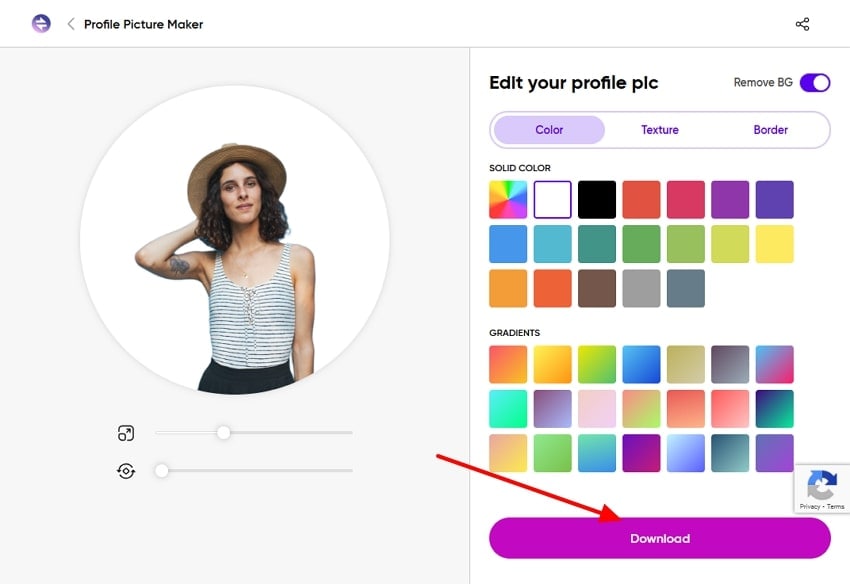
Cons
The editing functionality may be basic compared to professional photo editing software.
Users must manually adjust images, which can be a time-consuming process.
4. LightX
Best For: Creating stylish and customized Instagram DPs using easily accessible templates.
LightX is specifically designed to provide a set of features designed for easy and stylish profile picture creation. This Insta DP maker offers dozens of customizable templates in varying styles, helping users quickly create eye-catching images. Users can adjust the picture's contrast and temperature to make it visually appealing.
Expert Guide to Use LightX Insta DP Maker
Step 1. Upon entering the tool, click on the “Upload Image” button to enter the target image for Insta DP.
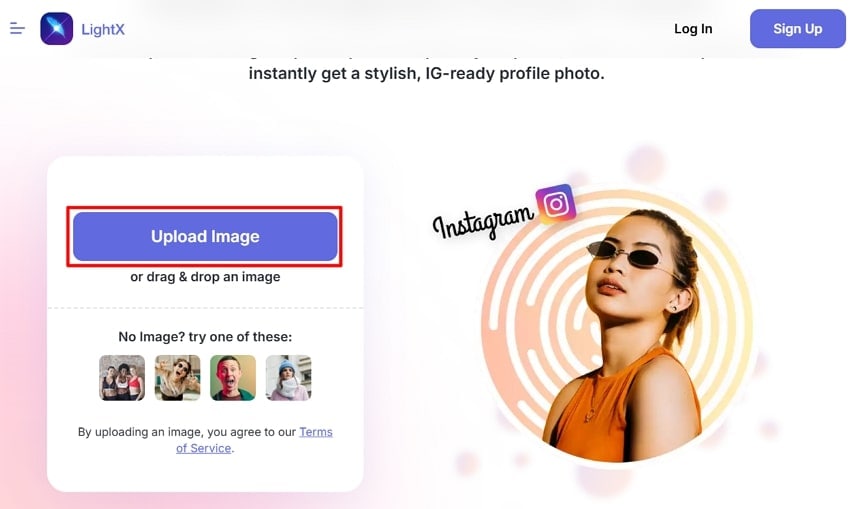
Step 2. Choose the desired template for your target social media platform and click on the "Edit" icon if it needs more alterations. Otherwise, tap on the "Download" icon to export the generated image to the device.
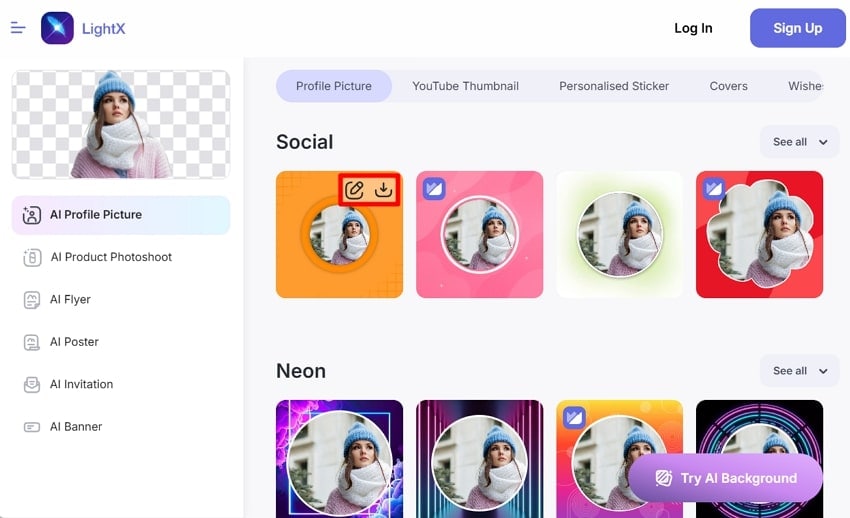
Cons
Sometimes it experiences connection problems or fails to save edited images.
Background editing and AI photo generators may produce inconsistent results.
5. Picofme.io
Best For: Users who want instant, professional results without sharing personal data.
This Instagram profile picture creator offers a privacy-focused experience for generating profile pictures using AI-assisted tools. It utilizes AI to automatically remove and replace the background of uploaded photos, ensuring a clean and professional look. Within this tool, you can add layers, background images, or borders to make your design stand out from others.
Detailed Guide to Use Picofme.io Insta DP Maker
Step 1. Once you access the specific tool, tap on the “Upload Your Photo” button on its main homepage to insert the required picture.
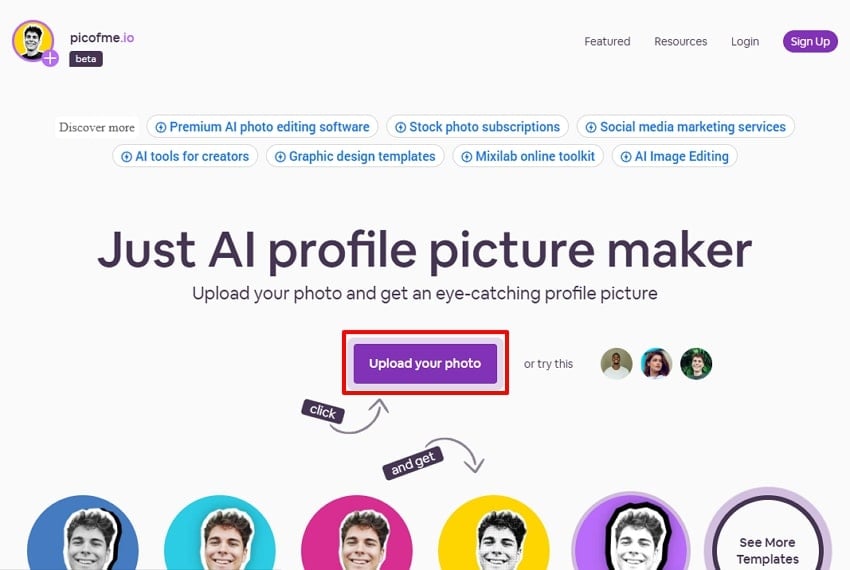
Step 2. It will provide various DP templates to choose from and click on the "Edit" icon to further customize it.
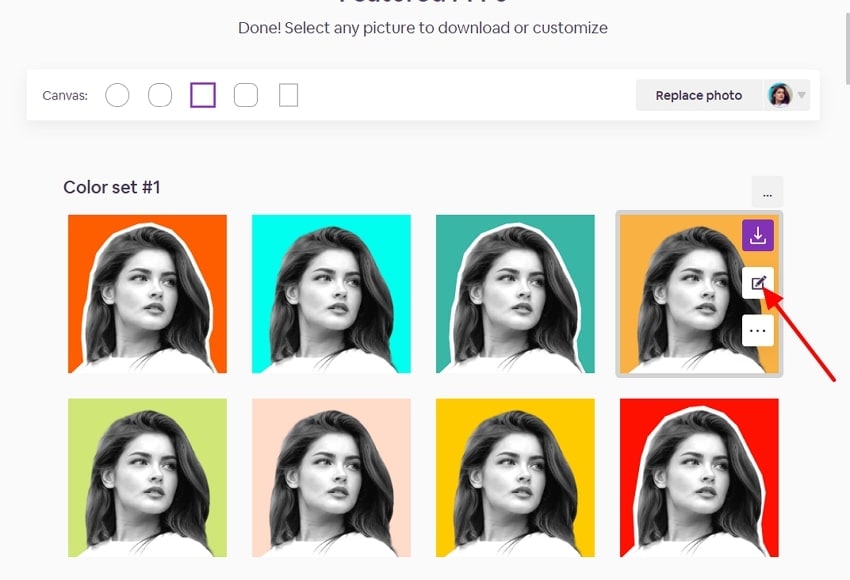
Step 3. Here, edit it by using the given features depending on your needs, and tap on the "Download" icon on the right tab to get it saved.
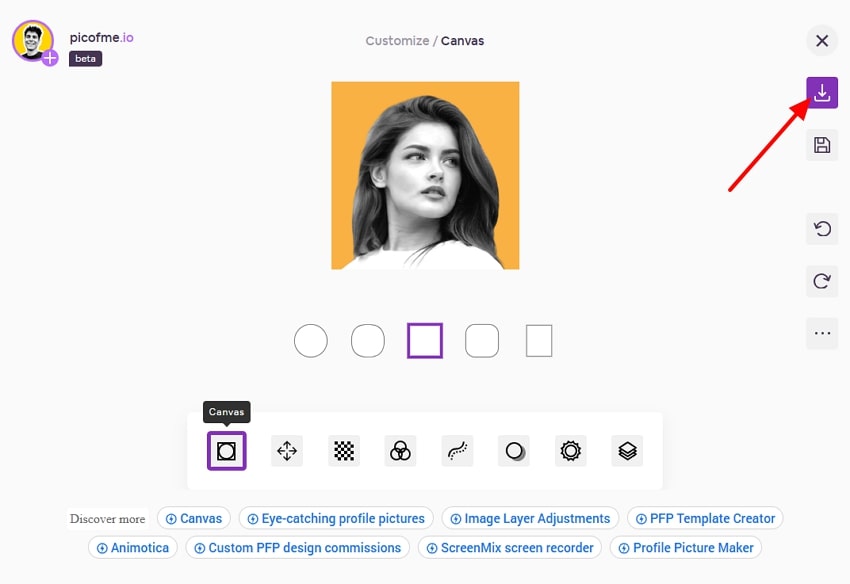
Cons
Fails to remove backgrounds properly if the subject is not clearly a person.
Users seeking detailed or advanced edits might find this tool basic.
6. Canva
Best For: Creating professional profile photos for any social media platform using its powerful AI tools.
As one of the most popular editing software, Canva offers hundreds of customizable profile picture templates for social media platforms. Within Canva Pro, it provides a built-in background remover that lets users easily isolate their portrait for a professional look. Furthermore, users have the ability to add text and even change it to font style and size according to the theme.
Steps to Know the Procedure to Use Canva Insta DP Editor
Step 1. As you access the Canva tool, click on the “Create” icon on the left tab of its main interface.
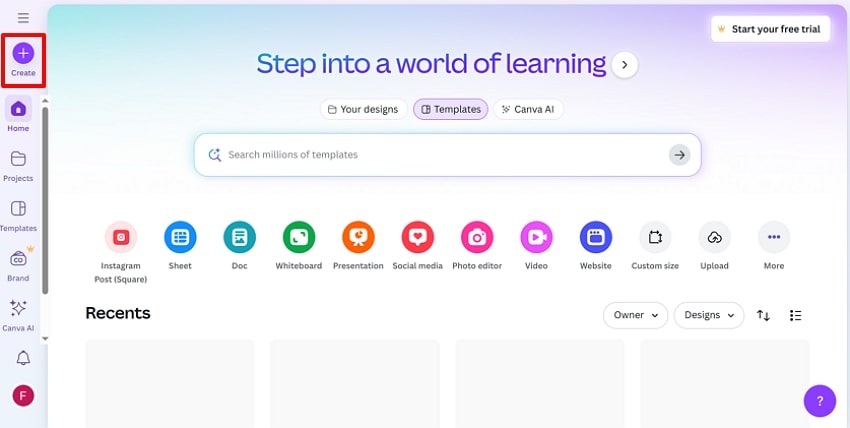
Step 2. Search for the Instagram DP template here and select the “Instagram Profile Picture” option.
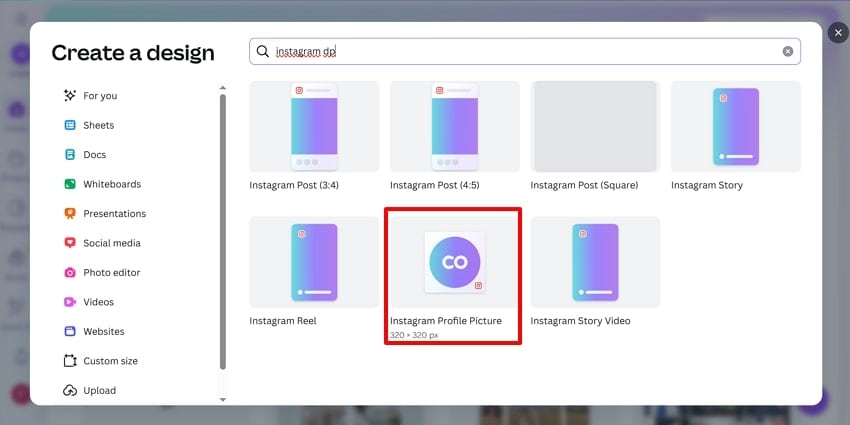
Step 3. Here, insert the desired image for your Insta DP in this template by leading into the “Uploads” section.
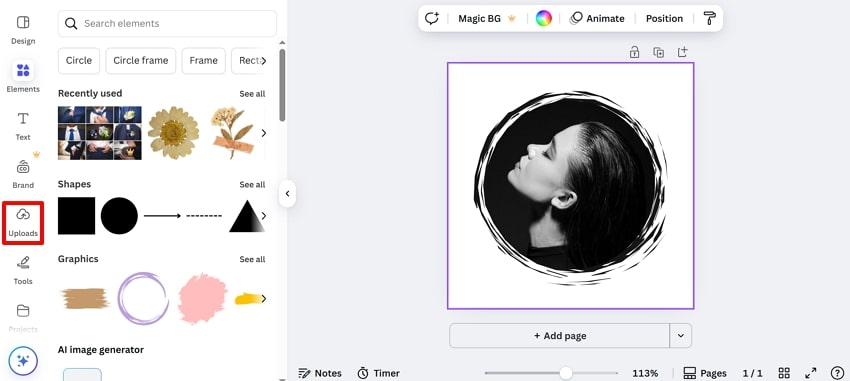
Step 4. Afterwards, you can further edit the image by opting for different features available in the left tab for more customization. Once the Insta DP is ready, you can download it by clicking on the “Share” button.
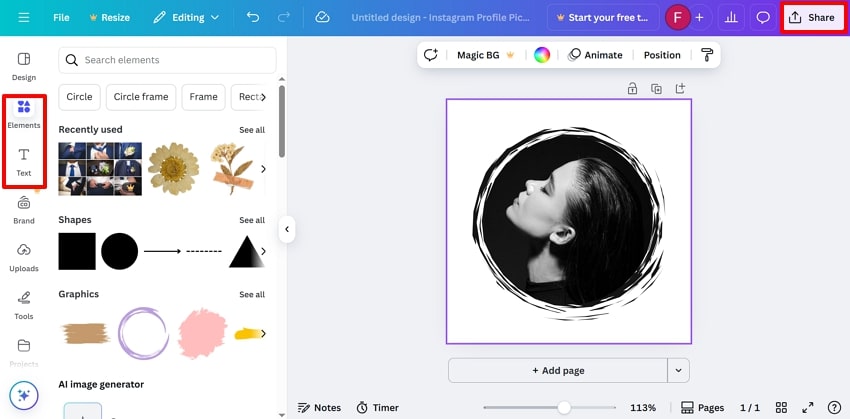
Cons
Advanced tools require a Canva Pro subscription plan, which is a significant drawback.
Users need a stable internet connection for most features, which can be inconvenient.
7. ProfilePictureAI
Best For: Fast and fully customizable profile picture creation with unlimited free downloads.
It offers instant, highly customizable profile photo creation with strong privacy and usability benefits. AI images are created simply on your browser and not shared on external devices, which is a plus point. It provides quick service by generating 30 images within one second and doesn't require extra sign-ups. This tool lets users add solid or gradient-colored circular borders to their profile photos for greater visual impact.
Expert Guide to Use ProfilePictureAI DP Maker
Step 1. Access the "Drop Your Image" section to import the desired image from the device gallery.
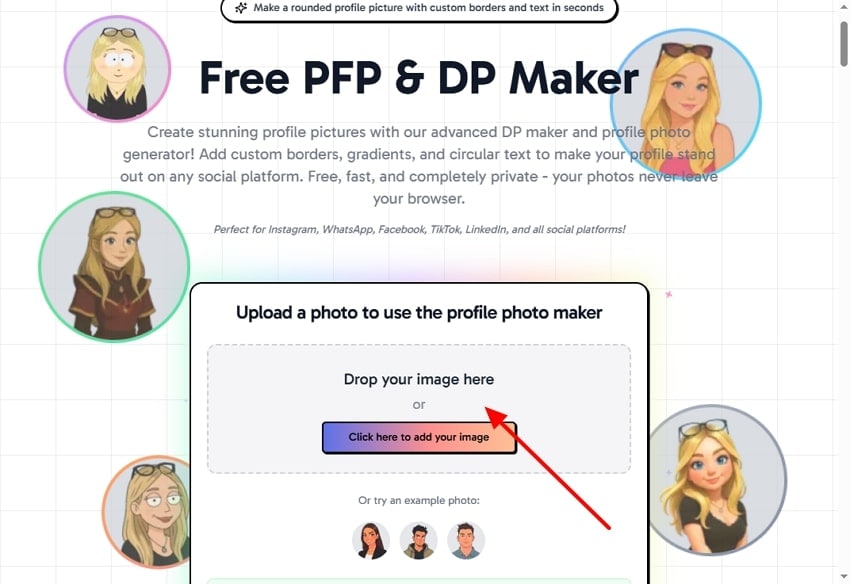
Step 2. You can edit your image further and tap on the “Download” icon to render the updated DP to the device.
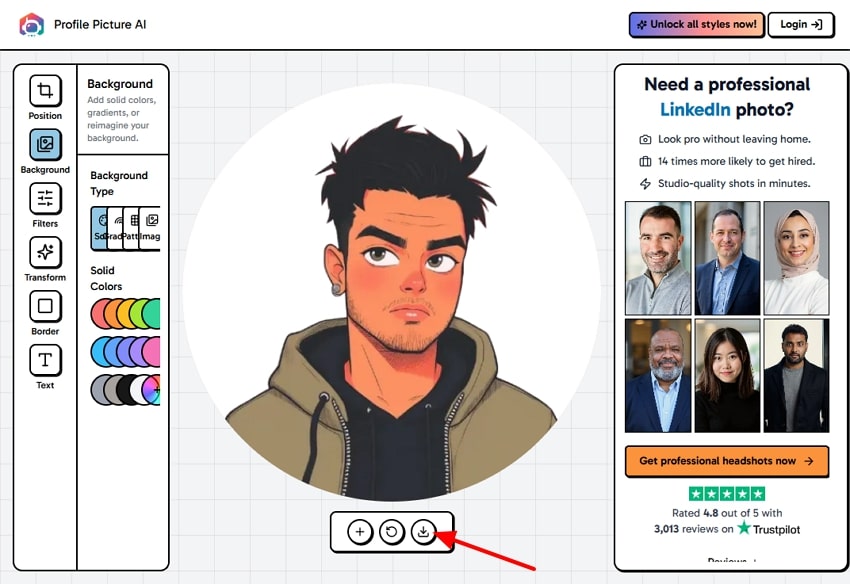
Cons
The tool processes only one photo at a time, which may be inconvenient for users.
It does not offer templates, which are commonly available in other profile picture generators.
8. Design.com
Best For: Creating professional, customizable Instagram profile pictures quickly.
This IG profile pic maker lets users search for a wide range of templates by simply searching by niche name. Users can also add their business logo to get more specific results, which aligns with your work. After choosing the desired template for your Insta DP, you can further edit it. In case you don't want to download it right now, you can click "Save Progress" for later editing.
Detailed Stepwise Guide to Use Design.com
Step 1. As you enter the tool, write down the desired niche keyword and hit the "Start Now" button.
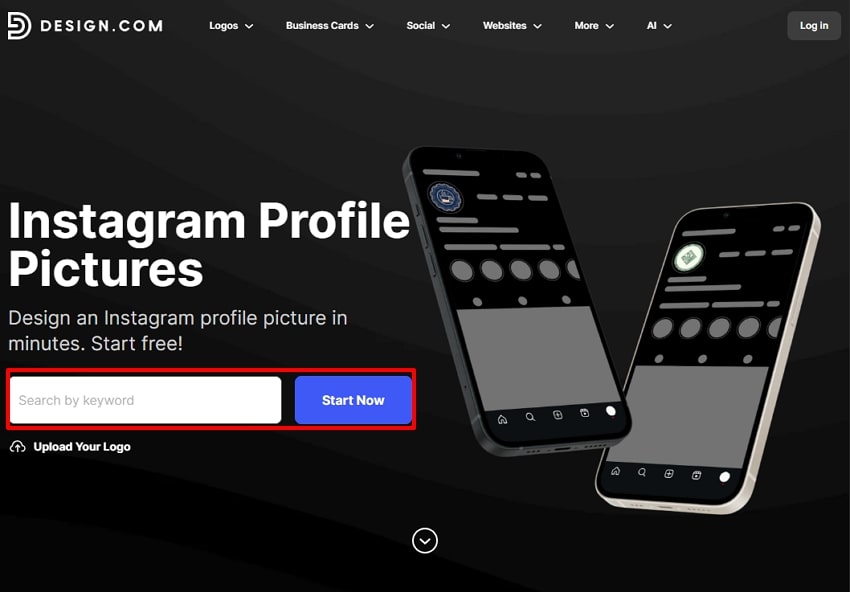
Step 2. Choose the desired template from the given options that align with your motive.
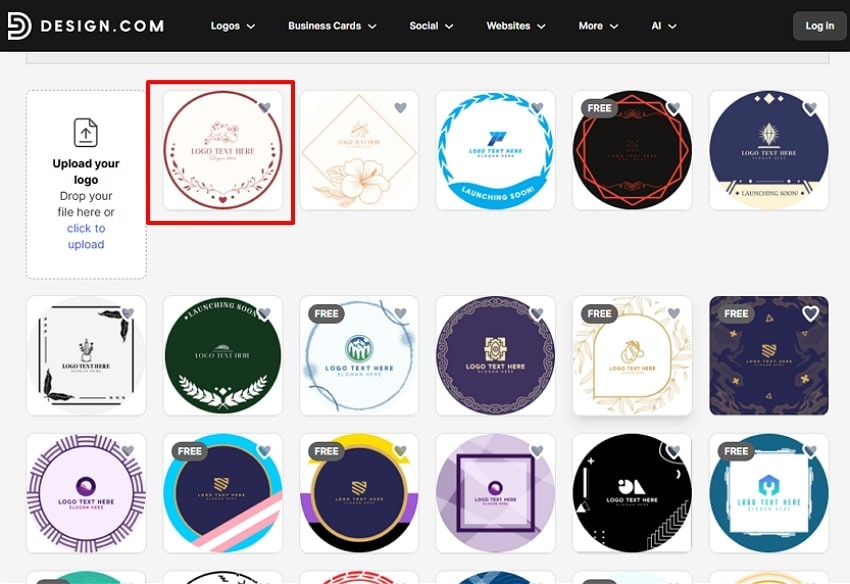
Step 3. Here, users can further edit the logo by accessing its features and hitting the "Download" button to get it saved to the device.
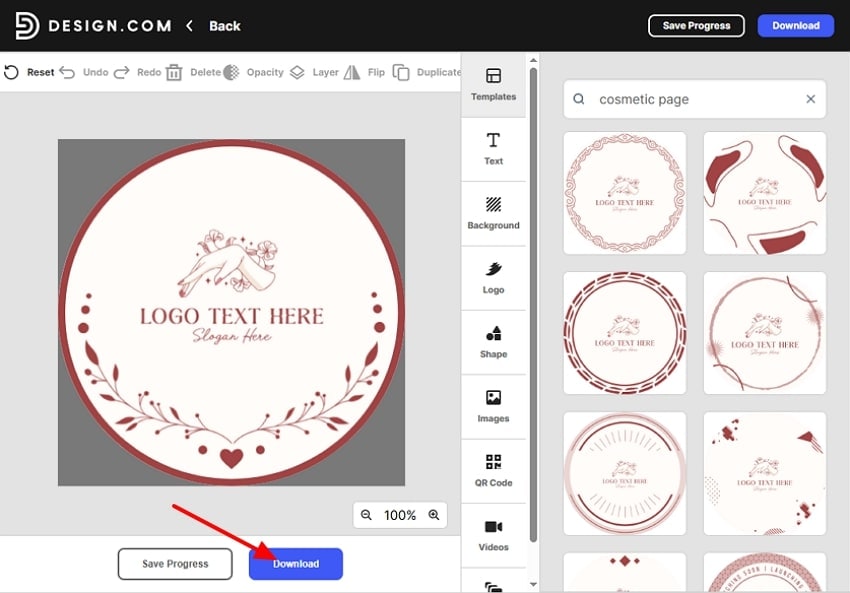
Cons
A professional finds the editing tools restrictive compared to more advanced platforms.
Some users report that certain templates feel generic, making it more difficult.
Part 3. Tips to Make Your Instagram Profile Picture Stand Out
Now that we understand the procedure of using the IG profile maker, let's explore some practical tips to help you stand out:

High-Resolution Image: Ensure you use an image that is of high resolution, and your face is centered within the middle of the image.
Background: Choose bright lighting and a neutral background to help your profile photo pop and avoid distractions.
Consistent Style: Make sure you choose the desired style that aligns with your logo and remains consistent across platforms for easy brand recognition.
Photo Size: Double-check that your photo is sized at least 320 x 320 pixels so it remains sharp even when viewed.
Fix Blurry Images: Before choosing these tools, make sure you repair the pixelated or corrupted DP using an advanced tool like Repairit App, which provides premium enhancement abilities.
Conclusion
Summing up, with the evolution of AI tools, people don't have to worry about editing and resizing their Insta DP. In this article, we have narrowed down the 8 most efficient Insta DP makers along with their detailed guides. However, we recommend using the Repairit App, which provides advanced features to repair all sorts of corrupted files.
FAQs
-
1. Are these DP maker tools free to use?
Yes, there are numerous tools available that are completely free to use, like Repairit App. Furthermore, users can access its batch processing system to repair all corrupted file formats at once. -
2. What is an Instagram DP maker, and how does it work?
An Instagram DP maker is an online tool that lets you create and customize your profile picture with features like borders and backgrounds. Most DP makers allow you to upload a photo, apply customizations, and download a ready-to-use profile image. -
3. Will my photo be uploaded to the PFP servers?
Some DP makers, such as Repairit App, process all images locally to ensure strong privacy. However, there are some online tools utilized by users, which have a security risk, so make sure to choose a tool carefully. -
4. Can I use my DP on other platforms besides Instagram?
Yes, DPs created with these tools are typically optimized for various social platforms, including WhatsApp and Facebook. Furthermore, one should use a circular shape, which can be easily used across all other platforms.











 ChatGPT
ChatGPT
 Perplexity
Perplexity
 Google AI Mode
Google AI Mode
 Grok
Grok


