AI has completely changed how people edit and create images without having expert-level skills. One of the most exciting breakthroughs is the AI image style changer, also called an AI image style transfer. This technology assists individuals in turning regular photographs into paintings, comics, and reproducing the form of a renowned artist's work within seconds.
This technology broadens creativity, whether you are an artist seeking inspiration, a graphic designer looking for new ideas, or a person who loves creative photography. Thus, we have prepared this guide to explore how this AI technology works, and which tools stand out in 2025.
Table of Contents
-
- AI Image Style Changer 1. Repairit App (Android | iOS)
- AI Image Style Changer 2. DomoAI
- AI Image Style Changer 3. Fotor
- AI Image Style Changer 4. Picsart
- AI Image Style Changer 5. Dzine
- AI Image Style Changer 6. Style AI
- AI Image Style Changer 7. Vheer
- AI Image Style Changer 8. OpenArt
- AI Image Style Changer 9. AI Ease
- AI Image Style Changer 10. Gemini
Part 1. What Is AI Image Style Changer and How Does Photo Style Change Works?
AI image style changer is an app that combines the artistic style of one image with the content of another image with the help of deep learning models. This neural network-based system allows users to apply artistic aesthetics to photographs while preserving the original image’s composition. Unlike manual editing, which requires advanced skills, the AI photo style changer works quickly and is easy for anyone to use.
How Does Photo Style Change Work?
Photo style change is a procedure that is divided into several steps, which proceed to the selection of a visual direction and the finalization of the transformed image.
- The AI system takes the original photograph and a reference image that has the specific artistic style or aesthetic that you want to implement.
- High-tech algorithms isolate structural features such as edges and shapes of your image and borrow colors, textures, and brushstrokes from the style reference.
- Deep neural networks mathematically blend these extracted elements using complex optimization processes to combine artistic characteristics with original content structure.
- Afterward, AI technology reconstructs every pixel by applying artistic qualities to your photograph while preserving recognizable subjects and maintaining compositional integrity.
- The result emerges with your original photo's content intact but completely transformed to match the chosen artistic style seamlessly.
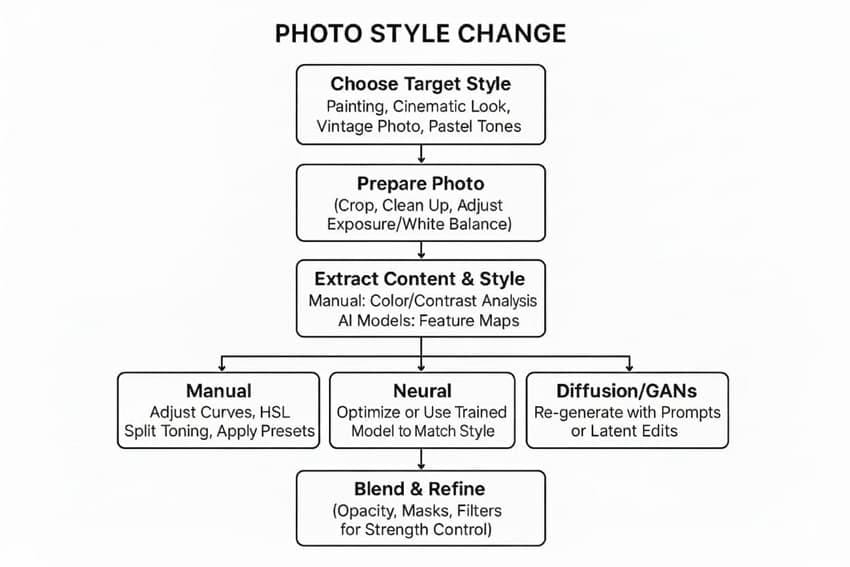
Part 2. AI Image Style Changer Benefits for Artists, Designers, and Everyday Users
Now that we understand what an AI image style generator is and how it works, let’s look at why it matters for artists, designers, and casual users.
- Cost and Time Saving: The technology saves time since users can automate their cropping, filtering, and image enhancement with this technology, which was a manual task before. It lowers the cost of production since there is no requirement for costly materials or space.
- Inspiration Source: Serves as a potent creative driver that circulates new ideas and artistic directions by producing unexpected visual associations and readings. To create novel designs and break the conventional creative boundaries, artists are able to feed abstract prompts or unrelated elements.
- Creative Experimentation: Users can use Van Gogh brushstrokes or the cubism style of Picasso without mastering the complex traditional painting process. The AI technology enables hundreds of style combinations to be tested to arrive at the best aesthetic match for particular projects.
- Portfolio Diversification: Artists can create various stylistic versions of the original work, illustrating Van Gogh's impressionism, Picasso's cubism, or digital styles of the same photograph. Such a widened range offers a chance to attract variety and meet the preferences in terms of aesthetic values.
- Commercial Product Enhancement: E-commerce companies can develop a product presentation by stylizing product photography or making it an artistic theme that aligns with the seasonal promotions. Such differentiation assists products in competing in online marketplaces.
Part 3. Best AI Image Style Changer Apps to Transform Photos
Having discussed the benefits of using AI image style change technology, now it’s time to explore the top AI image transfer apps that can transform your photos instantly.
AI Image Style Changer 1. Repairit App (Android | iOS)
Repairit App is the best photo style changer, equipped with an advanced AI-powered Text to Edit feature that allows you to write any type of description of your artistic style. It allows users to completely change image styles using simple natural language prompts without requiring technical expertise.
Unlike other AI image style changers, Repairit App combines photo restoration capabilities with style transformation. It utilizes neural networks trained on extensive artistic datasets to interpret user instructions and apply corresponding visual transformations.
Key Features

Repairit Al Photo Enhancer
Edit Photos with Words, Create Magic with Al

- Text-to-Edit: Describe it, AI repairs, enhances & colorizes instantly.
- Memory Revival: Restore old photos, fix scratches & blur, relive details.
- Creative Freedom: Remove objects & turn ordinary shots into unique stories.
- Universal Recovery: Rescue corrupted photos from 2,000+ devices & RAW formats, all securely processed.
Ultimate Guide on How to Change Image Style with Repairit App
Let’s look at the following step-by-step guide on how to change image style with this AI-powered app:
Step 1. Tap the “+” icon and import the image for stylization and access the “Text to Edit” feature.
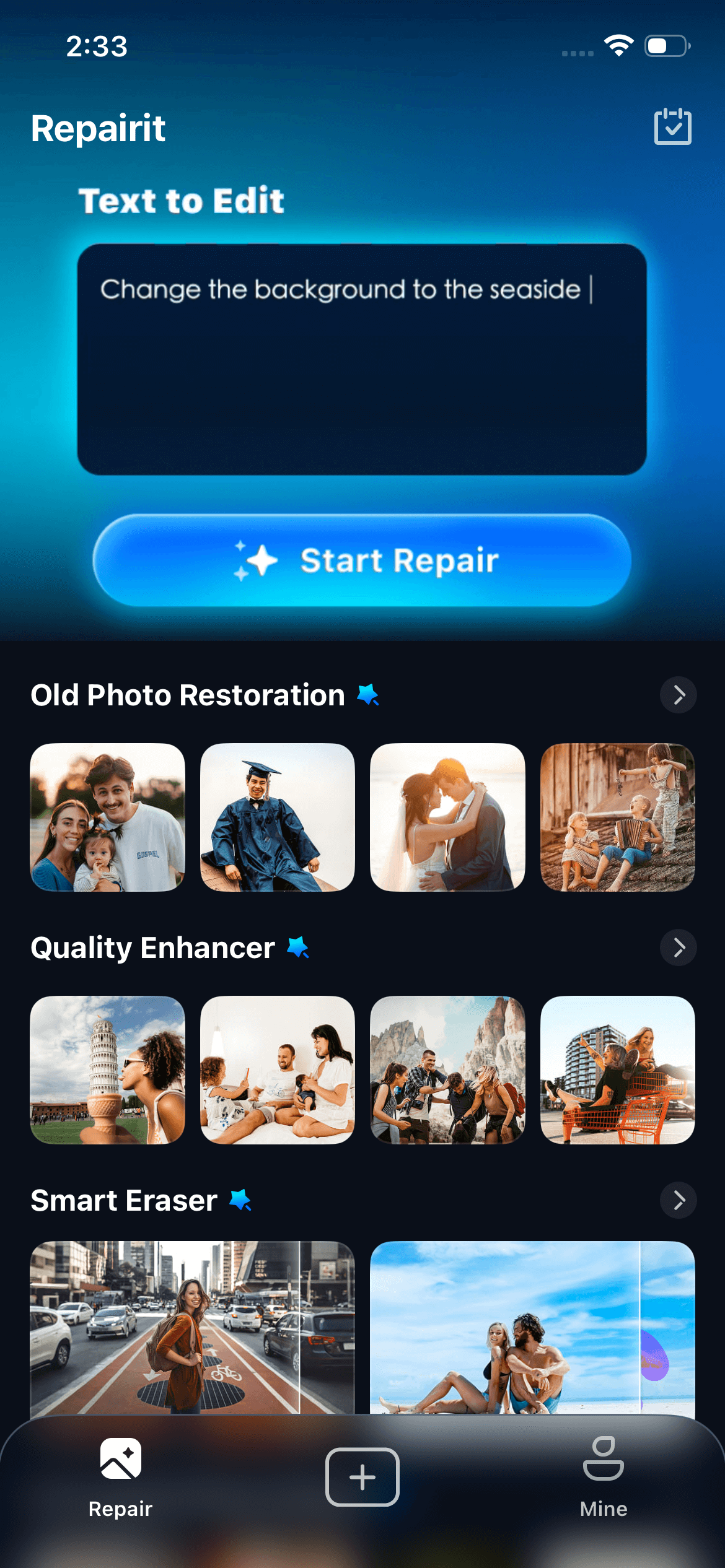
Step 2. In the following screen, enter your desired image style in the text box and press the “Start Processing” option.
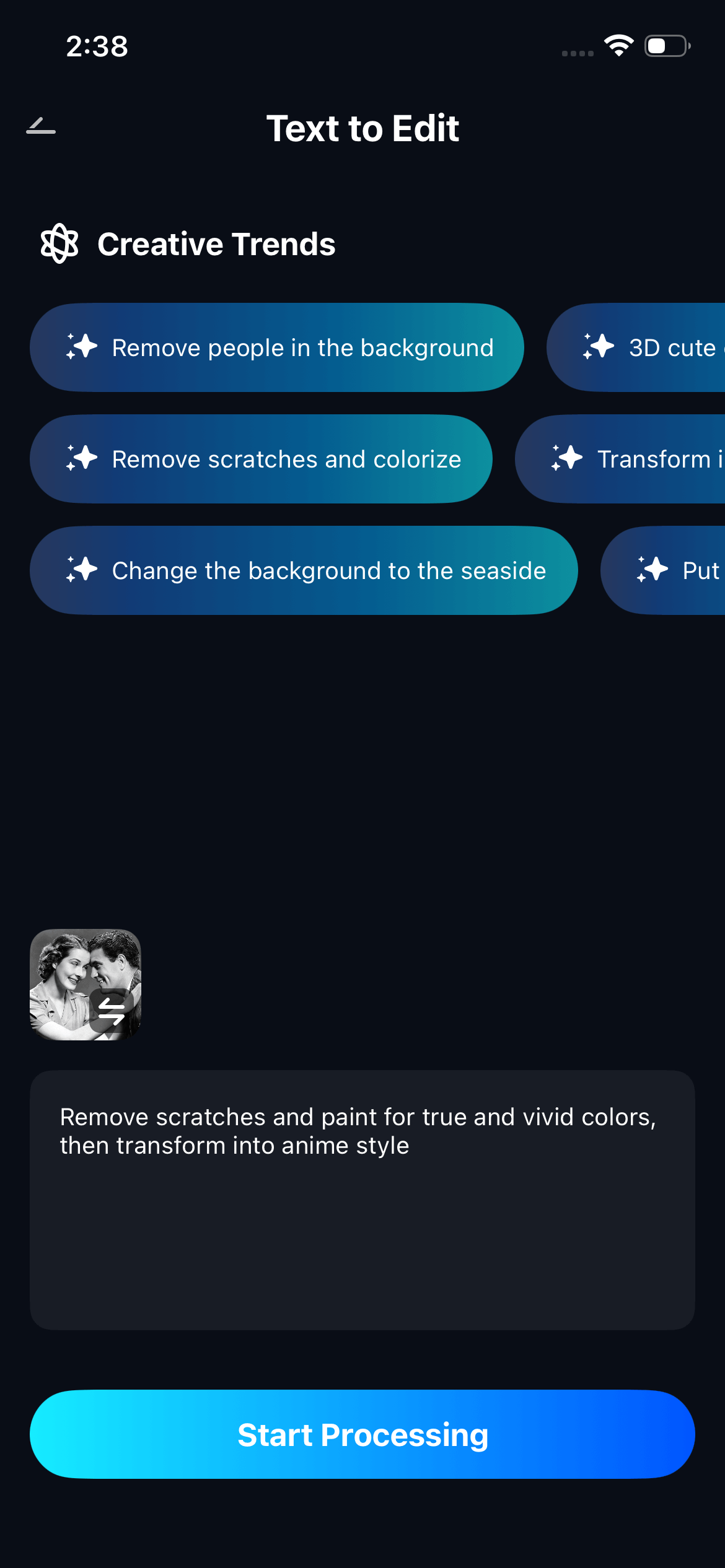
Step 3. Review the before and after results and tap the “Save” button to export the generated style image.
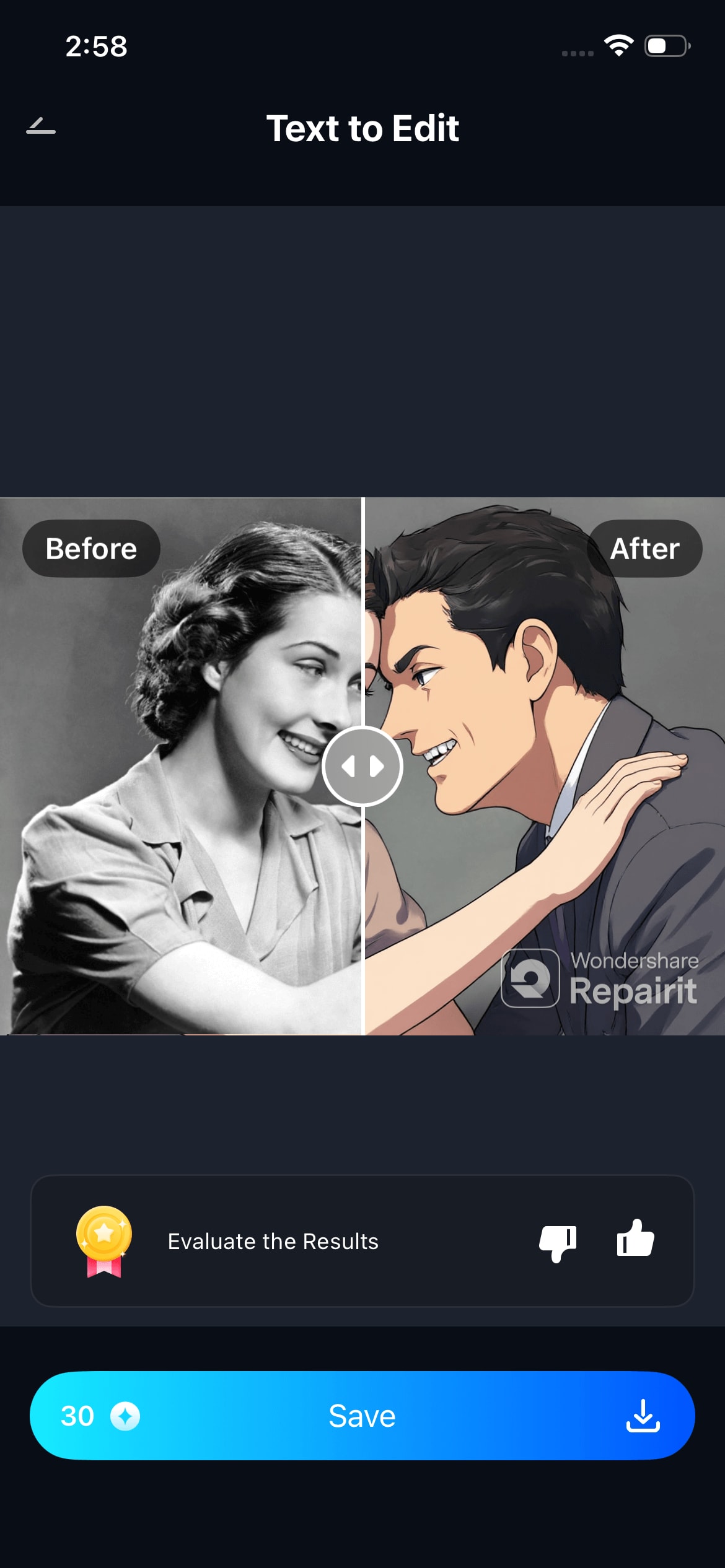
AI Image Style Changer 2. DomoAI
DomoAI is an AI photo style changer tool that converts a regular photograph into a beautiful artistic masterpiece. This tool gives the user the option to select 18+ preset styles, such as anime or Disney, to make their own artistic interpretations with prompts. The tool is designed to suit creators who desire quick and entertaining edits with a professional look without having to struggle with complicated software.
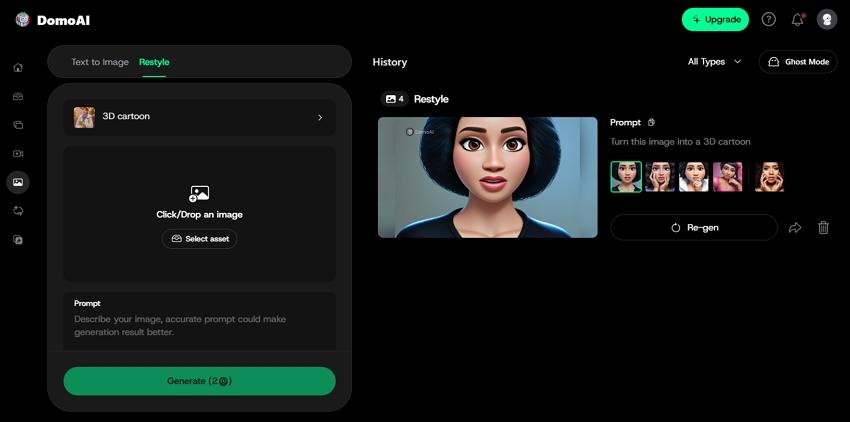
Key Features
- Allows users to apply multiple artistic styles to a single image for a unique combination.
- Users can regenerate the style with a click if the generated image is not satisfactory.
- Offers a ghost mode that doesn’t save your generated images for privacy reasons.
Limitations
❌Produces inconsistent visual effects when combining multiple styles.
❌Generates unpredictable results with low-quality and unstable images.
AI Image Style Changer 3. Fotor
Fotor AI image style changer turns normal images into masterpieces with the help of a sophisticated neural network. The effects of watercolor, sketch, anime, and oil painting can be used on portraits, landscapes, and objects with their one-click simplicity. It comes with an AI-based model that provides HD results within seconds without losing face recognition or structural integrity.
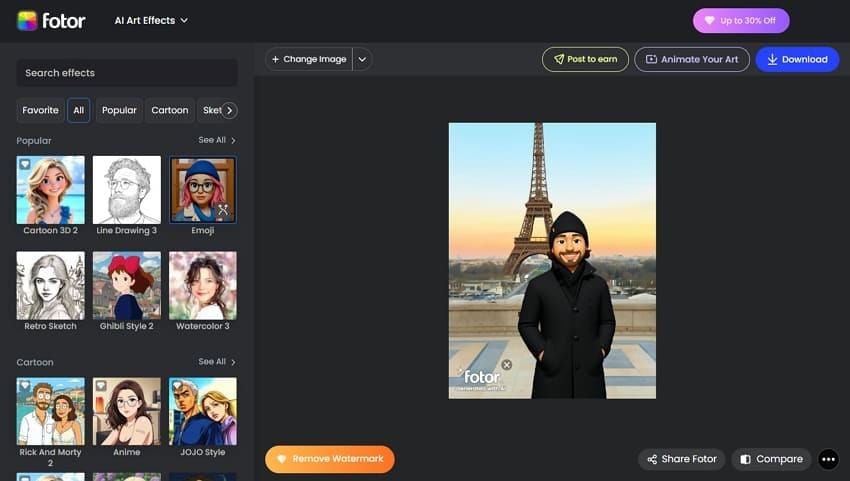
Key Features
- Offers 30+ preset styles ranging from classical masters like Van Gogh to modern aesthetics.
- Allows users to adjust transformation strength to preserve original image characteristics.
- Users can use batch image processing to generate multiple images simultaneously.
Limitations
❌Takes up to a minute to process images, sometimes causing page freezes.
❌Lacks professional features like layer support and detailed color grading.
AI Image Style Changer 4. Picsart
Picsart AI photo style changer is used to duplicate color grading from one image to another to speed up editing. It analyzes and transfers artistic styles through AI while maintaining content integrity. Picsart’s AI image transfer combines cutting-edge neural network technology with a user-friendly interface, making sophisticated image style transfer accessible to both amateur photographers and professionals.
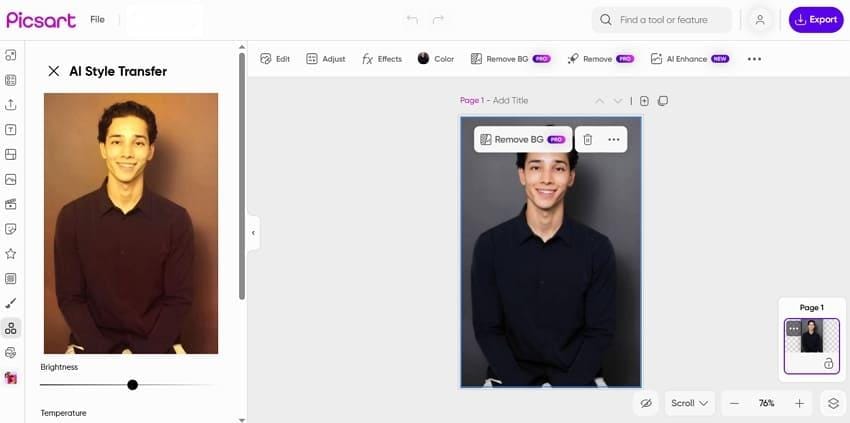
Key Features
- Allows users to adjust the color of the newly transferred style for a perfect look.
- Photographers can transfer image style to 500 photos at a time through batch editing.
- Supports multiple image formats, including JPEG, PNG, TIFF, and WEBP.
Limitations
❌Affects user experience by restricting access to advanced features in the free version.
❌Complex interface can be challenging for new users to master photo editing.
AI Image Style Changer 5. Dzine
Dzine is an AI-powered tool that enables users to create exceptional digital artworks from ordinary photographs with the help of neural style transfer technology. This AI image style change platform is a complete creative toolkit that provides both creation and editing capabilities. Dzine uses artistic aesthetics of reference images and applies them to the photos, generating unique visual compositions of originality and preferred artistic styles.
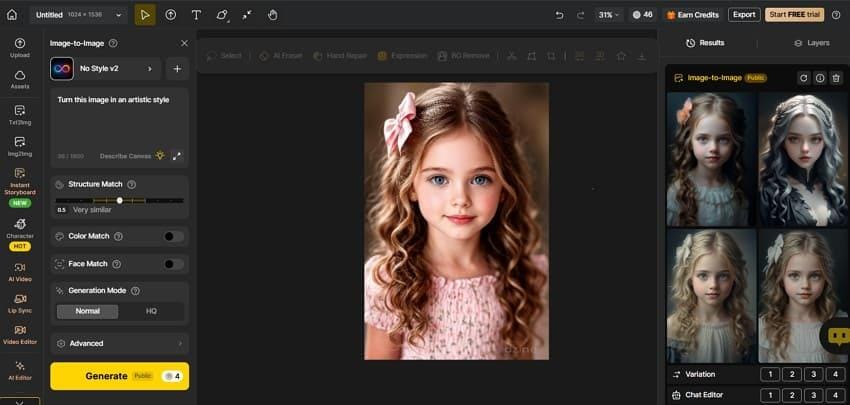
Key Features
- Provides precise control over design elements with drag and drop functionality.
- Integrates AI technology that refines prompts for more artistic and accurate outputs.
- Transforms flat images to 3D models and effects with advanced rendering technology.
Limitations
❌Requires maximum computation power and performs poorly on high-end devices.
❌Generated images need manual editing to fulfill artistic requirements.
AI Image Style Changer 6. Style AI
Style AI image style changer is used to revolutionize digital creativity through advanced neural style transfer technology and intelligent image manipulation capabilities. It uses machine learning algorithms to blend photography content with diverse artistic aesthetics, ranging from Studio Ghibli animations to vintage Polaroid effects. Style AI is based on the GPT-4 and generates high-quality images based on text prompts.

Key Features
- Provides users with the option to create unique artworks and share directly on social media platforms.
- Offers a wide range of artistic styles to choose from for a photo.
- Adjust specific areas while preserving the integrity of surroundings through pixel-perfect editing tools.
Limitations
❌Imposes restrictive limitations on file size, storage space, and processing capacity.
❌Repeated generation requests generate images that don’t resemble the original image.
AI Image Style Changer 7. Vheer
Vheer is a groundbreaking online editor that transforms casual images into captivating artistic masterpieces using advanced neural style transfer technology. It is powered by the Flux Kontext model that enables users to reimagine their images across a spectrum of diverse iconic artistic styles. Vheer maintains the original quality and composition of uploaded images while applying chosen artistic effects.
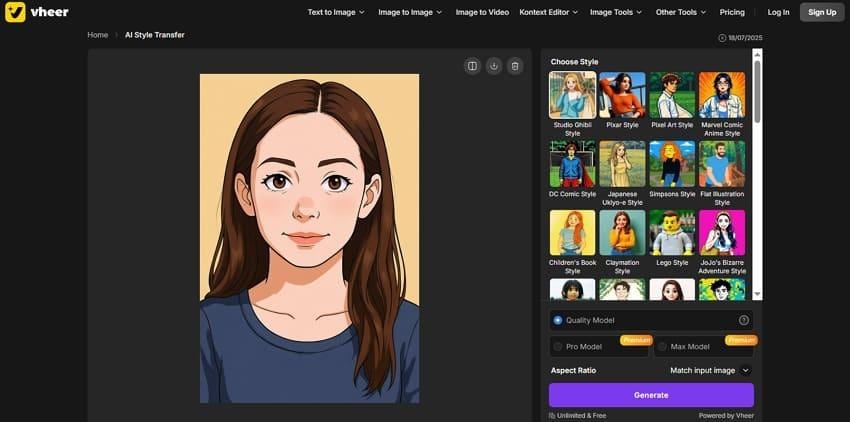
Key Features
- Offers 40+ artistic styles, ranging from Van Gogh, Monet, Studio Ghibli, and more.
- Allows unlimited style experimentation with instant previews before final download.
- Generates output images in Pro and Max models for precise control over output quality.
Limitations
❌Produces front-view results even after requesting different angles and perspectives.
❌Limits user control over detailed image adjustments due to granular customization.
AI Image Style Changer 8. OpenArt
OpenArt is an AI image style changer that performs artistic image transformations by using advanced deep learning algorithms to blend photographic content with diverse artistic styles. Being a browser-based platform, it enables users to instantly apply classic masterpiece aesthetics to digital art styles without requiring expertise. OpenArt processes images within seconds while maintaining the privacy and security of uploaded content.
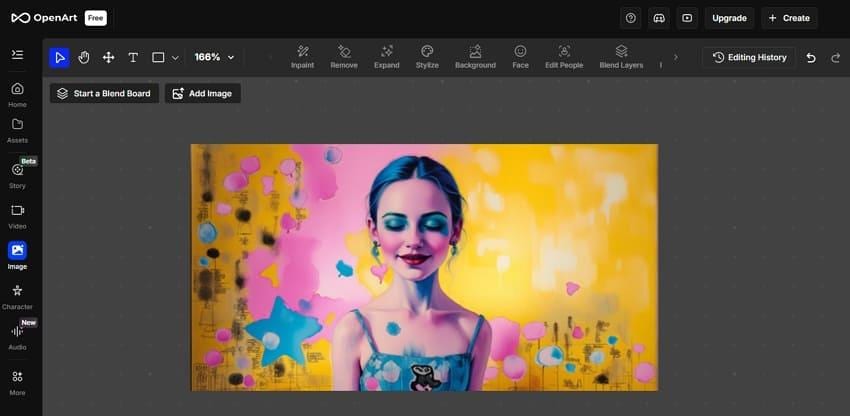
Key Features
- Helps users add layers to images to blend the elements seamlessly.
- Users can input the style preference with a simple text prompt or preset styles.
- Adjust the intensity of the style applied to the uploaded image with the slider.
Limitations
❌Some artistic styles are deteriorated and produce darker style outputs.
❌Struggles to maintain consistent character appearance in batch processing.
AI Image Style Changer 9. AI Ease
AI Ease offers an easy-to-use online AI photo style changer that lets users turn regular photos into artsy visuals in seconds. It works by uploading an image, picking a style like Studio Ghibli, anime, pixel art, or retro PS2, and the system transforms the photo into something new and creative. Whether it’s a person, landscape, product, or pet, the embedded filters give your photo a fresh look.
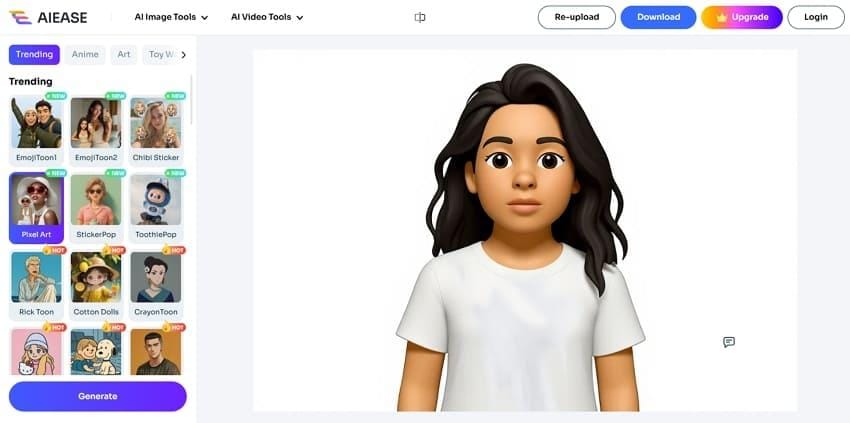
Key Features
- Supports multiple photo types, including portraits, product shots, landscapes, and even animals.
- Accepts text and image inputs to transform or refine existing pictures through prompts.
- Allows image uploading, quick generation, and easy download/share of the transformed image.
Limitations
❌Some filters may not preserve fine detail, such as facial features, accurately.
❌Occasional inconsistencies in styled outputs, with results varying across prompts or inputs.
AI Image Style Changer 10. Gemini
Gemini’s image generation, also known as “Nano Banana,” is Google’s tool for creating and editing images from text or combining images. Users can insert a prompt, upload photos, or mix both to produce visuals with realistic detail, different styles, and imaginative scenes. It keeps characters’ looks consistent across edits, adjusts specific parts of images via language, while allowing multiple turns to refine results.
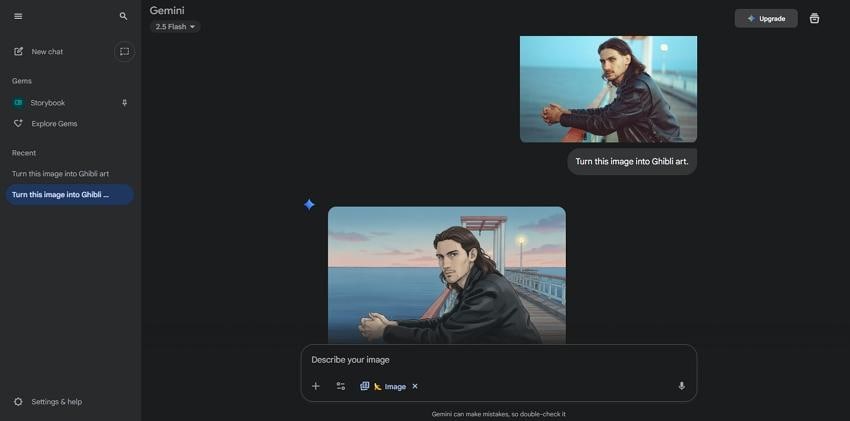
Key Features
- Users can upload and merge up to three different images to create entirely new compositions.
- Strong text-rendering capability so that labels, poster text, and diagrams look clear and well placed.
- Allows users to provide feedback and modify the generated image with prompts in a conversation.
Limitations
❌Limited control over applying very specific artistic styles to uploaded images.
❌Users face strict daily limits with only 10 generations per day.
Conclusion
In conclusion, AI image style changer tools have transformed creative workflows by making advanced artistic transformations accessible to everyone. We have explored how these tools work, highlighted their benefits, and reviewed the most prominent apps. If you’re thinking which app is the best to opt for, the answer is Repairit App. This all-in-one platform combines photo restoration with artistic style transformations securely and efficiently.
Frequently Asked Questions
-
Can AI image style changers work on both photos and digital artwork?
Yes, an AI photo style changer can transform both photographs and digital artwork by analyzing image structure and applying artistic effects. They adapt various styles to maintain composition while producing visually appealing outputs. -
Do AI style changers require a powerful computer to run?
No, many AI style changers run online or through mobile apps, handling processing on cloud servers efficiently. Options like Repairit App show users that they can change the style of their images instantly without breaking a sweat. -
Is there any tool that offer photo restoration and style transformation in one place?
Some tools offer both photo restoration and style transformation, but Repairit App is the most prominent platform. It can repair old or damaged photos while applying artistic style transformations securely and efficiently, all within a single platform.
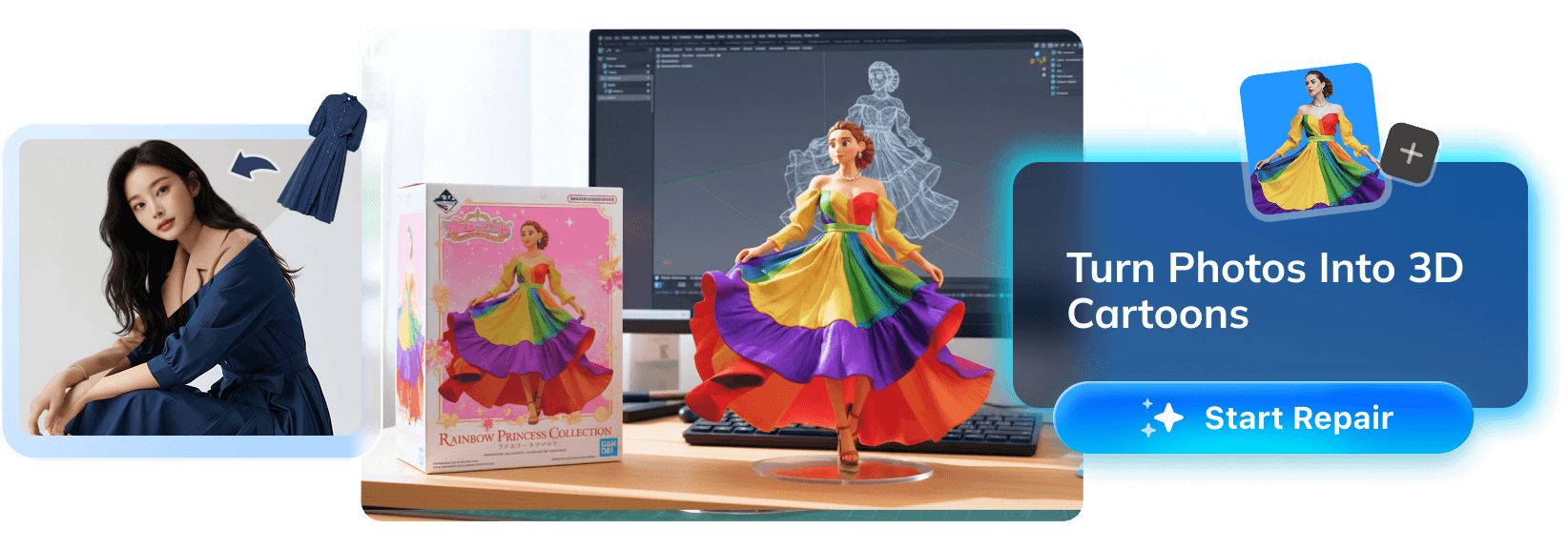











 ChatGPT
ChatGPT
 Perplexity
Perplexity
 Google AI Mode
Google AI Mode
 Grok
Grok


