Dogs make every picture better, whether they’re being goofy, muddy, or flashing their sweetest smile. They’re full of personality, never shy in front of the camera, and always ready to show their love (and maybe their tongues too). That’s why so many people love to edit dog photos.
The best part? You don’t need expensive software to make your dog’s photos shine. Dog photo editing tools make it easy to fix lighting, remove distractions, or add playful filters in seconds.
Table of Contents
Part 1. Why Edit Dog Photos? (Benefits & Scenarios)

Editing dog photos isn’t just for professionals. It’s something anyone can enjoy. A few quick edits can make any moment stand out beautifully.
- Enhance photo quality: Sometimes, even the cutest photo needs a little touch-up. Editing helps fix brightness, contrast, and sharpness, so your dog’s features look their best.
- Remove distractions or backgrounds: Ever snapped the perfect shot only to find clutter or random people in the background? Online dog photo editors make it easy to clean up your image or replace the background.
- Add creative effects, frames, or stickers: Want to make your dog look like a superhero or add a cute paw print frame? Many editing tools let you play around with filters, frames, and stickers to match your dog’s personality and make the photo more fun.
- Make photos social media-ready: Edit your dog’s photo now and watch it pop on Instagram or Facebook. Crop, adjust colors, or add text for a personalized and shareable touch.
Part 2. Best Tools to Edit Dog Photos Online Free
Steal the spotlight with your best dog pictures using the top dog photo editors.
| Tool Name | Key Features | Disadvantages | Best For |
| Repairit – Best for Quick Dog Photo Edit Online | ✔️Fixes blurry or damaged photos ✔️Removes unwanted objects ✔️Changes backgrounds easily ✔️AI text-to-edit for quick commands |
✖️Only available on Android and iPhone ✖️Adds watermarks on free edits |
Quick, AI-powered dog photo fixes |
| Lightroom Dog Edit Photo Tool for Professional Dog Photo Editing | ✔️Precise lighting and color adjustments ✔️AI presets for professional results ✔️Masking tools to highlight your dog |
✖️Limited part-editing options ✖️Can’t add or remove elements |
Professional pet portraits and clean lighting edits |
| LightX Edit Dog Photo Tool for Creative Dog Photo Editing | ✔️Turns photos into digital art or paintings ✔️Offers creative styles like watercolor or 3D- Easy download and sharing |
✖️Needs sign-in for free credits ✖️$3.99/month for full access ✖️Free version has watermarks |
Artistic and social media posts |
1. Repairit – Best for Quick Dog Photo Edit Online

When it comes to capturing dogs, every wag, tilt, or paw stretch deserves to be picture-perfect — but not every shot turns out that way. The Repairit App changes that. It’s an AI-powered dog photo editor designed to make your pet photos as lively as the moment you took them.
Instead of spending hours tweaking exposure or removing messy backgrounds, simply type what you want. That’s the magic of Repairit’s Text-to-Edit feature. Write something like:
- “Add soft golden lighting and make the fur look fluffier,”
- “Clean up the background and brighten the eyes.”
The AI instantly understands your intent and applies those changes with precision — no need for masking, manual brushes, or layers.
Whether you’re documenting your puppy’s first day home or creating a stylish portrait for your Instagram feed, the Repairit App makes it effortless to edit dog photos with creativity and accuracy. The next time your furry friend strikes a pose — let Repairit turn it into a masterpiece.
Key Features:
- AI Text-to-Edit Precision: Describe your vision and watch the app bring it to life in seconds.
- Smart Enhancement: Automatically detects and sharpens fur, adjusts lighting, and enhances eyes for that soulful look.
- Background Redesign: Swap dull or cluttered scenes with park greens, soft studio tones, or dreamy pastel skies.
- Instant Preview: Review changes before saving — ensuring every whisker and shadow looks right.
- On-the-Go Creativity: Edit dog photos directly on your phone, whether you’re out for a walk or relaxing at home.
Step-by-Step Guide:
Step 1: Launch the Repairit app and tap Text to Edit. Then, input the dog photo you will edit.
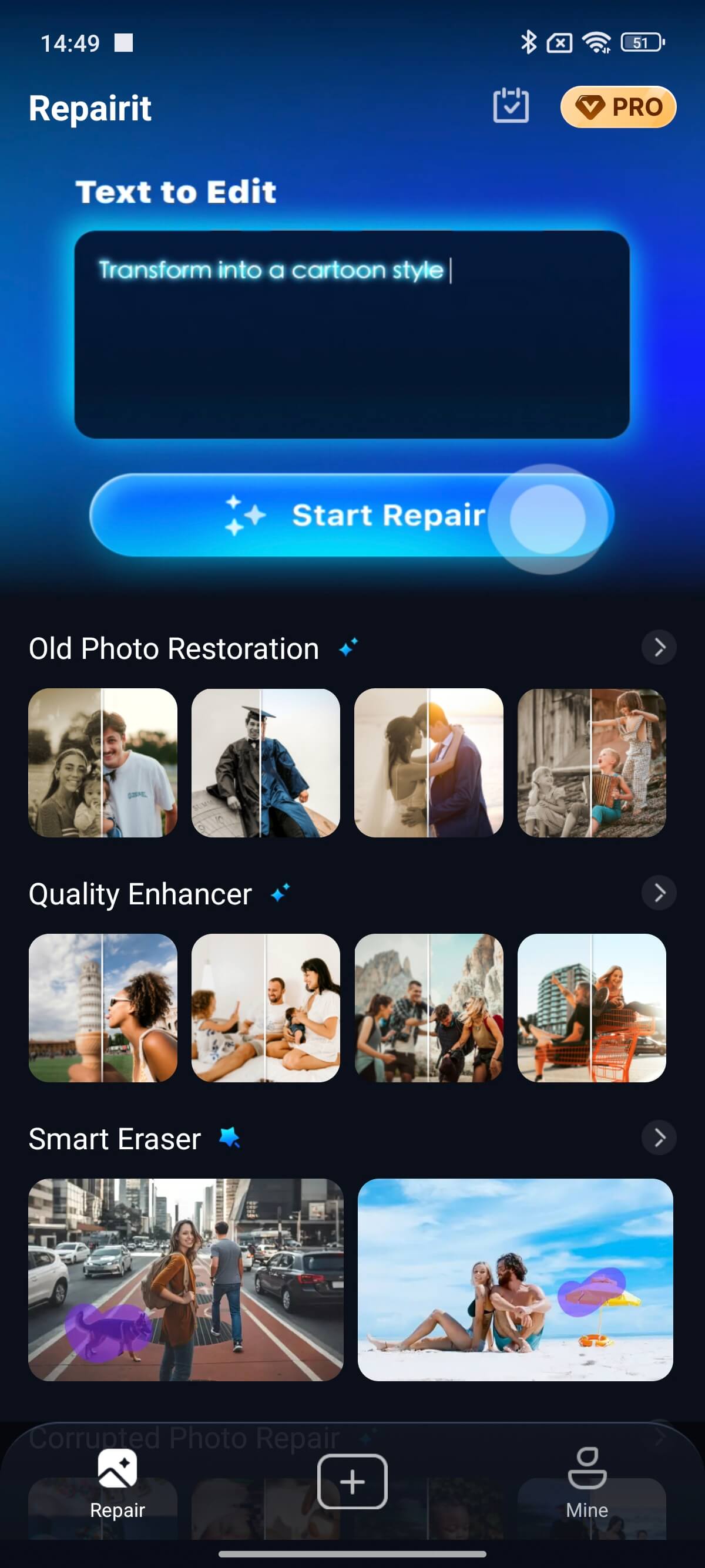
Step 2: Try the existing AI prompts or type in your own command. Hit Start Processing and the AI will automatically edit your dog photo.
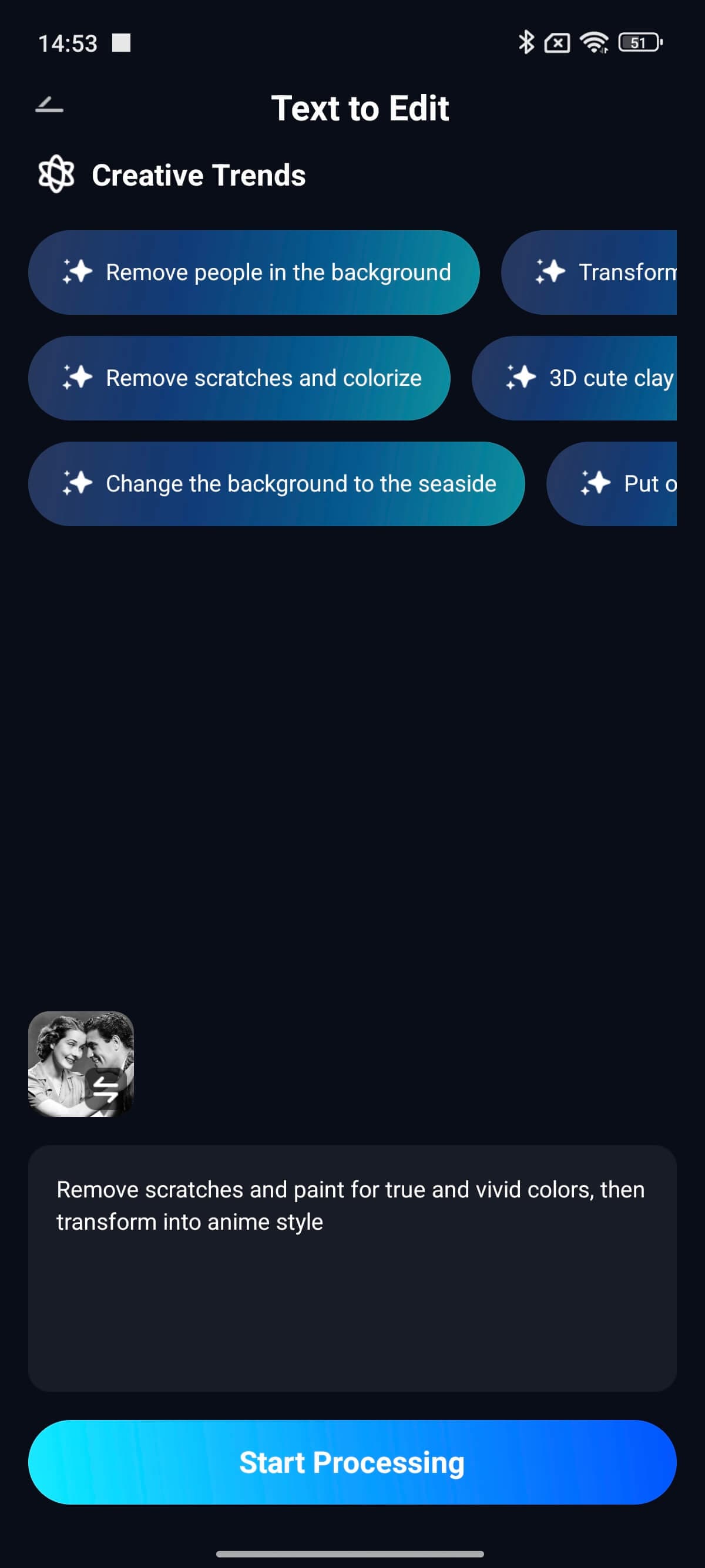
Step 3: Preview your edited dog photo and tap Save once you are happy with the edits made.
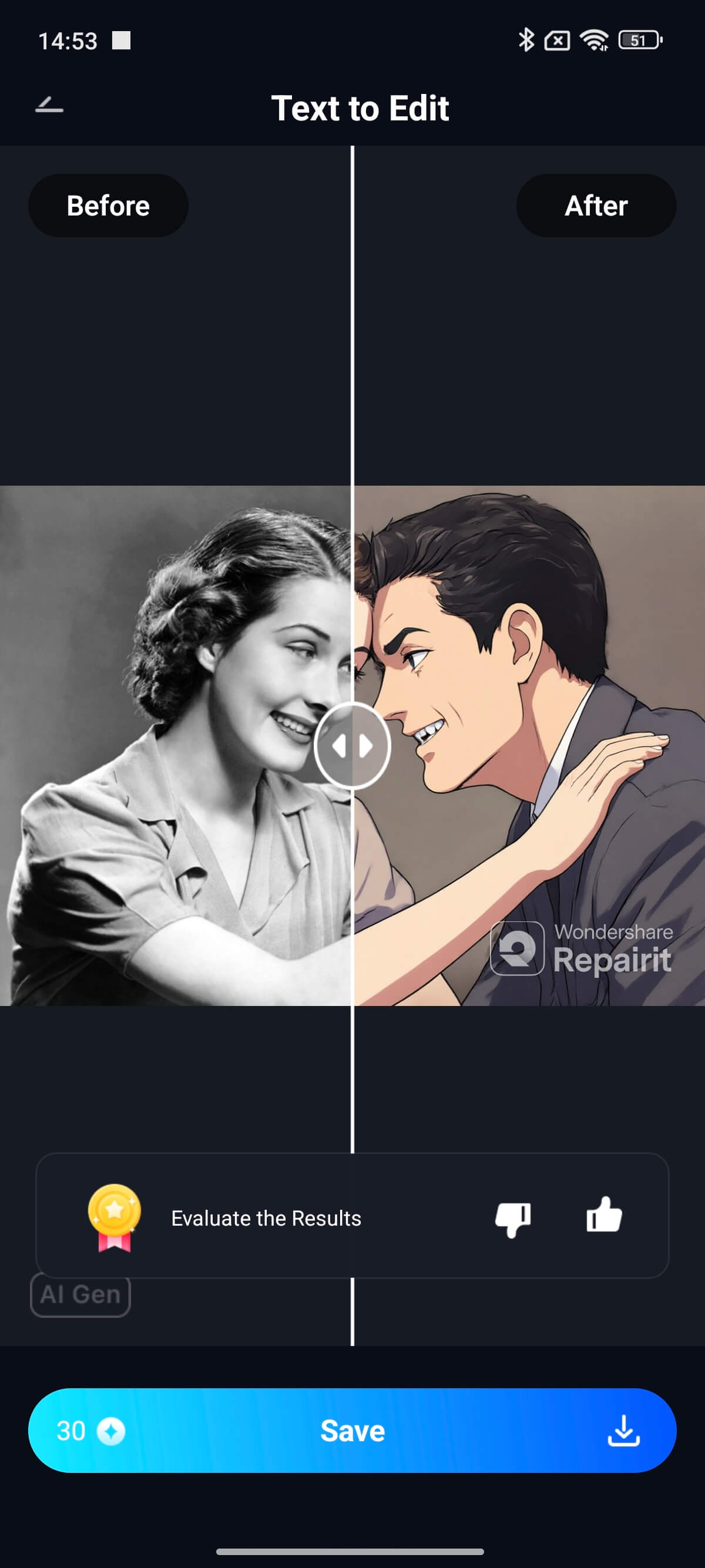
2. Lightroom Dog Edit Photo Tool for Professional Dog Photo Editing

Lightroom is the perfect online editing tool for professional pet portraits. It combines the power of expert dog photo editing with the simplicity of an intuitive interface. Lightroom can fix lighting, remove distractions, and highlight your dog’s personality for eye-catching photos every time.
Key Features:
- Edit your dog photos directly from your browser.
- Adjust brightness, color, and tone with precision to make your pet’s features pop.
- Use AI presets for instant, professional-looking results with natural or cinematic styles.
- Remove spots, dirt, or background distractions with the healing tool for polished dog shots.
- Brighten your dog without changing the background using precise masking tools.
- Edit seamlessly across devices with automatic sync from phone to desktop.
Step-by-Step Guide:
Step 1: Apply a preset (e.g., Reverie from the Dark and Moody Collection). Lift the shadows and blacks to brighten the image and restore details, especially in underexposed photos.
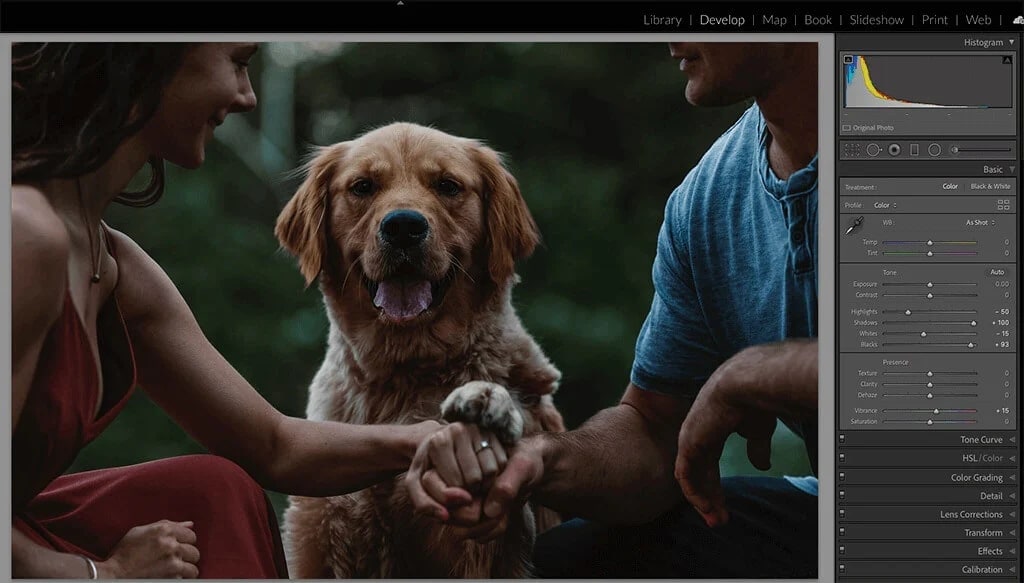
Step 2: Raise exposure until the photo is well-lit. Set the temperature slider to around 6100K for warmer tones. Increase vibrance for richer texture, then sharpen slightly in the Detail panel for clearer definition.

Step 3: Tap the Radial Gradient tool and position it over your dog. Increase exposure inside the circle to keep your subject focused, keeping the background soft and natural.
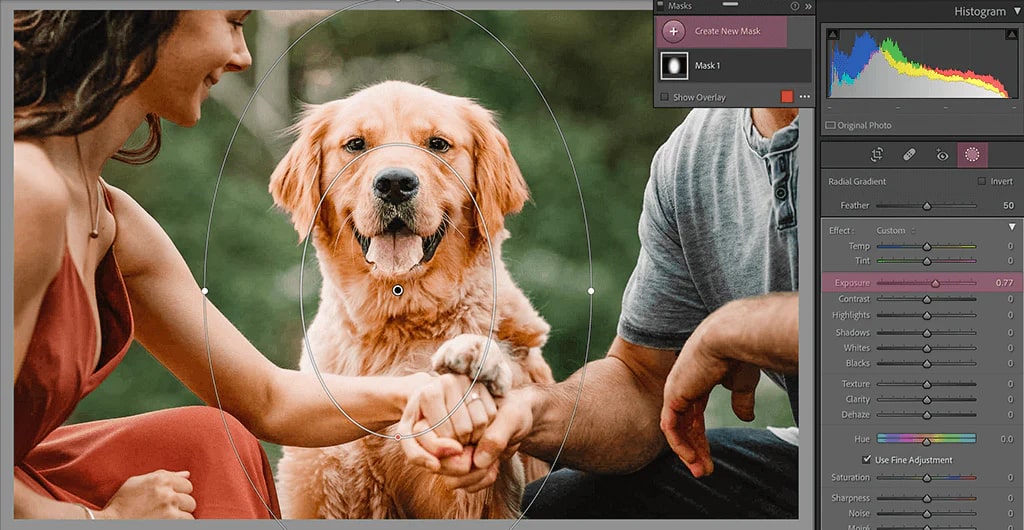
3. LightX Edit Dog Photo Tool for Creative Dog Photo Editing

LightX makes dog photo editing fun and easy. This free online tool uses AI to transform your pet’s photos into unique portraits, from royal paintings to playful sketches. Whether you want a funny look with accessories or a beautiful oil-style artwork, LightX lets you create it in a few clicks.
Key Features:
- Instantly transform your dog’s photo into artwork, from sketch or painting to digital portrait.
- Choose styles like watercolor, royal portraits, 2D art, or 3D digital paintings.
- Type prompts to add hats, coats, or glasses for extra personality.
- Get high-quality results that capture your pet’s charm and details.
- Download your artwork and share it on Instagram, Facebook, or TikTok.
Step-by-Step Guide:
Step 1: Click Upload Image and choose a cute picture of your pet showing its best angle.
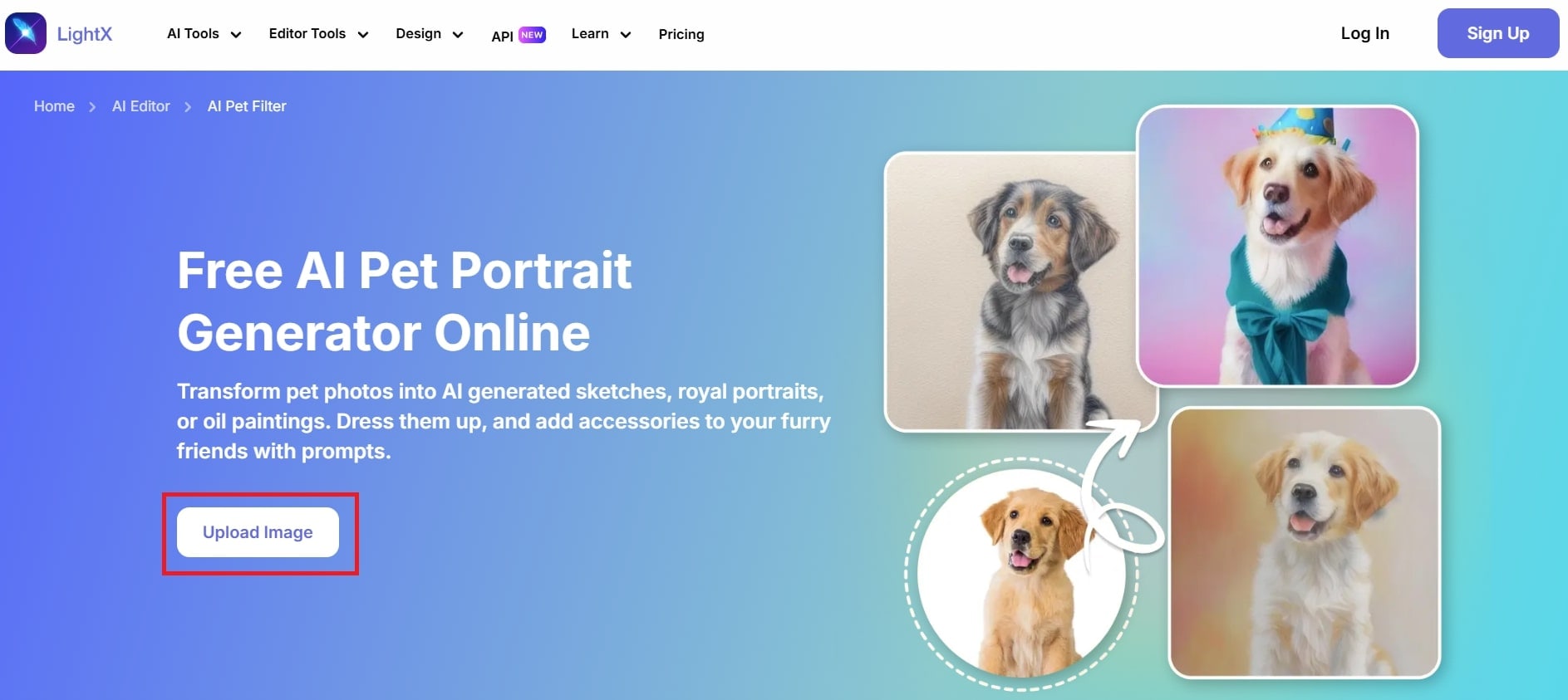
Step 2: Browse the available AI filters and select the Pet option, or write a custom prompt to create your own look. Then, click Generate Via Style.
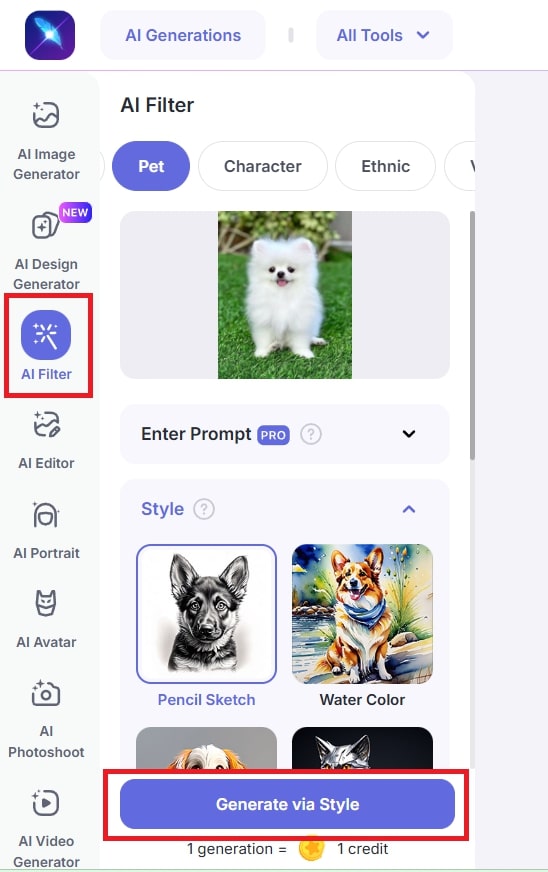
Step 3: Hit Download to save the edited dog photo to your device.
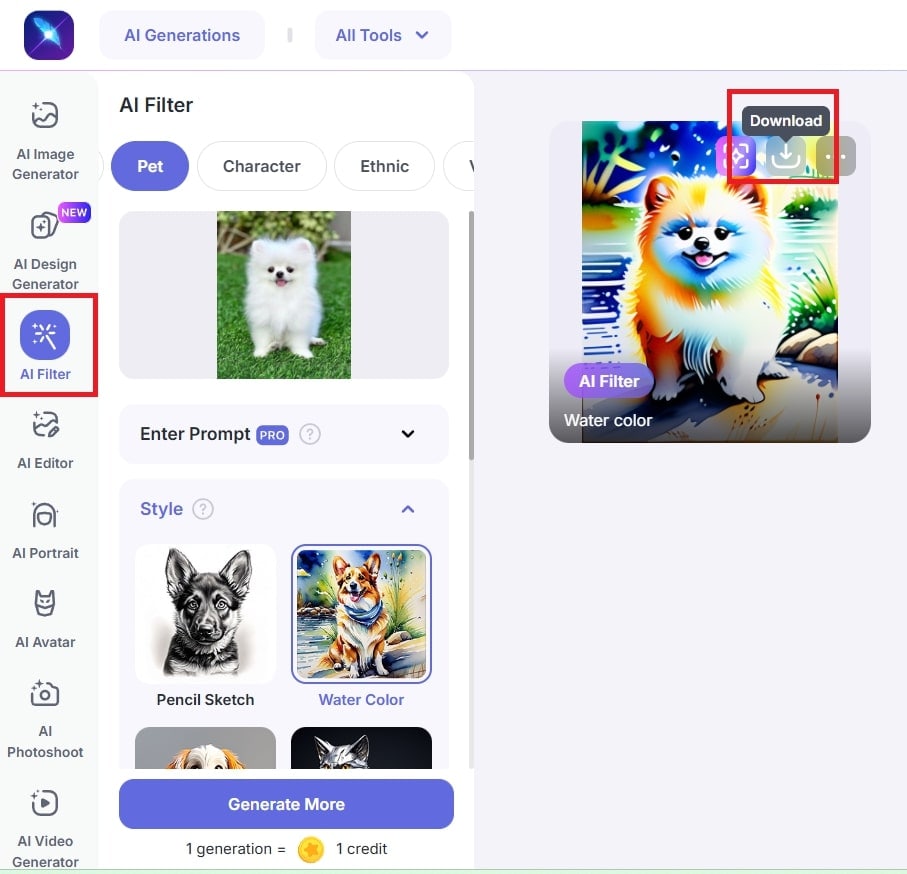
Part 3. Do’s and Don’ts for Editing Dog Photos
Editing dog photos is fun and rewarding, but balance enhancement with keeping your pet’s natural look. Here are quick tips to help you edit dog photos like a pro:
Do’s
✔️Enhance lighting. Slightly brighten your photo to highlight your dog’s fur and eyes. Natural light edits make your pet look lively and real.
✔️Adjust color balance. Use warm tones for a cozy feel, or cool tones for a modern look. Make sure fur color stays natural.
✔️Remove distractions. Use background blur or object removal to clear clutter. Keep the focus on your dog.
✔️Experiment with styles. Try effects like cartoons, oil painting, or sketch to give your photo a unique touch, especially for social posts.
✔️Keep details sharp. Sharpen your dog’s eyes and fur to make the photo pop. Clear details make images engaging.
Don’ts
✖️Don’t over-edit. Avoid heavy filters or extreme retouching, which can make your pet look artificial or change their real appearance.
✖️Don’t crop too much. Cutting too close can remove important image parts, like a tail or background. Leave space for balance.
✖️Don’t change natural colors drastically. Keep fur natural—fun colors lose authenticity.
✖️Don’t ignore the eyes. They express personality, so don’t darken or blur them. Keep them bright and expressive.
✖️Don’t forget proportions. Avoid stretching or warping images. Keep realistic shapes to preserve your dog’s cuteness.
Conclusion
Editing dog photos helps show your pet’s personality and makes pictures stand out. With tools like Repairit, Lightroom, and LightX, you can fix lighting, clean backgrounds, or turn a photo into creative art with no advanced skills or pricey software needed. These editors make it simple to bring out the best in your furry friend.
FAQs
-
How can I make my dog photos look fun for social media?
Add fun. Use bright colors, stickers, or captions matching your dog’s personality. Try creative angles, like eye level or mid-action for lively shots. -
Can I remove the background from my dog’s picture?
Yes. Tools like Photoshop or LightX let you easily edit backgrounds. Swap a messy room for a park, couch, or “royal” throne. Match the lighting so the photo looks natural. -
What’s the best filter to use for dog photos?
It depends on your dog:For playful dogs, use warm or pastel filters.For calm pets, try soft matte or vintage tones.For a classic style, go for black and white.Pick a filter that highlights your dog’s charm, not one that hides it.

 ChatGPT
ChatGPT
 Perplexity
Perplexity
 Google AI Mode
Google AI Mode
 Grok
Grok



