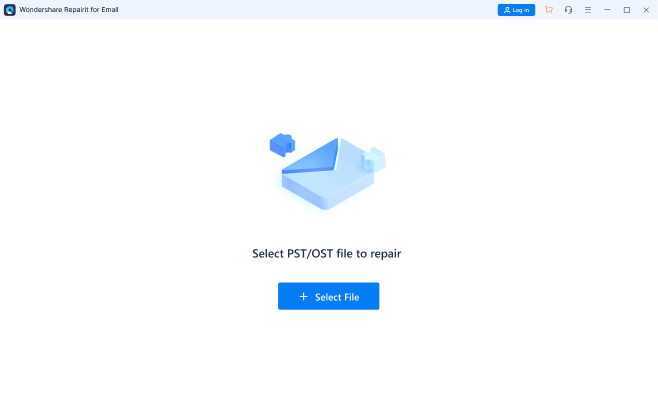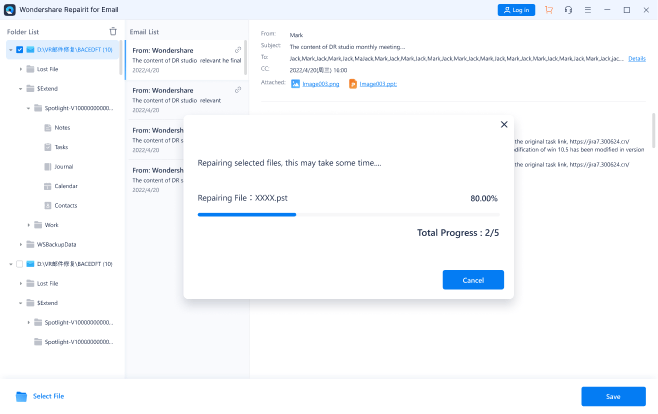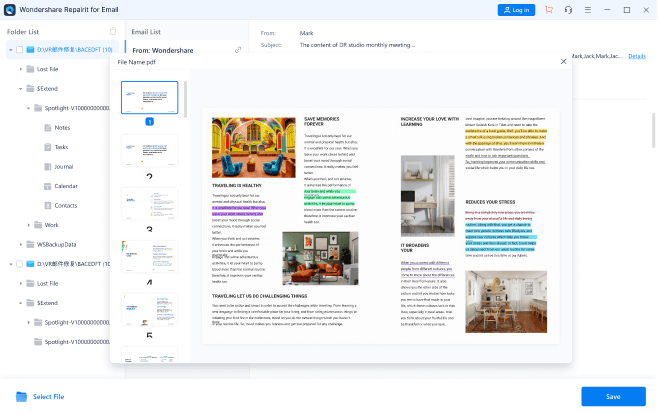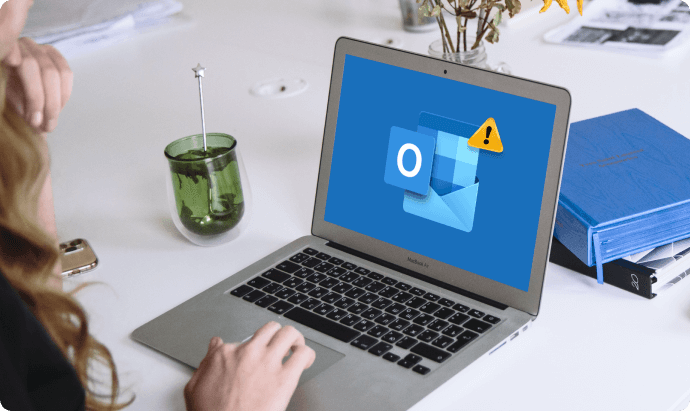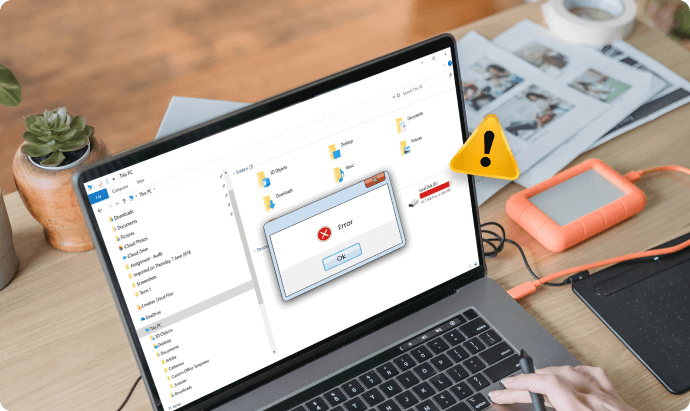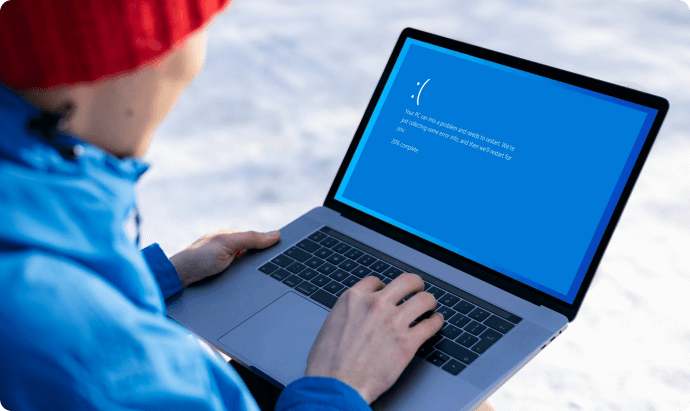Realize All You Need About Outlook Email Repair!
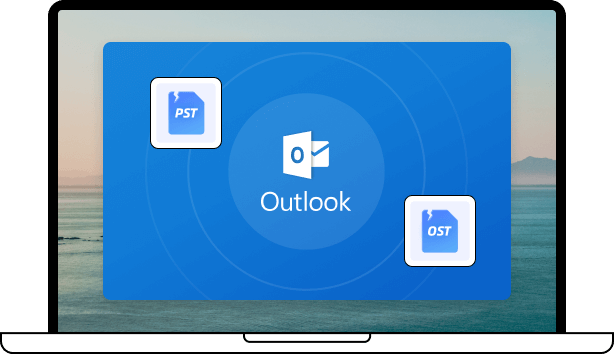
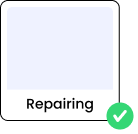
One Trick to Fix All PST&OST Files in Outlook
One of the most significant advantages of this tool is it supports both the PST and OST files, the most commonly used email formats nowadays.
Make Everything Repaired Visible Before Saving
The repairing procedure is effective and convenient. You can upload emails in batches without size limits, and once the repairing is done, preview all of them before saving.
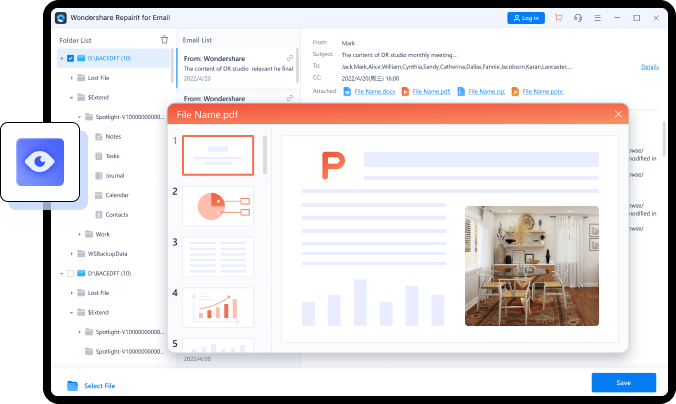
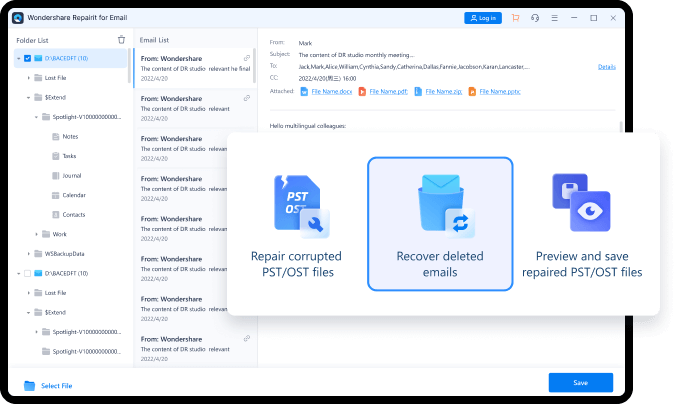
Restore Outlook Emails Deleted for a Long Time
Even if you've deleted the emails for a long time, Repairit for Email will also help to restore them, extracting the email messages, folders, and calendars into a specific folder named "Lost file".
Perfectly Compatible with Windows&Mac Devices
There are few programs that support both Windows and Mac systems, but Repairit for Email does. PST and OST files can be both repaired on the two systems by this awesome program.
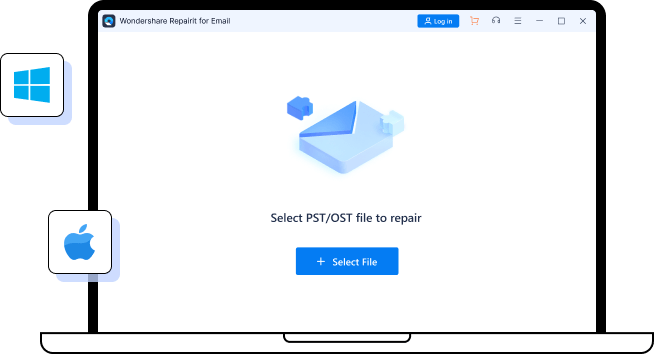
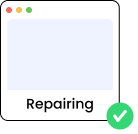
3 Steps To Repair PST&OST Emails
Add PST/OST Files
Add the corrupted/inaccessible PST or OST files you would like to repair.
Start the Email Repair
Click the Repair button to restore all the uploaded emails.
Preview and Save
Preview the repaired email file, and select a desired path to save it.
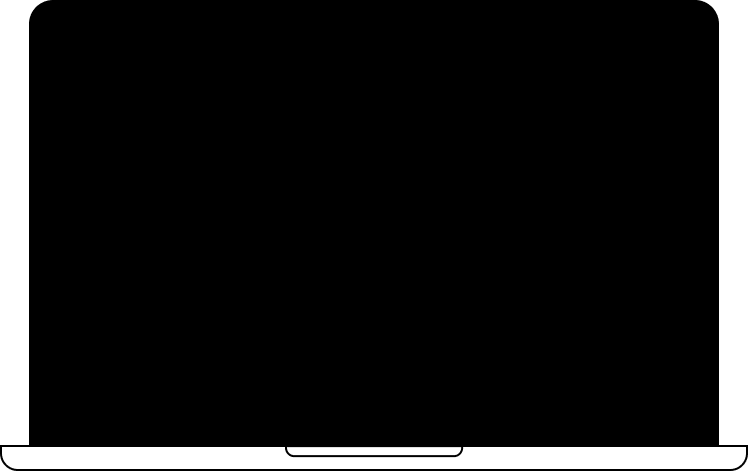
Targeted Solutions For Various Email Corruption Scenarios
Since 2003
Guarantee
Guarantee
Support
Tech Specifications
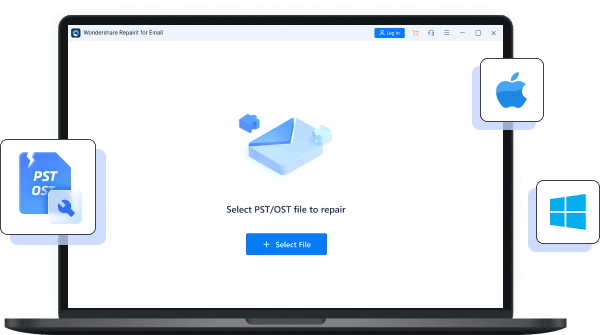
Frequently Asked Questions
Check out the one-stop solution to repair corrupted Outlook PST and OST files.
- Fix Outlook attachments not showing
- Fix Outlook not receiving email
- Fix Outlook mailbox is full cannot send message
- Fix Outlook cannot connect to server
- Fix Outlook mention not working


All-In-One desktop solution.
- Repair all videos, photos, files, and audio
- For all formats and corruption scenarios
- Quality enhanced by AI
- Without file size and number limit

Retrieve every important Email.
- Repair Outlook PST/OST emails
- Restore long deleted emails
- Preview before saving