The magic of Studio Ghibli’s art style captivates millions with its soft colors and expressive characters. Many fans and artists admire this style but find it difficult to recreate its charm by hand. Plus, traditional animation requires years of practice, which makes it inaccessible to most. Now, AI has made it possible to generate stunning Ghibli images with ease.
Whether it's a whimsical character portrait or a breathtaking fantasy scene, these tools can transform simple ideas into appealing visuals. Besides, anyone can bring their imagination to life without mastering complex drawing techniques and just providing a few prompts. Therefore, this guide explores the best AI tools for generating Ghibli AI images and expert tips on making them more appealing.
In this article
Part 1. How to Use ChatGPT to Generate Ghibli AI Images?
Among the many tools, ChatGPT stands out for its ability to generate detailed prompts that guide AI image creators. It lets you upload an image directly from your computer or Google Drive. When the image is uploaded, simply enter a short prompt describing the desired style and details.
It ensures each Ghibli-style portrait captures the charm of hand-drawn animation. Let’s explore how to use this tool for such an artistic process:
Step 1. To initiate, navigate to your preferred browser and access this AI tool. Next, click the “Plus” button to select the “Upload from Computer” option.
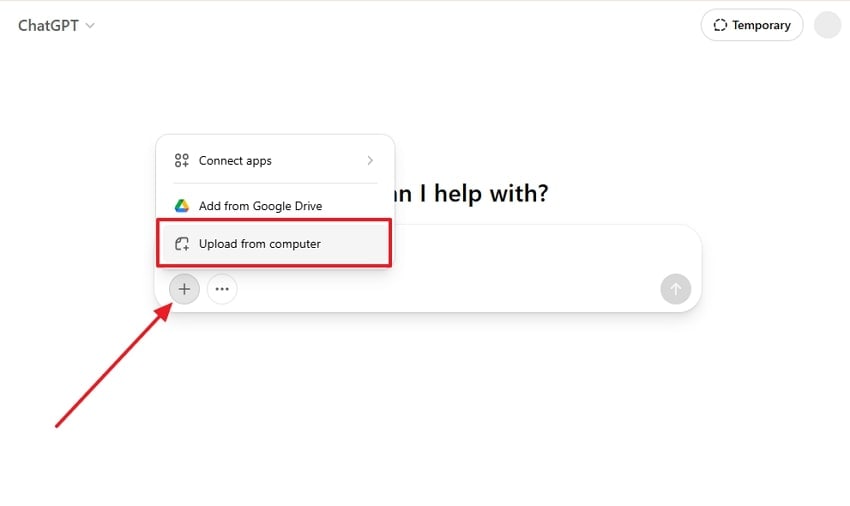
Step 2. Upon uploading the image, simply type a short prompt like “Turn This Image into Ghibli Style.” Afterward, click the “Upward Arrow” icon or press the “Enter” key to give this prompt.
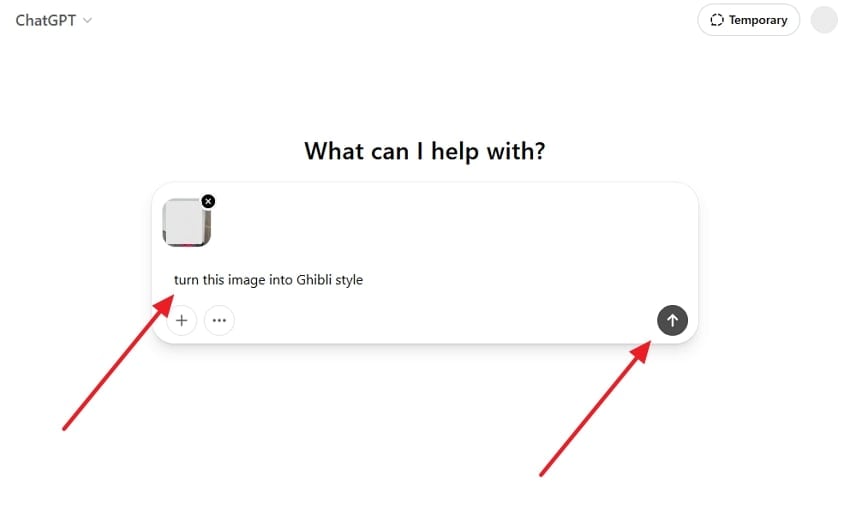
Step 3. Following that, the tool takes a few minutes to create this image in a Ghibli style. When it is done, press the "Download” icon to save it to your device.
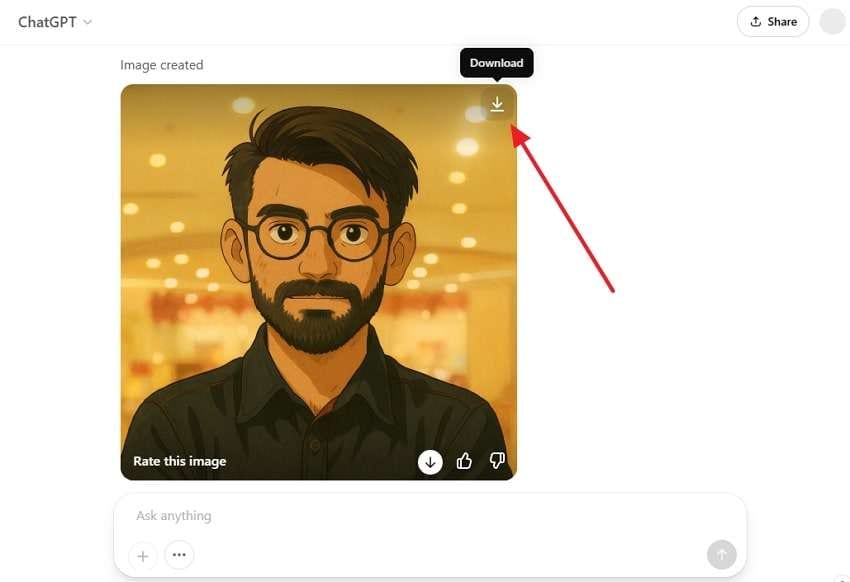
Part 2. Top 3 Alternatives to Generate Ghibli-Style Portraits
While the above option provides an easy way to create this style of image, other AI tools offer additional features for more customization. These alternatives allow users to experiment with different textures and artistic styles. The following section provides you with some best alternative tools to generate a unique Ghibli portrait with enhanced details:
1. OpenArt
This tool allows users to make their photos into stunning Ghibli-style artwork with its AI-powered filters. You can upload an image, select the Studio Ghibli filter, and watch as the tool enhances texture to create a magical scene. Plus, you can adjust creativity levels to fine-tune the results and generate multiple versions for better customization. Follow the steps below to understand how to make a Ghibli avatar using this tool:
Step 1. After accessing the tool’s website, either click the “Upload” icon or drag and drop the image here to commence the task.
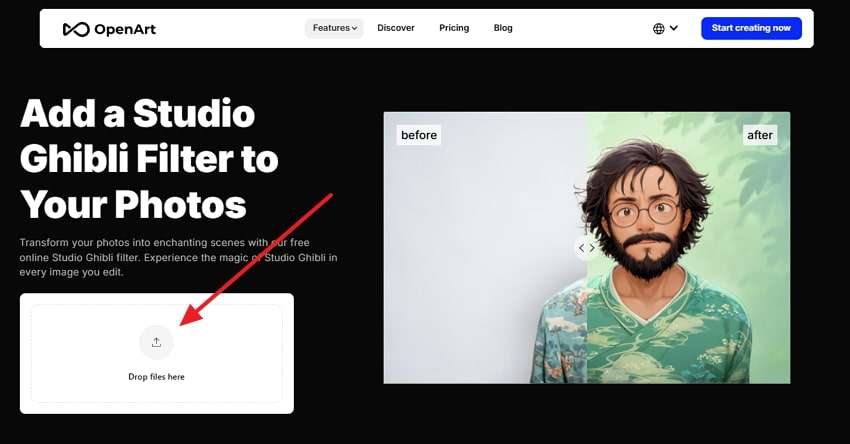
Step 2. Once uploaded, you will access a new interface where you need to adjust the creativity level and number of images. After that, just hit the “Create” button and let the tool generate stunning Ghibli images.
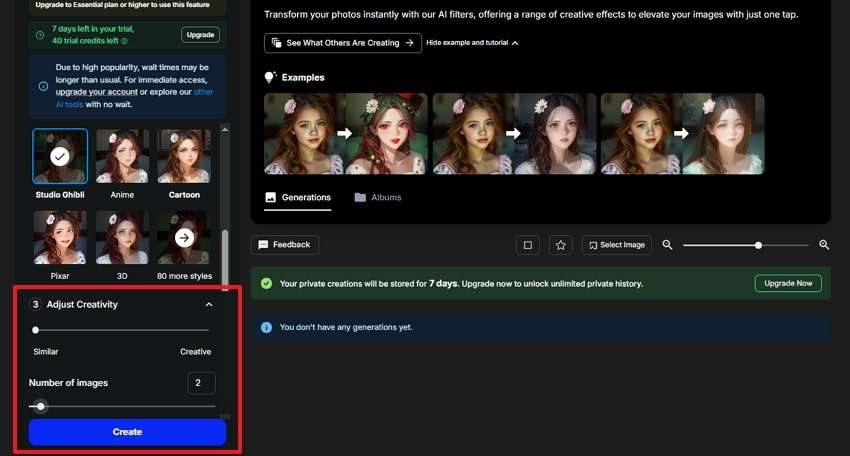
2. getting.ai
Through getting.ai, users get a powerful tool, Restyler, to generate quality Ghibli visuals. It lets you upload a photo directly from your device or gallery and then transforms it into a detailed Studio Ghibli scene. You can also create a Ghibli AI image using the Text to Image tool. Anyhow, go through the guidelines below to learn how to create this trending style image effortlessly:
Step 1. Inaugurate the task by accessing this website on your browser and pressing the "Turn Image Into Ghibli Art” button from the main interface.
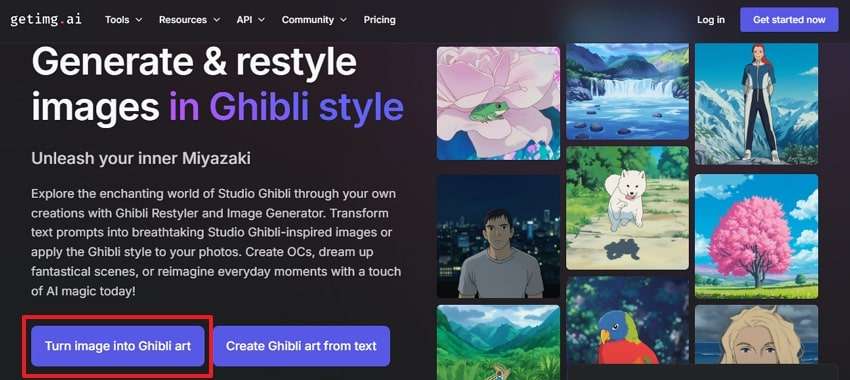
Step 2. When you see a new display, click the “Upload” button to select the image from your device to convert it.
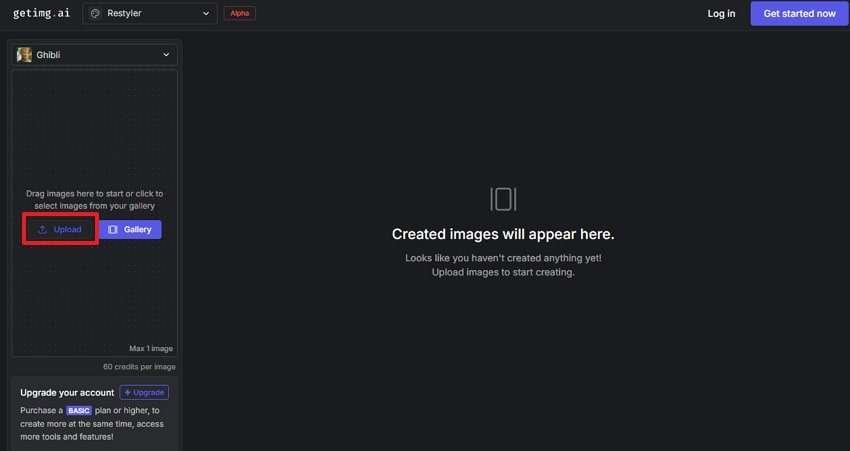
Step 3. It takes a few moments after uploading the image to convert it into quality Ghibli visuals. Now, press the “Download” icon to export the output to your device.
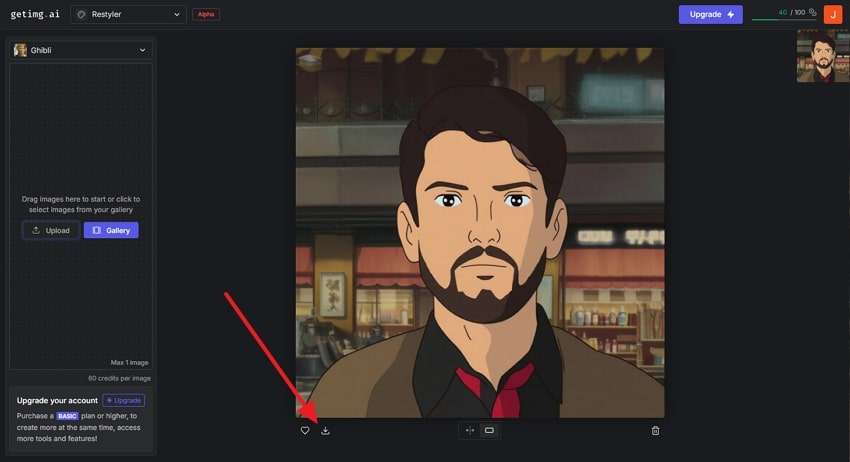
3. Flux.1 AI
While exploring the top tools, Flux.1 AI offers an exciting way to create a Ghibli avatar with Standard and Enhanced style strength options. It lets you upload images with a maximum size of 4.5MB and choose between the Basic or Advanced mode. Thus, it generates whimsical photos, perfect for capturing the essence of Ghibli films. Let’s dive below to explore how to use this tool to cater to this need:
Instruction: Upon navigating to this tool’s interface, click the large box under the “Input Image” section or drag and drop the file to upload it. Afterward, hit the “Generate Image” button to commence the generation process.
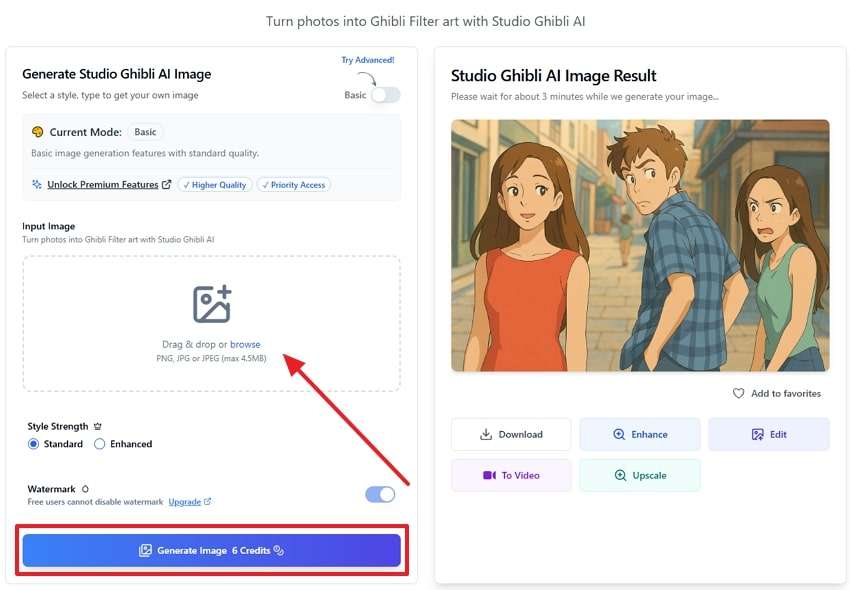
Part 3. How to Expand Your Ghibli AI Images to Increase Social Media Engagement
As you explore different ways to create stunning Ghibli images, expanding those visuals for better social media engagement is also important. We all know that having attractive content is crucial for attracting attention and encouraging interactions. One way to do this is by using Repairit Online to enhance your Ghibli portrait with additional creativity. Its AI Image Extender feature allows you to un-crop and stretch your photos effortlessly.
Users can extend the backgrounds of their images by adding depth with its AI-driven outpainting feature. Plus, this process maintains both quality and consistency, preserving the integrity of the original Ghibli artistic style. It also offers photo enhancement capabilities without requiring any software installation to provide direct functionality within a browser. Thus, this AI image extender is perfect for improving your social media posts.
Key Features

-
AI Photo Enhancer: This tool enhances the quality of your photos by improving sharpness and color contrast for clearer visuals.
-
AI Image Corrector: It automatically detects and corrects issues in your images, including exposure problems, distortion, and color imbalances.
-
Image Noise Remover: Through it, one can remove unwanted graininess or noise from their photos to ensure that their images are smooth and clear.
Comprehensive Guide to Expand Your Ghibli AI Images Using Repairit
After creating a stunning Ghibli avatar, you should consider expanding its quality to increase social media engagement. Thus, follow the detailed steps below to learn how to use Repairit Online to overcome this challenge:
Step 1. Access Repairit Online to Extend Your Ghibli Image
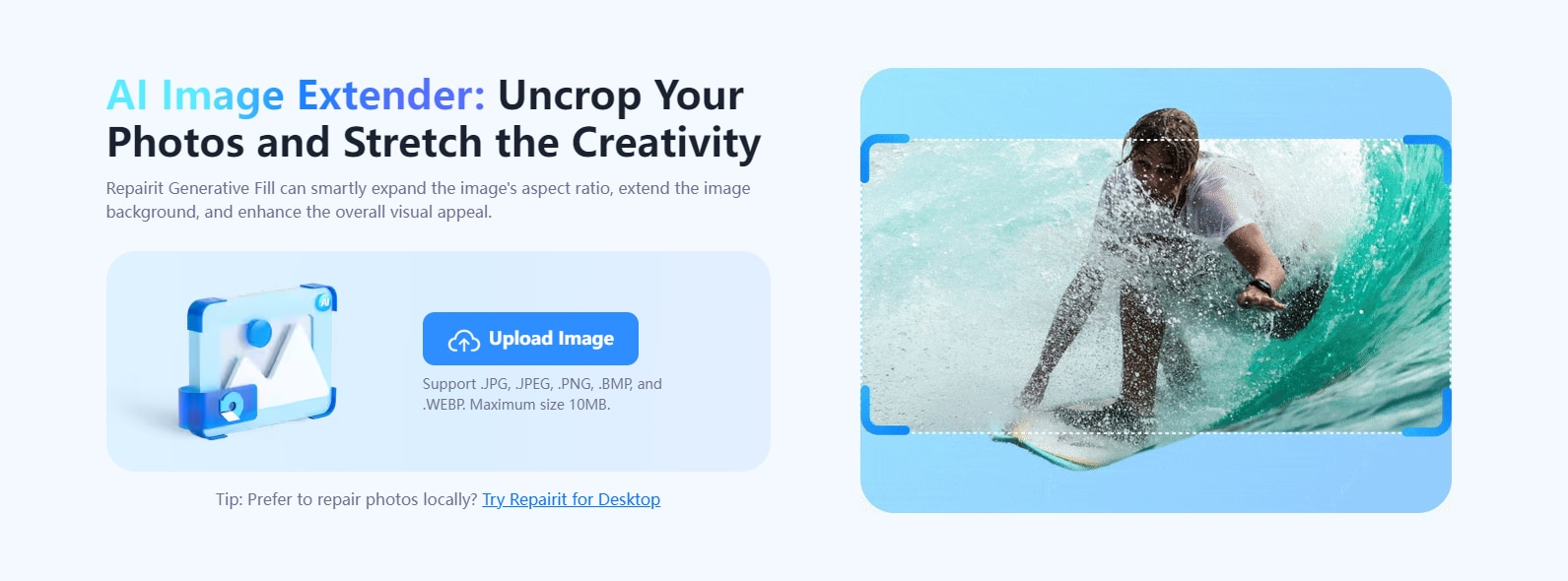
Step 2. Upload Ghibli Image to the Tool
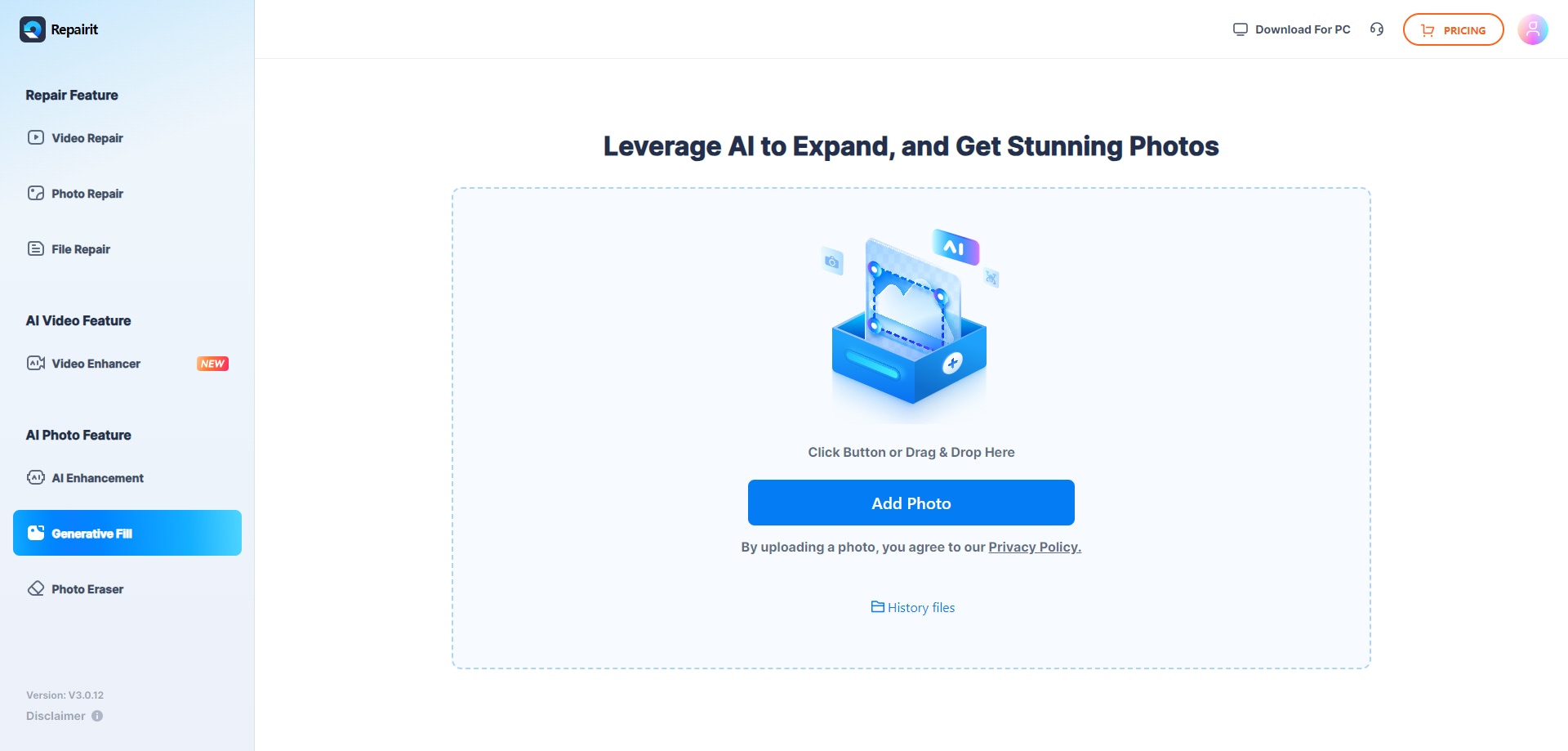
Step 3. Add the Area to Expand Your Ghibli Portrait
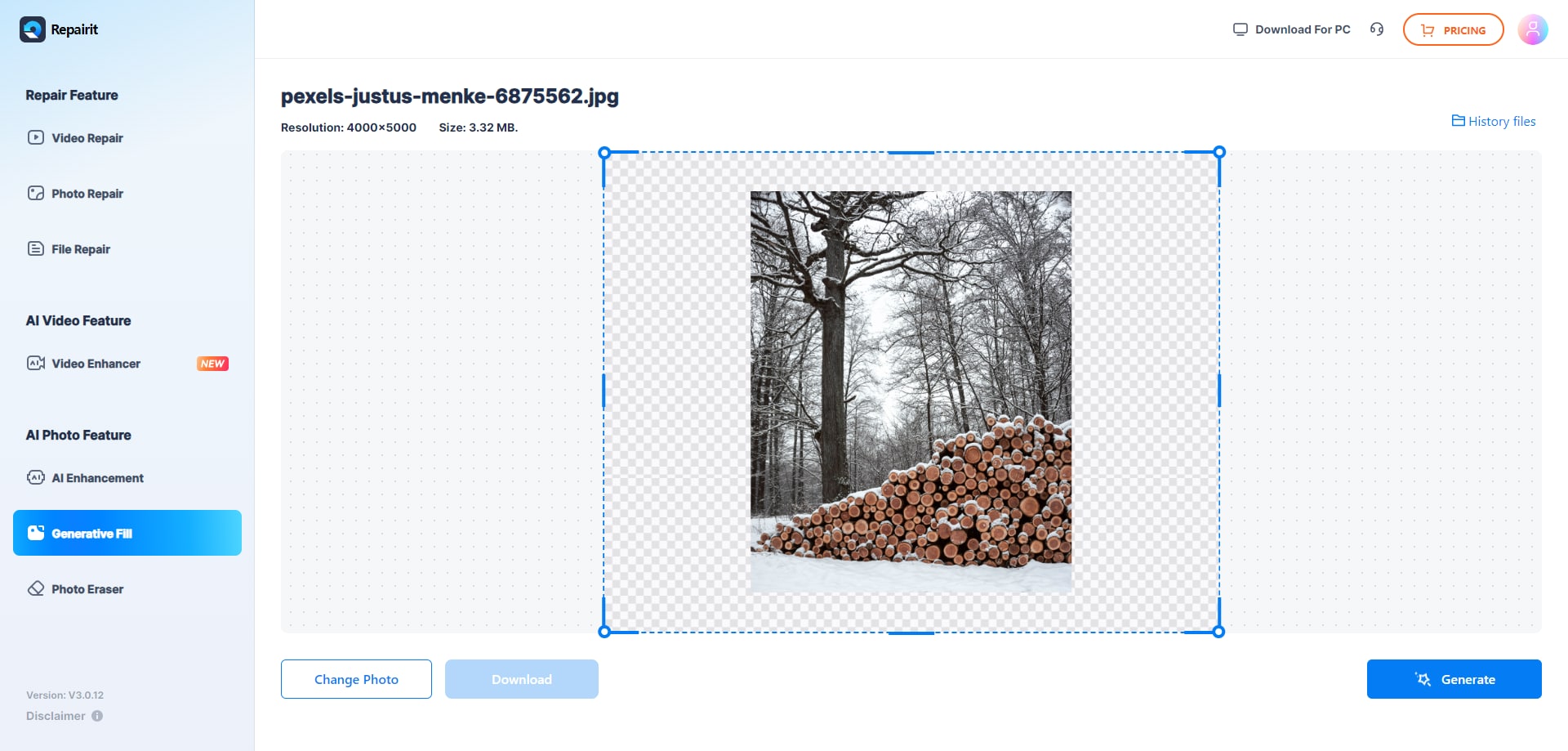
Step 4. Preview and Export Your Extended Ghibli Image
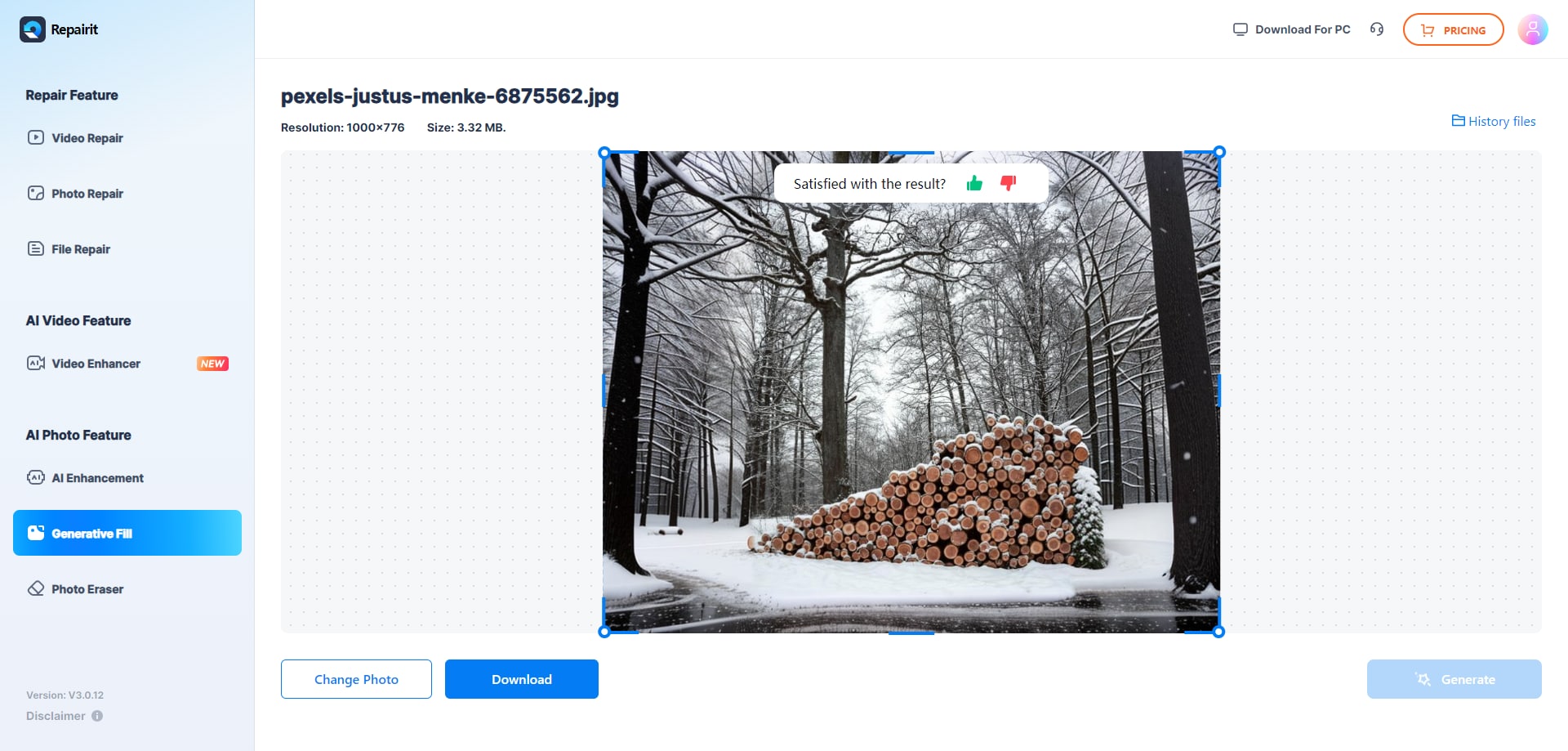
Conclusion
To wrap up, creating a Ghibli AI image allows you to explore unique and magical visuals. We have explored several tools that help you transform your photos into whimsical works. Alongside that, if you want to expand images or enhance background effortlessly, Repairit Online is highly recommended. This tool helps enhance your artwork to ensure your creations have a magical and consistent look for sharing or use in projects.
FAQ
-
What kind of images can I create using Ghibli AI generators?
It allows for diverse outputs, including fantasy landscapes and stylized character portraits, to showcase broad creative potential. These tools are designed to bring a sense of wonder and creativity, ideal for fans of Ghibli films. -
How can I customize the Ghibli portraits generated with AI?
Customizing Ghibli portraits generated with AI can be done through tools like OpenArt. This platform allows you to adjust creativity levels and select filters to create a more personalized image. -
Are there any free options to create Ghibli portraits?
Many free options are available for creating this style of portrait. Some platforms offer free credits to new users to let them generate a few images without any cost. However, free users may face limitations such as watermarks or poor images.


 ChatGPT
ChatGPT
 Perplexity
Perplexity
 Google AI Mode
Google AI Mode
 Grok
Grok

