With TikTok being a dynamic platform, a photo that is interesting can get as many views and shares as a flashy video. With millions of daily posts, filters alone will not help you achieve the reach required to be considered viral. Clever, purposeful editing that grabs the eye and conveys a story in seconds is typically what makes the difference between a scroll-past and a share.
This article will show you how to become a pro at the skill of TikTok photo editing. It guides you through the must-know points, as well as the best tools to turn an ordinary photo into potentially viral content.

Table of Contents
Part 1. What is TikTok Photo Editing?
TikTok photo editing is an artistic or creative process of refining images, which are specifically modified to fit the platform and its high-paced movement. It involves more than just adding filters, adjusting color balance, contrast, and perfecting composition to make the picture look appealing. Adding the aspect of movement, even with a simple zoom or transition accompanied by catchy music, is also important in the modern era.
Types of TikTok Photo Edits
These are some types of TikTok photo edits that can make your content go viral on the social platform:
- Aesthetic Edits: Changing the brightness, contrast, and shading of the photo to create an aesthetic that best matches your profile.
- Filters & Effects: Transforming the look and feel of your picture by applying different filters and AR effects.
- Text Overlays: Adding captions, catchy phrases, and context to engage viewers as they scroll and see your message.
- Collages: Combining multiple photos into one frame to tell a detailed story in a series of related captures.
- Dynamic Effects: Using green screen, transitions, and animations, etc., to manipulate a photo into a video sensation.
Importance of Matching TikTok Trends and Aesthetics
It is necessary to have your content follow the ongoing trends and aesthetics of TikTok for you to gain greater visibility on this platform. The algorithm promotes the content involved in challenges or trending sounds or visual styles, boosting your reach to the audience.
Besides this, setting up a consistent aesthetic means that you have created an easily identifiable identity. Thus, this makes your profile cohesive, giving the viewer a reason to remember you and pushing them to leave at least a like, comment, or even follow.
Part 2. Why Use TikTok Photo Edit Features for Your Posts?
Even though TikTok is known as a platform for videos, an edited photo can be equally riveting for viewers. You can put up plain pictures and literally blow them up into something interesting and clickbaiting through TikTok photo editing. This editing makes the audience appreciate your content, and the algorithm promotes it for increased exposure and impact:
- Boost Engagement and Storytelling: Adding text, motion, or popular audio can significantly contribute to your post, attracting viewers' attention. Thus, you can turn your content into a mini-story, which makes people watch it longer and engage with it, increasing your overall engagement.
- Enhance Brand Identity: You can use AI to adjust colors, add glittering filters, and impart a specific tone to your photos. Editing all your content in a certain way gives your profile a professional and aesthetic vibe, helping you stand out.
- Increase Discoverability Through Trends: In an era where TikTok trends and challenges are widely popular, utilizing a specific template or audio can help you join in on the popularity, too. This informs the algorithm that you are following a particular type of content to show your posts to viewers of similar content.
- Boost Accessibility and Clarity: Relevant captions, drawings, text, and even stickers can make your content more noticeable to people with similar tastes. This can also help the content reach viewers who cannot listen to the audio or don’t understand your language.
- Encourage Direct Interaction and Action: TikTok photo edits can be a great opportunity for making call-to-action content. You can use stickers or text to initiate a conversation or add links to your pictures to drive traffic to your brand’s website and achieve your marketing goals.
Part 3. Best TikTok Photo Editor Apps You Can Try
The default editing capabilities of TikTok are decent, but specialized photo editor apps can provide you with a greater variety of options that allow you to achieve a greater degree of flexibility and creativity. Some of the best TikTok photo editor apps that you can try are as follows:
1. Repairit App [iOS/Android]
This application is an effective photo editor that can fix and improve your images with the help of advanced AI. It fixes damaged photos, clears blurry spots, and lets you make new changes with easy text prompts. The smartphone app is popular among users since they can manipulate or beautify their photos according to their artistic designs in real-time.
Repairit App also allows you to repair old or low-resolution photos, add interesting elements, or modify your pictures completely in a short amount of time. The app does not require one to be a professional when it comes to editing.
Key Features
- Text-to-Image Editing: Transforms your ordinary text prompts into creative edits using advanced AI technology.
- Image Sharpening: Sharpens your images to make them seem brighter, clearer, and more professional.
- AI Photo Repair: Restores your old, damaged photos by repairing any blurry areas and transforming them into high-quality, clear images.
A Simple Tutorial to TikTok Photo Editing Using Repairit App
Follow these easy steps to master TikTok photo editing using the Repairit App:
Step 1. Upload Your Photo to the App
Click the “+” symbol on the home screen to upload your photo to the Repairit App.
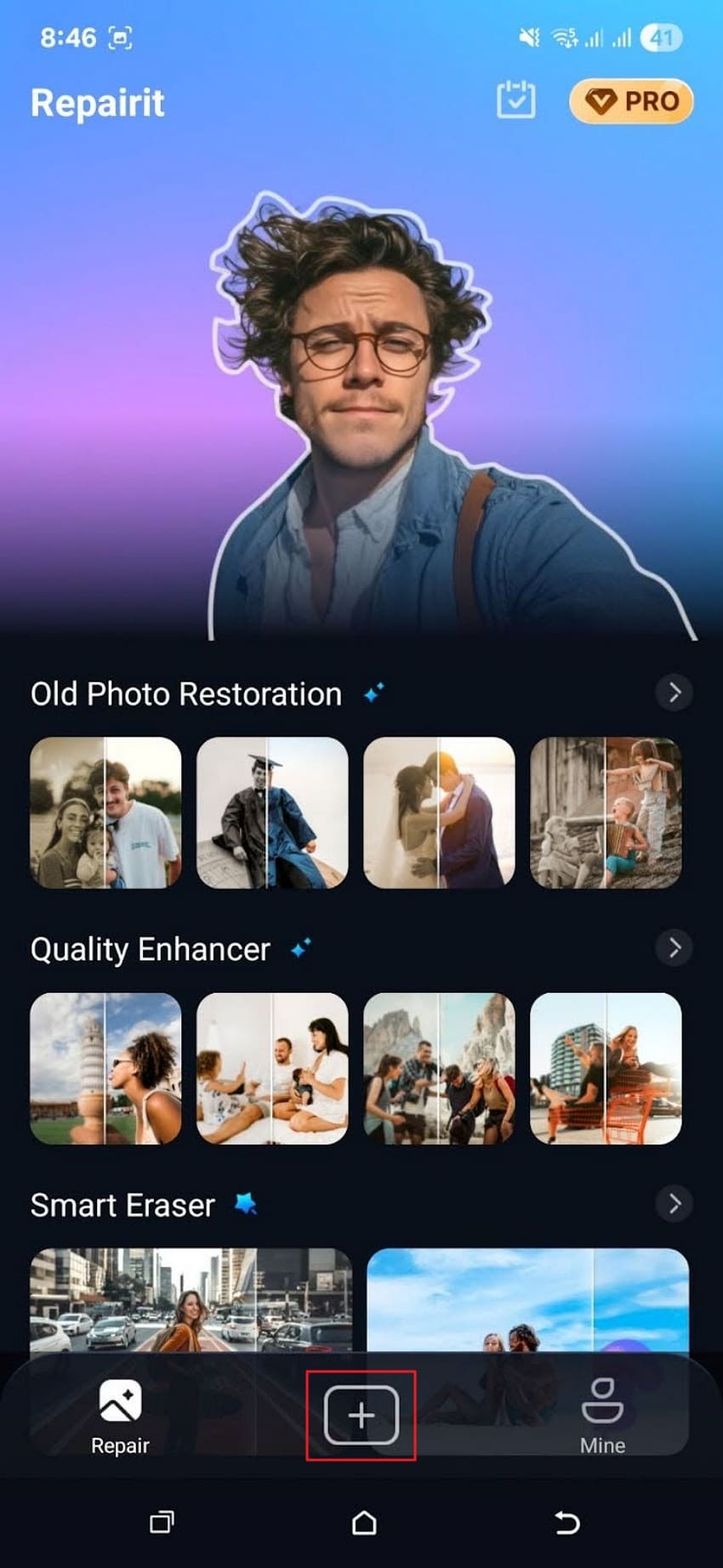
Step 2. Add Prompt and Click Start Processing
Add your custom prompt to include any filter or elements to your photo. Now click the “Start Processing” button to get your results.
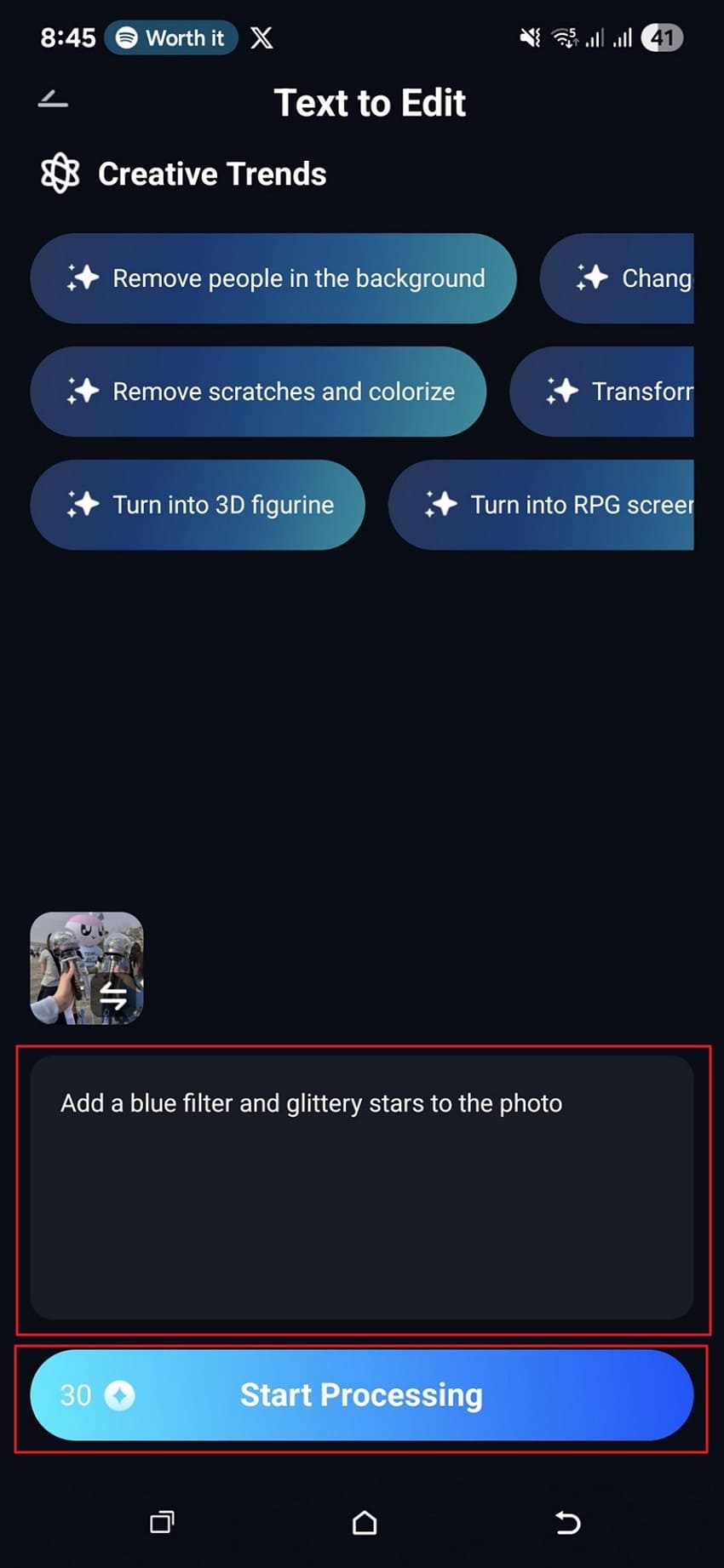
Step 3. Save the Result in HD Quality
Click the “Save” button to download your TikTok photo edit on your device in HD quality.
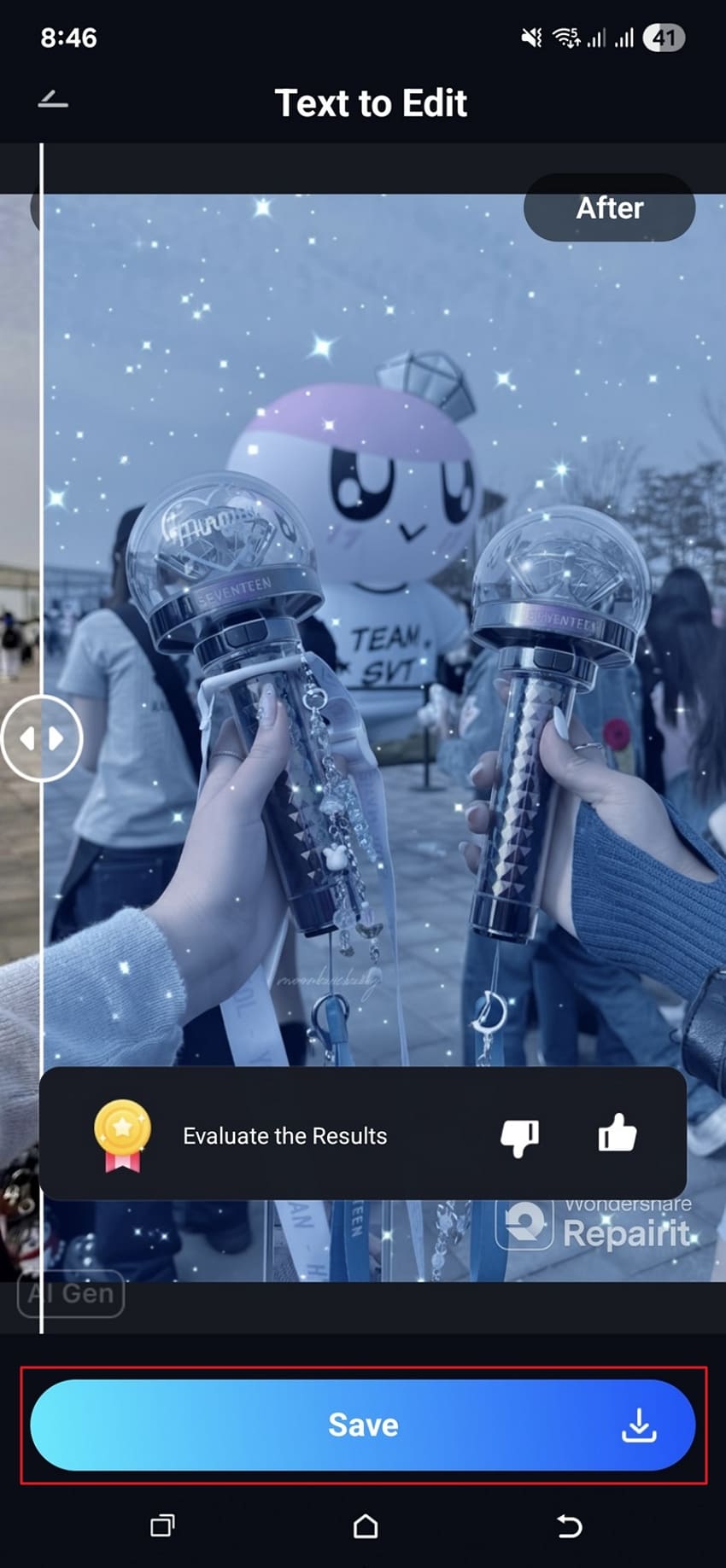
2. CapCut [iOS/Android]
CapCut is another TikTok photo editor app known for its popularity in video and photo editing. The platform includes a number of features and effects for AI picture editing to create aesthetically pleasing visual content. You can easily remove backgrounds, enhance your images, and use fun filters on them. Users get the ability to generate auto captions for their TikTok videos.
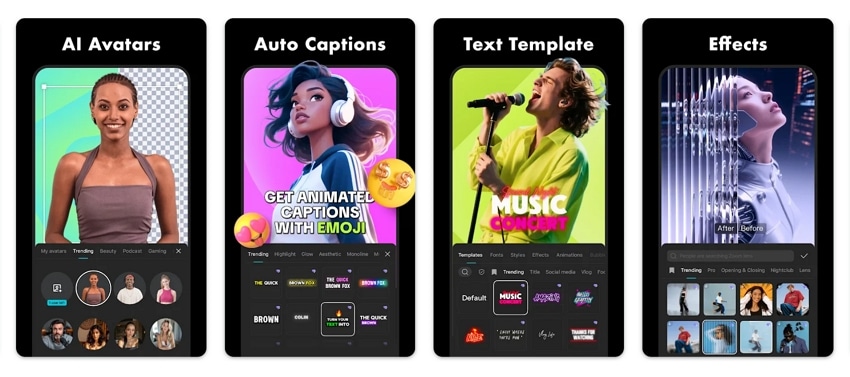
Cons
Export videos with a watermark as a free user.
Privacy issues related to content linking directly to TikTok.
3. Picsart [iOS/Android]
This tool is a famous creative photo editing app that combines the use of AI-based features and artistic capabilities. You can fix, touch up, and edit photos, along with adding stickers, filters, and overlays to your photos. Its AI Replace feature allows you to remove unwanted objects or subjects from your TikTok photo edit. You can remove backgrounds and make improvements to your images to achieve professional-looking results with little effort.
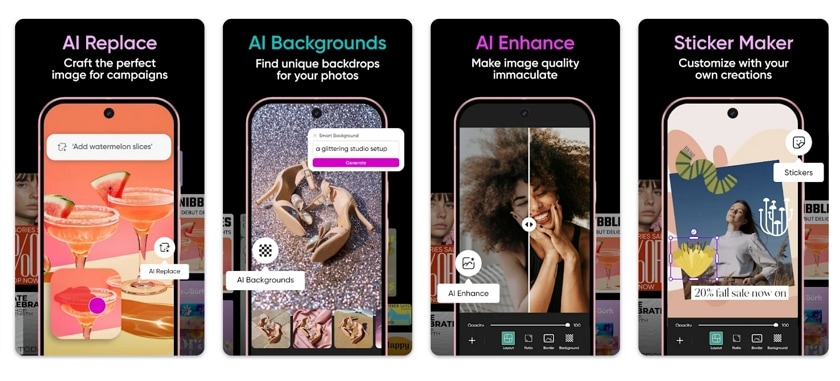
Cons
Popup ads and watermarks cannot be removed on the free version.
Background removal results are not precise for complex photos.
4. Snapseed [iOS/Android]
Snapseed is Google's smart photo editing app designed to achieve a professional-quality TikTok photo editing process. The application comes with AI-powered features that make it easy to change the colors, sharpness, and other components of your photos. It also creates edits for easy text prompts, enabling both casual users and professional creators to benefit from its abilities.
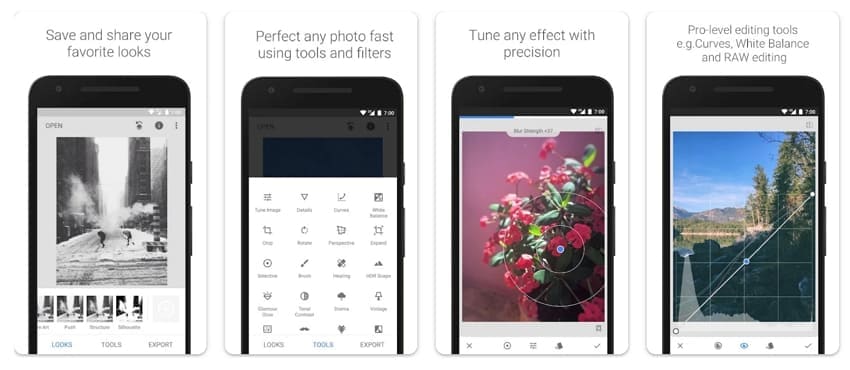
Cons
Fails to repair images with severe damage and issues.
Does not offer advanced results for prompts in text-based editing.
5. Adobe Lightroom Mobile [iOS/Android]
This mobile app is a reliable TikTok photo editor that allows you to edit images at a professional level. It covers color enhancement, lighting correction, and detail recovery using AI-assisted tools. You can also apply preset settings, adjust tone, or remove imperfections in a few seconds. The app also allows for text-based edits, enabling the creative transformation of your photos using custom prompts.
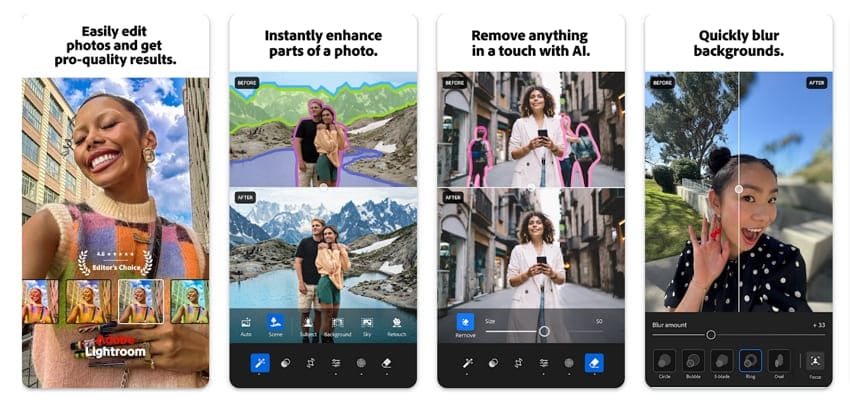
Cons
Slow syncing of editing projects across apps on different devices.
Repetitive presets that require further manual adjustments for better results.
6. VSCO [iOS/Android]
The popular editing app is known for its stylish filters and creative editing tools. Besides the photo repair and enhancement features, it offers AI adjustment that gives your photos an aesthetic quality. The tool’s text-based image editing also enables users to modify their pictures while maintaining a trendy vibe. It also features amazing color grading for TikTok photo edits and other platforms, allowing you to achieve a unique style.
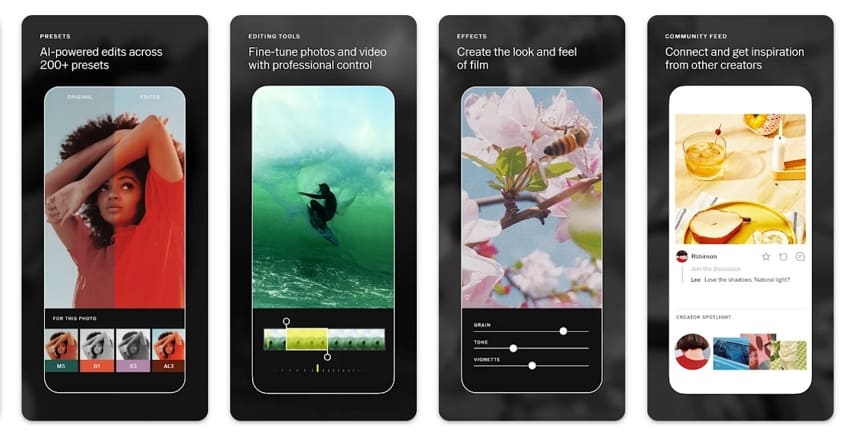
Cons
Mostly focuses on filter effects and color grading instead of custom editing.
Does not allow intense customization in prompts for text-to-image editing.
Conclusion
Mastering the skill of TikTok photo editing is not something reserved only for professional creators today. It has become a requirement for anyone who wishes to establish a robust presence on the platform. This article provides a list of top editor tools, such as the Repairit App, to help you get your posts viral on the site. By combining the right tools with a little effort, you can boost your engagement in a short time.
Frequently Asked Questions
-
1. Are the built-in tools of TikTok sufficient for editing?
The in-app editing features of TikTok can be used to do small-scale editing. However, to make your content more noticeable to a broader audience, you must use a specialized TikTok photo editor tool. -
2. How can I make my photo posts more engaging?
Adding motion effects and transitions to your photos can turn them into an interesting mini movie. Then, complement it with a catchy caption or trending audio that attracts the viewers to interact with your post. -
3. What's the most important element for a viral TikTok photo?
While no one method works for everybody, it is best to blend a uniform look with current fashion, words, and sounds. These types of edits enhance the message in your posts, evoking emotions in your viewers. -
4. Should I keep a uniform aesthetic on my TikTok?
Indeed, it is better to have a coherent aesthetic for your TikTok profile. This helps create a memorable brand identity for your content and offers a more professional overall look. Therefore, visitors to your page will be obliged to leave a follow or a like.

 ChatGPT
ChatGPT
 Perplexity
Perplexity
 Google AI Mode
Google AI Mode
 Grok
Grok

