Artificial intelligence has revolutionized the work of graphic designers and photographers. Thus, making their tasks easier with technological advancements. They can effortlessly extend image backgrounds online. This generates high-quality outputs suitable for business or social media use. However, expanding images without losing quality can be challenging.
One common limitation is the risk of losing image quality during expansion. To address this issue, AI image extenders come to the rescue. These tools generate high-quality expanded images without compromising the subjects needed to extend. This article will introduce you to the best AI-expanding photo tool for a simplified process.
In this article
Why Is It Needed to Extend Image Background?
Extending image backgrounds makes your pictures look better. With enough space in the background, your main subject can shine. The whole picture looks more balanced and interesting. Taking pictures of people, landscapes, or products? Having plenty of background space helps your main subject stand out and keeps your photos looking great.
Common scenarios where background extension becomes necessary include:
- Portrait Photography: To eliminate distractions and create a clean backdrop. Hence, it emphasizes the subject's features and expressions.
- Landscape Photography: To enhance the sense of depth and scale. This is especially needed when capturing expansive scenery or architectural landmarks.
- Product Photography: To showcase items in a clutter-free environment. This helps customers to focus solely on the product's details and qualities.
- Composite Imagery: Extending the background ensures smooth integration with different elements. You can also create visual coherence when merging multiple images.
Expand Picture Background with Repairit AI Image Extender

Experience the next level of image editing with the Repairit AI Image Extender feature. Say goodbye to restrictive aspect ratios and limited backgrounds. This smart tool effortlessly expands your images.
With Repairit Generative Fill, extend your image's aspect ratio smoothly. Thus, it preserves its composition while adding extra visual space. Our AI expands portraits, landscapes, or product shots while preserving image quality.
But that's not all—our tool goes beyond aspect ratios. You can expand your image's back with just a few clicks around. From subtle changes to dramatic transformations, the possibilities are endless.
The best part? We support various file formats, such as JPG, JPEG, PNG, BMP, and WEBP. With a 10 MB maximum file size, you can now work with high-resolution images.
Take your images to new heights with Repairit AI Image Extender. Try the program today and see the difference for yourself.
Key Features of Repairit AI Image Extender
- AI-Driven Out Painting: Seamlessly extends images beyond original borders using advanced AI algorithms.
- Simple Steps Operation: The intuitive interface simplifies image processing with simple step-by-step operations.
- No Installation Required: Access the tool directly without downloading or installing software. This image extension is available on desktops, laptops, or mobile devices.
- Data Security Ensured: This ensures the safety of private information through security measures. It also permits royalty-free use of extended images for marketing and sales purposes.
Step-by-step Guide to Expand Picture Background
Online Generative Fill allows users to expand image ratios and extend backgrounds using AI algorithms. How to extend the background of a photo using Repairit AI Image Extender Online? Follow these simple steps to do so:
Step 1: Visit the Repairit AI Image Extender site online. Click Upload Image to access the AI photo extender workbench. Select Generative Fill from the options listed on the left-hand side of the webpage.
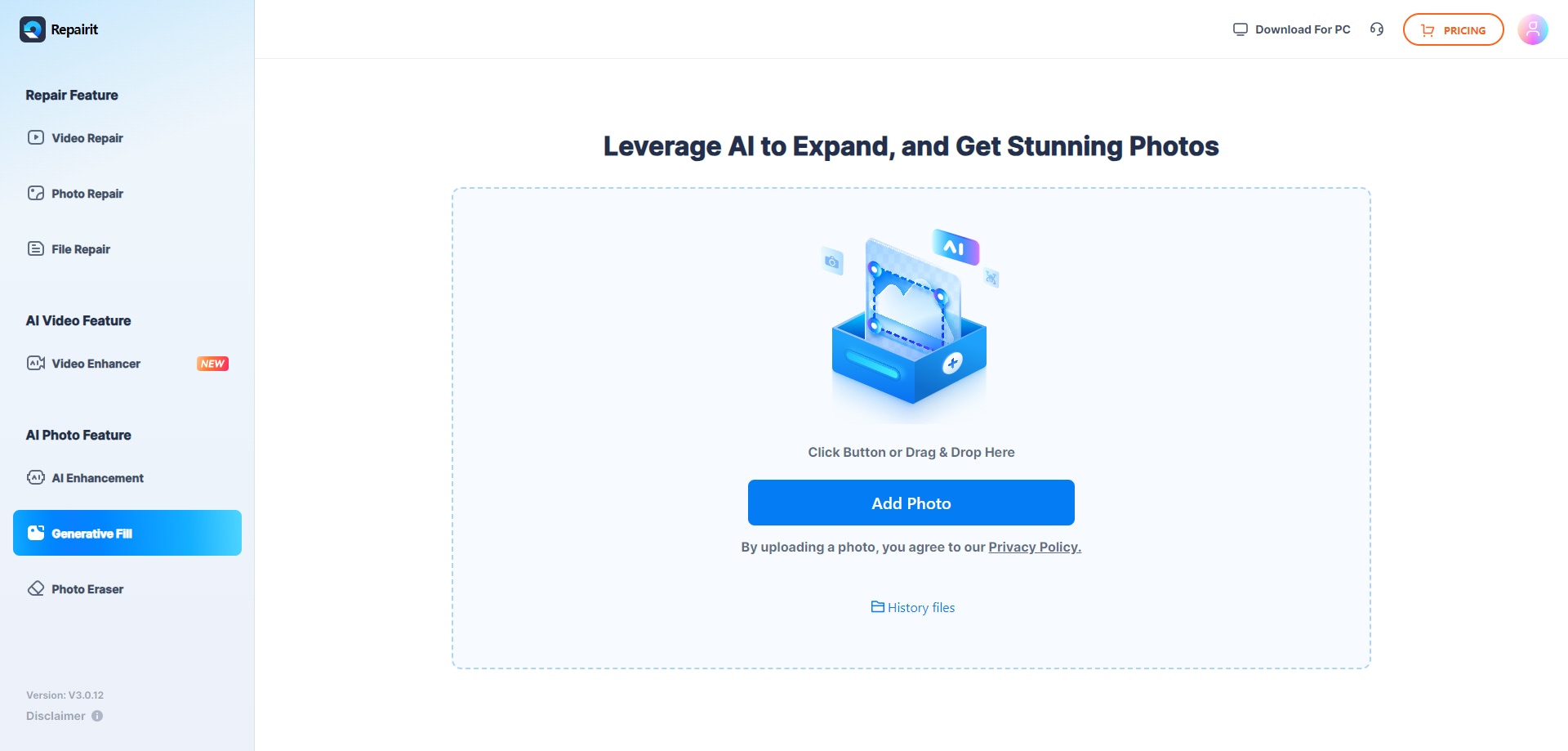
Step 2: Click Add Photo to upload the image you want to expand the background. Select the image file from your device's storage and upload it to the platform.
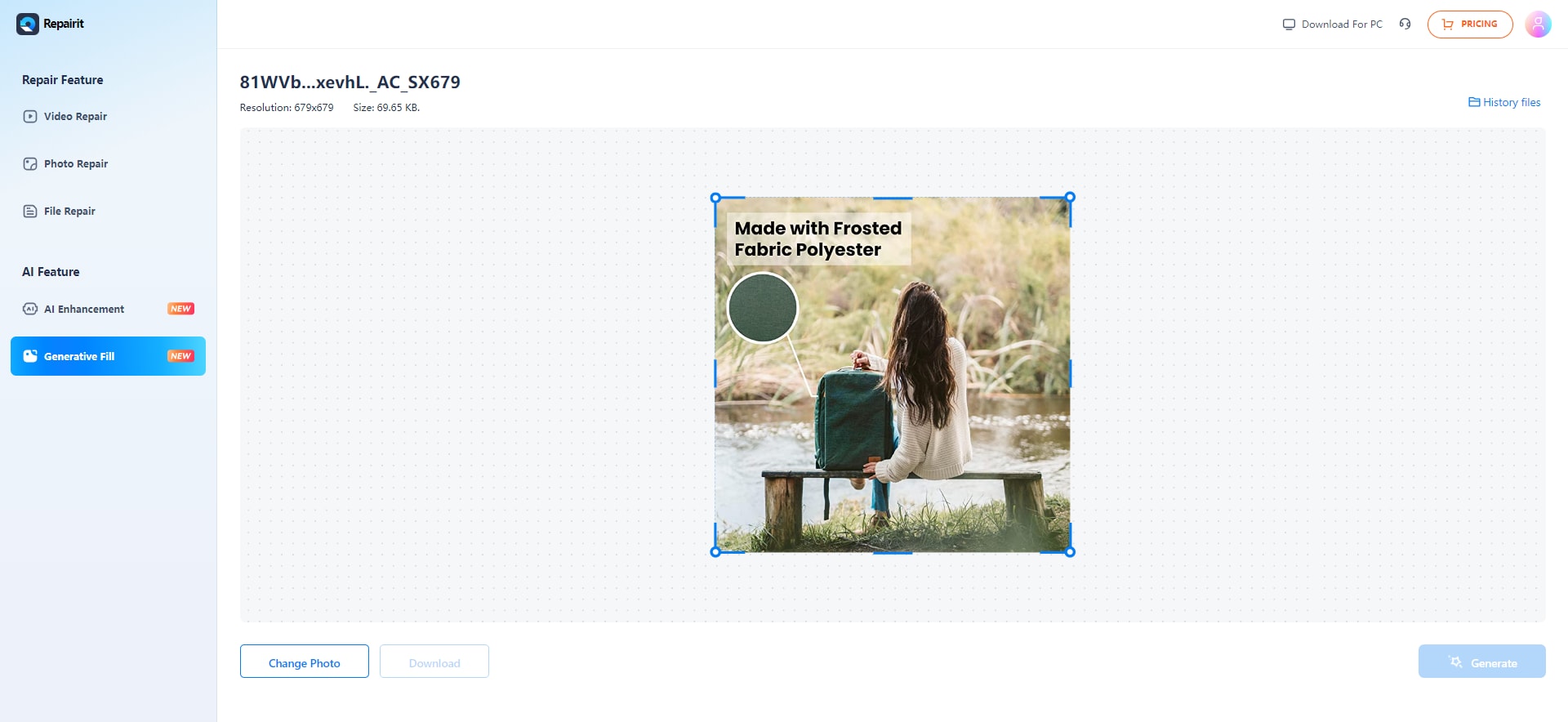
Step 3: Hit Generate at the bottom right corner of the screen to begin the photo-filling process. Please be patient, as the expanding process takes a few seconds.
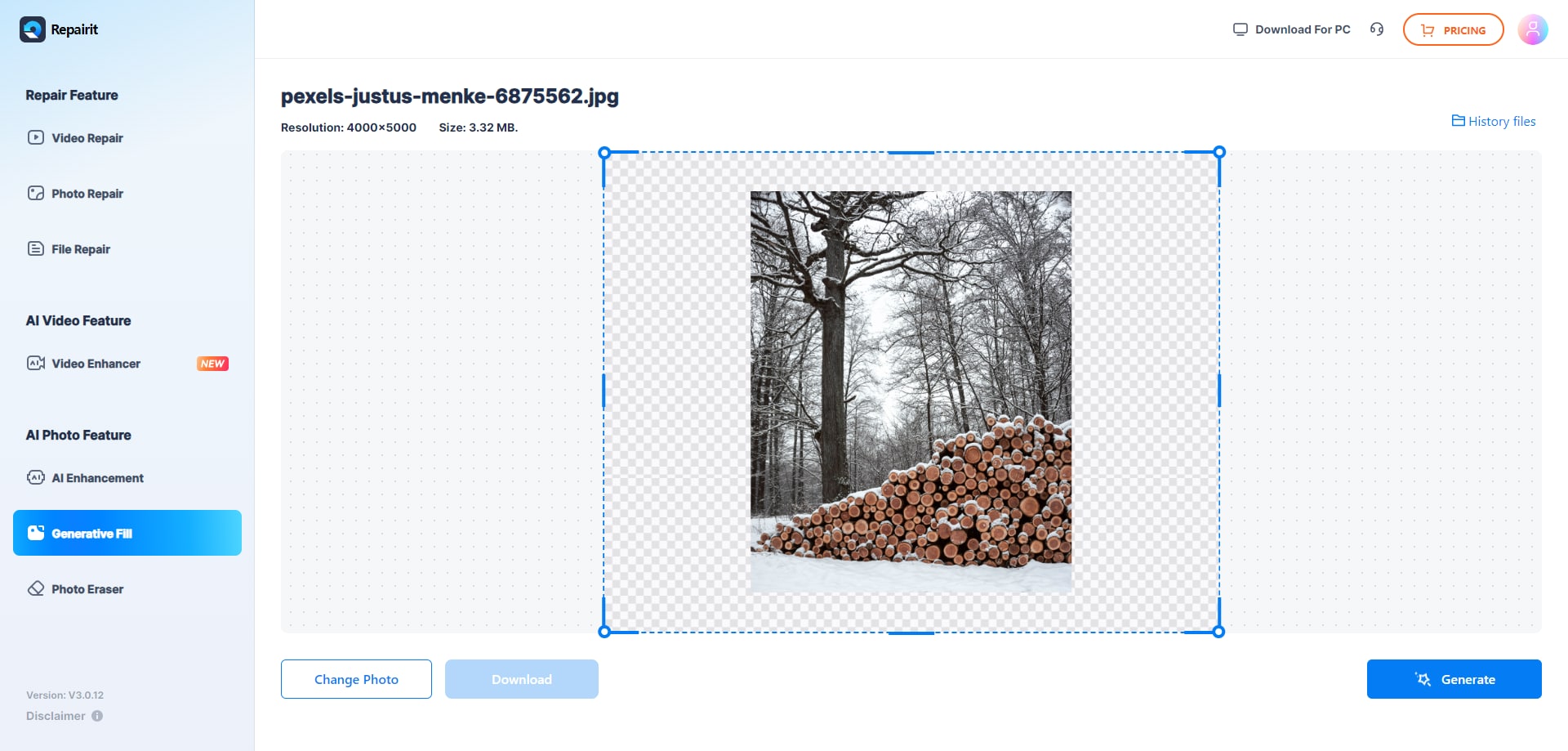
Step 4: Once the filling process is complete, you'll receive a "Processed Successfully" message. You can then preview the extended photos.
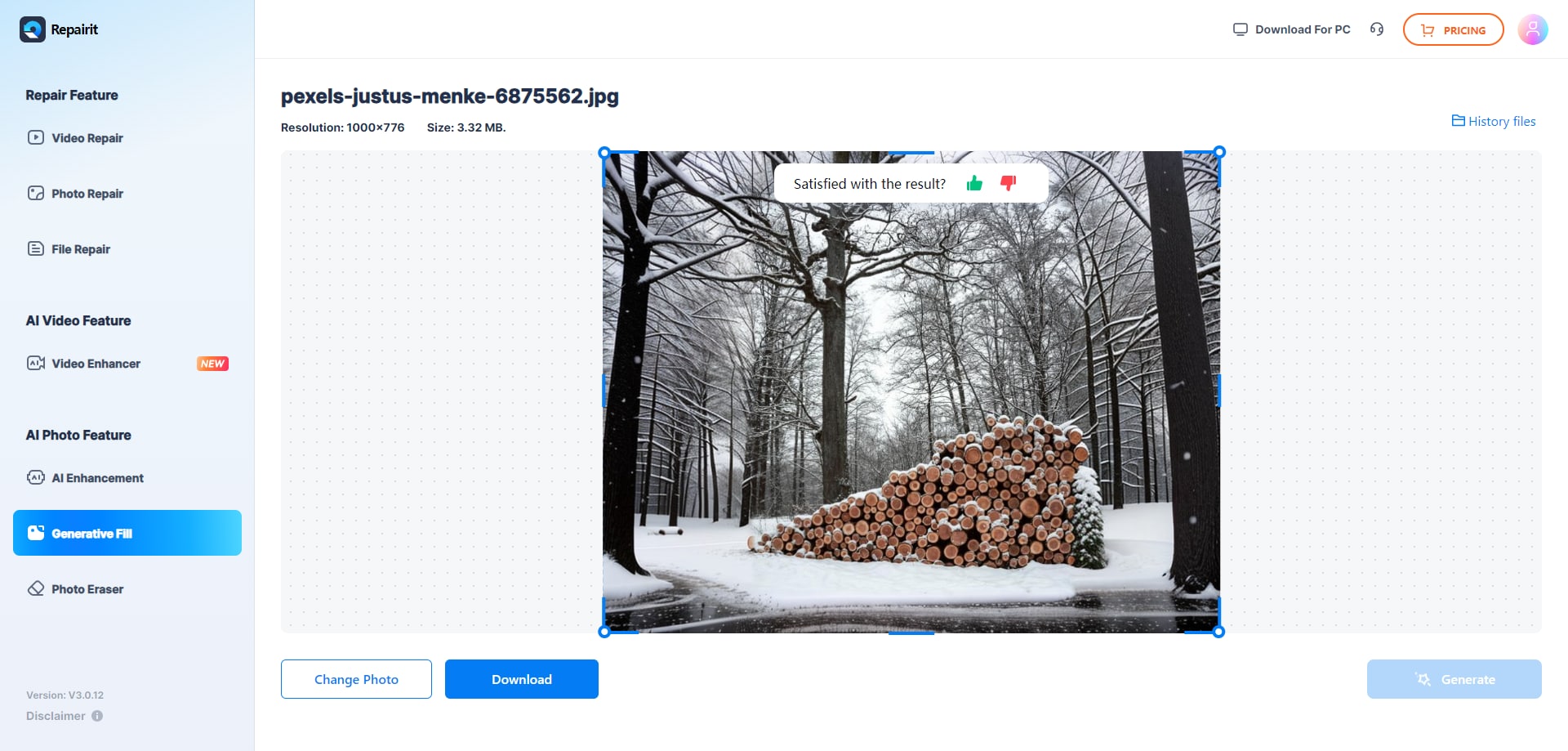
If you're satisfied with the outcome, click Download to save the expanded photo to your device.

Conclusion
An Extended image background makes your pictures look superior and grab people's attention. If you're a photographer, or designer, or just love sharing on social media, this idea makes more sense.
Wondershare AI Image Extender is a fantastic tool for stretching backgrounds. It uses smart AI to expand images smoothly beyond their original edges. With its easy-to-use setup and powerful features, AI Image Extender helps you improve your image editing skills and try out new ideas.
As technology improves, it's smart to use AI to edit your images. These AI tools not only speed up your work but also open up endless creative possibilities. Try out the AI Image Extender today.
FAQ
-
Is AI Image Extender suitable for all types of images?
Yes. AI Image Extender can expand various types of images. But its effectiveness may vary depending on the:1. original image quality
2. content complexity
3. desired enlargement size
Generally, it works well with photographs, digital artwork, and graphics. However, it may not produce optimal results for extremely low-quality or heavily compressed images.
-
Are there any limitations or drawbacks to using AI Image Extender?
One potential limitation is that the AI Image Extender may struggle with complex images. These may contain intricate details or patterns. Hence, it could lead to the generation of artifacts or produce unrealistic results. Additionally, the processing time for larger images or high-resolution enlargements may be longer. The concerning part is the output quality may not always meet expectations. -
Can AI Image Expander be employed for commercial purposes?
Yes, AI Image Extender can be used commercially. It complies with any licensing agreements or terms of use associated with the software or service. Some providers may offer different pricing tiers or licensing options for commercial use.


 ChatGPT
ChatGPT
 Perplexity
Perplexity
 Google AI Mode
Google AI Mode
 Grok
Grok

