In the dynamic world of digital content, the need to create captivating visuals has become more crucial than ever. Isn’t it? Whether you are a photographer, designer, or creative enthusiast, you know that the perfect image can speak volumes and leave a lasting impression on your audience.
One such revolutionary tool that has taken the creative community by storm is the AI Outpaint feature. Gone are the days of feeling limited by the original boundaries of an image; AI image Outpainting allows you to unlock the full potential of your visuals, expanding their dimensions beyond what the camera initially captured.
If you've ever wondered how to breathe new life into your pictures or elevate your artistic creations to a whole new level, then you've come to the right place. In this comprehensive guide, we will take you on an exciting journey through the world of AI image Outpainting.
In this article
What is AI Outpainting? How Does it Work?

AI Outpainting is an advanced image editing technique that uses AI algorithms to expand the boundaries of an image beyond its original dimensions. It generates additional content around the existing image, creating a larger canvas or filling in missing areas seamlessly. The AI model is trained to recognize patterns and textures, ensuring the extended regions blend seamlessly with the original content. With AI image Outpainting, creators can transform ordinary images into captivating visuals with extended backgrounds and more details, opening up new creative possibilities.
AI Outpainting works by utilizing deep learning algorithms, particularly convolutional neural networks (CNNs), to analyze and understand patterns, textures, and features in a large dataset of images during the training phase. Once trained, the AI model can predict and generate new content based on the patterns it has learned.
When an image is input into the Outpainting system, the model analyzes the existing content and generates plausible extrapolations of what the extended regions might look like. It ensures that the generated content seamlessly integrates with the original image, making the extension appear realistic and indistinguishable from the original photograph.
AI-powered Outpainting can handle diverse types of content, such as landscapes, portraits, and still life, and effectively extrapolates different elements, such as skies, landscapes, textures, and other details, depending on the image context.
Best 3 AI Outpaint Tools To Enhance Images
Here are the best AI outpainting free tools that you can put to best use to enhance your creativity.
#1 Neural Love

Experience the game-changing power and capabilities of Neural.love, an extraordinary tool harnessing the might of artificial intelligence for image and video enhancement. Elevate image quality, and flawlessly restore old photos with unmatched ease. Witness your media undergo a remarkable transformation, leaving you in awe after just a single use.
Navigating the website is a breeze, ensuring a seamless user experience. Moreover, your files remain secure and private, encrypted to provide you with the utmost peace of mind. The true marvel lies in the AI art generator, enabling you to craft breathtaking artwork with just a few simple words, all completely free of charge.
Features:
- Easily change the aspect ratio of your images without cropping, allowing you to maintain the full image content.
- Outpaint the image border to create a seamless transition between aspect ratios.
- Save time and effort by letting AI handle the aspect ratio change for you.
- Endless possibilities for your images as the results will be different each time.
- Perfect for SMM managers, designers, and anyone looking to enhance their images with AI technology.
- Try it for free and experience the magic of Uncrop for yourself.
#2 Getimg.ai
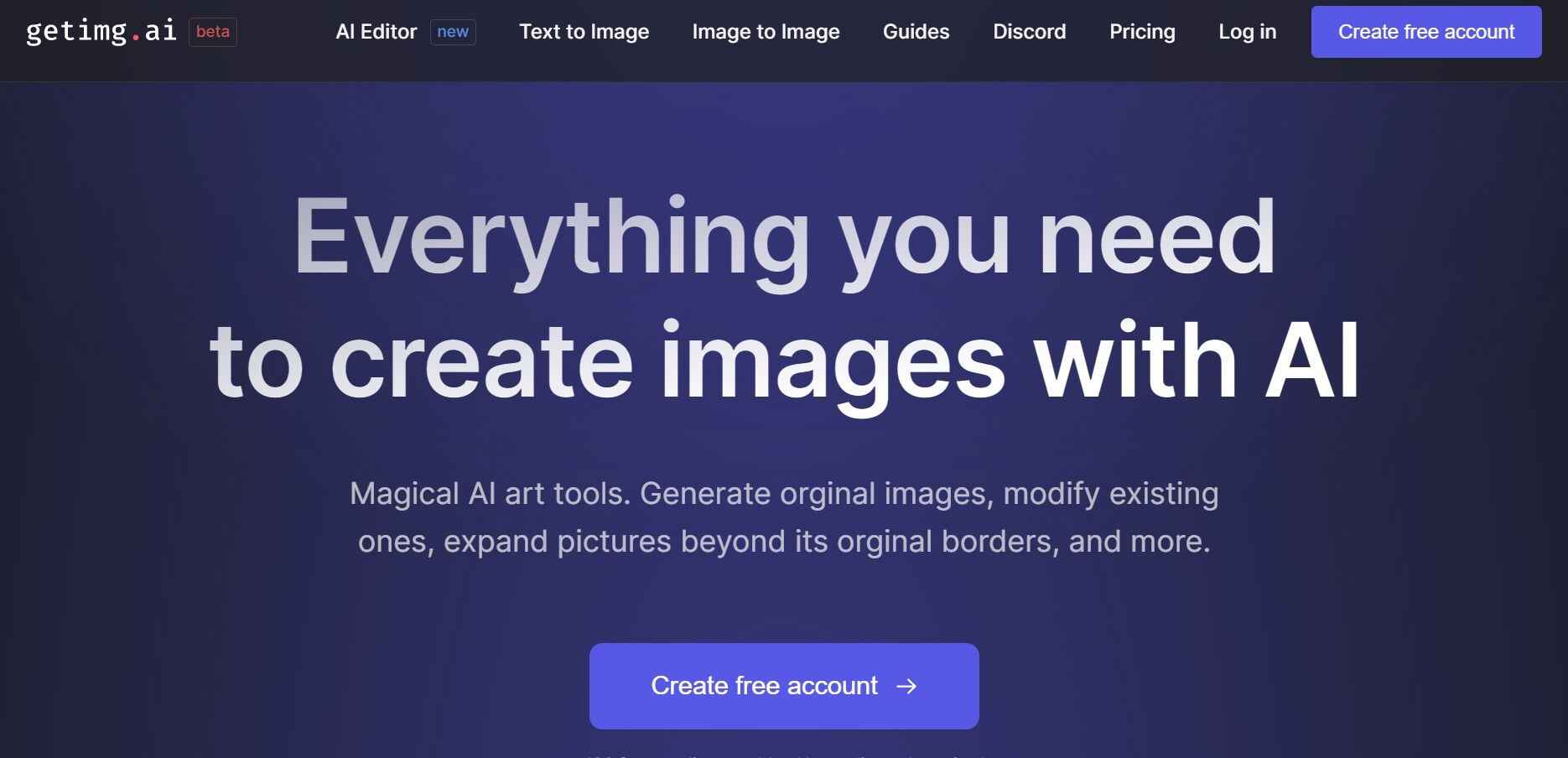
Here comes our next pick on our list of the best AI outpaint tools you can use to enhance images. One of the most remarkable features of getimg.ai is its ability to effortlessly generate original images at any scale. Whether you need a single image or thousands of them, this AI tool can conjure up visuals that are unique and tailored to your requirements.
But the magic doesn't end there. With getimg.ai, you hold the power to modify photos with ease. Transform ordinary snapshots into artistic masterpieces, retouch imperfections, or experiment with various artistic styles. The AI's precision ensures that your edits seamlessly integrate into the original image, leaving you with stunning results that surpass your expectations.
Features:
- Effortlessly generate original images at any scale, saving time and effort in manual image generation.
- Tailor the generated images to your specific requirements, ensuring they are unique and personalized.
- Easily modify photos to transform them into artistic masterpieces, allowing for creative expression and experimentation.
- Retouch imperfections in photos, enhancing their overall quality and appearance.
#3 Prome.ai
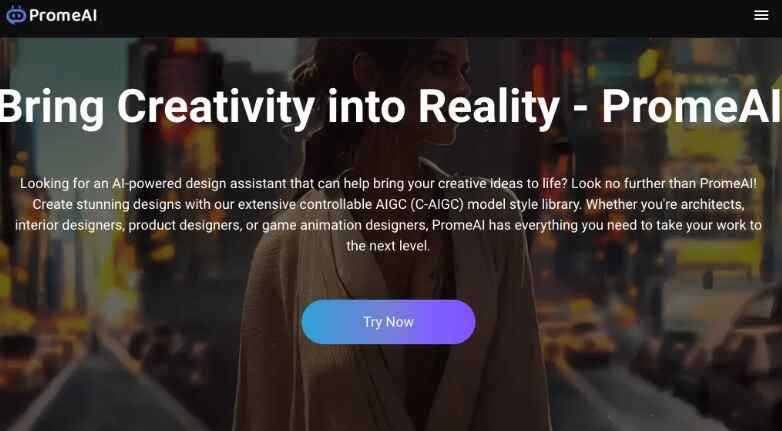
PromeAI stands as an innovative design assistant tool, harnessing the power of AI to equip designers with an extensive array of solutions for crafting captivating graphics, videos, and animations. The platform boasts an impressive controllable AIGC (C-AIGC) model style library, granting users effortless customization options that perfectly align with their creative visions.
By leveraging potent AI-driven design assistants, PromeAI is a free outpainting AI tool that streamlines the creative process, ushering in a seamless transformation of imaginative ideas into tangible realities. Architects, interior designers, product designers, as well as game and animation designers can all benefit from PromeAI's capabilities, witnessing a surge in efficiency, productivity, and innovative outcomes.
Within its toolkit, PromeAI offers an array of features, including sketch rendering, erase and replace functionalities, and background diffusion. These features empower users to swiftly and effortlessly produce awe-inspiring designs, unearthing new realms of creativity.
Features:
- Enhance your images with PromeAI's advanced AI technology, giving your photos a creative and unique touch.
- Save time and effort by using PromeAI to easily add creative elements to your images, eliminating the need for complex editing software.
- Create professional designs with ease, as PromeAI's features allow for seamless integration of creative elements into your original image.
- Easily adjust aspect ratios and create exquisite details, giving you full control over the final look of your image.
- Unlock your creativity and create stunning AI art by expanding the frame of your image and exploring new artistic possibilities.
Best Practices and Tips for AI Outpainting

Achieving optimal results with AI outpainting requires a combination of technical knowledge and artistic sensibility. Here are some best practices and tips to help you make the most out of AI image outpainting:
Choose High-Quality Input Images:
Start with high-resolution and well-composed images as input. The quality of the original image significantly influences the outcome of the outpainting process. Images with precise details and well-defined subjects tend to produce better results.
Use Adequate Output Resolution:
When working with AI outpainting, ensure that you set the output resolution appropriately. Higher resolutions often result in more detailed and realistic extrapolations, but they may require more computational resources and time.
Be Mindful of Content Placement:
Pay attention to the placement of your subject and essential elements in the original image. Be cautious not to place crucial details too close to the edges of the frame, as the AI might extend them beyond the intended boundaries.
Check for Artifacts:
Inspect the output for any artifacts or inconsistencies introduced during the AI image outpainting process. If you spot any issues, consider adjusting the settings or trying a different approach.
Retouch and Refine Manually:
After the AI outpainting process, consider manual retouching and refinement to further enhance the image. Fine-tune specific areas, adjust colors and add additional details to achieve your desired result.
Understand AI Limitations:
While AI image outpainting is a powerful tool, it's essential to understand its limitations. Highly complex or ambiguous images may not produce the desired results, and some details might be challenging for the AI to extrapolate accurately.
Can AI Outpainting Be Combined with other Image Editing techniques?
Yes, AI outpainting can be seamlessly combined with various image editing techniques, such as retouching, compositing, and special effects. By blending AI automation with traditional methods, you can achieve visually captivating and artistic results, expanding the possibilities for your creative endeavors.
Incorporating AI outpainting into your image editing arsenal unlocks the potential for more dynamic compositions and enhanced visual storytelling. The synergy between AI automation and manual editing allows for precise control and personalized touches, resulting in stunning and unique outcomes. Whether you're a professional photographer, graphic designer, or creative enthusiast, the fusion of these techniques empowers you to elevate your work to the next level.
Conclusion
AI outpainting is a transformative technology that has revolutionized the world of image editing and creative expression. By harnessing the power of artificial intelligence, designers and artists can expand the boundaries of their visuals, unlock new possibilities, and bring their creative visions to life like never before.
Throughout this blog, we've explored the wonders of AI outpainting and how it seamlessly integrates with other image editing techniques, allowing for a harmonious blend of AI automation and manual refinement. The combination of technical prowess and artistic sensibility empowers creators to produce visually captivating and truly unique masterpieces.
As AI continues to evolve, the future of image editing holds infinite potential, and AI outpainting stands at the forefront of this exciting frontier. Embrace this cutting-edge technology, experiment fearlessly, and embark on a journey of boundless creativity with AI outpainting as your trusted ally.
FAQ
-
1. What are the practical applications of AI outpainting in image editing and design?
AI image outpainting finds practical applications in extending image boundaries, creating seamless composites, enhancing visual aesthetics, and providing more flexibility to designers for creative expression. -
2. What are the key benefits of using AI outpainting in image processing?
The key benefits of outpainting AI include saving time and effort in manually extending images, generating high-quality extrapolations, and enabling artists to explore new artistic possibilities beyond the original frame. -
3. Can AI outpainting be used to restore old or damaged photographs?
Yes, AI image outpainting is an effective tool for restoring old or damaged photographs. It can fill in missing regions, reconstruct details, and revitalize aged images, helping to bring them closer to their original appearance.


 ChatGPT
ChatGPT
 Perplexity
Perplexity
 Google AI Mode
Google AI Mode
 Grok
Grok

