In the world of photography and visual content, capturing the perfect shot is an art form cherished by professionals and enthusiasts alike. However, even the most seasoned photographers occasionally face the frustration of framing a picture only to realize later that a crucial element was accidentally cropped out.
Fear not! Say hello to "AI Uncrop", a revolutionary solution that harnesses the power of Artificial Intelligence to rescue your cropped images and restore lost details effortlessly. This cutting-edge technology expands your photos with exceptional precision and astonishing results. Gone are the days of dwelling on the unfortunate cropping errors of the past – with the AI image Uncrop feature, your visual masterpieces can now be made whole again.
In this blog, we will learn all about AI image Uncrop, exploring its capabilities, how it works, and the sheer potential it holds for transforming the way we perceive image editing.
In this article
What is AI Uncrop?
AI image Uncrop is a groundbreaking technology that utilizes Artificial Intelligence (AI) algorithms to restore and expand cropped or partially cropped images. It addresses a common problem faced by photographers and image editors, where important details or subjects are unintentionally left out of the frame during the initial capture or cropping process. AI Uncrop essentially "fills in the gaps" by intelligently predicting and reconstructing the missing areas, resulting in a more comprehensive and visually appealing image.
The underlying AI algorithms of AI Uncrop are trained on vast datasets of images, allowing the system to learn patterns, textures, and structures commonly found in various types of pictures. By drawing upon this extensive knowledge, the AI can infer what the missing parts of an image might look like, thereby enhancing the overall composition without compromising quality or realism.
Unlike traditional image resizing or upscaling techniques, which may lead to pixelation and loss of detail, AI Uncrop utilizes advanced deep-learning methods to generate high-quality content
How AI Uncrop Works?
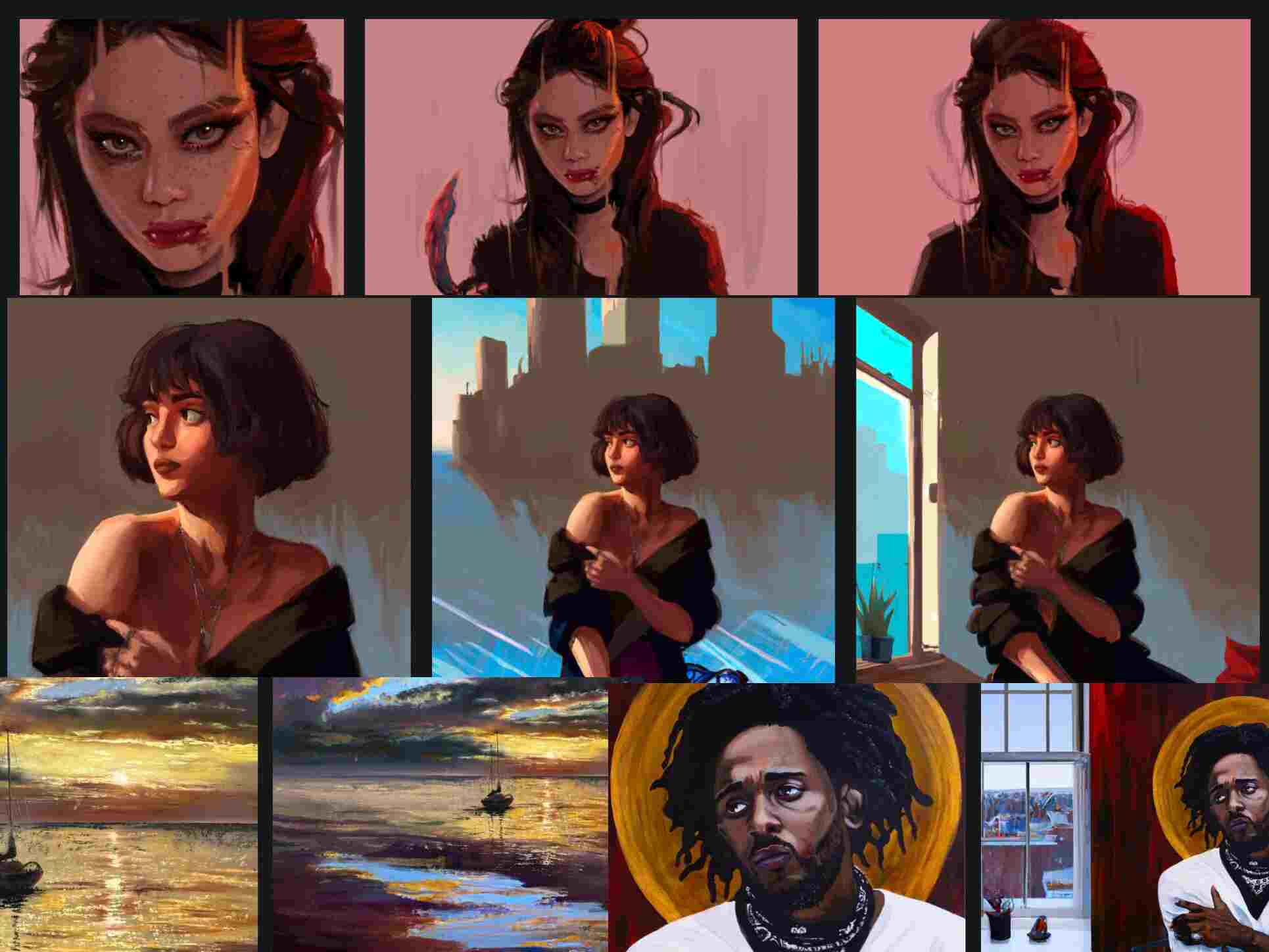
AI Uncrop utilizes advanced deep-learning algorithms to restore and expand cropped images. By analyzing the visible content and predicting missing areas, it seamlessly integrates generated content, resulting in a high-quality and natural-looking uncropped version of the image. This revolutionary technology rescues valuable visual information that might have otherwise been lost during cropping, offering photographers and designers a powerful tool to enhance their compositions effortlessly.
To train the AI model effectively, a vast dataset of images is collected, consisting of both complete and cropped images used to uncrop a photo. The dataset should represent diverse scenarios, subjects, and styles to ensure the AI can generalize well to different types of images. Preprocessing techniques are applied to normalize and enhance the data, making it suitable for training.
Some Uncrop implementations might provide users with options for fine-tuning the results. Users can adjust certain parameters to refine the AI's output according to their preferences and specific use cases.
Best Tools to Use to Uncrop Image Online
#1 Repairit Generative Fill
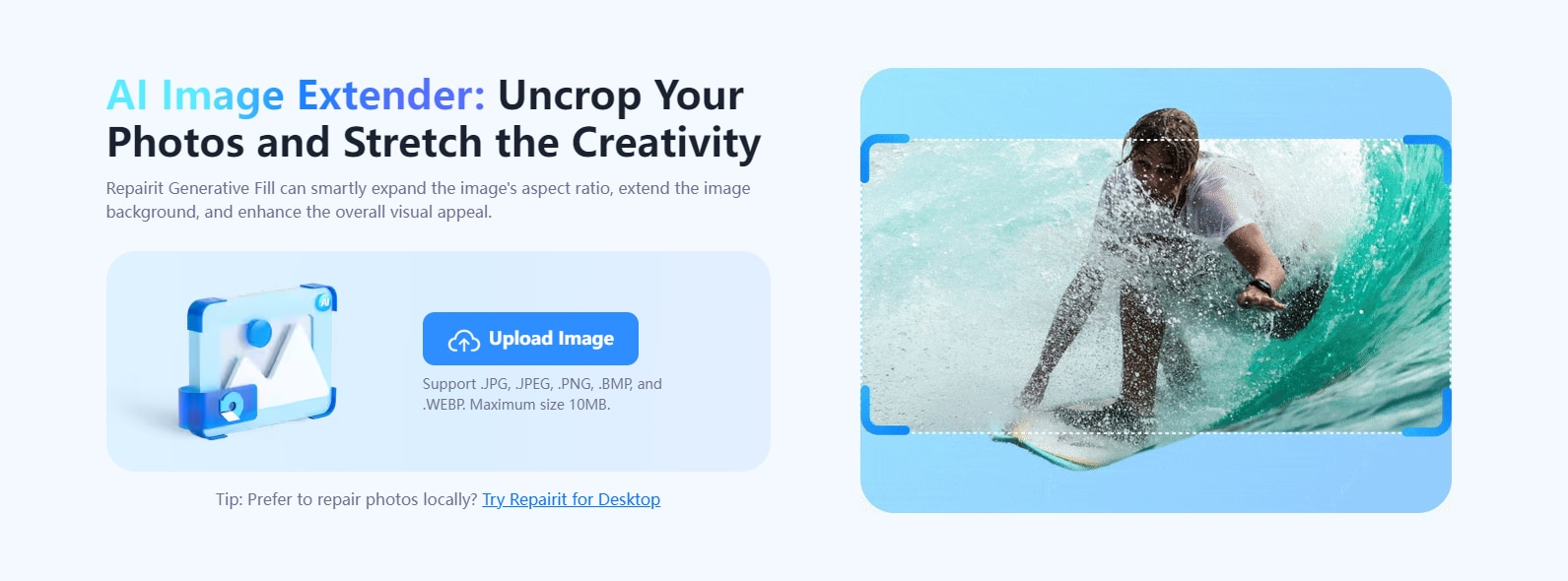
Repairit's revolutionary "Generative Fill" function through AI technology significantly changes the landscape of image editing and photo recovery. By employing advanced artificial intelligence algorithms, Repairit can understand the context and contours of the original image, generating parts of the image that were previously cropped or missing with surprisingly natural and coherent results. This innovation opens new possibilities in photo editing and recovery, allowing users to restore the completeness and integrity of their precious visual memories.
Features:
- Smartly expand the image's aspect ratio, extend the image background, and enhance the overall visual appeal.
- Free up infinite creativity with this AI image extender! Crafting new perspectives and artistic wonders with each stroke.
- Directly uncrop photos online. No need to download and install any software.
Pros:
- AI outpainting extends images beyond borders using AI algorithms for seamless visual enhancement.
- Supports multiple image formats including JPG, JPEG, PNG, BMP, and WEBP.
- Handy & Easy 3-steps operation for all creators.
- Ensure private data security and royalty-free use.
Cons:
- No desktop version.
- The maximum image size supported is up to 10 MB.
Price: Free version; $9.99/month.
#2 Extend Image.ai
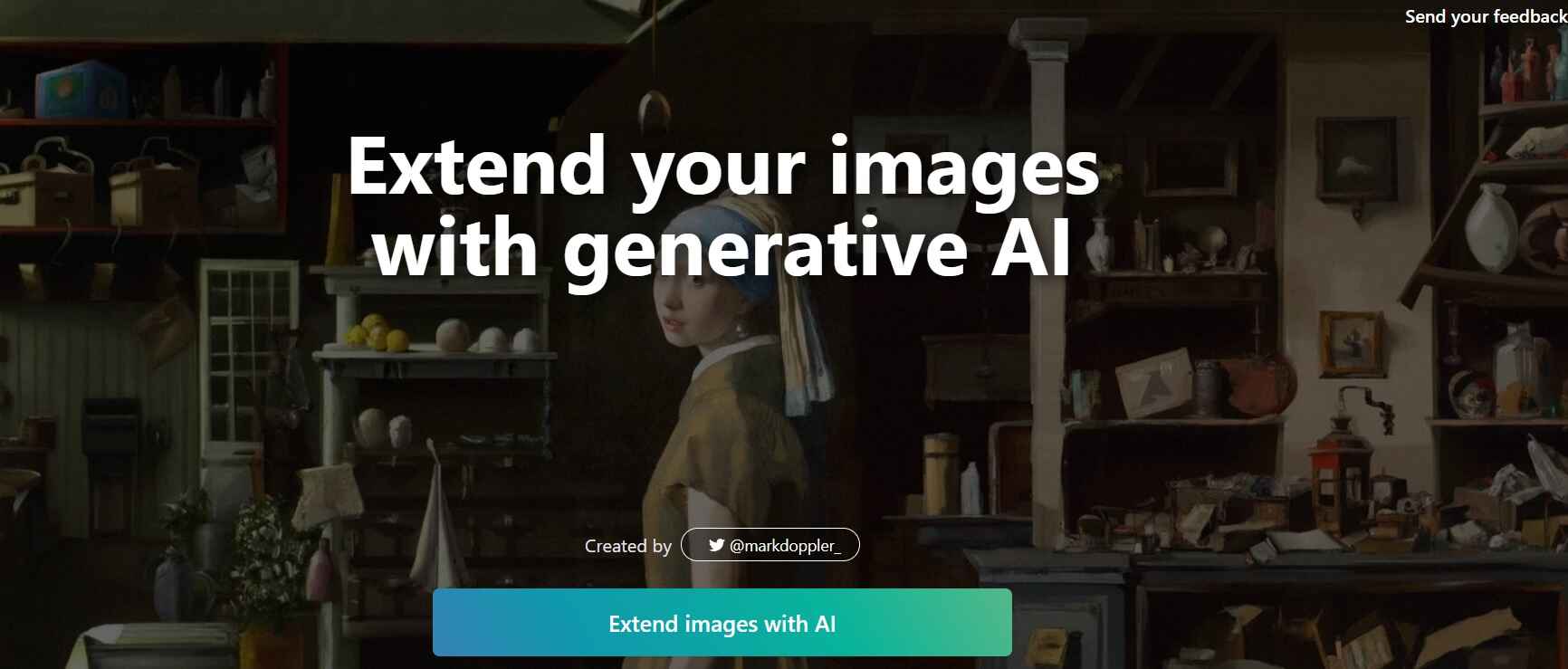
Extend Image.ai stands at the forefront as one of the best online AI Uncrop tools available you can use to uncrop a photo. Powered by state-of-the-art deep learning algorithms, Extend Image.ai excels in restoring and expanding cropped images with remarkable accuracy and realism. Its intuitive interface makes it user-friendly for both photography enthusiasts and professionals, offering a seamless experience.
Features:
- Ability to generate content beyond the cropped borders of an image.
- Utilizes advanced machine learning algorithms to reconstruct missing portions.
- Generates reconstructed images that are coherent and visually pleasing.
- Offers an intuitive interface for easy usage.
Pros:
- Efficiently restores cropped parts of images, saving time and effort.
- AI assistance enhances the accuracy of image restoration.
- Supports multiple image formats including JPG, PNG, JPEG, and more.
- Enables the recovery of valuable content that might have been unintentionally cropped out.
Cons:
- Quality may vary based on the complexity of the original image and the extent of cropping.
- There could be limitations in handling certain types of images or complex compositions.
- The maximum image size supported is up to 4 MB.
Price: Free.
Rating: 5/5 (ProductHunt)
#3 Neural Love
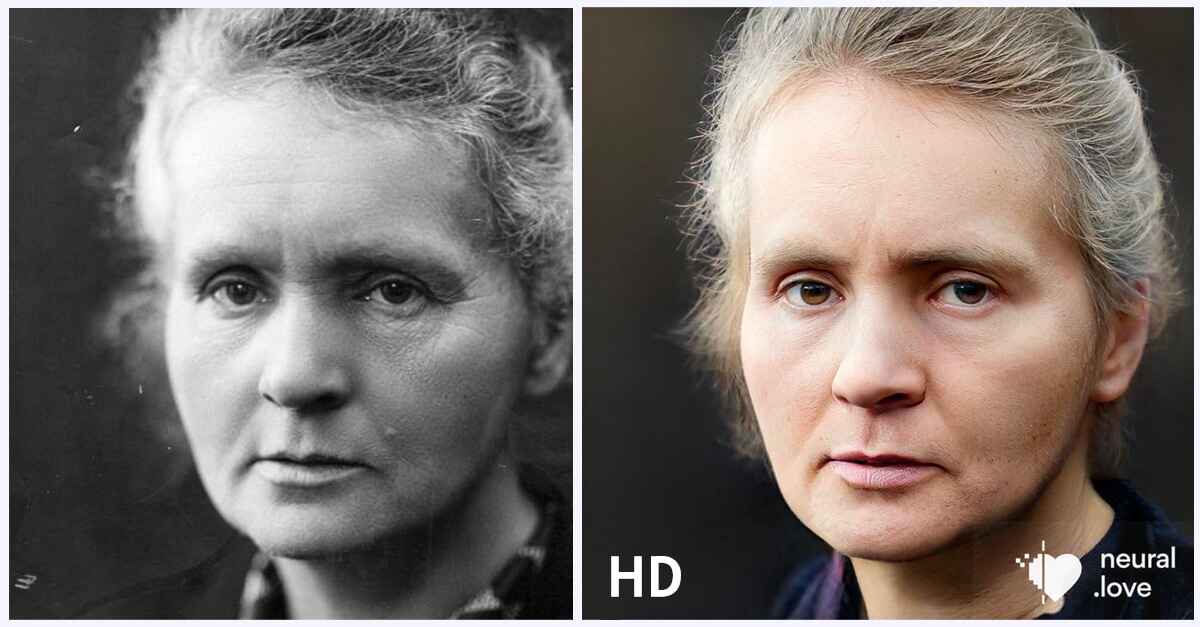
Neural Love tool uses cutting-edge technology to dive into the depths of your image, analyzing every pixel with humanlike intuition to uncrop photos. It understands the essence of your composition, embracing the emotions and stories within. It delicately paints in the lost details, seamlessly blending them with the existing image. The result? A breathtaking masterpiece that looks as though it was never cropped at all.
Features:
- Effortlessly modifies your image's aspect ratio without cropping, or expand the image border with outpainting.
- Trained on diverse datasets for accurate content synthesis.
- Automatically expand cropped images by predicting and restoring missing content
Pros:
- Uncrop features are ideal for social media managers, designers, and individuals seeking to elevate their images using AI's capabilities.
- No additional installation is required.
- All files are stored securely and encrypted, ensuring that only you have access to the results.
Cons:
- After using 5 trial credits, payment for additional credits is required.
- Only a 4x magnification option is offered, labeled as "poor."
Price: Free, Paid Subscription is priced at $30/per month and offers 300 credits.
Rating: 4.7/5 (TrustPilot)
#4 Runway ML
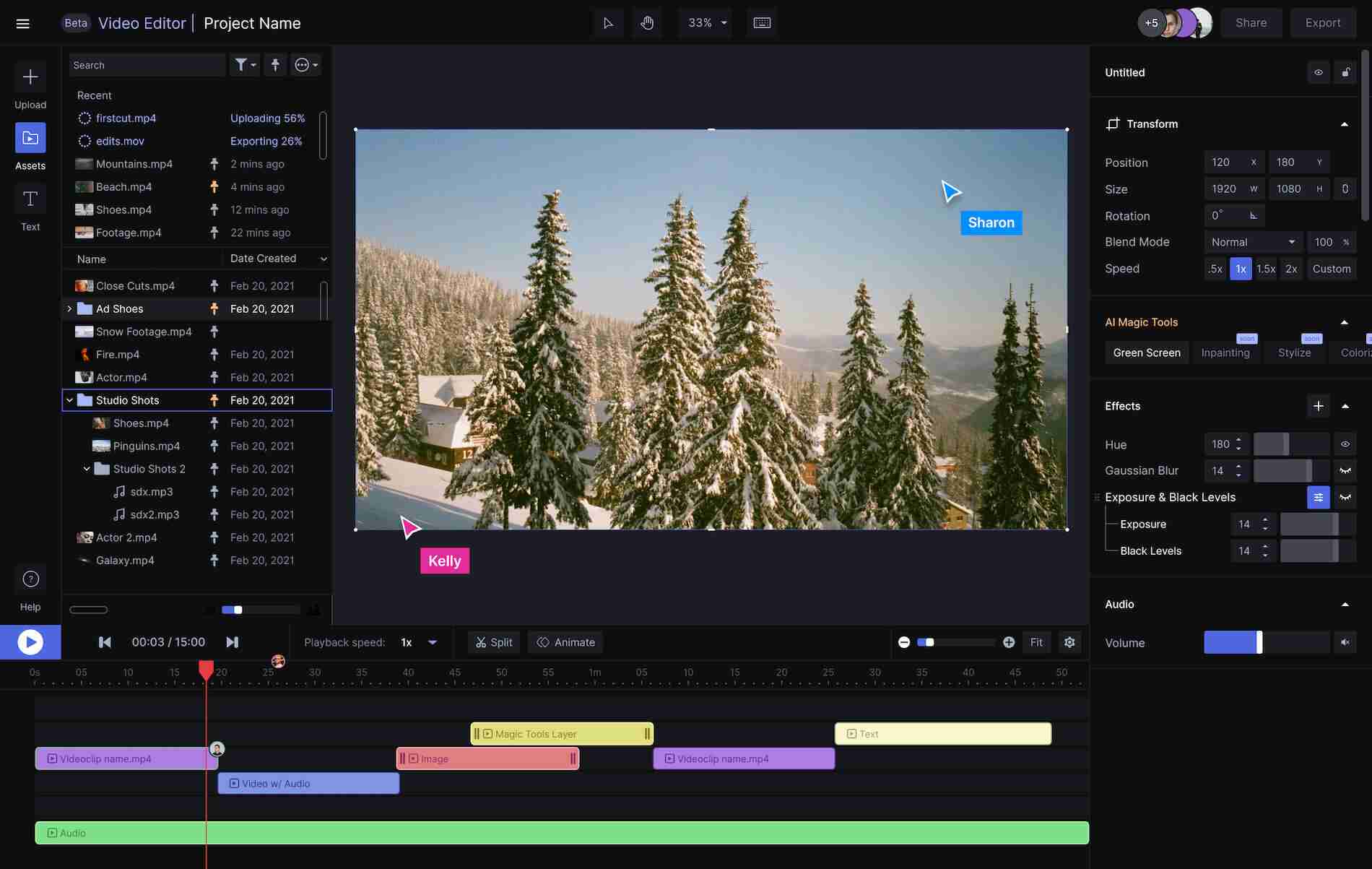
Runway Infinite ignites your creativity and breathes life back into your cropped images. With unmatched precision and artistic finesse, Runway is your go-to companion for unlocking hidden potentials in your photographs. With an innate understanding of visual aesthetics, Runway feels like an artistic prodigy. It grasps the essence of your composition, interpreting textures, colors, and emotions with a keen eye that rivals the human touch.
Features:
- Enlarges images by creating contextually relevant elements guided by descriptive text prompts.
- Eliminate backgrounds using a Green Screen, generate personalized LUTs, insert subtitles or export transcripts.
- Uses cutting-edge AI technologies to develop innovative next-generation tools.
- Offers a full-featured timeline editor.
Pros:
- No need for software downloads or storage on your hard drive.
- All images produced with the Infinite Image AI Magic Tool are entirely yours to utilize for personal or commercial purposes.
Cons:
- The desktop version is not available.
Price: Basic (Free), Standard ($12/per month), Pro ($28/per month), Unlimited ($76/per month), Enterprise (Custom).
Pros and Cons of Using AI Image Uncrop
Applications of AI Uncrop
AI image Uncrop technology finds applications across diverse fields, showcasing its versatility and value in various industries. Let's explore these applications in more detail:

1. Photography: In the realm of photography, AI Uncrop proves to be a game-changer for both professionals and hobbyists. It allows photographers to salvage their best shots by restoring crucial details inadvertently cropped out during the editing process.
2. Art and Design: For artists and designers, AI Uncrop opens up new creative possibilities. By seamlessly integrating missing elements into their artwork. The tool acts as a virtual collaborator, enhancing the artist's vision and bringing it to life in ways that were previously unimaginable.
3. Historical Restoration: In the realm of historical restoration and archival work, AI Uncrop plays a vital role in preserving and showcasing our cultural heritage. Old photographs and artworks that have suffered from damage or cropping over time can be meticulously restored, allowing historians and enthusiasts to rediscover forgotten details and stories from the past.
4. Social Media and Advertising: Social media influencers, marketers, and advertisers utilize Uncrop AI to create visually compelling content for their campaigns. The tool allows them to present their products and messages with a more professional and eye-catching appearance, capturing the attention of their target audience.
5. Web Design and User Interface: Web designers rely on AI image uncropping to maintain the visual integrity of images in website layouts and user interfaces. It ensures that images fit seamlessly into the overall design, creating an engaging user experience to uncrop photos.
6. Education and Training: In educational settings, Uncrop enhances teaching materials by restoring cropped images in presentations, textbooks, and learning resources. This visual enhancement aids in conveying information effectively to students and learners.
AI Uncrop's broad spectrum of applications across industries underscores its importance as a powerful tool for enhancing images, overcoming cropping limitations, and elevating visual quality in countless creative and practical endeavors.
Conclusion
In conclusion, AI Uncrop emerges as a game-changing technology in the world of image editing and restoration. Its remarkable ability to revive and expand cropped images with precision and artistic finesse empowers photographers, designers, and enthusiasts alike to unlock new creative horizons. By seamlessly integrating missing elements and preserving image quality, AI image Uncrop eradicates the frustrations of unintentional cropping and elevates the visual impact of photographs and artworks. Embrace the future of image editing with uncrop AI and witness the magic of technology breathe life into your cherished memories and artistic visions.
FAQ
-
1. Is AI Uncrop suitable for enhancing old or damaged photographs?
Yes, AI Uncrop can be beneficial for enhancing old or damaged photographs by reconstructing missing elements and improving overall composition, breathing new life into cherished memories. -
2. How does AI Uncrop compare to traditional image editing software?
AI Uncrop offers a more automated and efficient approach compared to traditional image editing software. It leverages advanced deep learning algorithms to intelligently predict and restore missing content, producing high-quality results with minimal manual effort. -
3. Can AI Uncrop completely restore a heavily cropped image to its original state?
While AI Uncrop can significantly restore heavily cropped images, its ability to fully recover an image to its exact original state may depend on the complexity and extent of cropping. In some cases, certain details may still have limitations in reconstruction.



 ChatGPT
ChatGPT
 Perplexity
Perplexity
 Google AI Mode
Google AI Mode
 Grok
Grok

