Many free editing apps automatically add a watermark to your photos, which can be frustrating when you just want a clean, professional-looking image. If you’ve ever wondered whether there are mobile editing apps that don’t force watermarks, the good news is that they exist. With the right photo enhancer free without watermark, you can edit and share your photos without compromising quality.
High-quality images are essential for portfolios, marketing, and even casual sharing, but watermarks often make them appear unprofessional and unusable. Manual fixes like blurring or cloning take time and rarely look natural, which is why using a photo enhancer online, free, no watermark or an AI image enhancer free, no watermark, is a game-changer for anyone who wants quick, polished, and reliable edits.
Table of Contents
Part 1. Why Use an Online Photo Enhancer Without a Watermark?
Online photo enhancers provide a quick and simple way to improve images by restoring clarity, sharpening details, and brightening dull colors automatically. Instead of spending hours on complex editing software, you can achieve professional-quality results in just a few clicks.
Common Scenarios
Photo enhancers without watermarks are a game-changer when clean, high-quality visuals are essential. Instead of struggling with complex edits or cropping out unwanted logos, you can instantly improve your images. Here are a few situations where they are especially useful:
- Scanned old photos. Printed and scanned images often lose sharpness, detail, and color over time. An online enhancer restores vibrancy and clarity, making old memories look fresh and enjoyable again.
- Blurry social media uploads. Platforms compress images to save space, but this often results in pixelation. With a photo enhancer, you can sharpen edges and restore brightness so your posts look clear and eye-catching.
- Professional projects. Low-quality images in presentations or product displays can weaken credibility. A watermark-free enhancer ensures polished visuals that leave a lasting impression.
- Personal memories. Family albums and portraits should feel timeless, not dulled by poor quality or distracted by watermarks. Enhancers bring out the best in these photos, making them worthy of printing or framing.
When Do You Need It?
A free online photo enhancer without a watermark is useful for both personal and professional needs. You can use it to quickly improve selfies, travel photos, or product images for work. It’s a simple way to make pictures look polished without spending extra. You may need it when:
- Restoring old photos. Family portraits, travel pictures, or scanned images often fade or lose sharpness over time. An enhancer revives their original vibrancy without leaving unwanted marks.
- Creating content for social media. Posts with clear, bright, and sharp images get more attention. Using a watermark-free enhancer ensures your visuals stand out without distractions.
- Preparing professional presentations. Business reports, product displays, or client proposals require high-quality visuals. A watermark-free photo enhancer helps you deliver polished results that build credibility.
- Designing personal projects. From scrapbooks to framed prints, you want your memories to look their best. Clean, watermark-free enhancements make photos worthy of keeping and sharing.
- Saving time on editing. If you do not have advanced editing skills or cannot spend hours on manual fixes, an AI-powered enhancer provides quick, reliable improvements in just a few clicks.
Online photo enhancers without watermarks make editing simpler, faster, and cleaner. Whether you are restoring old memories, preparing visuals for work, or polishing casual photos, these tools deliver results that look natural and professional without requiring advanced editing skills.
Part 2. 5 Best Free Online Photo Enhancers Without Watermark
In 2025, you have plenty of options to enhance photo quality online without worrying about distracting watermarks. Some platforms are completely free, while others provide free versions that still deliver clean results. These tools are especially useful if you want to restore old pictures, upgrade social media posts, or prepare professional visuals without investing in costly software.
1. Repairit Photo Enhancer (Best Overall Solution)
Repairit Photo Enhancer is an AI-powered tool that restores and enhances images with just a few clicks. Because it’s online, you don’t need to download or install heavy programs, making it quick and convenient to use. It strikes the perfect balance between beginner-friendly design and professional-quality output, making it a reliable choice for both casual and advanced users.

Key Features
- AI-powered enhancement for clarity, sharpness, and detail
- Restores old, blurry, or low-resolution images
- Works online—no installation required
- No distracting watermarks on enhanced photos
Steps to Use
Step 1. Open the Repairit Photo Enhancer website in your browser. Select "AI Enhancement" and then click "Add photo" to upload your image.
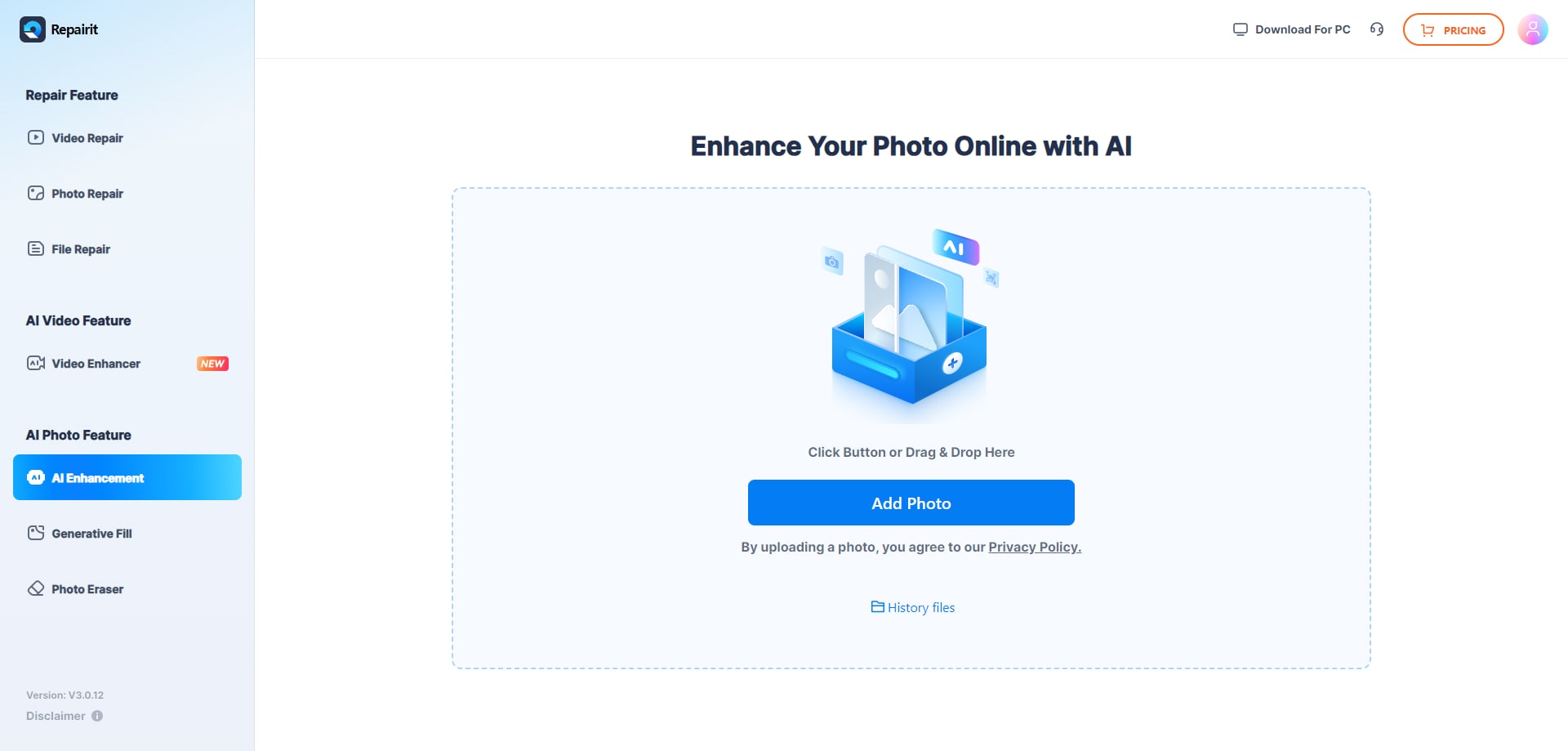
Step 2. Once your photo is uploaded, adjust the enhancement settings from the options displayed on the right side of the screen.
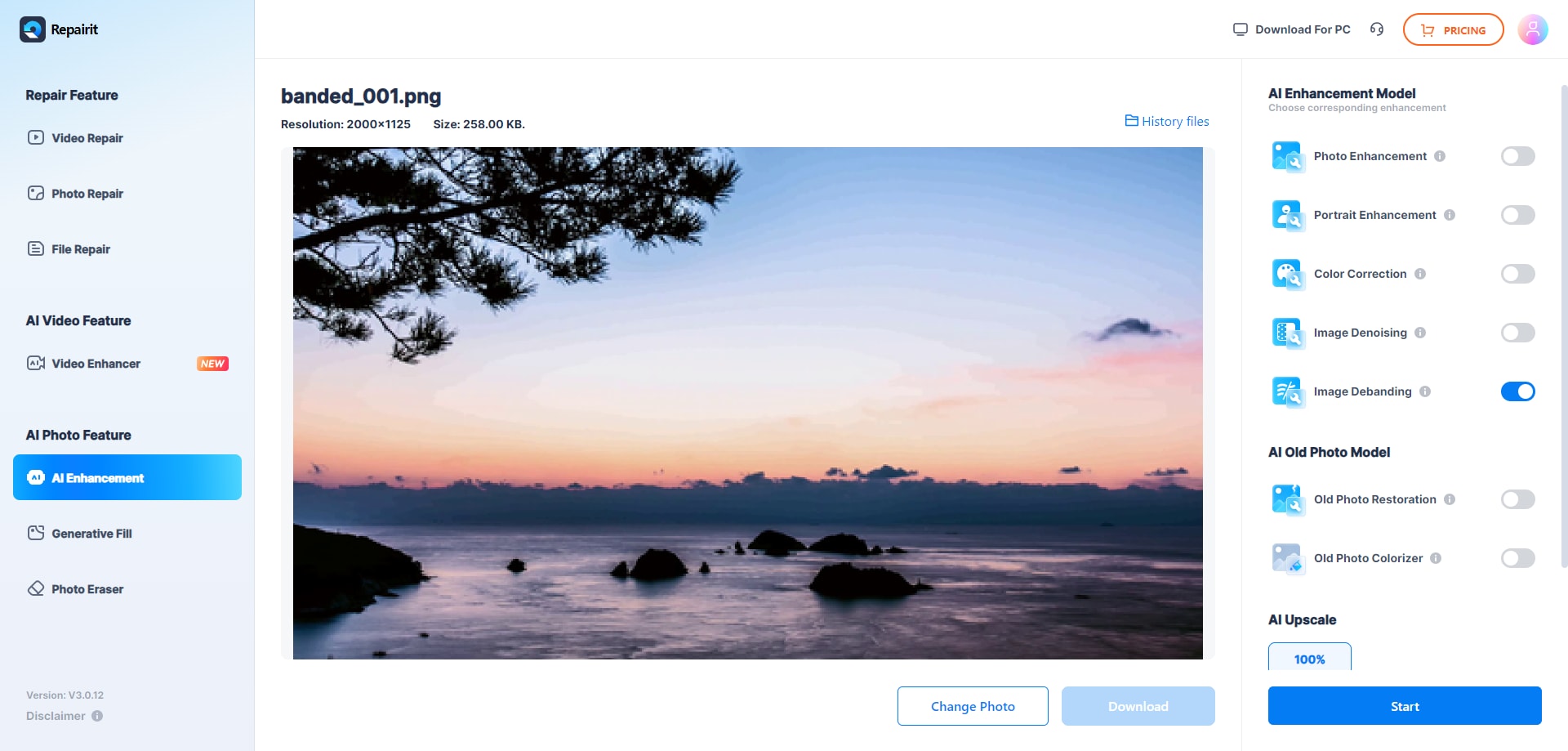
Step 3. After processing, preview the improved photo. If you are satisfied with the result, click "Download" to save it to your computer or mobile device.

Why It Stands Out
Repairit balances speed, accuracy, and simplicity. Unlike many free enhancers, it produces watermark-free results. It supports both casual users and professionals. The results are polished and high-quality.
If you need more than photo enhancement, Repairit offers more. It can repair corrupted videos. It can fix broken images. It can also restore damaged files. For this, you can explore the complete Repairit App. Together, they provide an all-in-one solution. They help preserve and perfect your digital memories.
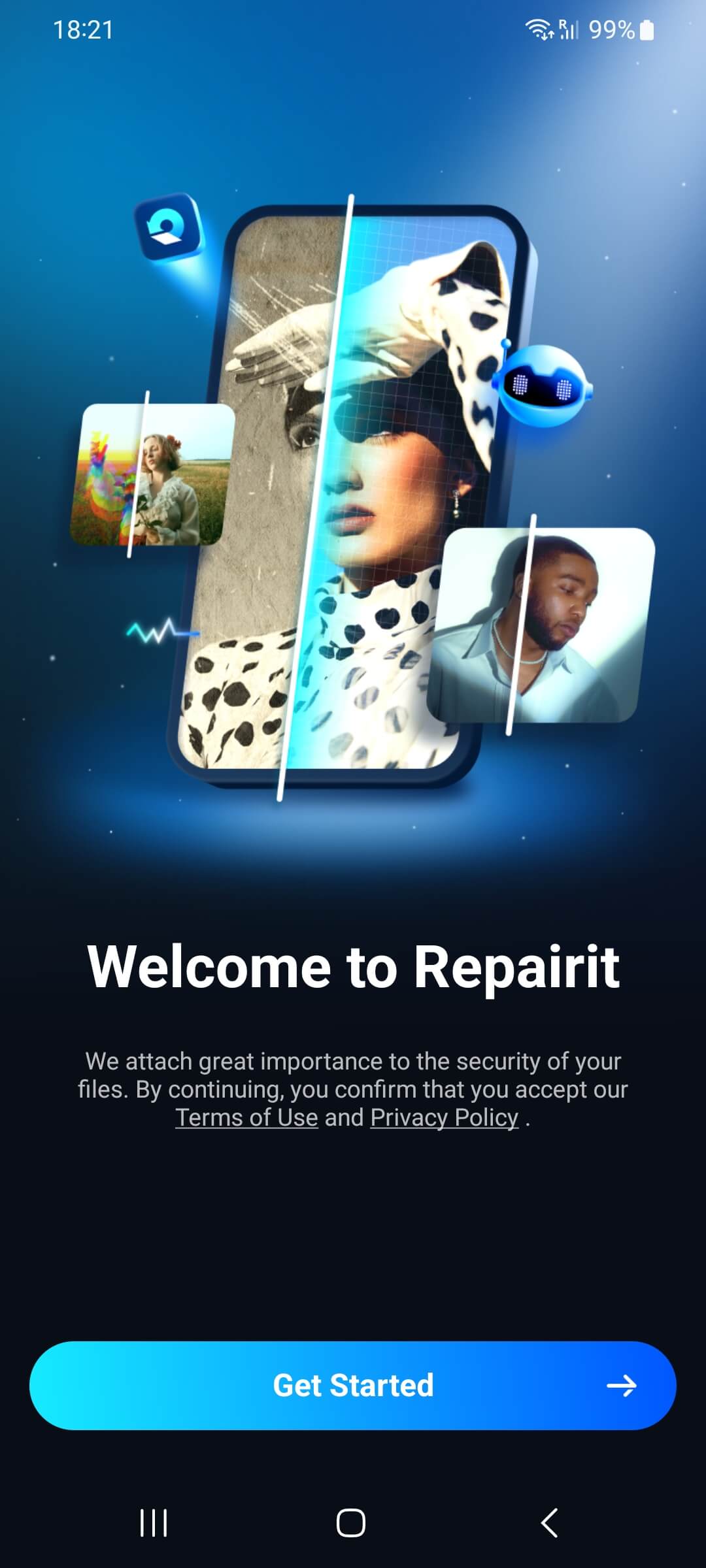
2. Fotor
Fotor is a versatile online editor.It does more than just enhance photos. You can sharpen, retouch, and adjust brightness. You can also fix contrast to make images look polished. The AI-powered enhancer upgrades photos in a few clicks. The free version lets you download images without watermarks. This makes Fotor perfect for casual photo edits. It’s also great for everyday image enhancements.

Key Features:
- AI enhancement for instant photo improvement
- Retouching, sharpening, and color adjustments
- The free version supports watermark-free downloads.
- Beginner-friendly interface
Steps to Use:
Step 1. Go to Fotor’s online photo editor.
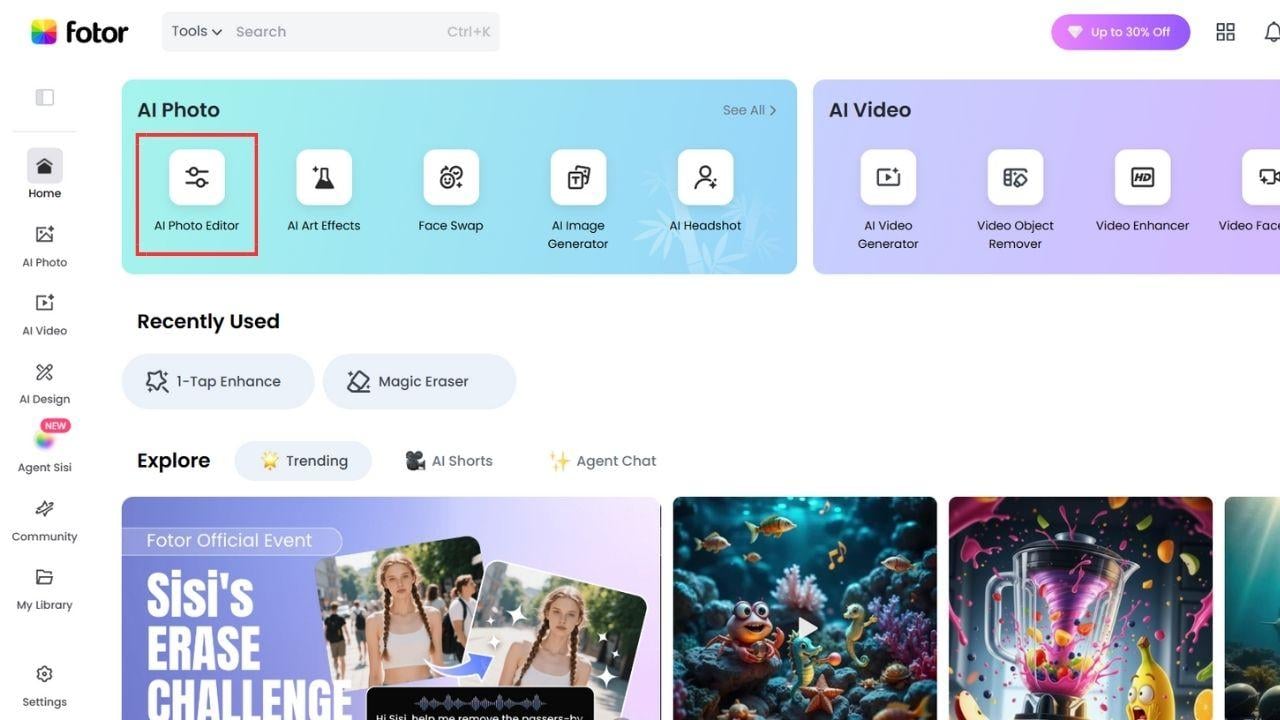
Step 2. Upload your image.
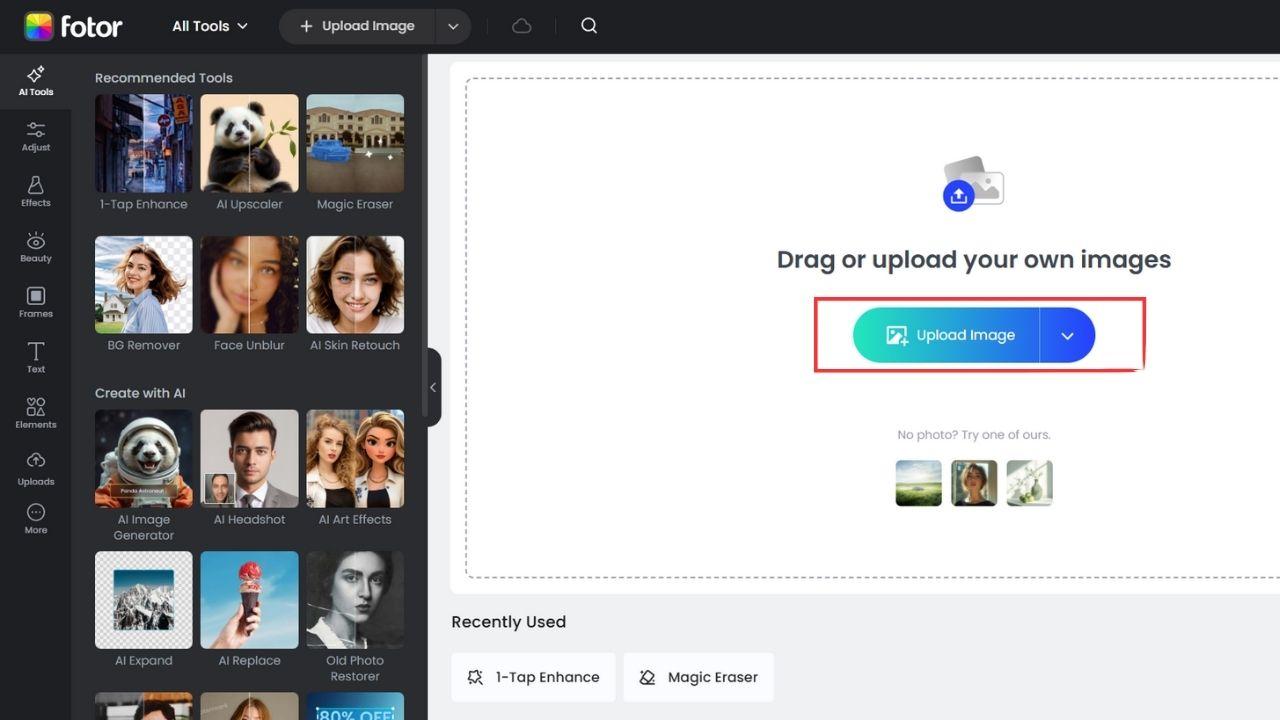
Step 3. Apply the AI-enhanced tool or adjust manually.
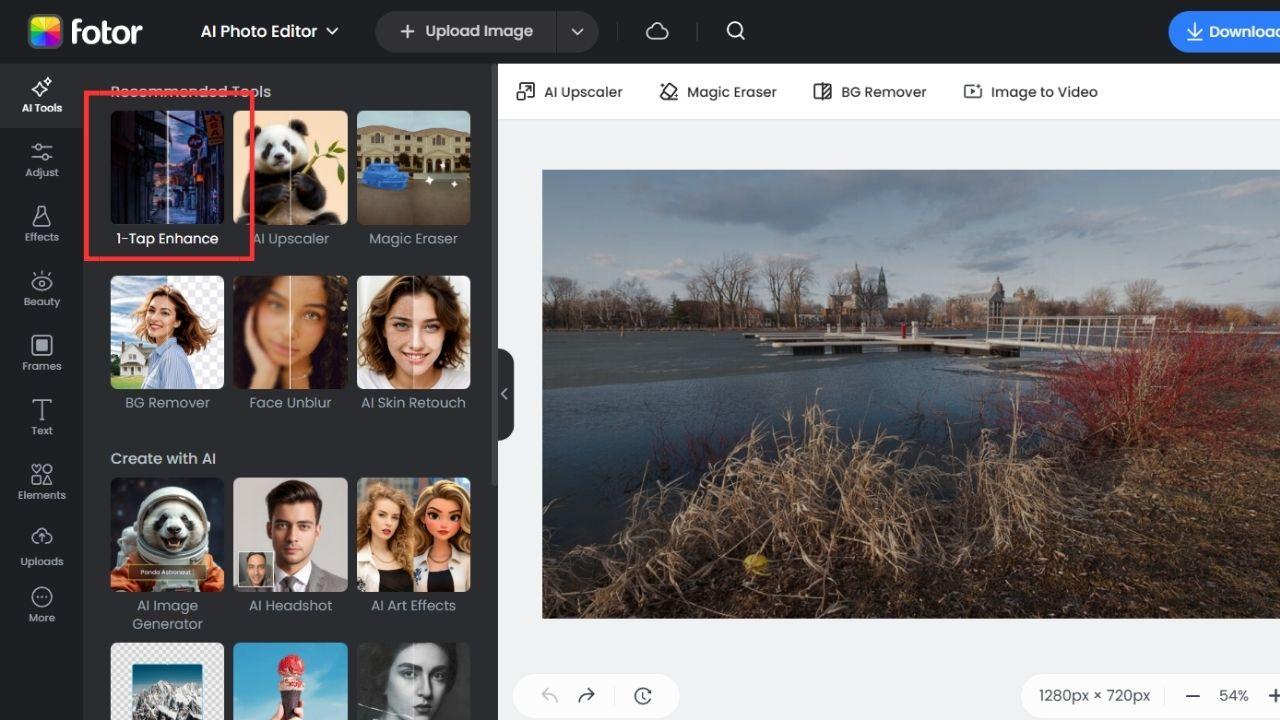
Step 4. Download the enhanced photo without a watermark.
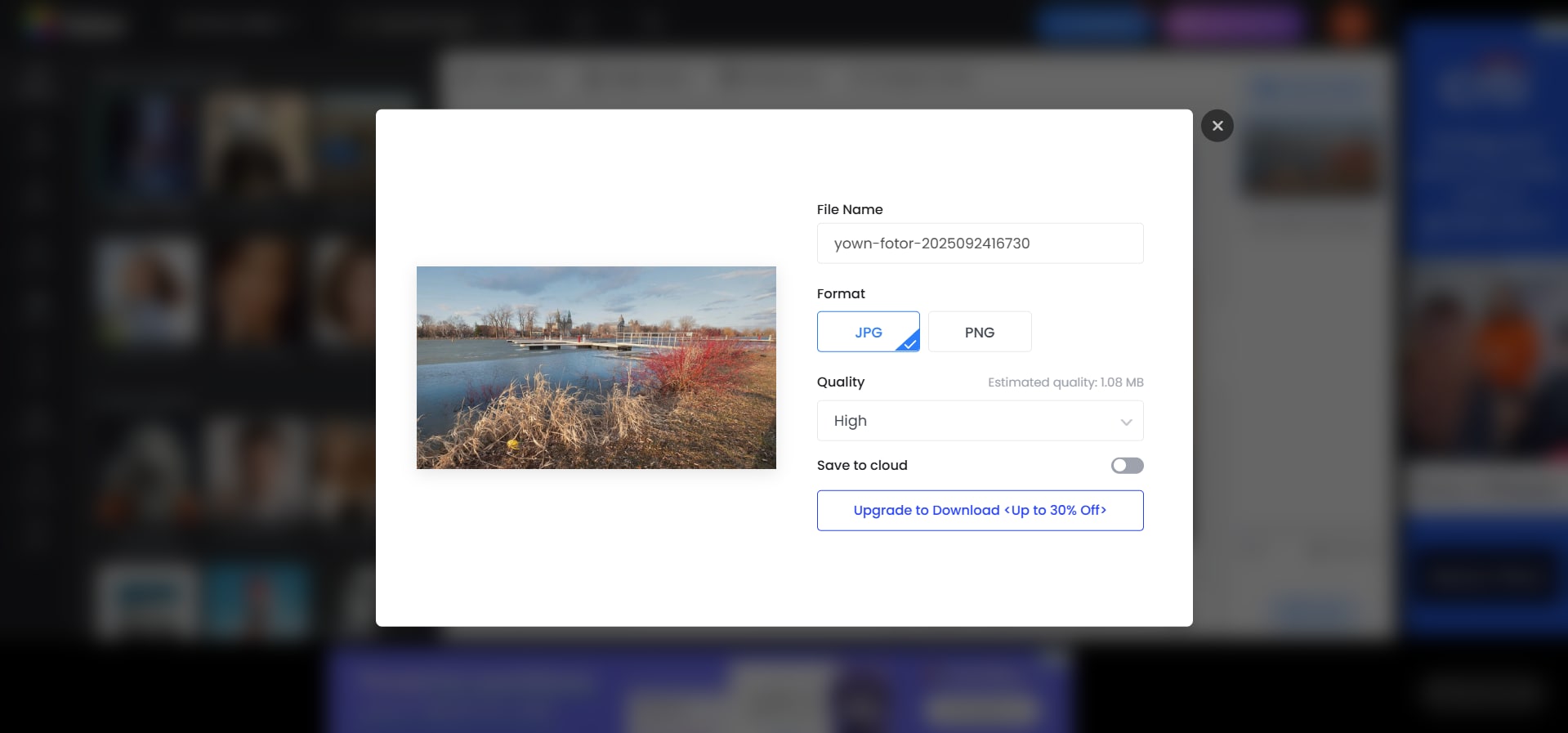
3. Pixlr
Pixlr is a popular web-based photo editor.It offers both free and premium options. You can use its AI tools to enhance image clarity. It also improves color and quality in seconds.Since it works fully online, you don’t need to install apps. You can quickly edit your photos from any device. The free plan even lets you export images without watermarks. This makes Pixlr a convenient choice for editing. It’s also a reliable tool for everyday photo needs.

Key Features:
- AI-based automatic photo enhancement
- Color correction, sharpening, and background change
- Fully web-based for quick editing
- Free plan supports watermark-free downloads.
Steps to Use:
Step 1. Access Pixlr in your browser.

Step 2. Upload your image.
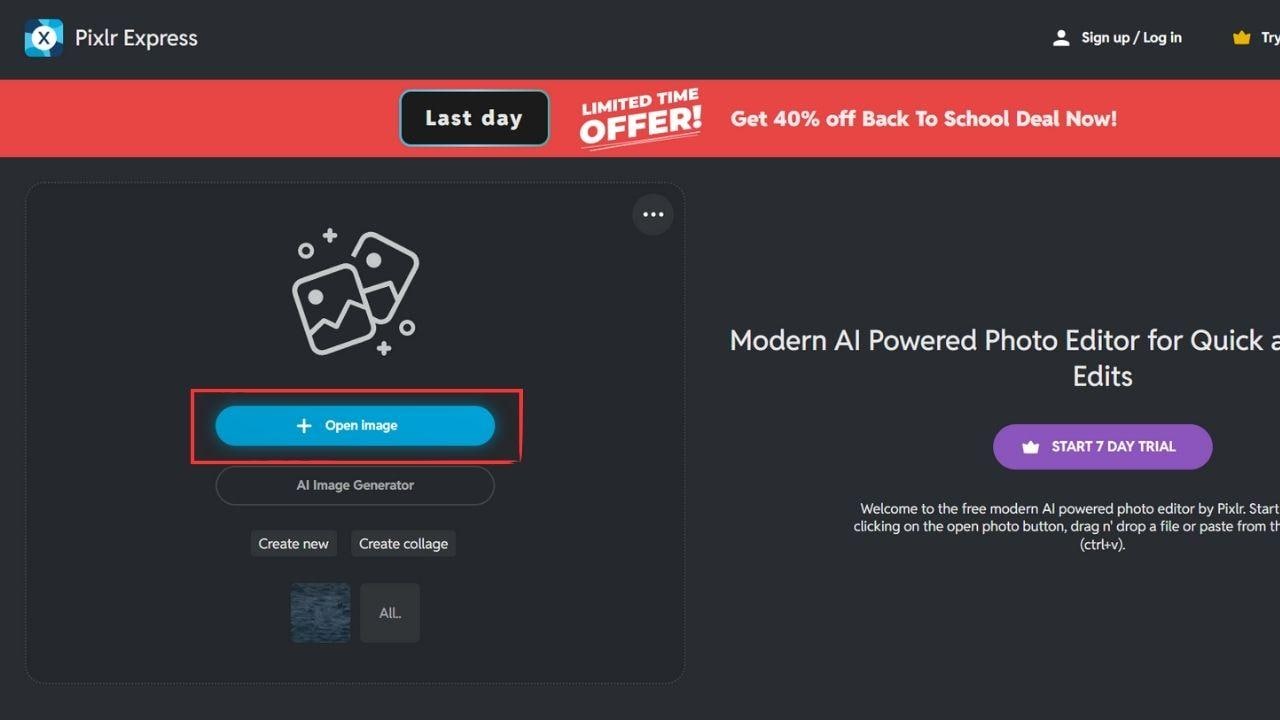
Step 3. Use the AI to enhance or change tools.
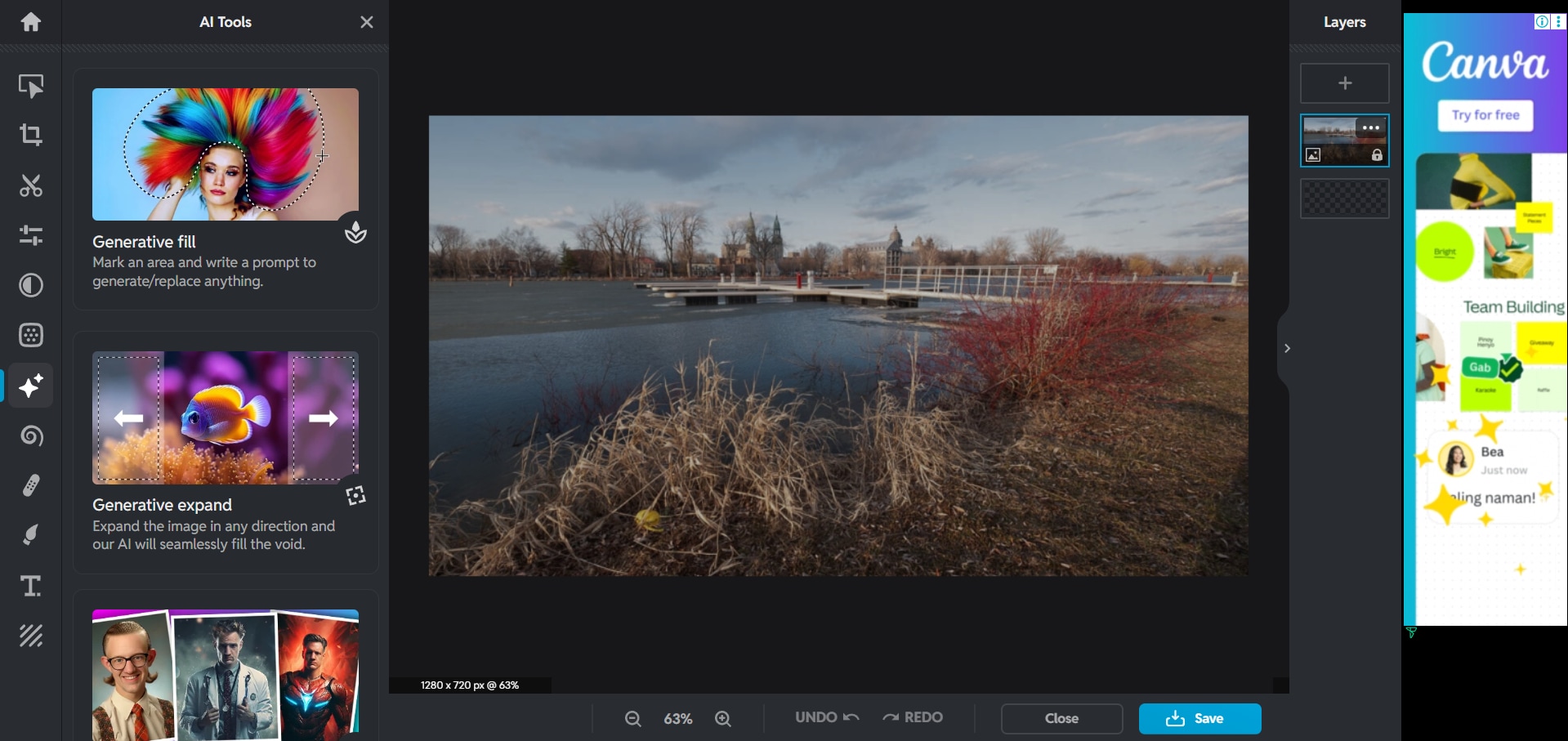
Step 4. Export your enhanced photo without a watermark.
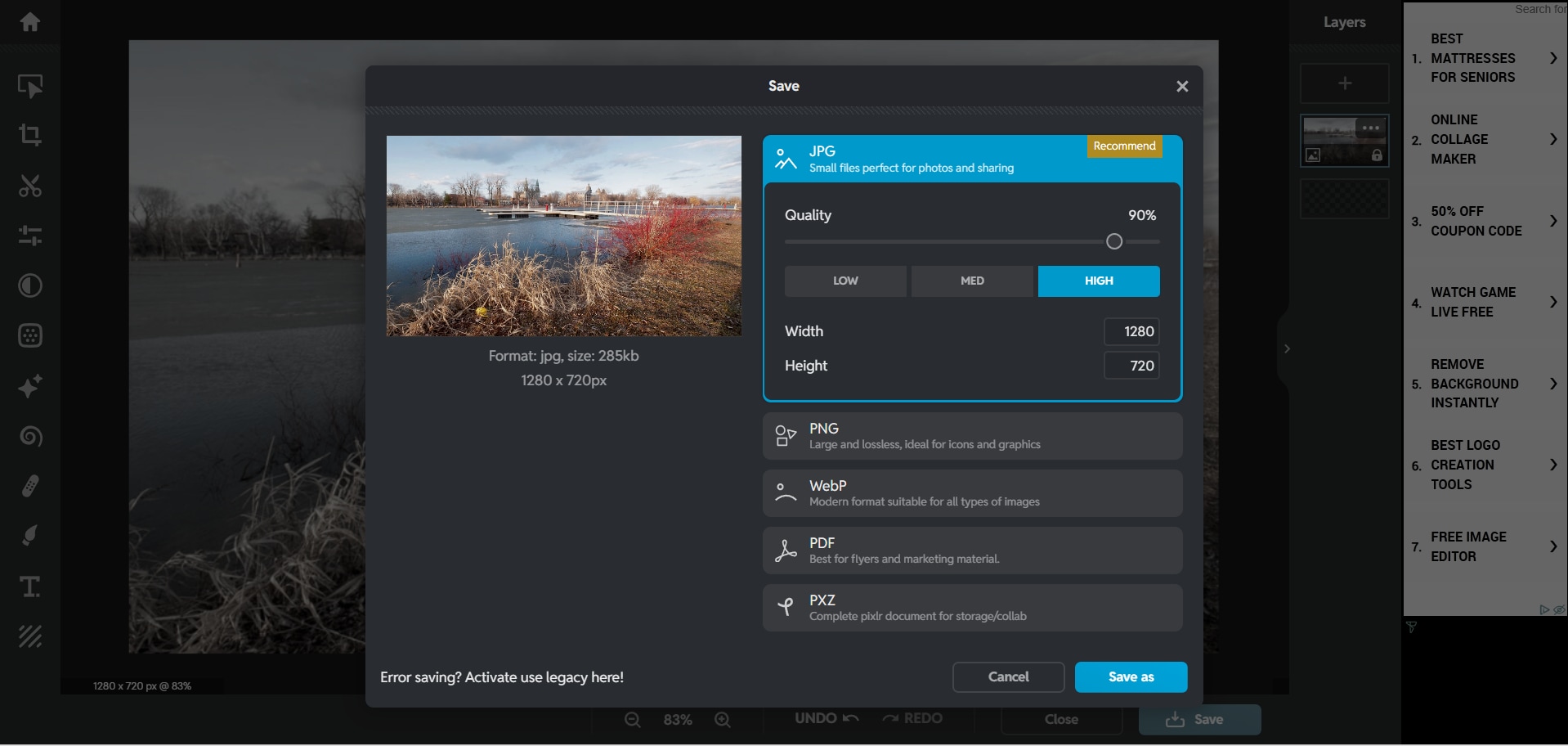
4. Remini
Remini is known for its powerful AI technology that can restore old, blurry, or low-quality photos. You can transform grainy images into sharp, professional-looking photos in just seconds. While it is mainly a mobile app, you can also use Remini online, and the free plan allows you to save your enhanced images without watermarks. It’s ideal if you want to quickly improve personal or casual photos.

Key Features:
- AI-powered restoration of old, blurry, or low-res photos
- Instant enhancement in seconds
- Online and mobile access
- Free plan supports watermark-free saves
Steps to Use:
Step 1. Open Remini online or on mobile.
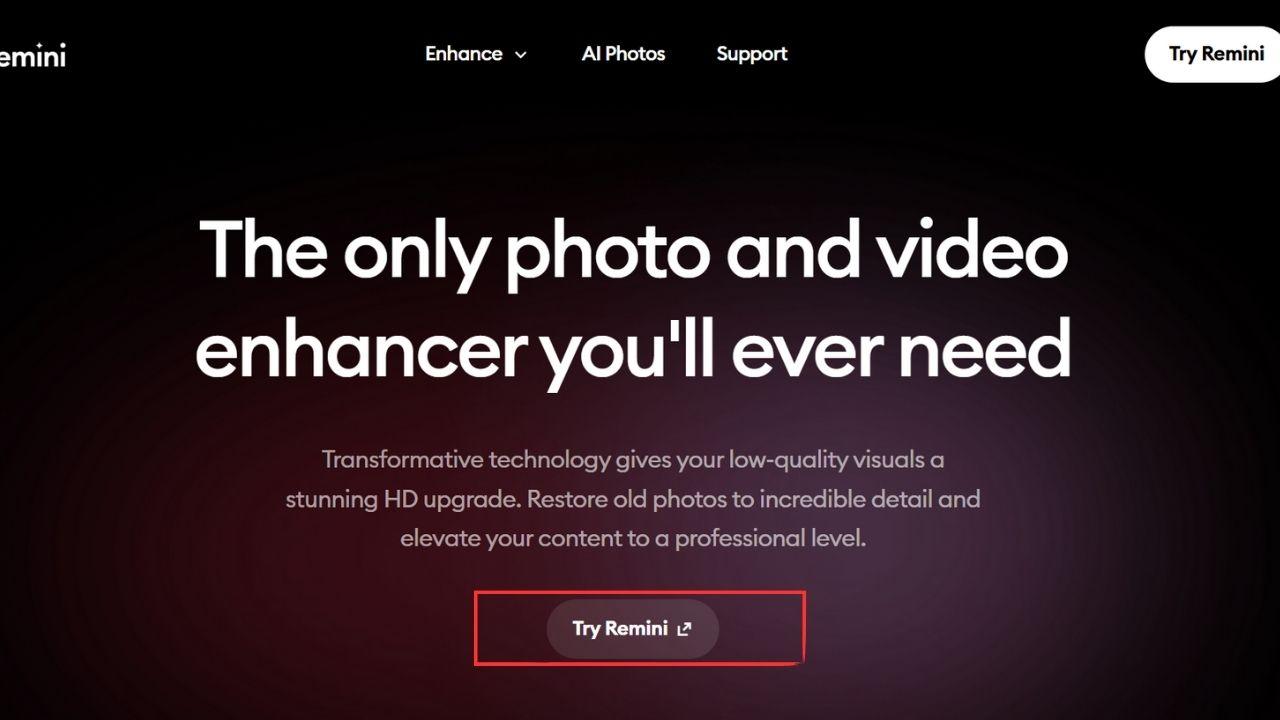
Step 2. Upload your photo.
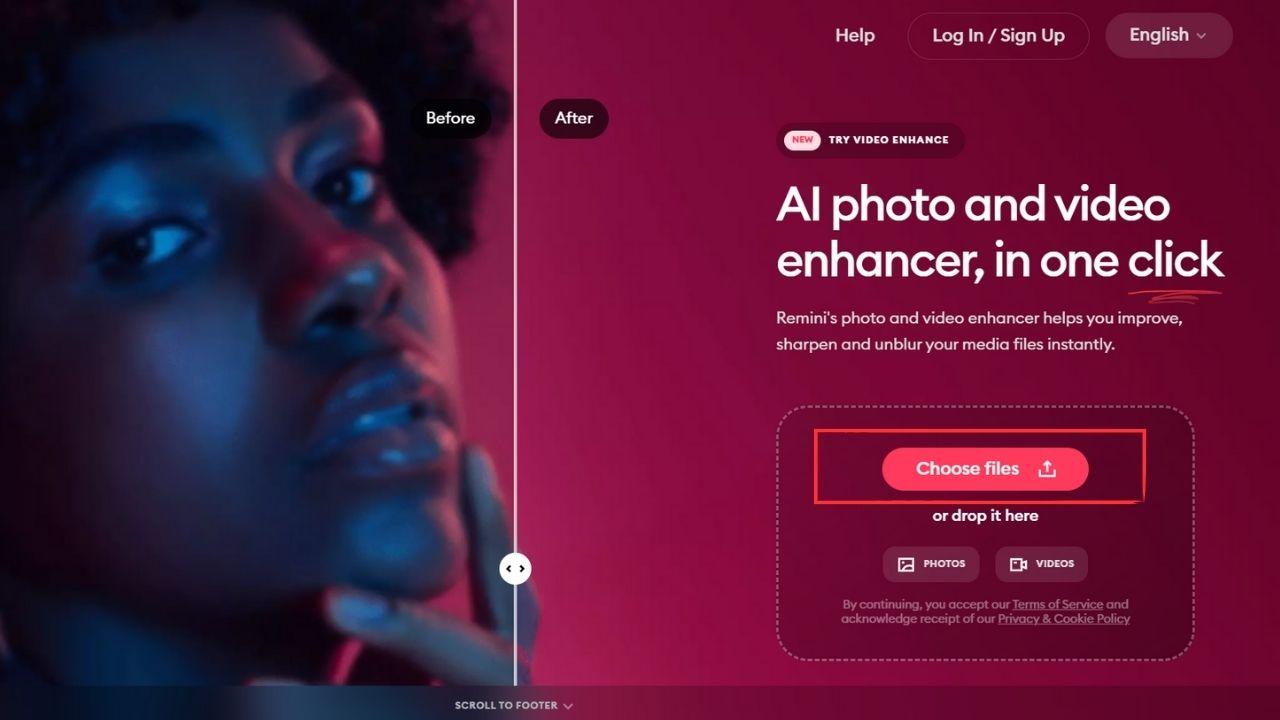
Step 3. Apply the AI enhancement tool.
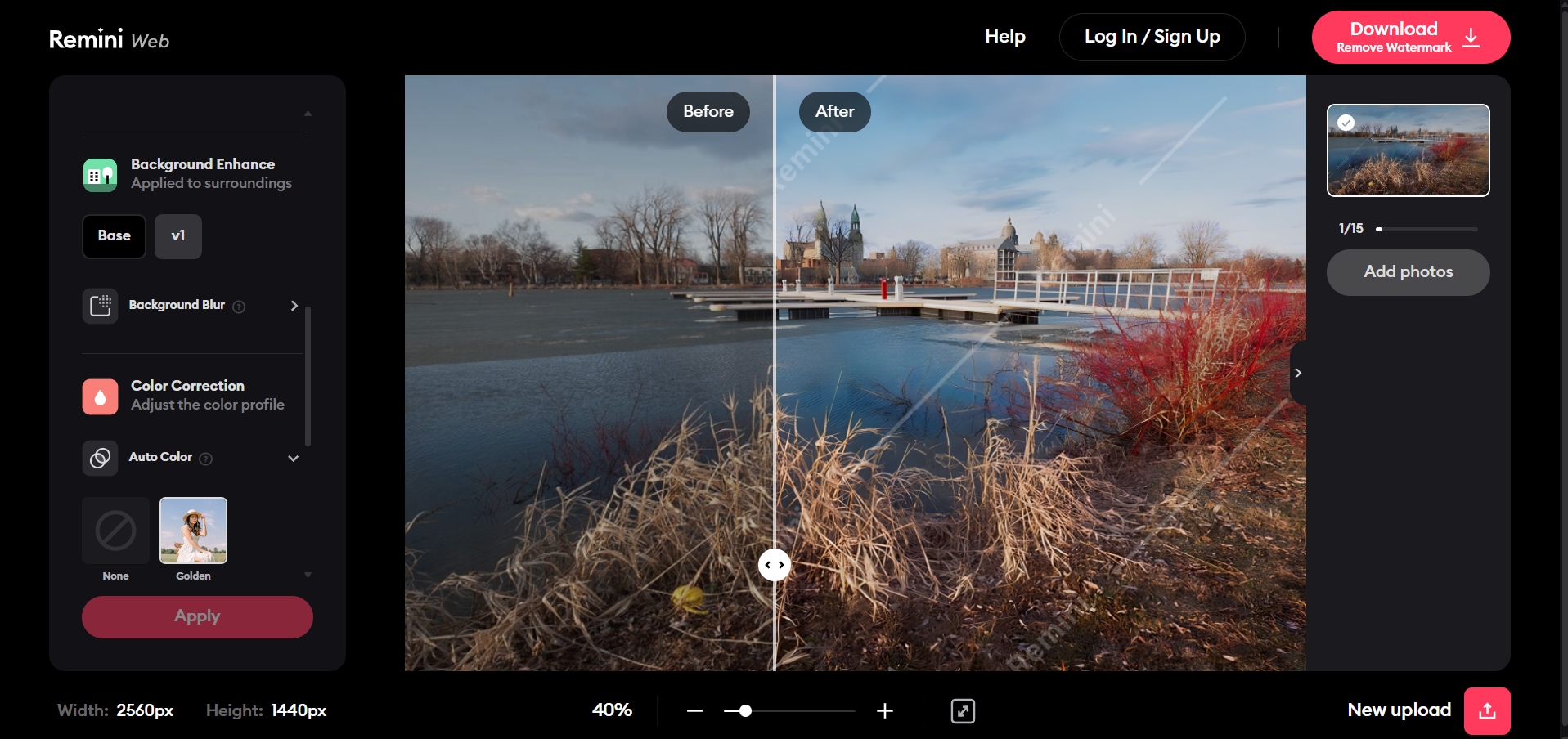
Step 4. Save or download the enhanced image without a watermark.
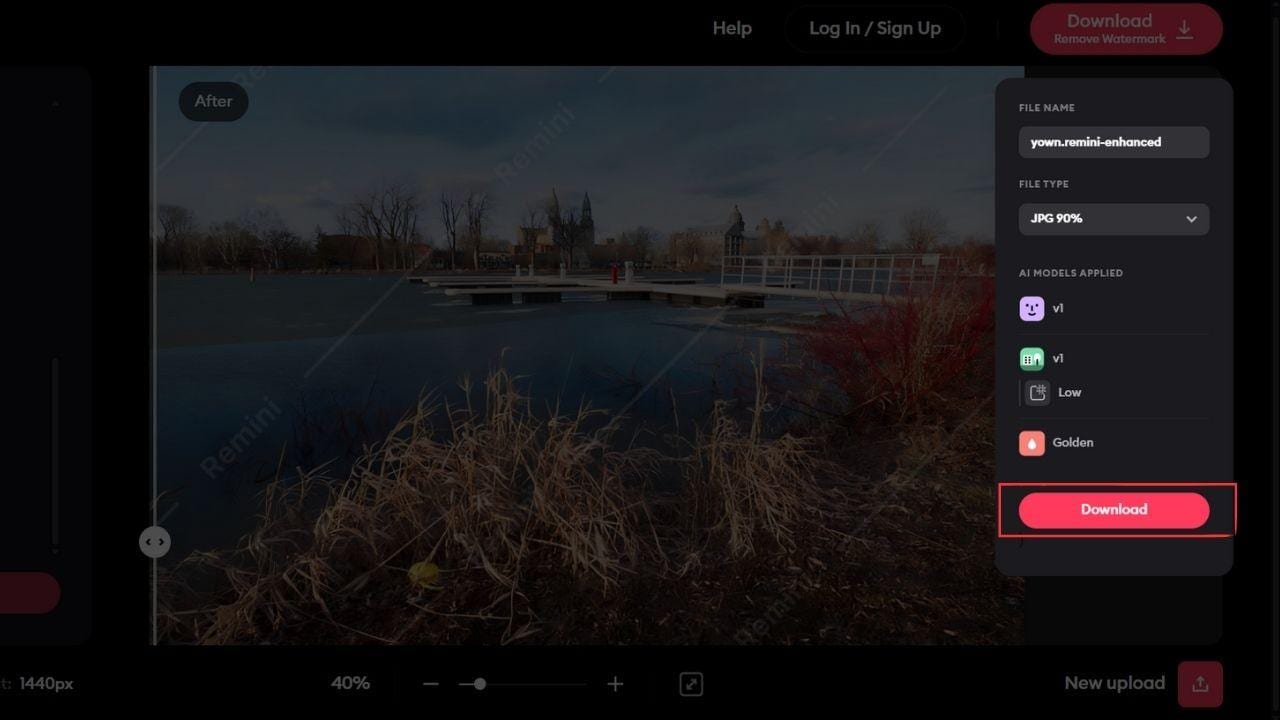
5. Canva
Canva is more than just a graphic design platform. You can also use it to enhance your photos with AI-powered tools. With just a few clicks, you can brighten your images. You can also sharpen them for better clarity. You can enhance colors and improve details. This makes your photos look clean and professional. The free plan also lets you edit your photos. It even allows you to download them without watermarks. That makes it a great choice for social media. It also works well for school projects.And it’s perfect for marketing materials too.

Key Features:
- AI-powered enhancement for brightness, sharpness, and color
- Built-in editor for quick adjustments
- The free plan allows watermark-free downloads.
- Ideal for social media, marketing, and personal projects
Steps to Use:
Step 1. Open Canva and go to the photo editor.
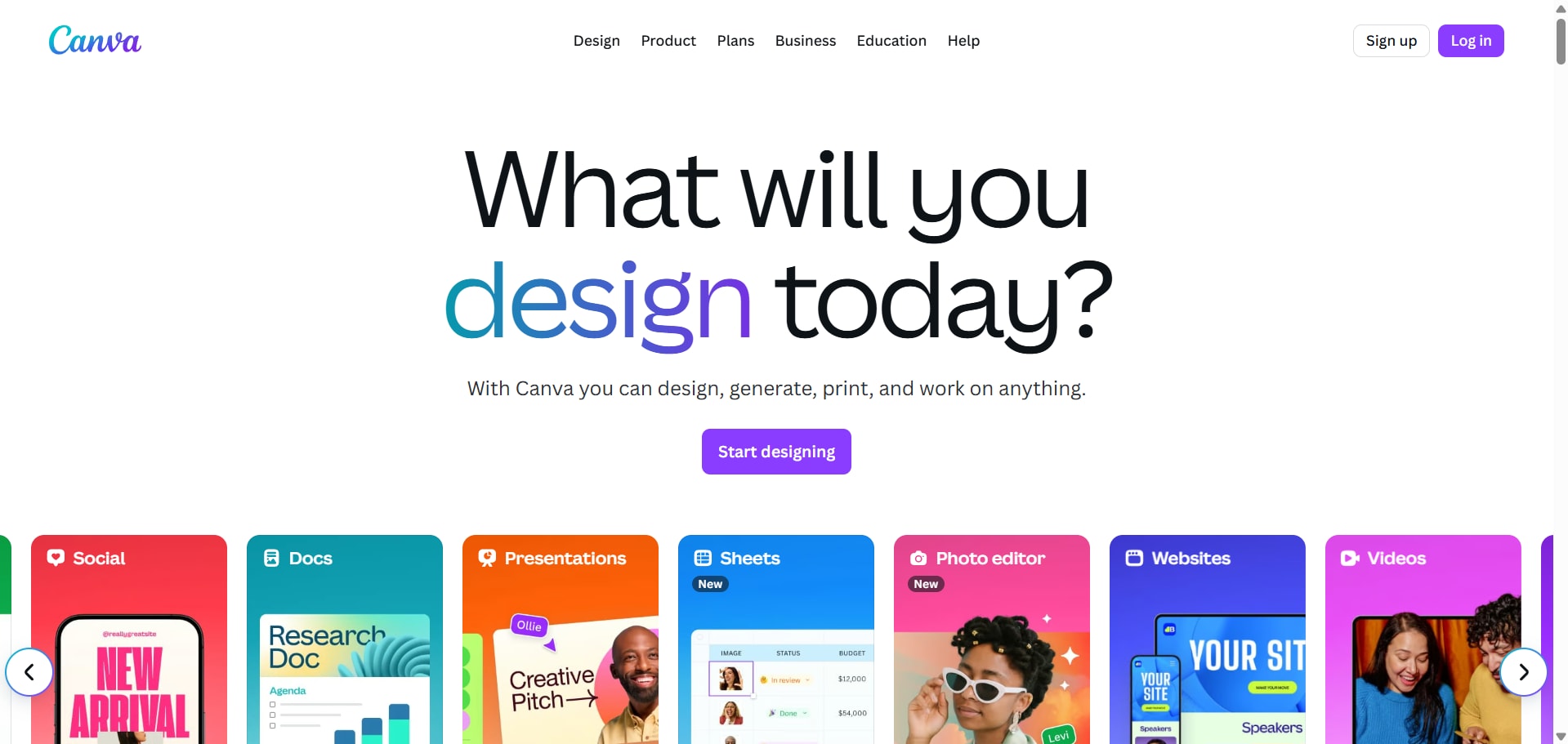
Step 2. Upload your image.
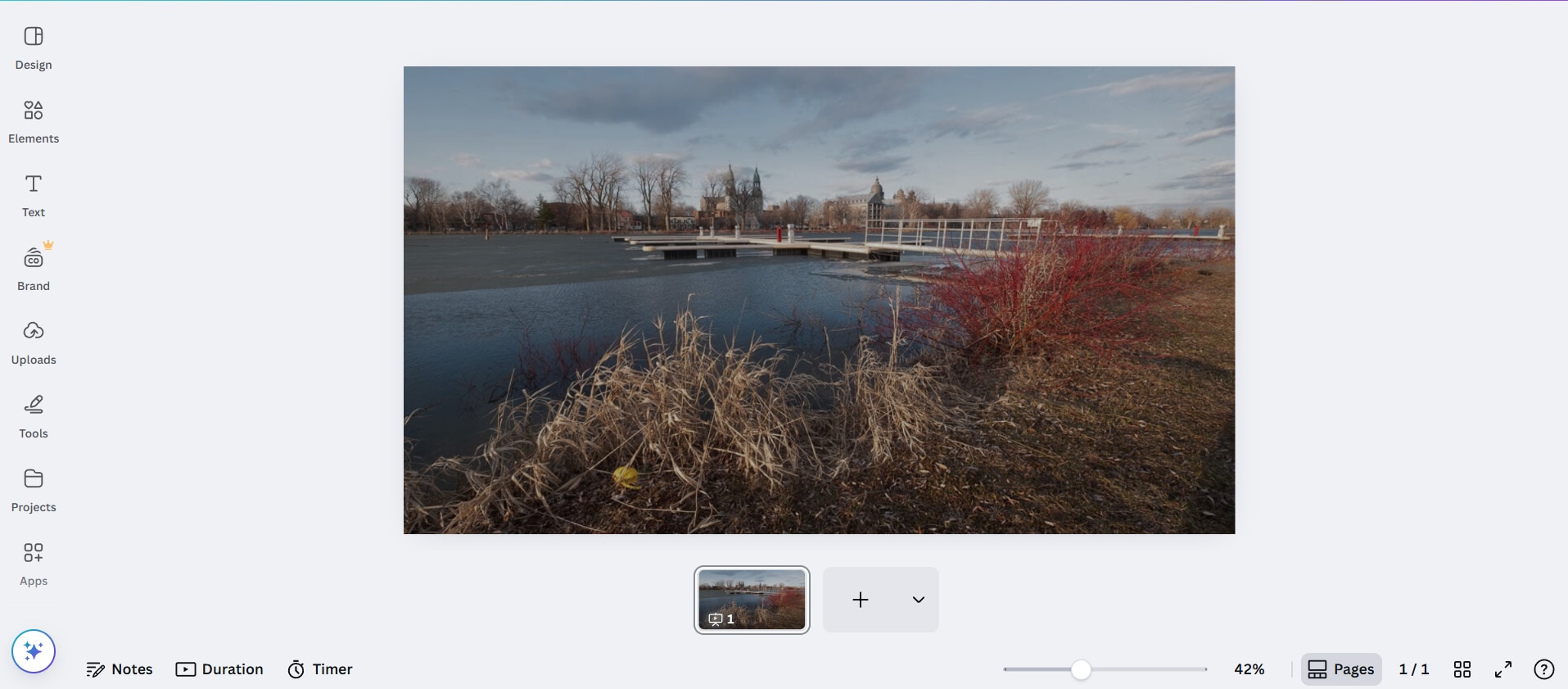
Step 3. Apply enhancements using the AI tools.
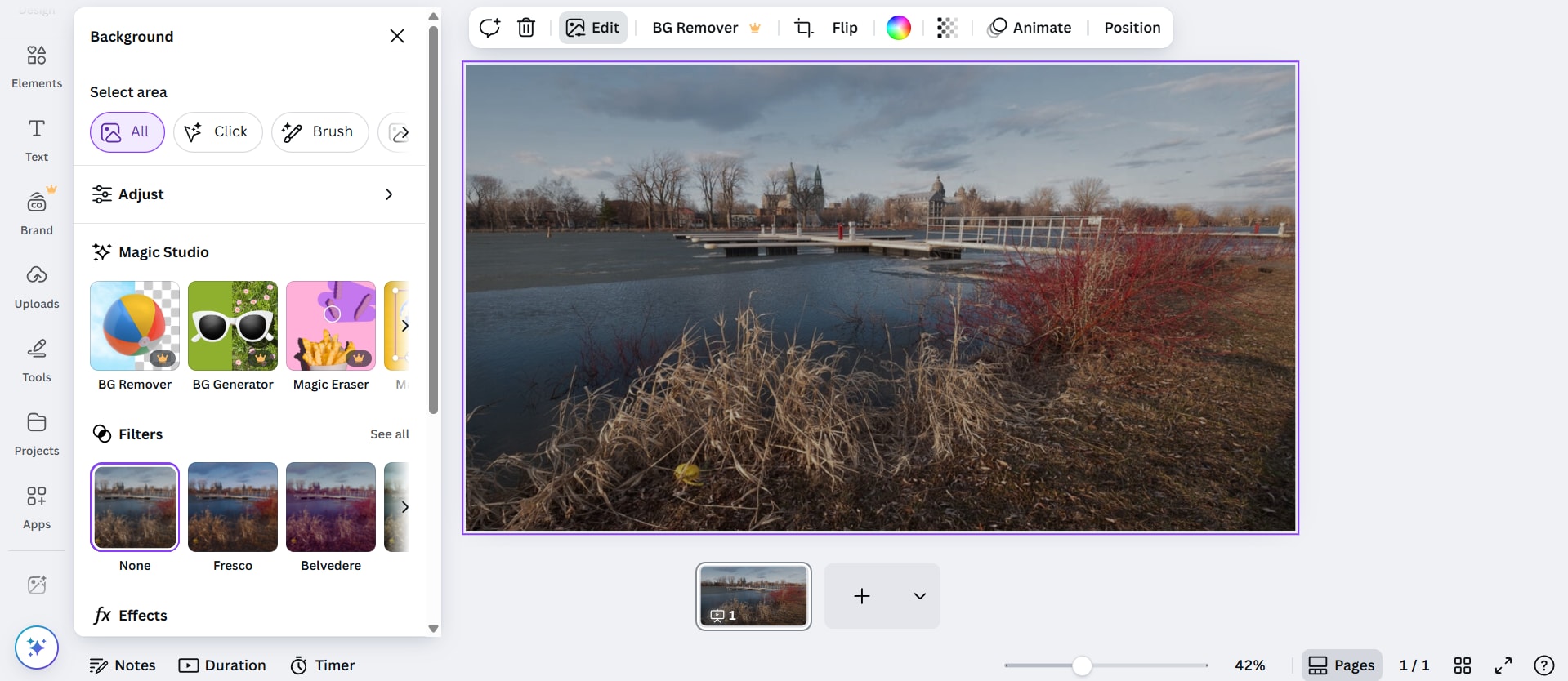
Step 4. Download the polished, watermark-free photo.
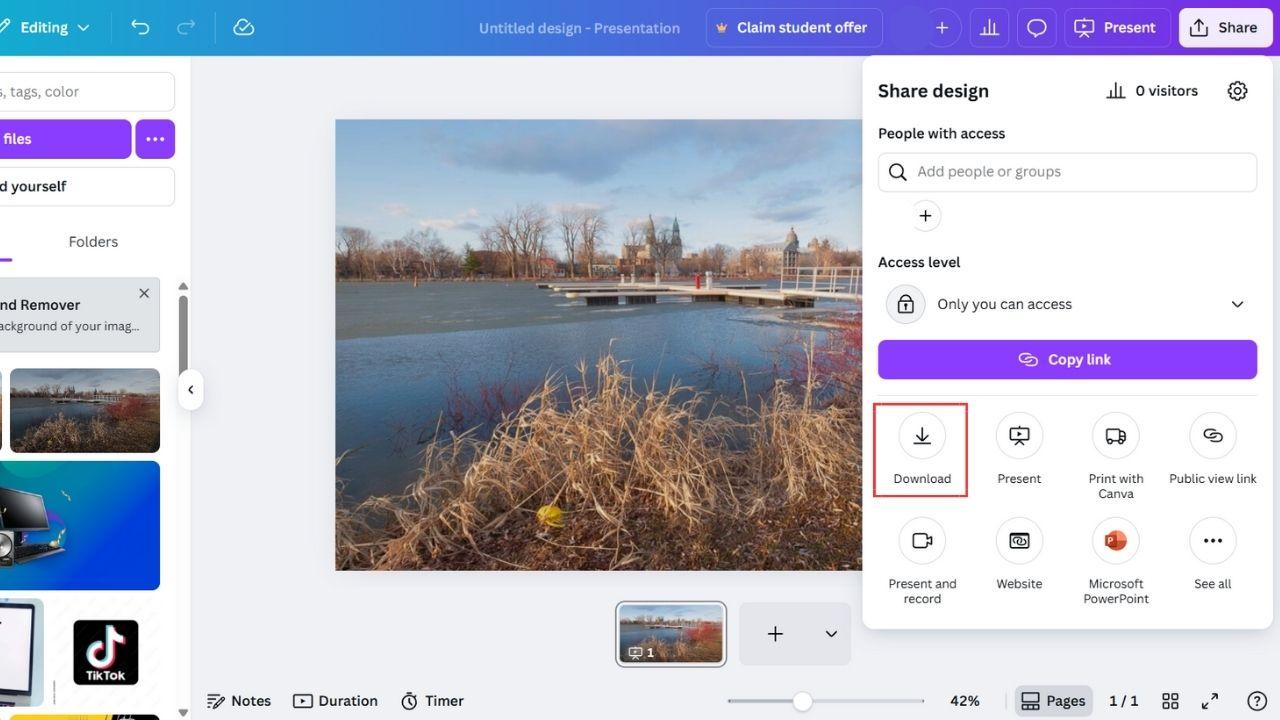
Conclusion
Finding a free photo enhancer online without a watermark is the key. It helps you create polished images. It makes your photos look professional. It removes distractions like watermarks.These tools are simple enough for beginners. Yet, they are powerful enough for professionals who need reliable results. If you’re restoring old memories, a watermark-free enhancer will help bring them back to life. If you’re editing photos for social media, it will save you time. If you’re preparing visuals for business, it will make your images look professional. It will also deliver stunning results.
FAQs
-
Are online photo enhancers without a watermark really free?
Yes, many tools offer completely free versions. Some provide watermark-free exports but with limited features. -
Do these tools work on both desktop and mobile?
Most enhancers work in browsers, so you can use them on both computers and smartphones. Some also have mobile apps. -
Can AI photo enhancers fix very old or damaged photos?
Yes, AI tools are designed to restore old, blurry, or low-resolution images. They work by sharpening details and improving colors.


 ChatGPT
ChatGPT
 Perplexity
Perplexity
 Google AI Mode
Google AI Mode
 Grok
Grok

