"Does anyone know the best way to get an instagram logo for use on a business card I am designing with Moo?" – Reddit user
If you've ever found yourself in a similar situation, you're in luck. Whether you're designing a website, creating marketing materials, or just needing the Instagram logo in a clear PNG format, we've got you covered.
This article lists the top five online tools that assist in free PNG downloads for Instagram. No more endless searches and low-quality images. Using these services will make you a high-resolution logo ready for your Instagram page in no time at all.
In this article
Part 1. Notes Before Downloading Logo Instagram PNG
When downloading an Instagram PNG logo, consider the following points:
- Observe the brand guidelines on the use of logos from Instagram. Any misuse could culminate in legal consequences or penalties against your account.
- Ascertain the quality of the PNG file by picking the one with higher resolutions, as this assures sharpness and professional appeal for your materials.
- Secure downloads are offered by sites whose status is well known as trustworthy sources that are malware-free or do not have poor images.
- A transparent background should be considered if you want your PNG to integrate seamlessly with different designs.
- Remember to check its size to suit your project requirements without compromising quality.
- Some logos may have certain licensing restrictions. Ensure you have obtained permission to use a logo for its intended purpose.
- Instagram’s logo gets updated occasionally. Always download their most current version to remain trendy and relevant.
Part 2. Best Tools for Instagram PNG Logo Free Download
If you are looking to design logos for websites, marketing, or social media projects, then we have all that it takes for you to get going. These are the 5 best tools to download Instagram PNG logos for free.
Instagram PNG Download 1. Flaticon

Looking for the perfect Instagram PNG logo? Flaticon features Instagram highlights, business cards, email signatures, YouTube videos, and Twitch projects. It offers various versions of Instagram icons in one place that will suit all your requirements. Save time and enhance your designs with editable icons and stickers from Flaticon.
Key Features
- Access 15.9M+ icons & stickers designed by artists like yourself, including Instagram.
- Choose the color and size of your Instagram icon and export them as SVG, PNG, or EPS.
- Motion Instagram icons from this tool can help you create dynamic, engaging projects.
- The makers behind Flaticon allow users to organize icons into multiple collections. This can then be downloaded in any desired format.
Instagram PNG Download 2. Vecteezy

Do you need creative resources that are professionally made to boost your projects? Vecteezy will come in handy. Vecteezy is an online marketplace with a huge range of stock photos, vector graphics and stock footage by talented artists.
While the basic features are free, upgrading to the Pro version offers advanced licensing. Also, the pro version has more comprehensive content selection for your projects.
Key Features
- Vecteezy Pro gives you full commercial rights without any attribution requirements.
- The tool has thousands of new quality Instagram icons and logos HD for creative assets.
- Download the Instagram logo PNG or SVG.
- Different plans available at different prices make it possible for everyone to find the most suitable one fitting their budget.
Instagram PNG Download 3. StickPNG

You can do an easy download of a transparent Instagram logo PNG with StickPNG. With just a tap, you can download a high-quality Instagram logo PNG image with no background. This is perfect for creative projects or sharing on social media and messaging apps. You can share it on Tumblr, WhatsApp, TikTok, Facebook Messenger, WeChat, and Twitter.
Key Features
- Easily download an Instagram logo in transparent PNG image format for your projects.
- You can browse various categories, aside from Instagram logos, emojis, and icons. These include animals, cartoons, electronics, food, etc.
- This tool allows you to engage with a thriving community of creative individuals who share free, transparent PNG images. You can use these images for personal, non-commercial, or educational purposes.
Instagram PNG Download 4. Icons8

Icons8 has various designs for iOS, Material, and Windows, where you can get Instagram icons absolutely for free. These are pixel-perfect, which makes them suitable for web design. They are also aesthetically appealing and available for use in graphics and mobile application development. They come in PNG and vector formats to help you personalize your designs according to your requirements.
Key Features
- Access over 10,000 icons, including Instagram, for a consistent design look.
- Easily find your needed Instagram icons through the tool’s searchbar.
- The Instagram logos are scalable and high-quality on different devices.
- Choose from over 45 diverse Instagram design styles to match any design need.
Instagram PNG Download 5. Freepik

Freepik enables you to download high-quality Instagram PNG logos from a range of other creative assets. Freepik has an extensive library that is updated daily. This ensures you have access to the latest and most fashionable instagram logos, icons, and emojis. This tool offers ready-to-use images or an online editor assisting in customizing designs. Freepik gives all you need to help your ideas stand out.
Key Features
- Get scrolling-stopping professional designs by downloading high-quality Instagram logos.
- Regular library updates guarantee always-updated materials for your creations.
- Freepik also provides options for the customization of Instagram icons and logos.
- One can easily find any style of Instagram logo suitable for each project, thus securing definite searches to meet creative demands.
Part 3: How to Repair Instagram Logo PNG?
Are you having trouble with a corrupted Instagram logo PNG file? You're not alone. Whether using it for social media posts, marketing materials, or web design, encountering issues with a corrupted image can be frustrating and disrupt your workflow. Malware infections, software crashes, or incomplete downloads may cause pixelated, distorted, or illegible images that will be useless in your project.
When you encounter a corrupted Instagram logo PNG, you need an effective solution that can help repair the image to its original condition. This is where the Repairit Online Photo Repair Tool comes in handy. It specializes in mending defective image files and returning them to their previous status.

-
Repair damaged photos with all levels of corruption, such as grainy photos, dark photos, pixelated photos, faded photos, etc.
-
Repair images of diverse formats, such as JPG, JPEG, PNG, CR3, CR2, NEF, NRW, etc.
-
Repair critically damaged or corrupted photos available on SD cards, phones, cameras, USB flash drives, and more.
-
Repairit has a quick and advanced repairing mode. You can use either depending on the level of corruption the photos has undergone.
-
The "AI Image Upscaler" feature can enlarge the repaired photos to 2X, 4X, and 8X.
-
Intelligently restore old/scatched photo and colorize black and white photos with various AI effects.
-
No limit to the number and size of the repairable photos compared with the online version of Repairit.
-
Support Windows 11/10/8/7/Vista, Windows Server 2003/2008/2012/2016/2019/2022, and macOS 10.10~macOS 13.
Here’s a simple guide to repairing corrupted Instagram logo PNG files online using Repairit:
Step 1: Open the online photo repair workbench. Upload your corrupted Instagram logos by clicking the Add Photo button or dragging them into the repair area.
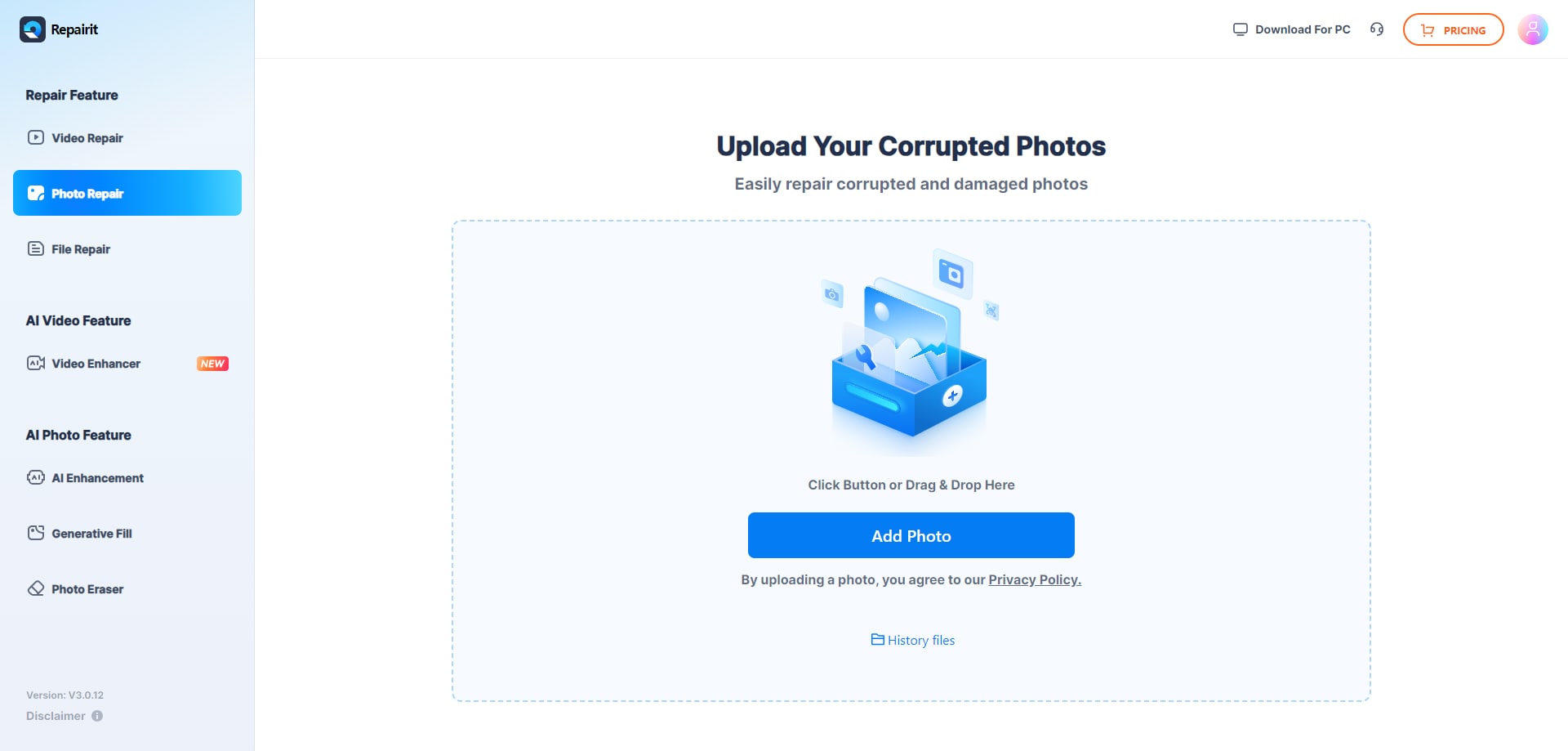
Step 2: Click Repair in the lower right corner and wait for the process to finish.
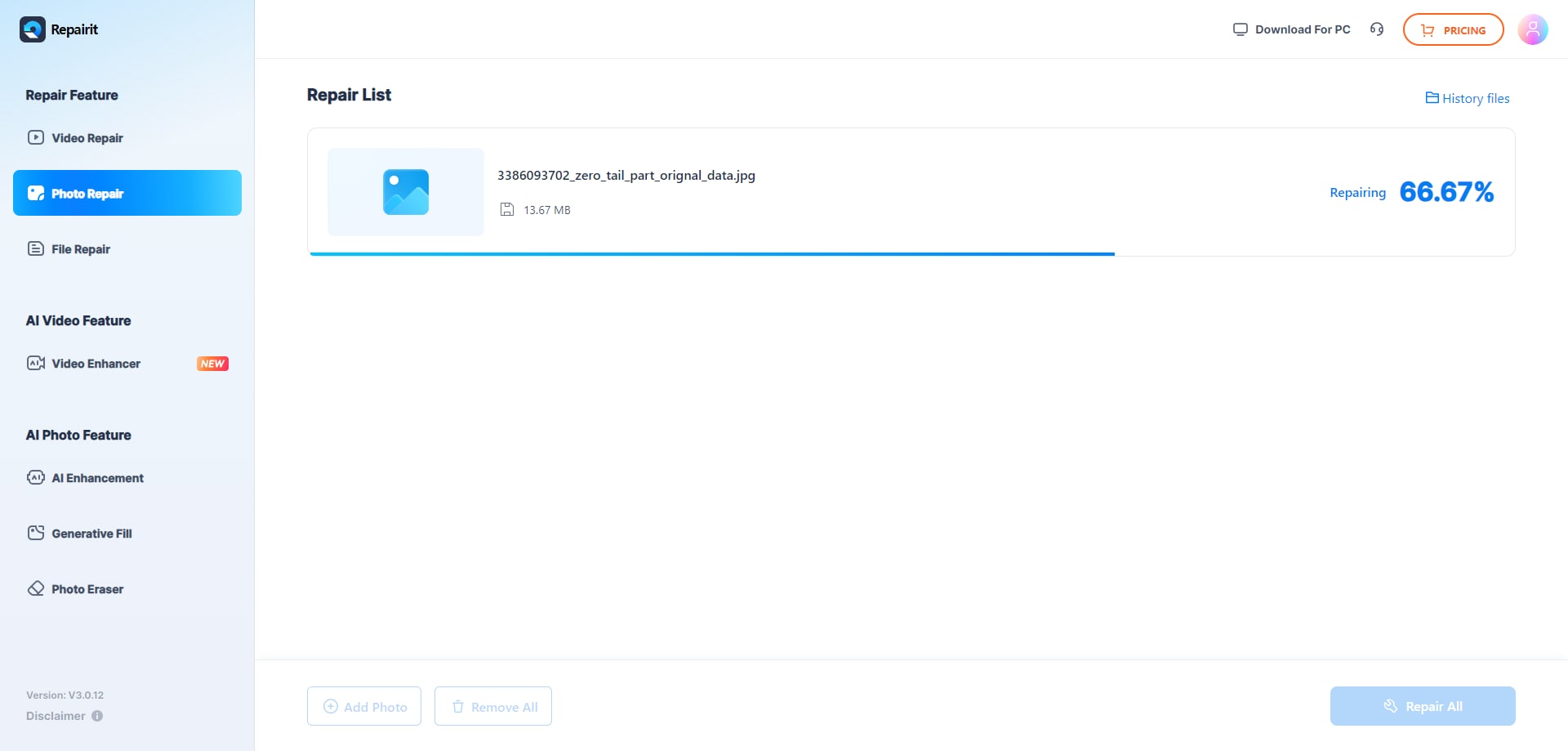
Step 3: Preview the repaired Instagram logos by clicking the play icon. If satisfied, click the download icon to save them or Download All to save all repaired Instagram logos together.
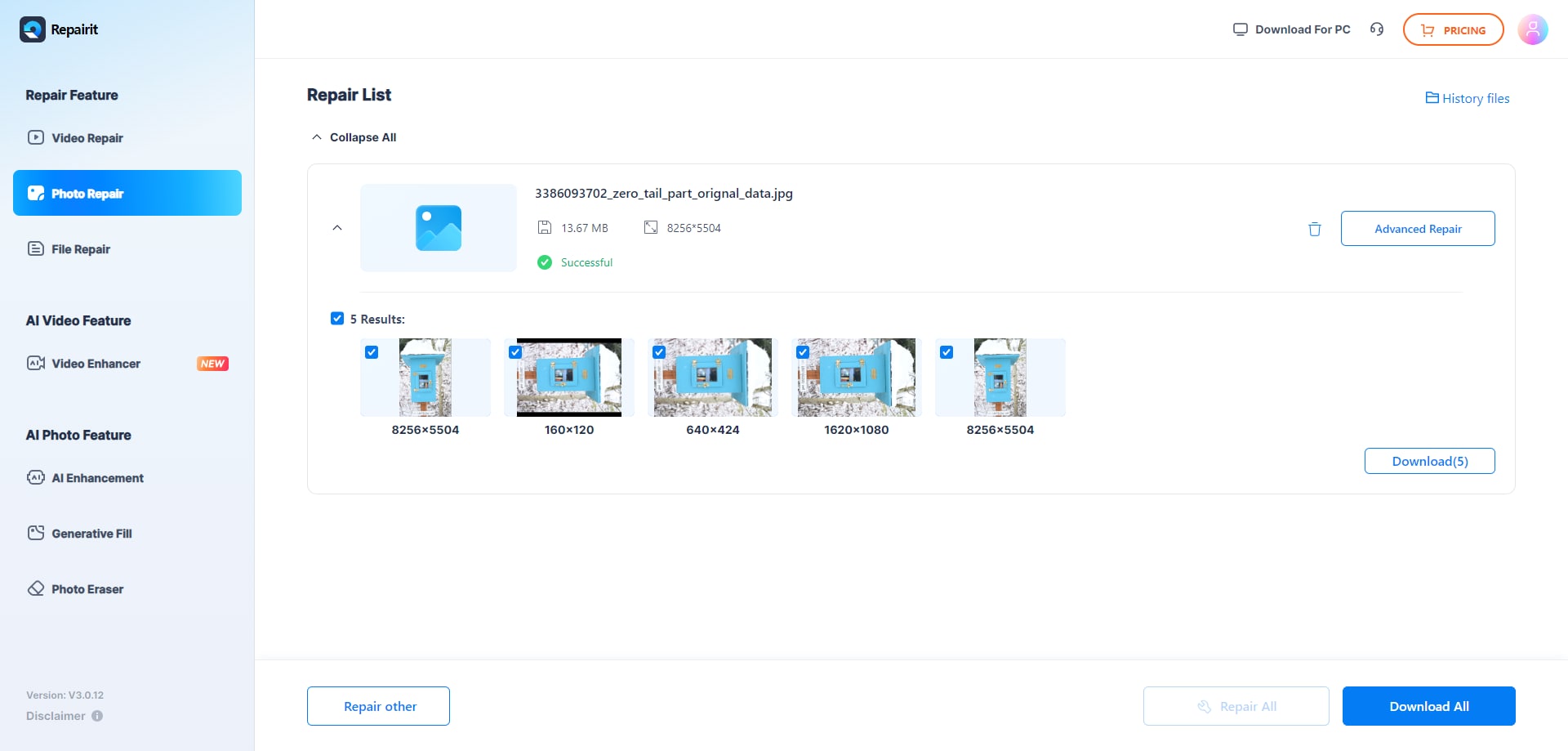
Repair Corruoted Instagram Logo PNG Image Now

Conclusion
Finding the perfect Instagram PNG logo doesn’t have to be a hassle. This article introduces the five best tools for free downloading high-quality Instagram PNG logos. Choose among Flaticon, Vecteezy, Icons8, Freepik, and StickPNG.
FAQ
-
Are there any guidelines for using the Instagram PNG logo?
Yes. Instagram has specific brand guidelines for using its logo. These include maintaining the logo's proportions, not altering the colors, and ensuring it reflects Instagram's brand identity. Always refer to Instagram's brand guidelines for the most accurate information. -
What are the dimensions of the Instagram PNG logo?
The dimensions of the Instagram PNG logo can vary. It is available in various sizes to suit different uses, from small icons to large-scale graphics. Due to the lossless nature of the PNG format, you can resize the PNG file while maintaining its quality. -
How can I convert the Instagram PNG logo to another format?


 ChatGPT
ChatGPT
 Perplexity
Perplexity
 Google AI Mode
Google AI Mode
 Grok
Grok

