Are you looking to get a high-quality WhatsApp logo in PNG format? If you need a WhatsApp logo for your website, create marketing materials, or just need the logo for personal use, we can help you. We all know that having access to a free, high-resolution WhatsApp logo can be incredibly useful.
This guide will help you have a WhatsApp logo PNG download for free. We'll also go over crucial points like usage rights and licensing to make sure you're utilizing the logo lawfully. Let's investigate how to get a free WhatsApp logo PNG download!
In this article
Part 1: Why Download Logo WhatsApp PNG?
Downloading the WhatsApp logo in PNG format is beneficial, especially for design, marketing, and branding. The PNG format offers transparent backgrounds and high-quality images, ensuring a professional look and brand consistency in your projects.
- Crisp, Clear Pictures. PNG files are renowned for having excellent clarity and quality. PNG does not lose quality when compressed, in contrast to other formats.
- Transparency. PNG files support for transparent backgrounds is one of its greatest features. Because of this, it's simple to overlay the WhatsApp logo over different backgrounds without having ugly colored or white boxes surrounding it.
- The Ability to Scale. PNG files are perfect for usage in a range of applications since they can be scaled easily without sacrificing quality.
- Simple Integration. The WhatsApp logo may be seamlessly integrated into any design because of its transparent background.
- Appropriate Application. Downloading the logo from a reliable source ensures your use complies with WhatsApp's brand guidelines and legal requirements, protecting you from legal issues.
Part 2: How to Download WhatsApp Logo PNG Officially?
It's crucial to download the official WhatsApp logo for your project in PNG format from a reliable and approved source. The official WhatsApp logo PNG can be downloaded using the following step-by-step instructions:
Step 1. Navigate to the official WhatsApp Brand Resource page by opening your web browser.
Step 2. Scroll down to "General guidelines" and you'll find the "Logo pack." Review the terms and click Download to get the logos.

Step 3. After downloading, the WhatsApp logo will appear in many PNG file colors, among these:

Part 3: Download Logo WhatsApp PNG from 4 Trusted Websites
Aside from WhatsApp's official site, there are other trusted websites to download WhatsApp logos in PNG format. In this part, we will see 4 different websites that can give you a high-quality WhatsApp logo in PNG format. Let’s check them out!
Website 1: Freepik WhatsApp Logo PNG Download
Freepik is a popular resource for graphic designers, offering a large collection of WhatsApp logos in PNG format. It is also widely used for finding high-quality graphics, including logos in various formats. If you're looking for a WhatsApp logo in PNG format, Freepik is a reliable and good source.
Key Features
- Over 100,000 WhatsApp logo designs in various colors and styles are available on Freepik.
- Freepik offers high-quality logos that look fantastic on a variety of projects.
- There are 4,400 free photos of logos available, however 95,600 paid images require a membership subscription.
- There are already 35,100 vector files of logos accessible that you may easily change.
Here's how to Download WhatsApp logo in PNG format with Freepik:
Step 1. Launch your browser and navigate to Freepik. In the search bar, enter "WhatsApp logo PNG" and press Enter.

Step 2. Look for a WhatsApp logo you like by scrolling through the search results. Classic and modern designs are available on Freepik.
Step 3. Select the desired logo by clicking on it. This brings up the details page, where you may view the file's details.
Step 4. Click the "Free Download" option if the logo is available for free. If it’s a premium item, you need a Freepik subscription to download it.

Website 2: Vecteezy WhatsApp Logo PNG Free Download
Vecteezy is an online platform where users can access and license stock WhatsApp logos and vectors. Basic functions are free, however they include some restrictions and advertisements. For designers and marketers looking for premium, expert WhatsApp logos, it's a great resource.
Key Features
- Vecteezy offers 393 royalty-free, transparent PNGs of WhatsApp logos, making it easy to find the perfect version.
- Provide a selection of items that you may download all at once, such as different PNG versions of the WhatsApp logo.
- Vecteezy offers Free, Pro, and Pro Extended licenses, allowing you to use the PNG version of the WhatsApp logo for business or personal purposes.
- Across many platforms, you can share your WhatsApp logo in PNG format with ease thanks to the import and export tool.
- With Vecteezy's multi format support, you can modify and convert the WhatsApp logo to PNG so that it may be used in a variety of applications.
Here's a simple guide using Veecteezy for the WhatsApp logo:
Step 1. Visit the webpage for Vecteezy and use the search bar to type "WhatsApp logo PNG".

Step 2. Look over the findings and pick the logo you like. Click the Download Now button to get the logo in PNG format.

Website 3: Pngtree WhatsApp Icon PNG Download
For designers, Pngtree is a trustworthy internet resource. It offers a selection of vector graphics, themes, and PNG pictures of excellent quality. It's also a fantastic resource for downloading icons, such as the PNG version of the WhatsApp icon. Pngtree offers additional functionality to accommodate various design requirements and is accessible to both free users and subscribers.
Key Features
- With over 200 collections of WhatsApp logos available in PNG format on Pngtree, finding high-quality PNGs for any project is simple.
- The app frequently adds fresh WhatsApp logo pictures and icons to its collection.
- Pngtree provides a range of licensing alternatives, such as premium and free licenses.
- Pngtree guarantees high resolution downloads for all files, including the PNG version of the WhatsApp icon.
Here's how to use pngtree to download WhatsApp logo for free:
Step 1. If you don't already have an account, go to the Pngtree website and establish one. You will then be able to browse their extensive resource library.
Step 2. Enter "WhatsApp logo PNG" into the search field and look through the results.

Step 3. Select the WhatsApp icon based on what best fits your requirements. You'll be directed to a thorough website that has additional details about the icon.
Step 4. Select "Download" from the menu. For free users, there can be a daily download cap; for premium users, there are no download limits.

Website 4: Icons8 WhatsApp Logo PNG Download
One well-liked web resource for designers and developers is Icons8. This website provides a selection of premium icons, which includes the PNG version of the WhatsApp logo. Icons8's intuitive interface makes it simple to locate, edit, and download the WhatsApp logo.
Key Features
- Icons8 provides various styles of WhatsApp logos in PNG format, including UI, Decorative, Outlined, Filled, Colored, 3D, hand-drawn, and more.
- You can easily customize the WhatsApp logo on Icons8 by adjusting its size, color, and style to suit your design needs.
- Icons8 provides high-resolution downloads of the WhatsApp logo PNG.
- Icons8 offers free icons with proper attribution and paid options for commercial use without attribution.
Here's how to use Icons 8 to get WhatsApp logo in PNG format:
Step 1. Go to the Icons8 website. Afterward, type "WhatsApp logo PNG" into the search bar and browse the available options.

Step 2. Click on the WhatsApp logo that best fits your needs. You will be taken to a detailed page with customization options.
Step 3. Use the customization tools to adjust the size, color, and other settings as needed.
Step 4. Click "Download" to save the WhatsApp logo PNG. Free users may need to give attribution, while paid users can download without restrictions.

Part 4. How to Repair Downloaded WhatsApp Logo PNG
Sometimes, when we have downloaded the WhatsApp logo, we might think it is done. But, when we try to open it, an error or pure black image shows. In this matter, your PNG file is in a corrupt state. It may be because the download process is incomplete, virus, unstable connection, etc.
To solve WhatsApp logo PNG problem, we advise you to use a reliable and trustworthy tool like Repairit PNG Photo Repair Online. With Repairit Online fast and effective repair, you can restore your WhatsApp logo PNG to their original state. The user-friendly interface makes it easy to repair PNG files. Moreover, you can see the repair process of your PNG files. This makes you aware of what has already been fixed and what is still fixing.
To see how Repairit PNG Photo Repair Online fixing your damaged PNG files, here’s how:
Step 1. Enter Photo Repair workspace. Click the “Add Photo” button to upload your damaged PNG photos or effortlessly drag them into the repair area.
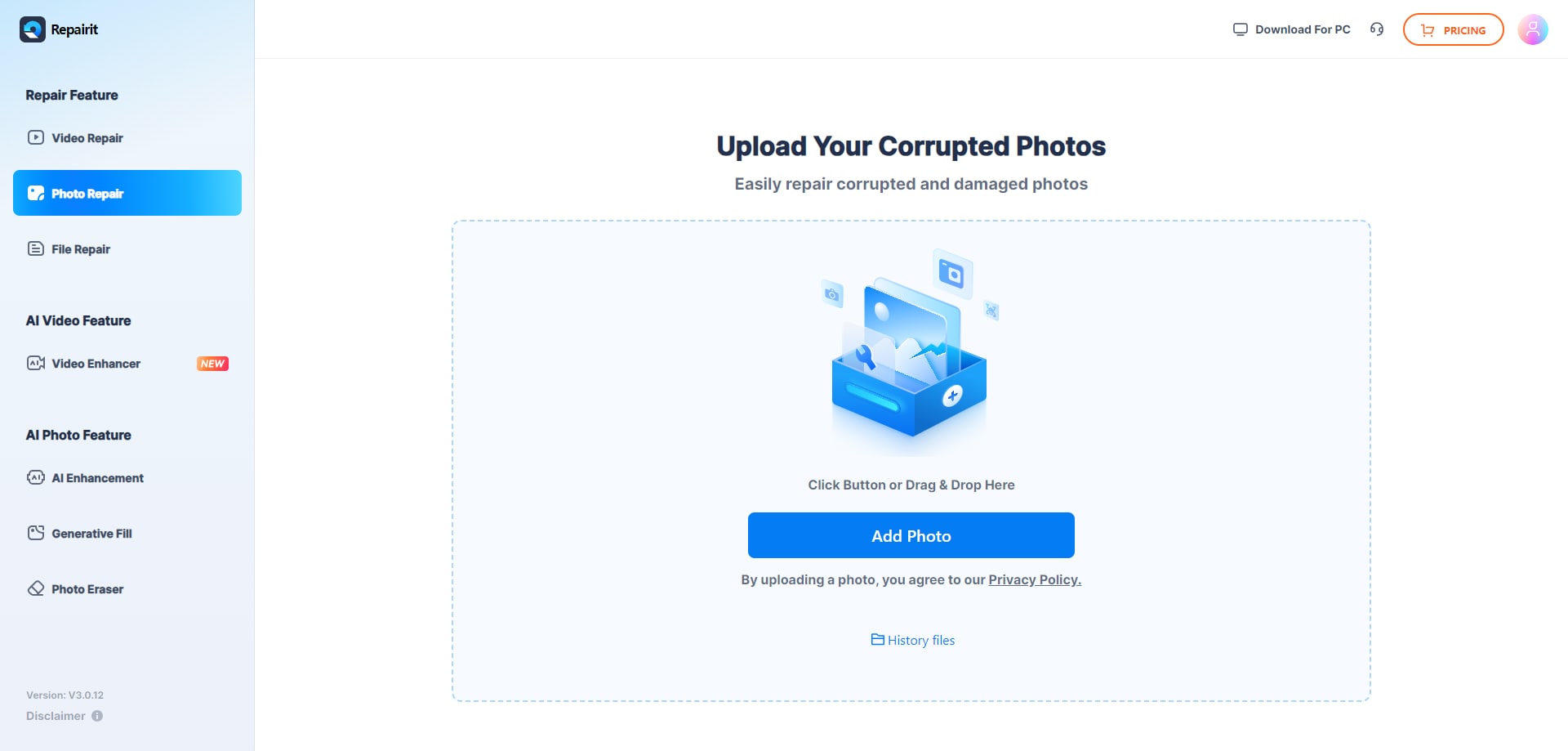
Step 2. Once your corrupted PNG photos are uploaded, you'll see details for each one. Click "Repair All" in the bottom right corner and wait a few seconds for the process to complete.
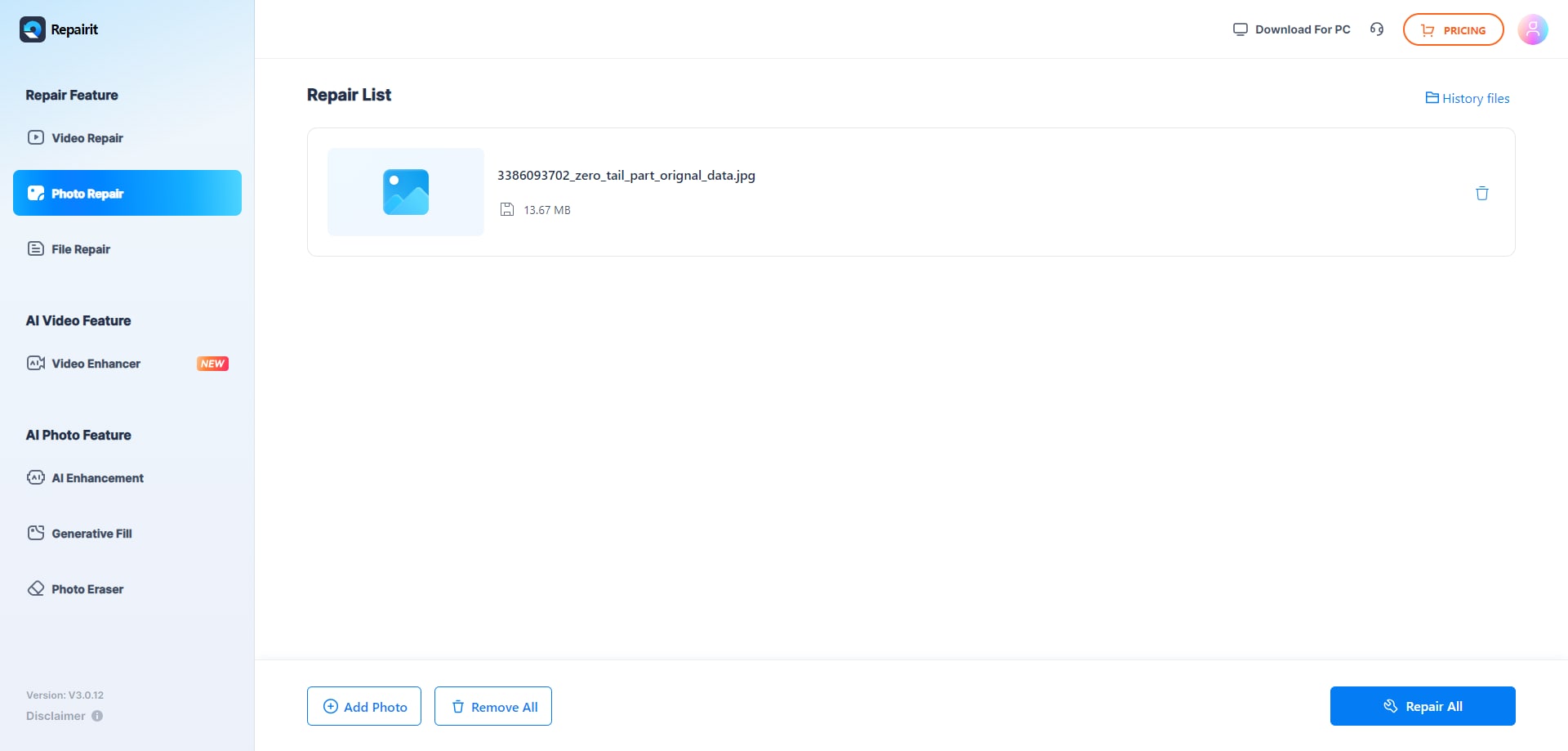
Step 3. After Quick or Advanced Repair, preview your PNG photos by clicking the "play" icon. Save them individually using the "Download" icon, or click "Download All" to save all repaired photos at once.
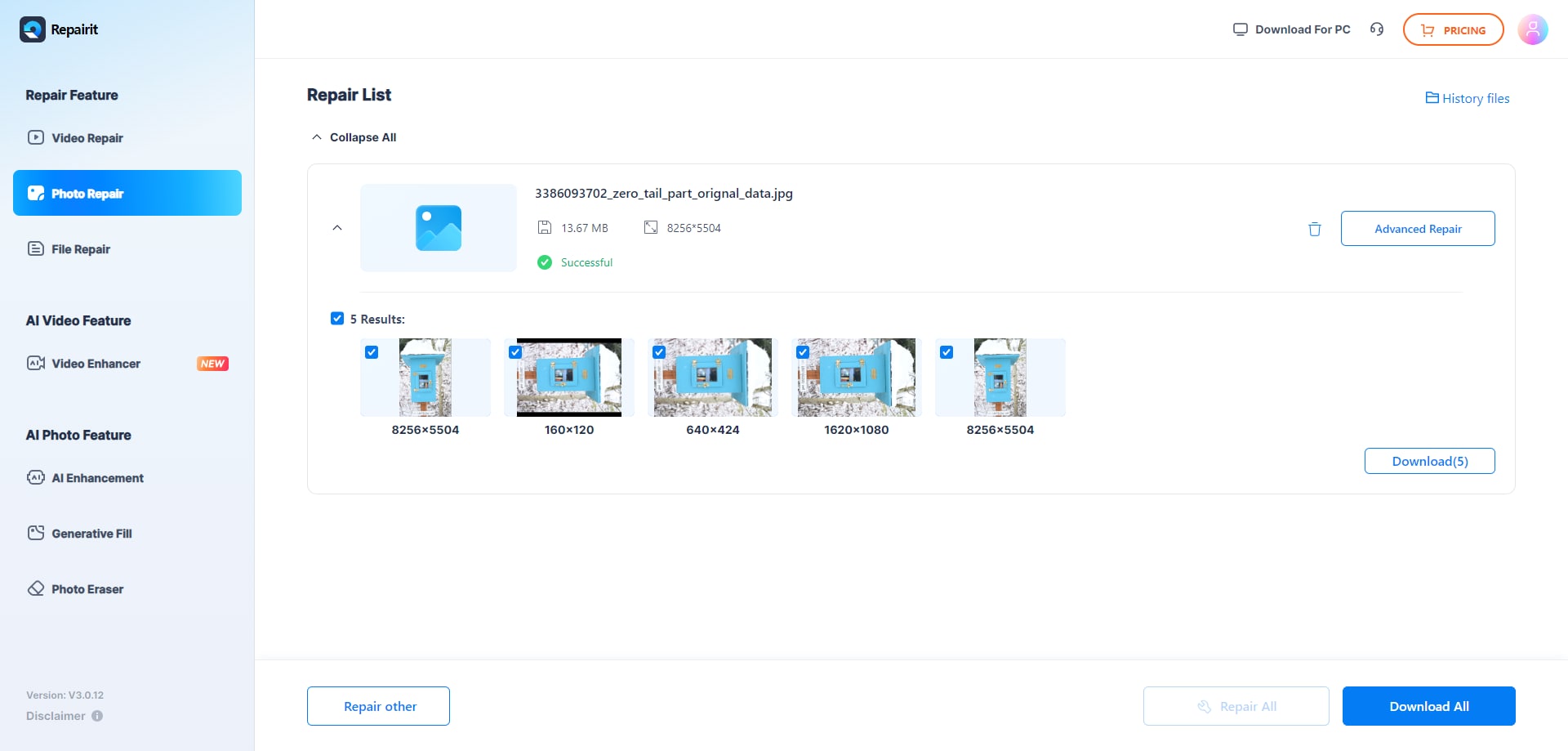
Repair Corrupted Downloaded WhatsApp Logo PNG Now

Part 5: Guidelines for Using Downloaded WhatsApp Logo PNG
These Guidelines outline the correct and incorrect uses of WhatsApp Brand Resources for marketing and other purposes, including legal disclosures and a Q&A section to address common concerns.
- Use the WhatsApp name and logos only from the official WhatsApp Brand Guidelines website, not other sources. Regularly check the WhatsApp Brand Resources to ensure you use the most current version.
- Do not use other trademarks, names, domain names, logos, or content that might be confused with WhatsApp.
- When referring to WhatsApp, always capitalize the letters "W" and "A"; do not modify or abbreviate the name.
- Ensure the word "WhatsApp" is displayed in the same font size and style as the surrounding text. Also, never use WhatsApp logos to replace the word in a sentence.
Conclusion
All of us want to achieve a high-quality photo, right? A high-quality WhatsApp logo in PNG format is a big deal for maintaining brand consistency in your projects. So, before you get the WhatsApp logo PNG download, download it from reputable sources and adhere to the usage guidelines. This simple reminder will help you avoid any legal issues.
FAQ
-
Is it legal to use the WhatsApp logo in my project?
Yes, as long as you follow WhatsApp's brand guidelines and use the logo from an official source, you can use the WhatsApp logo in your project without any legal concerns. This reassurance should give you the confidence to use the logo effectively in your designs. -
Can I customize the WhatsApp logo?
You can adjust the size and background but should not alter the logo. -
Is it okay to use the WhatsApp logo on printed materials?
Yes, following the brand guidelines, the WhatsApp logo can be used on printed materials such as brochures, posters, and business cards.


 ChatGPT
ChatGPT
 Perplexity
Perplexity
 Google AI Mode
Google AI Mode
 Grok
Grok

