You’ve got your hands on an ideal image on Alamy, perfect composition, and precisely what your project needs. The only draining point is that it has a bold watermark right across the center. It eventually breaks the flow of your design and makes it nearly impossible to visualize the result. This eventually leads to the need for an Alamy watermark remover to preview your content without distractions.
When used responsibly, a watermark remover becomes a valuable asset in the creative process to maintain a professional edge. To focus on what really matters, the article that follows covers all workable methods to remove the Alamy watermark. It even explains what the Alamy watermark is and why it matters at first.
Table of Contents
Part 1. What Is the Alamy Watermark and Why Does It Matter?

Any image taken from the Alamy stock photo website containing a transparent overlay, featuring the word Alamy, is recognized as an Alamy Watermark. It serves as a visual copyright protection tool that prevents unauthorized use of high-quality content.
In protecting the rights of contributors, it's an effective asset; however, for designers, it can be disruptive when previewing or creating mockups. Before you go to remove the Alamy watermark, explore the points for why it matters:
- Protect Intellectual Property: It serves as a frontline defense against copyright infringement, discouraging users from using content without payment or licensing. This system guarantees that photographers and content creators receive the recognition and compensation their work deserves.
- Offer Ethical Use of Licensed Content: The presence of a watermark provides a constant reminder that the image is not free and should be used responsibly. It even promotes awareness around copyright compliance, encouraging users to purchase the correct usage rights.
- Secure the Value of Stock Photography: Watermarking helps maintain the commercial value of images on stock platforms because users might skip licensing high-resolution images for access. This way, Alamy preserves the marketability of its image library, providing financial benefit to contributors and a fair system for all.
- Helps Client Make Informed Choices: When creative teams choose visuals for campaigns, the ability to preview an image with a watermark helps guide decision-making. In such circumstances, stakeholders gain an understanding of the content value to inform their purchase decision ultimately.
- Prevents Misrepresentation of Image Use: Using a watermarked image in public or client-facing work can send the wrong message, like you're using unlicensed content. It even separates draft content from finalized content, preventing premature or inappropriate usage of polished material.
Part 2. How to Remove Alamy Watermark Online with AI-Powered Tools?
To overcome a watermark-like obstacle blocking your creative flow, explore the following top platforms for Alamy remove watermark tasks:
Method 1. Repairit Online - Photo Eraser [Best & Secure]
To remove any undesired watermark from Alamy content, the top-recommended method is Repairit Online. Through its Photo Eraser function, a user can upload multiple watermarked images for instant clearance. Apart from this, you can access the History Files folder to view your previously worked-on images. It supports mainly all standard image formats, which include BMP and WEBP, for watermark removal.
Using its brush, you can precisely mark the areas or objects to remove anything with an ability to adjust up to 160px. It even has a zoom-in functionality of a maximum of 500 % to highlight minor details in the picture. To remove the Alamy watermark precisely, you can tap on the “Reset” option if you have not marked the watermark properly.
Key Features
- AI-Supported Enhancement: With Repairit Online, users can improve their overexposed, low-light, and denoise images through AI assistance on the go.
- Facial Feature Recognition: It identifies and enhances facial features in an individual with a level of detail and realism that sets your portrait apart.
- AI Image Sharpener: Lens or motion blur images are no longer a hindrance because Repairit Online offers AI assistance that analyzes patterns and restores details.
Now that you have learned enough about the best Alamy watermark remover, Repairit Online, let’s see how seamlessly and efficiently it works:
Step 1: Access the Repairit Online and its Photo Eraser feature under the “AI Photo Feature” section. Here, click the “Add Photo” button to upload your Alamy watermarked image.
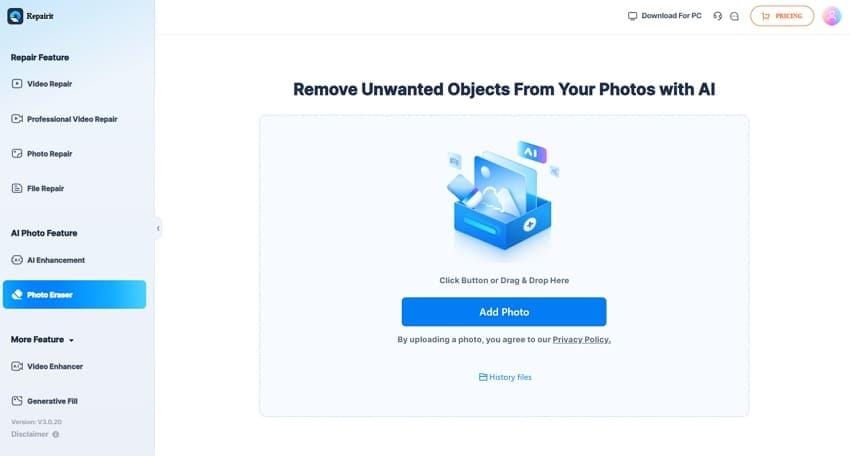
Step 2: As the image is previewed, use the round brush and mark the watermark on the image before you hit the "Start” button.
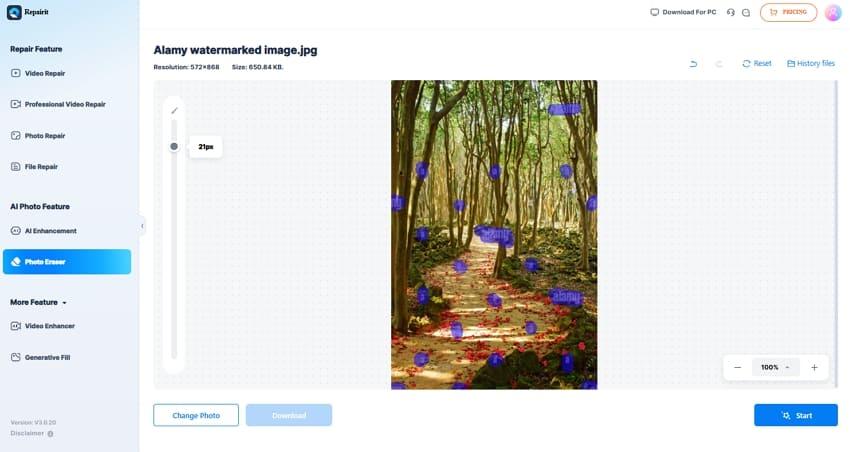
Step 3: When AI finishes processing, use the “Download" button to move the clean, watermark-free image to your PC or MacBook.
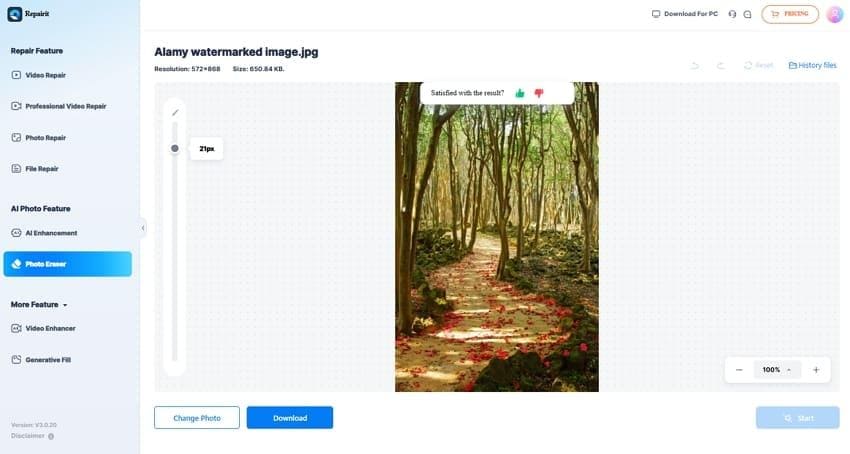
After downloading the results, you can compare them with the watermarked image and the one processed through Repairit Online to get an idea of its efficient functionality:

Method 2. Aiseesoft Free Watermark Remover Online
For on-the-go watermark removal, Aiseesoft allows users to simply drop their watermarked images into the tool. It offers one to highlight the watermark in their Alamy pictures to remove it ultimately. The platform even supports removing multiple watermarks on a single image through its Superfluous part. This eraser detects and blurs watermarks on any image, including BMP and TIFF. Explore the tutorial to learn how this Alamy watermark remover works:
Step 1. Browse Aiseesoft and press the “Upload Image" button from the main screen to add the Alamy watermark photo.
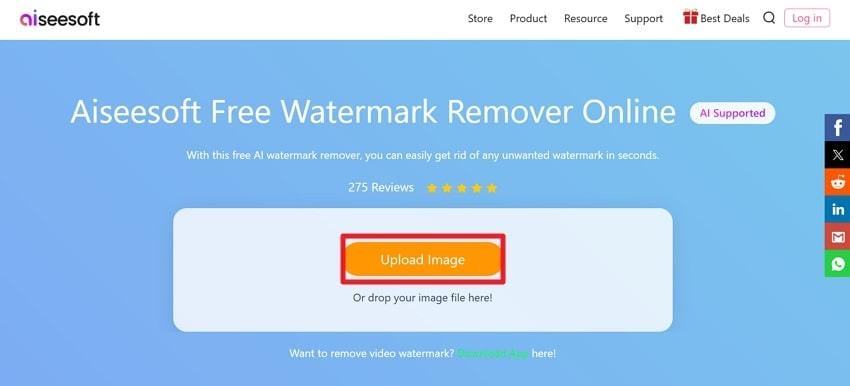
Step 2. Now, highlight the watermarks in the image and proceed to the "Remove" button at the top. Once removed, click the "Download" button to save your Alamy watermark-free image.
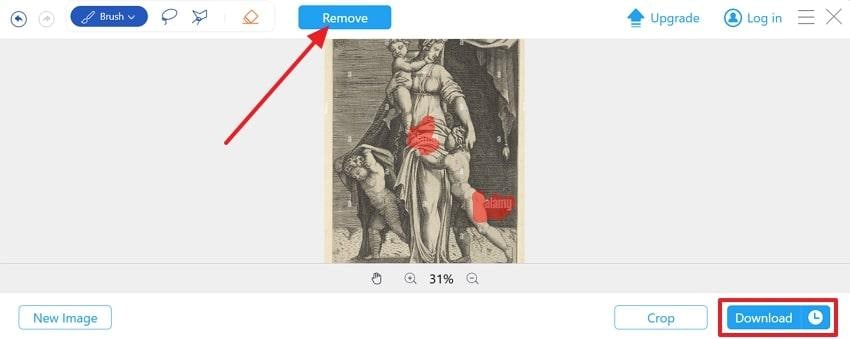
Method 3. DeWatermark
This AI watermark remover enables marketers to try AI-generated images or watch a video before heading into the process. For better analysis, you're provided with a before-and-after image before downloading. It even allows users to upload multiple watermarked images for instant removal. You can either download the preview image or the complete image based on your preferences. This stepwise manual explains how to process Alamy remove watermarks:
Step 1. Visit the DeWatermark from your browser, and click the “Upload Image" button on the main page.
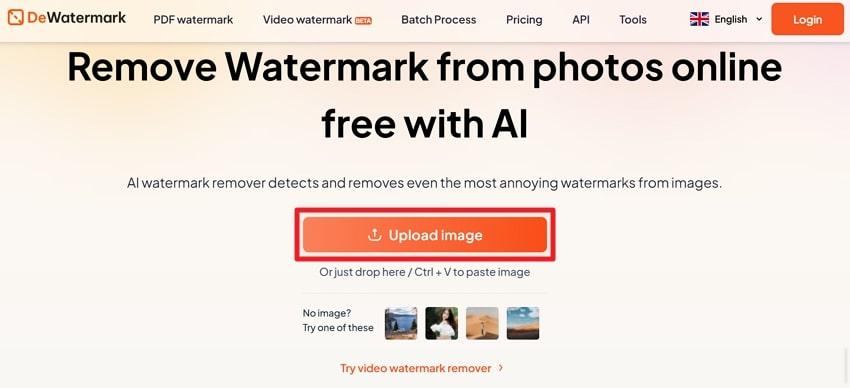
Step 2. Now, examine the before and after results to press the "Download” button when convinced.
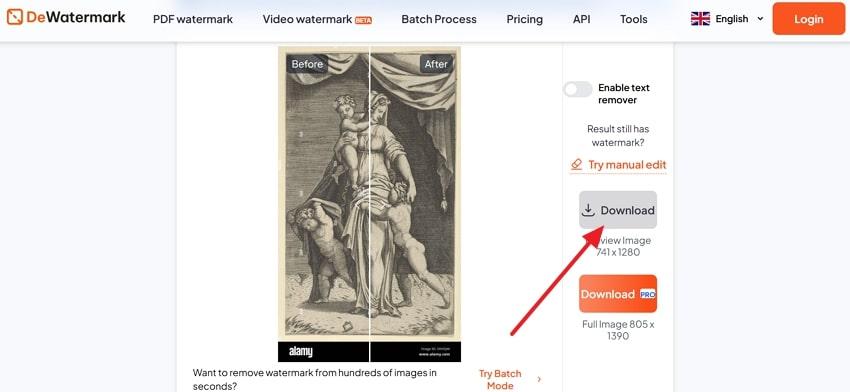
Method 4. Watermarkremover.io
It's another Alamy watermark remover, which supports watermark images of up to 5,000 x 5,000px. Besides, it offers an automatic watermark removal process that begins when you upload an image. You can even eradicate written text or logos from any image for copyright-free usage. It allows users to upscale their images to a maximum of 4K before downloading the final one. Discover how to proceed with the provided manual:
Step 1. Open the main page for WaterRemover.io and press the "Upload Image” button to insert your watermarked image.
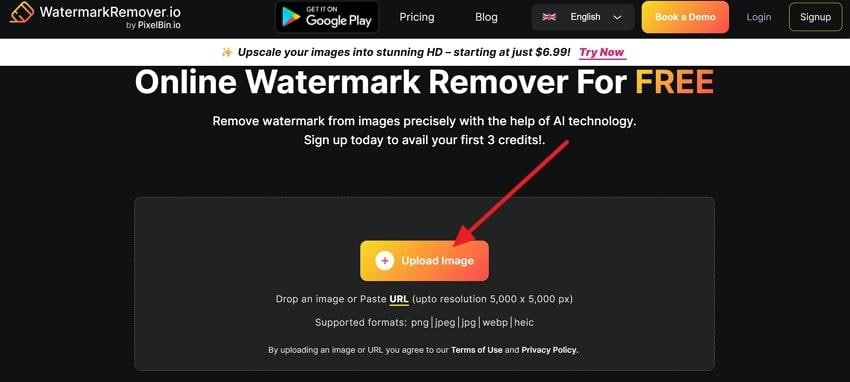
Step 2. When removed, analyze the results and save the image without a watermark using the “Download” button.
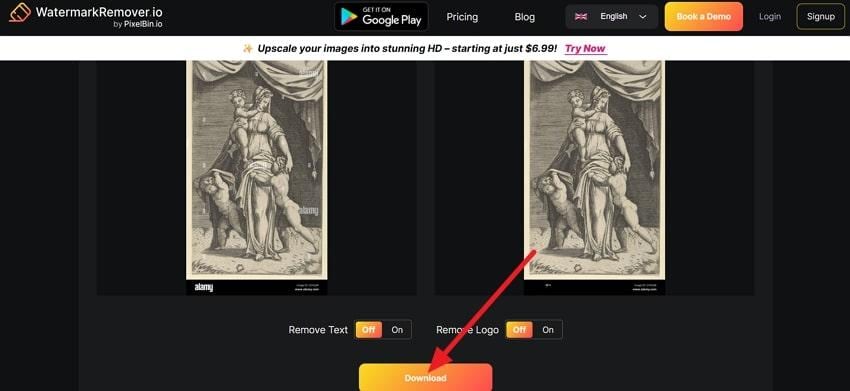
Method 5. Fotor
Fotor facilitates content creators with AI assistance to remove watermarks from their images. It provides a Magic Eraser tool to highlight watermarks on the picture for more precise removal. You are even offered a Quick Select function that automatically detects all unnecessary elements. By adjusting the size of the brush, you can easily mark and remove all the watermarks. Remove the Alamy watermark through the provided tutorial below:
Step 1. To begin, click the “Try AI Watermark Remover" button and add your image to Fotor.
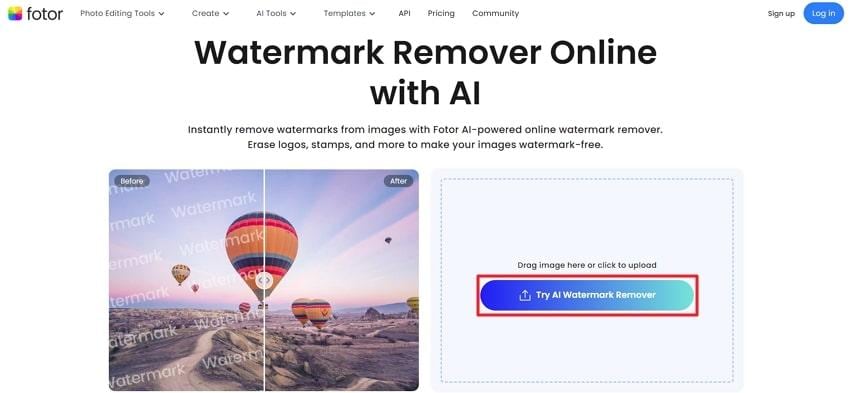
Step 2. Mark all the watermarks through the "Magic Eraser” brush and press the “Remove" button. When done, compare your results and click the "Download" button to save your Alamy image.
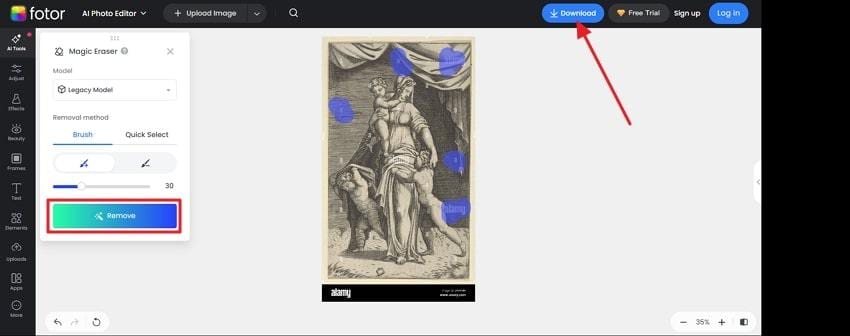
Conclusion
As a final point, removing watermarks is no longer a hassle, from simple cropping tricks to AI-powered erasers; options are numerous. Anyhow, this task should always align with copyright laws and proper usage rights to avoid trouble down the line. Considering the facts, the article has outlined many reliable Alamy watermark removers, but Repairit Online stands out as a notable one among all.
Frequently Asked Questions
-
Q1. What are the consequences of publishing Alamy watermarked images on social media?
When you post copyrighted images with watermarks, either Alamy’s or others, it can result in a content takedown request or account suspension. Besides this, it even affects your brand’s credibility and could damage trust with your audience. -
Q2. What file types do you receive after purchasing an Alamy image?
Once you've removed the Alamy watermark, you typically receive a high-resolution JPEG or TIFF file without any watermarks, perfect for printing. Although the image size and resolution often depend on the original upload by the contributor, they usually meet high industry standards. -
Q3. Can I use Alamy watermarked images for mockups or concept pitches?
Not at all, even for internal presentations or concept pitches, an Alamy watermarked image without a license is not allowed. Alamy’s terms prohibit any usage of their content, watermarked or not, without proper licensing.

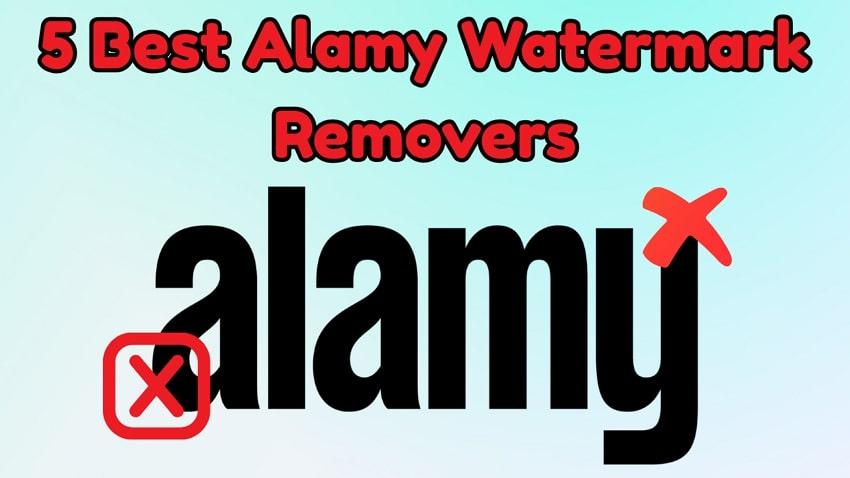
 ChatGPT
ChatGPT
 Perplexity
Perplexity
 Google AI Mode
Google AI Mode
 Grok
Grok

