"How can I reduce noise in a photo without losing sharpness? I'm using Lightroom's luminance and color noise reduction, but setting luminance to 20 or 30 makes faces less sharp. Are there any apps or recommendations to keep the subject sharp while reducing noise?"
If you're struggling with the same situation with noise within your photos, you're not alone. Here, several photo noise reduction online tools are available without sacrificing sharpness. These tools use AI technology to effectively clean up your images while maintaining clarity.
In this article
Part 1. What is a Photo Noise Reduction Online Tool?
Photo Noise Reduction Online tools are handy websites that use smart technology to clean up your photos. They help eliminate that annoying grainy look (called noise) and make your pictures clearer. Here’s how they work and why you’ll love them:
- Smart Technology (AI). These tools use artificial intelligence (AI), like having a super-smart helper. The AI looks at your photo and figures out what’s noise and an important detail. The AI removes the noise but keeps the details sharp, so your photo looks great.
- Online and Convenient. Since these tools are online, you can use them from any device with an internet connection—your computer, tablet, or phone. You can fix your photos anytime, anywhere, without installing anything.
- Great Results. The AI has learned from many photos, so it knows how to clean up your images without making them look weird. Your photos stay natural and sharp like a pro took them.
- Saves Time. Cleaning up noise in photos can take much time and effort. AI tools do it fast and easily, so you can spend time on other things.
Photo noise reduction is really a great help to us, especially if the noise images are severe. Noise can affect and reduce the quality of our image. What worse, it makes our photos grainier and more blurry. What are the common reasons of noised images? Let’s see them.
- High ISO Settings. You might increase your camera's ISO setting when it's dark to make the picture brighter. Higher ISO settings make your camera more sensitive to light but also more sensitive to noise, which looks like tiny colored dots or grains.
- Long Exposure Times. Taking nightly pictures or capturing light trails often means keeping the camera's shutter open for a long time. The longer your camera's sensor works, the hotter it gets, creating noise that looks like random specks.
- Small Camera Sensors. Cameras in smartphones or compact cameras have small sensors compared to professional cameras. Smaller sensors can't gather as much light, so they often produce more noise, especially in low-light situations.
- Underexposed Photos. If your picture is too dark (underexposed), you might try to brighten it later using editing software. Brightening a dark photo can make any existing noise more noticeable.
- Overediting. Make big changes to your photos, like heavy sharpening or boosting colors too much. These edits can sometimes add noise or make it worse.
By understanding these reasons, you can take steps to avoid noise. But to solve this issue, using an AI for assistance is a good choice.
Part 2. Remove Noise from Image Online with 5 Online Tools
Do noisy and grainy photos ruin your shots? Don't worry—several online tools can help you clean up your images. These tools use advanced AI technology to reduce noise and restore the clarity of your photo. Below is a comparison of the top five online noise reduction tools available:
1. Denoise Photo Online with Repairit Image Denoise Tool

If you want to clean up your noisy photos and restore their clarity, the Repairit Image Denoise Tool is a great option. This online tool uses AI to reduce noise and enhance the quality of your images, making them look sharp and professional.
Moreover, Repairit can tell the difference between actual details and noise. This means it can clean up your photos while bringing back important details, which wasn't possible. You can upload and save images in JPG, JPEG, PNG, BMP, and WEBP formats.
Features
- Sharper Images. Unlike traditional noise reduction tools that can make photos look soft, Repairit keeps the details crisp.
- Enhanced Low-light Photos. Perfect for night shots or indoor photos, where noise is often a big issue.
- User-friendly Experience. The easy-to-use interface makes it simple for anyone to improve their photos, from beginners to pros.
- Fast Processing. Quickly reduces noise in your images, saving you time.
- Preserves Image Quality. Maintains the original resolution and details of your photos while removing noise.
Here's how to use the Repairit Image Denoise Tool online:
Step 1. Enter the AI Enhancement workspace and upload the photo that needs to be denoise by clicking the “Add Photo” button.
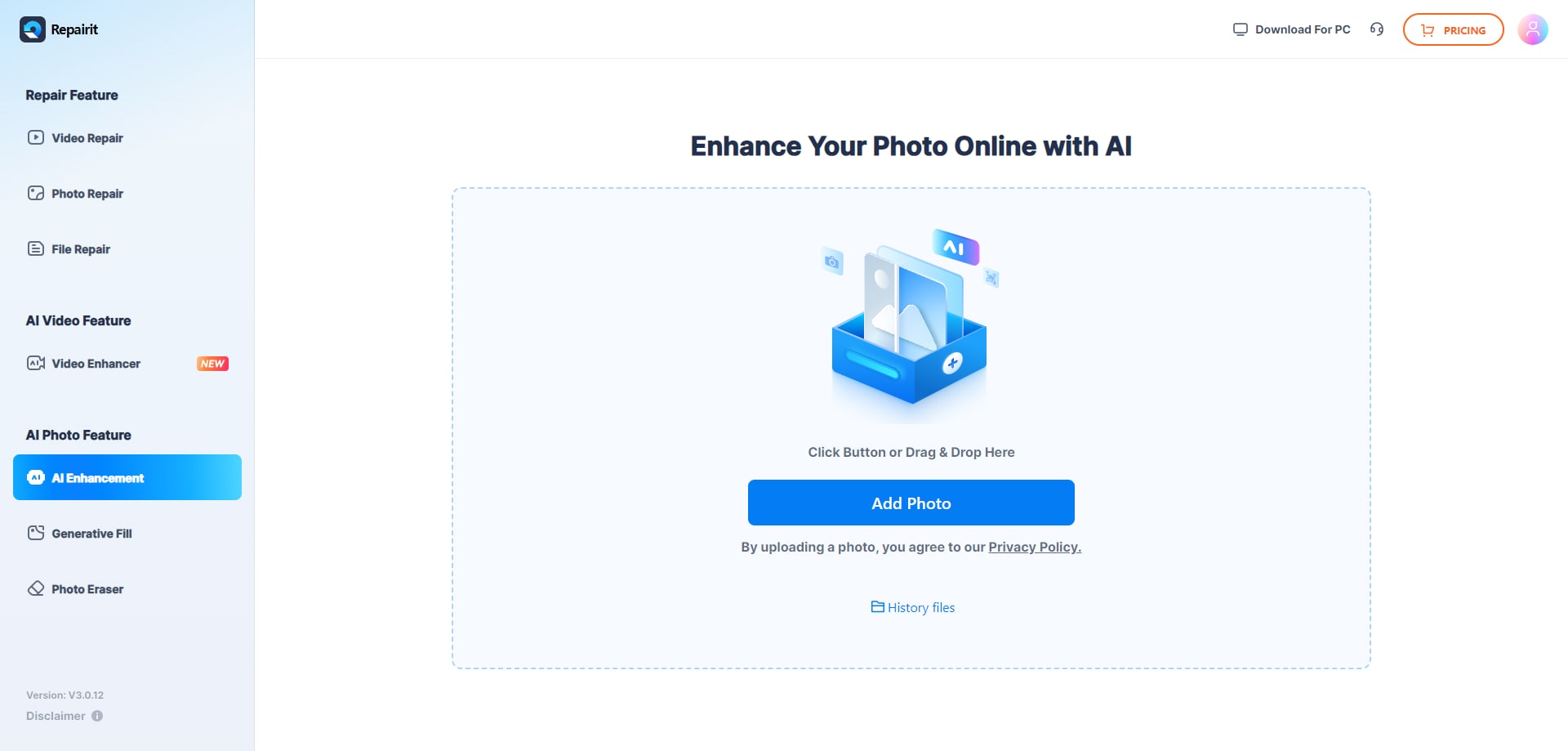
Step 2. After uploading, select Image Denoising in the AI Enhancement Model. Then hit Start to denoise your image.

Step 3. Once the procedure is over, you can evaluate and view your images before and after the outcomes. If everything is good for you, Download the denoised photos on your devices.
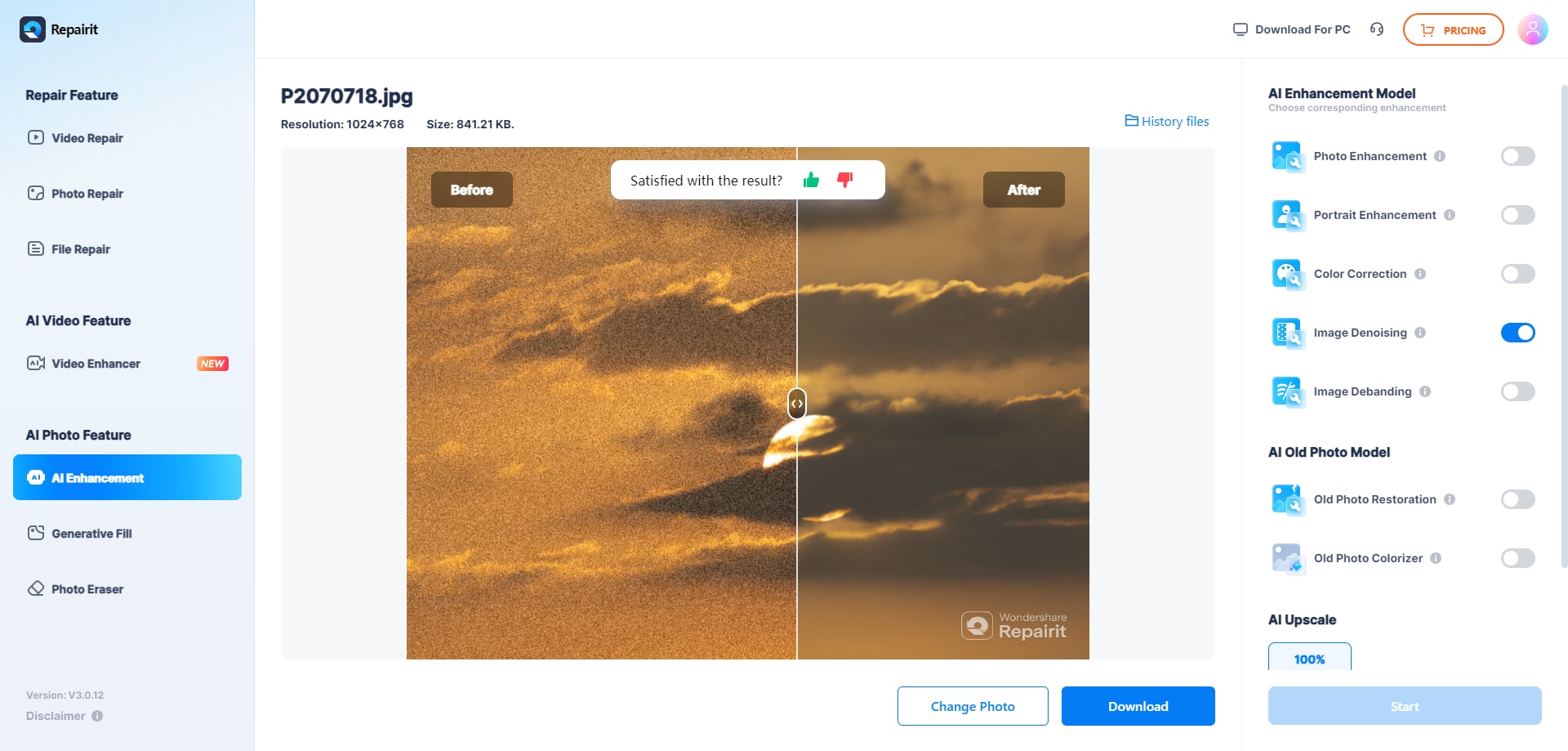
Remove Noise from Image Online with Repairit Photo Denoiser Now

2. MyEdit Image Noise Reduction Online Tool

Make your photos look their best with MyEdit's free AI Image Denoise tool. MyEdit uses AI technology to clean up your photos, plus the AI Denoise can automatically fix grainy footage of yours. Just use the slider to choose how strong you want the denoising effect to be. This tool also support JPG, PNG, GIF, WebP, and BMP formats.
Features
- Preview Before Export. See your denoised image before saving to ensure you're happy with the results.
- Quick Results. Use advanced AI technology to denoise your images for clear, professional-looking photos in seconds.
- Night Photo Fix. Instantly improve grainy photos taken in low light.
- Compressed Image Cleanup. Remove noise from compressed images to make them look clear and professional.
- File Formats Supported. Works with JPG, PNG, GIF, WebP, and BMP files.
3. VanceAI Picture Noise Reduction Online Tool

VanceAI Image Denoiser is a good tool for sharp and clear photos. Here, you can reduce grain and eliminate noise to bring out lifelike details in your pictures. No editing skills are needed. In seconds, you can see your grainy pictures into clear, stunning ones.
Features
- Auto-Denoise Image. Automatically clean up your photos and bring back real details with one click. No skills required!
- AI Noise Reduction. Get rid of image noise effortlessly to achieve clear, sharp pictures.
- Save Your Time. Simplify the workflow of picture noise reduction in seconds with an all-automatic and fast process.
- Data Safe Guarantee. Feel secure knowing your uploaded pictures will be deleted within 24 hours.
- Support Multiple Format. VanceAI Denoise supported image formats in PNG, JPG, and JPEG.
4. Remove Noise Photo Online: Fotor

Fotor's AI image denoiser is a great help if noisy and grainy photos bother you. Fotor automatically gets rid of noise and grain in your photos. Using advanced AI technology, Fotor quickly cleans up your images, making them look professional and clear in seconds. Also, you can control and use the slider to control how much noise reduction you want.
Features
- AI-Powered Noise Removal. Automatically gets rid of noise and grain in your photos.
- Easy to Use. No editing skills are required; just upload your image and click to denoise.
- Adjustable Noise Reduction. Use a simple slider to control how much noise reduction you want.
- Detail Restoration. Not only removes noise but also sharpens and restores details.
- Versatile Applications. Works great for smartphone photos, compressed images, and low-light pictures.
- Various Formats Available. Fotor AI Image Denoiser is available in PNG, JPG, and JPEG formats.
5. Nero Noise Reduction Photo Online Tool

Nero Noise Reduction Photo Online is a simple tool to help remove noise from your photos without losing their original quality. Using smart AI technology, this tool quickly cleans up background noise and restores clarity to your pictures. It's easy to use and requires no special skills—just upload your photo and let Nero handle the rest.
Features
- Auto-Denoise Image. Automatically removes noise and brings back real details with one click.
- AI Noise Reduction. Uses advanced AI to make your pictures clear and sharp by reducing noise.
- Save Your Time. Fast and automatic, this tool simplifies the noise reduction process in seconds.
- Multiple Formats. Nero is available in JPG, JPEG, PNG, BMP, WEBP, JFIF, JFI, JPE, and JIF formats.
Part 3. How to Choose the Best Photo Noise Reduction Online Tool?
Picking the right tool to reduce noise in your photos can make a big difference in how they look. Here's how to identify which is ideal for you:
- Features. Look for tools that offer automatic denoising, adjustable settings, and detail preservation.
- Easy to Use. Choose a tool that’s simple to navigate, no advanced skills needed, and have real-time previews
- Free to Use. Tools that offer basic features without paying and affordable paid options.
- Speed. Noise reduction tool with fast processing to clean up your photos and offer batch processing.
- Safety. Your privacy matters, so choose a tool that values data security and has a clear privacy policy.
- Compatibility. Make sure the tool works with your images. Look for a noise reduction tool that supports multiple formats like JPG, PNG, BMP, and more. More importantly, a tool that handles high resolutions.
Conclusion
Using good Photo Noise Reduction online tools in photos can greatly enhance their quality and appeal. It's critical to comprehend your unique requirements and preferences. After that, you can choose the best tool to enhance your photos quickly.
FAQ
Can noise reduction tools affect the sharpness of my photos?
Some tools might reduce sharpness, but advanced AI tools are designed to keep important details intact while removing noise.Are online noise reduction tools safe to use?
Most reputable tools ensure your photos are securely handled and often deleted after processing. Always check the privacy policy.Do I need technical skills to use these tools?
Most online noise reduction tools are user-friendly and require no technical skills. Just upload your photo and follow simple steps.


 ChatGPT
ChatGPT
 Perplexity
Perplexity
 Google AI Mode
Google AI Mode
 Grok
Grok

