
HEIC is a brilliant new image file format used in Apple devices. If your iPhone or iPad is running one of the latest versions of iOS, you know exactly what we’re talking about. HEIC effortlessly embodies both quality and convenience, but it has one frustrating flaw:
Many Windows and Apple devices cannot open HEIC images. That’s why you need a good HEIC file converter. Today, we’ll go through everything you should know about HEIC file formats and HEIC conversion. We’ll also discuss the most important things to look for in a file converter and choose the best tools for HEIC conversion.
Let’s go.
In this article
HEIC File Format Explained

HEIC stands for High Efficiency Image File, which tells a lot about its main characteristics. This special new type of image file format was developed by Apple and first introduced along with iOS 11. HEIC is part of Apple’s exclusive HEIF family of High-Efficiency File Formats.
So, what’s so special about the HEIC file format? A couple of things.
First and foremost, HEIC images are characterized by high quality, but unlike other high-quality file formats, like JPG, HEIC images don’t suffer quality loss during compression. That makes them very convenient: they take up little storage space and are easy to share.
In addition to that, HEIC files include some exciting features like multiple-image files and live photos. With so many pros to take advantage of, it’s no wonder Apple made HEIC its default image file format for all iPhones and iPads running on iOS 11 or later versions.
However, HEIC also has a couple of disadvantages that are often overlooked. The biggest of them is – images in HEIC file format cannot be opened on some Windows devices and PCs. HEIC doesn’t even have universal support from Apple devices beyond iPhone and iPad.
To make things worse, HEIC images can’t be used on social media, and popular online browsers can’t read them. While you can open HEIC files in Google Photos and Google Drive, you can’t do that directly on Chrome. The only browser with HEIC support is Safari.
What Is a HEIC File Converter?

If you have a lot of HEIC files on your iPhone, or you’ve received a HEIC file from someone with an iPhone, chances are you’ll need a tool to convert it.
That’s precisely what HEIC file converters do. These tools allow you to convert HEIC files into other image file formats, such as JPG, PNG, etc. This can be a software or online service, and it can be more or less easy to use, so it’s crucial to find the right one.
Things to Look For in a HEIC File Converter
How to pick the best HEIC file converter? When you have many options, you must consider important factors like performance, features, ease of use, and pricing. To help you decide, we’ve made a list of all the things to look for in a HEIC converter:
- Conserving the original image quality – Why use HEIC if not for its unique combination of quality and size? If you must convert it to a different format, you’ll want to ensure the original image quality isn’t lost in the process.
- Fast and efficient format conversion – The best tools use state-of-the-art algorithms that help them speed things up and be time-efficient. It’s especially important when you need to convert multiple HEIC files simultaneously.
- Compatibility with different devices – There are many excellent Windows-only tools, and there are great Mac-exclusive tools as well. When choosing a HEIC converter, you must ensure it’s compatible with your device.
- Easy-to-understand and convenient UI – Ease-of-use is priceless for tools like these. If you need to convert a HEIC file into a different format, you probably want to do that fast without having to master complicated software.
Best HEIC File Converters
Without further ado, here are the best HEIC file converters in 2024.
1. CopyTrans HEIC Converter

CopyTrans is a HEIC converter for PCs that allows you to bridge the gap between iOS and Windows. It is a professional-grade tool that must be downloaded to your computer and installed. Even so, it can be used by individuals and is, in fact, free for personal use.
Features
- View HEIC on Windows – Open, edit, and print HEIC images in Windows;
- HEIC to JPG converter – Convert up to 100 HEIC images simultaneously;
- Keeps original metadata – Conserve and use timestamps, geolocations, etc.;
- Microsoft Office support – Add HEIC files to Word and other Office apps.
2. Aiseesoft HEIC Online Converter

Aiseesoft HEIC converter is a web-based HEIC to JPG conversion perfect for changing the file format of your images quickly, without the need to download and install anything to your PC. It offers batch conversion and maintains the file’s original quality for free.
Features
- HEIC to JPG converter – Drag and drop HEIC files to convert them;
- HEIC batch conversion – Convert up to 10 HEIC images a day at a time;
- Keeps original EXIF data – Maintain the original quality and metadata.
A different version of Aiseesoft HEIC converter, which is not reviewed here, is a desktop software for Windows and Mac with several useful features such as HEIC to PNG conversion and the option to adjust image quality before converting HEIC to other formats.
3. Coolmuster HEIC Converter

Coolmuster HEIC converter is a powerful HEIC conversion tool for Windows PCs. In addition to all the essential features, like batch conversion and quality retention, it also offers a PNG converter and the ability to adjust image quality and preview conversion results.
Features
- HEIC to JPG/JPEG/PNG converter – Drag HEIC images to change file format;
- Easy HEIC batch conversion – Select multiple files or add a whole HEIC folder;
- Preview files before conversion – See conversion results before conversion;
- Adjust desired image quality – Adjust the image quality from 0% to 100%;
- Keeps original EXIF metadata – Keep information like size, time, and location.
4. Pixillion Image Converter

Picillion Image File Converter Software by NHC Software is a highly versatile HEIC conversion tool with support for more than 50 file formats. On top of its basic and advanced conversion features, users also get a beginner’s toolkit for photo editing. Plus, it’s free.
Features
- Multiformat conversion – Convert HEIC to JPG, GIF, PNG, PDF, TIFF, and more;
- Convenient editing tools – Resize, flip, and crop the image, add filters, etc.;
- Easy HEIC batch conversion – Add HEIC files using a drag-and-drop action;
- Preview before conversion – Check compression settings before conversion;
- Adjust desired image quality – Adjust colors, brightness, contrast, and more;
- Keeps original EXIF metadata – Keep original quality and image metadata.
5. FonePaw HEIC Converter

FonePaw Free HEIC Converter is a HEIC conversion tool for Windows and Mac that is available for download for free. A minimalist interface makes conversion super-easy using drag-and-drop action, allowing you to set the conversion format and adjust image quality.
Features
- HEIC to JPG/PNG converter – Change HEIC file format using drag-and-drop;
- Easy HEIC batch conversion – Select multiple HEIC files for batch conversion;
- Set the desired image quality – Choose the file quality vs compression ratio;
- Keeps original EXIF metadata – Access original information like size or time.
6. iMobile HEIC Converter

iMobile HEIC Converter (previously known as Anyget HEIC Converter) is a hassle-free HEIC conversion tool that you can access directly from your browser. The three-step conversion process allows you to convert limited HEIC files to JPG, PNG, and GIF formats for free.
Features
- HEIC to JPG/PNG/GIF converter – Drag and drop to change the format of HEIC files;
- Effortless HEIC batch conversion – Add multiple HEIC images and convert them together;
- Set the desired image quality – Pick between Standard, Medium, or High image quality.
How to Fix Corrupted HEIC Files Using Wondershare Repairit – Photo Repair

These and many other HEIC conversion tools have flooded the market since HEIC files have surged in popularity together with the iPhone. Unfortunately, this is a two-edged sword. Along with ample options, there’s also a risk of choosing a sub-par HEIC conversion tool.
It’s especially free HEIC converters that you need to be careful about. Some of these tools are built with malicious intent to spread viruses or cause file corruption.
If something like this happens to you, or if your HEIC files become corrupted for any other reason, you will need Wondershare Repairit – Photo Repair.
Repairit for Photo Repair can also improve the quality of your converted HEIC image in case it’s lost during the conversion process. Thanks to advanced AI-based technology, new image files can be restored to their previous HEIC state and upscaled up to 800%.
Wondersare’s Photo Repair tool can fix any level of corruption:
- Greyed-out photos with lost content;
- Pixelated photos with lost fragments;
- Unopenable photos with data issues.
In case you end up with an entire batch of poorly converted HEIC images, don’t worry – Wondershare Repairit Photo Repair can also help you repair multiple photos at once.
Keep in mind that Wondershare Repairit Photo Repair doesn’t support HEIC files directly. It’s a photo repair tool, not a converter. It can only help you fix corrupt image files once you convert them from HEIC to JPG, JPEG, PNG, GIF, TIF, CR3, NEF, NRW, RAF, DNG, and other formats.
Here’s how to fix corrupted HEIC files with this app:
Step 1: Download Wondershare Repairit Photo Repair for desktop.
Step 2: After you install and launch it, go to More Types Repair.
Step 3: To fix corrupt photos, select the Photo Repair option.
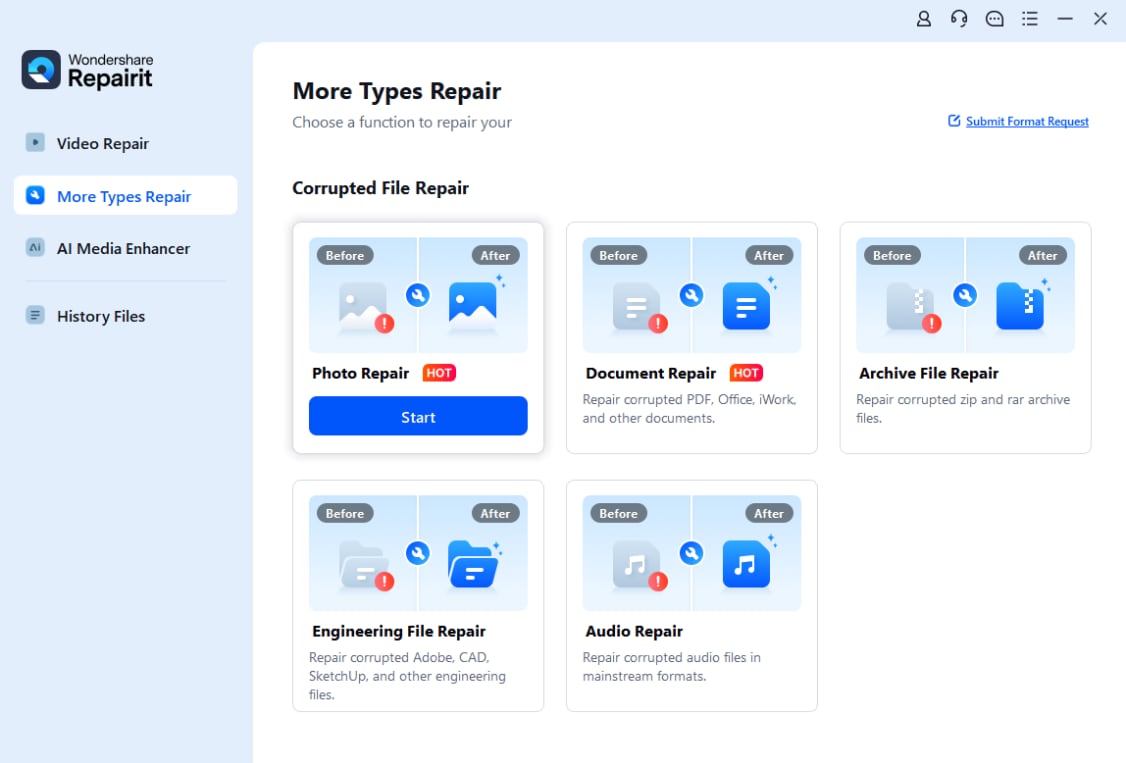
Step 4: Click on the Add button and choose images for repair.

Step 5: Select the images you want to fix and click on Repair.

Step 6: Preview the results and click Save if you’re satisfied.

If you want to improve the quality of your image further, click on the AI Image Upscaler option and enlarge your image or choose the Advanced Photo Repair feature.
Conclusion
There are many HEIC conversion tools available in 2024. Some are intended for individual use, while others boast advanced features for professionals. The best ones allow you to convert your HEIC images to several formats and keep their original quality.
In case of quality loss, which could happen if you choose a below-average HEIC converter, Wondershare Repairit Photo Repair can help you fix and enhance your botched image.


 ChatGPT
ChatGPT
 Perplexity
Perplexity
 Google AI Mode
Google AI Mode
 Grok
Grok

