Consider this: you've just downloaded a high-quality image from your browser and are ready to upload, but suddenly it won’t open. Upon confusion, you check the file extension and realize it ends in “.JFIF” and not the usual JPG format. This might get frustrating when you’re short on time and leaves only one solution: conversion from JFIF to JPG.
To help you do that with ease, we’ve provided a quick yet informative overview of the JFIF and JPF formats. More impressively, the following article is packed with top-picked 8 online solutions for this conversion. Even better, each converter is explained thoroughly with a detailed overview, strengths, and weaknesses.
Table of Contents
Part 1. Overview of JFIF and JPG Formats [Everything You Need to Know]
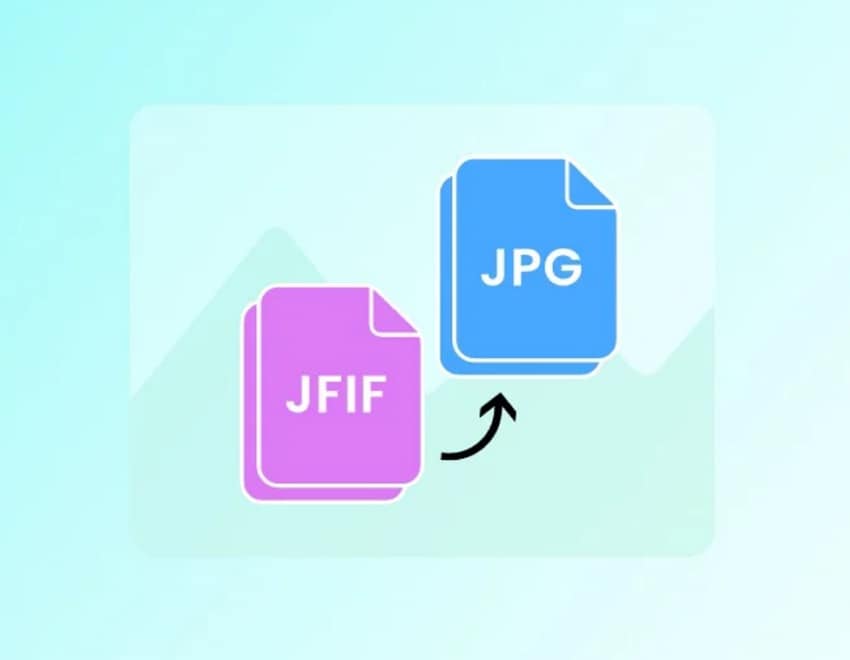
To break down basics, explore the section on what JFIF and JPG formats are, when each is used, and why to convert JFIF to JPG online:
JFIF Format
In explanation, a JFIF or JPEG file interchange format is a certain variation of the standard JPEG image format. These files often include slight formatting differences in how metadata is stored, making them less compatible with many image viewers. You’ll mainly encounter JFIF files when saving images directly from web browsers, especially on Windows systems. While they are visually identical to JPG files, JFIF can evoke unexpected issues in terms of usability.
Usage Scenario
- When you download images from web browsers like Chrome or Edge, it saves files as .JFIF instead of JPG.
- While sharing pictures through certain chat apps or platforms that auto-convert JPEGs into JFIF.
- To save screenshots or compressed images on Windows, where registry settings default to JFIF.
- Archiving images as lightweight files for instant access and storage, where the JFIF structure is favored.
Why Need Conversion?
- When online platforms and social media sites don’t support the direct upload of JFIF files.
- Many famous editing programs, such as Photoshop and Lightroom, may not recognize the “.jfif” extension.
- Nearly all printing software and online print services frequently demand images to be in the JPG format.
- File-sharing services like Google Drive or Dropbox can mislabel, compress, or preview JFIF files incorrectly.
- The JPG files compress better without any major quality loss, helping in reducing file sizes.
- This conversion is necessary for web developers and designers who prefer JPG due to its SEO.
- JPG supports progressive rendering on the web, meaning images load from low to high quality.
JPG Format
JPG (JPEG), being the most popular format, is universally accepted and used in the digital world. They are distinguished by their file-size reduction potential, which is relatively high but does not affect quality. Besides, the format is accessible to almost any device and platform, including professional editing software, like Adobe Photoshop and Canva. This convenience has made several professionals convert image JFIF to JPG to guarantee smooth access and consistent display.
Usage Scenario
- Used in uploading images to websites and social media because of its small size and broad compatibility.
- For sharing pictures via email and messaging apps, JPG maintains the overall quality while being lightweight.
- To store extensive picture collections on mobile devices or cloud platforms, due to their efficient compression.
- In creating web-optimized galleries or portfolios, where quick loading and universal support are important.
Part 2. 8 Best Tools to Convert JFIF to JPG: List of 8 Best Converters
Once you know why JPG is the preferred format, explore the given handpicked list of 8 platforms for online conversion of JFIF to JPG:
1. Zamzar

The first addition to converters is Zamzar, which facilitates users with a 3-step approach to convert files into JPG. Besides, you can upload multiple JFIF files on the platform for converting them all at once. When you’re done converting, it allows users to download the converted files on their device for later posting.
2. FreeConvert

For JFIF to JPG online conversion, FreeConvert is yet another platform that allows users to specify the image output size. Users can upload files from their devices or Google Drive, as well as utilize the URL attachment option. In Advanced Settings, it offers compression options from no compression to maximum level and a custom setting.
3. Convertio
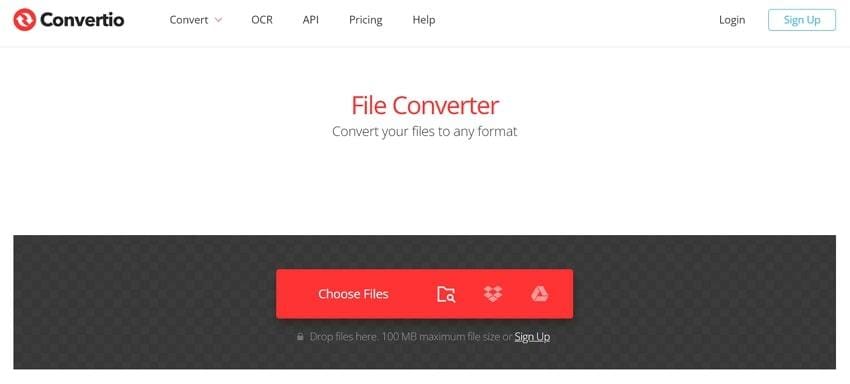
To convert JFIF to JPG for free, Convertio allows users to add multiple files of the exact format for an on-the-go conversion. Apart from this, you can insert files from Google Drive, Dropbox, or your local device. Once the conversion process is complete, you can download the files or save them directly to Dropbox.
4. CloudConvert
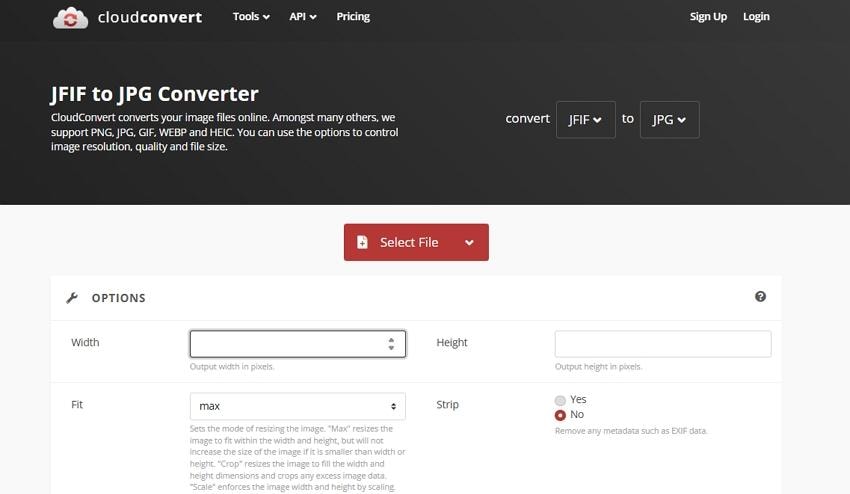
One more JFIF to JPG free converter, CloudConvert supports more than 200 formats for documents, videos, and audio. For conversion, you can simply paste the URL of your file or upload it from your computer. Not only this, but users are allowed to input Width and Height in pixels for their images before conversion.
5. Framebird
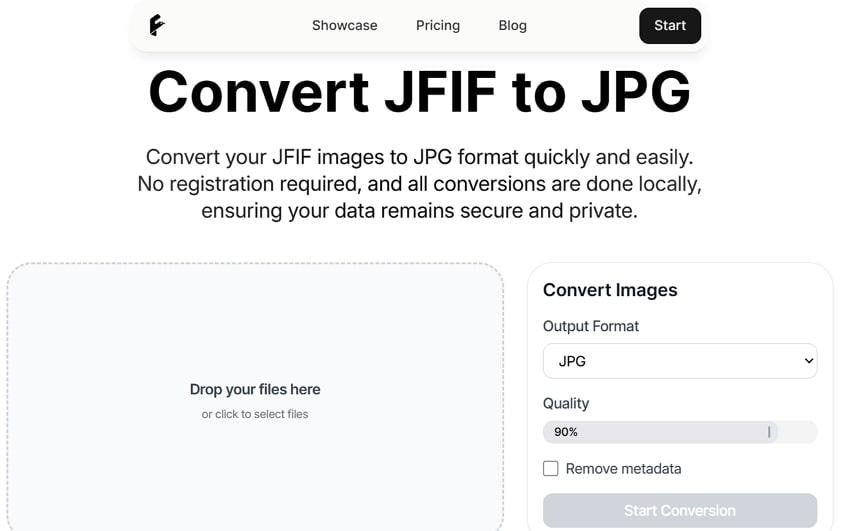
Without any registration, you can simply drop your files on the platform to start conversion from JFIF to JPG. Besides, Framebird allows users to choose their desired Output Format and Quality through the provided slider. You also have the option to remove metadata from your added file before proceeding to conversion.
6. Fotor
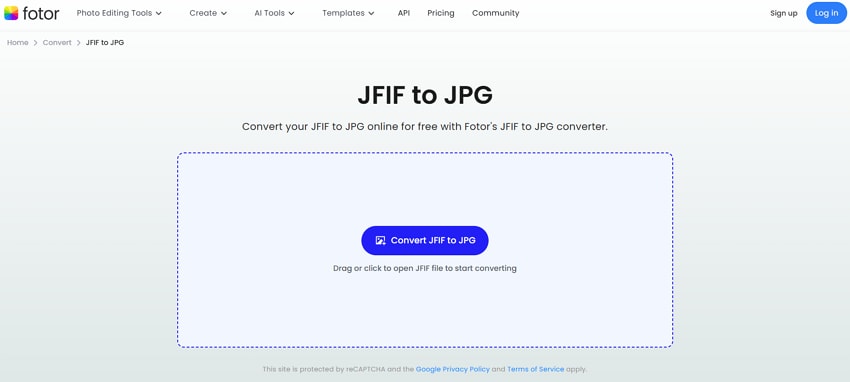
In addition to the free convert JFIF to JPG tools, Fotor offers a simple drag-and-drop interface, along with file upload options. Without needing to click anywhere, this converter provides a 3-step JPG conversion process. In the end, you’re even facilitated with a download option to secure your files for later use.
7. JPG Converter
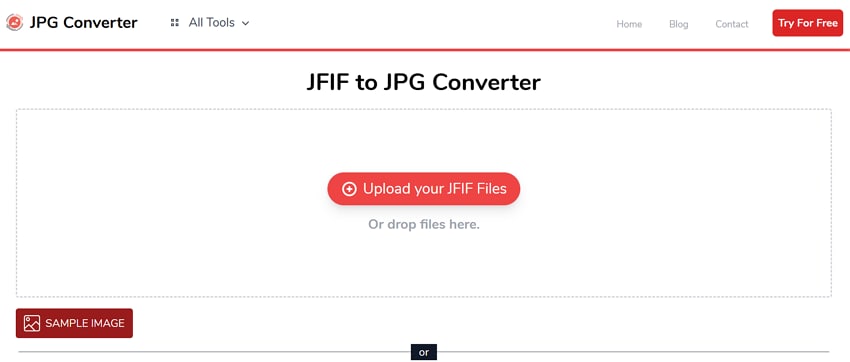
On this JFIF to JPG online converter, you can try conversion on a sample image provided by the JPG Converter itself. Apart from this, it allows importing a file URL for converting it into the JPG format. More impressively, there’s no file size limit, and users are allowed to convert files from small to large sizes.
8. Online Convert

As the name suggests, this online JFIF to JPG free converter facilitates users to specify the Width and Height before conversion. Not only this, but Online Convert allows you to choose the DPI range and apply filters for an enhanced outcome. Users can even crop pixels from top to bottom or left to right, before conversion.
Part 3. Fix Unable to Preview JFIF or JPG Photo Issue
It's seen that even after you convert JFIF to JPEG format, the image still won’t open or load properly. This might happen due to corruption and demands a dedicated program, such as Repairit Photo Repair, to handle it. This software supports over 20 popular photo formats, including all common, RAW, and specialized formats. Its advanced AI technology detects and repairs every minor detail, eliminating the need for photo editing skills.
This repair program sharpens the images to make them look clearer without introducing artifacts through AI. Besides, you can even recover the skin textures, eyes, and other facial features naturally on the go.
Plus, the AI assistance helps you remove any grain or digital noise from the images while preserving fine details. When the repair process comes to an end, users can preview their pictures to save them later on their devices.
If your JFIF to JPG free converter is unable to preview your image, then follow the tutorial to get it fixed:
Step 1. Deploy the software, access the “More Types Repair” tab, and press the “Start” button provided in the Photo Repair section.
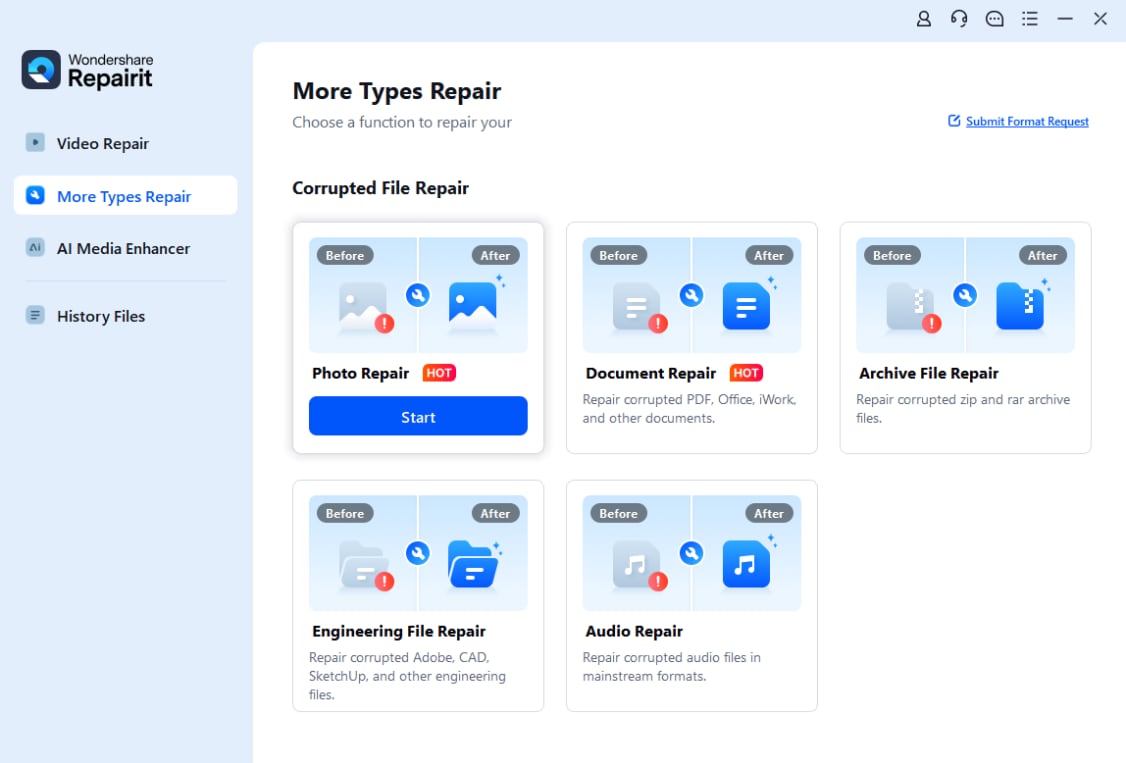
Step 2. Move ahead and click the “Add” button to insert all the broken or damaged JPG or JFIF photos on the platform.

Step 3. Click the “Repair” button in the bottom right corner to initiate the repair process. As soon as the process finishes, tap the “Preview” button to view and then save the files on your device.

Fix Unable to Preview JFIF or JPG Photo Issue

Conclusion
In conclusion, whether you plan to upload to a website or edit in your favorite software, JFIF files can cause unexpected obstacles. However, the top 8 online solutions discussed above are sufficient to overcome this hurdle by converting files from JFIF to JPG. If the conversion is unable to preview your JPG or JFIF files, consider Repairit for a complete photo repair.
Frequently Asked Questions
-
Q1. Are these online tools completely free?
Generally, most of the online tools are free with basic conversion features, such as single or limited batch conversion. However, for higher limits, advanced options, or an ad-free experience, you'll need to pay for an upgrade. -
Q2. Can I use these converters on my smartphone?
You can use these online converters on your mobile devices because they are optimized for smaller screens and accessible through a browser. Thus, whether you're an Android or iOS user, programs like Convertio or FreeConvert allow you to add JFIF files from your phone’s storage. -
Q3. Why are my downloaded images saved as .JFIF instead of .JPG?
This might happen due to Windows registry settings or certain browser configurations, especially in Chrome or Edge. The system may default to saving all JPEGs into a consistent JFIF format, leaving you with an option to convert JFIF to JPG online.


 ChatGPT
ChatGPT
 Perplexity
Perplexity
 Google AI Mode
Google AI Mode
 Grok
Grok

