A Reddit user recently complained about a frustrating situation: "I was drawing a picture in MS Paint, but after restarting my PC, I couldn't open the file. MS Paint says the file isn't a bitmap and isn't supported. Windows Photo Viewer also won't open it, saying the format isn't supported. I've tried various programs and a photo repair tool, but nothing works. It's a PNG file, so I think it might be corrupted."
This regular situation demonstrates a frequent digital nightmare: losing access to your files due to corruption. Fortunately, there are internet solutions developed to address this specific issue. This article will look at four must-have online PNG file repair programs to help you recover your valuable files quickly and efficiently.
In this article
Part 1: Understanding PNG Corruption
Do you remember a time when you attempted to open an image file and received an incorrect rendering? If it is PNG format then there maybe problem in that file. Let's find out the concept of corruption in PNG, why it occurs, and how it impacts your files.
PNGs, or Portable Network Graphics, are one of the most commonplace picture formats. Consumers opt for PNGs because they enable transparent backgrounds and do not compress quality during their storage. It is suitable for the web interface, such as logos or icons.
The following are some common sources of corruption in PNG files:
- PNG files can be very delicate, and if your computer shuts off during the process of saving the file it will be over. This can happen after a power surge is experienced or after the computer system has locked up.
- Viruses are nefarious programs that can infect files, including PNG images. Frequently scanning with an antivirus software can also help safeguard your files.
- Often, a PNG file you want to view or edit has been altered by a bug in the software you are using.
- In case there are issues with your hard drive or USB stick, files including but not limited to PNGs may get corrupted.
Sometimes the PNG files may get corrupted and this may lead to many problems that may concern the way images are to be viewed or accessed. The most obvious problem that may arise is that the file is not opening, and as a result, you cannot see your photograph.
Often the message appears that the software does not recognize the file type meaning your program does not see the file. However, if the file is opened, then the quality of the displayed image could be compromised. Some areas of the image may be missing or have incorrect color shades depending on the changes made.
Moreover, your picture viewing or editing software behaves strangely because corrupted PNG files introduce havoc which makes it freeze or crash suddenly. These challenges show why it is a great idea to avoid file corruption and retain the quality of your photos.
Part 2: The Best 3 PNG File Repair Tools to Use Online
Here are the 3 most effective programs that can be used to repair damaged PNG files online. Both programs offer a no-nonsense way of quickly and effectively reconstructing damaged files, which will enable you to restore your PNG files.
Tool 1. Repairit PNG Repair Online

Repairit PNG Repair Online
-
Fix any level of corruption with a very high success rate: photos pixelated, covered with grey areas, cannot be opened, etc.
-
It supports customers repairing 300 photos per month and supports each photo of 300M online.
-
Repair critically damaged or corrupted photos available on SD cards, phones, cameras, USB flash drives, and more.
-
The online version supports various photo formats: PNG/JPEG/JPG/CR3/CR2/NEF/NRW/RAF/DNG/TIF/TIFF.
-
It fixes photos online without damaging the original quality or integrity.
Repairit PNG Repair Online can be helpful when it comes to fixing issues with PNG files. Users find this program to be very useful because it can address many challenges. For example, opening photos, flying regions or pixelated ones. You can restore up to 300 pictures per 30 days as each picture cannot be larger than 300MB.
However, it can also work with photos on SD cards, phones, cameras, USB flash drives, and other storage devices. In addition to PNG, Repairit can handle a wide range of photo formats, including JPEG, JPG, and TIF. Files are always transmitted through a 2048-bit encrypted link and are deleted from the server after 24 hours for enhanced security of customer data.
Step 1. Click Add Photo and choose the damaged PNG file to the homepage of the Repairit Photo Repair tool. You can add more than one PNG file to repair them all at the same time.
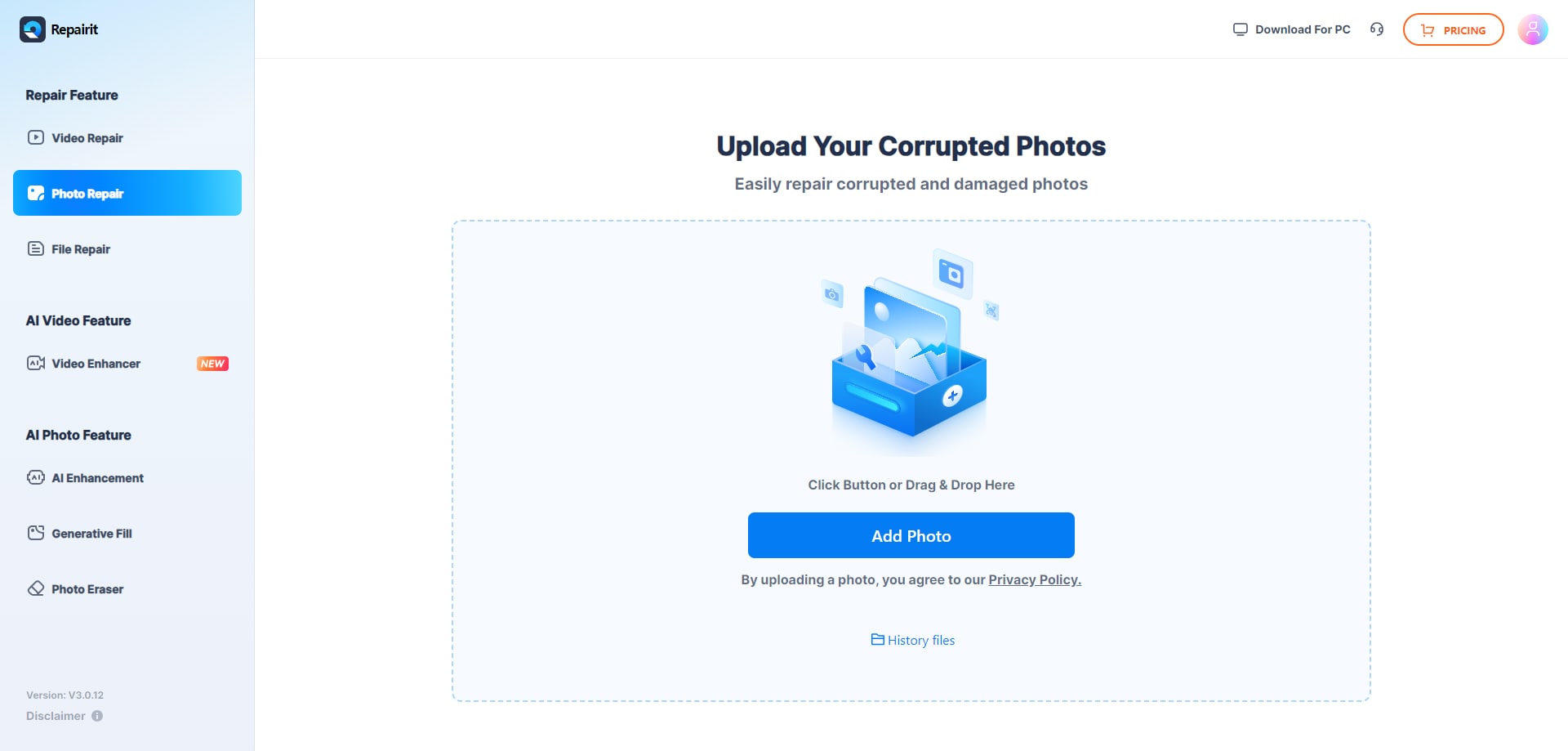
Step 2. After submitting the file, click Repair All. The Repairit software will begin the repair process immediately.
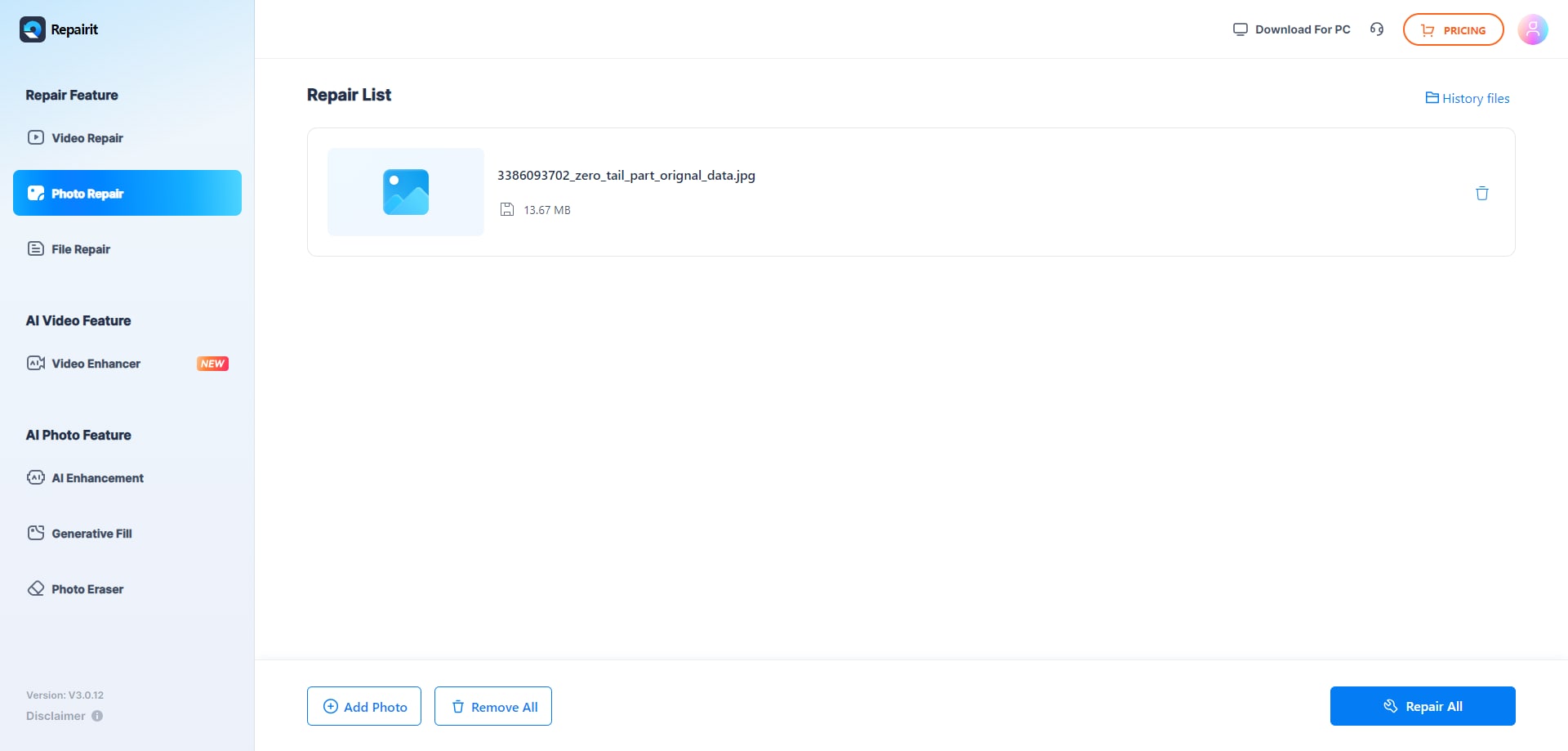
Step 3. Click Download All to save the repaired PNG file directly on your device.
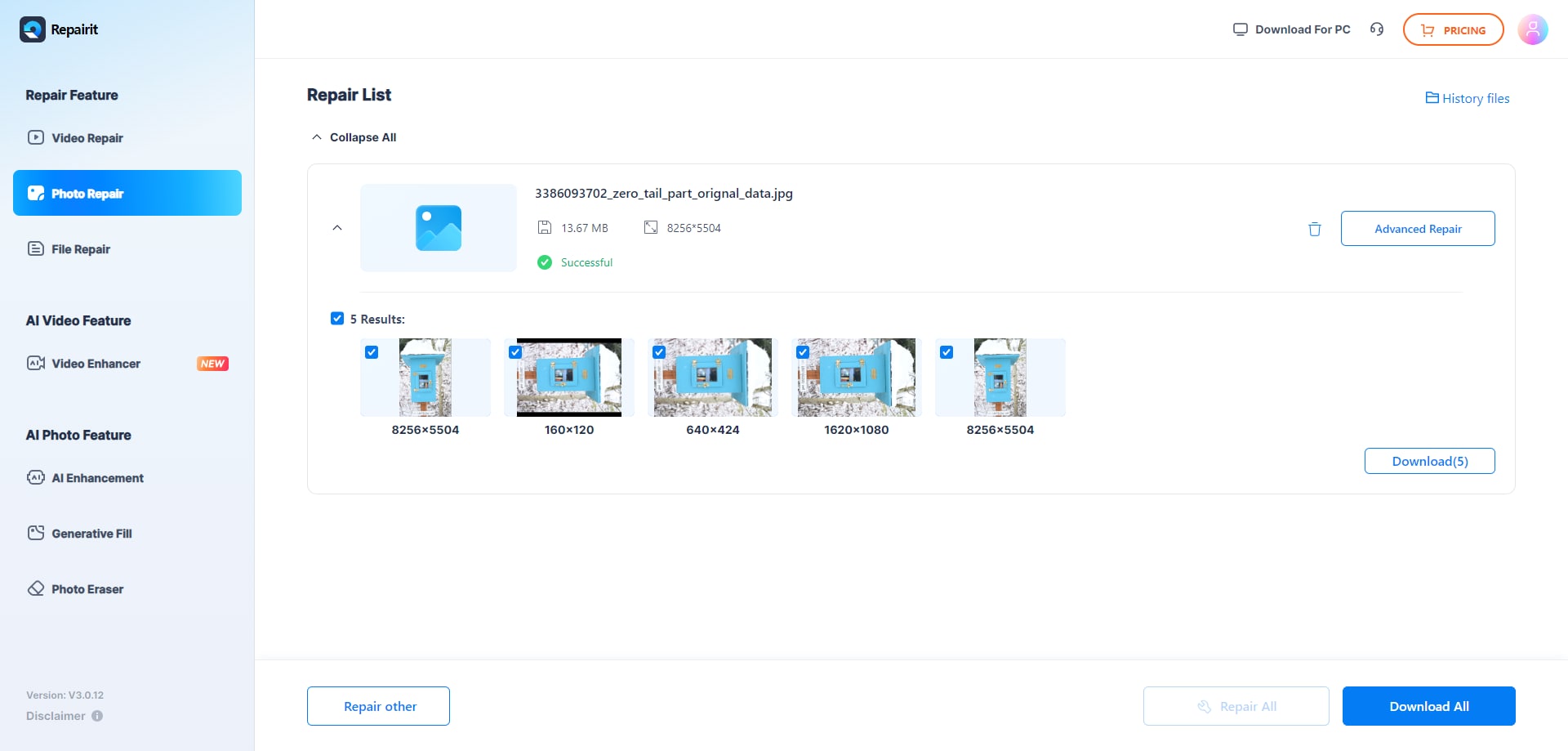
Tool 2. Aspose PNG Repair Online
Aspose PNG Repair Online is a powerful image repair tool that aims at helping enthusiasts and IT professionals, who encountered problems with corrupted PNG files. It might not be as straightforward as the other tools but because of its flexibility and the wide range of things it can do, it is a good pick. Aspose is able to address several image anomalies such as wrong picture vectors and unexpected grains, and offers strong recovery options.
Where Aspose really stands out is that it can process multiple files at once, perfect for customers with a large number of affected images. It also supports customization where different repairing parameters that can be set according to one’s need. Such flexibility can also be seen in integration features which enable Aspose be integrated into other applications and processes enabling its effective functioning.
Step 1. Go to the Aspose PNG Repair website. Here, you can click the upload your file button or directly drag your corrupted PNG file to the dashed zone. You can also specify the image's URL.
Step 2. Now, after uploading your file, simply click on the button REPAIR NOW to initiate the repair process.
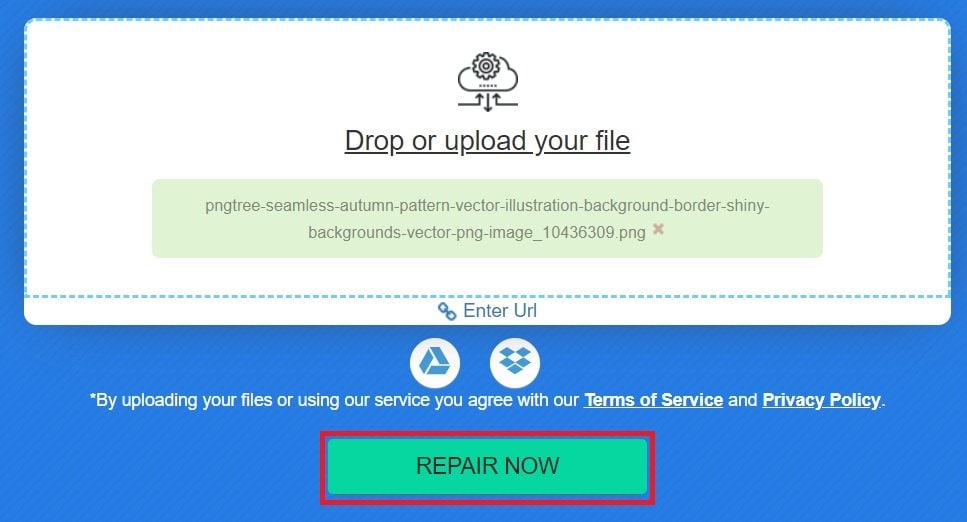
Step 3. Choose an output format if the option is available. The restored image will be downloaded directly to your device.
Tool 3. Compress-Or-Die PNG Repair Online
Compress-Or-Die PNG Repair Online is a robust tool that fixes and recovers damaged PNG images. This tool was developed with precision in Germany and complies with EU GDPR, ensuring the highest level of data protection. It specializes in repairing a wide range of common PNG file errors.
The tool can delete faulty data chunks, convert proprietary PNG extensions to standard formats, and fix defects in picture headers and data structures. For instance, it becomes very useful if other techniques like picture forensics fail or when dealing with highly damaged files.
Step 1. Go to the Compress-Or-Die PNG Repair page on the browser.
Step 2. Then Select File or drop your corrupted PNG file right there. Or instead you can use Picture URL or Base64 Data URI.
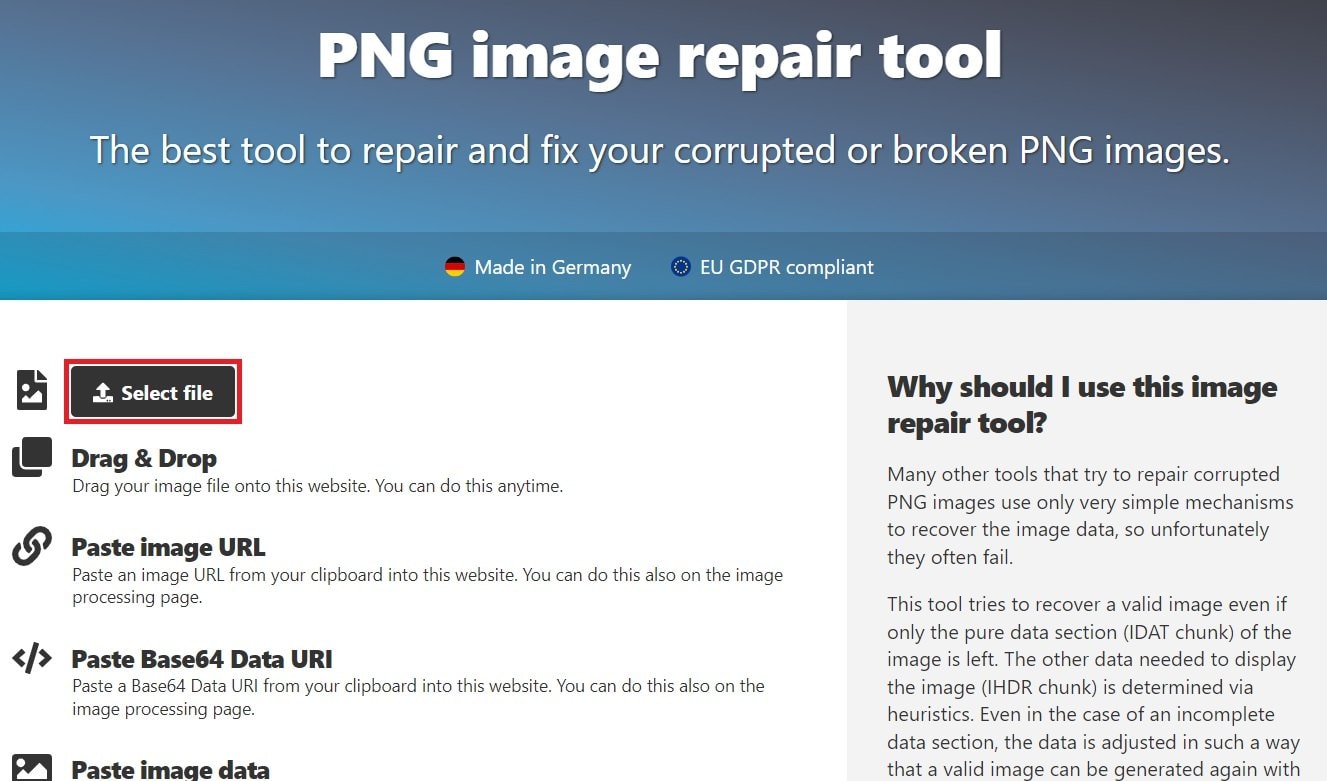
Step 3. The repair process begins at this point after which the tool starts functioning automatically. Click Download after the process.
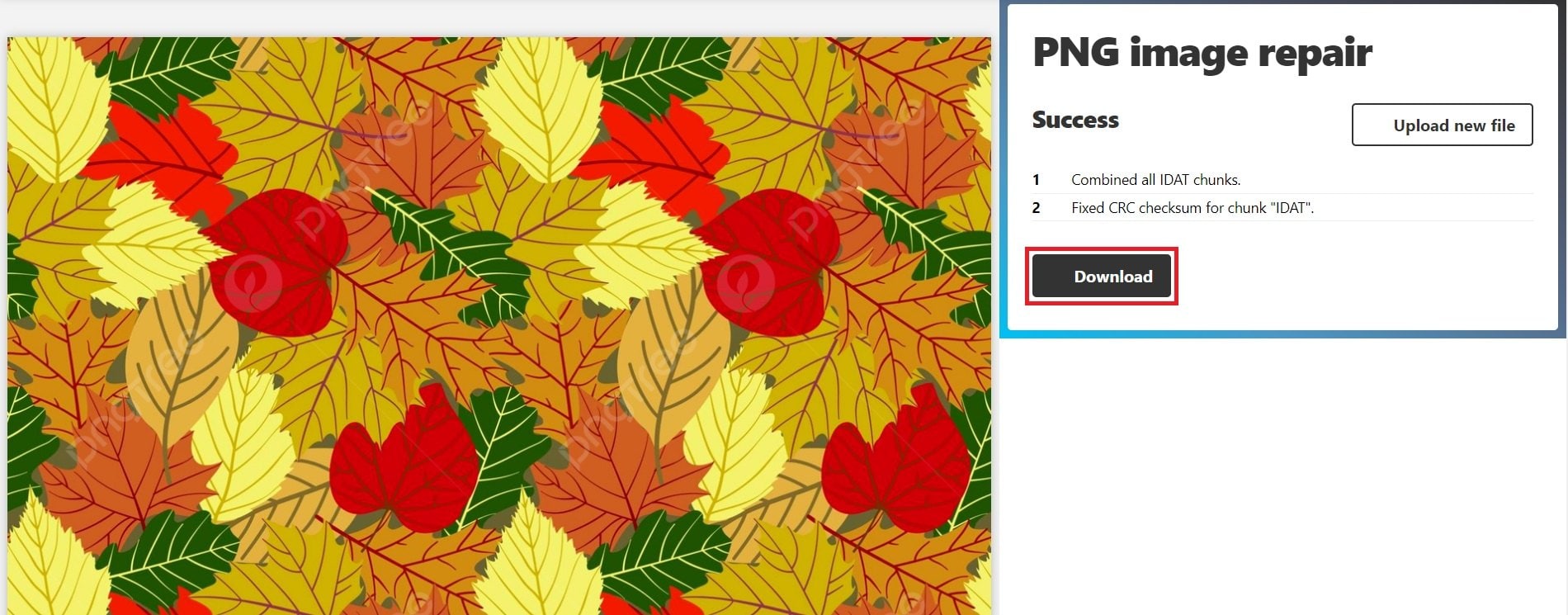
Part 3: Bonus: The Best PNG Repair Tool Offline

-
Repair damaged photos with all levels of corruption, such as grainy photos, dark photos, pixelated photos, faded photos, etc.
-
Repair images of diverse formats, such as JPG, JPEG, PNG, CR3, CR2, NEF, NRW, etc.
-
Repair critically damaged or corrupted photos available on SD cards, phones, cameras, USB flash drives, and more.
-
Repairit has a quick and advanced repairing mode. You can use either depending on the level of corruption the photos has undergone.
-
No limit to the number and size of the repairable photos compared with the online version of Repairit.
-
Support Windows 11/10/8/7/Vista, Windows Server 2003/2008/2012/2016/2019/2022, and macOS 10.10~macOS 13.
Repairit Photo Repair is an effective and reliable tool that enables users to recover damaged images in addition to other features that boost picture quality even more. It is a great option for those who want to fix their photos offline. This software can solve diverse issues of photo corruption, consisting of blurry, dull, and pixelated images as well as pictures that are not opening.
Repairit Photo Repair supports nearly 15 types of graphics including PNG, JPEG, GIF among others. Corrupted photos sourced from SD cards, phones, cameras and USB drives are handles by Repairit. One standout feature is the AI Image Upscaler which lets you improve your already fixed photos by up to eight times without quality loss. The tool works on Windows and macOS platforms alike.
This is how you may use Repairit Photo Repair Offline.
Step 1. Choose Photo Repair from the More Types Repair menu. Click +Add button to upload the corrupted photos from your computer. You can select some pictures.

Step 2. After you have selected your photos, click on Repair option.

Step 3. Do not close the app if it’s still active. The repair status will be shown by a progress bar. Once the restoration is over, you can now access fixed images. Press Save to save them on your PC.
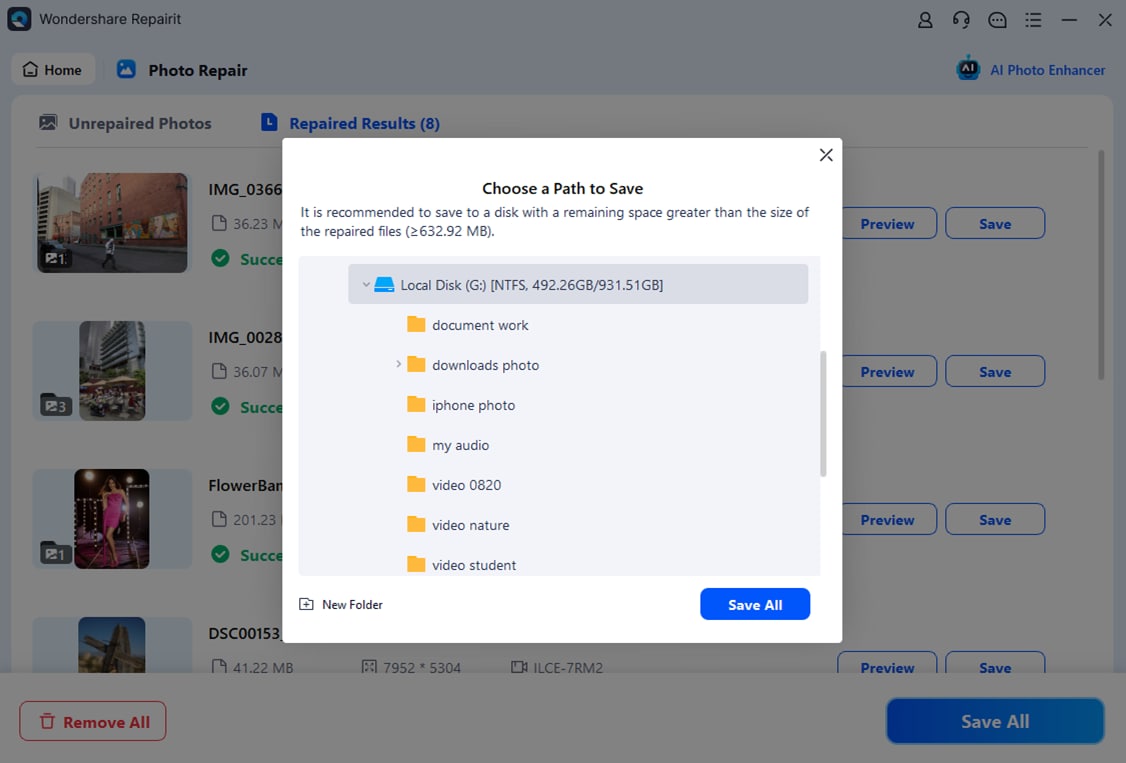
Try Repairit Photo Repair Offline to Fix PNG Images

Conclusion
As it has been discussed, repairing corrupted PNG files could be done either online or offline. So, no matter you select web-based services like Aspose or offline applications like Repairit Photo Repair, you can actually recover corrupted photos. It is always recommended to make use of a well-known tool, which ensures security and privacy of users. Sometimes people have photographs that are crucial to them, and with the right tool, you can bring them back to life.
FAQ
-
What causes PNG files to become corrupted?
PNG files can become corrupted due to interrupted file transfers, such as during downloading or copying, or software crashes while editing the file. Viruses or malware can also damage PNG files. To reduce these risks, ensure stable connections and use reliable software. -
Can I repair a corrupted PNG file using an offline tool?
Yes, offline tools like Repairit Photo Repair can restore corrupted PNG files. It fixes pixelated, dark, grainy images, and those that standard viewers won't open. The tool supports multiple image formats, works on Windows and Mac, and includes an AI Image Upscaler to enhance photo quality. -
Are online PNG repair tools safe to use?
Generally, online PNG repair tools are safe if downloaded from reliable sources. They typically use secure connections and delete your data from their servers after a few hours. Always review the privacy policy and security measures before uploading sensitive information. Prefer tools with data encryption and clear data deletion policies for better security.


 ChatGPT
ChatGPT
 Perplexity
Perplexity
 Google AI Mode
Google AI Mode
 Grok
Grok

