Many users face an issue where their images become unreadable due to severe damage. In most cases, it happens as a result of file corruption and incomplete transfer of the images to another device. As a result of this error, the images may not open or display errors and distortions on your screen. This is a big problem for photographers or anyone who needs to access important images quickly.
Therefore, this article will share many useful photo repair tools that will help you fix your corrupted images. In addition, you will learn about the best JPEG repair toolkit that solves all types of errors in your photos. Here, we will also compare these solutions to let you choose the best photo repair tool.
In this article
Part 1. Most Scenarios Where You Need a JEPG Repair Toolkit
As said above, your images may show errors when you open them on your device. When facing this situation and other cases listed below, you will need to find a good JPEG repair software:
| Scenarios | Description |
| Corrupted File | An image may not open if its header is damaged due to a sudden power failure or an incomplete file transfer. Without the correct header information, the system cannot recognize the image format. |
| Broken Images | You will need a repair tool when your image opens but appears with strange colors or horizontal lines. This often happens due to storage device errors or poor editing. |
| Recovered Photos | When you restore your images after they are accidentally formatted, chances are they will be damaged. This is where a JPEG repair tool can help you make your photos accessible. |
| Downloaded Photos | Many times, images from the internet or transferred from a camera fail to open on smartphones. It happens because the file might be incomplete or missing important data, which can be solved using a repair tool. |
| Virus Attacks | Malware or system crashes can damage files stored on your computer. As a result, the images may become inaccessible or lose quality, and you will need a repair tool to fix them. |

Part 2. Powerful JPEG Repair Toolkit You Must Have in 2025
Now that you understand the specific scenarios that demand the need for JPEG recovery software, let’s see the options that you can avail. Hence, the following sections have the details of the top repair solutions for your damaged photos:
Tool 1. Repairit - JPEG Repair Toolkit
As the best option to repair corrupted images, Repairit is an advanced tool that uses AI algorithms to detect damaged sections in a file. After detecting these damaged sections, it uses an extensive media library as a reference to repair them. In addition to being the best JPEG repair tool, it allows fixing more than 18 other file formats.
You can access its advanced features to repair photos in all types of storage devices, like cameras and even USB drives. Apart from repairing the images, it lets users enhance their quality and add colors to them. Hence, you can get damaged photos from your decades-old storage devices to repair and enhance them in Repairit. While enhancing, it increases their resolution by up to 8 times more than the original file.
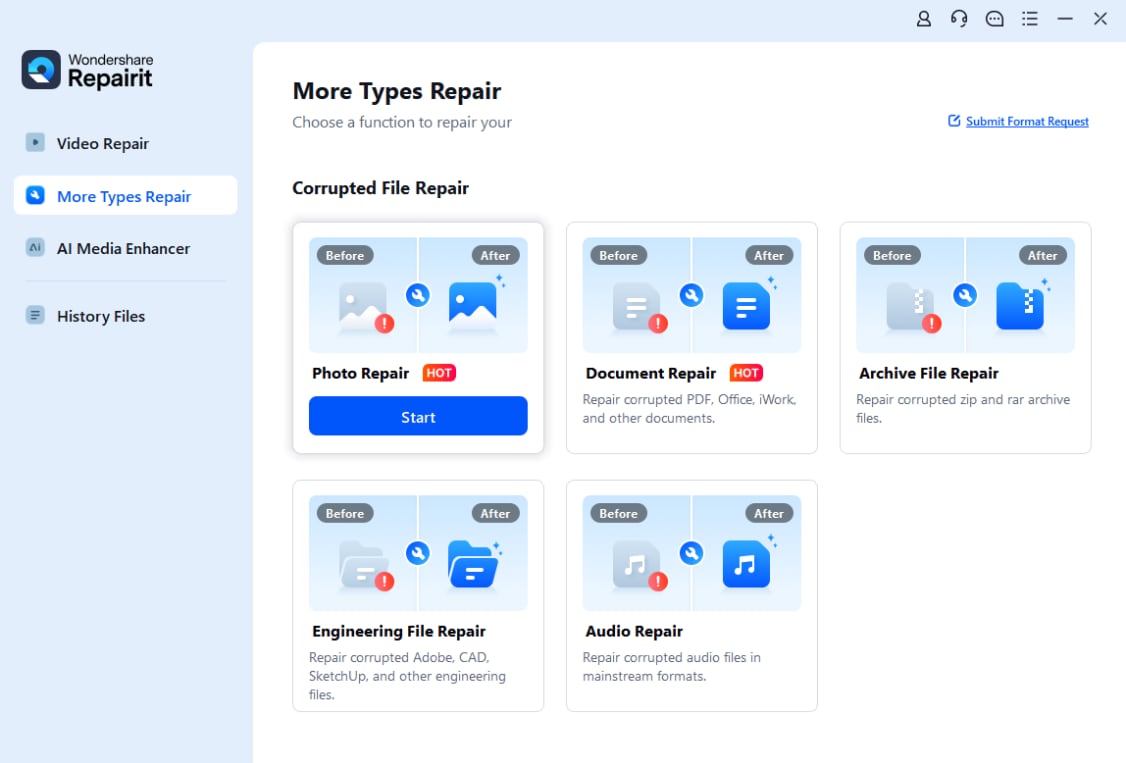
Key Features
- Online Availability: You can avoid installing its software by accessing its browser version to repair your photos.
- Preview Features: After the repair process is completed, you can open them within the tool to see if the damaged sections are repaired.
- Batch Repair: The tool allows you to add multiple JPEG files to fix the different issues with them.
- Greyed Out Photos: Repairit can recover the lost content in your photos, like faces and objects, using AI technology.
- Thumbnail Extraction: It can also extract thumbnails from pictures with great precision and accuracy.
Tool 2. Soft Orbits Pic Doctor
Although Repairit is a recommended option, you can also use Soft Orbits Pic Doctor as an alternative. It is a powerful JPEG repair tool designed to fix damaged and unreadable images. In addition to JPEG images, you can repair damaged Photoshop files with this useful tool. That's why it is a recommended option for graphic designers and professional photo editors to repair their damaged images.
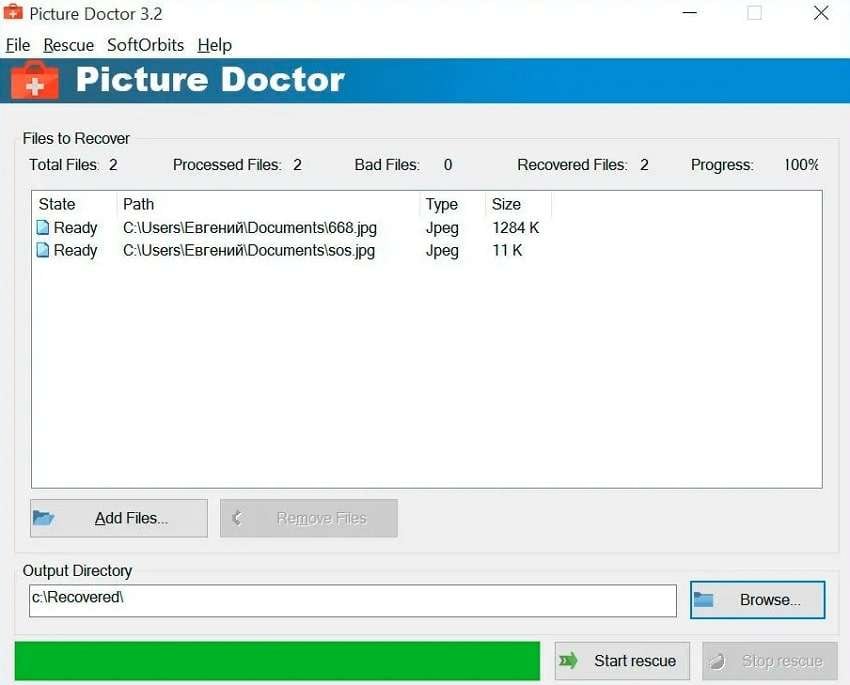
Key Features
- It offers a free demo version to try its repair features before buying the full software.
- The tool is available in over 12 languages to assist users in navigating its features.
- After repairing the photos with this tool, their size remains the same as the original file.
Tool 3. Kernel Photo Repair
Kernel Photo Repair is another powerful and efficient JPEG repair software that allows you to recover files to their original state. The tool supports over 15 types of formats, including PNG and GIF, to remove corruption from them. With this tool, you can repair pixelated or distorted images while preserving their original quality. It allows you to repair multiple files and supports external devices like memory cards and USB drives.
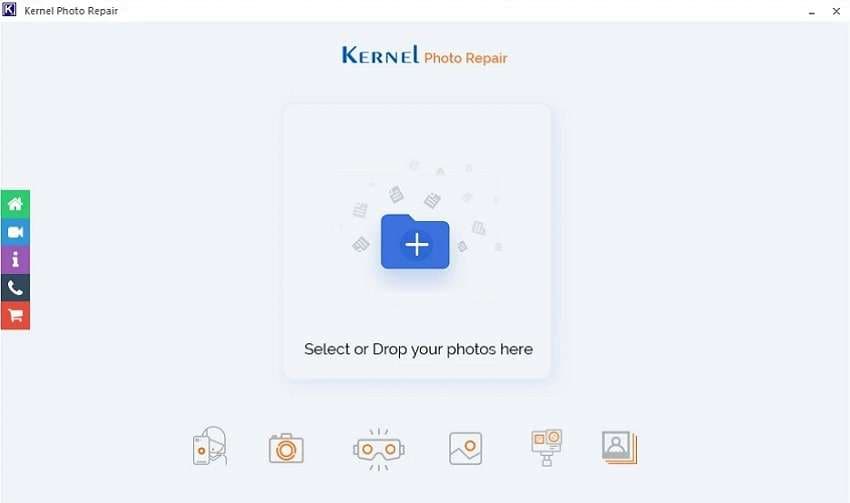
Key Features
- The repair tool is accessible on all versions of Windows, including the older 98 and 95 versions.
- Kernel Photo Repair allows you to repair multiple photos by dragging and dropping them into the tool.
- In addition to RAW camera files, you can repair images from USB drives and old memory cards.
Tool 4. DiskTuna - JPEG Repair Toolkit
Other than the above tools, DiskTuna also has a JPG file repair tool, which specializes in fixing corrupt files. The tool comes with two features for fixing damaged images and recovering lost photos. Additionally, the toolkit lets you work on complex formats, like CR2 and RAF, while preserving original image quality. It repairs different issues like corrupt headers and data misalignment, that are otherwise not supported in other tools.
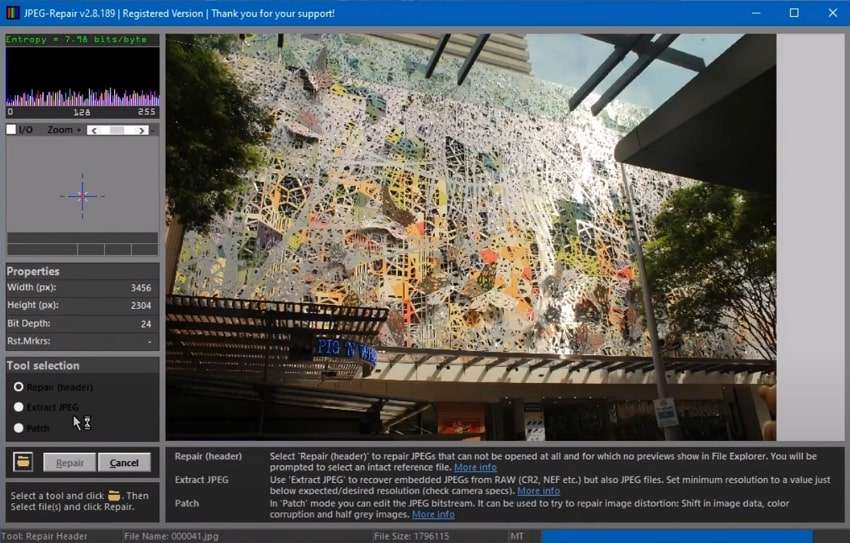
Key Features
- The advanced tool fixes corrupt JPEG headers using a reference file to restore access to images that fail to open.
- It also allows manual patching of raw data by solving distortions and misaligned image sections.
- You can extract embedded images from corrupt RAW files, even when standard tools fail to recover them.
Tool 5. OneSafe JPEG Repair
To conclude the list, OneSafe is a widely used software for repairing broken images. It is highly effective for restoring photos affected by file transfer issues and even for malware attacks. With support for multiple formats and storage devices, it is a reliable JPEG repair tool for professionals and beginners.
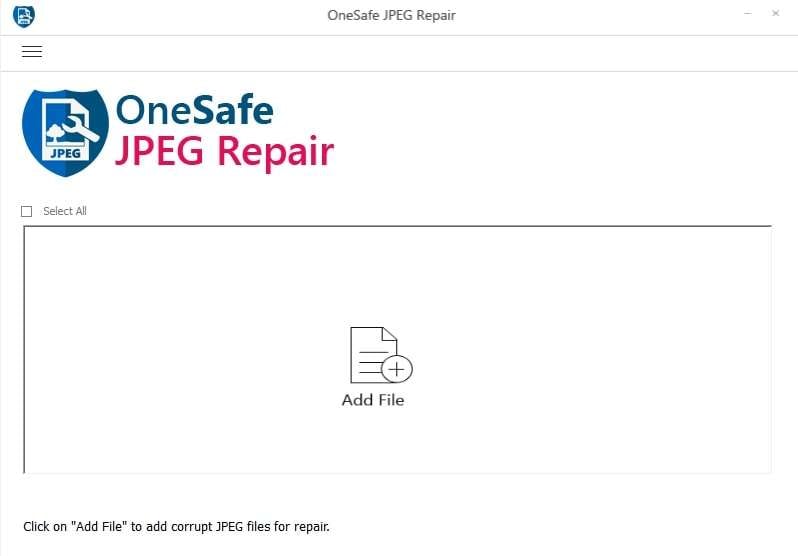
Key Features
- The tool is available on Windows and macOS with minimum storage and specification requirements.
- Users can import multiple images into the tool and repair them easily in this tool.
- Depending on the level of corruption and damage in the files, the tool provides three different repair modes.
Part 3. Ultimate Comparison Table to Discover the Best JPEG Repair Toolkit of 2025
Now, you might be confused between all these options and have a hard time choosing the ideal tool yourself. Thus, we have gathered a detailed comparison table that will help you find the best JPEG repair tool for yourself:

-
Repair damaged photos with all levels of corruption, such as grainy photos, dark photos, pixelated photos, faded photos, etc.
-
Repair images of diverse formats, such as JPG, JPEG, PNG, CR3, CR2, NEF, NRW, etc.
-
Repair critically damaged or corrupted photos available on SD cards, phones, cameras, USB flash drives, and more.
-
Repairit has a quick and advanced repair mode. You can use either depending on the level of corruption the photos has undergone.
-
The "AI Image Upscaler" feature can enlarge the repaired photos to 2X, 4X, and 8X.
-
Intelligently restore old/scratched photos and colorize black and white photos with various AI effects.
-
No limit to the number and size of the repairable photos compared with the online version of Repairit.
-
Support Windows 11/10/8/7/Vista, Windows Server 2003/2008/2012/2016/2019/2022, and macOS 10.12~macOS 13.
| Features | Soft Orbits Pic Doctor | Kernel Photo Repair | DiskTuna - JPEG Repair Toolkit | OneSafe JPEG Repair | Repairit Photo Repair |
| Ease of Use | Easy | Moderate | Complex | Easy | Extremely easy to use |
| OS Support | Only Windows | Only Windows | Only Windows | Windows and macOS | Windows, macOS, Online |
| Format Support | JPEG and PSP | 15+ Formats | JPEG, NEF, RAW, TIFF | 6+ Formats | 18+ Formats |
| Accuracy | Good | Average | High | High | Highest |
| Overall Rating | 4.8/5 | 4.75/5 | 4.5/5 | 4.8/5 | 5/5 |
From the above table, it is evident that Repairit is a better solution than other tools due to its format support and accuracy. So, you can confidently follow the given steps to use this best JPEG repair software to fix your photos:
Step 1. Open the photo repair tool and import the damaged JPEG files

Step 2. Once the damaged JPEG files appear in the tool, press the “Repair” button and wait for the process to complete.

Step 3. Save the repaired JPEG files
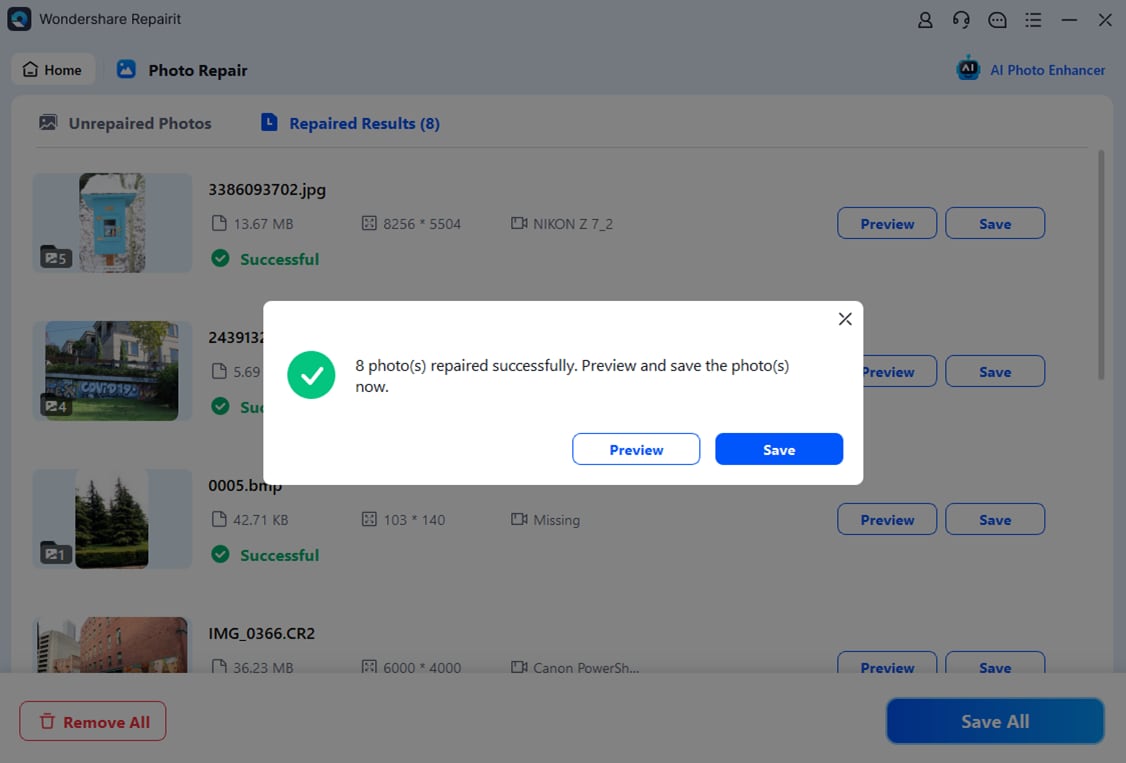
Repair Corrupted JPEG Files

Conclusion
To conclude, any type of damage can make your images corrupt and may even make them inaccessible. In such cases, you can find a reliable JPEG repair toolkit that can easily fix issues caused by system crashes or virus attacks. Tools like Kernel Photo Repair and OneSafe JPEG Repair are useful as they support multiple formats while keeping the process simple.
Yet, they all have their limitations when compared with more advanced tools like Repairit. This photo repair tool supports more than 18 formats and even allows additional enhancement features. So, you can use it not only to repair damaged photos but also to increase their quality.
FAQ
-
Q1. Why does my JPEG file say "Invalid Format" when I try to open it?
This message appears when the image file is damaged due to a corrupted file header or unsupported encoding. You can use some online tool to change its format and retry opening to see if the issue is resolved. When the issue remains the same, using a JPEG repair tool can help restore the missing or damaged data. -
Q2. Can a JPEG repair tool fix pixelated or blurry images?
Such tools are mainly used for fixing corruption issues, but some advanced tools can also enhance image quality. Tools like Repairit provide this additional feature to not only remove blur from photos but also improve their quality multiple folds. -
Q3. Can JPEG repair software recover deleted photos?
These types of software are designed to fix damaged images and they cannot recover deleted files. You may require dedicated photo recovery software if you want to recover lost photos. While some tools combine both functions, they often charge a lot and are hard to find.


 ChatGPT
ChatGPT
 Perplexity
Perplexity
 Google AI Mode
Google AI Mode
 Grok
Grok

