“How is everyone making the Studio Ghibli style photos?” - Reddit user
There’s something special about Ghibli-style anime. The soft colors, beautiful scenery, and details make every scene feel warm and magical. Many of us grew up watching Studio Ghibli films and fell in love with their unique and timeless art style.
But if you’ve ever tried making your own Ghibli animation-style artwork, you know it’s not easy. The little details, smooth textures, and storybook-like feel take a lot of time and skill.
The good news? AI-powered tools are now here to help. These tools can make your drawings look more like Ghibli-style anime. They can fix the little things, add color and texture, and bring your ideas to life faster and easier.
In this article
Part 1. What is the Studio Ghibli Animation Style?

Studio Ghibli is a well-known Japanese animation studio famous for its beautiful and emotional films. It was built in 1985 by Hayao Miyazaki and Isao Takahata. The studio has created classics like My Neighbor Totoro, Spirited Away, and Howl’s Moving Castle.
These movies are loved worldwide for their unique animation style. It is soft, warm, and full of detail. Some key features include:
- Backgrounds look like watercolor paintings, and characters move naturally.
- Rich colors and lighting for a dreamy and magical feel.
- The lifelike movement of the wind in the trees, flowing hair, and tiny details make the scenes realistic.
- Expressive characters help viewers connect with them.
- Many films feature beautiful landscapes that feel peaceful and alive.
Part 2. Studio Ghibli Anime Free AI Generator [Online]
Studio Ghibli’s art style comes from its deep emotions, rich worlds, and timeless stories. These are the things AI has struggled to recreate. But with GPT - 4o’s latest update, OpenAI seems to have cracked the code. Now, with a simple prompt, users can generate Ghibli-style images filled with soft colors, dreamy clouds, and warm light.
People are loving it. From anime-style wedding portraits to Ghibli-inspired versions of Elon Musk, social media is buzzing with these AI creations. Even OpenAI CEO Sam Altman has joined in, reportedly using a Ghibli-style profile picture made with the tool.
Want to make Ghibli-style images using AI? Here’s a simple guide to get started.
Step 1: You’ll need the paid version of ChatGPT - 4o since free users don’t have access to DALL - E 3 image generation.
Step 2: Want to transform a picture of yourself or a meme? Open ChatGPT, click the + or attachment icon and upload your image.
Step 3: Tell ChatGPT what you want in a short, clear sentence. Here are some example prompts you can try:
- For a photo transformation: Convert this photo to Studio Ghibli-style anime.
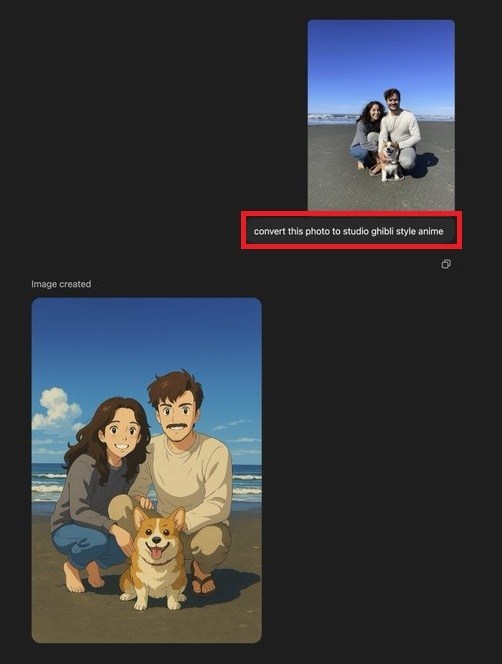
- For a new image: A cute kitten, Studio Ghibli Style, warm tones, intricate details, anime style.
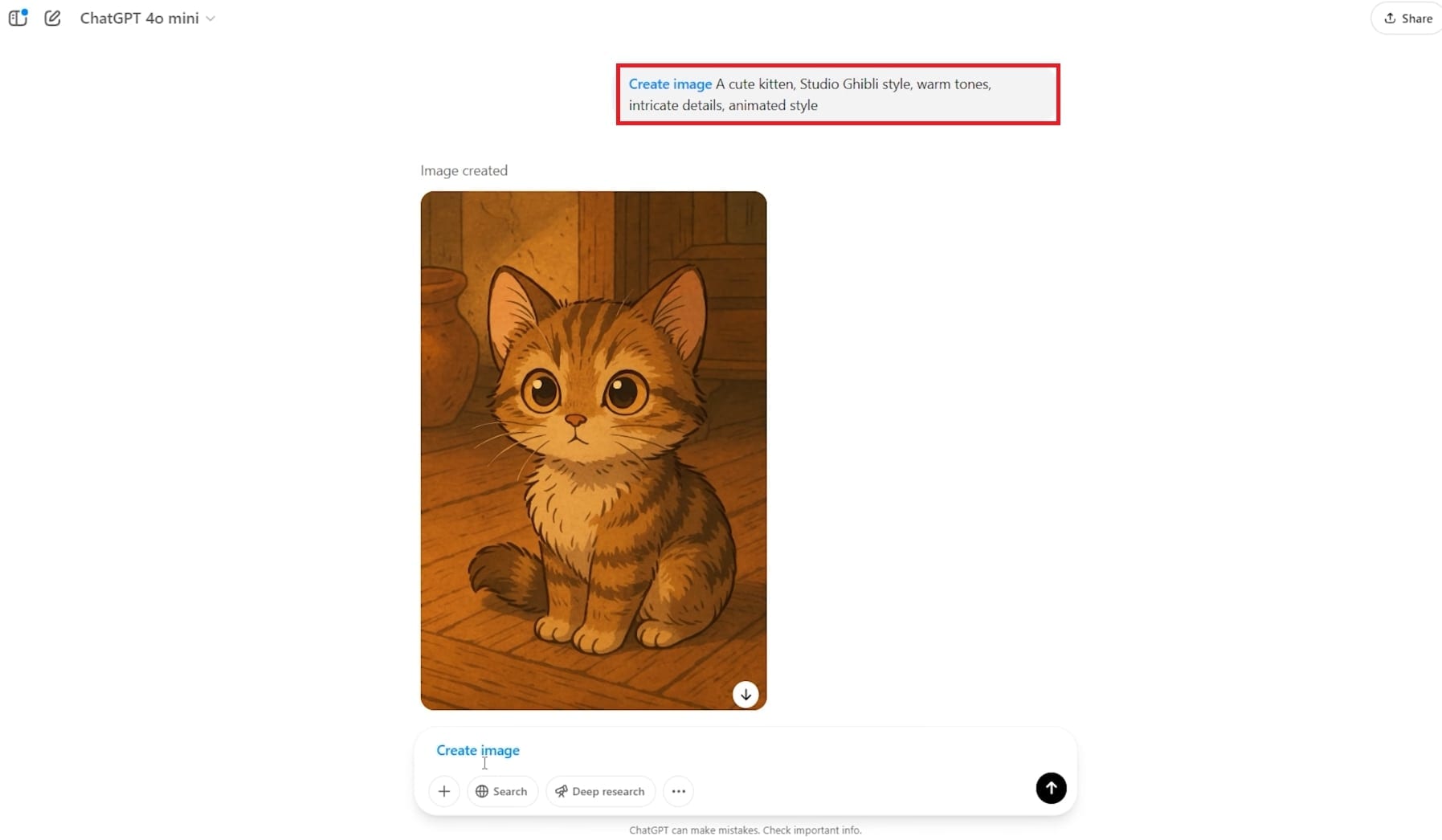
Step 4: Wait a few seconds, and ChatGPT - 4o will generate your Ghibli-style image. If it’s not perfect, tweak your prompt for better results.
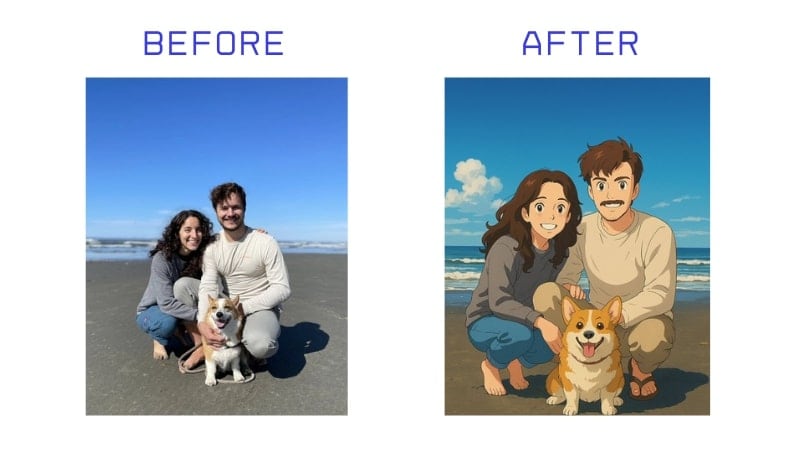

Part 3. Enhance Your Ghibli-style Anime Art with AI
Creating Ghibli-style artwork is not just about soft colors and dreamy scenes. It requires attention to details like textures and lighting. However, achieving this can be tough, especially with AI-generated images.
Issues like low resolution, scaling problems, and color inconsistencies can make the artwork feel less authentic.
But don't worry anymore. AI tools can help fix these problems, making your images sharper, more detailed, and closer to the original Studio Ghibli style.
A. Sharpen Every Detail with AI Photo Enhancement
When working with Ghibli-style anime images, details make all the difference. Even AI-generated images can suffer from blurred details or lack sharpness, but AI photo enhancement tools can help fix this. These tools improve clarity, sharpen details, and make every element of the artwork stand out.
One great option is Repairit Photo Enhancer. This tool automatically boosts image resolution, adjusts colors, and restores sharpness. With just a few clicks, it helps turn your Ghibli-style images into polished and high-quality artwork.
Take a look at the tool’s noteworthy attributes:
- Fixes blur and enhances details for sharp and clear Ghibli-style visuals.
- Reveals hidden elements, making backgrounds and characters more defined.
- Optimizes color balance to enhance the magical, soft tones of Ghibli-style art.
- Removes unwanted noise while keeping the hand-drawn feel intact.
- Sharpens and brightens character faces for more expressive art.
- Keeps character faces clear and detailed, ensuring strong emotional impact.
- Enhances multiple images at once, saving time for creators.
Follow the below steps to enhance Ghibli-style AI images using Repairit Photo Enhancer:
Step 1: Visit Repairit Photo Enhancer. Click Add Photo or drag or drop Ghibli-style AI images.
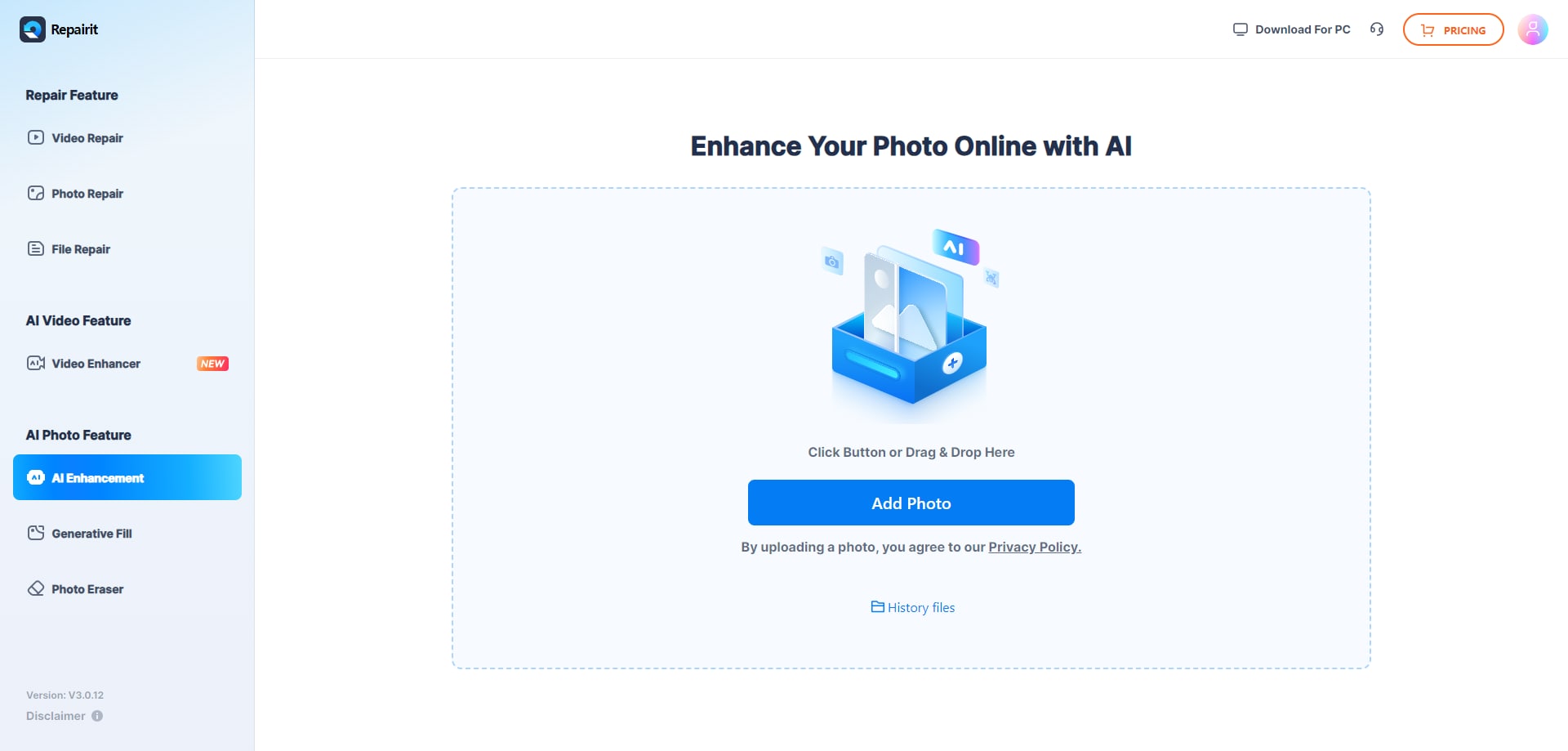
Step 2: Under the AI Enhancement Model, toggle on Photo Enhancement and click Start. Wait until the enhancement process is finished.
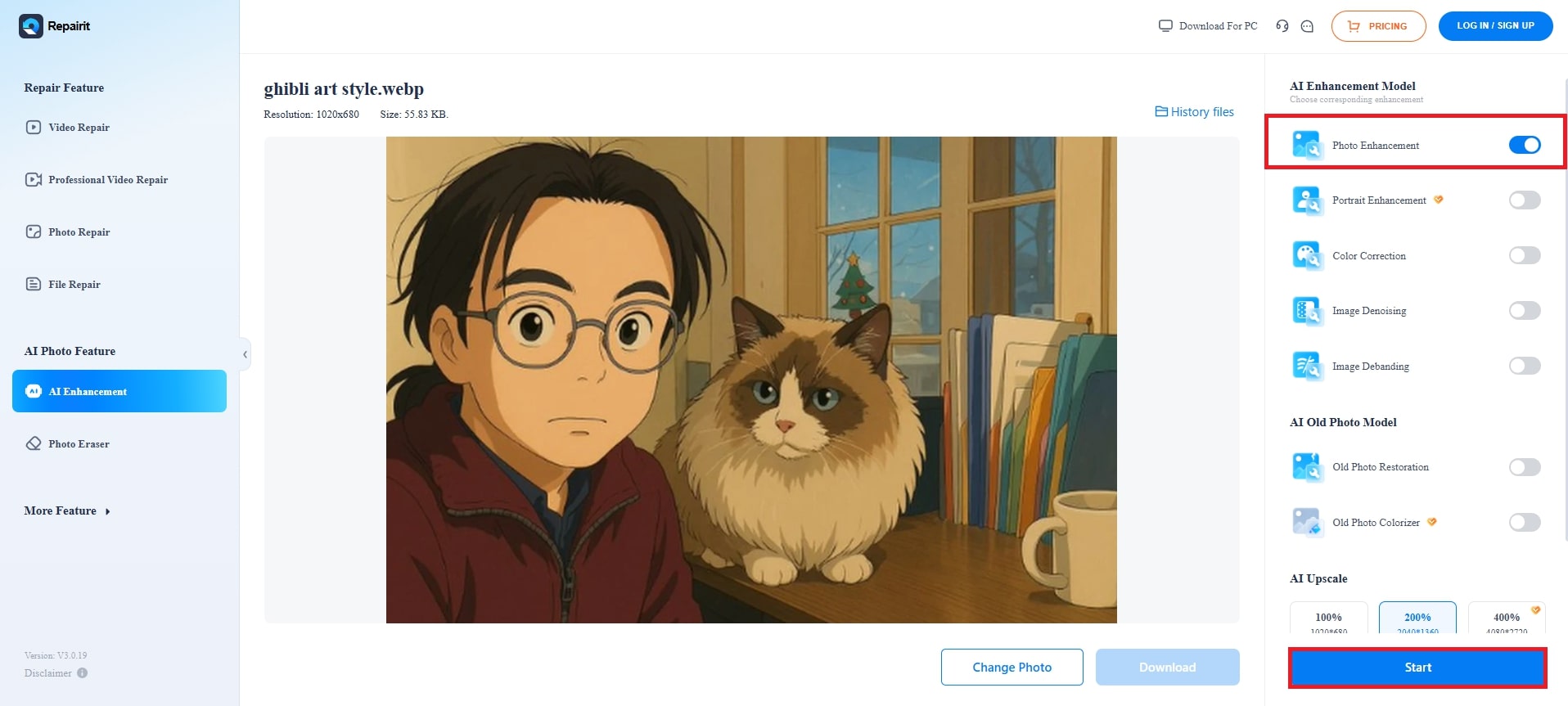
Step 3: Satisfied with the result? Click Download to keep your enhanced Ghibli-style AI images.
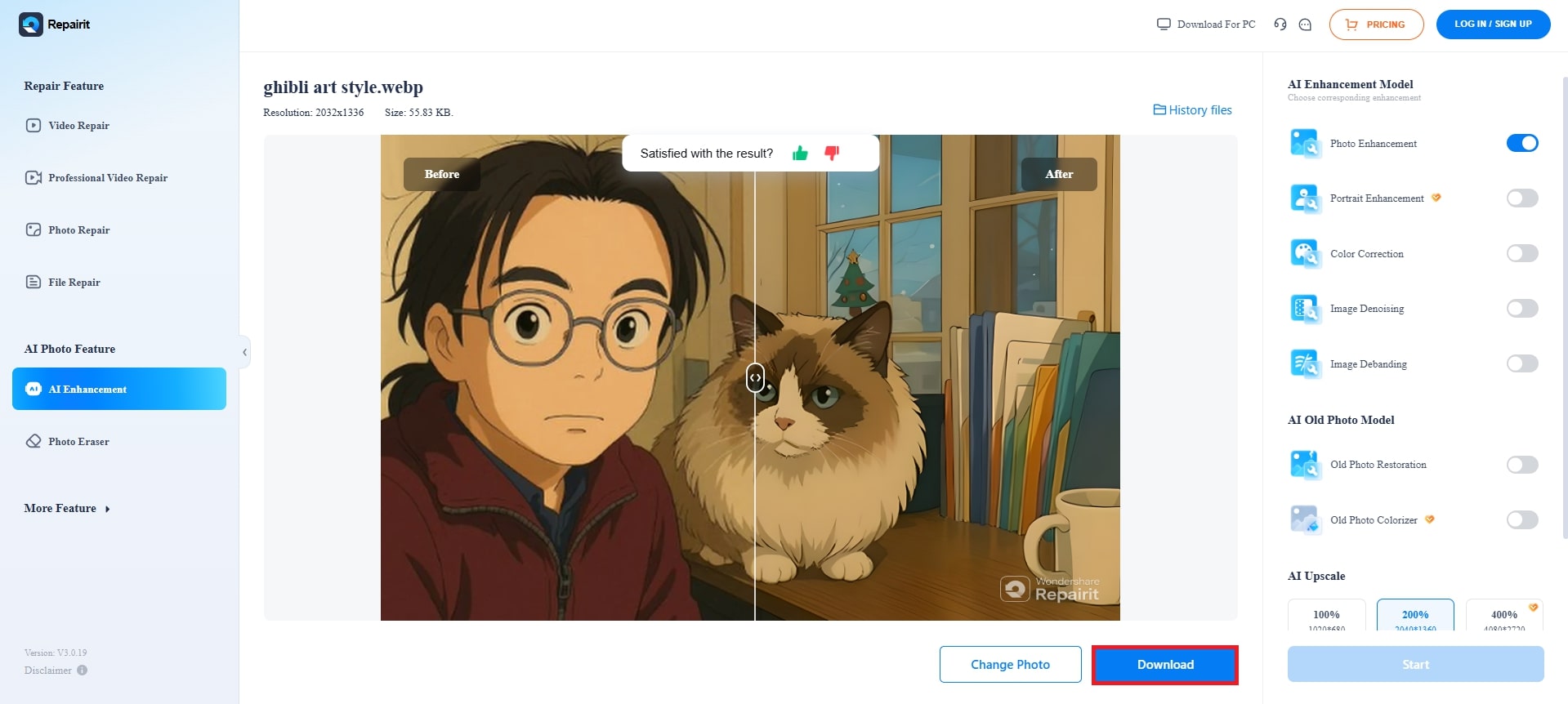
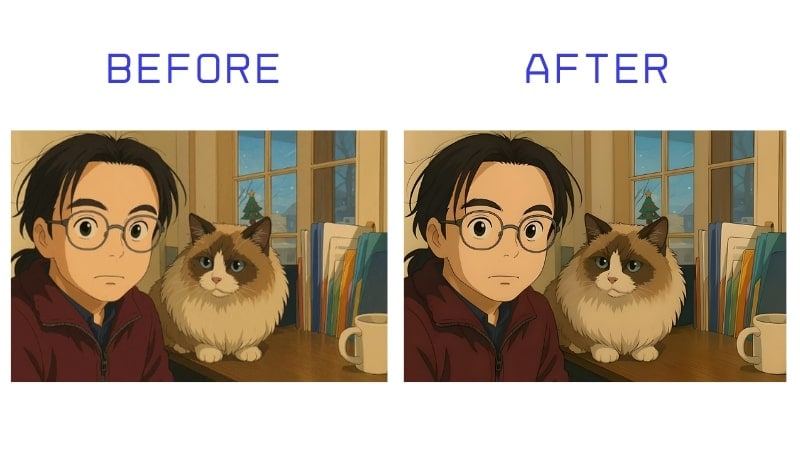
Sharpen Ghibli-style Anime Images with AI Photo Enhancement

B. Expand Without Losing Quality
Ghibli-style anime art is detailed, smooth, and colorful. However, enlarging low-resolution images can cause pixelation, blurriness, or color distortion. To keep the original beauty intact, you need a tool that enhances and upscales images without losing quality.
If you want to enlarge low-resolution Ghibli-style anime images without sacrificing quality, Repairit AI Image Extender is the perfect tool. Instead of stretching an image and causing pixelation, Repairit AI Image Extender intelligently fills in missing details. This advanced AI-powered feature ensures that when you upscale an image, it maintains its original smooth textures, soft color gradients, and hand-drawn details.
See the tool’s remarkable features:
- Expands Ghibli-style AI images beyond their borders while keeping textures smooth and natural.
- Fills in missing details to maintain a seamless, immersive look.
- Prevents distortions, keeping the brushstroke-like details intact.
- Resizes images without losing quality, perfect for posters and wallpapers.
- Compatible with JPG, JPEG, PNG, BMP, and WEBP (up to 10MB).
- Protects data and allows royalty-free use.
- Enlarges Ghibli-style AI images for high-resolution printing without pixelation.
Follow the below instructions to extend Ghibli-style AI images using Repairit AI Image Extender.
Step 1: Go to Repairit AI Image Extender. Click Add Photo or drag or drop Ghibli-style AI images.
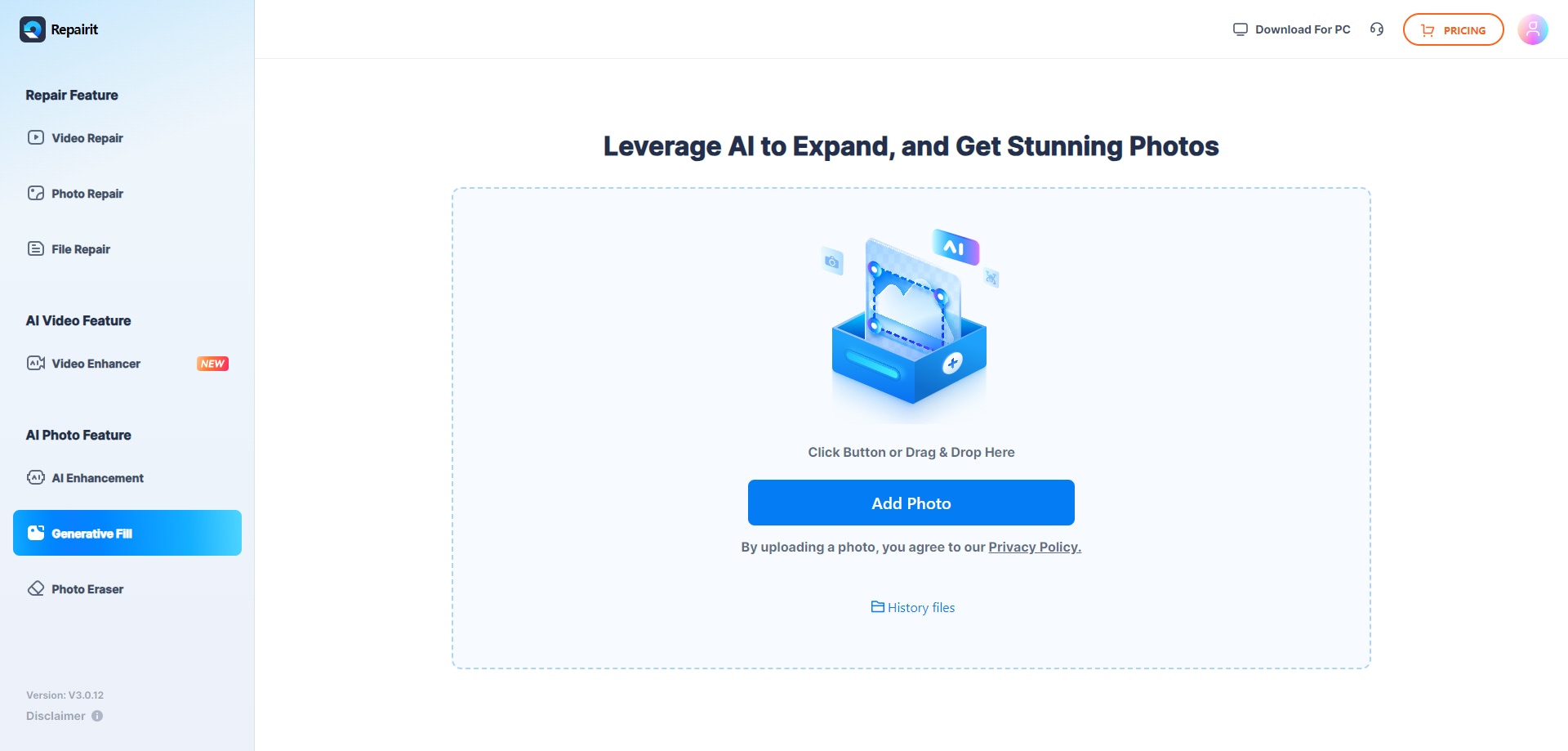
Step 2: You’ll see a rectangle fill. Fill it based on how you want your Ghibli-style AI image to extend. Then, click Generate to start.
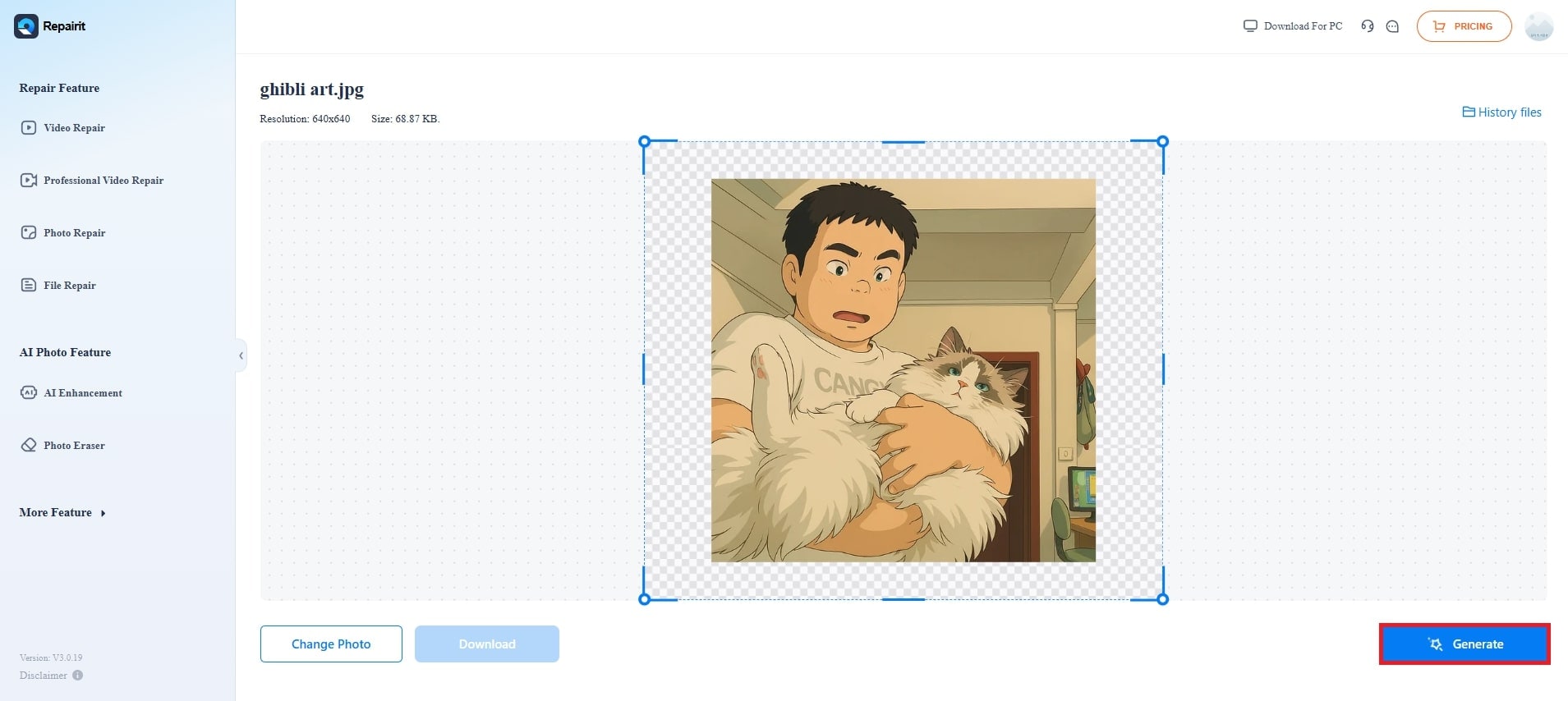
Step 3: Repairit expands Ghibli-style AI images, extends backgrounds, and improves overall visual quality. If you’re already satisfied with the outcome, click Download to save the extended Ghibli-style AI image.
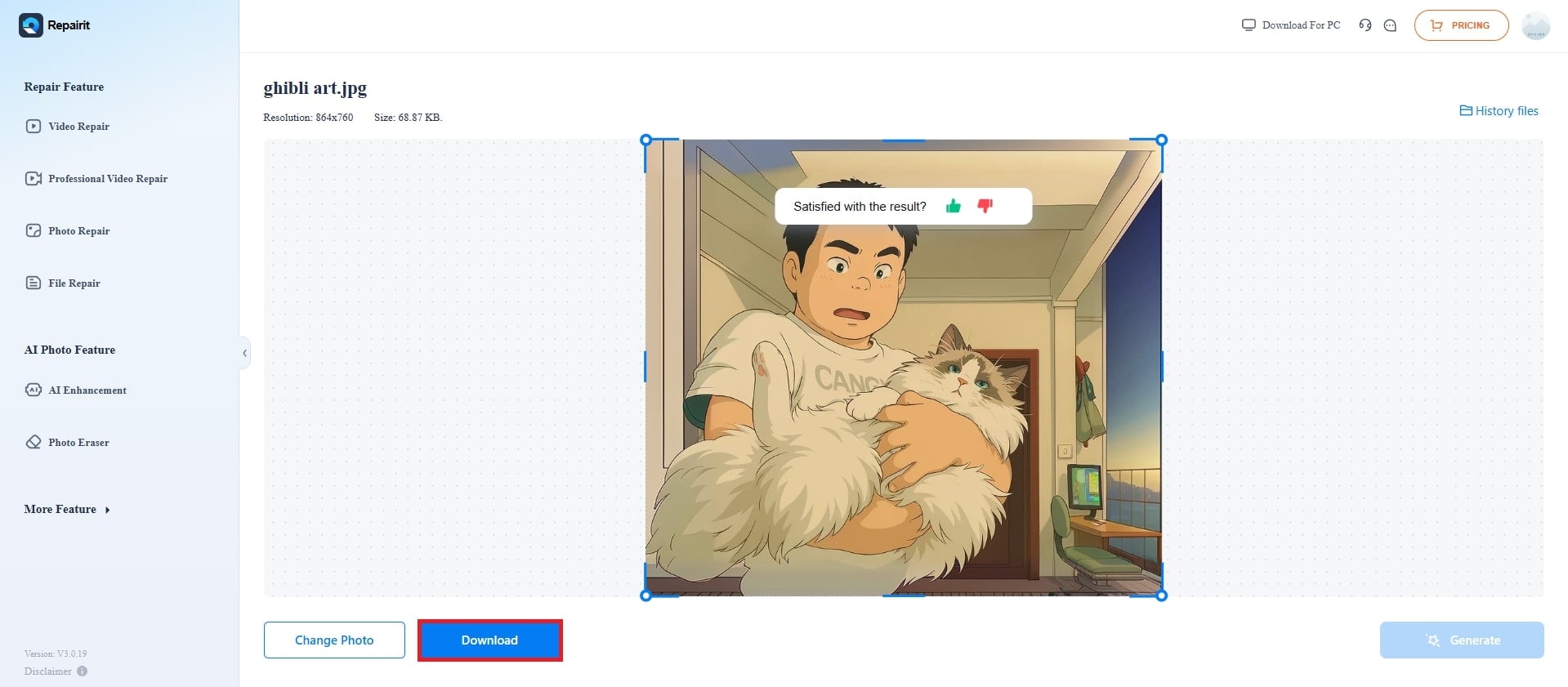

Conclusion
AI tools make it easy to make and improve Ghibli-style anime art. If you’re adding details, expanding images, or refining colors, tools like Repairit AI Image Extender and Photo Enhancer ensure your artwork stays true to the original aesthetic. With just a few taps, anyone can bring their Ghibli-inspired ideas to life.
FAQ
-
Can AI replace traditional animation techniques used by Studio Ghibli?
No. AI can mimic certain visual styles but can't fully replace the detailed hand-drawn techniques and storytelling of Studio Ghibli. It's used to help speed up some tasks, but human creativity is still essential. -
Can AI create animations in different Ghibli film styles (e.g., Spirited Away vs. My Neighbor Totoro)?
Yes. AI can create animations that match different Ghibli films, like the soft pastels of My Neighbor Totoro or the vibrant world of Spirited Away. It allows for adjustments to fit different styles. -
What are the limitations of AI in recreating Ghibli-style animation?
AI struggles with capturing the emotional depth and subtle details that hand-drawn Ghibli animations have. It may also lack the fluidity and texture of traditional animation and the unique storytelling style Ghibli is known for.


 ChatGPT
ChatGPT
 Perplexity
Perplexity
 Google AI Mode
Google AI Mode
 Grok
Grok

