In photography, enhancing image quality is important. Remini, a popular tool, works wonders in revitalizing images. It reveals the important details and brings moments to life.
Remini's popularity highlights the need for user-friendly photo enhancers. But what if you want alternatives that match Remini's capabilities? That's where our list of the top 6 online photo enhancers like Remini comes in. We've explored the web to find the best 6 photo enhancers like Remini online. Let’s discover these powerful tools.
In this article
Understanding the Role of Online Photo Enhancers
AI enhancement is the technique of upscaling low-quality pictures using online tools. This can involve sharpening shaky photographs and upscaling low-resolution images. AI picture enhancer is the solution for you if you want to improve the quality of your images.
These AI photo enhancers use algorithms to improve image quality without information loss. They can transform blurry photos into professional-looking images. This is particularly beneficial for marketers who require high-quality visuals. Photo enhancers have revolutionized how we improve image quality and aesthetics.
AI tools enable us to use essential features. These include background, reflections, colors, and other visual elements. With this information, specific enhancement algorithms are applied to modify the image. Thus, targeting areas that require improvement. AI photo enhancers allow users to touch up various aspects of their images.
Best Online Photo Enhancers Like Remini
Explore these 6 photo enhancers like Remini online. Each has different capabilities spanning from AI enhancement, colorization, and retouching.
1. Repairit Online Photo Repair
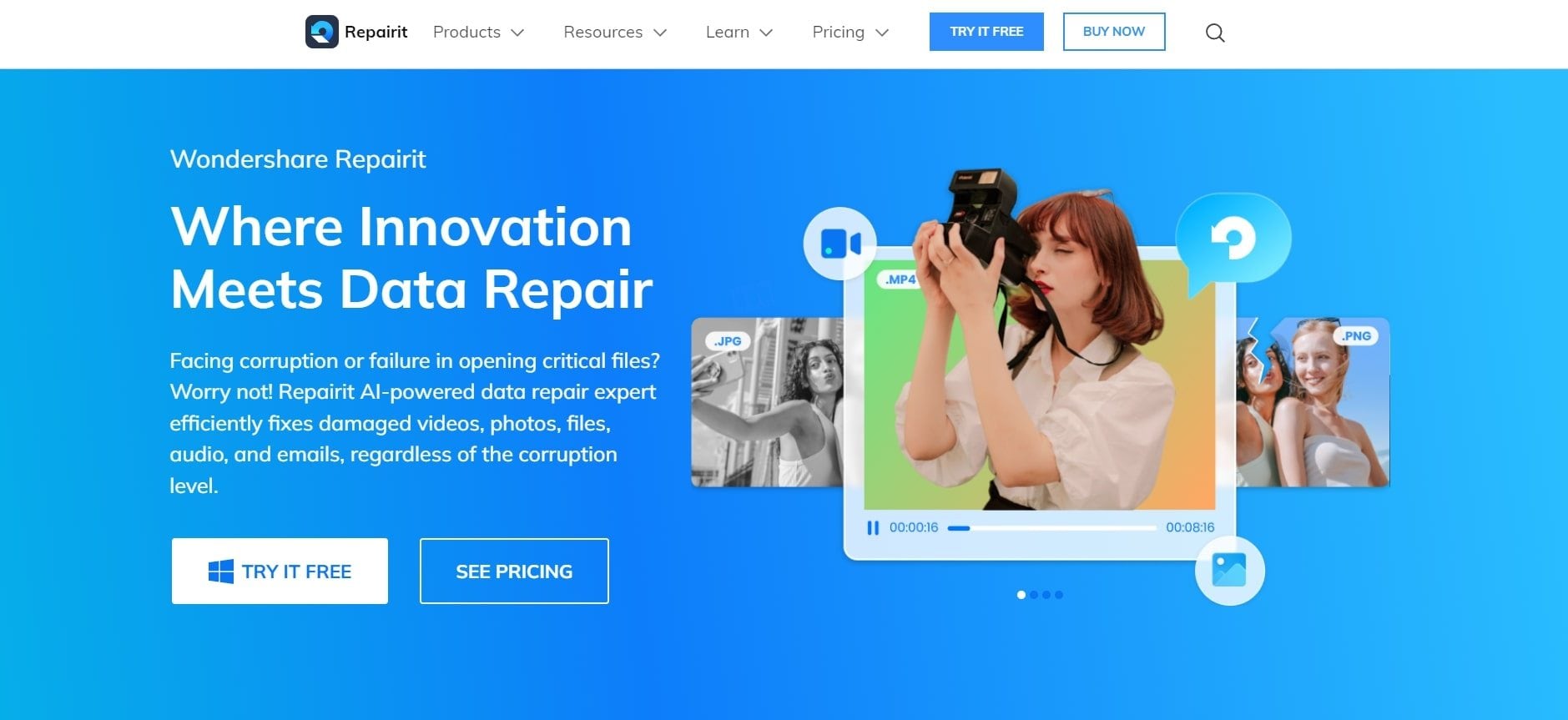
Wondershare Repairit stands out as the number one alternative to Rimini. It is a versatile online photo enhancer known for its photo restoration capabilities. Whether you have old, damaged, or faded photos, Repairit can repair them. Not only does it repair images, but it also enhances photo quality. This is through sharpening details, improving colors, and reducing noise.
Key Features
- Repairit integrates Adversarial Generative Networks and Intelligent Sample Polling. This elevates the quality and efficiency of data repair.
- Utilize AI algorithms to improve old, damaged photos, remove scratches, and enhance facial clarity.
- Eliminate blurriness, fill in missing elements, and fix black-and-white photos.
Step-by-Step Guide
You have two options for photo enhancement: Old Photo Restoration and Photo Colorizer.
Old Photo Restoration
Step 1: Go to the Wondershare Repairit website for photo enhancement. Initiate the upload of the old photo for restoration by clicking the blue Upload Image button.
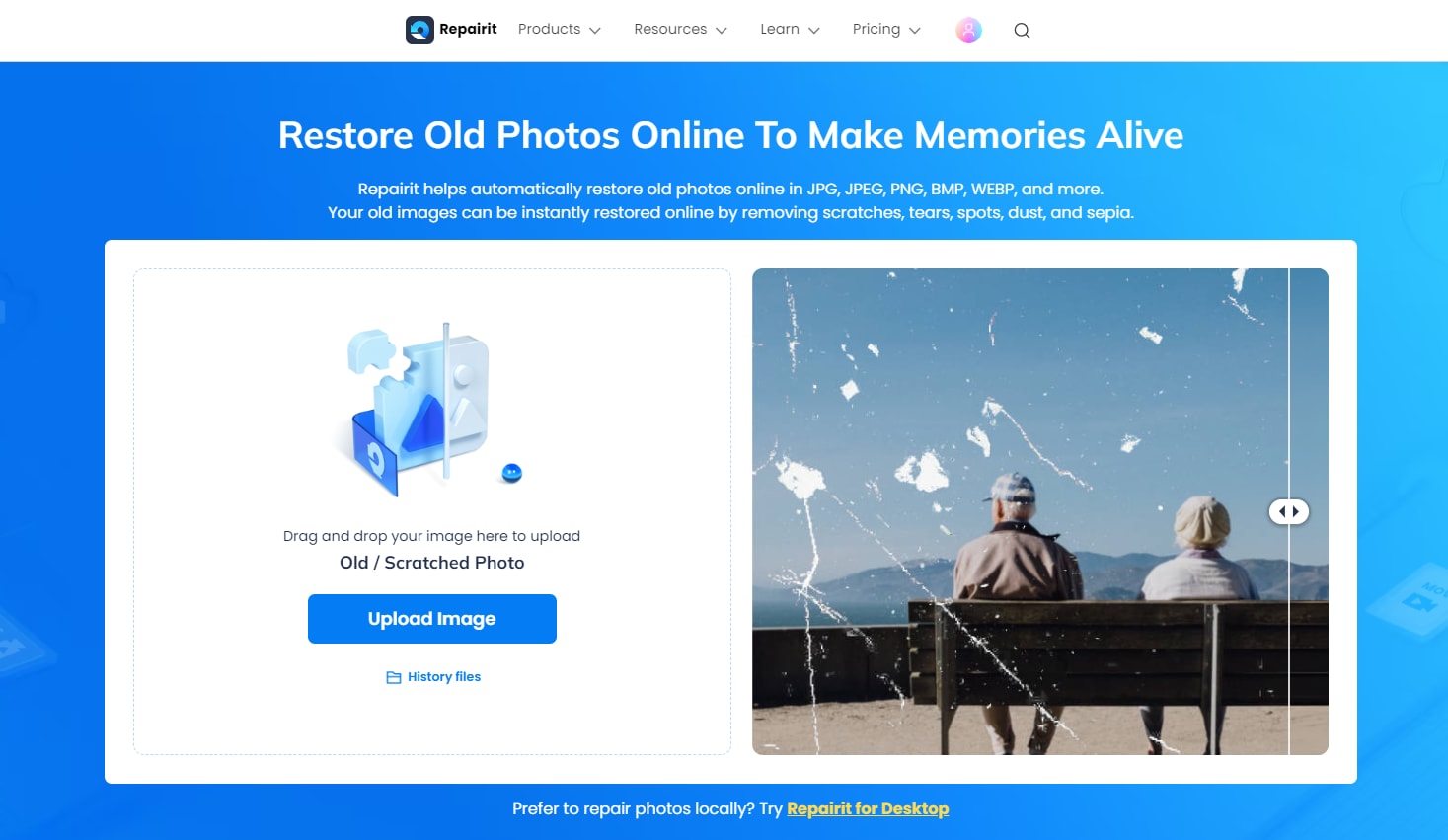
Step 2: Upon uploading, you'll encounter two options: Old Photo Repair and Photo Colorizer. Enable your desired option.
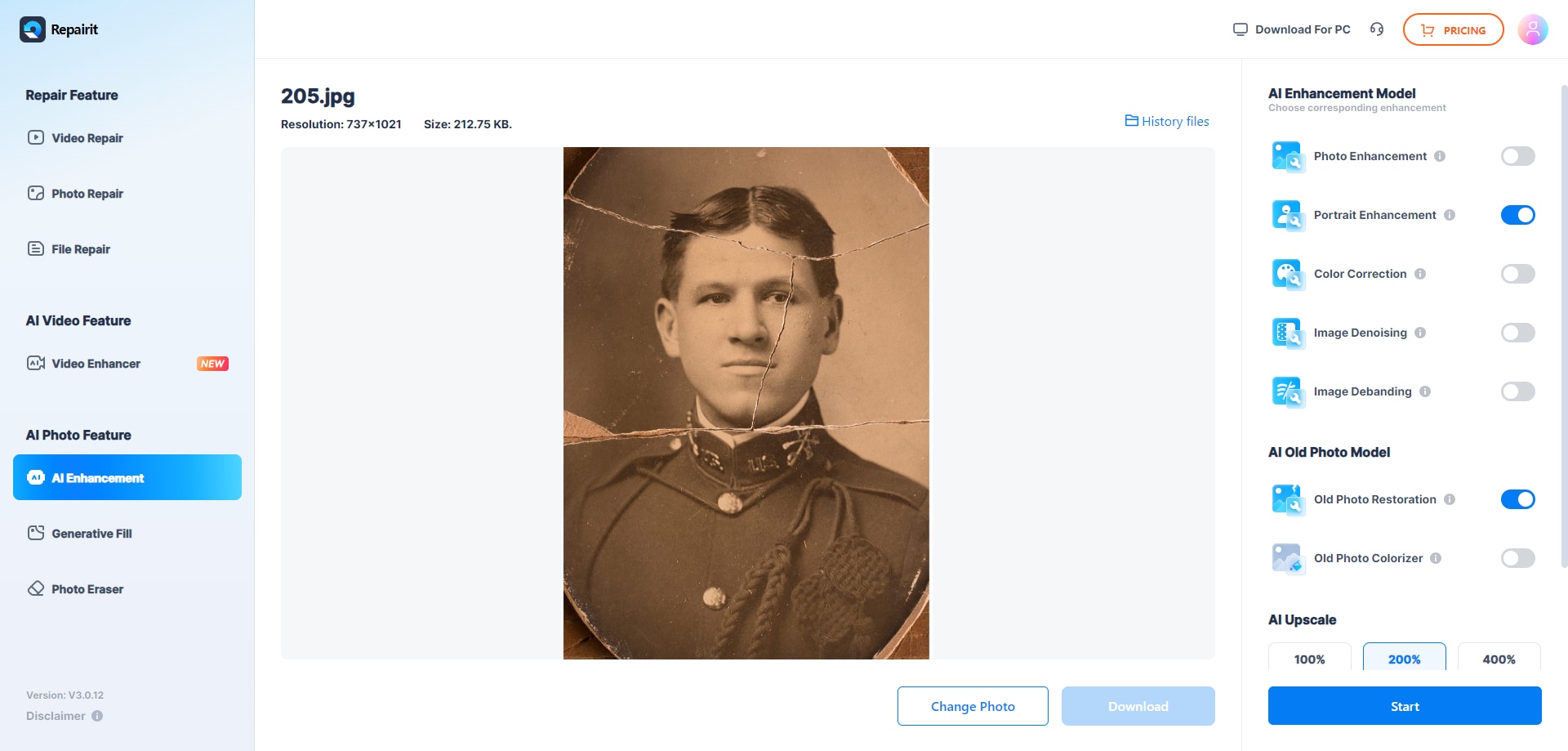
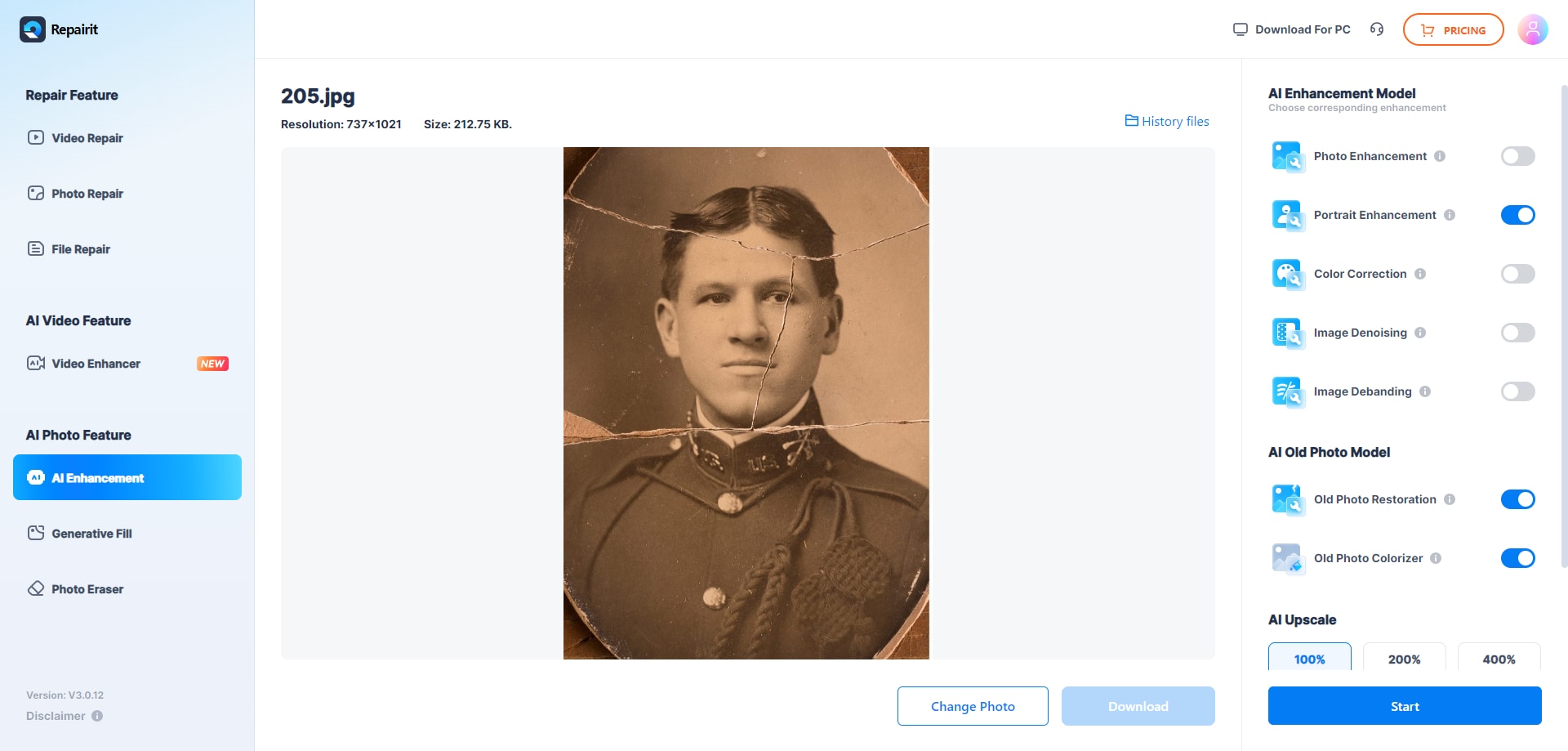
Activate the repair process by clicking the Start button in blue at the bottom right corner. Allow a few moments for the process to complete.
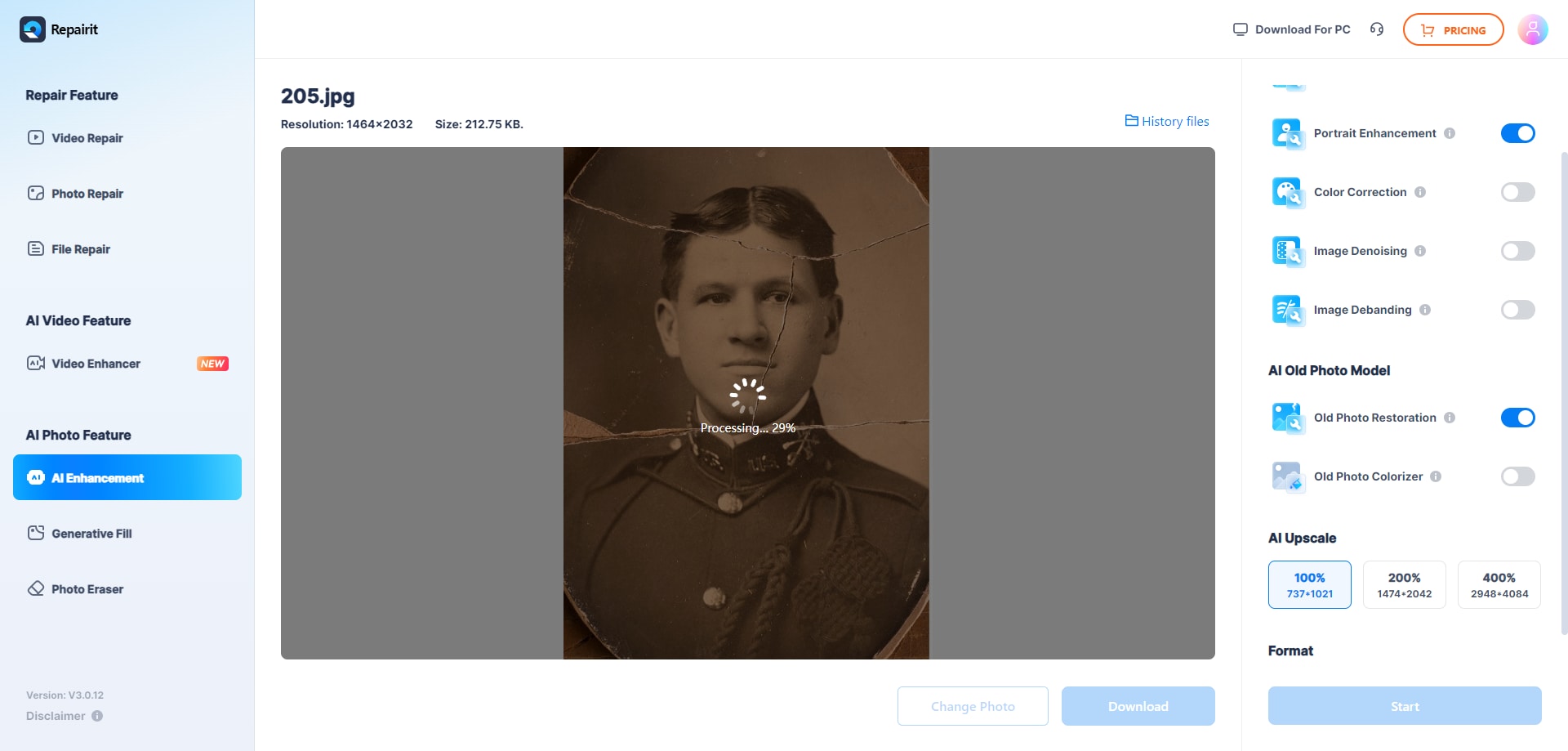
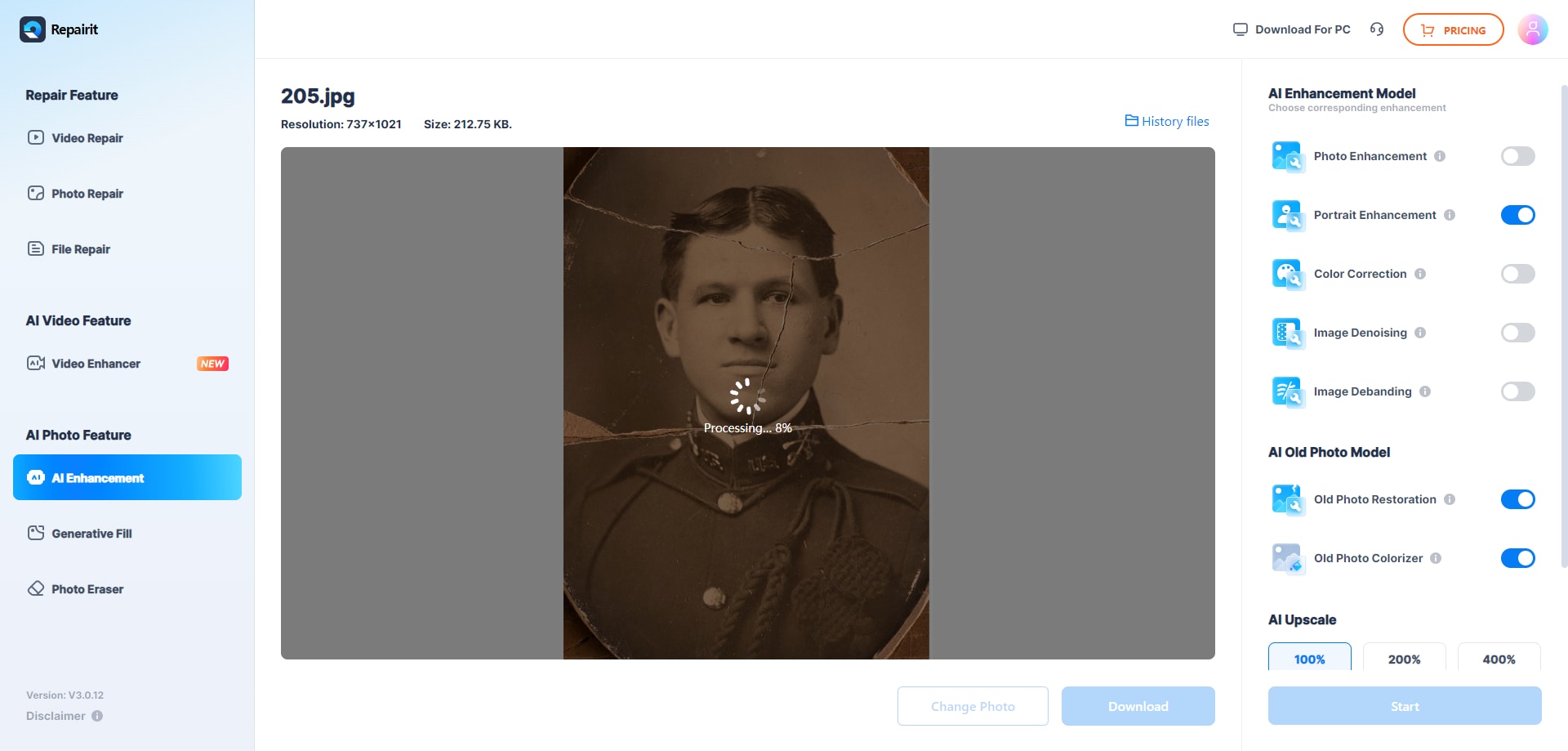
Step 3: A Processed Successfully message will be displayed once the repair process concludes. Now, preview the repaired photos.
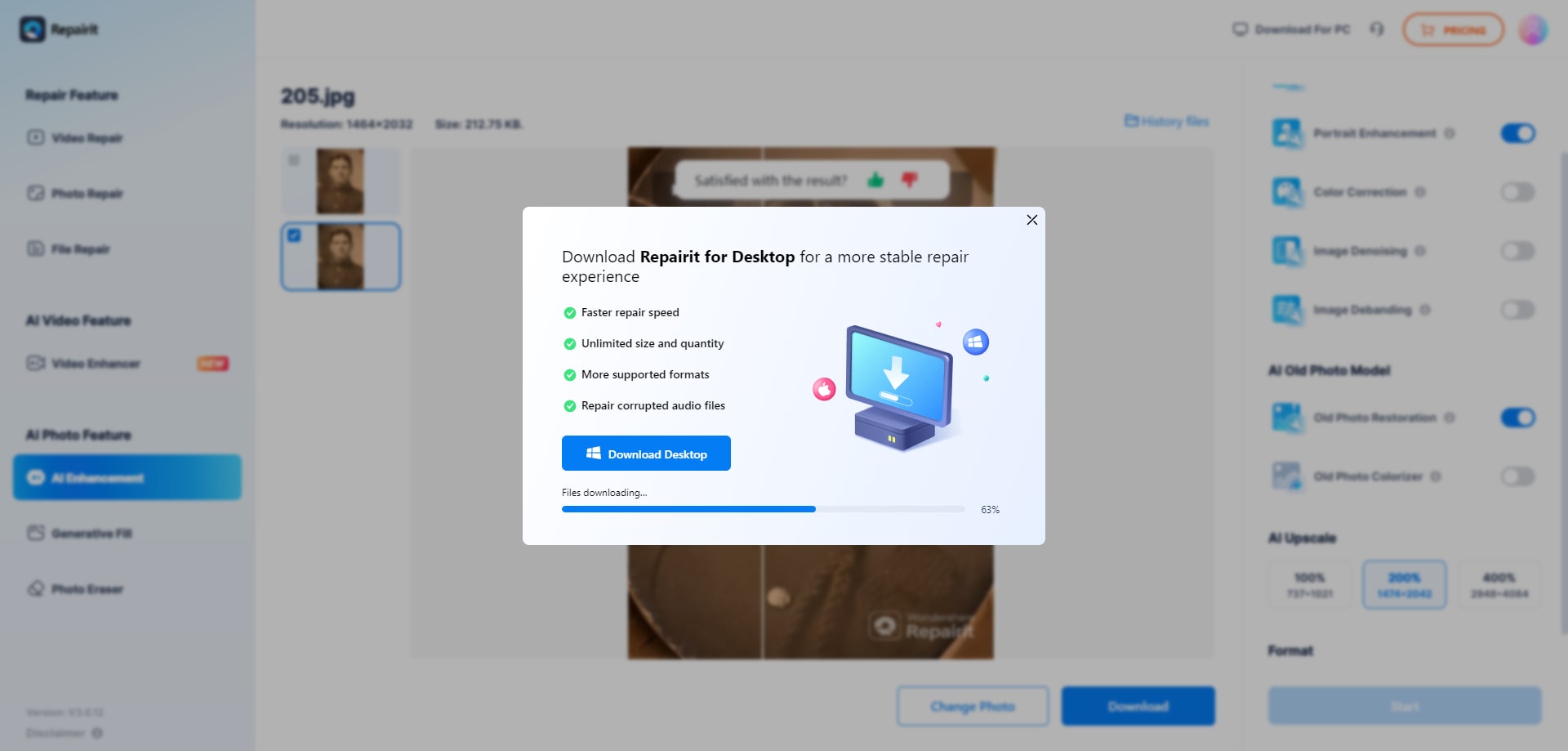
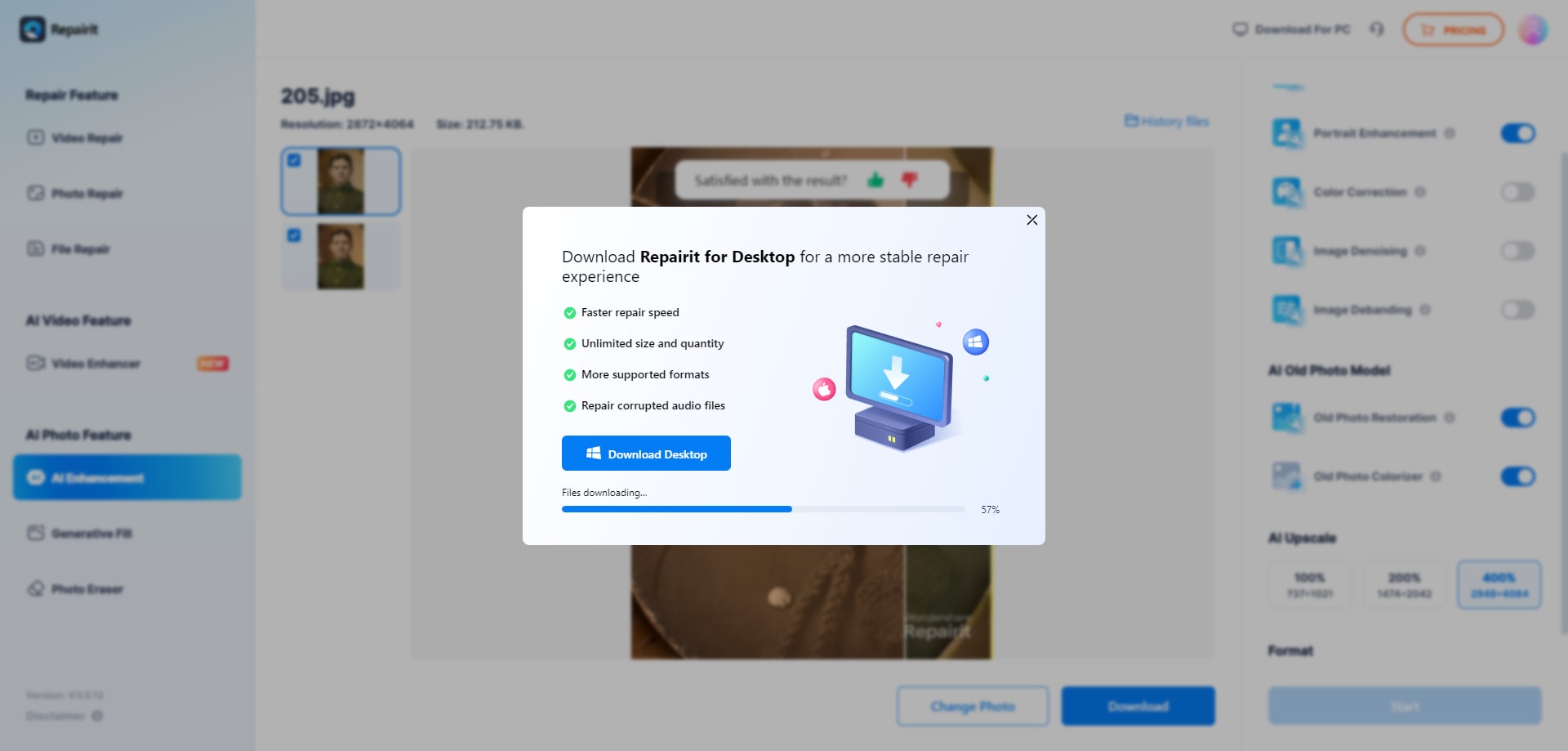
To preview, swipe left and right to observe the changes. If satisfied with the outcome, save the repaired photo to your device in a specified location.
2. VanceAI Image Enhancer
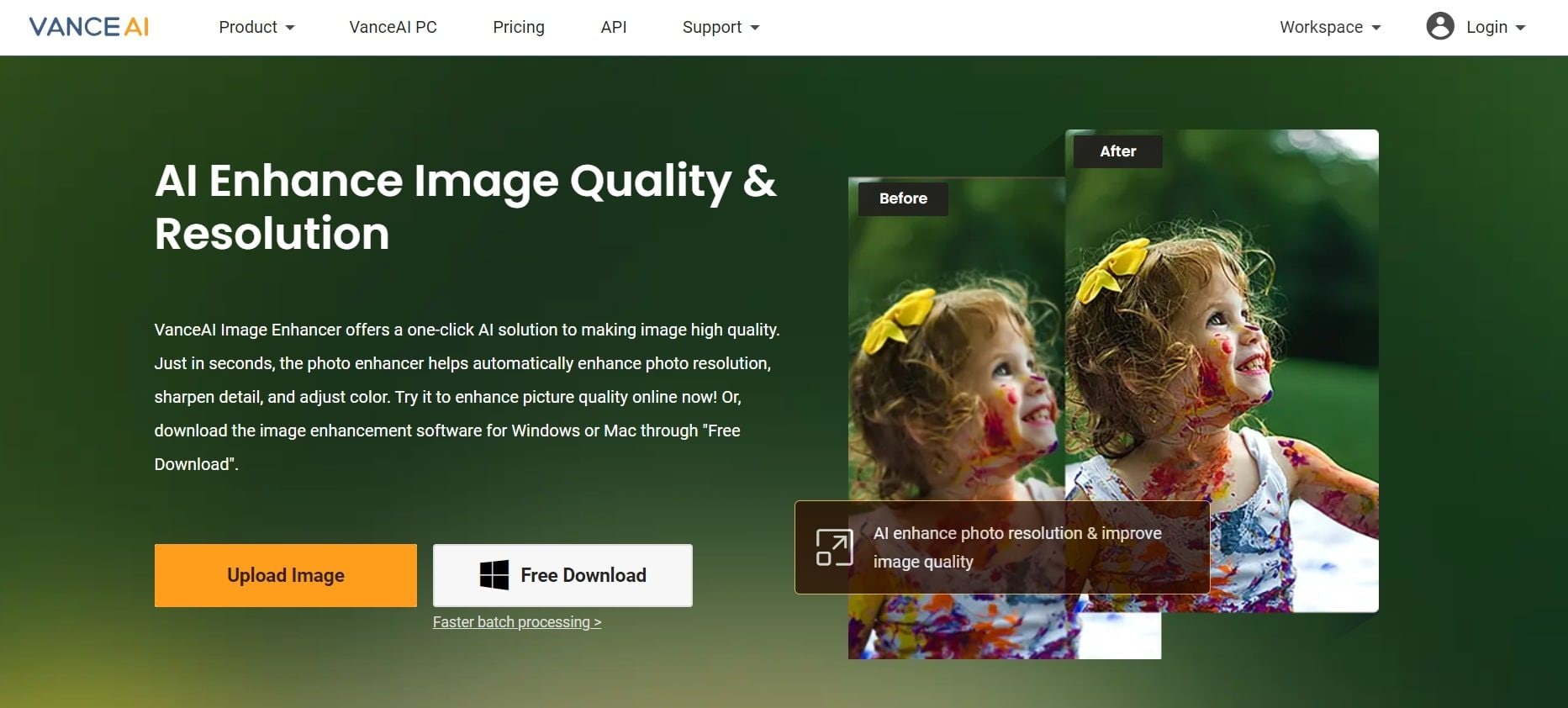
VanceAI Image Enhancer stands out as a comprehensive photo enhancement application. It offers various AI tools such as Image Upscaler, Image Denoiser, Image Sharpener, and Photo Retoucher. This app streamlines the handling of your photos for convenient processing. Through a single-click enhancement, it effortlessly transforms blurred photos into high-definition output.
First-time users of VanceAI Image Enhancer are provided with free trial opportunities. Following the trial, you can purchase 100 credits for $4.95 or 200 credits for $6.95. See the additional pricing details available on VanceAI's pricing list. The 100% automatic AI picture enhancer ensures high-quality images in seconds.
3. Letsenhance.io
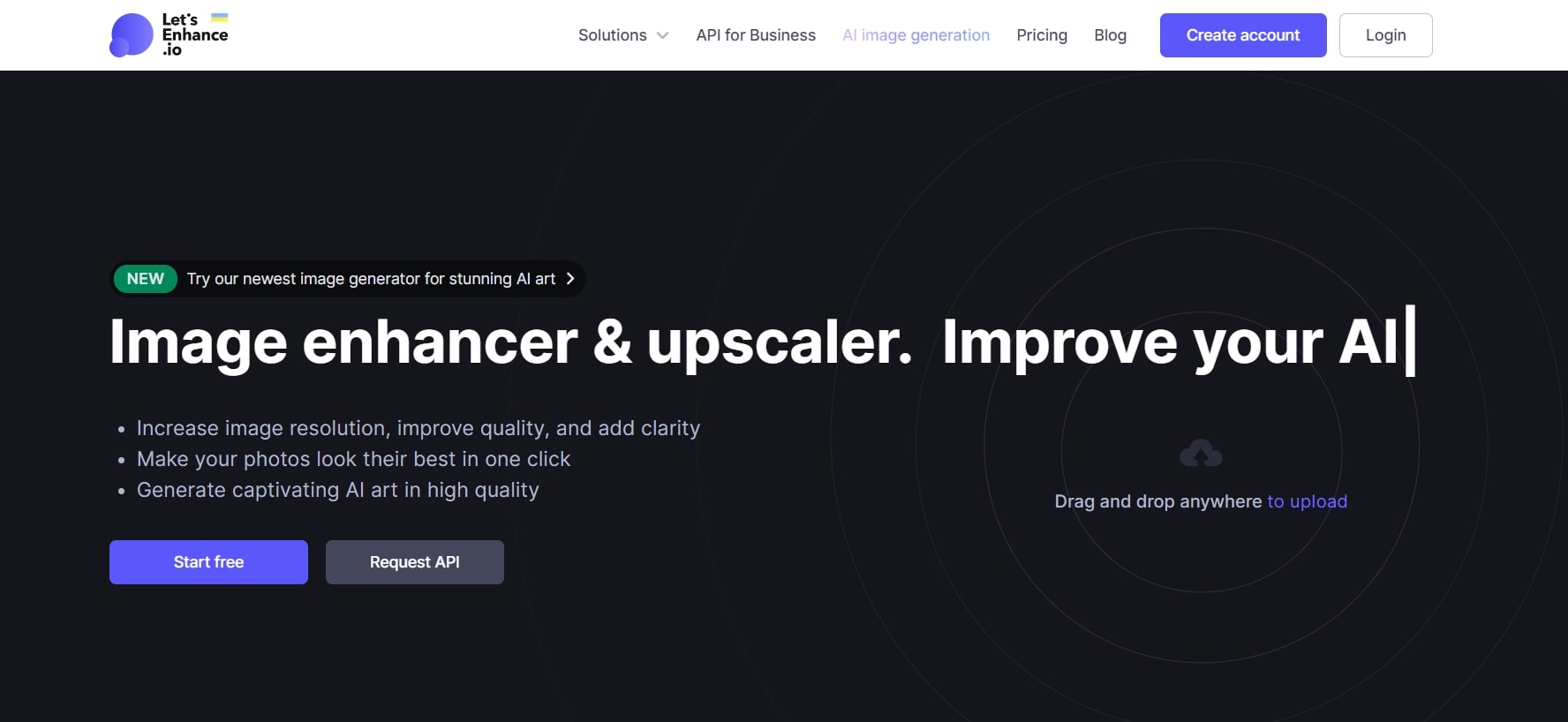
Looking for a powerful and speedy solution? Letsenhance.io is a feature-rich app similar to Remini. Want to adjust light levels or eliminate red-eye? This tool provides all the tools necessary to enhance your photos and make them look enhanced.
With one click, Letsenhance.io can boost your image resolution and enhance its quality. It transforms a blurry image into a clear one. Additionally, it can adjust your images to natural tones and lighting. Letsenhance.io supports AI enhancement of up to 16x image quality. Hence, converting your pictures into 4k and HD with 300+ dpi.
You can use 10 credits for free. The cost varies from $9 to $34 per month, depending on the enhancements you wish to apply to your photo.
4. Adobe Photoshop
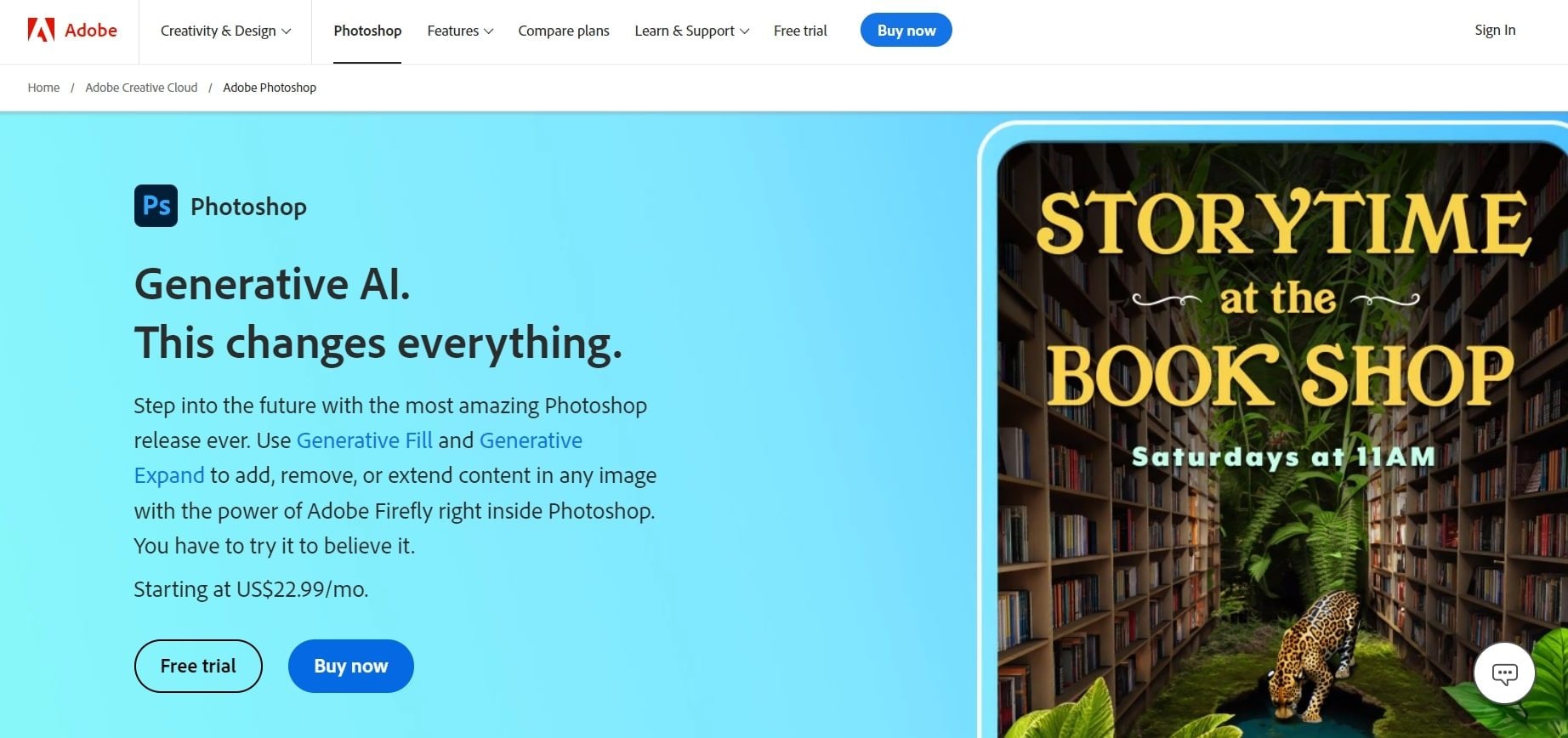
Adobe Photoshop is the boss of photo editing. It transcends the status of another app like Remini. It offers comprehensive features ranging from color rendering to creative effects.
Regarding color rendering, Adobe Photoshop allows users to adjust and manipulate colors. The software offers tools for color correction, saturation control, and white balance adjustment. This ensures that every hue and tone in your images can be adjusted to perfection.
Moreover, when it comes to creative effects, you can explore its vast selection. This includes filters, textures, and artistic overlays to add elements to your photos. The software also supports advanced techniques like layer blending. Thus, allowing for the creation of complex and visually striking compositions.
Furthermore, Photoshop offers a 7-day free trial to try the different enhancement features. Various pricing options allow you to select the plan that aligns with your needs.
5. Fotojet
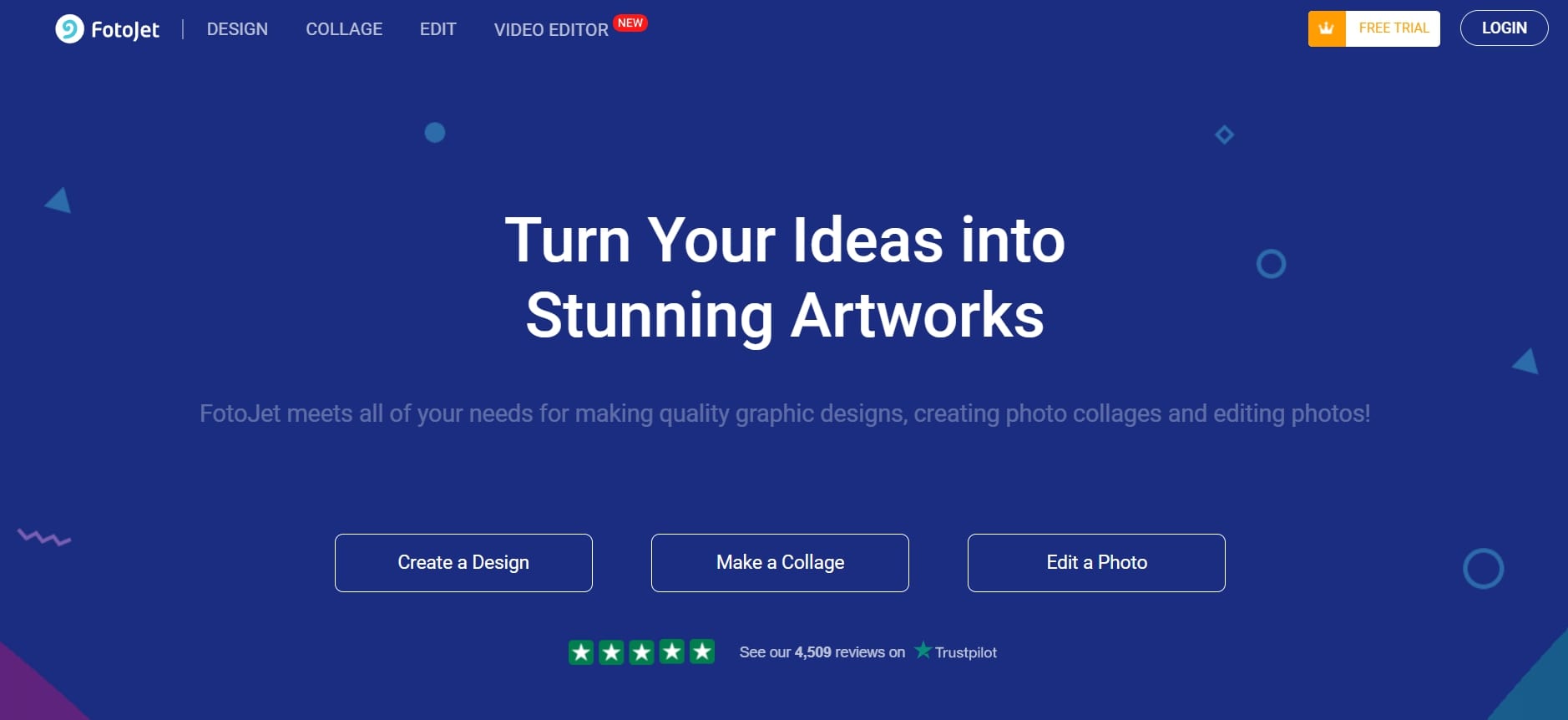
This Fotojet Photo Editor is a user-friendly application. It enhances images with various effects. The intuitive editing tools make applying a wide range of cool filters effortless. Additionally, you can perform creative tasks. You can rotate, resize, crop, and add text or borders, using perspective correction technology.
The application supports multiple output formats, including JPG, PNG, GIF, and WebP. While it offers free access, there are optional paid features for purchase. For instance, you can eliminate ads from your pictures for a nominal fee of $0.99.
6. Fixthephoto
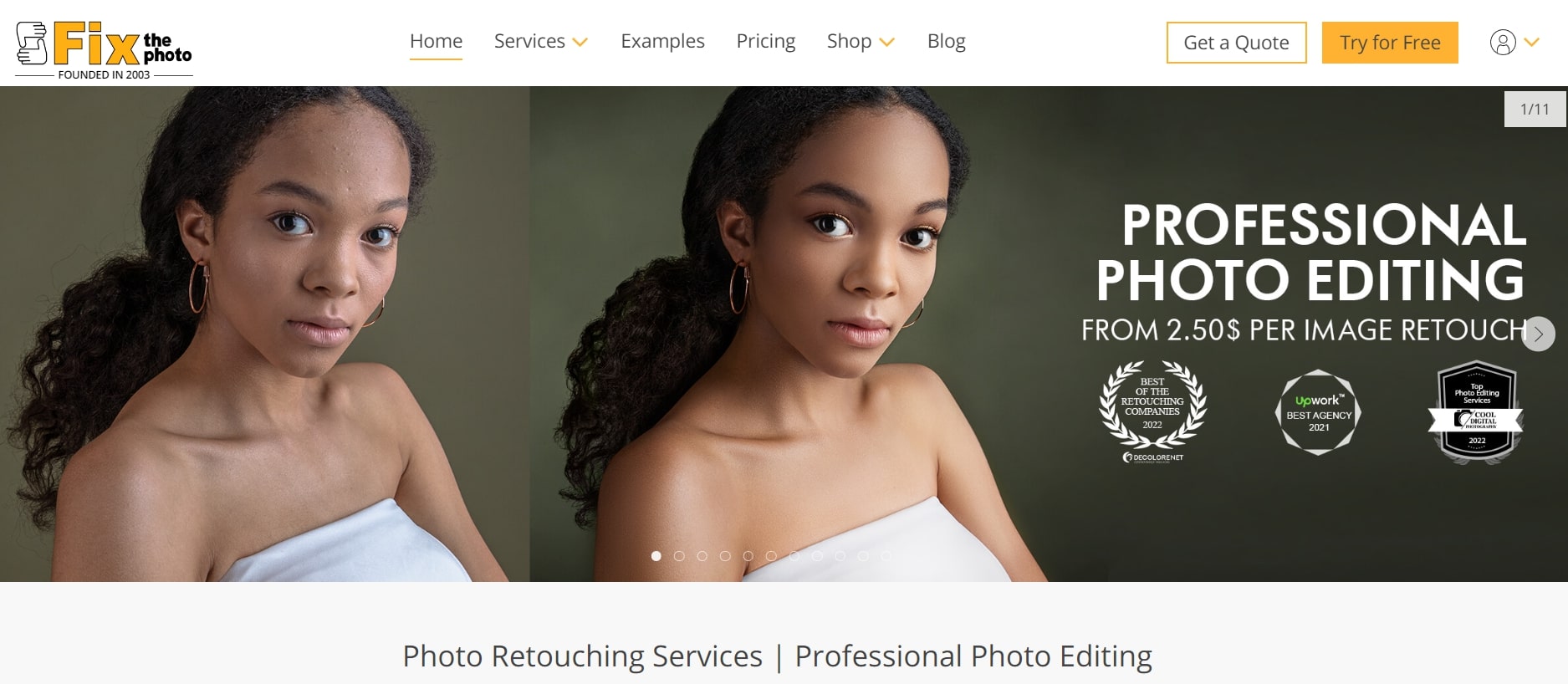
Admit it – nobody wants to have photos with a closed expression, shut eyes, or unintentionally create a comical scene in a group shot. We've all been there, whether it's a candid photo with a minor imperfection.
Fortunately, there's a solution: Fixthephoto. It stands out as the ultimate photo enhancement tool. This automatically addresses skin blemishes in portrait photos. With many impressive filters and effects, it falls into the category of apps similar to Remini. Hence allowing you to experiment and generate fantastic photos easily. Furthermore, achieve smoother skin through online adjustments.
Comparison of Online Photo Enhancers
| Tool | Pricing | Usability | Output Quality | Additional Features | Online/Offline |
| Repairit Online | Free & Paid Version | User-friendly | Good | Batch processing | Online |
| VanceAI | Free & Paid Version | User-friendly | High-quality results | AI-based enhancements | Online |
| Letsenhance.io | Free & Paid Version | User-friendly | High-resolution outputs | AI models for specific tasks | Online |
| Adobe Photoshop | Free & Paid Version | Professional Interface | Professional-grade | Extensive editing tools | Online and Offline (Desktop App) |
| Fotojet | Free & Paid Version | User-friendly | Moderate | Templates and Collages | Online |
| Fixthephoto | Free & Paid Version | Tailored for professionals | Professional-grade | Retouching services available | Online |
For high-quality results without advanced skills, VanceAI stands out with its AI-based enhancements. Thus, making it a great choice for users who prioritize output quality without requiring advanced editing skills.
Adobe Photoshop and Fixthephoto are ideal for professionals. Also, for those advanced users who need extensive editing tools. These platforms provide professional-grade quality.
Fotojet is a good option for users who want an easy-to-use platform with creative design features. These include several templates and collages.
While high quality outputs, Letsenhance.io is a strong choice for those seeking high-resolution outputs.
Lastly, Repairit is suitable for users with basic photo enhancement needs. It has a user-friendly interface and convenient batch processing.
You should choose based on their specific requirements. It is whether it’s easy or hard to use, its advanced features, or specific AI enhancements.
Additional Tips for Photo Enhancement
Taking your photo enhancement skills to the next level requires more than just the right tool. It involves knowing how to make the most of it. Here are some expert tips and techniques to help you enhance your photos like a pro.
- Lighting is Key: Start with well-lit photos. Proper lighting can significantly impact the outcome of your enhancements. Natural light, soft shadows, and even lighting across your subject make a big difference.
- Balance Enhancements: While it's tempting to crank up every enhancement option, moderation is often the key to success. Balance your adjustments to maintain a natural look in your photos.
- High-Resolution Images: For the best results, always use high-resolution images. Higher resolution provides more details to work with. This results in sharp and more detailed enhancements.
- Experiment and Learn: Don't be afraid to experiment with different settings and enhancements. Learning from trial and error is a valuable part of the process. The more you practice, the better you'll become.
- Be Mindful of Color: Pay attention to color correction. Adjusting color balance can profoundly impact your photos' mood and overall quality.
- Understand the Limits: While online photo enhancers are powerful, they have their limits. They can't magically create details that don't exist in the original photo. Understanding these limitations will help you set realistic expectations.
- Save Originals: Always keep the original, unedited photo as a backup. This way, you can compare the enhanced version to the original and fine-tune your edits if needed.
- Go for Natural: Strive for a natural look. Over-processed images can look artificial. Sometimes, less is more when it comes to enhancements.
By keeping these tips in mind and using high-resolution images, you'll be good at enhancing photos. Understand first the capabilities and boundaries of online photo enhancers. This is to ensure that your expectations align with the results you achieve.
Conclusion
This article explored 6 online photo enhancers like Remini for refining images. Each of these tools possesses unique functionalities and has its own features. For those seeking a comprehensive and cost-effective option, Repairit online tool emerges as the top choice. Try the Repairit tool now to give your images a professional touch.
FAQ
-
Why do I need an alternative to Remini?
If Remini's pricing doesn't align with your budget, seeking an alternative is a common consideration. Some users find Remini expensive. Exploring other tools may lead you to options with more suitable pricing plans. This includes free or affordable premium choices. -
What are the key features to consider when exploring alternatives to Remini?
Consider these key features to make informed decisions when choosing alternatives to Remini: 1. pricing models 2. ease of use 3. output quality 4. additional features (such as batch processing or AI enhancements) -
Which platforms are compatible with Remini?
Remini is available online, in Android and iOS. It aids in enhancing blurry, damaged, old, and pixelated images. It transforms them into high-definition pictures.


 ChatGPT
ChatGPT
 Perplexity
Perplexity
 Google AI Mode
Google AI Mode
 Grok
Grok

