Do you ever look at your old photos and wish you could transform them into stunning, high-quality images? Well, you're not alone! We all have those cherished memories captured in photographs that could use a little extra sparkle. Whether it's an old family portrait or a special moment with friends, we often yearn for a way to enhance the quality of these precious images.
Enter Remini Photo Enhancer Online, your digital ally in the quest for picture perfection. With the power of AI technology, Remini has revolutionized the art of photo enhancement. It's more than just a tool; it's a gateway to reliving your favorite moments with newfound clarity and brilliance.
In this article
What is a Remini Photo Enhancer?
Remini Photo Enhancer is a program to make pictures taken on your iPhone, iPad, or Android devices look better. It lets you change how bright, clear, and colorful your pictures are. Also, you can use it for all kinds of photos – tall, wide, and square. You can also choose some special picture styles, like old-fashioned, fancy, and making things clearer.
This photo enhancer uses smart computer learning and artificial thinking to make your pictures look better. It finds and brings out tiny things you might not see in your pictures. With Remini Photo Enhancer, you can try different ways to change your pictures and make them more interesting and pretty.
Pros and Cons of Remini Photo Enhancer Online
Is Remini Photo Enhancer Free?
If you are asking if Remini Photo Enhancer Online is free, the answer is it provides two choices: a free version that offers basic enhancements, low-resolution outputs, watermark,ads, and a paid subscription option. If you want extra features, you need to buy a subscription.
Here’s the subscription plan for Remini Photo Enhancer Online:
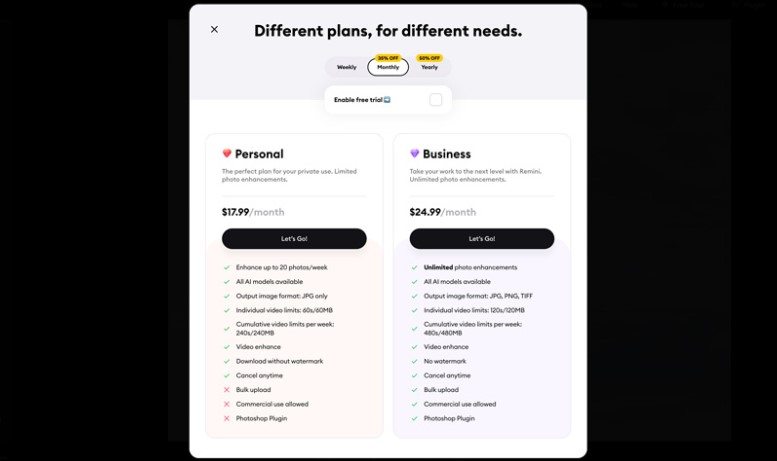
Ratings and Reviews
On the U.S. App Store, Remini has a 4.6-star rating across 124,000 reviews.
How to Improve Your Photos with Remini Photo Enhancer Online?
Having someone to guide you is much better! That's why we're here to assist you in elevating your photos using Remini Photo Enhancer. Let's work together to enhance your pictures and make them even better.
Step 1Visit the Remini Website
Open your web browser and go to the Remini website. You can search for Remini Web in your favorite search engine or type https://app.remini.ai in your browser's address bar.
Step 2Create an Account
You'll need to sign up if you don't already have a Remini account. Click the Log In/Sign Up button.
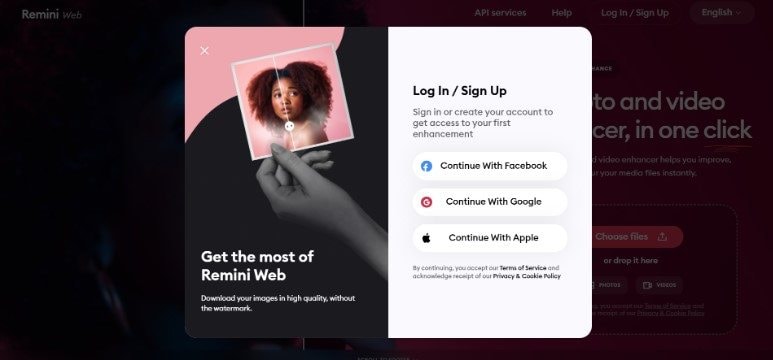
Step 3Upload Your Photo
Once logged in, you'll see an option to upload a photo. Click on the Choose Files button. Select the photo you want to enhance from your computer or device.

Step 4Start Enhancing
After uploading your photo, you must wait a few seconds as Remini processes your selected photo. After that, you will be provided with options to enhance the photo. You can beautify, enhance the background, and adjust the color profile. Remini's AI technology will work magic to improve your photo's quality.
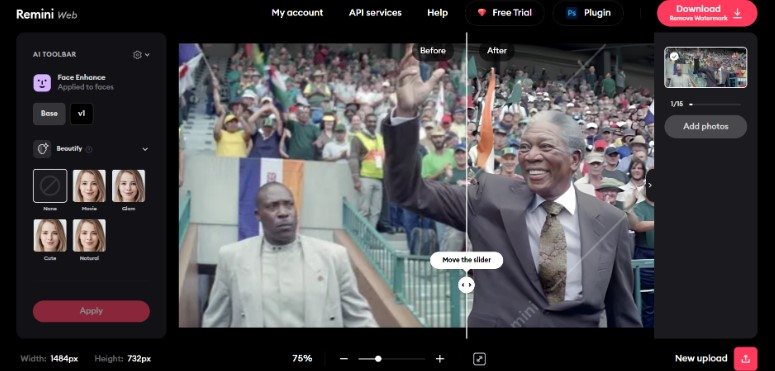
Step 5Enhance, Preview and Save Photo
Once you’re done with the adjustment, click the Apply button. After the enhancement is complete, you can compare your photo's original and enhanced versions. If you're satisfied with the result, click the Download button to save the enhanced photo to your computer or device.
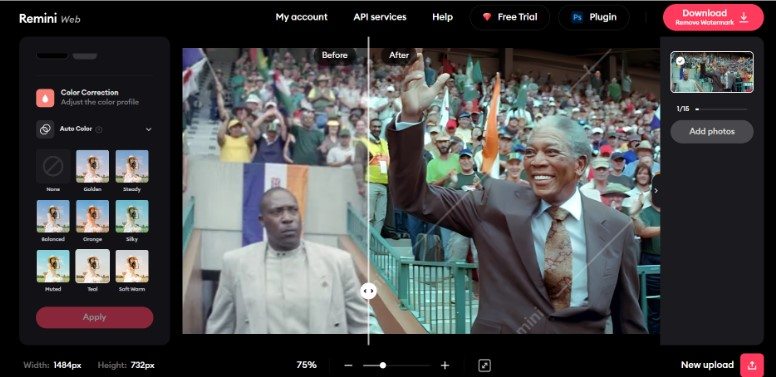
That's it! You've successfully enhanced a photo using Remini Web. You can confidently share the enhanced photo with your friends and family! But wait, this article provided the best 3 user-friendly Remini photo enhancer alternatives online. Take a look!
Best 3 Alternatives of Remini Photo Enhancer Online
When it comes to enhancing your photos online, Remini Photo Enhancer is just one option. If you're looking for alternatives, we have three top picks offering impressive features to make your photos shine. Here is the comparison table to easily compare the Remini and three tools before reading.
| Alternative | Ranking | Price/month | Performance | Usability |
| Wondershare Repairit Online | 4.1 | $9.99 | Very Good | Simple and Easy to Use |
| Remini Photo Enhancer Online | 4/5 | $17.99 | Very Good | Simple and Easy to Use |
| YouCam Enhancer | 4.2/5 | $9.99 | Very good – wide range of features | Easy |
| Fotor AI Enhancer | 4.2/5 | $3.33 | Quite good | Fairly easy |
1. Wondershare Repairit Online
Wondershare Repairit is an amazing tool for fixing photos. Imagine this tool can offer two options to choose what you like to use. Moreover, this tool is compatible with your Mac and Win. It's easy to use and is sure to fix your problem. But, in some cases, it offers different features for the users. Take a look.
Online Old Photo Restoration is a tool that can restore and enhance your old pictures on the internet. It works with various image files like JPG, JPEG, PNG, BMP, and WEBP. Removing scratches, tears, spots, dust, and old-fashioned coloring with it can quickly make your old photos look better.
Online Photo Colorizer can bring black-and-white pictures back to life using strong AI programs. It gives you several options for adding color to your photos, so you can pick the one you like the most.
Though these two products of Wondershare Repairit can enhance and improve your photos, they still have differences in some cases. And now, let's take a look at how they can enhance the photo you have there.
Option 1. Using Online Old Photo Restoration to Enhance Old Photos
Visit the official Repairit - Online Old Photo Restoration website and sign in to your account. Then, follow these steps:
Step 1: Click the "Upload Image" button to select the old photo you want to restore.
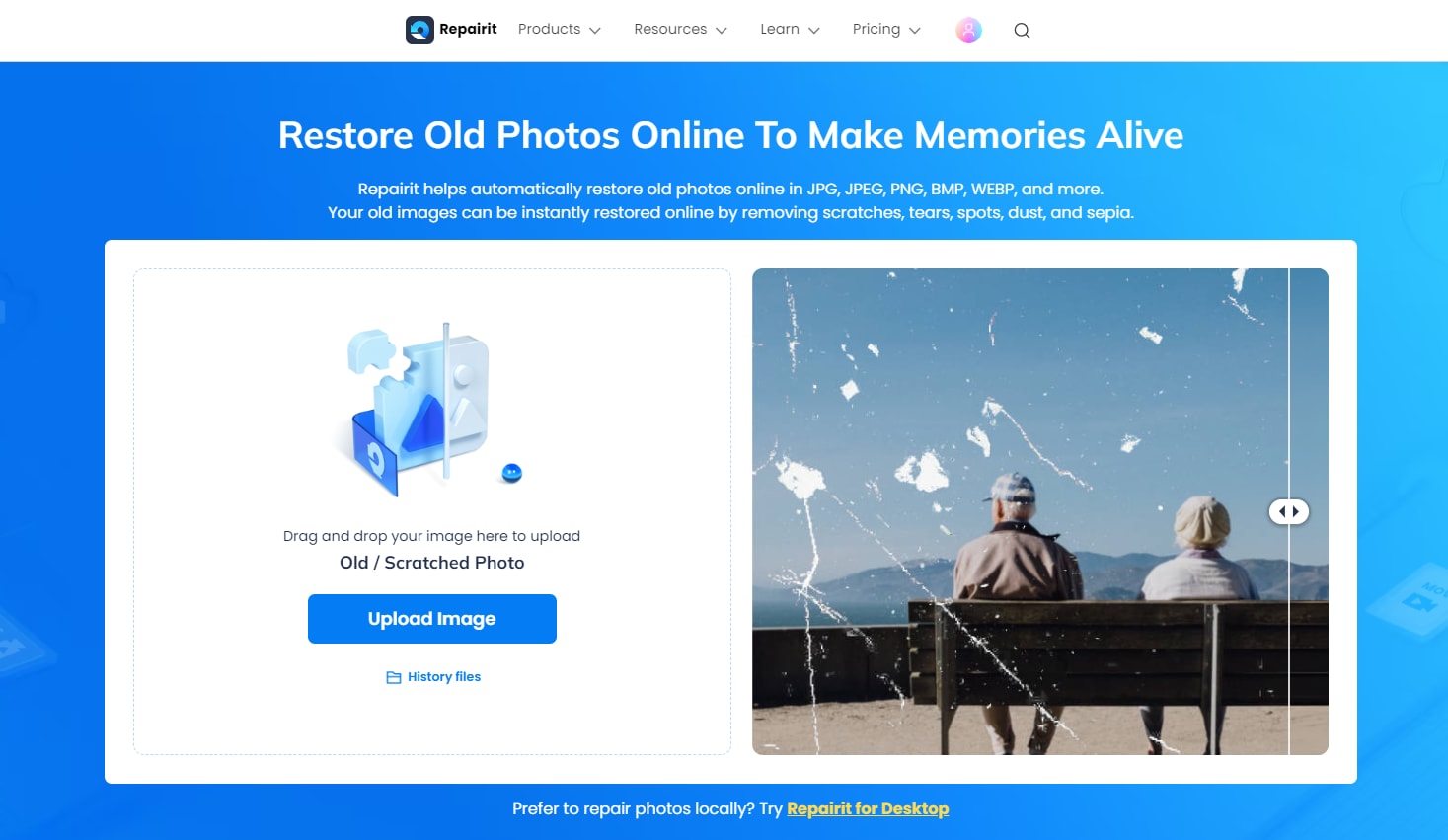
Step 2: A new window will open; choose the model "Old Photo Restore" from "AI Old Photo Model" and click Start to proceed.
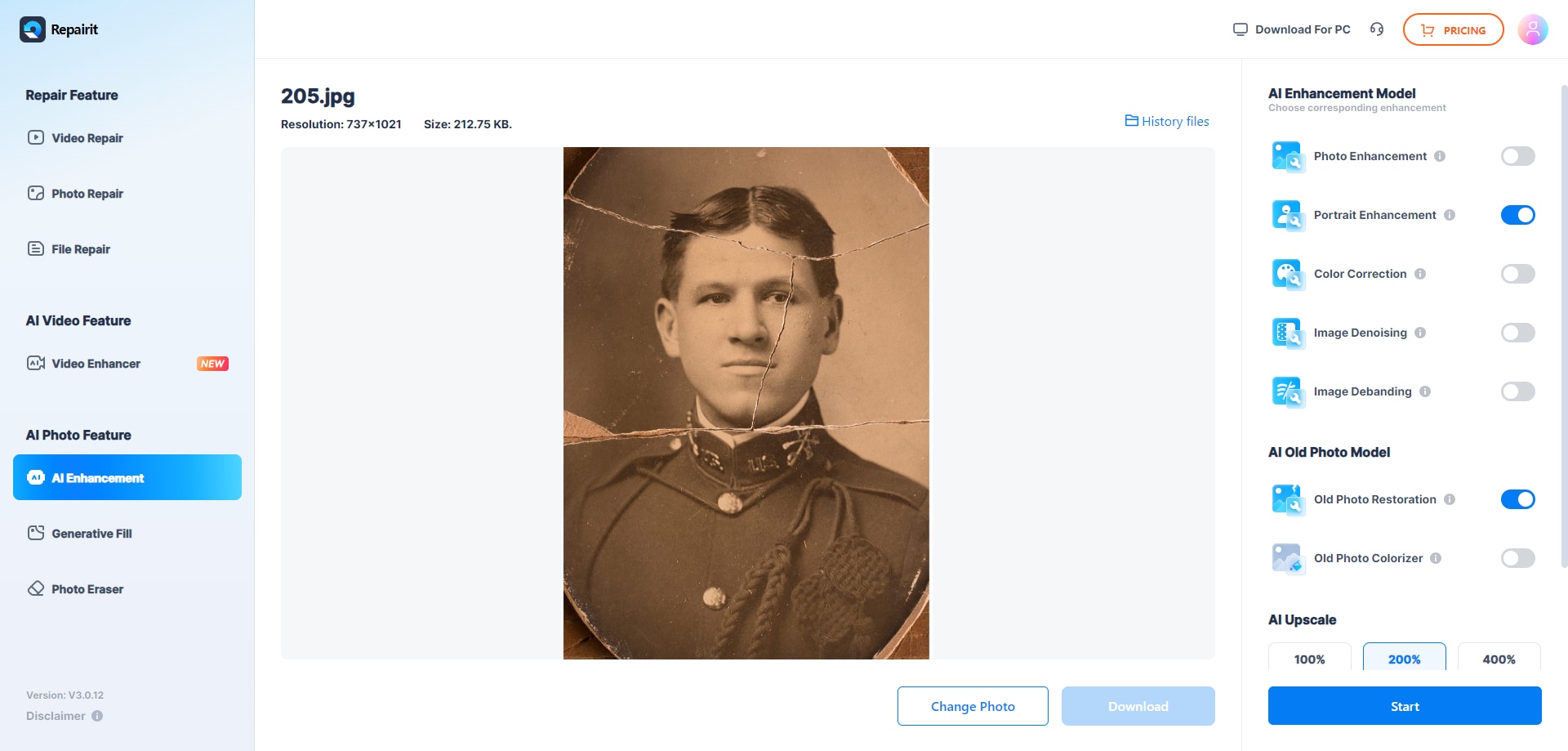
Note: To properly enhance and colorize your photo, you can turn the model “Old Photo Colorize" on at the same time. And the "AI Upscaler" function can make the old photo clearer.
Step 3: After choosing the desired model, click Start to begin restoration. Depending on the work needed, this will take a few seconds or a minute.
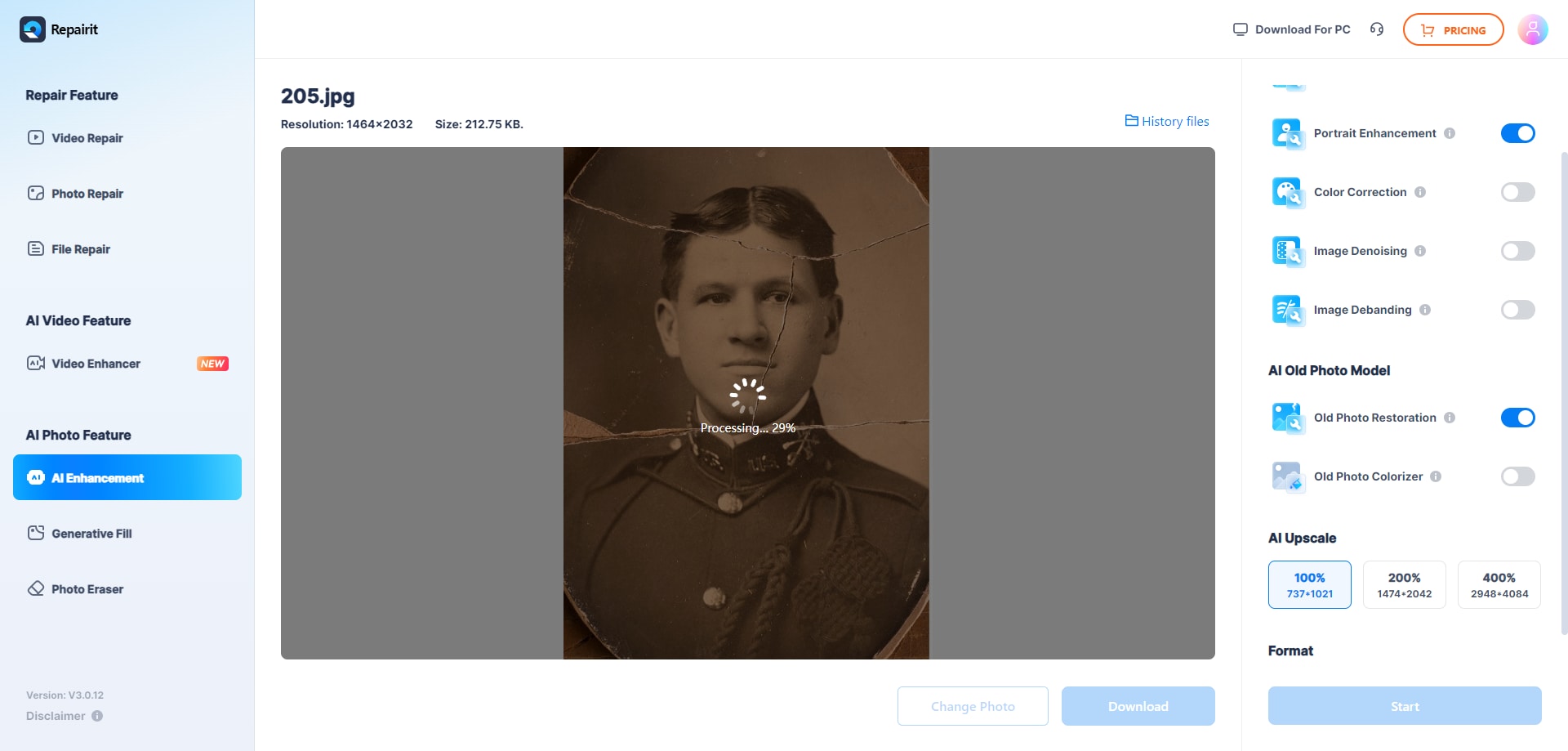
Step 4: Wait for the image to be processed. Once done, you can check the result of the restored photo. After that, click Download to save the restored photos.
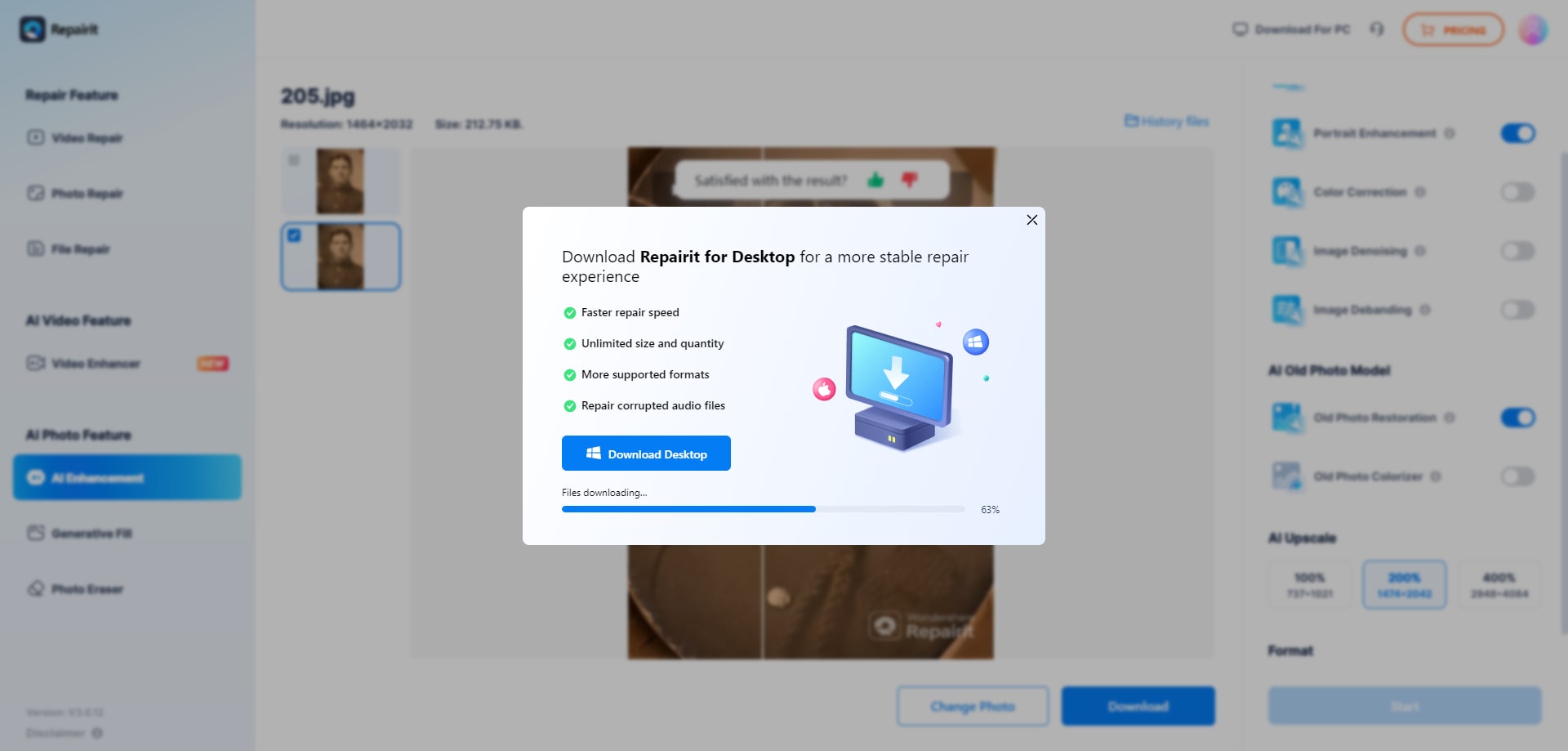
2. YouCam Enhancer
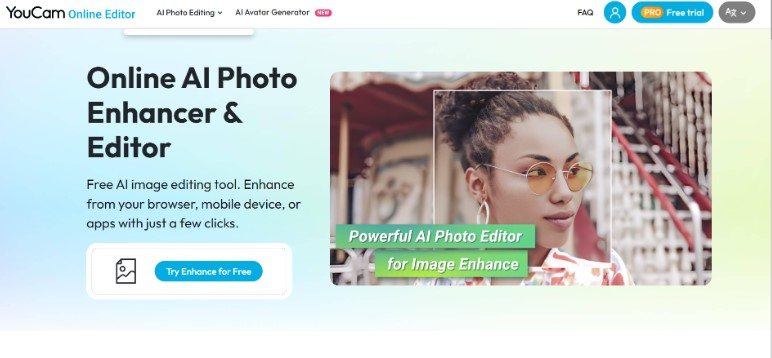
YouCam Enhancer is a free app that's like Remini. It makes your photos look better using smart computer tech. It can change brightness, contrast, and color to make your pictures nicer. You can get it on iOS or their website.
What Do YouCam Enhancer Offer?
- AI Photo Enhancer
- AI Photo Colorizer
- AI Lighting
- AI Avatar Generator
Pricing
Below is the subscription plan for YouCam Enhancer.
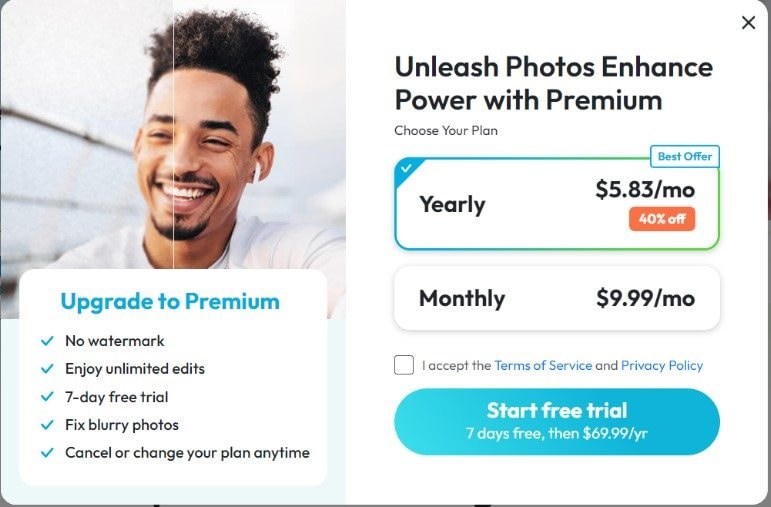
3. Fotor AI Enhancer
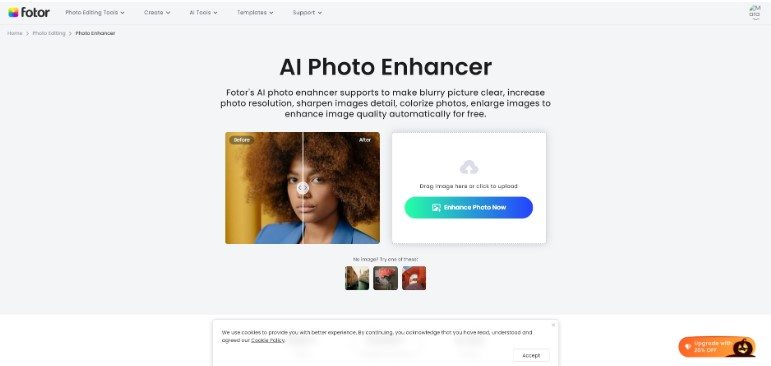
Alongside YouCam Enhancer, Fotor AI Enhancer is another top alternative to Remini. This tool excels in enhancing photos. It's an excellent choice for brightening dark or underexposed images that can be used on iOS and Android devices. Moreover, it offers various enhancements to ensure your photos look vibrant and well-lit.
What Do Fotor AI Enhancer Offer?
- AI Photo Enhancer
- Portrait Retouching
- Graphic Design and Collage Making
- Powerful AI-driven tools such as AI Image Generator, Background Remover, etc.
Pricing
Below show the subscription plan of Fotor AI Enhancer
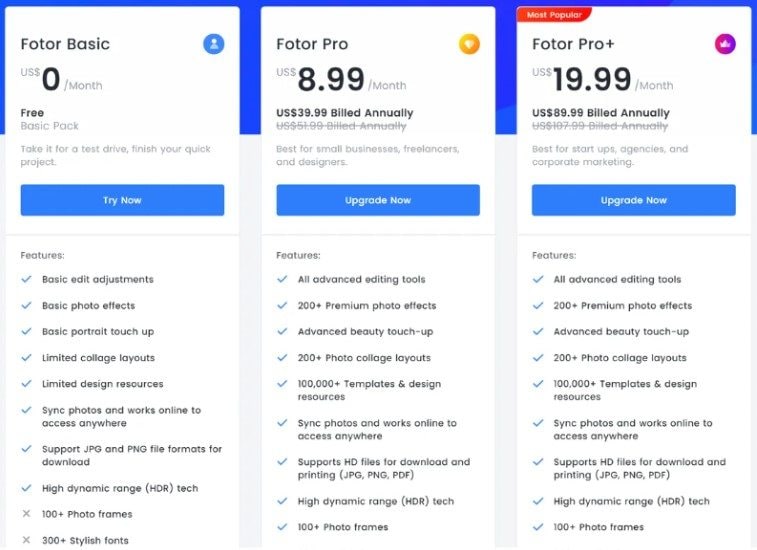
Conclusion
In a world filled with digital memories captured through photographs, Remini Photo Enhancer Online and its alternatives like Wondershare Repairit online, YouCam Enhancer and Fotor AI Enhancer offer a way to bring these images to life with enhanced quality. Whether you're looking to revive old family photos or enhance recent snapshots, these tools make the process easy and accessible. And, should you encounter any issues, Wondershare Repairit-Online Photo Repair stands ready to fix any damage, ensuring your memories remain safe and vibrant. So, embark on your journey to transform your photos into vibrant, clear, and captivating memories, and share them with the world.
FAQ
-
Is Remini Photo Enhancer compatible with all photo formats?
Remini Photo Enhancer supports a variety of photo formats, including JPEG, JPG, CR3, CR2, NEF, NRW, RAF, DNG, TIF, and TIFF. -
Can I use Remini Photo Enhancer on Android devices?
Yes, Remini Photo Enhancer is available for Android devices, making it accessible to a wide range of users. -
Are there any limitations in the free version of Remini Photo Enhancer?
The free version of Remini Photo Enhancer offers a great deal of functionality, but it may add a Remini watermark to your enhanced photos. To access premium features, you'll need to opt for a paid subscription.


 ChatGPT
ChatGPT
 Perplexity
Perplexity
 Google AI Mode
Google AI Mode
 Grok
Grok

