We all have some beautiful memories associated with the unforgettable moments we occasionally enjoy. Capturing these memories for the future becomes super exciting, and this is where photos play a crucial role. They help us protect our memories and remember them for years to come. Many people keep their photos in albums. But as time passes, old photos can fade, lose clarity, or become damaged. Fortunately, digital photos have significantly reduced these challenges, though they also can degrade over time.

The good news is that you can restore old photos online for free with a couple of tools available in today’s market. Do you want to restore old photos online for free? If you're looking for an easy, efficient way to restore old photos, like Repairit AI photo restoration tool fixing issues such as color fading, blurriness, and damage effectively, you're in the right place. The discussion below has got you covered. It also presents the common issues with old photos.
In this article
Part 1: What Are Common Issues with Old Photos?
There is a long list of issues associated with old photos. Let’s look at five prominent problems.
- Poor Photography: Photo overexposure or underexposure is a huge problem that occurs with bad photography skills. A photographer may lose focus or capture the photo at the wrong time.Improper lighting conditions can leave images looking too bright or too dark, making it difficult to view the details.
- Color Cast: The emulsion chemical reaction with paper or color results in a photo with red or yellow cast or washed-out colors.
- Textured Surface: Textured paper was used earlier to print photos. When retouching, this paper creates different challenges. The texture can leave visible marks and scratches
- Part of the Photo is Missing: Photos are sometimes captured with missing parts or scratches on the main area. The damaged corners of old photos also make restoration complicated.
- Wrinkled Photos: If you do not take care of your old photos with poor storage conditions, it will result in wrinkled images with severe scratches. Similarly, if they are exposed to dust, you will see spots and marks developing on them.
As you can see, several common issues can affect the quality of old photos. Fortunately, these problems don’t have to be permanent. If you’re wondering how to restore old photos for free, or you’re looking for ways to bring your old memories back to life, there are online photo restoration tools that can help.
Part 2: How to Restore Old Photos Online for Free?
Do you have some blurry old photos? Looking forward to restoring them with a credible utility? Don’t have an amount to spend on buying any tool? If the answer to these questions is YES, look no further than Repairit - Old Photo Restoration.
Repairit is a wonderful online tool that helps you restore old photos with its powerful AI algorithm. It does not matter if you want to sharpen blurry areas of your photo, enhance the colors, or remove scratches; Repairit has got you covered.

Wondershare Repairit Online
-
Fix any level of corruption with a very high success rate: photos pixelated, covered with grey areas, cannot be opened, etc.
-
It supports customers repairing 300 photos per month and supports each photo of 300M online.
-
Repair critically damaged or corrupted photos available on SD cards, phones, cameras, USB flash drives, and more.
-
The online version supports various photo formats: JPEG/JPG/CR3/CR2/NEF/NRW/RAF/DNG/TIF/TIFF.
-
The "AI Image Upscaler" feature can enlarge the repaired photos to 2X, 4X, and 8X.
-
Security enough: files are transferred via a 2048-bit encrypted connection and deleted after 3 hours.
-
It fixes photos online without damaging the original quality or integrity.
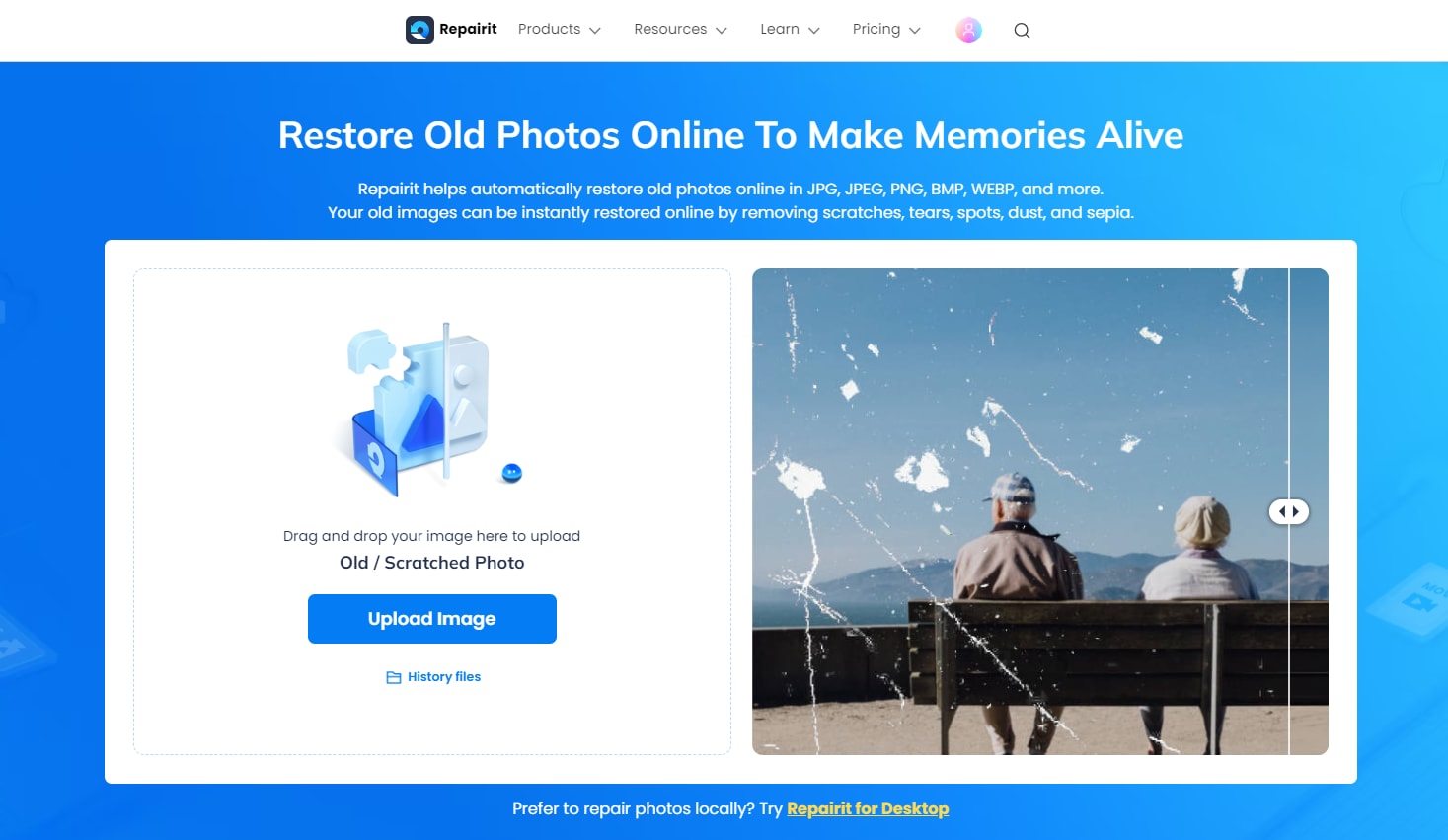
The Prominent Features to Benefit From
Below is a list of the features introduced to make Repairit stand out in the market. Let’s have a look at them.
1. Removes Scratches
Old photos usually carry smudges, scratches, and spots on them. They keep increasing with time and make it difficult for you to visualize your photos. Thanks to Repairit for introducing AI technology that successfully removes all spots and scratches from old photos.
2. Improves Face Clarity
Improper lighting effects and the mishandling of cameras make photos blurry. Of course, no one of us wants to experience this, but it may happen at any time. Seeing such blurry photos will surely be disappointing for you. However, Repairit has addressed this problem and uses the advanced photo restoration approach to improve your face clarity.
3. Photo Colorization
Black and white photos, without a doubt, have their unique appearance, but most people prefer to see their colored versions because a colorized image seems more eye-catching. Repairit Old Photo Restoration lends you a helping hand in this regard. All you need is to upload a black and white, old photo and leave the rest on Repairit. You will get colorized images as an output.
Apart from the above-listed features, Repairit has the ability to restore 300 photos per month. Moreover, it supports 24 different file formats for photo and video repair. In addition, it is highly compatible with all devices.
A Step-By-Step Guide to Restoring Old Photos with Repairit
Go to the official website of Repairit - Old Photo Restoration, and follow the steps listed below.
Step 1: As soon as you open its website, a blue-colored window (as shown below) will appear on your screen. Click the "Upload Image" button to access the online photo restoration workbench.
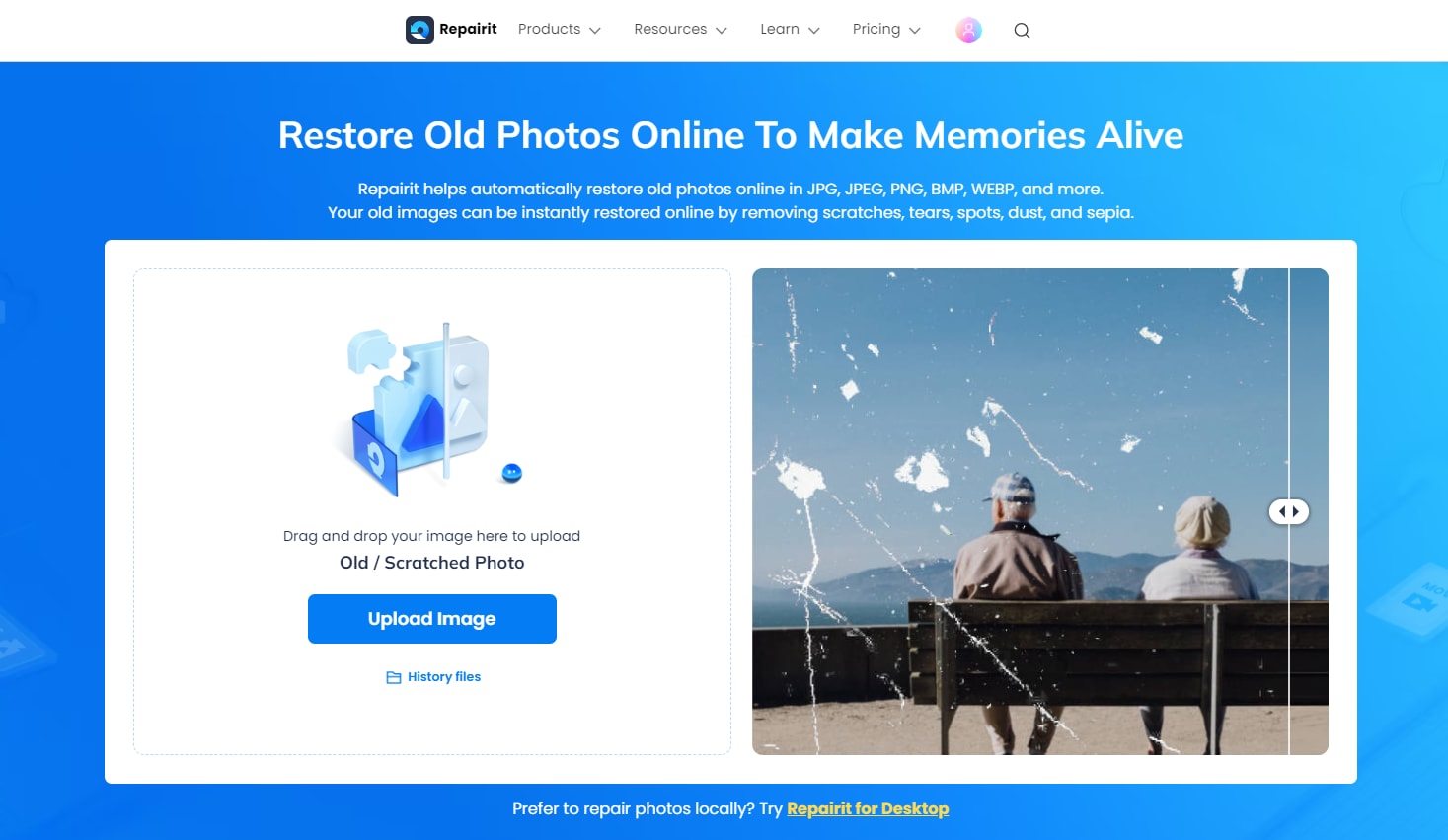
After choosing "AI Enhancement" from the left side, tap on the “Add Photo” button to upload an old photo you want to restore.
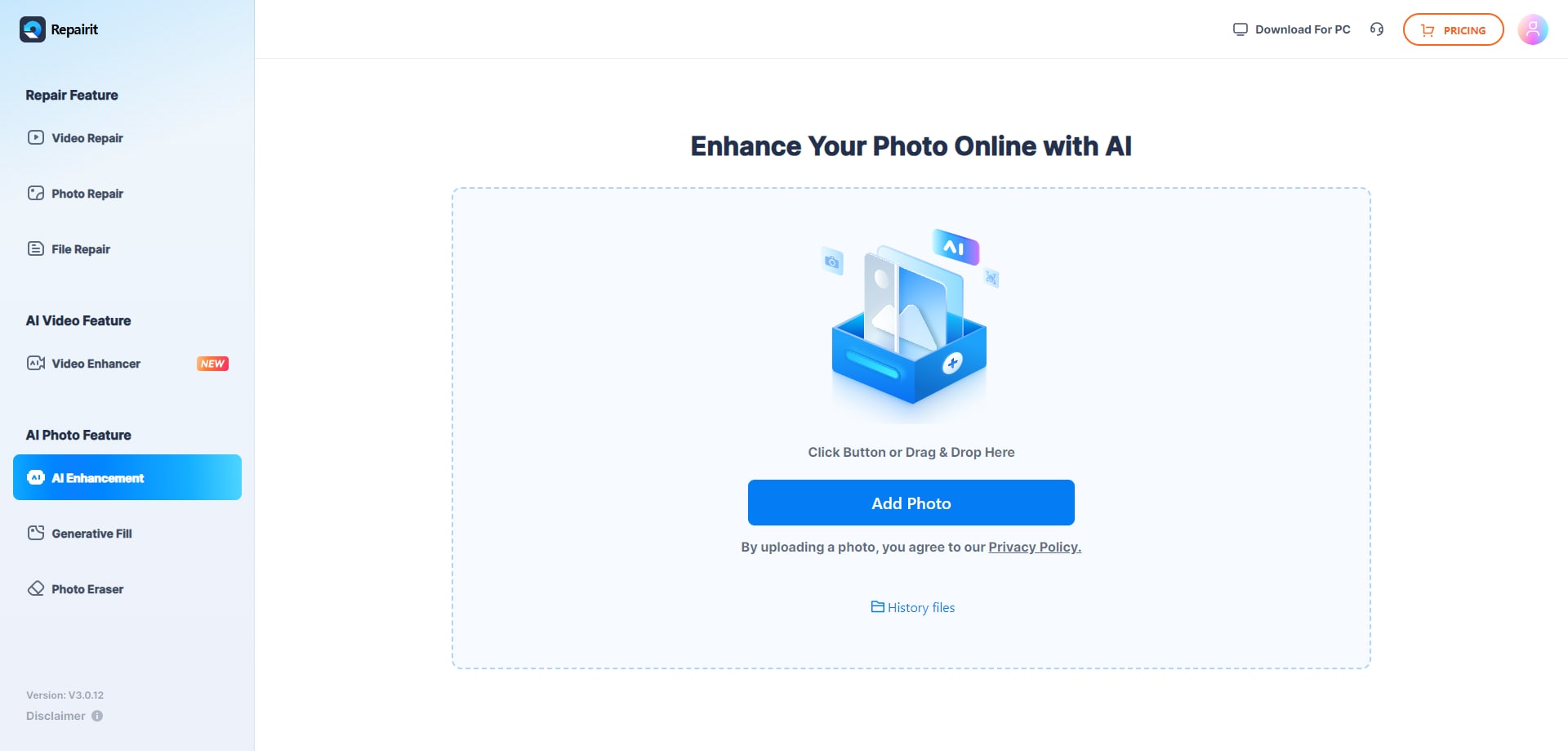
Step 2: Now, from a new window that appears on your screen, choose the desired model "Old Photo Restore" in "AI Old Photo Model", you can also use the "Photo Colorize" function to make your old photos colorful.
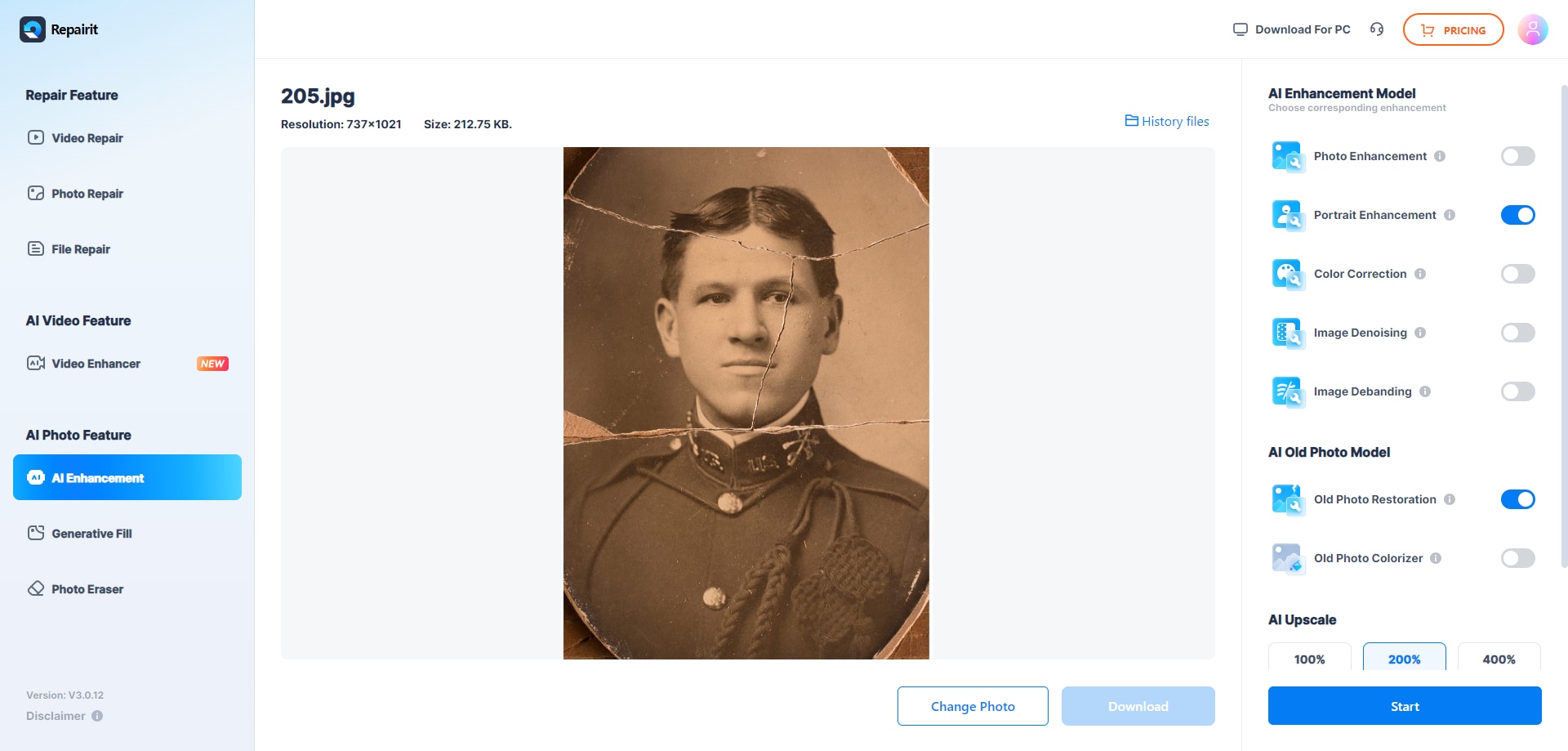
Note: You can also choose a desired resolution from the “AI Upscaler” function to make the old photos clearer.
Step 3: Then,click the “Start” button to initiate the restoration process. It will take only a few seconds or a minute, depending on the amount of work your image needs.
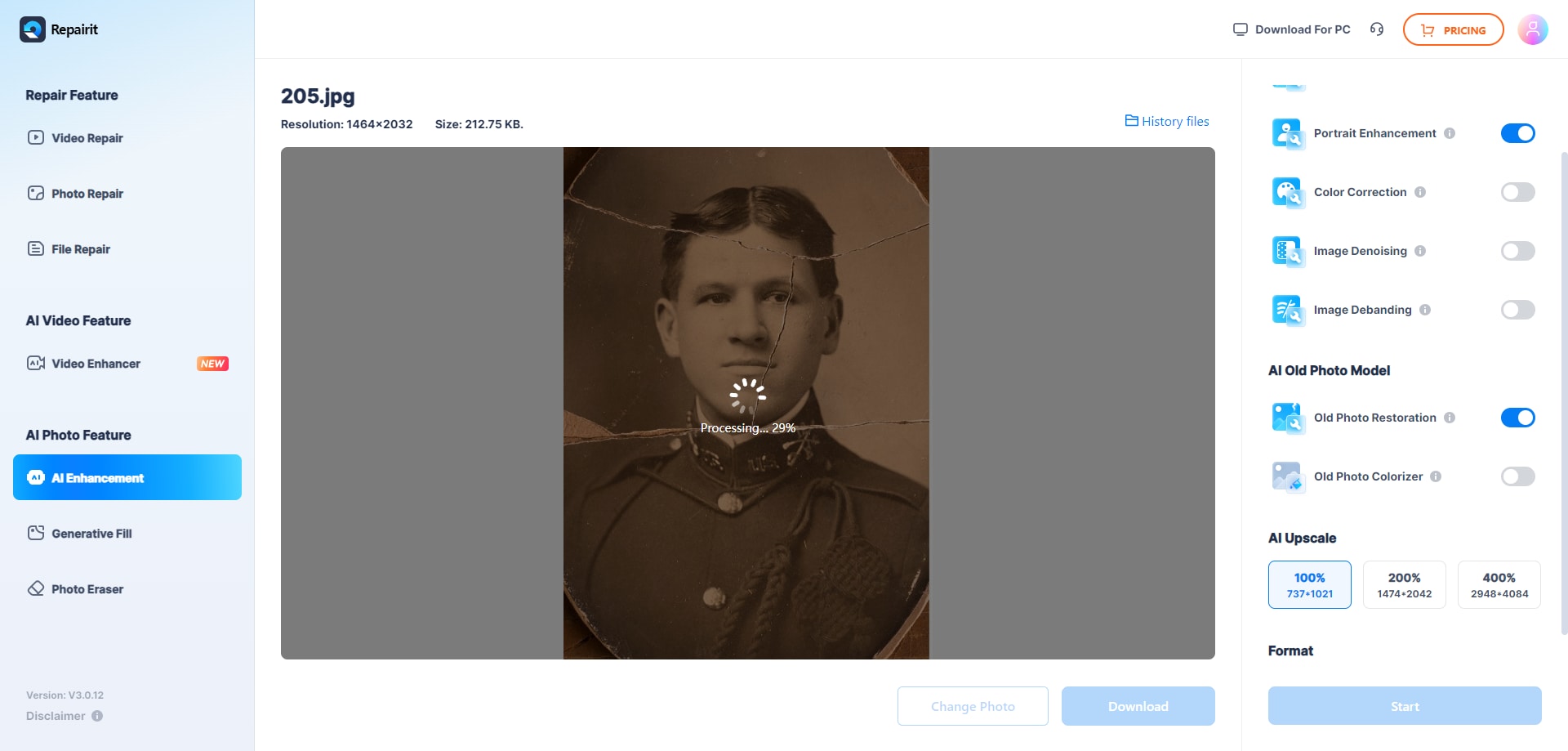
Step 4: Wait for a while until the image is processed. Once it is done, you will see different versions of the restored photo on the left side. Select the one you find suitable, and tap the “Download” button. You can also download all the restored versions of your photo.
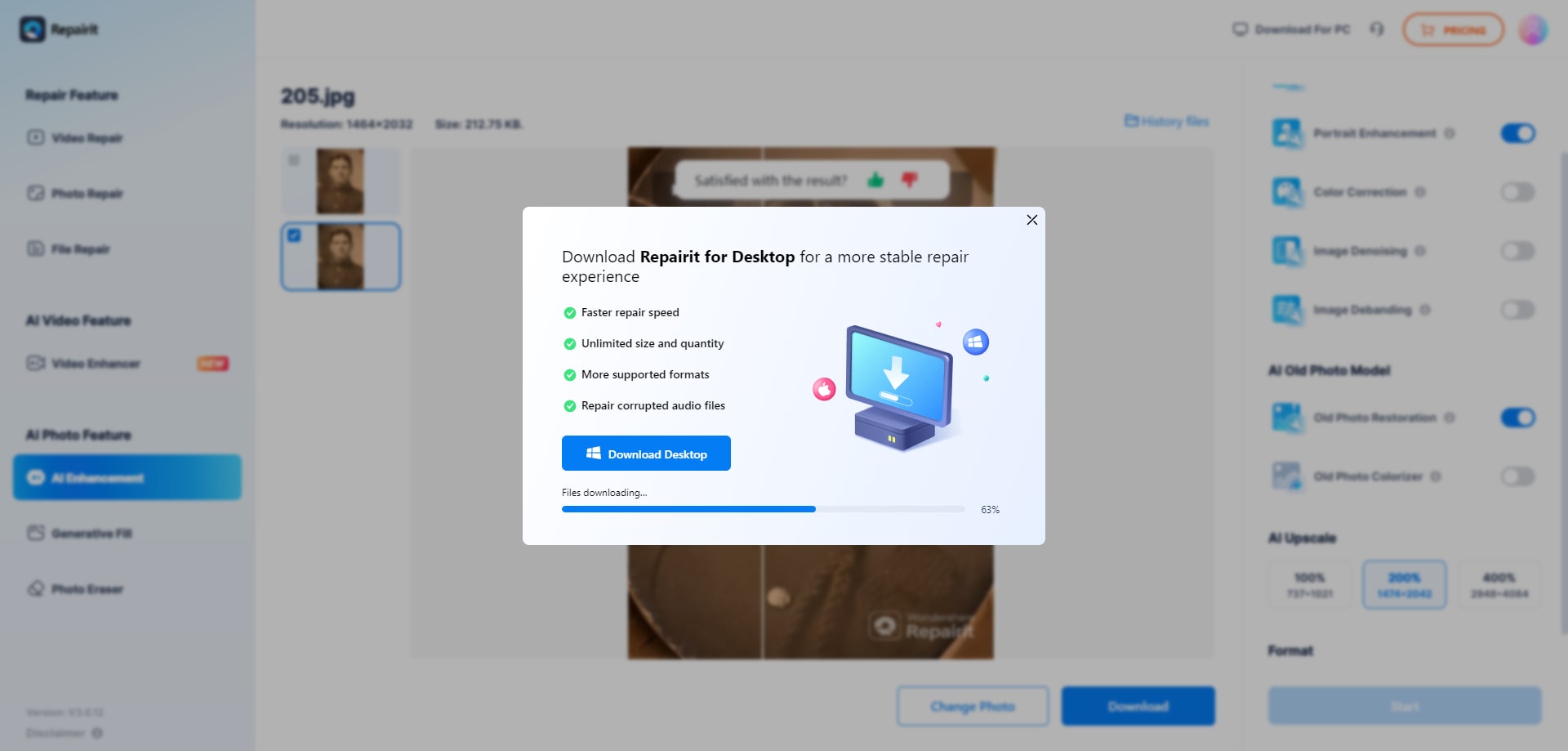
Following the above steps carefully will help you restore old photos online for free. Make sure you do it right.
Attention:
When your old photo is larger than 300MB, or you have many photo restoration needs, the desktop version of Repairit Desktop will be your ideal choice over free online photo restoration. The desktop version has no limit to the size and number of the old photo restoration.
Use Repairit to Restore Your Old Photos Now

Part 3: Extra 3 Tools to Restore Old Photos Online
In addition to using the powerful Repairit AI Photo Restoration Tool for free, Below, we have presented three more tools you can use to restore old photos easily.
1. LunaPic
It is an online old photo restoration tool that comes with a huge number of filters and works for free. It makes old photos restoration super easy. You can restore an old photo by uploading it in any dimension you want. When restoring, it provides a slider to adjust the photo parameters per your needs. Once you are satisfied with the outcomes, you are free to download the restored old photos.
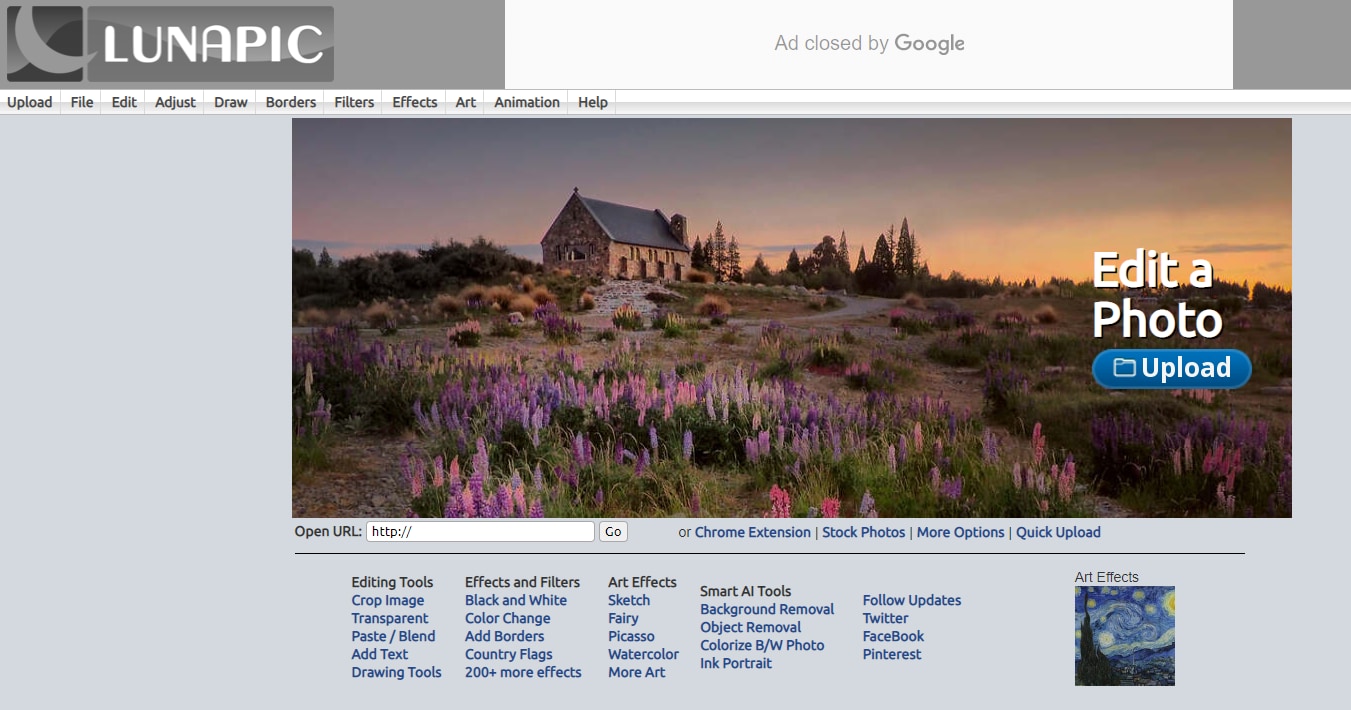
What Sets It Apart?
- You can recover photos of any size
- It can restore unlimited old photos online
- Sign-up is not required when restoring your old photos
- A slider helps you adjust your photo quality
2. VanceAI
If you want to restore old photos online for free, VanceAI can be a great option. The best thing about this site is that you can use its features for free. It uses the power of artificial intelligence for image restoration online free in no time. You just need to upload an old photo, and the overall processing occurs in the back end. Then, you get the restored version of your old photo.
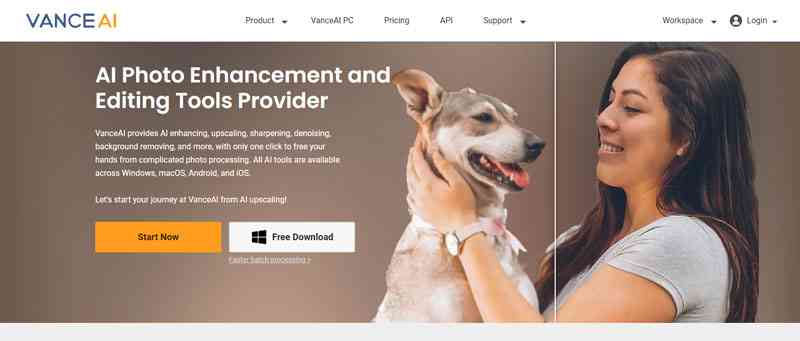
Things to Remember When Using VanceAI
- Your maximum image size should be 2000 x 2000 pixels
- You get 3 free credits per month. 1 credit allows you to restore one old photo.
- A preview option is available before you download.
- If you want to download the restored photo, make sure you have signed in to your account.
3. Image Colorizer
This is another leading name when it comes to restoring old photos with a bang. This site carries a dedicated tool - Repair Damage Picture - to restore old photos of different sizes. Just like the above tools, you just have to upload an old photo and wait for the processing to complete. Within a few seconds, Image Colorizer will provide you with a restored photo.
Note: Make sure the old photo you upload has a maximum size of 3000 x 3000 pixels.
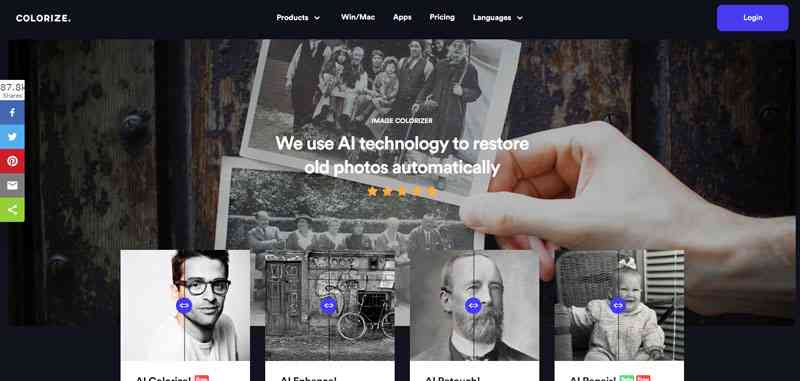
What Makes It Stand Out?
- Signup is not needed for restoring old photos and downloading them onto your system.
- You get 8 free credits every month.
- Previewing the restored photo is possible before you download it.
Part 4: Comparing 4 Tools to Restore Old Photos Online
To help you choose the best photo restoration tool for your needs, here is a comparison table showcasing the strengths of four popular tools, including Repairit AI Photo Restoration Tool.
| Feature / Tool | Repairit AI Photo Restoration | LunaPic | VanceAI | Image Colorizer |
| Free Photo Restoration | ✅ Yes | ✅ Yes | ✅ Yes | ✅ Yes |
| Supports AI Technology | ✅ Yes | ❌ No | ✅ Yes | ❌ No |
| Number of Free Restorations per Month | 300 Photos | Unlimited | 3 free credits | 8 free credits |
| Restoration Features | Scratches, Blurriness, Colorization, Face Clarity | Photo quality adjustments with a slider | AI-based color restoration | Photo repair & colorization |
| File Size Limit | 300MB per photo (online) | No limit | 2000x2000 pixels | 3000x3000 pixels |
| Supports Multiple Formats | ✅ Yes (JPEG, JPG, CR3, NEF, TIFF, etc.) | ✅ Yes (JPEG, PNG, GIF) | ✅ Yes (JPEG, PNG, TIFF) | ✅ Yes (JPEG, PNG, TIFF) |
| Security Features | ✅ 2048-bit encryption, files deleted after 3 hours | ❌ No encryption | ✅ Secure processing | ✅ Secure processing |
| Desktop Version Available | ✅ Yes | ❌ No | ❌ No | ❌ No |
| Additional Features | Photo Repair & AI Image Upscaler (2X, 4X, 8X) | Easy photo adjustments | AI enhancement, preview | No sign-up needed |
Conclusion
Taking good care of old photos is necessary, as they become very sensitive to dust, heat, and light and may lose their original colors. But, these days, it is not a big issue, as various third-party tools are available to restore old photos online for free.
If you are looking for a highly secure, reliable, and efficient online utility to restore old photos, make sure you try Repairit - Old Photo Restoration. It is a one-of-its-kind old photo restoration software that utilizes the power of artificial intelligence to get your photos back in their original form.
Frequently Asked Questions (FAQs)
Q: Is it possible to restore a sun-damaged or heat-damaged photo?
A: Well, sometimes, heat or sunlight can damage your photo colors, and yes, you can restore them back to their original form. Hundreds of old photo restoration tools are readily accessible. Repairit Old Photo Restoration is one of them.
Q: How much does it cost to restore an old photo?
A: It depends on whether you have hired a newbie or an experienced resource to do the job. Skilled professionals charge higher than amateur ones. The cost of restoring an old photo may vary between $50 and $500.
Q: How can I keep my old printed photos safe?
A: The only solution is to get them digitized (by a professional digitization service provider) to save for a long time. However, you can also scan them using a scanner or your mobile device.
Q: Can I sell my old photos?
A: Yes, you can. A number of sites are available where you can upload your old photos and get some cash in return. These sites may print your photos on t-shirts, calendars, mugs, and other similar items.



 ChatGPT
ChatGPT
 Perplexity
Perplexity
 Google AI Mode
Google AI Mode
 Grok
Grok

