Do you know how photos help us remember special moments like holidays or family gatherings? Sometimes, the pictures don’t turn out as nice as we remember the moment. Maybe they’re blurred, too dark, or the colors are off.
Thankfully, AI image enhancers are here to save the day. These tools use AI technology to enhance image quality. They can fix your images’ brightness, colors, and sharpness. In this guide, we’ll talk about 6 of the best AI image enhancers. Whether you’re a professional photographer or just love taking pictures, these tools can help you. Read on to learn more.
In this article
Image AI Enhancer: How it Works
Ever wondered how some photos look so perfect, with vibrant colors and sharp details? AI image enhancers are the secret behind those stunning images. These tools use algorithms to analyze your photo and make it look better. These algorithms have learned from looking at thousands of other photos to know how to fix your problem.
Benefits of Using AI Image Enhancers
Here are some benefits of using AI to enhance images. Each of them contributes to a professional-level result.
- Improve Colors. These tools can enhance colors in images, making them more vibrant and truer to life. They can adjust brightness, contrast, and sharpness.
- Reduce Noise. AI image enhancers can reduce noise in images. The result images became clearer and more professional-looking photos.
- Save Time and Effort. AI image enhancers can save significant time and effort compared to manual editing. They can quickly and efficiently enhance images.
Top 6 Best AI Image Enhancers
To create memorable photos, try AI image enhancers. They're great for branding, marketing, or improving family pictures. Next, we'll cover the top 6 AI enhancers you can use on your device.
| AI Image Enhancer | Compatibility | Free Trial | Pricing |
| Repairit AI Image Enhance | macOS and Windows | ✅ | $39.99 / Year |
| Let’s Enhance | Web browsers | ❌ | 100 credits: $9/month if billed annually. $12/month if billed monthly |
| VanceAI | Web browsers and Windows | ✅ | Online: $4.95/ 100 credits Desktop: $39.90 / month |
| Remini Web | Web browsers | ✅ | $24.99 / month |
| Gigapixel AI | macOS and Windows | ❌ | $99.99 |
| Appy Pie’s AI Photo Enhancer | Web browsers | ✅ | $8 / month |
#1 Repairit AI Image Enhance
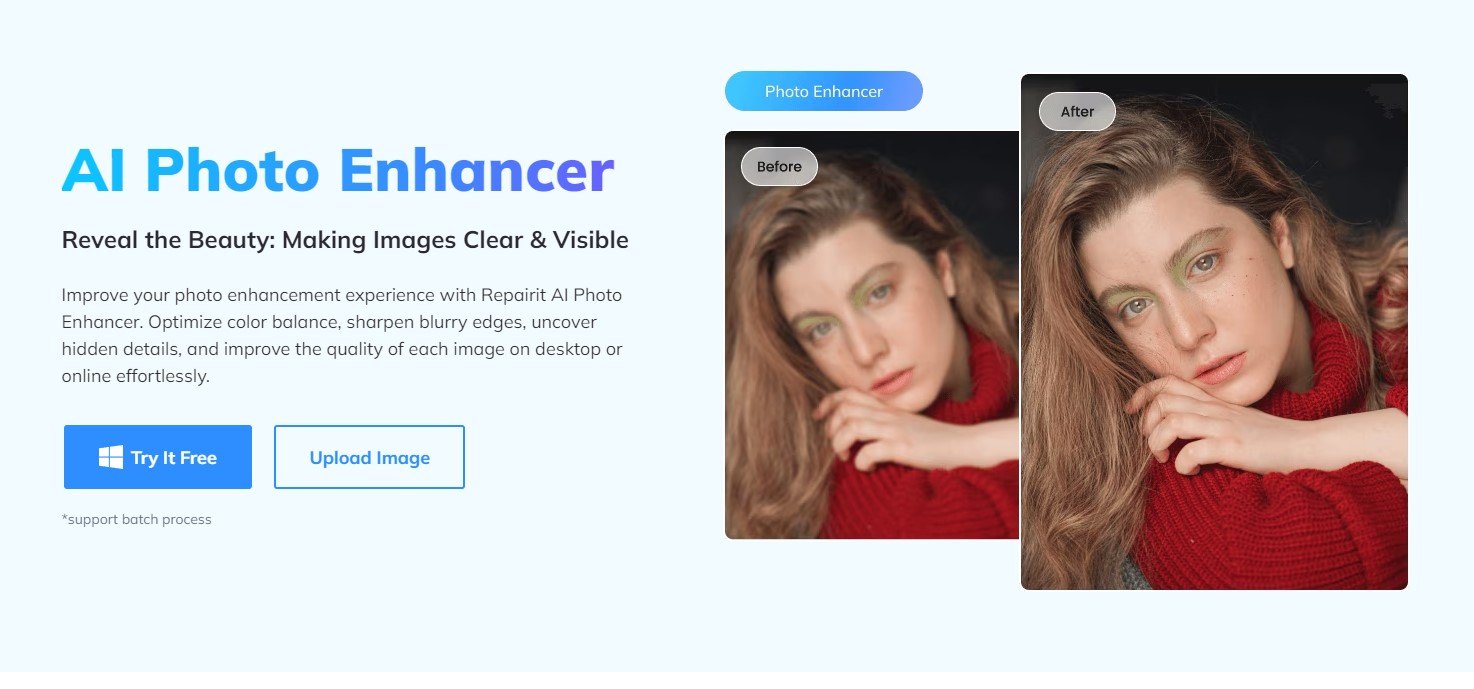
Repairit AI Photo Enhancer is the best AI image enhancer to go to if you wish to optimize color balance, uncover hidden details, or improve image quality. This tool is designed to change how you enhance your photos. It uses advanced AI algorithms to optimize colors, sharpen details, and reveal hidden beauty you never knew existed. With Repairit, every photo you take can be a work of art.
Key Features
- AI Image Sharpener. Repairit's AI Photo Enhancer makes pictures clearer by fixing any type of blur. It checks the blur, fixes missing details, and ensures your images are sharp, capturing every key moment.
- Facial Enhancements. This tool brightens faces and sharpens features by adjusting light, focusing on faces, and enhancing each feature. This adds detail and realism, making your portraits stand out.
- Noise Reduction. Repairit has a feature that removes noise from your images, making them smoother and clearer without losing important details.
- Visibility Enhancement. This tool enhances visibility in underexposed pictures. It highlights hidden details and improves color balance.
- Gridline Removal. This feature easily removes gridlines and distortions from printed pictures, turning them into high-quality digital images.
System Compatibility
You can download Wondershare Repairit on your desktop. It supports both macOS and Windows.
Step-by-step Guide
Step 1: Download and launch Repairit to start enhancing your photos with AI. Then, select "AI Photo Enhancer" from the "More Types Repair" interface.
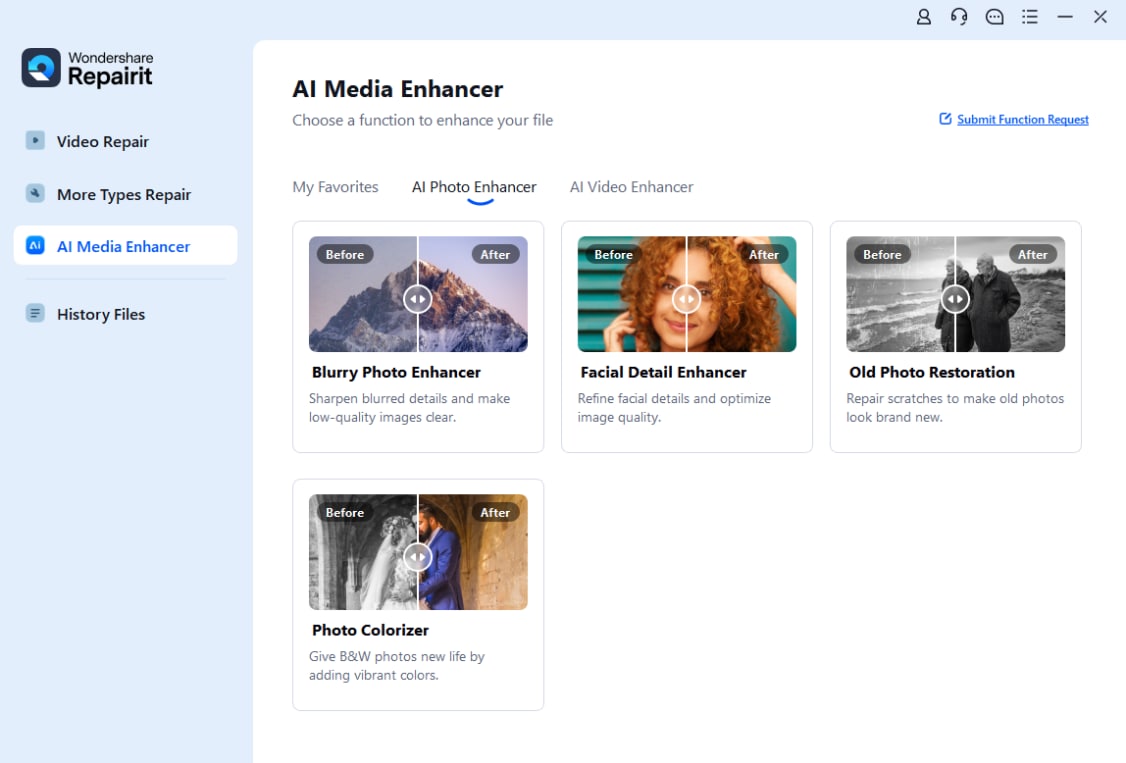
Step 2: Click the "+Add" button or drag and drop the photos you want to enhance.

Step 3: Pick one of the three AI options (General, Portrait Enhancer, or Old Photo Restoration) that fits your photo. We'll use "General Mode" in this guide. Click "Start Enhancing" to start improving your photo.
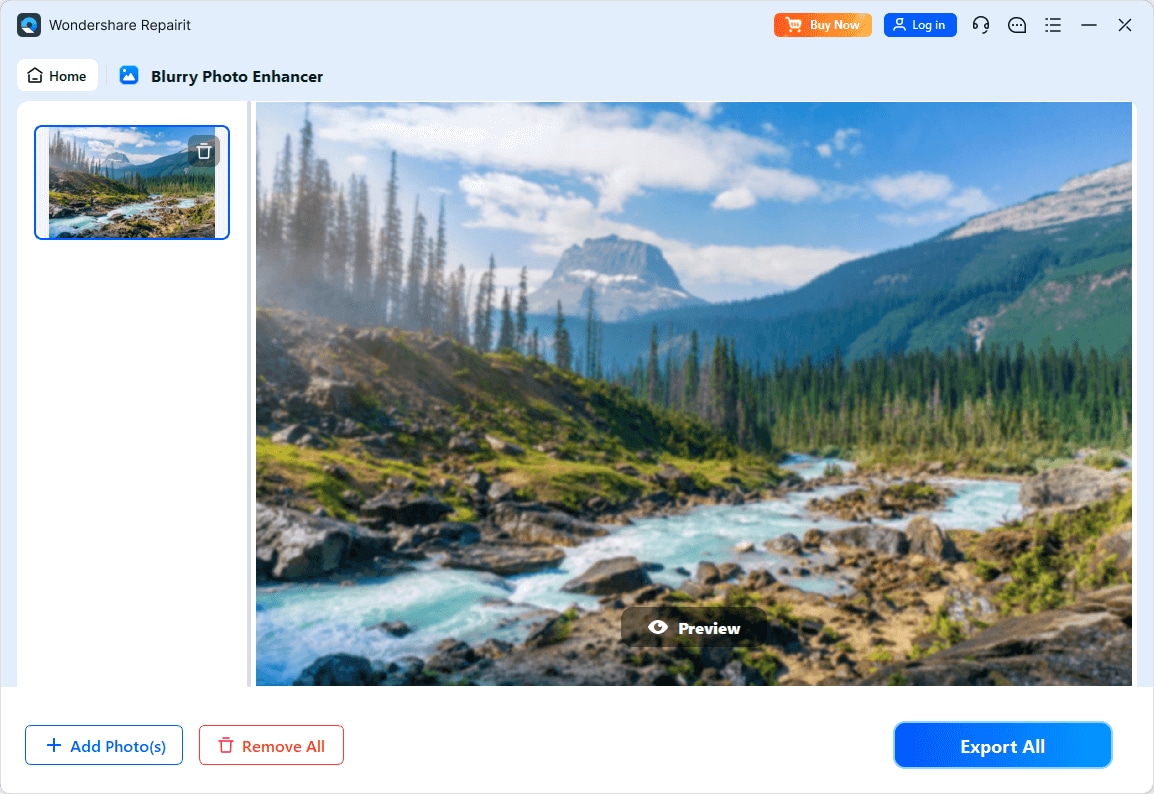
Step 4: Preview the enhanced results after the process has ended. Click the "Save All" button and choose a target path to save your enhanced photos on your Windows device.
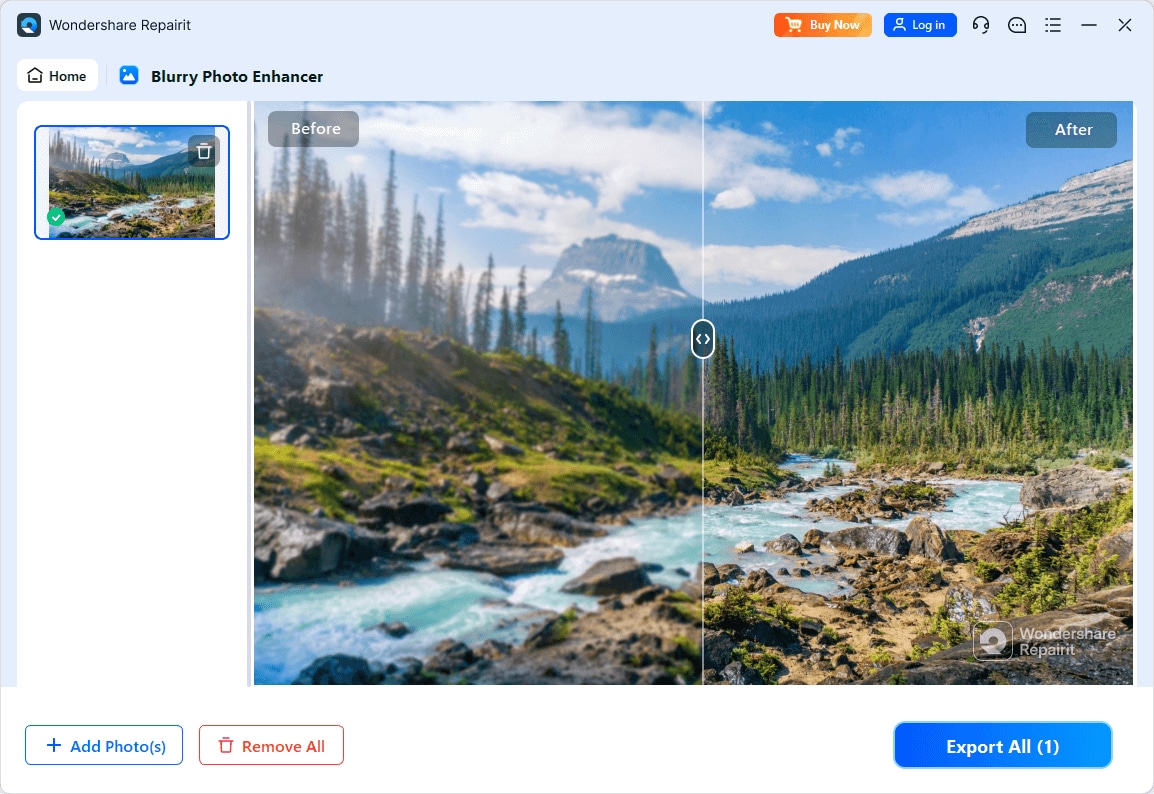
#2 Let's Enhance Image Enhancer AI
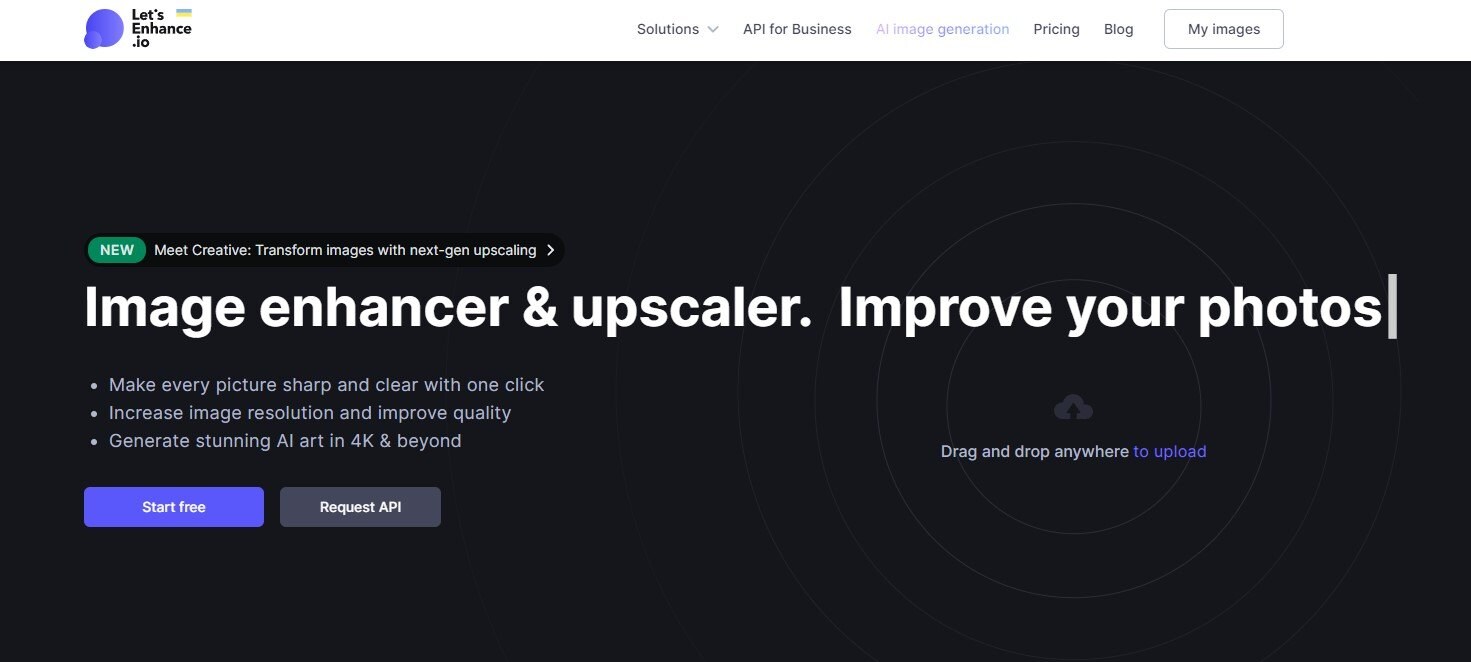
Let’s Enhance is an AI image enhancer that improves image resolution without compromising quality. It is fast, automatic, and perfect for various needs, from social media to print projects.
Aside from image upscaling, it also effortlessly enhances facial features. Furthermore, businesses like e-commerce and real estate enjoy its crisp, vibrant images that drive sales and engagements.
System Compatibility
Let’s Enhance is an online tool you can access on your browsers. You can easily use it with Chrome, Opera, and more.
#3 VanceAI AI Image Enhance
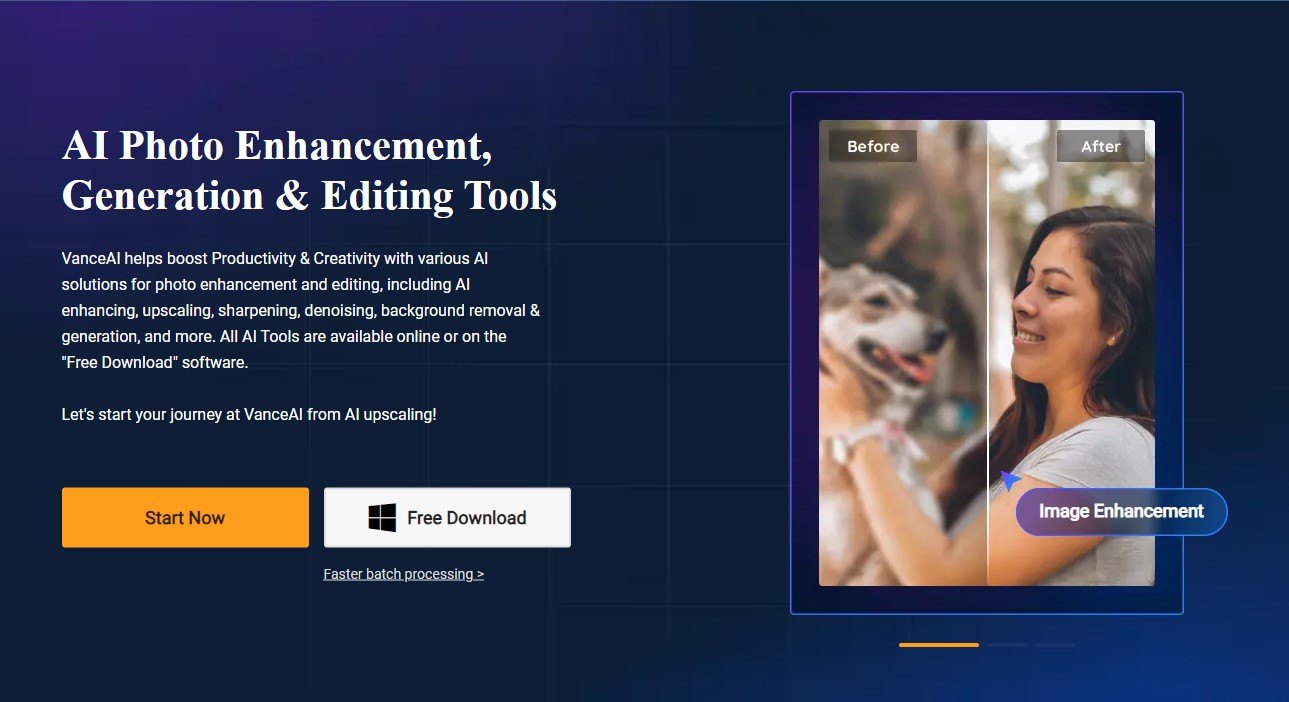
VanceAI is an AI-powered image editor that offers many tools for enhancing images. Its feature can enlarge images up to 800% without losing quality. This tool is particularly useful for photographers and digital artists who need to upscale images for prints, eCommerce, and more.
Plus, VanceAI can do things like compress images, restore old photos, and make your pictures look sharper and better. These features are also useful for improving photos for passports or resumes.
System Compatibility
VanceAI is an AI image enhancer that supports online and desktop use. The desktop version, however, is only available for Windows.
#4 Remini Web AI to Enhance Image
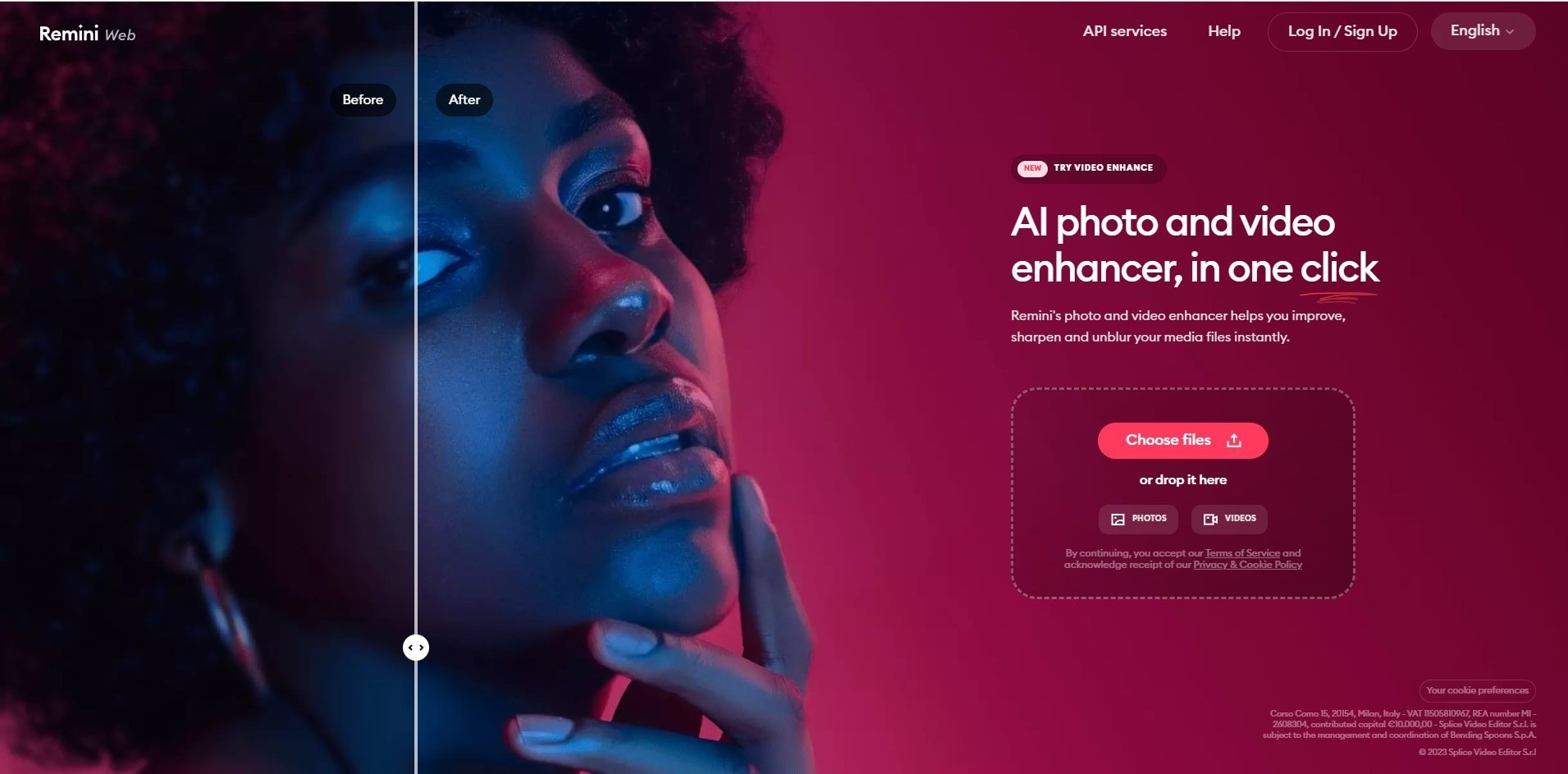
System Compatibility
Remini Web is an online tool that you can access on your browsers.
#5 Gigapixel AI Image Enhancer
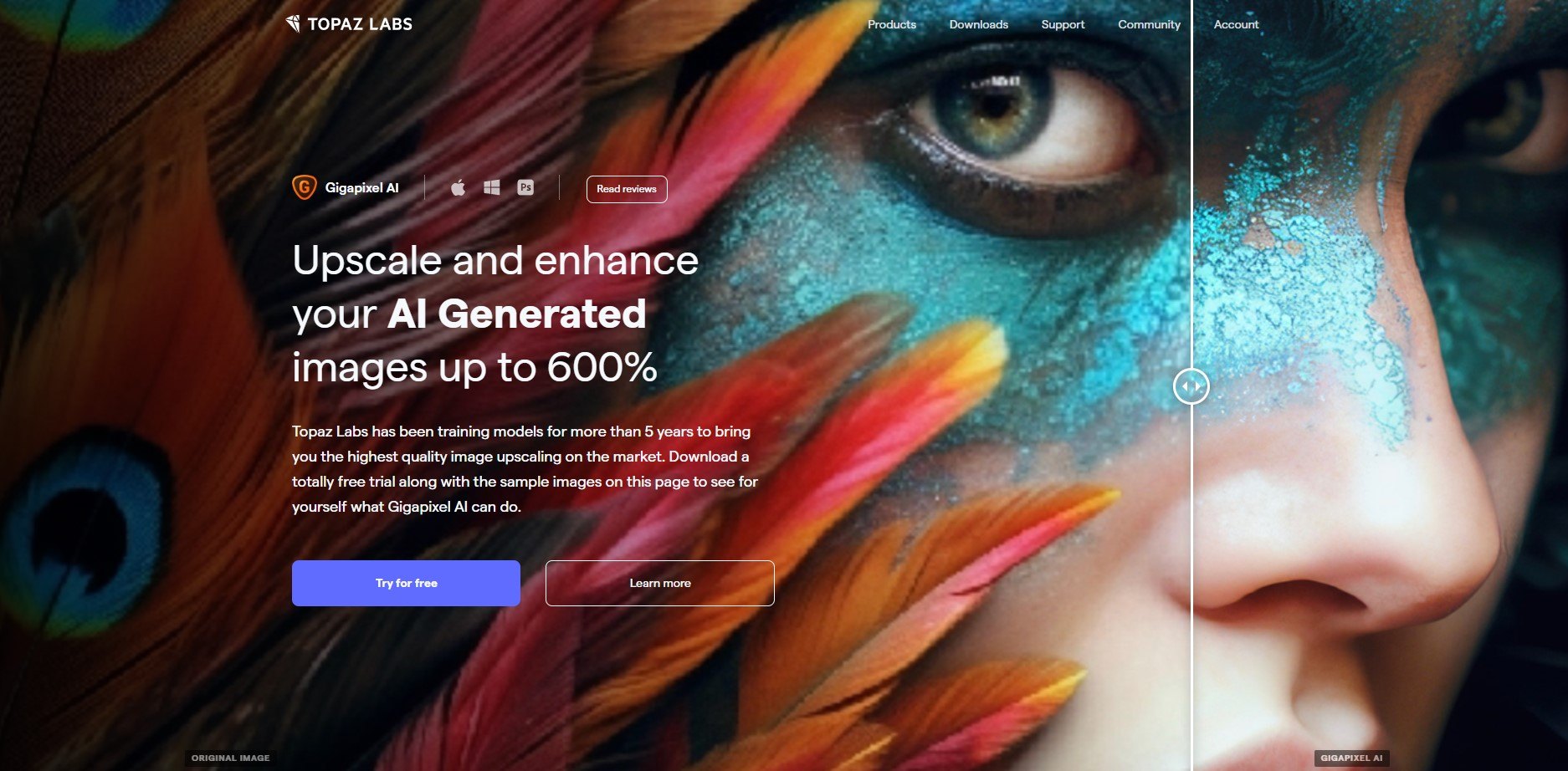
Gigapixel AI is one of the best AI image enhancers developed by Topaz Labs. It is designed to enhance image resolution using algorithms from highly trained networks. Aside from its enhancing ability, this tool offers compatibility. It is available for Mac and PC platforms and caters to any skill level and profession.
System Compatibility
Gigapixel AI is a desktop software that supports both macOS and Windows.
#6 Appy Pie’s AI Photo Enhancer
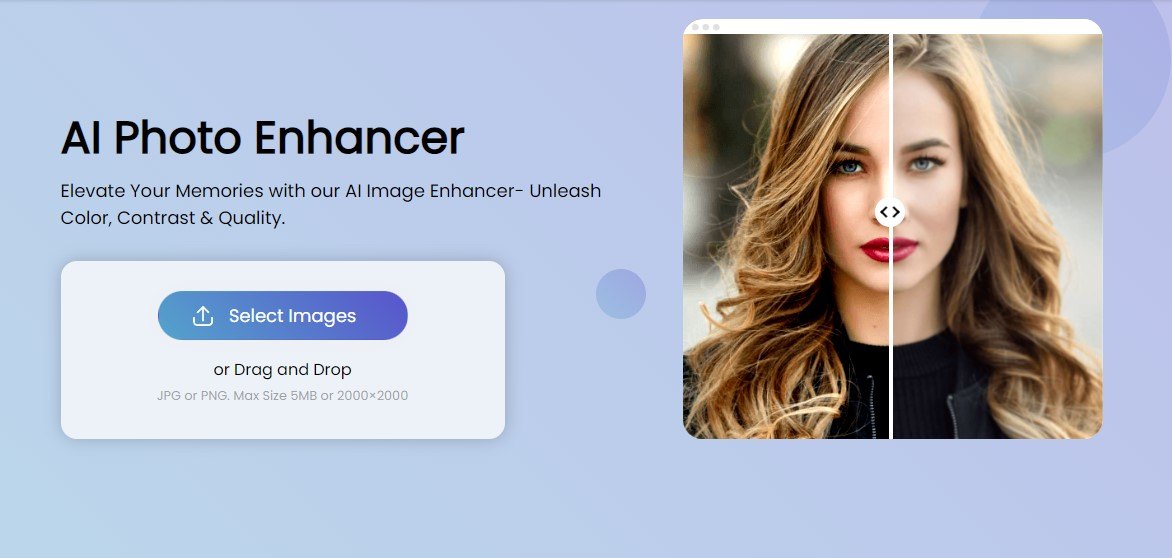
Appy Pie’s AI Photo Enhancer is one of the best tools for improving photo quality. It can automatically adjust elements like contrast, brightness, and saturation. Its friendly user interface and compatibility with various devices offer many editing capabilities. It allows you to retouch and refine photos, remove imperfections, and sharpen details precisely. Additionally, this tool ensures that every photo is transformed from ordinary to extraordinary using its AI image enhancer techniques.
System Compatibility
You can access to Appy Pie’s AI Photo Enhancer on Wins, Mac, Linux, Android, and iOS.
Best Practices for Using AI Image Enhancers
When using AI image enhancers, there are a few things you can do to ensure the best results.
- Start with a High-Quality Image. If your original image isn’t great or there are few details to capture, AI tools might be unable to work. A high-quality image gives the AI algorithm more information to analyze and enhance. It allows the algorithm to accurately identify details, colors, and textures.
- Experiment with Settings. Don’t be afraid to play around with the settings. AI image enhancers often have different tools and options to help you enhance your image. Adjust brightness, contrast, and saturation to see what looks best. Check and look for the right settings that you prefer.
- Get Creative. AI image enhancers can do more than just make your photos look sharper or brighter. You can use them to create unique and stunning effects. Try experimenting with different filters or settings.
Conclusion
AI image enhancers have changed the way we edit our images. They offer powerful tools and features that can produce high-quality results. Whether professional or hobbyist, you can quickly achieve professional-level results. This technology streamlines editing and unlocks new creative possibilities.
FAQ
How do I choose the best AI image enhancer for my needs?
To choose the best AI image enhancer, there are factors that you should consider. You should look at the tool’s quality of enhancement, ease of use, compatibility, pricing, and customer reviews.Are there any free AI image enhancer tools available?
Yes, there are many free AI image enhancers available. However, these tools may have limitations in terms of features. Some tools may have watermarks or will not support batch processing.Can AI image enhancers handle large batches of images for processing?
Yes, many AI image enhancers offer batch processing. This feature allows you to enhance multiple images at once. However, keep in mind that most tools offer batch processing on their paid versions.


 ChatGPT
ChatGPT
 Perplexity
Perplexity
 Google AI Mode
Google AI Mode
 Grok
Grok

